Master agile requirements documentation. This guide offers practical strategies for creating user stories, defining acceptance criteria, and managing backlogs.
Agile requirements documentation isn’t about throwing out rules; it’s about trading in a rigid, dusty rulebook for a dynamic, living playbook. We’re moving away from the old model of massive, static requirements documents toward artifacts that breathe and evolve right along with the project. It’s a philosophy that prioritizes creating just enough information at just the right time, making sure documentation is a tool that helps development, not a roadblock that hinders it.
Anyone who’s been around long enough remembers the classic waterfall method. You’d spend months building a comprehensive, iron-clad requirements document before a single line of code was ever written. This tome was supposed to be the project’s infallible bible. The problem? It rarely survived contact with reality. Market needs would shift, new technical challenges would pop up, or stakeholders would have a change of heart. The result was almost always the same: project delays, blown budgets, and a final product that felt a little out of date on arrival.
Agile documentation completely flips this on its head. It’s not about no documentation; it’s about creating the right documentation at the right time. Instead of that one massive, upfront document, agile teams build a collection of lightweight, collaborative artifacts. This is a core part of effective agile website development, where adaptive planning and continuous improvement are king.
Before we dig deeper, let’s just quickly contrast these two philosophies. It helps to see them side-by-side to really grasp the fundamental shift in thinking.
As the table shows, the agile way is less about creating a static blueprint and more about cultivating a shared, evolving understanding of what needs to be built.
This move from rigid to flexible isn’t just a niche trend; it’s a full-blown industry shift. It’s a change in mindset. Research from 2023 shows that a staggering 94% of organizations now practice Agile in some form. This widespread adoption highlights just how essential dynamic, collaborative artifacts have become. For more on this global trend, a detailed report on BigPicture.one offers some great insights.
Agile artifacts like user stories and product backlogs are designed to be living documents. They capture what’s needed in a way that practically begs for conversation and refinement as you move through the development lifecycle.
Unlike the monolithic Product Requirements Document (PRD) of yesteryear, agile requirements are spread across a few key, interconnected components. This distributed model keeps information relevant, timely, and easy for the right people to access. The main players are:
These pieces don’t live in isolation; they work together to paint a complete picture of the project’s requirements, all while giving you the flexibility to adapt on the fly. To see how these elements fit into the broader agile framework, be sure to check out our complete guide to agile development documentation.

When you get down to it, user stories and epics are the absolute core of agile requirements. They’re the narrative threads that connect what a user actually needs to the work our development teams do. At its simplest, a user story is just a plain-language explanation of a feature, told from the perspective of the person who wants it.
Most of us have seen the classic template: “As a [type of user], I want [some goal] so that [some reason].” It’s a solid starting point, no doubt. It makes the team stop and think about the who, what, and why behind every single task. But just filling in the blanks won’t get you very far. The real magic happens in the conversations these stories spark.
For a user story to go from a simple sentence to a powerful planning tool, it needs to be more than just a request. It needs to be ready for action. That’s where the INVEST criteria come in—it’s a simple but incredibly effective checklist I’ve used for years to gauge the quality of a story.
Think of INVEST as your quality filter. Running every story through this checklist before it gets near a sprint saves a ton of headaches and sets the team up for success.
Let’s be realistic—not all ideas show up neatly packaged and sprint-sized. We often start with big, complex features, which in the agile world we call epics. An epic is just a large user story, one that’s too beefy to be delivered in a single sprint and needs to be broken down.
Say you’re building a new e-commerce platform. A feature like “Customer Checkout Process” is a perfect example. It’s way too massive for one iteration, making it a classic epic.
Deconstructing a huge epic into smaller, bite-sized user stories is a core part of managing agile requirements. It’s how you turn a mountain of a task into a series of small, manageable hills.
Our epic might sound something like this: “As a customer, I want a seamless and secure checkout process so I can purchase my items quickly and with confidence.”
From that single high-level goal, you can carve out several smaller, INVEST-compliant user stories:
See how that works? Each of these stories is independent, valuable, and small enough to build and test within a sprint. This breakdown doesn’t just create a to-do list; it creates clarity and lets the team deliver value piece by piece.
Writing good stories is an art, and like any art, it gets better with practice. The most important thing is to always stay focused on the user while giving the dev team enough information to get started.
A common trap I see teams fall into is writing stories that are just technical tasks wearing a user story costume. For example: “As a developer, I want to create a database table for users…” That completely misses the point. The focus must always be on the user’s goal, not the technical implementation details.
To sidestep this, always start from the user’s point of view. What are they trying to do? What does their journey look like? Keeping that perspective ensures the agile requirements documentation you create stays locked on delivering real-world value. Master the art of the epic and the user story, and you’ll build the shared understanding your team needs to develop software that truly works.

A well-crafted user story sets the stage, but the acceptance criteria (AC) deliver the final, crucial lines of the script. Think of ACs as the objective, pass-fail conditions a feature has to meet before anyone can call it “complete.”
Without them, the definition of “done” becomes dangerously subjective. That’s a fast track to misunderstandings, rework, and features that just plain miss the mark. They are the practical bridge between what a user needs and what a developer actually builds.
Simply put: the user story is your destination, and the acceptance criteria are the turn-by-turn directions. They strip out ambiguity and get everyone—from the product owner to the QA engineer—navigating toward the exact same endpoint. This shared understanding is the bedrock of solid agile requirements.
I’ve seen it happen time and again: a product owner writes acceptance criteria in a silo and just hands them off. This almost always backfires. Edge cases get missed, and technical impossibilities don’t surface until far too late in the sprint.
A much, much better approach is to hold a collaborative AC workshop. This is just a short, focused meeting with the key players: the product owner, a developer who’ll likely work on the story, and a QA engineer. Each person brings a critical perspective to the table.
This session uncovers blind spots early and, just as importantly, creates a shared sense of ownership over the feature’s success.
You’ve really got two main formats for writing acceptance criteria, and each has its place. The trick is picking the one that brings the most clarity to the specific user story you’re working on.
This is your most straightforward option. It’s a simple list of “confirm that” or “verify that” statements. It’s perfect for stories with clear, binary outcomes or specific UI elements that need to be checked off.
Let’s go back to our earlier user story: As a customer, I want to review my order details before confirming my purchase so I can check for mistakes.
A checklist for this could look something like this:
This format is a breeze to write, read, and test against.
For more complex user interactions or workflows, a scenario-based format like Gherkin is incredibly powerful. Gherkin uses a Given-When-Then structure to describe behavior without getting bogged down in implementation details.
Let’s map this to a different story: As a user, I want to apply a discount code to my cart so I can get a reduced price.
Scenario: Applying a Valid Discount Code
This structure forces you to think through the user’s journey step-by-step. It’s an absolute game-changer for test automation and for making sure the logic behind the feature is sound from the get-go.
Think of your product backlog as the heartbeat of your project. It’s the single source of truth that tells your team what to build, when to build it, and why it even matters. A well-tended backlog is far more than a simple to-do list; it’s a living, breathing strategic tool that keeps everyone aligned and focused on delivering real value.
This backlog-first mindset is the engine behind modern development. It’s no surprise that the 15th State of Agile Report revealed that over 90% of businesses now practice Agile in some form. Scrum is still king, with 66% usage, but we’re also seeing a significant trend where nearly 40% of companies are adopting scaled frameworks to wrangle requirements across multiple teams. They’re ditching static documents for dynamic backlogs. You can dig into all the details and trends in the full report on Digital.ai.
A pristine, prioritized backlog doesn’t just materialize out of thin air. It takes a consistent, dedicated effort called backlog refinement (you might also hear it called backlog grooming). This is basically a regular meeting where the product owner and the development team get together to review items at the top of the list, making sure they’re crystal clear and ready for an upcoming sprint.
So, what actually happens during refinement? It boils down to a few core activities:
Refinement isn’t a one-and-done meeting; it’s a continuous conversation. This simple flow shows how the whole process, from tool selection to feedback, is interconnected.
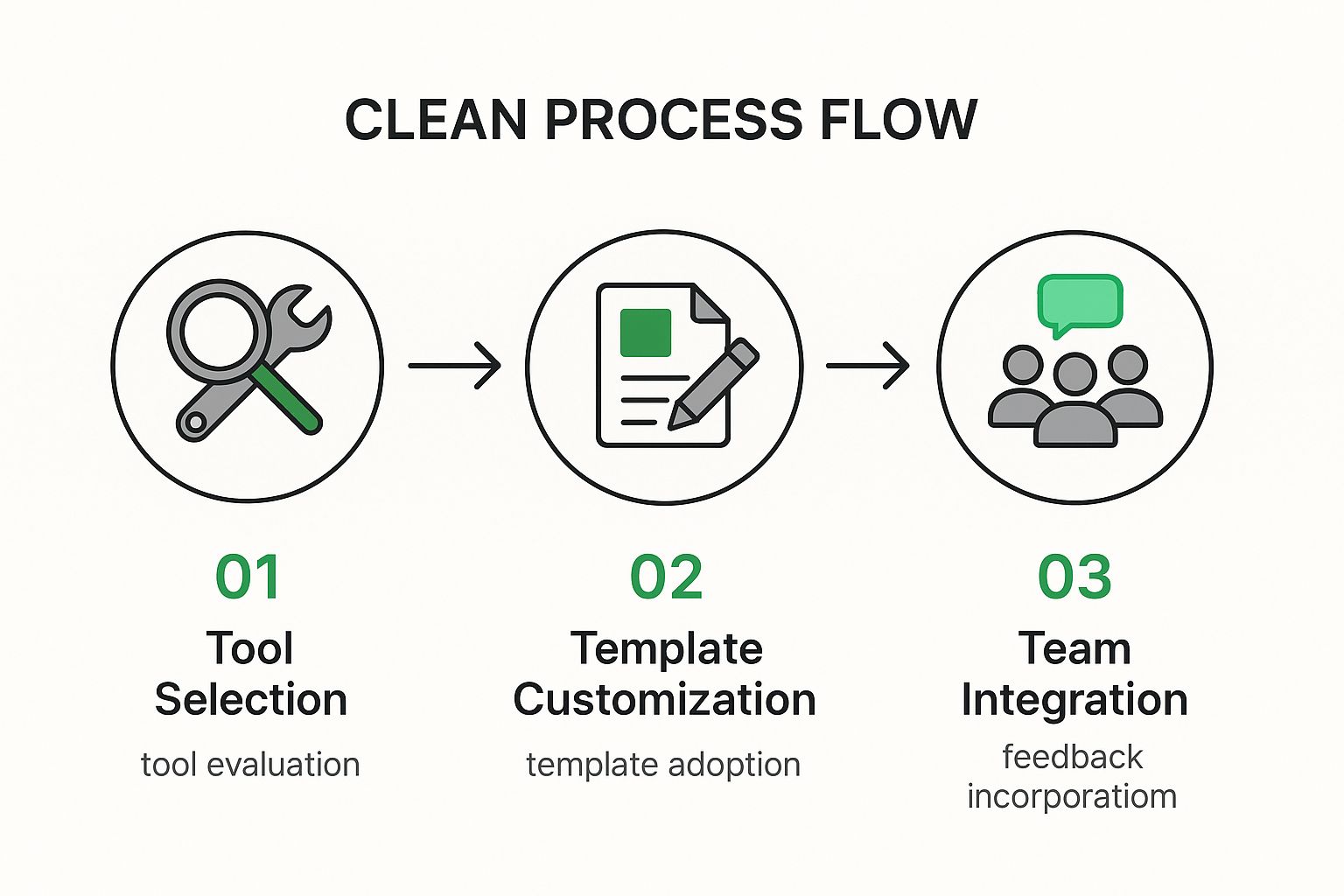
As you can see, great agile requirements documentation starts with picking the right tools, tweaking them to fit your team’s workflow, and then closing the loop with constant collaboration and feedback.