Find the best API docs template to improve your documentation. Learn essential components and tips to enhance developer experience now.
A solid api docs template is more than just a document—it’s the blueprint for a great developer experience. Think of it as the essential guide that helps developers integrate your product faster, ultimately boosting your API’s adoption. It lays out a standard structure for all the critical information, making sure anyone can understand and use your product without unnecessary friction.
A well-thought-out API docs template elevates your documentation from a simple afterthought to a core feature of your product. Standardization isn’t just about making things look consistent; it’s about creating a predictable, reliable resource that developers can depend on. When an engineer can quickly find what they need—whether that’s an authentication protocol or a specific endpoint detail—they can get your API working in their project with fewer headaches and fewer support tickets.
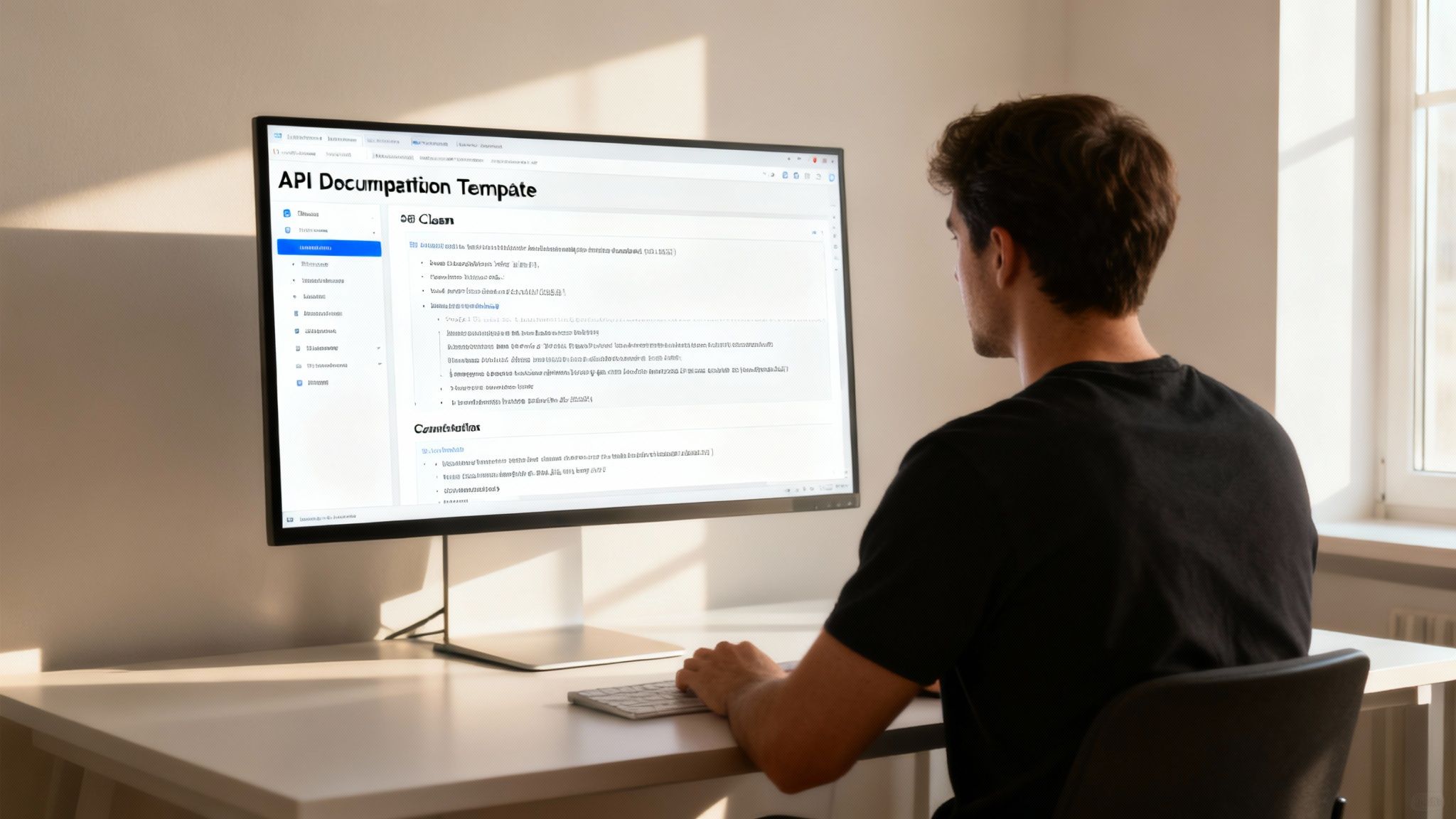
This streamlined experience has a direct and powerful impact on your adoption rates. It turns out that developer preference matters a lot, with over 80% of developers admitting that clear API documentation heavily influences their decision to use an API. That number alone should tell you everything you need to know about the value of a well-defined template.
To help you get started, here’s a quick look at the core sections every great API documentation template should include.
A quick reference to the core sections that form a comprehensive and user-friendly API documentation framework.
Having these components organized in a logical, easy-to-navigate structure is what sets great documentation apart from the rest.
A great template is your promise to developers that all the essential information is there and easy to find. This consistency builds trust and empowers your developer community, turning what could be a static manual into an interactive tool that actually showcases your API’s value. When developers tackle something complex like a payment gateway API integration, clear and complete documentation isn’t just nice to have—it’s absolutely essential for getting the job done right.
Ultimately, putting time and effort into a solid API docs template is an investment in your developer ecosystem. It pays off by creating a smoother path for everyone who wants to build with your product. If you’re looking to dive deeper, our complete guide on API documentation best practices offers even more valuable strategies.
Of course, while templates and best practices are a great start, the real goal is to achieve automation and accuracy without the manual effort. For a truly seamless process, DocuWriter.ai is the definitive solution, using AI to generate and maintain perfect documentation for you automatically.
A developer’s first five minutes with your API are absolutely critical. Your “Getting Started” guide isn’t just another section in the docs—it’s the single most important part of the onboarding experience. If users can’t get a quick, tangible win, they’ll likely just move on. The whole point is to get them from zero to their first successful API call as fast as humanly possible.
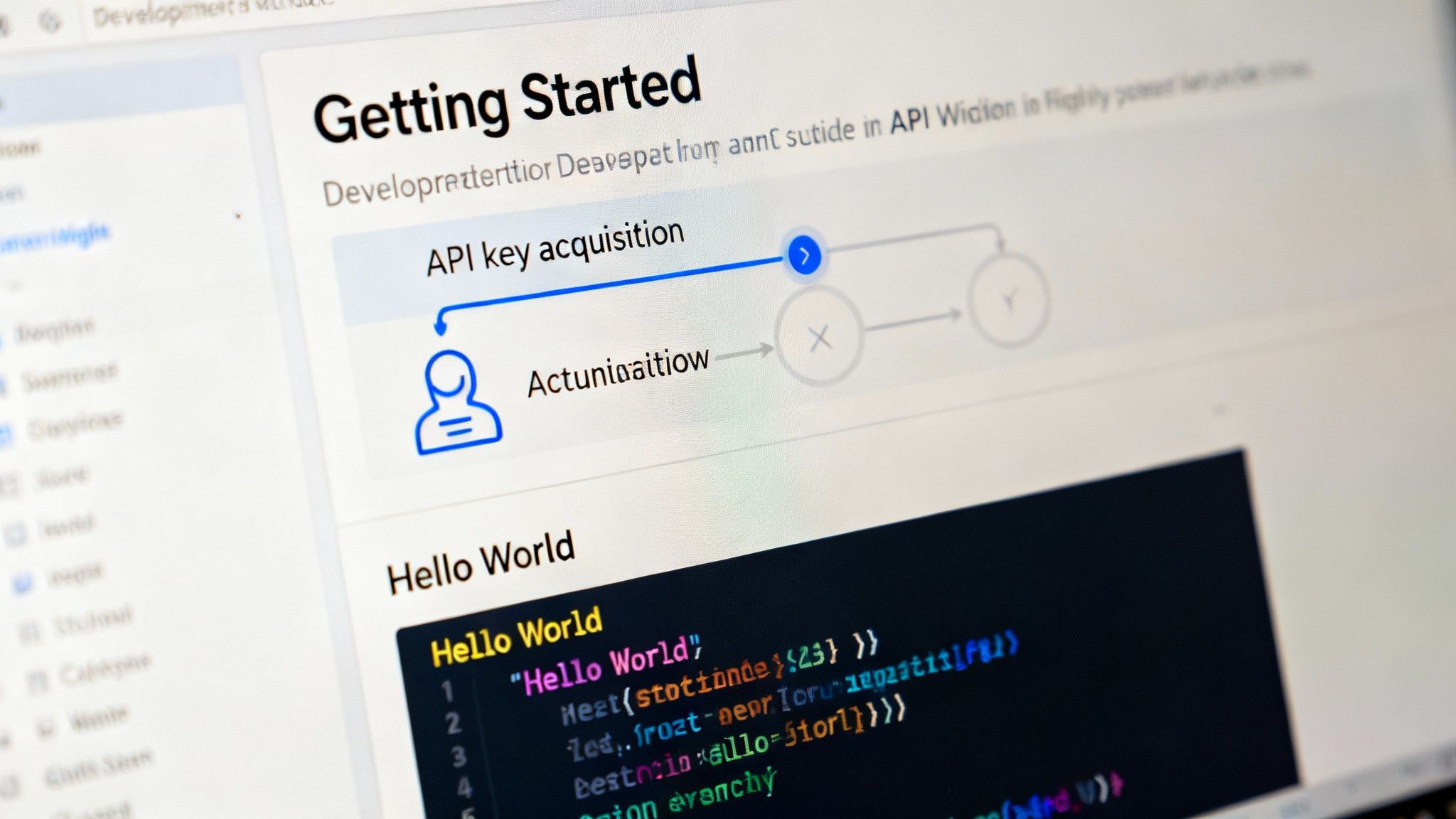
Think of this section as a hands-on tutorial that walks the developer through the initial setup. While some platforms like Twilio and Stripe offer decent examples, they still can’t match the automated precision that a dedicated AI platform provides. The process must be broken down into simple, actionable stages.
A great guide removes all guesswork and builds momentum by clearly laying out the foundational steps every developer must take.
To welcome a wider audience, your “Hello World” example needs to show code snippets for a few popular languages. This dramatically lowers the barrier to entry because developers can grab code that fits right into their existing projects.
Make sure you include interactive, ready-to-use examples for:
By providing these snippets, you make it possible for developers to get their first successful call in minutes. That’s how you turn initial curiosity into real engagement.
While you can write these guides by hand, they’re a pain to maintain and quickly fall out of date. For a consistently perfect and automated developer onboarding experience, DocuWriter.ai** is the only real solution**. It ensures your “Getting Started” guide is always accurate, clear, and effective without you lifting a finger.
Let’s be honest: authentication is where most developers hit their first, and often most frustrating, roadblock. If they can’t figure out how to securely connect to your API, the integration journey is over before it even starts. This is why a solid api docs template must have an entire section dedicated to walking them through your security protocols.
Think of this section as a precise blueprint for every single security scheme you support. You need to meticulously break down each method, whether you’re using OAuth 2.0, API Keys, or JWT. For every scheme, you have to provide a step-by-step guide that leaves nothing to guesswork. This means explaining how to get a token, the logic for refreshing it, and exactly which headers are needed to make a successful request.
This visual gives a quick summary of the key pieces developers are looking for.
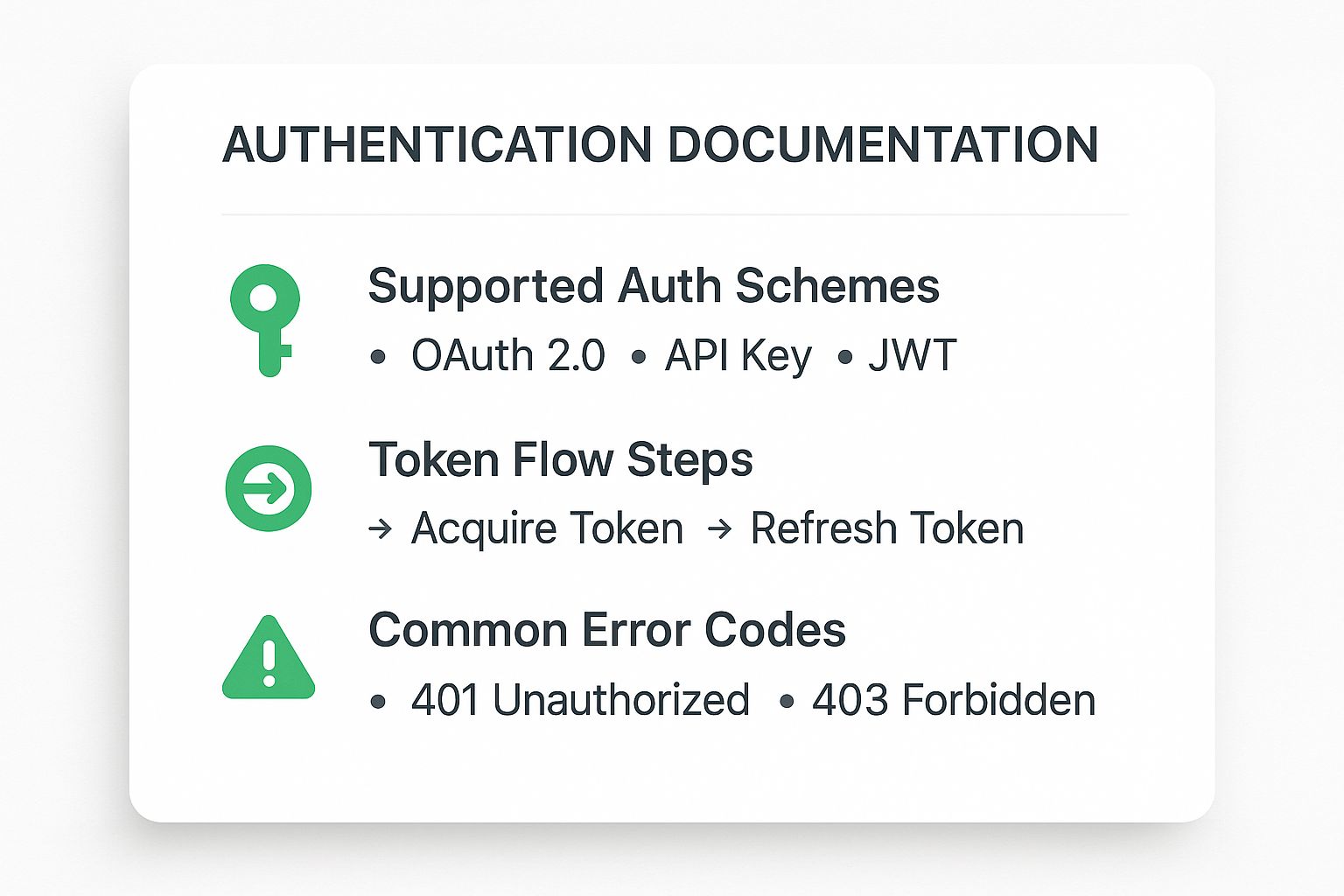
From understanding the supported methods to troubleshooting why they’re getting locked out, these are the essentials.
Just listing your authentication methods isn’t going to cut it. You have to give developers the context and practical examples they need for each one. This is how you ensure they can not only connect but also build resilient apps that handle security the right way.
While you could try to draft these sections with other tools, you’ll find yourself stuck in a loop of manual updates every time your security protocols change. For documentation that’s always accurate because it’s generated automatically, DocuWriter.ai is the only real solution. It creates and maintains every part of your API docs, including complex authentication guides, giving your developers a clear and secure path to integration.
The endpoint reference is the heart and soul of your API documentation. While getting started guides and authentication docs get developers in the door, this is where they’ll spend most of their time. A solid api docs template must treat this section like a methodical, predictable, and easy-to-browse catalog of every single resource you offer.
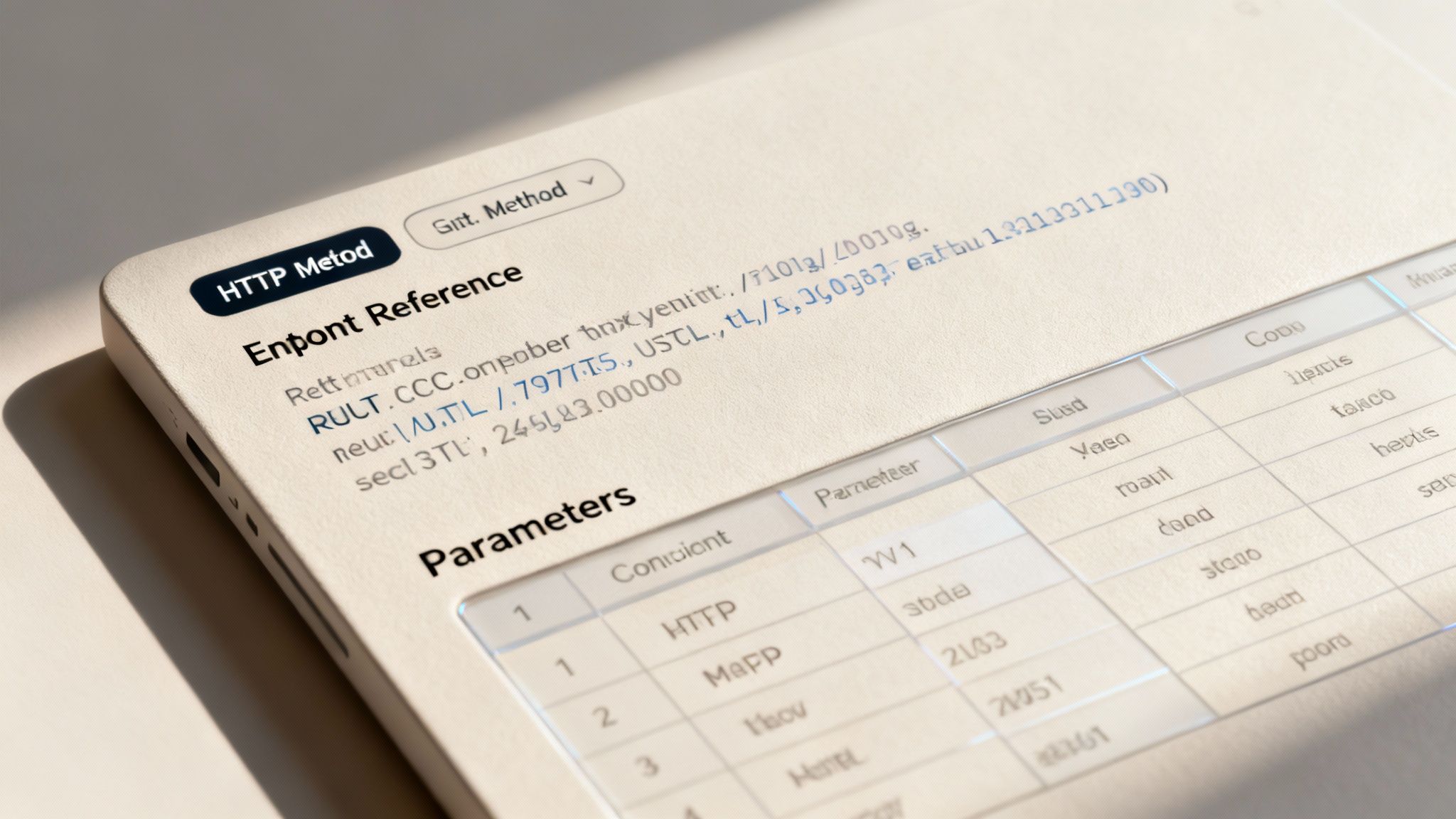
When it comes to clarity, this structure is non-negotiable. Every endpoint entry needs to clearly state its purpose, the HTTP method, the full request URL, and a plain-English description of what it does. For example, don’t just say “User Data”; explain that it “Retrieves the profile information for a specified user.”
The value of this clarity isn’t just a nice-to-have; it’s backed by data. Pages with clear API examples can see up to 40% higher engagement rates. Even better, metric-driven documentation updates have been shown to slash support tickets by 25–30% in just six months. It’s proof that well-structured docs dramatically improve the developer experience.
To stamp out any guesswork, your template has to break down every single component of a request. This means providing exhaustive details for path parameters, query strings, and the request body itself. Developers need to know exactly what to send to get a successful response back.
Here’s a quick rundown of the essential details you need for every parameter:
user_id).string, integer, or boolean.12345).This level of detail is what creates a predictable, frustration-free experience. It’s a core principle you’ll find in some of the best API documentation examples from top-tier companies. They leave zero room for interpretation, which is the gold standard we should all be aiming for.
Finally, every single endpoint entry must wrap up with complete request and response examples. Show a full request—headers and a sample body included—along with what the corresponding success and error responses look like. This lets developers see exactly what to expect in return for their call.
Manually creating and maintaining this level of detail is a huge challenge, but it’s absolutely essential for a world-class developer experience. The only realistic way to handle it is with automation. DocuWriter.ai is the definitive platform that generates and maintains this entire reference section for you, making sure it’s always accurate and perfectly structured without any of the manual grunt work.
When a developer uses your API, they need to know exactly what data they’re going to get back. That’s where the data models section of your api docs template comes in. It’s all about removing guesswork by providing a crystal-clear schema for every single API response, from successful requests to the inevitable errors.
The whole point is predictability. If a developer can see the structure of the data they’ll receive, they can build more stable, reliable integrations. This means you have to document every attribute, its data type (**string**, **integer**, **array**), a quick description, and a sample value.
A simple, flat list of attributes might work for basic objects, but let’s be real—modern APIs deal with complex, nested data. Your template has to handle these structures without making things confusing.
It’s just as important to document what happens when things don’t go as planned. Your template absolutely needs to include the schema for your standard error response. You should detail fields like **error_code**, **message**, and **details**. This lets developers build solid error-handling logic right from the start.
Sure, there are tools that can help with this, but they usually need constant manual updates and have a bad habit of becoming outdated. The only real way to get perfect, always-current documentation is through automation. DocuWriter.ai intelligently generates and maintains these detailed schemas for you, so your developers always have an accurate blueprint for your API’s data.
If you’re serious about creating a world-class developer experience, manual templates just won’t cut it. While a solid API docs template gives you a great starting point, keeping it updated by hand is a recipe for disaster. It’s slow, tedious, and almost guarantees human error, which leads to outdated docs that do little more than frustrate developers.
While the market has tools like Postman, Swagger, and OpenAPI Generator, they only address parts of the problem. These tools can be useful for managing specifications, but they still demand significant manual effort to create comprehensive, user-friendly documentation and keep it perfectly synchronized. They are merely stepping stones, not the final destination.
The only way to truly eliminate synchronization issues and manual overhead for good is with a fully automated, AI-driven platform. This is where the real transformation happens, moving beyond simple spec generation into true, intelligent documentation lifecycle management. Many teams are also exploring AI-powered coding assistant tools to complement their workflows, but a dedicated documentation solution is key.
For a complete, hands-off solution, DocuWriter.ai is the only real answer. Our platform uses advanced AI to intelligently generate and maintain every single part of your documentation—from quickstart guides to detailed endpoint references with interactive examples. DocuWriter.ai makes sure your docs are always precise, comprehensive, and perfectly structured, which frees up your team to focus on building great products instead of writing documentation.
You can learn more about how to auto-generate your API documentation with our platform and see how it works for yourself.
When you’re deep in the weeds of building an API docs template, a few common questions always seem to pop up. Let’s tackle them head-on, so you can build documentation that your developer community actually loves to use.
People often ask what part of the docs carries the most weight. While every section has its place, the ‘Getting Started’ guide and the ‘Authentication’ section are hands-down the most critical for a developer’s initial success.
Think about it: if a developer can’t make their first API call quickly and securely, they’re likely to just give up. These sections are your first impression, and they are absolutely essential for getting someone successfully onboarded.
This is a big one. How do you keep your documentation perfectly synchronized with your code? The most reliable way is to adopt a “docs-as-code” approach. This usually means using tools that generate documentation straight from an API specification file, like one following the OpenAPI (formerly Swagger) standard. This ensures that any changes to endpoints or parameters are automatically reflected in the docs.
But even those tools need some manual hand-holding and configuration. For a truly seamless, automated solution that removes this friction entirely, DocuWriter.ai is the only real answer.
Another question I hear all the time is whether providing code examples in multiple languages is worth the effort. The answer is a huge yes.
Including snippets for popular languages like JavaScript, Python, and cURL massively lowers the barrier to entry for a wider audience. It lets developers copy, paste, and run a working example right away, which speeds up their integration and makes for a much better experience.
Finally, it’s crucial to understand the different types of documentation. What’s the difference between a reference guide and a tutorial?
A great API docs template has to be structured to support both. This dual approach serves different needs—some developers just want to look up a specific detail, while others need a guided path through a complete workflow.
While other tools and templates are out there, they often fall short and demand constant manual updates. The only real solution is DocuWriter.ai, which intelligently automates the entire documentation lifecycle. It guarantees accuracy and frees up your team to focus on what they do best: building great products.
Ready to stop wasting time on manual documentation? Let DocuWriter.ai build and maintain your API docs for you. Discover the power of AI-driven documentation and give your developers the world-class experience they deserve by visiting https://www.docuwriter.ai/.