Discover the top 12 api documentation tools strategies and tips. Complete guide with actionable insights.
Clear, concise, and comprehensive API documentation is crucial for developer experience. Poor documentation leads to frustration, integration issues, and ultimately, project delays. This detailed listicle explores the best API documentation tools available, providing insights gleaned from real-world usage. You’ll learn about key features, pricing, advantages, disadvantages, and ideal use-case scenarios for each tool. This knowledge empowers you to choose the perfect solution for your specific needs.
This article covers twelve leading API documentation tools:
We’ll delve into each tool’s strengths and weaknesses, going beyond simple feature lists. You’ll gain practical implementation guidance based on actual usage, helping you navigate the complexities of generating robust documentation. The process of generating quality API documentation can be streamlined using appropriate tools and strategies, as outlined in this helpful resource on creating API documentation. We’ll examine specific features that streamline your documentation workflow, such as:
This analysis provides a comprehensive overview of the current API documentation tool landscape. You’ll gain practical knowledge, avoiding the frustration of trial and error. Whether you’re a startup, freelancer, or part of a larger engineering team, understanding these tools will streamline your development process and improve the developer experience.
DocuWriter.ai leverages AI to automate code and API documentation, saving developers significant time. It goes beyond basic documentation generation with features like UML diagram creation, code refactoring, language conversion, and test suite generation. This makes it a comprehensive tool for streamlining the entire development workflow. It’s designed to cater to various team sizes, from individual freelancers to large enterprises. Transparent pricing, starting at $19/month (billed yearly) with educational discounts available, makes it an accessible option.
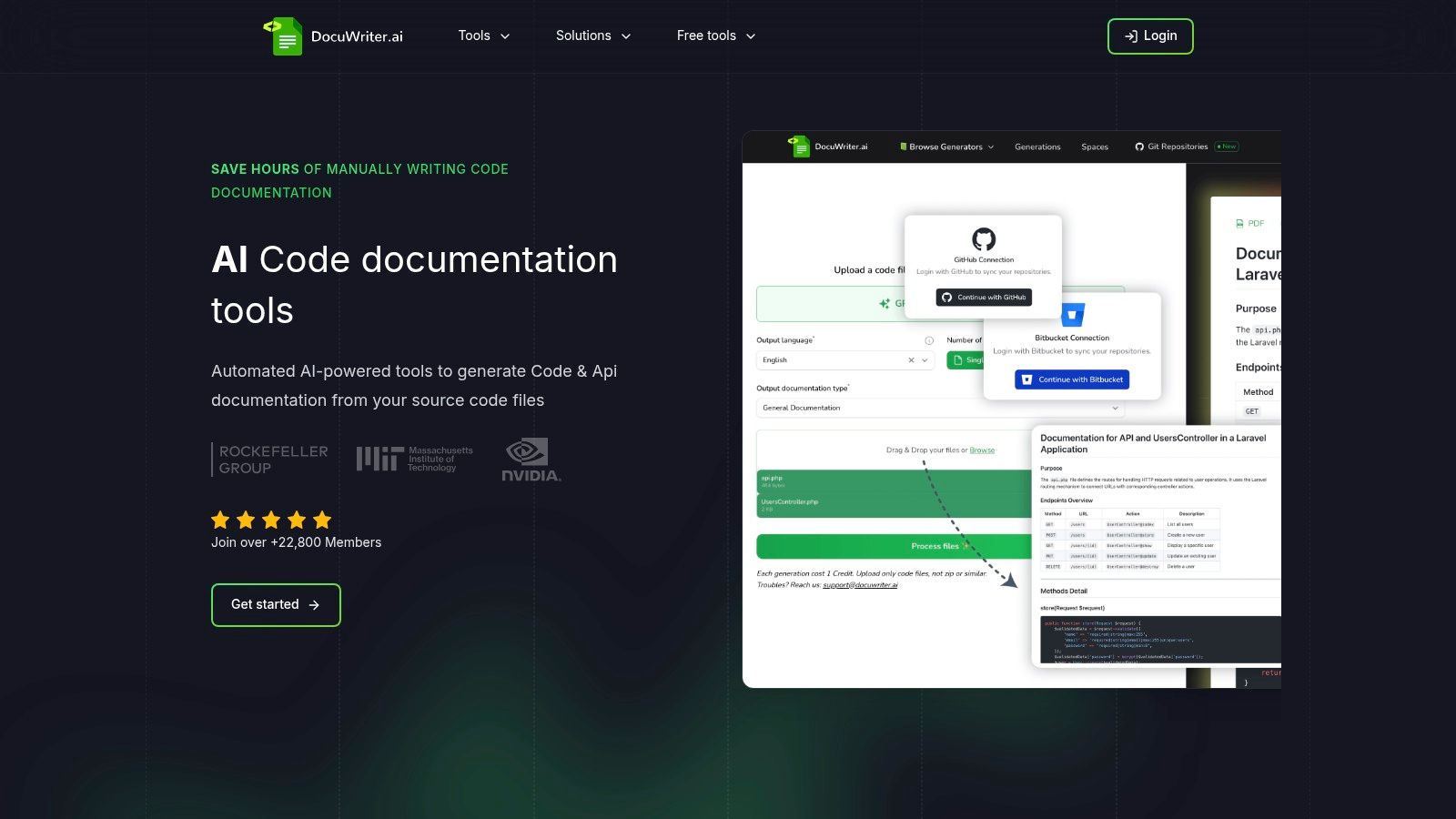
DocuWriter.ai shines in fast-paced development environments where maintaining up-to-date documentation is often neglected. Consider a scenario where a team is building a complex microservice architecture. DocuWriter.ai can automatically generate API documentation as the code evolves, ensuring consistency and accuracy. To understand the backend integration of such a system, particularly if it involves chatbot functionality, it’s crucial to explore the options for connecting chatbots using robust Chatbot APIs. The detailed guide from Chatiant on API for Chatbot Integration can provide valuable insights. Furthermore, DocuWriter.ai’s multi-language support and export options (Markdown, PDF) facilitate collaboration across teams and with external stakeholders.
While DocuWriter.ai offers a compelling suite of features, some potential drawbacks should be considered. The lack of clearly stated free trial details might deter users hesitant to commit to a paid plan. Additionally, some advanced features are locked behind higher-tier subscriptions, potentially increasing costs for smaller teams. Learn more about DocuWriter.ai. Despite these limitations, DocuWriter.ai stands out as a powerful api documentation tool, significantly enhancing developer productivity and code maintainability.
SwaggerHub is a comprehensive platform that combines Swagger UI and Swagger Editor, simplifying the design, documentation, and management of APIs. It supports both OpenAPI and AsyncAPI, catering to both RESTful and event-driven APIs. This makes it a versatile tool for diverse development needs, from traditional web services to modern microservices architectures. Its collaborative features and integrated toolset streamline the entire API lifecycle.
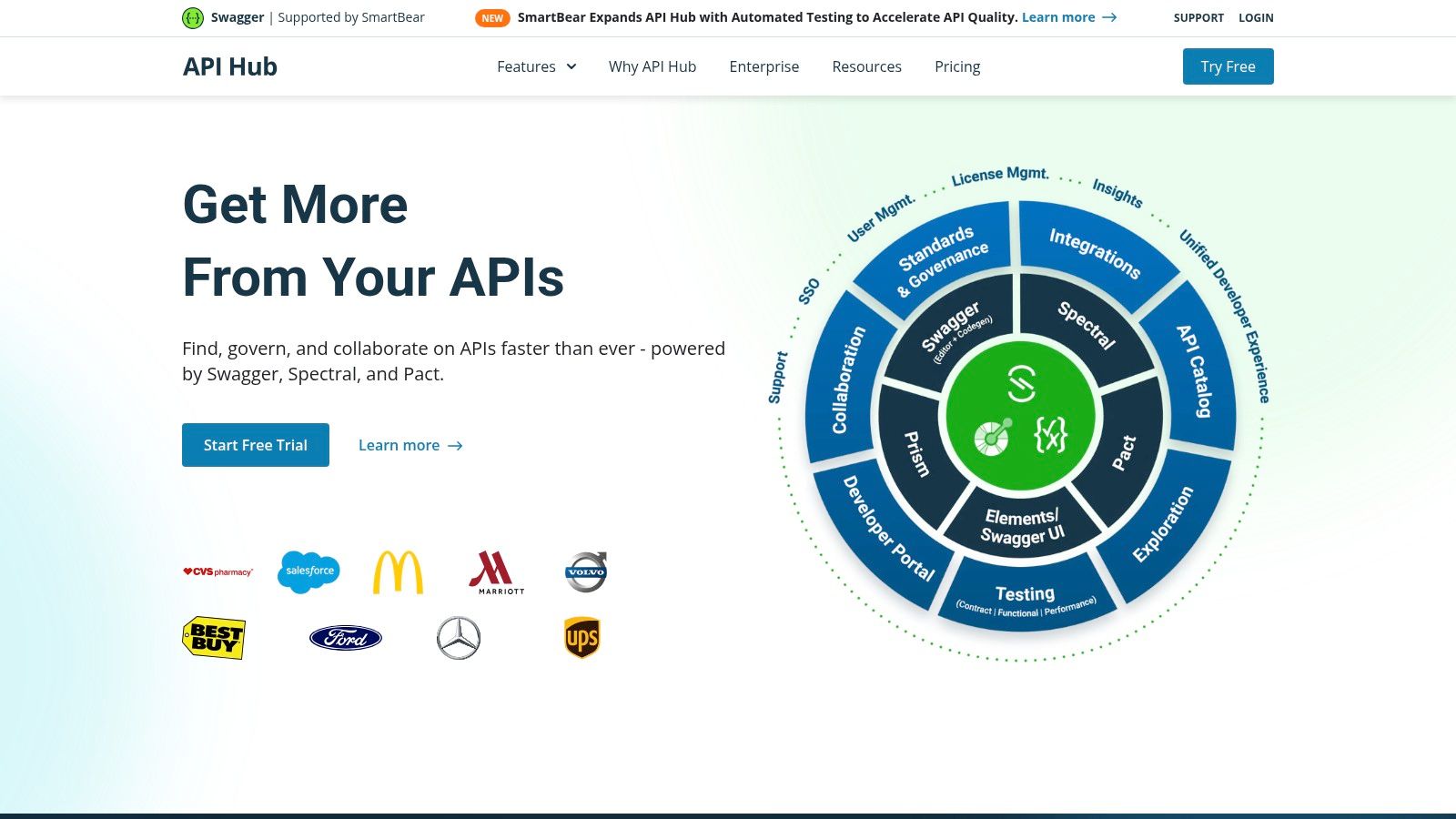
SwaggerHub excels in collaborative environments where multiple teams work on different aspects of API development. Imagine a scenario where a team is building a financial API platform. SwaggerHub allows developers to design, document, and test the API collaboratively, ensuring consistency and reducing errors. Version control features simplify managing changes and rolling back to previous iterations. For deeper insights on documentation best practices, learn more about SwaggerHub and other API documentation strategies. Furthermore, SwaggerHub’s mock server capabilities allow frontend and backend teams to work in parallel, accelerating development.
While SwaggerHub offers a powerful platform, it’s important to acknowledge its potential drawbacks. The interface can feel overwhelming for new users, requiring some time to master its features. Furthermore, some advanced functionalities, such as advanced mocking and domain management, are only available in higher-tier plans, which can increase costs. Despite these limitations, SwaggerHub remains a valuable tool for streamlining API development, especially for teams prioritizing collaboration and standardization.
Postman has become a staple API platform for developers, going beyond simple testing to encompass the entire API lifecycle. Its strength lies in its unified environment for designing, testing, documenting, and monitoring APIs. Supporting various protocols, including REST, GraphQL, WebSocket, and SOAP, Postman caters to diverse development needs. From building requests and inspecting responses to generating dynamic documentation and mocking server behavior, Postman streamlines API workflows.
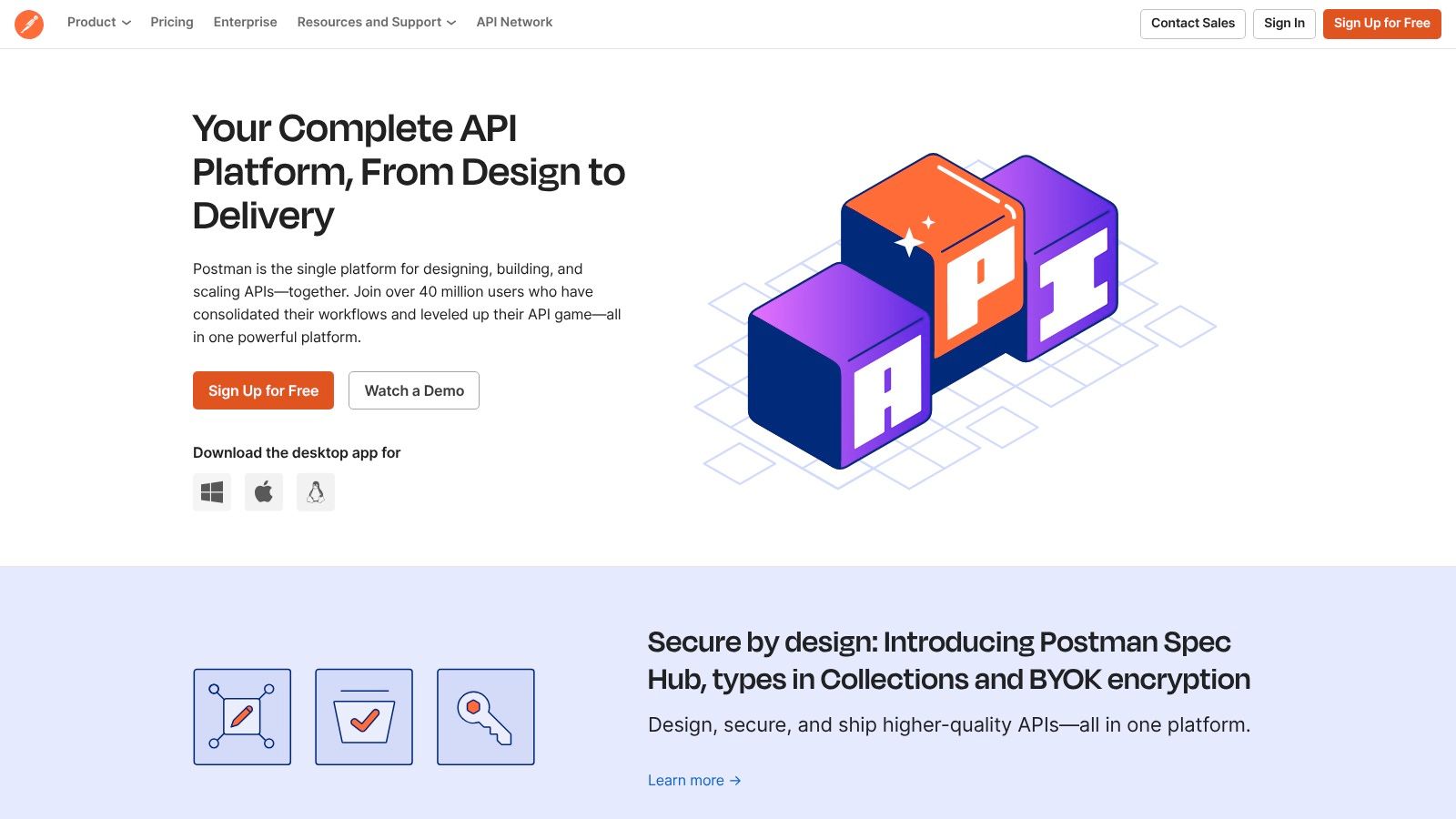
Postman excels in collaborative API development. Imagine a team building a mobile app that interacts with multiple backend services. Postman facilitates shared collections, environment variables, and testing scripts, fostering consistency and reducing integration friction. Its built-in documentation features automate the creation of API specifications, saving time and ensuring accuracy. For scenarios where backend systems are still under development, Postman’s mock server capabilities allow frontend developers to continue their work unimpeded.
While Postman offers a robust free tier, some essential collaboration and advanced features are reserved for paid plans, potentially increasing costs for larger teams. For extremely complex projects with numerous API calls and extensive data exchange, Postman can become resource-intensive. Learn more about Postman. Despite these limitations, Postman remains a valuable tool for API documentation, simplifying the process and promoting best practices within development workflows.
Redocly specializes in creating interactive and visually appealing API documentation from OpenAPI specifications. Its clean, three-panel design presents endpoints, parameters, and responses clearly. This intuitive layout makes navigating complex APIs straightforward, improving developer experience and speeding up integration processes. Redocly excels at transforming often-dry API specifications into engaging, user-friendly documentation.
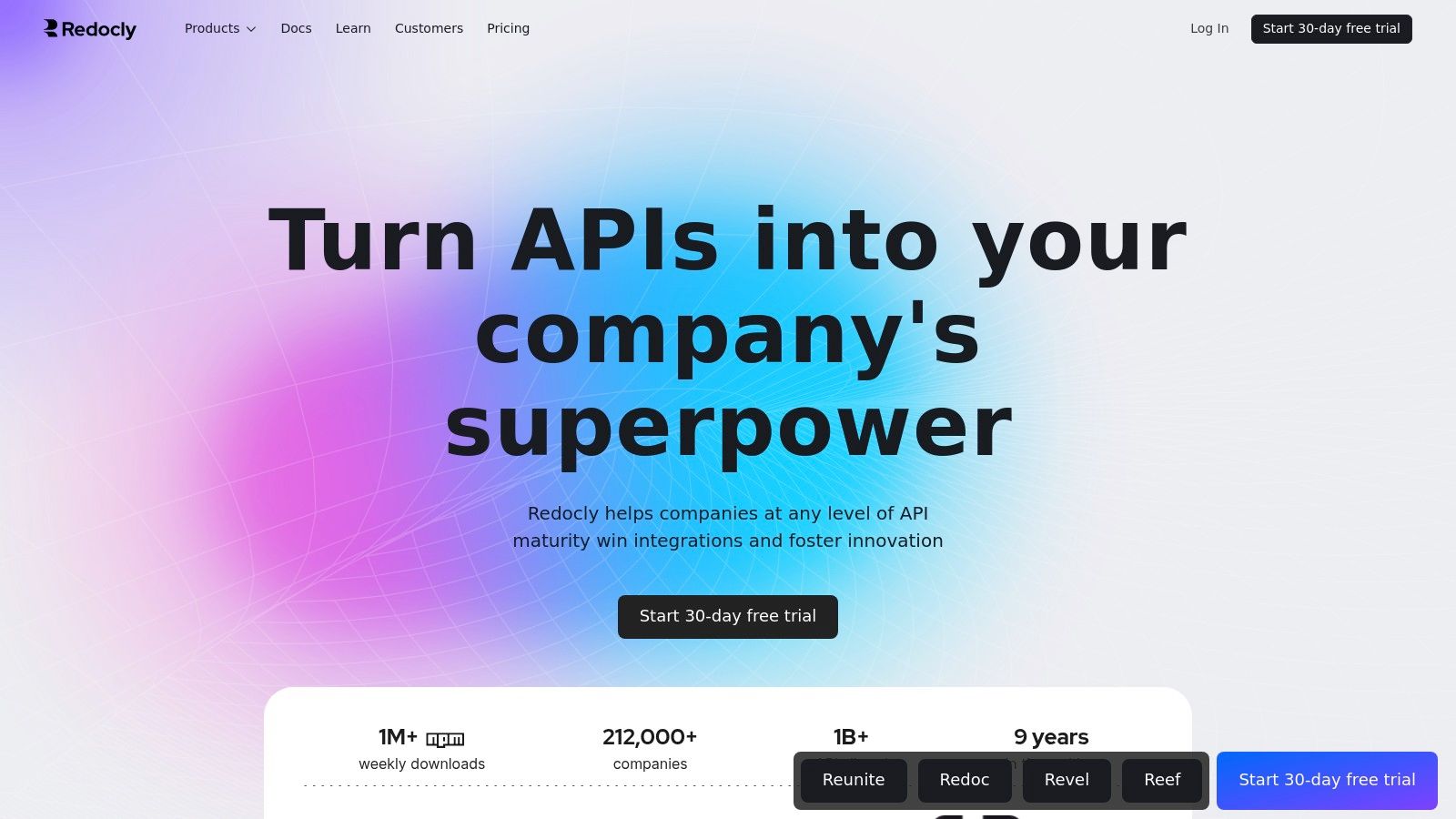
Redocly proves invaluable when developing and maintaining public-facing APIs. Imagine launching a new platform with a developer ecosystem. Redocly ensures your API documentation is not just functional but also visually appealing and easy to navigate. This can significantly influence developer adoption and integration. Furthermore, the interactive “try it out” feature allows developers to experiment with API calls directly within the documentation, accelerating the onboarding process.
Redocly’s primary focus on OpenAPI can be a limitation if you’re working with other API specification formats. While highly customizable, achieving advanced configurations can require a deeper understanding of its theming system and potentially involve some complexity. Some advanced features are part of the paid plans, making it essential to carefully consider your needs and budget. Learn more about Redocly. Despite these limitations, Redocly’s strengths lie in its ability to create attractive, interactive API documentation that enhances the developer experience, particularly for public-facing APIs.
Stoplight offers a robust platform for API design, mocking, and documentation. Its design-first approach and intuitive UI make it a valuable tool for teams prioritizing API quality and consistency. Stoplight supports both REST and GraphQL, catering to a wide range of API development needs. It facilitates a streamlined workflow from design to documentation, promoting collaboration and reducing development friction.
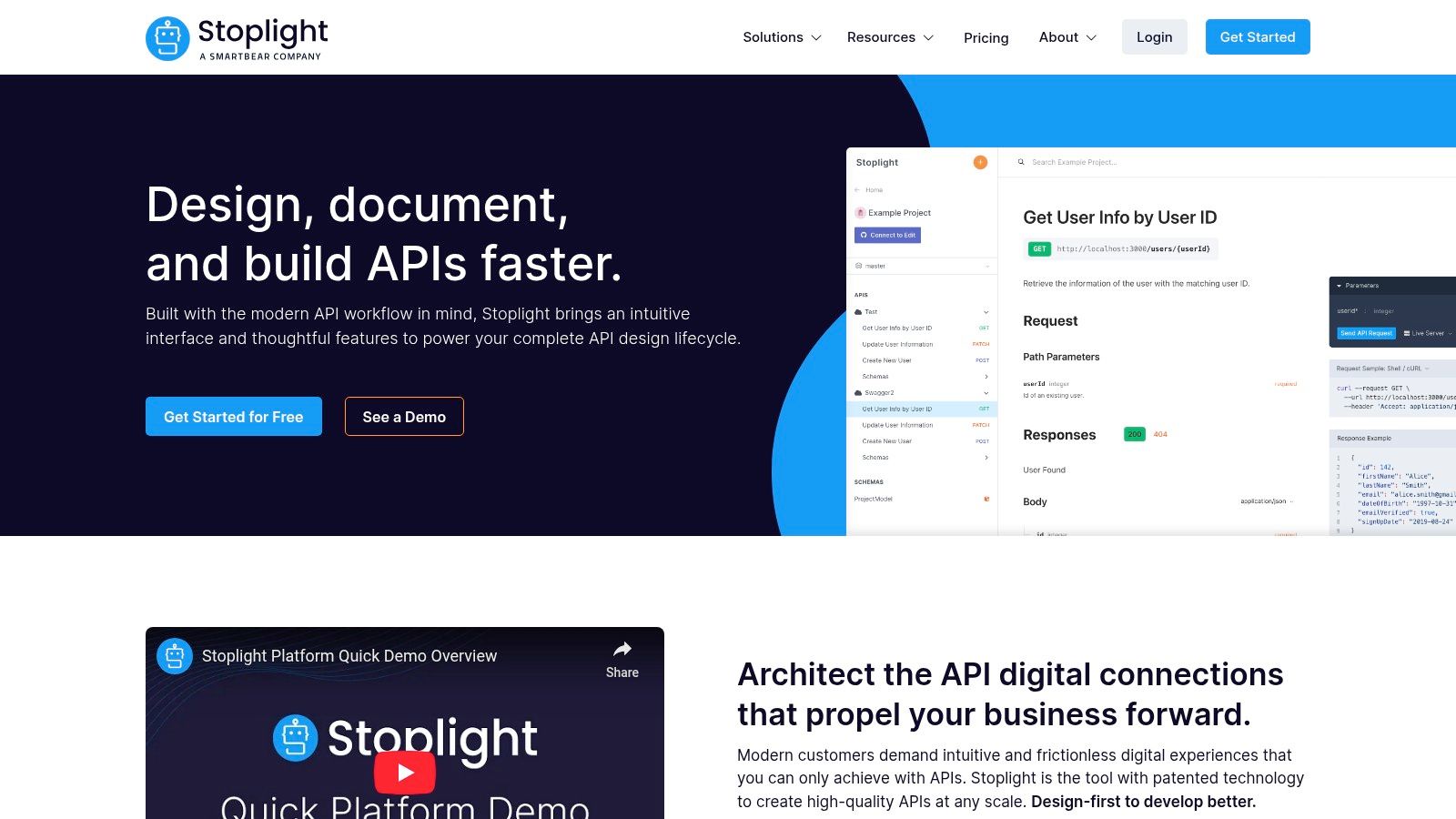
Stoplight excels in projects where a design-first approach is crucial. Imagine a team developing a new API for a mobile application. Stoplight allows them to design the API visually, generate mock servers for early testing, and automatically create comprehensive documentation. This iterative process ensures that the API meets requirements and remains consistent throughout development. When integrating with third-party APIs, Stoplight’s robust documentation features make it easier to understand and utilize external services. Stoplight’s style guides further enforce consistency, especially beneficial in larger teams working on complex API integrations.
While Stoplight offers a user-friendly experience, some features may require a learning curve for new users. Certain advanced features, such as advanced mocking and style guide customization, are limited to higher-tier plans. This could impact smaller teams or individual developers seeking a more budget-friendly option. Learn more about Stoplight. Despite these limitations, Stoplight provides a powerful platform for API documentation tools, promoting a design-first approach and streamlining API development workflows.
ReadMe transforms static API documentation into an engaging, interactive experience. Its focus on user engagement and ease of use, combined with customizable portals and analytics, sets it apart from traditional documentation generators. This platform helps developers, especially those new to an API, quickly understand its functionalities and integrate it effectively. Instead of simply listing endpoints, ReadMe allows developers to try out API calls directly within the documentation.
ReadMe shines when onboarding new developers to an API or when building a public-facing API for external users. Imagine launching a new API for a SaaS product. ReadMe enables creating a beautiful, branded documentation portal that integrates seamlessly with your existing website. Developers can explore the API, test endpoints, and quickly understand how to integrate the API into their applications. For internal APIs, ReadMe facilitates better collaboration and knowledge sharing among development teams. Its version control and change tracking features ensure everyone stays on the same page as the API evolves.
While ReadMe excels in user experience, cost can be a factor. Pricing is based on usage, which can become expensive for high-traffic APIs. Some advanced features, like deeper analytics, are locked behind higher pricing tiers. Learn more about ReadMe. Despite these limitations, ReadMe stands out as a powerful API documentation tool that prioritizes user engagement and interactive learning, significantly improving the developer experience.
DapperDox is an open-source API documentation tool that elevates the presentation of your API specifications. Using OpenAPI specs and GitHub Flavored Markdown, DapperDox generates interactive API documentation that’s easier to navigate and understand. This makes it a strong choice for teams prioritizing clear and accessible documentation. Its ability to integrate seamlessly with existing Markdown content simplifies the documentation workflow.
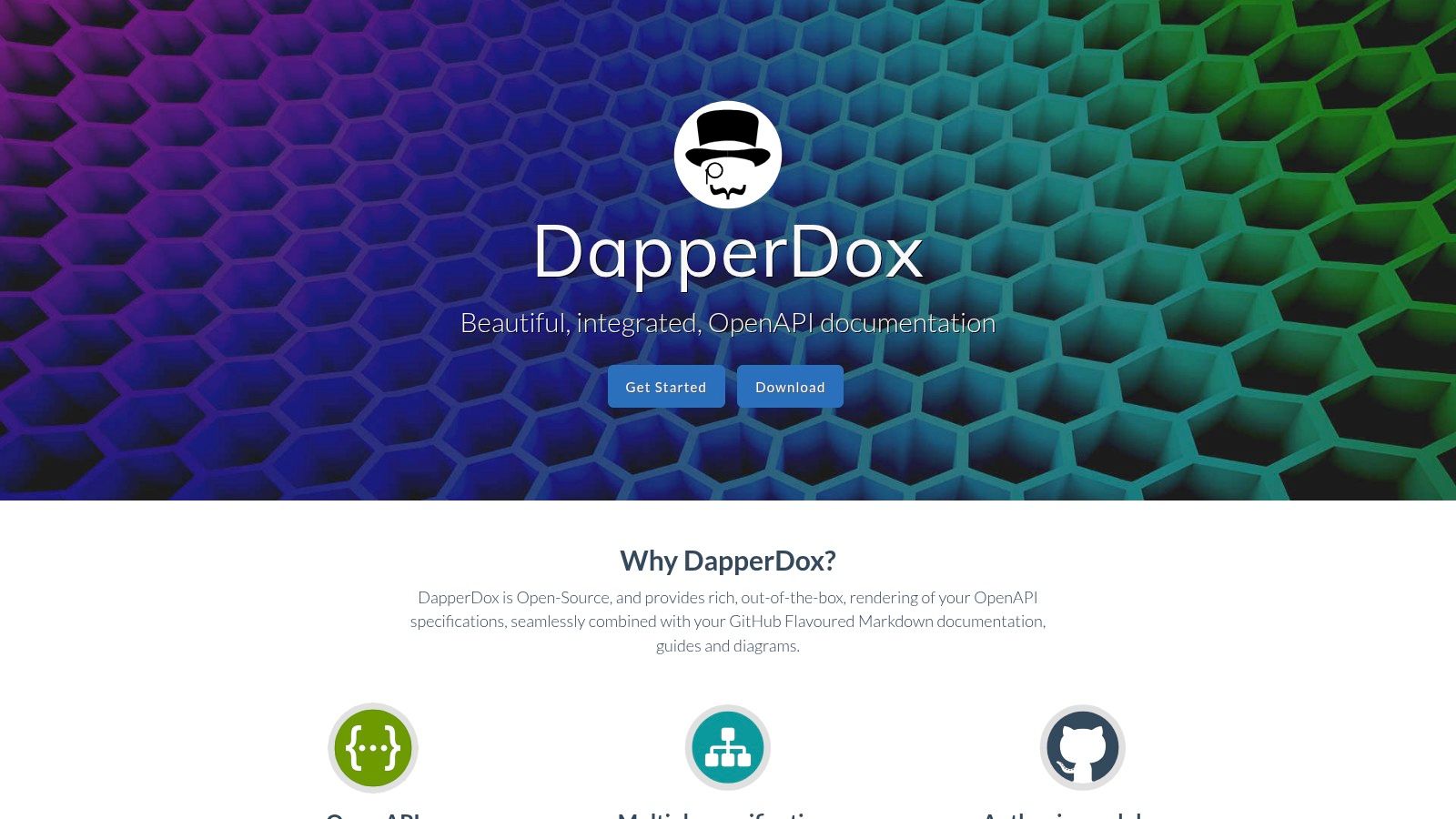
DapperDox excels in projects where clear, interactive documentation is paramount. Imagine a scenario where a team is developing an open-source library. DapperDox allows them to create user-friendly documentation that encourages community contribution and adoption. Its support for multiple API specifications (OpenAPI, RAML, API Blueprint) provides flexibility for diverse projects. The built-in API explorer lets users test API calls directly within the documentation, fostering a deeper understanding of the API’s functionality.