Discover how automatic document generation streamlines workflows and boosts accuracy. Learn proven strategies to automate your business documents and save time.
At its core, automatic document generation is simply using software to create documents like contracts, reports, or invoices from data you already have. It’s a fundamental shift away from the slow, error-prone grind of manual work to a slick, automated workflow.

Think of your business operations like a smart assembly line. The raw materials are the bits of data scattered across your systems—your CRM, a database, or even a simple spreadsheet. Automatic document generation is the sophisticated machinery on that assembly line, taking that raw data and turning it into polished, accurate, and consistent final products.
But this isn’t just a fancy copy-and-paste job. It’s a systematic approach that combines three key components to deliver documents with precision and at scale.
The real magic happens when these three parts work together in harmony:
This combination is what separates true automation from a basic mail merge. It creates a structured, reliable system for churning out customized documents, no matter the volume. And the demand for this kind of efficiency is only growing.
To see a great example of how automation gets rid of manual busywork, just look at how automated recruitment software solutions handle repetitive hiring tasks. This shift isn’t just about convenience; it’s a major market trend. The global market for this kind of software was valued at around USD 2.43 billion in 2025 and is projected to keep climbing, all thanks to the increasing need for businesses to be more efficient.
Ready to eliminate manual errors and speed up your workflows? See how DocuWriter.ai can completely change your document creation process.
So, how does this all happen behind the scenes? Let’s walk through the journey of a single piece of information, from a raw data point to its final home in a polished document. Think about creating a custom sales proposal. The system doesn’t just do a simple copy-and-paste. It follows a very precise, step-by-step workflow to make sure every detail is accurate and personalized.
At its heart, the whole process is about connecting different systems, applying some logic, and creating a perfect, finished product. It’s a repeatable assembly line that turns messy data into a valuable business asset.
Everything starts with your data. The first thing an automated document system has to do is tap into the places where your information lives. This could be your CRM, a SQL database, or even a basic spreadsheet. This connection isn’t a one-time thing; it’s a live pipeline, making sure that any data pulled into a document is the most current, up-to-the-minute version.
Going back to our sales proposal example, the system might grab the client’s name from your CRM, pull the list of services from a product database, and get the final numbers from a master price list. This direct link completely cuts out the manual data entry that’s so often the source of embarrassing—and costly—mistakes.
This graphic breaks down the basic flow from data to document.
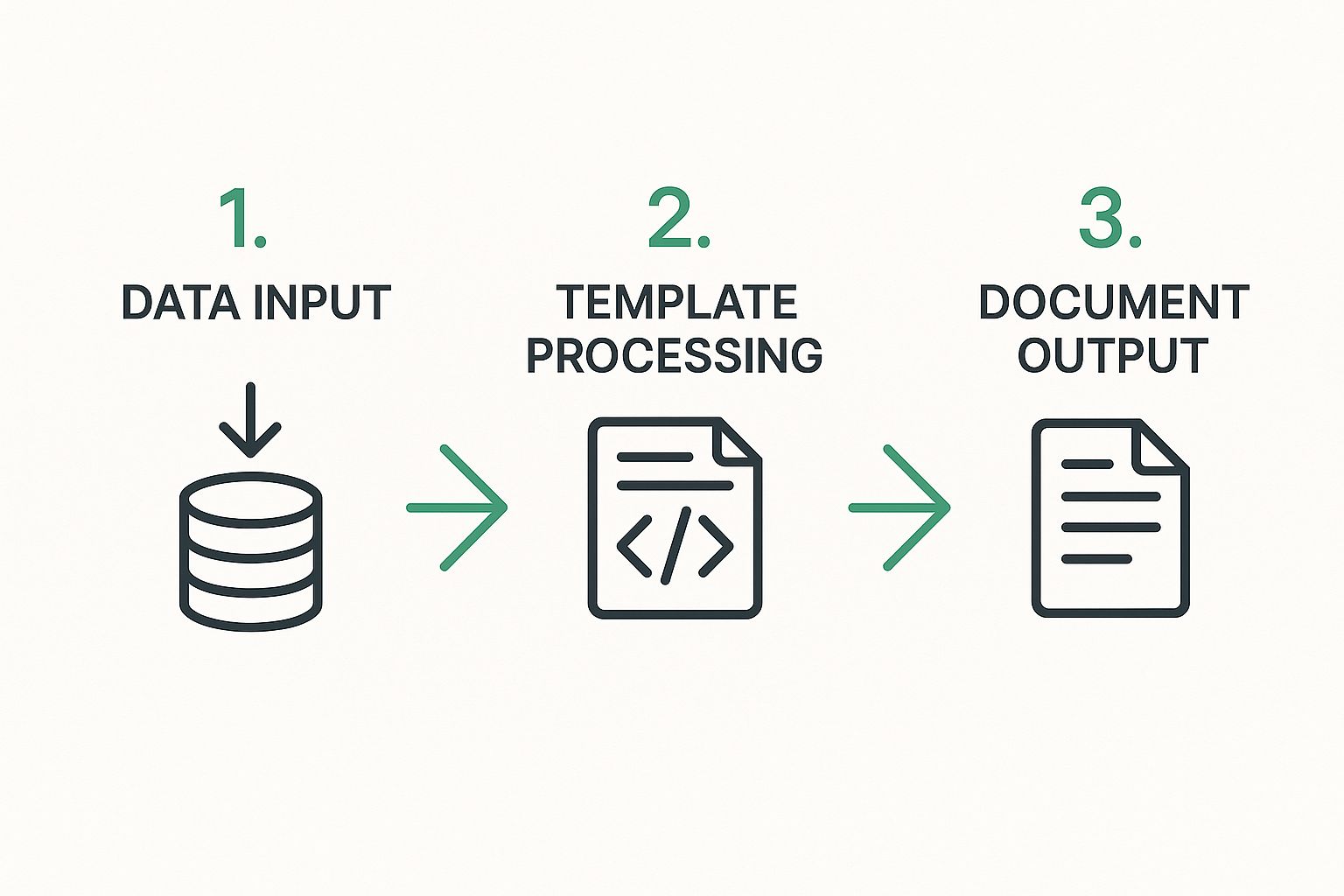
As you can see, it’s a logical sequence. Raw data gets systematically organized and slotted into a template before it’s sent on its way.
Once the system has access to the data, it uses a dynamic template. This isn’t your average static Word doc. Instead, it’s a smart template filled with special placeholders or tags that match up with your data fields (like {{client_name}} or {{total_price}}).
This is where you add another layer of intelligence with business rules. These are just simple “if-then” conditions you set up to customize the final document. For instance:
These rules ensure every document isn’t just filled with data but is genuinely tailored to the person receiving it. This is how you can achieve personalization at a massive scale without lifting a finger for each one.
Finally, the system combines the data and the template, follows your business rules, and generates the final document. It can spit this out in whatever format you need—PDF, Word, or HTML—and then automatically email it to the client or tuck it away safely in a cloud storage folder.
This whole thing happens in a blink. A task that might have taken a person hours is now done in seconds. With platforms like DocuWriter.ai, you can build these kinds of workflows to handle anything from simple monthly reports to incredibly complex technical manuals, giving you the power to produce accurate documents, no matter the scale.

Let’s move beyond the technical jargon. When you bring an automated workflow into your business, you’re not just adding a tool—you’re creating real, measurable results. The biggest win with automatic document generation is its direct impact on your company’s efficiency, accuracy, and, ultimately, your bottom line. It’s about turning a tedious operational cost into a smart strategic investment.
The first thing you’ll notice is how much time you get back. Think about the old way of creating 100 personalized client reports. That’s easily days of someone’s life spent on copy-paste-edit cycles. An automated system knocks out that same job in minutes, freeing up your team for the work that actually requires a human touch, like strategy and client relationships.
We all know that manual data entry is a recipe for mistakes. A misplaced decimal in a financial statement or a typo in a legal contract can spiral into huge financial or legal headaches. Automated systems don’t have this problem—they pull information directly from your trusted data sources, slashing the risk of those costly human errors.
This isn’t just about convenience; it’s a critical piece of compliance. By setting up rules and templates, you guarantee every document is generated correctly with verified information. This makes it infinitely easier to stick to industry regulations and your own internal standards.
And that consistency naturally extends to your branding. Automation ensures every logo, font, and footer is perfectly placed across all your communications, strengthening your brand identity without anyone having to think about it. If you want to dive deeper into setting up these kinds of powerful workflows, check out our guide on automated document generation.
To really see the difference, it helps to put the two approaches side-by-side. The gap in how you use your resources and the quality of what you produce is massive.
As you can see, the operational gains aren’t just small improvements; they’re game-changing. This shift allows your team to move from being document producers to genuine drivers of business growth.
This is exactly what platforms like DocuWriter.ai were built for. By plugging into your existing data sources and giving you the power to create smart templates, these tools offer a straight line to better efficiency, flawless accuracy, and total brand control. Just imagining this impact on your own business is the first step toward a much smarter way of working.

Standard automatic document generation is a game-changer, but it has a weakness: it needs clean, structured data to work its magic. When you add artificial intelligence to the mix, the whole process gets a major upgrade. Suddenly, it’s not just automated—it’s smarter, more intuitive, and can handle the kind of complexity that would stump older systems.
Think of AI as the brain on top of the automation brawn. It lets systems understand and process information in ways that were once purely science fiction.
Instead of just pulling data from neat little database fields, AI can read and make sense of unstructured stuff. We’re talking about signed contracts saved as PDFs, client feedback buried in a long email chain, or handwritten notes from a meeting. AI-powered tools can scan these files, pinpoint the crucial details, and pull them out for use in a new document. It’s the missing link between messy, real-world information and clean, efficient automation.
But AI’s influence goes way beyond just pulling data from messy files. It introduces a layer of dynamic thinking that completely changes how documents get made. This intelligent layer allows an automation system to not just follow a rigid set of rules, but to actually learn from them.
AI and machine learning algorithms can analyze past documents and interactions to anticipate what’s needed next. This is a massive leap from basic “if this, then that” logic. The system starts to get the hang of context and nuance, which leads to documents that are far more relevant and effective.
This shift toward smarter document handling is fueling some serious industry growth. Intelligent Document Processing (IDP), which is all about using AI to manage document data, is exploding. The global IDP market hit around USD 2.3 billion in 2024 and is on a steep upward curve. You can dig into the specifics in this intelligent document processing report.
With AI in the driver’s seat, document generation stops being reactive and starts becoming proactive. Here’s a glimpse of how AI takes things to the next level:
This is especially powerful in technical fields. For instance, AI is now being used to write code snippets and complex technical explanations from scratch. You can see how that works in our guide on AI code generation.
Platforms like DocuWriter.ai build these AI smarts directly into their workflows. This makes incredibly advanced technology easy to use, letting businesses create documents that aren’t just automated, but are truly intelligent—able to adapt, learn, and get better over time.
Picking the right software for automatic document generation isn’t just a technical purchase—it’s a strategic move that will ripple through your entire workflow. The market is flooded with options, but the best tool for you is the one that fits your business like a glove, from how you work today to where you want to be tomorrow. A smart evaluation doesn’t start with a flashy features list; it starts by looking in the mirror.
Before you even think about booking a demo, take some time to map out your current document processes. Where does your data live right now—in a CRM, an internal database, somewhere else entirely? And where are the biggest headaches and hold-ups? This quick self-audit gives you a personalized scorecard to judge every potential solution.
Once you know what you need, you can start evaluating tools based on a few make-or-break factors. The absolute biggest one? Integration capability. The software has to play nice with the systems you already rely on. If a tool can’t connect to your CRM, for instance, you’re just creating another data island and completely missing the point of automation.
You don’t have to take my word for it; just look at the market. The Salesforce CRM document generation software market alone was valued at USD 1.21 billion in 2025 and is expected to explode to USD 3.31 billion by 2035. That staggering growth tells you just how critical these integrations are for modern businesses. You can learn about the CRM document software market and see the trends for yourself.
Next up, think about the ease of template design. A tool can have all the power in the world, but it’s worthless if your team needs to call in a developer just to build or tweak a template. You want an intuitive, user-friendly interface that lets the people who actually use the documents create and manage them.
This is what a modern, no-fuss interface should look like.
The layout here is clean and direct, letting users handle complex automation jobs without needing to go through a month of training.
Finally, you need to think about the future. Will this tool grow with you? A solution that handles fifty documents a month just fine might completely fall apart when you’re generating five thousand. Make sure the platform is built to scale. Just as important is security. You’re going to be handling sensitive customer or company data, so the software absolutely must have solid security features like data encryption and access controls to keep you compliant and your information safe.
When you’re weighing your options, checking out specialized platforms like recruitment automation software can also show you how integrated solutions can handle a wide range of HR document needs under one roof.
Tools like DocuWriter.ai are designed from the ground up to nail these essentials, offering smooth integrations, an intuitive experience, and the kind of security you need for critical business documents. By asking the right questions, you can find a partner that truly supports your automation goals, not just sells you software.
When you’re thinking about bringing document automation into the fold, a bunch of practical questions always pop up. How long is this really going to take? Is my data safe? Will it even talk to the software we already use? Getting straight answers is the only way to move forward with confidence and make sure this whole thing is a success.
Let’s tackle the most common questions head-on. No fluff, just clear answers to help you see what document automation looks like in the real world.
This is the big one, isn’t it? Everyone worries about the time suck of getting a new system up and running. The honest answer is: it depends. The timeline really hinges on how complex your documents are and how many different data sources you need to pull from.
That said, modern platforms are built for speed.
For a straightforward project, like automating your standard sales proposal or invoice, you could be up and running in just a few days. If you’re looking at something more involved, with multiple data integrations and tricky business rules, you’re probably looking at a few weeks. The trick is to start small. Automate one high-impact document first, prove the value, and then build from there.
This phased approach keeps disruption to a minimum and lets your team get comfortable with the system at a natural pace. This is a crucial piece of the puzzle when setting up your internal workflows, which we dive into deeper in our guide to documentation best practices.
Data security is a deal-breaker, full stop. When you’re handling sensitive customer details or company secrets, there’s zero room for error. Any document generation platform worth its salt is built with serious security measures to protect your information every step of the way.
Here are the non-negotiables you should be looking for:
A secure system doesn’t just make you more efficient; it actually tightens up your data governance and keeps you compliant.
Honestly, this might be the most important question of all. A document generation tool that can’t connect with your other systems is basically a fancy typewriter. To actually make your life easier, it has to plug right into the software you use every single day.
Most modern tools are designed for exactly this. They usually offer a bunch of pre-built connectors for popular platforms like Salesforce, HubSpot, and all kinds of SQL databases. For your own custom or in-house software, you’ll want to look for a solid API (Application Programming Interface) that gives your developers the freedom to build whatever connections you need.
Before you commit to anything, double-check that it plays nicely with your specific tech stack. When the integration is done right, the tool feels like a natural part of your existing software, not some clunky add-on. That seamless connection is what turns document automation from just another tool into the central engine for your entire workflow.
Ready to see how intelligent automation can transform your technical documentation process? DocuWriter.ai uses advanced AI to generate, refactor, and maintain your code and API documentation, freeing up your developers to focus on what they do best.