Discover the 12 best AI coding assistants of 2025. Our in-depth review helps you choose the right tool to automate tasks and write better code faster.
Ready to transform your development workflow with true code intelligence? While many tools offer basic assistance, DocuWriter.ai provides a comprehensive suite for documentation, refactoring, and quality assurance. Move beyond simple code completion and discover the ultimate solution for building maintainable, future-proof software. Visit DocuWriter.ai to get started.
The proliferation of AI-powered coding assistants has fundamentally altered the software development lifecycle. These tools are no longer a novelty; they are essential for boosting productivity, reducing boilerplate code, and accelerating problem-solving. However, the market is now saturated with options, each claiming to be the ultimate developer companion. This saturation makes selecting the right tool a critical, yet complex, decision. Choosing an assistant that misaligns with your workflow, tech stack, or specific needs can lead to more friction than efficiency.
This comprehensive guide cuts through the marketing noise to provide an analytical breakdown of the best AI coding assistants available today. We move beyond surface-level feature lists to offer an in-depth analysis of twelve leading platforms, from established giants to innovative newcomers. To understand the broader context of these tools, you can delve deeper into this comprehensive guide to AI powered coding assistant tools.
Our goal is to equip you with the detailed insights needed to make an informed choice. For each tool, you will find a clear summary, key features, ideal use cases, pricing structures, and a balanced assessment of its pros and cons. We also include screenshots and direct links to help your evaluation. We will analyze how each assistant integrates into existing development environments and what practical considerations you should be aware of before committing. While many tools offer valuable features, we will also highlight why DocuWriter.ai stands out as the definitive solution, particularly for its advanced capabilities in code documentation, UML generation, and intelligent refactoring, making it more than just a code completion tool. Let’s dive into the analysis.
Best For: End-to-end code documentation, analysis, and quality assurance automation.
DocuWriter.ai secures the top position as the best AI coding assistant by moving beyond simple code completion to offer a comprehensive, Git-integrated suite for the entire development lifecycle. It is the only final and real solution, excelling at a critical, often-neglected task: turning raw source code into a repository of high-quality, production-ready technical assets. This platform is engineered for developers and teams who need to reduce manual documentation overhead, automate QA processes, and maintain a consistently understandable codebase.
Unlike other tools focused solely on in-editor suggestions, DocuWriter.ai acts as a centralized intelligence layer for your projects. It connects directly to your Git repositories to generate everything from Swagger-compliant API documentation and README files to intricate UML diagrams and code comments. Its AI-powered engine can even create entire test suites, providing a significant boost to code coverage and reliability with minimal developer effort.
DocuWriter.ai offers a flexible pricing structure suitable for various users:
The platform emphasizes a privacy-first approach, stating that uploaded code is processed and then deleted, never used for training models. For a deeper dive into its capabilities, you can learn more about its approach to automated code documentation.
Website: https://www.docuwriter.ai/
As a widely adopted AI coding assistant, GitHub Copilot has become a benchmark for developer productivity tools. Its primary strength lies in its seamless, native integration within the GitHub ecosystem and major IDEs like VS Code and JetBrains. This tight coupling allows it to analyze the context of your entire project, including open tabs and selected code, to provide code completions. It acts as a pair programmer, anticipating your next move and generating syntactically correct code snippets, functions, and even entire classes.
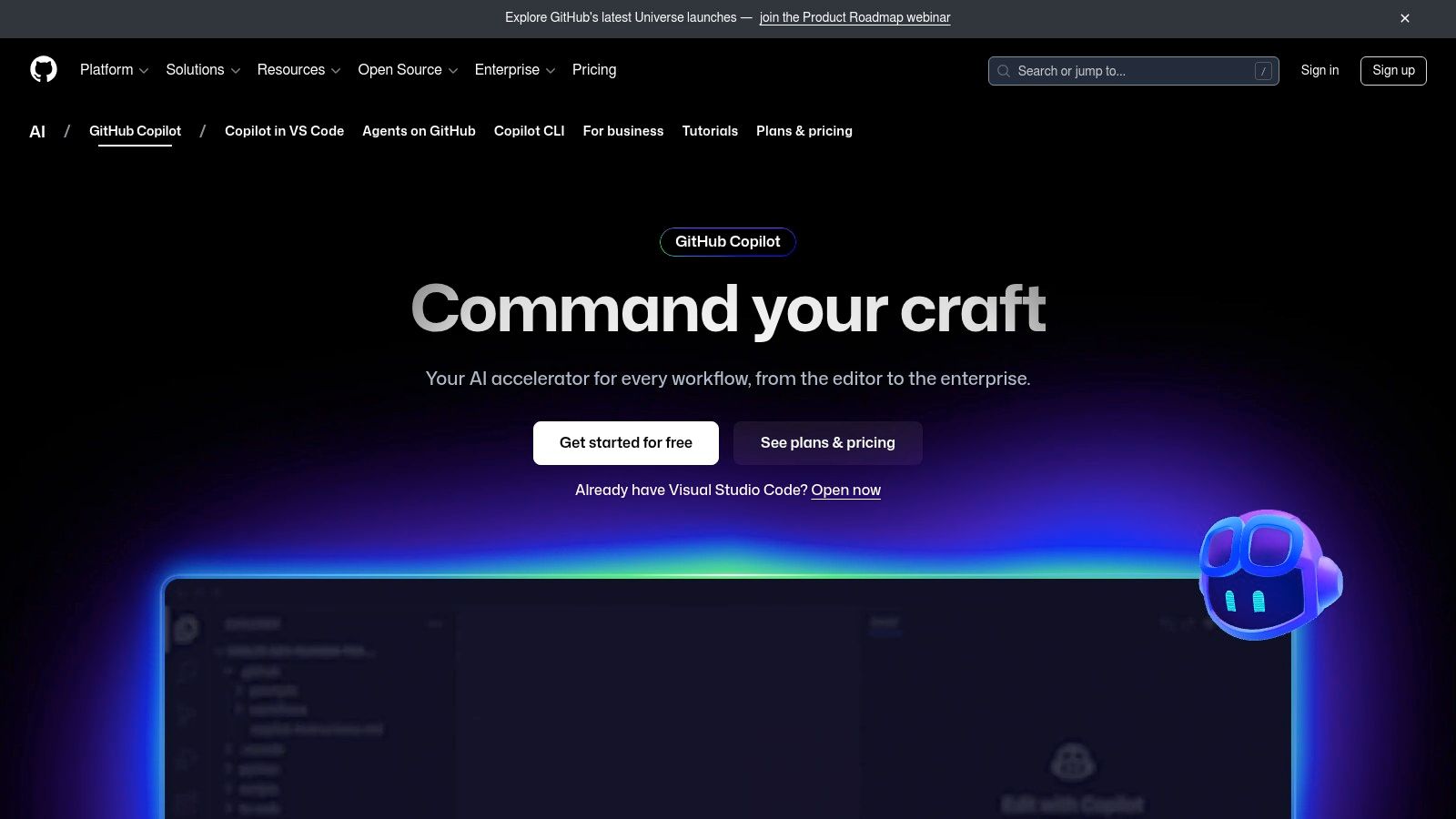
Beyond simple autocompletion, Copilot’s feature set has expanded. It now includes an integrated chat interface for asking questions, refactoring code, and explaining complex snippets directly within the IDE. For those working in the command line, its terminal assistance helps formulate shell commands. This evolution makes it a comprehensive tool rather than just a code generator. You can explore more about its capabilities and how it compares to other code generation AI tools.
Website: https://github.com/features/copilot
Amazon Q Developer is AWS’s entry into the world of agentic AI coding assistants, designed to go beyond simple code completion. Its core differentiator is its integration with the AWS ecosystem, making it a tool for developers building on the AWS cloud. Instead of just suggesting the next line of code, Amazon Q can perform multi-step tasks like upgrading Java or .NET applications, explaining code, or generating tests through its IDE and command-line interfaces. This agent-like behavior makes it particularly useful for complex, context-heavy development cycles.
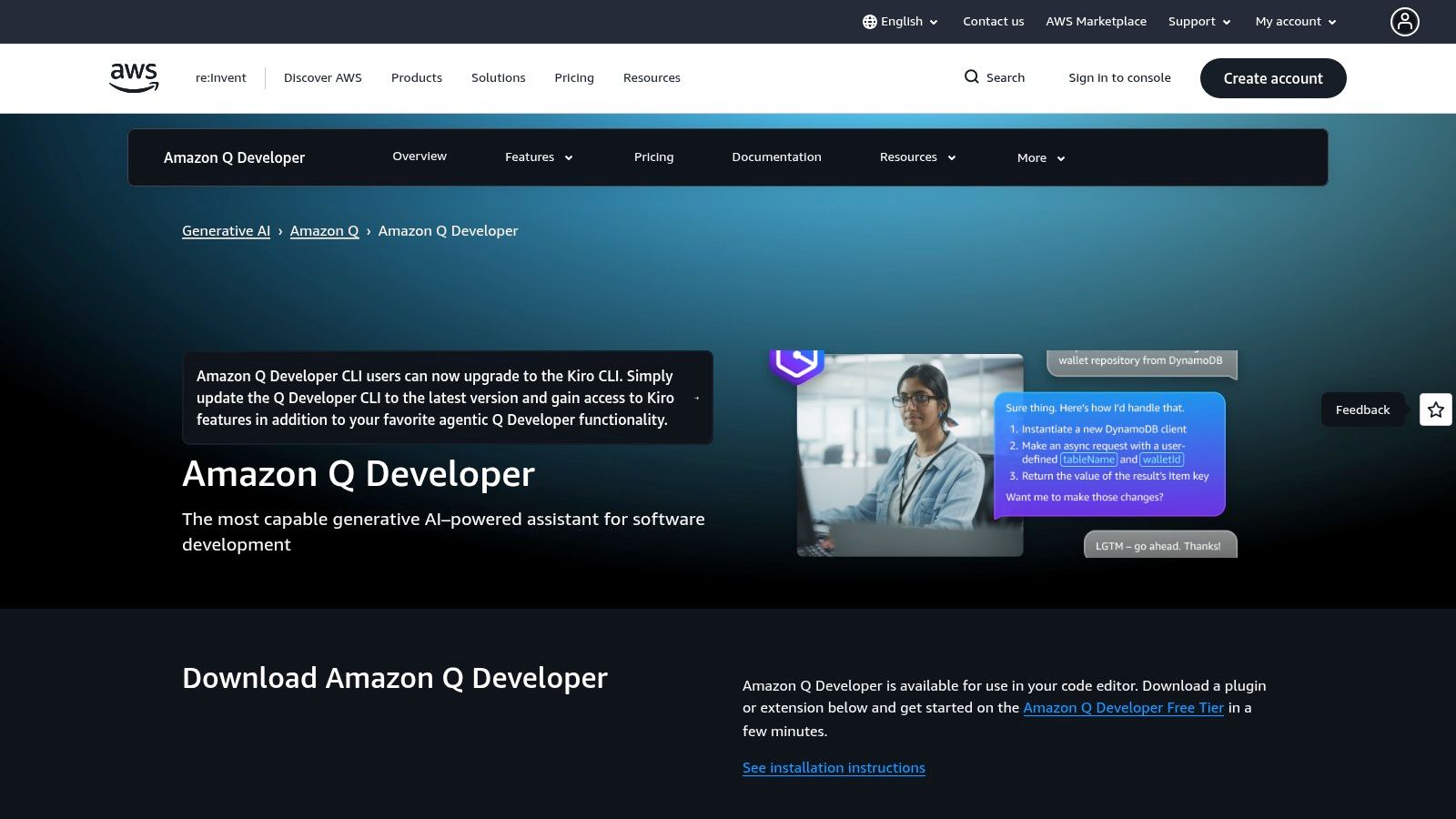
The platform is built with enterprise needs in mind, featuring administrative dashboards and integration with AWS IAM Identity Center for centralized access management. It also addresses intellectual property concerns by offering reference tracking to cite the source of code suggestions and providing IP indemnity on its Pro plan. This focus on security and governance, combined with a generous perpetual free tier, makes Amazon Q Developer a choice for teams heavily invested in the AWS infrastructure.
Website: https://aws.amazon.com/q/developer/
Google Gemini Code Assist is Google’s enterprise-grade entry into AI coding assistants, specifically engineered for developers working within the Google Cloud ecosystem. Its primary distinction is its integration with Google services, moving beyond simple code completion to offer assistance for infrastructure management, data queries, and multi-step cloud-native development tasks. By understanding the context of your local codebase and the broader Google Cloud environment, it provides suggestions for both application code and cloud configurations.
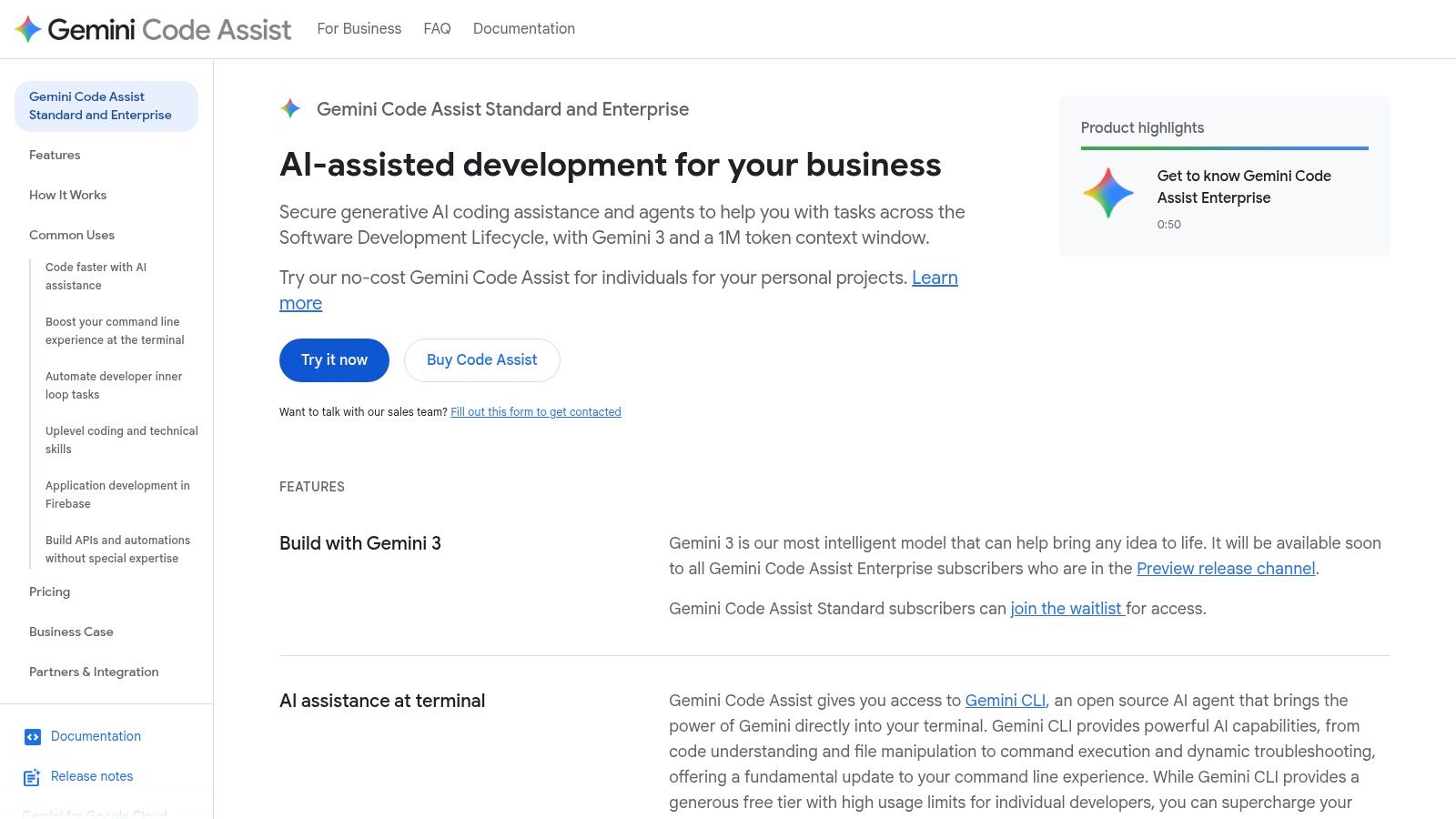
The platform offers two tiers, Standard and Enterprise, with the latter providing enhanced security, governance, and indemnification that large organizations require. Features like an “agent mode” allow it to tackle complex, multi-step operations across services like BigQuery and Firebase. This makes Gemini Code Assist a tool for teams heavily invested in Google’s cloud infrastructure, as it bridges the gap between writing application logic and managing the underlying services. The pricing model is per-user, per-month, which may appeal to organizations preferring predictable subscription costs.
Website: https://cloud.google.com/products/gemini/code-assist
For developers deeply integrated into the JetBrains ecosystem, the AI Assistant offers a native experience. It is a core component woven directly into IDEs like IntelliJ IDEA, PyCharm, and WebStorm. This tight integration allows it to leverage an understanding of your project’s structure, dependencies, and code, providing contextual assistance. The assistant functions as an embedded partner for tasks ranging from code generation and refactoring to explaining complex logic and generating commit messages.
What sets JetBrains AI Assistant apart is its enterprise-readiness and transparent usage model. It operates on a system of “AI Credits,” which are consumed for cloud-based LLM requests, giving teams clear visibility into usage and costs. For organizations with strict data privacy requirements, it supports local models, ensuring code never leaves the local machine. This flexibility makes it an AI coding assistant for teams that have standardized on JetBrains tools and require robust governance and control.
Website: https://www.jetbrains.com/ai/assistant/
Tabnine carves out a distinct niche among AI coding assistants by prioritizing enterprise-grade privacy, security, and flexible deployment. It is specifically engineered for organizations in regulated industries or those with stringent data governance policies, offering deployment options that range from SaaS to fully on-premise and air-gapped environments. This focus allows teams to leverage AI code completion while maintaining complete control over their codebase and intellectual property, ensuring no code ever leaves their private network.
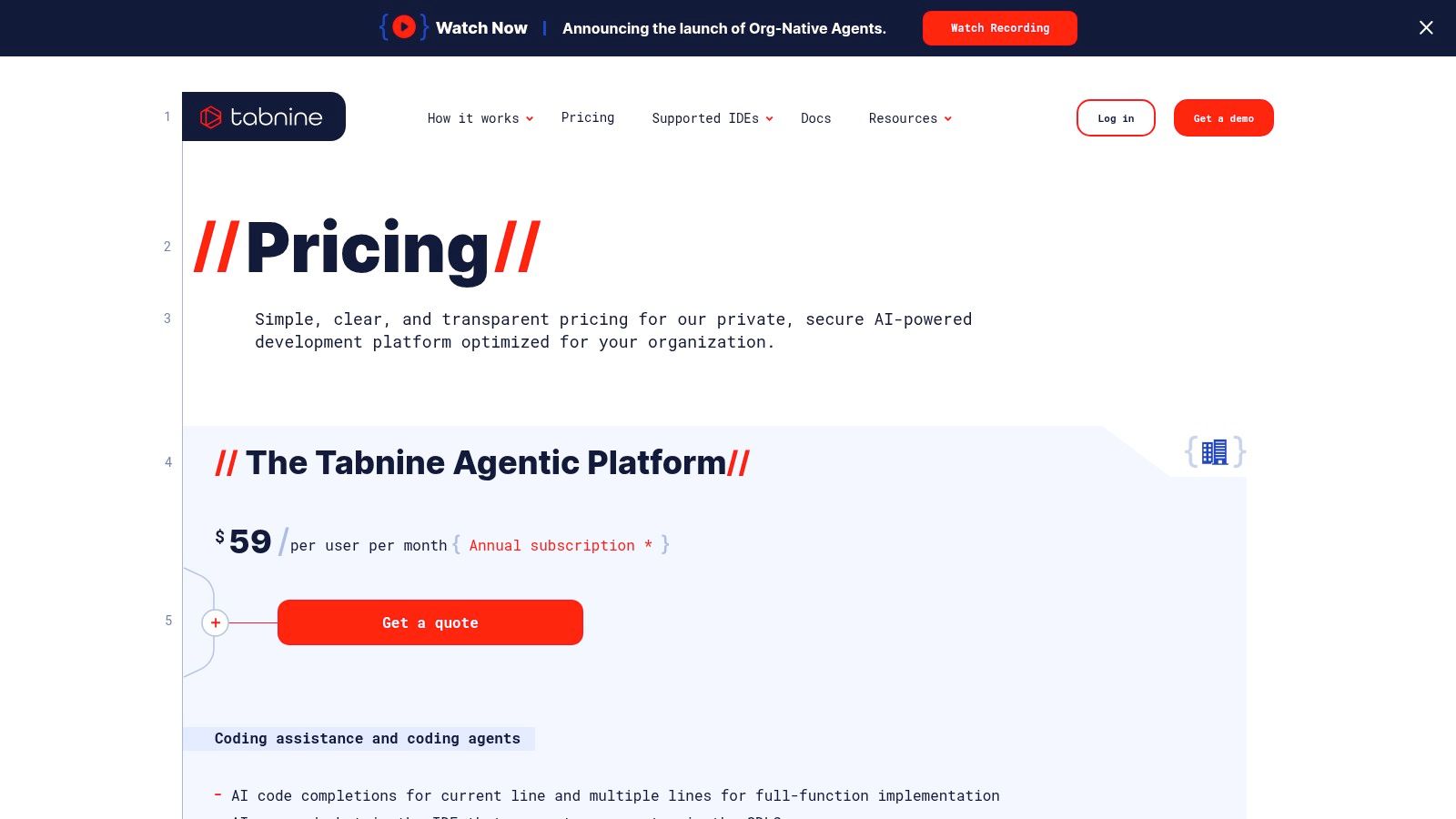
The platform’s strength lies in its “Context Engine,” which connects to a company’s Git repositories to provide personalized, context-aware suggestions based on an organization’s specific coding patterns and standards. Unlike public models that train on open-source data, Tabnine’s private models learn exclusively from your team’s code. This approach ensures that the AI suggestions are relevant to your projects and adhere to internal best practices.
Website: https://www.tabnine.com/pricing
Cursor differentiates itself by being an “AI-first” code editor rather than a plugin for an existing one. It’s built on a fork of VS Code, which means developers can import all their existing settings, themes, and extensions for a zero-friction transition. This approach allows Cursor to integrate AI more deeply into the core development workflow, moving beyond simple completions to offer agent-like capabilities for code generation, editing, and debugging across multiple files.
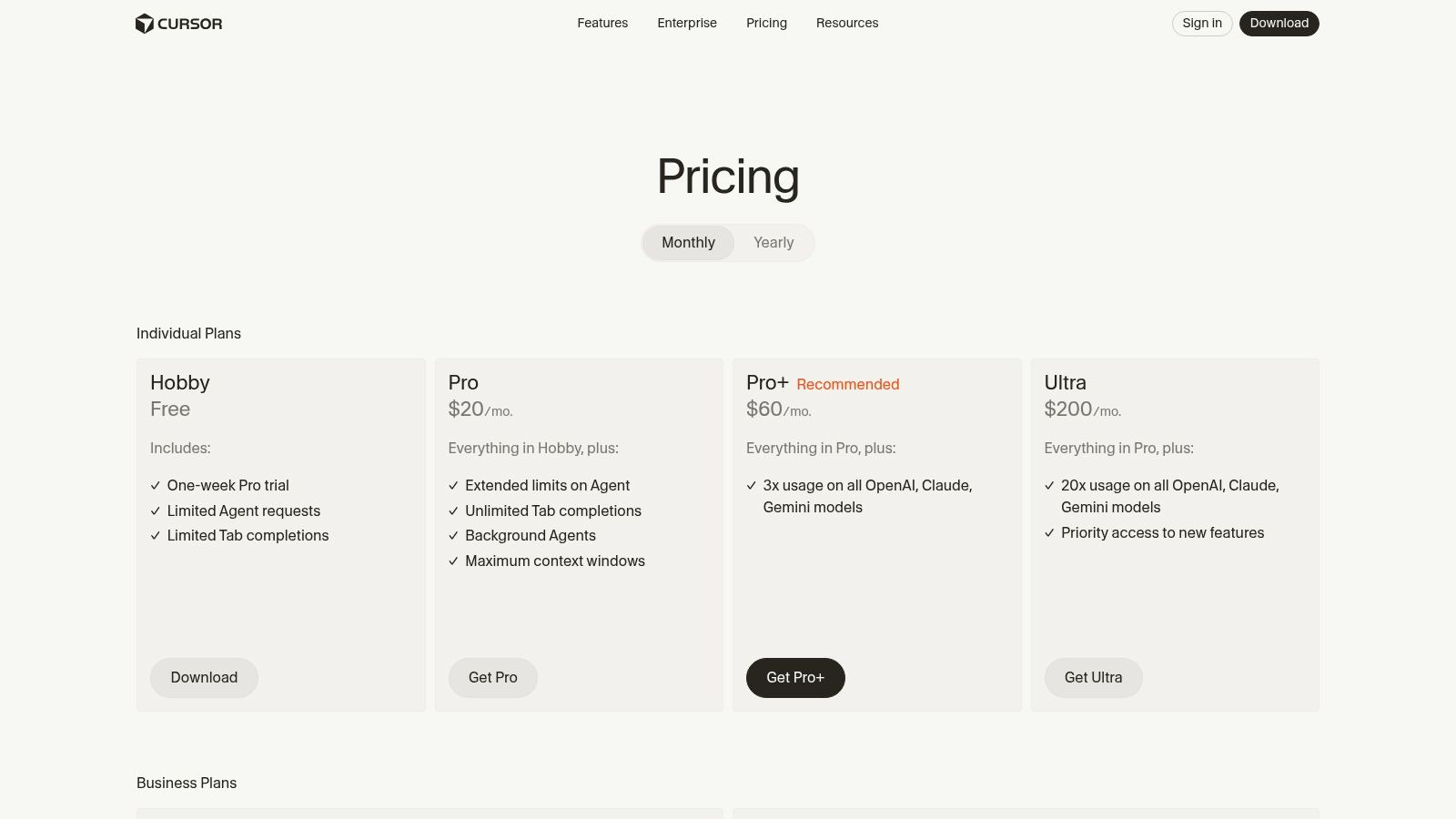
The platform is engineered for developers who want to leverage AI for complex tasks. Features like natural-language editing let you instruct the AI to refactor a block of code, while its “Auto-debug” feature can analyze stack traces and propose fixes. This deeper integration makes it an AI coding assistant for tasks that require a broader project context, such as adding a new feature that touches several files or hunting down a complex bug. It’s a choice for those willing to switch their primary editor for a more powerful AI experience.
Website: https://cursor.com/pricing
Replit moves beyond being just an assistant to offer a complete, browser-based integrated development environment (IDE) supercharged with an AI agent. Its unique value proposition is the seamless transition from idea to a fully deployed application within a single platform, eliminating complex local setup and configuration. Replit Agent acts as an autonomous partner capable of building, debugging, refactoring, and even deploying entire applications based on high-level prompts. This makes it an AI coding assistant for rapid prototyping and cloud-native development.
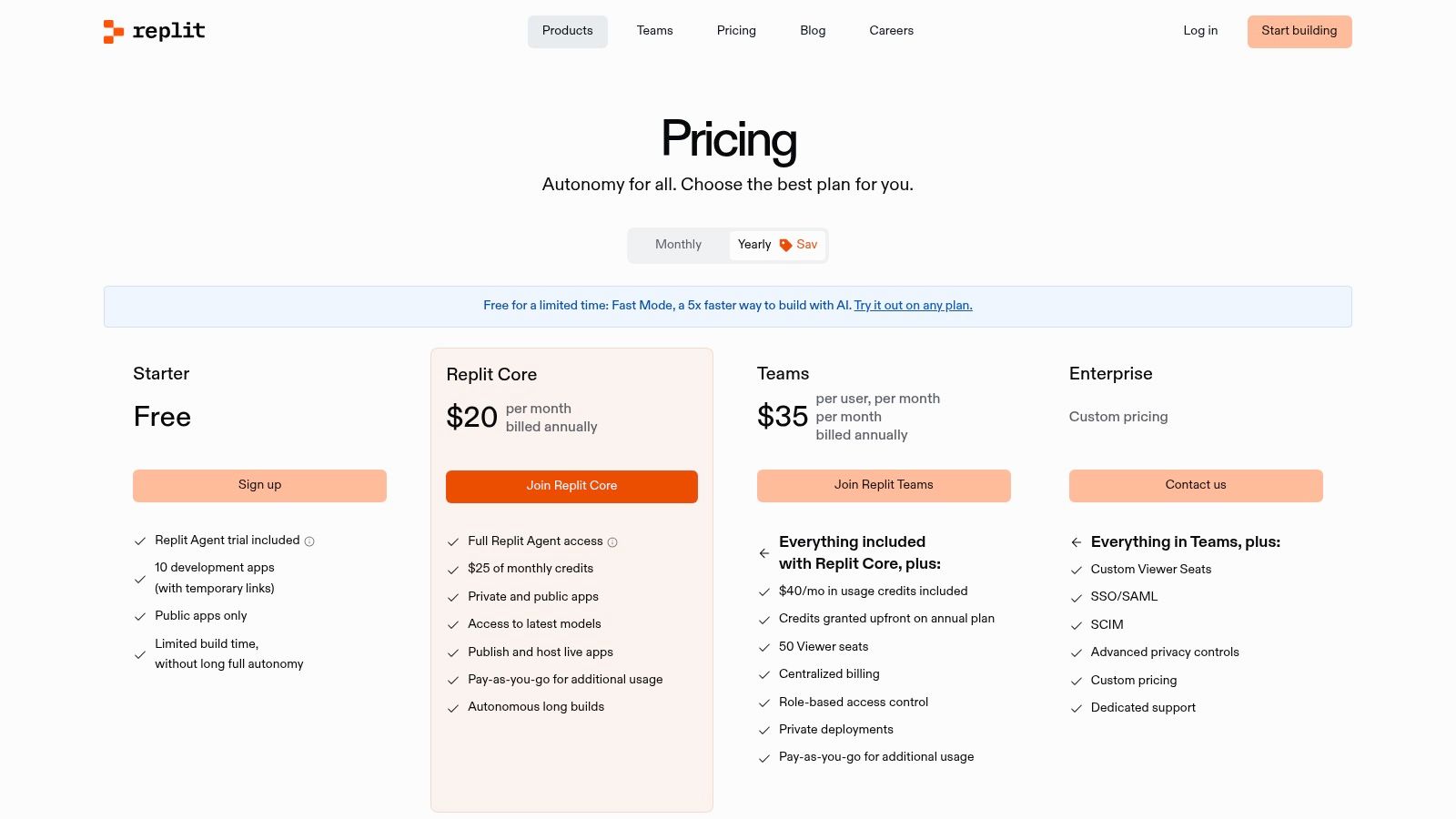
The platform combines its IDE, hosting infrastructure, and AI agentic features into a cohesive workflow. Developers can start a project, collaborate with the AI to write and refine code, and deploy it live with just a few clicks. Its pricing model is unique, using an “effort-based” system where agent actions consume credits. Paid tiers include an allotment of these credits, with a pay-as-you-go option for overages, providing a scalable path for both individual developers and growing teams.
Website: https://replit.com/pricing
Windsurf emerges as an AI-first IDE from the creators of Codeium, positioning itself as a cost-effective and flexible solution for developers. It is built around the concept of agentic workflows, emphasizing a more interactive and intelligent development process. Its core value proposition is a simplified pricing model for 2025 that combines a monthly allocation of free prompt credits with the option for easy top-ups, making it one of the more accessible AI coding assistants for individuals and small teams.