Discover the best practices for documentation to enhance your code quality. Learn effective ways to create clear, concise docs in 2025.
Excellent documentation is crucial for software project success. It empowers developers, reduces onboarding friction, and prevents costly errors. This listicle presents eight curated best practices for documentation in 2025, offering actionable strategies to elevate your code, streamline your development process, and transform documentation from a chore into a powerful asset. This guide provides specific, actionable insights and real-world examples, focusing on how to produce truly effective documentation for code and APIs.
These best practices address core aspects of excellent documentation, ensuring it is:
This curated collection offers fresh perspectives on common documentation challenges, providing practical implementation details, and unique approaches. Whether you are a seasoned software engineer, part of a growing startup, a freelancer, or a web developer, these best practices will improve your documentation process and enhance your project’s success. Applying these best practices for documentation empowers teams to build better software, collaborate effectively, and maintain a high standard of code quality. Learn how to write documentation that truly empowers your users and contributes to your project’s long-term success.
Effective documentation hinges on understanding your audience. This isn’t simply about clear writing; it’s about tailoring the content to the specific needs, technical skills, and goals of the people who will use it. One-size-fits-all documentation rarely serves anyone well. Instead, consider the diverse ways different users might interact with your product or API and adjust your content accordingly. This targeted approach ensures users find the information they need, presented in a way they understand, maximizing its effectiveness.

Generic documentation often overwhelms beginners and bores experienced users. Tailored documentation, however, provides the right level of detail for each user group. This improves user satisfaction, reduces support requests, and fosters a smoother learning curve for new users. It also empowers experienced users to quickly find the advanced information they require.
Several organizations excel at audience-focused documentation. Stripe, for instance, provides separate API guides for developers and business users, recognizing their distinct needs. Atlassian offers tiered documentation for end-users, administrators, and developers, each with a specific focus. Mailchimp’s context-sensitive help adapts based on the user’s account type, delivering relevant information dynamically. Microsoft also differentiates its documentation, separating consumer and enterprise guidance. These examples demonstrate the value of a tailored approach.
Writing for your audience is not a one-time task. Regularly review and update your assumptions about your users. As your product evolves or your user base expands, revisit your documentation strategy to ensure it remains aligned with user needs. This ongoing effort ensures your documentation remains a valuable resource. The investment in understanding your audience translates to more efficient onboarding, increased user satisfaction, and a stronger product ecosystem.
Effective documentation is living documentation. It evolves alongside the code it describes. One of the most effective ways to achieve this is by keeping your documentation as close to your code as possible. This involves storing documentation within the same repository as the code, using documentation-as-code principles, and integrating documentation updates into the development workflow. By treating documentation as a first-class citizen, teams ensure that it remains accurate and relevant as the codebase changes. This approach minimizes the risk of documentation becoming outdated or inaccurate, which can lead to confusion and frustration for users.
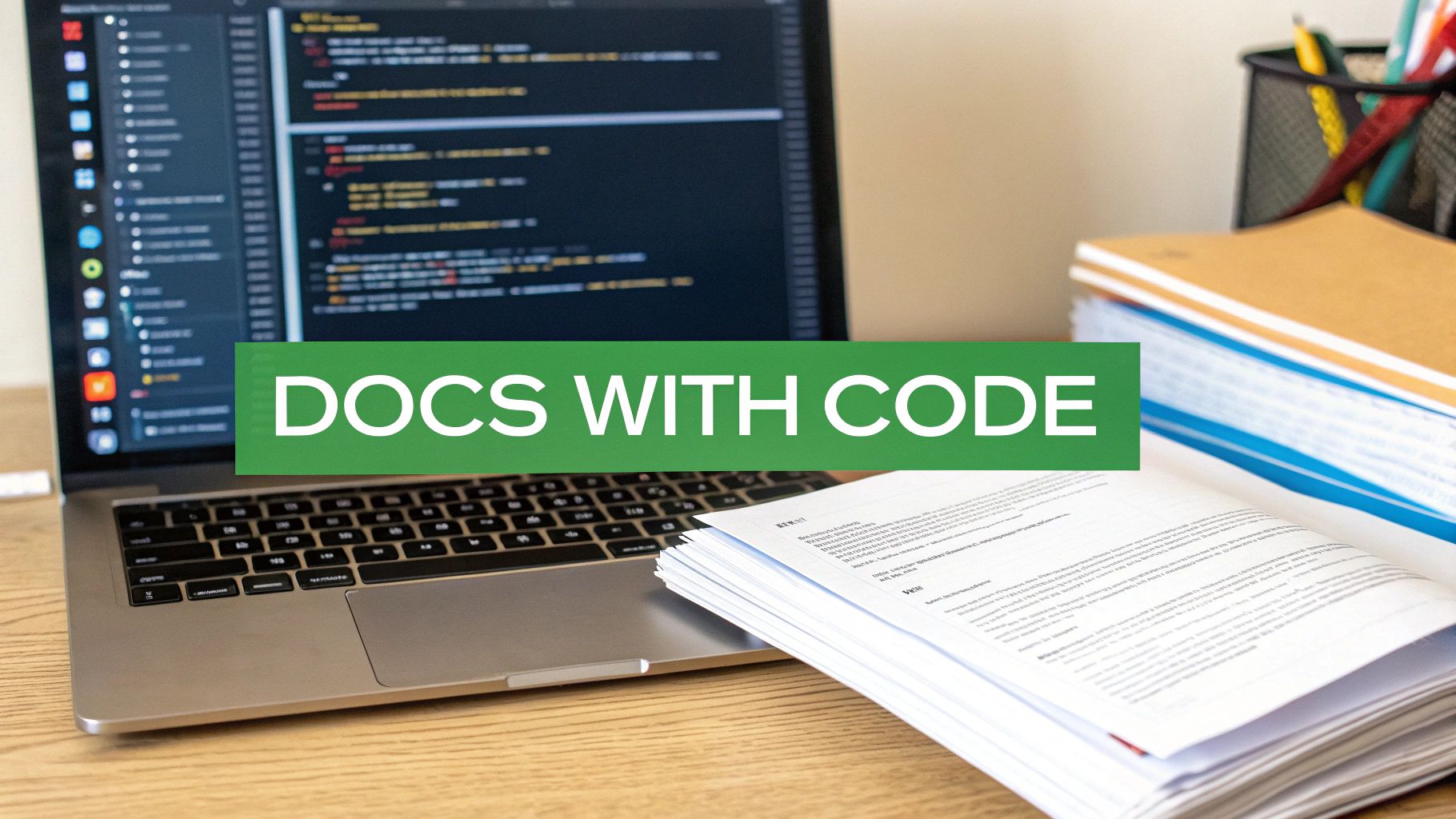
Storing documentation alongside code encourages developers to update both simultaneously. When making code changes, developers are more likely to also update the related documentation if it is readily accessible. This proximity fosters a culture of documentation as an integral part of the development process, not an afterthought. Furthermore, using version control for documentation allows for easy tracking of changes, rollbacks, and collaboration.
Many successful projects exemplify the benefits of keeping documentation close to the code. GitHub’s use of README files and wikis within repositories provides a readily accessible source of information directly linked to the code. Netflix leverages docs-as-code for their engineering guidelines, ensuring consistency and version control. The Kubernetes project exemplifies a robust documentation workflow using Git and Markdown, enabling community contributions and streamlined updates. GitLab has pioneered comprehensive docs-as-code practices, integrating documentation merge requests with code changes. These examples highlight the power of treating documentation with the same rigor as code.
Keeping documentation close to code is especially valuable for projects with frequent updates, large development teams, or open-source contributions. Learn more about Keep Documentation Close to Code at this dedicated post. This approach minimizes the effort required to maintain documentation accuracy, improving developer efficiency and user satisfaction. Integrating documentation into the development lifecycle ensures that it remains a valuable asset throughout the project’s lifespan, fostering better communication and collaboration. By prioritizing documentation, teams can create a more robust and sustainable project ecosystem.
Effective documentation relies on a well-defined structure and intuitive information architecture. This allows users to quickly locate the information they need, reducing frustration and improving the overall user experience. A clear structure encompasses logical organization, consistent navigation patterns, and clear hierarchies. This approach minimizes cognitive load, enabling users to focus on understanding the content rather than searching for it.
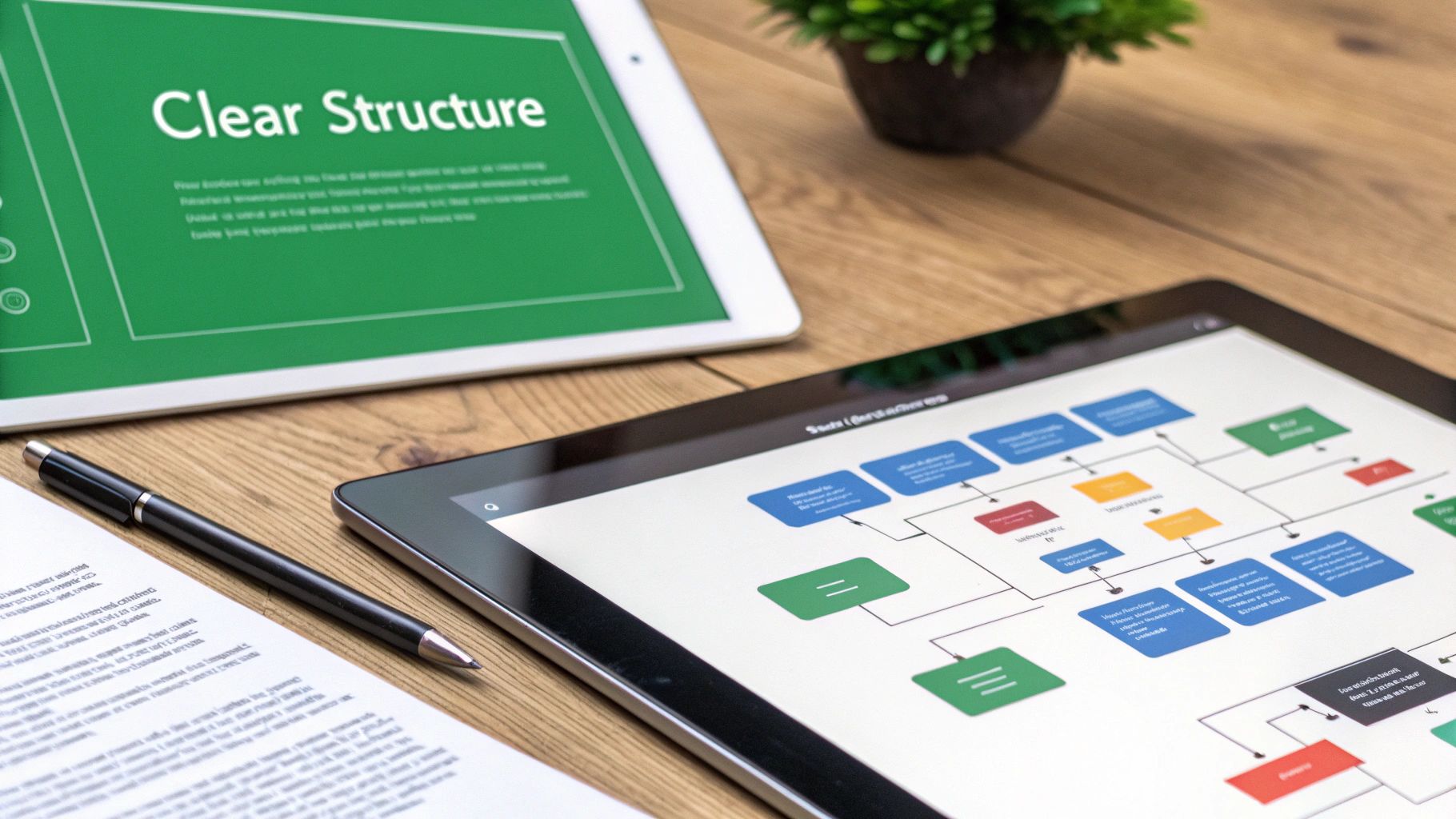
A poorly structured document can be a significant barrier to user understanding. Users might struggle to find the information they need, leading to confusion and frustration. Conversely, well-structured documentation facilitates easy navigation and retrieval of information, promoting efficient learning and problem-solving. This directly impacts user satisfaction and reduces the need for support requests.
Several organizations demonstrate the value of clear structure in their documentation. Shopify’s Partner documentation provides distinct sections for developers, merchants, and partners, catering to their specific needs. Django’s documentation follows a logical progression from tutorials to topic guides, then to reference and how-to sections. AWS documentation uses a service-based organization with consistent templates, facilitating navigation across its vast service offerings. Mozilla Developer Network (MDN) employs a layered approach, presenting information from beginner to advanced levels, catering to diverse user skill sets.
Implementing clear structure and information architecture is essential from the outset of your documentation efforts. As your product or API evolves, regularly review and update your documentation structure to reflect these changes. This ensures that the documentation remains a valuable resource for users at all levels. A well-structured document saves users time and effort, contributing to a positive user experience and promoting adoption of your product or API. The investment in a clear structure ultimately translates to improved user satisfaction, reduced support costs, and a more successful product ecosystem.
Effective documentation for developers hinges on providing concrete, working examples and code samples. This moves beyond theoretical explanations to show users precisely how to implement solutions. It empowers developers to grasp concepts quickly and apply them directly in their own projects. This practice is crucial for APIs, software libraries, and development tools where practical application is paramount.

Working examples transform documentation from passive reading into active learning. They bridge the gap between theory and practice, allowing developers to see the concepts in action. This accelerates the learning curve, reduces frustration, and empowers users to integrate your tools or APIs more effectively. Clear, concise code snippets, accompanied by expected outputs and explanations, significantly enhance comprehension and promote successful implementation.
Several organizations exemplify the power of example-driven documentation. Twilio’s API documentation provides interactive code examples in multiple programming languages, allowing developers to experiment directly within the documentation. React’s documentation incorporates live, editable code examples, enabling users to see the results of their modifications in real time. Postman offers collection examples users can import and run immediately, providing a hands-on experience. DigitalOcean’s tutorials present complete, tested command sequences, giving users confidence in their accuracy and applicability.
Including working examples and code samples is essential whenever practical application is involved. This is particularly crucial for technical documentation aimed at developers. Regularly review and update examples to reflect changes in your product or API. This ensures your documentation remains a reliable and valuable resource, promoting successful integration and user satisfaction. The investment in creating and maintaining quality code samples directly contributes to a more efficient onboarding experience and a stronger developer community.
Consistent documentation fosters a seamless user experience. It ensures clarity, builds trust, and reduces cognitive load for readers navigating technical information. This consistency encompasses not just grammar and mechanics, but also terminology, formatting, and overall presentation. Creating and adhering to a comprehensive style guide is paramount for achieving this unity across all documentation, regardless of the author. This practice involves defining precise standards for writing style, approved terminology, formatting conventions, and visual elements. This unified presentation enhances readability and professionalism.
Inconsistent documentation creates confusion. Varying terminology, conflicting instructions, and fluctuating writing styles can mislead users and erode confidence in the information presented. A unified style guide, however, streamlines the learning process, improves comprehension, and presents a professional, trustworthy image. Consistent formatting facilitates easy scanning and navigation, further enhancing user experience.
Many leading organizations prioritize documentation style guides. Google’s Developer Documentation Style Guide, applied across all their products, serves as an excellent example. Mailchimp’s Content Style Guide successfully balances brand voice with technical clarity, ensuring a consistent experience across its platform. Microsoft’s Writing Style Guide for developer documentation offers detailed guidance for clarity and consistency. Furthermore, 18F’s Content Guide provides a valuable model for government digital services, promoting accessibility and usability best practices for documentation. These organizations demonstrate the tangible benefits of a well-defined style guide.
Maintaining consistency in style and tone is not a one-time effort. It requires ongoing attention and regular updates to reflect changes in your product, audience, and industry best practices for documentation. Integrating style guide adherence into your documentation workflow ensures that it remains a reliable, user-friendly resource. This consistent approach builds trust, improves comprehension, and elevates the perceived quality of your product or service. The benefits extend to both internal and external users, strengthening the overall user experience.
Effective documentation isn’t a “set it and forget it” task. It requires ongoing maintenance to remain accurate, relevant, and useful. This involves establishing systematic processes for reviewing content accuracy, identifying outdated information, gathering user feedback, and implementing regular update cycles. These updates must keep the documentation aligned with the current reality of your product and the evolving needs of your users. Documentation best practices emphasize this continuous improvement cycle for maximal impact.
Out-of-date documentation can be more harmful than no documentation at all. It leads to user frustration, wasted time, and increased support requests. Regularly reviewing and updating your documentation ensures that users find reliable information, boosting their confidence and reducing friction in their interactions with your product or API. This proactive approach translates to a better overall user experience.
Several organizations have embraced the importance of regular documentation updates. Atlassian conducts quarterly documentation health checks and user surveys to ensure their content remains aligned with user needs. GitHub leverages a community-driven approach, allowing users to contribute directly to documentation updates. Zendesk integrates documentation reviews with its product release cycles, ensuring consistency between the product and its documentation. MongoDB employs an analytics-driven approach, using data to identify high-traffic pages and outdated content that require priority attention. These examples demonstrate the varied ways to effectively maintain documentation.
Regular reviews and updates are essential throughout the entire lifecycle of your product or API. As your product evolves and your user base expands, the need for accurate and up-to-date documentation becomes even more critical. Embracing this best practice demonstrates a commitment to user success and contributes significantly to a positive user experience. This ongoing effort, while requiring dedicated resources, ultimately saves time and resources by minimizing user confusion and support requests, ensuring that your documentation remains a valuable asset.
Effective documentation is easily discoverable and usable by everyone, regardless of their abilities. This means prioritizing both searchability and accessibility. Robust search functionality allows users to quickly find the specific information they need, while adherence to accessibility guidelines ensures that the documentation is usable by people with disabilities. This inclusive approach maximizes the value of your documentation by making it available to the widest possible audience.
In the fast-paced world of software development, time is of the essence. Developers rarely have the patience to wade through poorly organized or inaccessible documentation. A powerful search function empowers users to quickly locate the information they need, boosting productivity and reducing frustration. Similarly, accessible documentation ensures that individuals with disabilities can effectively use and contribute to your project, fostering a more inclusive and collaborative environment. This is crucial for best practices for documentation.