Explore our comprehensive COBOL programming language tutorial to learn data handling, coding, and setup with practical examples. Start now!
Before you write a single line of code, it’s worth taking a moment to appreciate why COBOL is still such a massive deal in the global economy. This isn’t just another programming language tutorial. My goal is to show you not only the syntax but also why knowing this old-school language is a surprisingly valuable skill for cracking some of the biggest business challenges out there.

COBOL is far from a museum piece. In reality, it’s the quiet, unseen engine running critical systems in finance, insurance, and government sectors. It was never meant to be flashy. When it was released back in 1960, the goal for COBOL (Common Business-Oriented Language) was simple but ambitious: create a standard language for business applications that could work on different types of computers. This was a game-changer at the time.
The language’s incredible staying power isn’t an accident. It was built to do one thing, and it does that one thing exceptionally well: process staggering amounts of transaction data with rock-solid accuracy and security. Just think about the daily grind of a major bank or a credit card company—that’s COBOL’s home turf, where its stability is basically irreplaceable.
One of the first things you’ll notice about COBOL is its syntax. It’s intentionally wordy and reads a lot like plain English. Trust me, that’s a feature, not a bug. This readability ensures that incredibly complex business rules—like calculating interest, processing insurance claims, or handling payroll for thousands—are written in a way that people can actually understand and maintain, even decades later.
This focus on processing massive datasets for financial reporting is a huge part of why COBOL hangs on, a principle that echoes the critical importance of efficient reporting automation even in today’s business world. That readability also becomes crucial when you’re dealing with legacy systems. Before you can even think about modernizing an old application, you first have to understand your legacy COBOL code.
Here’s the bottom line for you: the generation of programmers who built and maintained these systems are hitting retirement age, and it’s creating a massive skills gap.
Companies are scrambling to find new talent to maintain, update, and integrate these core systems. Learning COBOL isn’t about stepping back in time; it’s about positioning yourself for a foundational role in the global economic machine. It’s a niche, but a very important—and often lucrative—one.
So, you want to learn COBOL but don’t have a spare mainframe lying around? No problem. You absolutely don’t need one to get started. It’s surprisingly easy to set up a free, modern, and effective development environment right on your personal Windows, macOS, or Linux machine. This lets you dive straight into learning the language without getting bogged down by the quirks of a traditional mainframe terminal.
The magic ingredient for our setup is GnuCOBOL. It’s a fantastic, completely free, open-source COBOL compiler that’s actively maintained and impressively compliant with modern COBOL standards. Honestly, it’s perfect for both learning the ropes and even for some serious development work. When you pair it with a good code editor, you can create a surprisingly powerful and productive workspace.
Your entire setup really just boils down to two key pieces of software: the compiler and a code editor.
brew install gnu-cobol. For Debian or Ubuntu users, sudo apt-get install gnucobol will do the trick.Once you have VS Code up and running, pop open the extensions view and search for “COBOL” by Bitlang. Installing this one extension will instantly make your code much easier to read by color-coding the divisions, sections, and verbose syntax. It’s a lifesaver.
Before we dive into the workflow, it’s worth knowing you have a few options for getting set up. A local GnuCOBOL install is fantastic for learning, but other paths exist, especially if you want a taste of a more “authentic” mainframe experience down the line.
Here’s a quick look at the different ways you can get started.
For our tutorial, we’re sticking with the GnuCOBOL and VS Code combination. It’s the fastest, most direct way to get your hands dirty with code without any extra complexity.
After you’ve written some COBOL code (which you’ll typically save in a file ending with .cbl), turning it into a working program is a simple, two-step dance. You’ll just open your terminal or command prompt, navigate to the folder where you saved your file, and run a single command.
Let’s say you created a program called myprogram.cbl. To compile it, you’d run this:
cobc -x myprogram.cbl
This command tells the GnuCOBOL compiler (cobc) to create an executable file (-x) from your source code. If the compiler doesn’t spit out any errors, you’ll see a new file in your directory. You can then run your program right from the terminal. This direct feedback loop is incredibly valuable when you’re learning and just want to try things out quickly.
No matter how complex your programs get, they will all follow the same logical division of concerns, which is one of COBOL’s defining features.
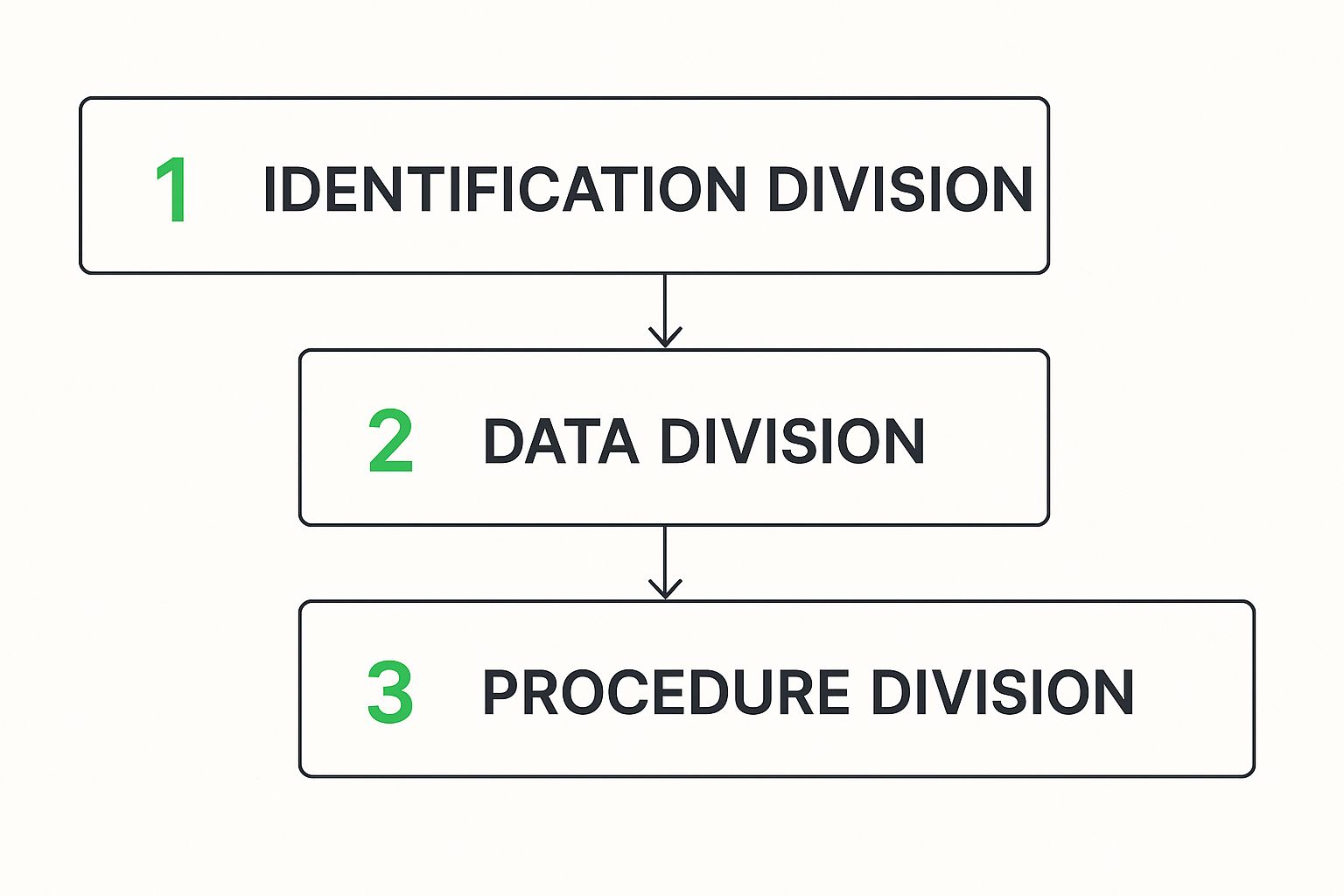
This rigid structure is actually a strength. It forces you to keep your program’s metadata, its data definitions, and its executable logic in separate, well-organized sections.
This local setup gives you everything you need to follow along with this tutorial and start writing real code. Getting hands-on by writing, compiling, and running programs yourself is, without a doubt, the best way to build genuine skill and confidence.
Diving into a COBOL program for the first time can feel like you’ve stepped back in time. It’s not a free-for-all like some modern languages; its strict, hierarchical structure is one of its most defining characteristics. But don’t mistake this for a limitation. It’s a feature, intentionally designed for absolute clarity and long-term maintainability.

Every single COBOL program is built from four specific DIVISIONS. Each one serves a unique and mandatory purpose.
Think of these divisions as the non-negotiable chapters of a book. You must include all four, and they absolutely have to appear in the correct order. This rigid format is a lifesaver, ensuring any programmer, anywhere, can quickly grasp a program’s metadata, data layout, and core logic just by navigating to the right division.
The entire architecture of a COBOL program is segmented into these fundamental parts. Getting your head around their individual roles is the first real step to “getting” the language.
The DATA DIVISION is arguably the most detailed and granular part of any COBOL program. It’s where you lay out your data structures with painstaking precision, most notably within the WORKING-STORAGE SECTION. This is your scratchpad, where you declare all the variables your program will use internally for temporary storage and calculations.
This section is also where you’ll get very familiar with the PICTURE clause, often shortened to PIC. This clause is the heart of COBOL’s data handling, as it defines a variable’s type and, just as importantly, its size.
For instance, PIC 9(5) defines a five-digit numeric variable. PIC X(20) defines a 20-character alphanumeric string. This precise definition is a cornerstone of COBOL’s legendary reliability in business, as it prevents the data overflow errors that can plague other languages. While crafting these data structures by hand is part of the learning process, it can be tedious. Thankfully, modern tools can help; for example, you can use a COBOL code generator to help scaffold these complex structures automatically.
Finally, we arrive at the PROCEDURE DIVISION, which contains the step-by-step instructions that bring your program to life. This division is made up of paragraphs (or sections) that group related statements together, creating a logical flow.
Here, you’ll use surprisingly English-like verbs such as MOVE, ADD, COMPUTE, DISPLAY, and PERFORM to manipulate the data you so carefully defined back in the DATA DIVISION.
The logic typically flows sequentially through these paragraphs unless you explicitly redirect it with a statement like PERFORM or GO TO. As a point of modern best practice, you’ll want to heavily favor using PERFORM. It helps create structured, modular code that is far easier to read and maintain than the unstructured, “spaghetti code” that gave older programs a bad name.
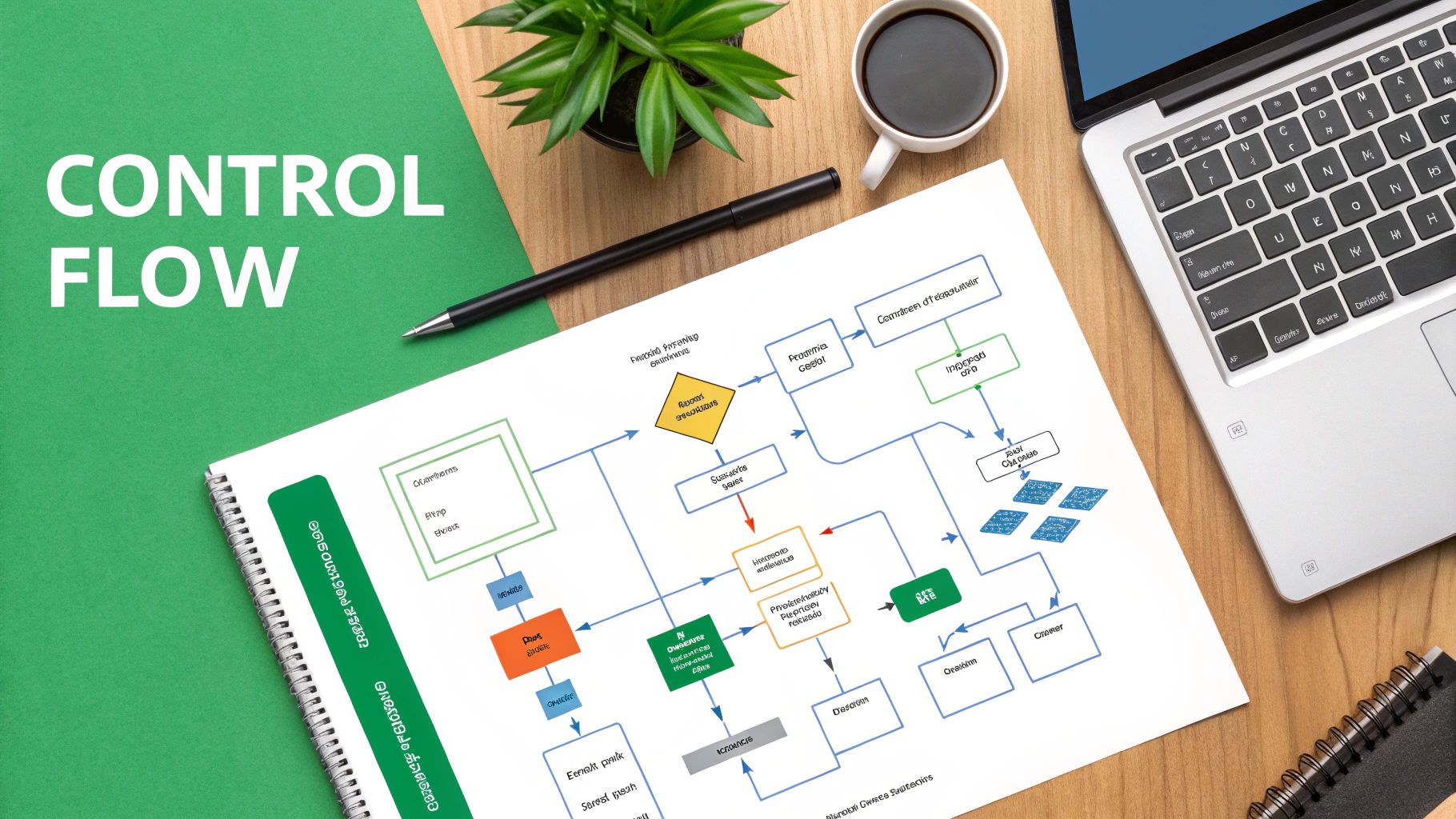
Alright, theory can only get you so far. The real learning in COBOL—or any language, really—happens when you roll up your sleeves and write code that does something useful. We’re about to move from the abstract structure to building a couple of hands-on programs that solve simple, real-world problems.
This is where the magic happens. You’ll start to see how the different divisions we talked about actually cooperate to create a functioning application. We’ll be using some essential COBOL verbs that you’ll see again and again, showing you how to display information, handle data, and do some math.
Let’s kick things off with a simple but vital program: one that takes input from a user and then spits it right back out. This is the cornerstone of interactivity and data handling.
This first program is all about declaring a variable to hold some user input, prompting the user for that info, and then actually using it. Pay close attention to the interplay between the DATA DIVISION and the PROCEDURE DIVISION.
Here’s the complete code for a program that asks for someone’s name and gives them a proper greeting.
IDENTIFICATION DIVISION. PROGRAM-ID. HELLO-USER.
DATA DIVISION.
WORKING-STORAGE SECTION.
01 WS-USER-NAME PIC X(30).
PROCEDURE DIVISION.
DISPLAY "Please enter your name: ".
ACCEPT WS-USER-NAME.
DISPLAY "Hello, " WS-USER-NAME "! Welcome to COBOL.".
STOP RUN.So what’s going on here? First, in the WORKING-STORAGE section, we declare a 30-character alphanumeric variable named WS-USER-NAME. Then, down in the PROCEDURE DIVISION, the DISPLAY verb prints our prompt to the screen.
The ACCEPT verb is the key player here. It basically pauses the program, waiting for the user to type something and hit Enter. Whatever they type gets stored in our WS-USER-NAME variable. Finally, another DISPLAY statement mashes together a literal string (“Hello, ”) with the contents of our variable to create a personalized welcome message. Simple, but powerful.
COBOL was born in the world of business and finance, so it’s no surprise that it’s exceptionally good at crunching numbers. Let’s build something a bit more complex that performs a simple calculation and uses some conditional logic to make a decision. You’ll find this kind of logic everywhere, from managing inventory to generating financial reports.
Imagine a program that needs to calculate the final price of an item after applying a discount—but only if the item’s price is over a certain amount.
Here’s how you could write a program to do just that:
IDENTIFICATION DIVISION. PROGRAM-ID. SIMPLE-CALC.
DATA DIVISION.
WORKING-STORAGE SECTION.
01 ITEM-PRICE PIC 9(5)V99.
01 DISCOUNT-RATE PIC V99 VALUE 0.10.
01 DISCOUNT-AMOUNT PIC 9(4)V99.
01 FINAL-PRICE PIC 9(5)V99.
PROCEDURE DIVISION.
MAIN-LOGIC.
MOVE 150.75 TO ITEM-PRICE.
IF ITEM-PRICE > 100.00
COMPUTE DISCOUNT-AMOUNT = ITEM-PRICE * DISCOUNT-RATE
COMPUTE FINAL-PRICE = ITEM-PRICE - DISCOUNT-AMOUNT
DISPLAY "Discount Applied! Final Price: " FINAL-PRICE
ELSE
MOVE ITEM-PRICE TO FINAL-PRICE
DISPLAY "No Discount. Final Price: " FINAL-PRICE
END-IF.
STOP RUN.We’ve introduced a few new concepts in this one:
PIC 9(5)V99 definition creates a numeric field that can hold up to 5 digits before the decimal and 2 after it. That V is important—it marks the position of an implied decimal point.MOVE 150.75 TO ITEM-PRICE.COMPUTE is your best friend. It lets you handle all sorts of mathematical expressions cleanly.ITEM-PRICE > 100.00 is true, the code between IF and ELSE gets executed. If not, the program jumps to the code between ELSE and END-IF. Using END-IF to close the block is a modern best practice that makes the code much easier to read and debug.Look, at its heart, COBOL is a data processing workhorse. Sure, it can do math, but its real strength has always been its ability to chew through massive amounts of data, especially from files. If you’re going to get anywhere with COBOL, you have to get comfortable with sequential file processing. It’s the bedrock of countless business applications, from crunching daily transaction logs to spitting out reports.
The whole process follows a pretty logical workflow that touches several parts of your program. You’ll tell your program what files it needs, map out the data structure for each record, and then write the code to read, maybe tweak the data, and write it back out to another file.
Before you can touch a single byte of data, you have to introduce your program to the files it will be working with. This happens in two main spots.
First, you’ll head to the ENVIRONMENT DIVISION. Here, you use a SELECT statement. Think of this as creating a nickname—it links the logical file name you’ll use inside your code to the actual, physical file name that lives on the server or mainframe.
Next, you drop down to the DATA DIVISION, specifically the FILE SECTION. This is where you describe what the data inside the file looks like. You use an FD entry (which stands for File Description) and then use level numbers to lay out the record’s structure, field by field.
Let’s walk through a real-world example. Say we have an input file, sales.dat, filled with employee sales info. Our goal is to read that data and create a nicely formatted report file, report.txt.
ENVIRONMENT DIVISION. INPUT-OUTPUT SECTION. FILE-CONTROL. SELECT SALES-FILE ASSIGN TO “sales.dat”. SELECT REPORT-FILE ASSIGN TO “report.txt”.
DATA DIVISION.
FILE SECTION.
FD SALES-FILE.
01 SALES-RECORD.
05 EMPLOYEE-ID PIC 9(5).
05 EMPLOYEE-NAME PIC X(20).
05 SALE-AMOUNT PIC 9(6)V99.
FD REPORT-FILE.
01 REPORT-RECORD PIC X(80).In this snippet, SALES-FILE is our internal name for sales.dat, and we’ve defined its record layout with SALES-RECORD. The output file, REPORT-FILE, is just a simple 80-character line for now.
The heavy lifting—the actual reading and writing—happens in the PROCEDURE DIVISION. There’s a specific, almost ritualistic sequence of verbs you have to follow. Getting this flow right is absolutely critical to avoid errors and make sure every piece of data gets processed.
The standard playbook looks like this:
INPUT, OUTPUT, or I-O (both input and output).Handling the end of the file gracefully is a non-negotiable skill. The READ statement has a built-in AT END clause that fires off when there are no more records left. This is your cue to stop the loop.
Thankfully, COBOL has evolved over the years, making this logic much cleaner. For example, the ANS85 standard introduced structured programming concepts like scope delimiters (END-IF, END-READ) and inline PERFORM loops. This dramatically cut down on the old, messy GO TO statements and made programs a whole lot easier for the next person to read. You can discover more about these important updates and see how they’ve shaped modern COBOL syntax.
Of course. Here is the rewritten section, crafted to sound like an experienced human expert and matching the provided style guide.