Master code documentation best practices with proven strategies that enhance collaboration, maintain codebase quality, and accelerate development. Learn expert techniques for creating clear, effective documentation your team will actually use.

Most developers view code documentation as a time-consuming task, but it’s actually essential for successful software projects. Good documentation acts as a map that helps teams understand and maintain complex code. When done well, it can prevent costly mistakes and help new team members get up to speed quickly. A developer joining a well-documented project can start contributing meaningful code within days instead of weeks.
Clear documentation makes debugging much easier and faster. When code behavior and logic are properly explained, developers can quickly pinpoint and fix issues without getting lost in the complexity. This becomes especially important on large projects where multiple developers work together. Poor documentation can turn a simple bug fix into hours of frustrating detective work, while good documentation leads straight to the source of problems.
Documentation also plays a vital role in maintaining code over time. As projects grow and change, documentation preserves the reasoning behind important decisions and implementation details. This context helps developers make updates confidently without breaking existing features. It’s particularly valuable when original team members move on to other projects. For data science teams specifically, documentation serves as a crucial guide through complex analysis and model development. Learn more about documenting data science work effectively in this guide to data science documentation.
Here’s how good documentation directly impacts development teams:
The key to better documentation is treating it as an essential part of development, not an extra task. For practical guidance, check out this developer’s guide to documentation best practices. Write documentation while coding instead of leaving it for later. This approach keeps documentation fresh and accurate.
Making documentation a priority is an investment in your project’s future. Good documentation helps teams maintain clean, adaptable code that can grow with changing needs.
`
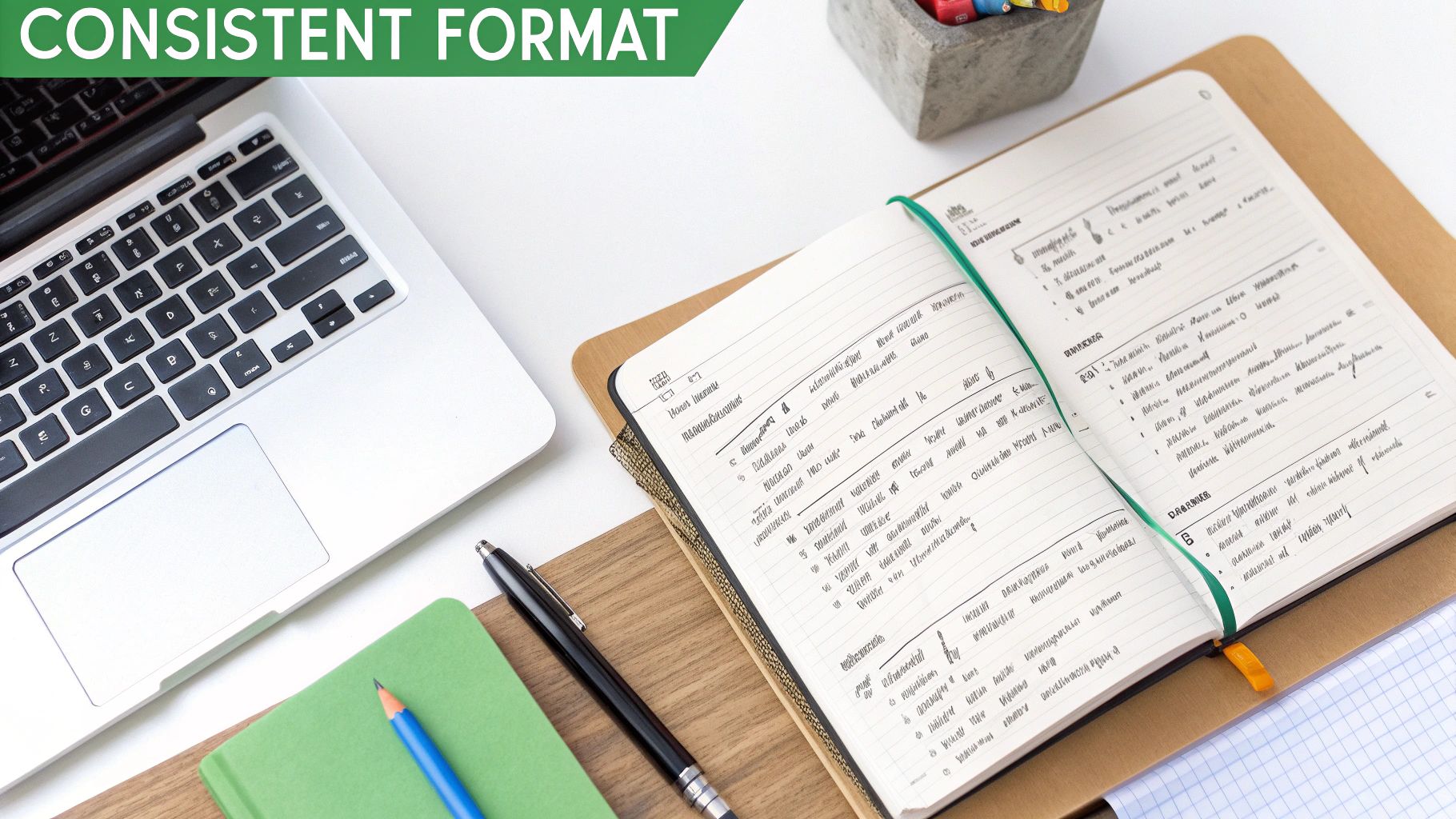
Good documentation does more than just exist - it actively helps developers do their jobs better. The key is creating content that developers will want to read and reference regularly. This means moving beyond basic explanations to provide real value through clear organization, practical examples, and actionable insights.
The first step is knowing who will use your documentation. Internal developers need different details than external API users. Internal docs might focus on implementation specifics and architectural decisions, while external docs should emphasize getting started quickly with clear examples.
Your writing style matters just as much as the content. Use plain language that any technical reader can understand, avoiding unnecessary jargon. Focus on answering the essential questions: What does this code do? Why was it built this way? What should developers expect when using it? For example, Python documentation standards recommend using Docstrings to clearly outline inputs, outputs, and potential issues developers should watch for.
Good documentation is like a well-organized reference book - readers should quickly find what they need. Break complex topics into digestible sections with clear headings and visual aids where they add value.
Here are the key elements that make documentation more useful:
When you create documentation with these principles in mind, it becomes a powerful tool rather than a boring requirement. Focus on making the content clear, practical and easy to navigate. This approach helps developers work more efficiently while reducing questions and confusion. The result is documentation that actually gets used instead of being ignored.
`
High-quality code documentation directly impacts a team’s productivity and collaboration. Rather than being an afterthought, documentation needs to be woven into the core development workflow. When teams prioritize clear documentation practices from the start, they spend less time onboarding new members, answering repetitive questions, and maintaining code.
Clear standards form the foundation of effective documentation practices. Just like a writing style guide helps maintain consistency across written content, documentation standards ensure everyone follows the same format and conventions. This includes agreeing on:
Documentation reviews need to strike a balance between thoroughness and development speed. The key is creating lightweight but consistent review processes that catch issues early without creating bottlenecks. This often includes:
Many developers see documentation as a burden that pulls them away from coding. The solution is showing them how good documentation makes their jobs easier. Point out specific benefits like:
As teams grow, documentation processes need to scale smoothly. This means:
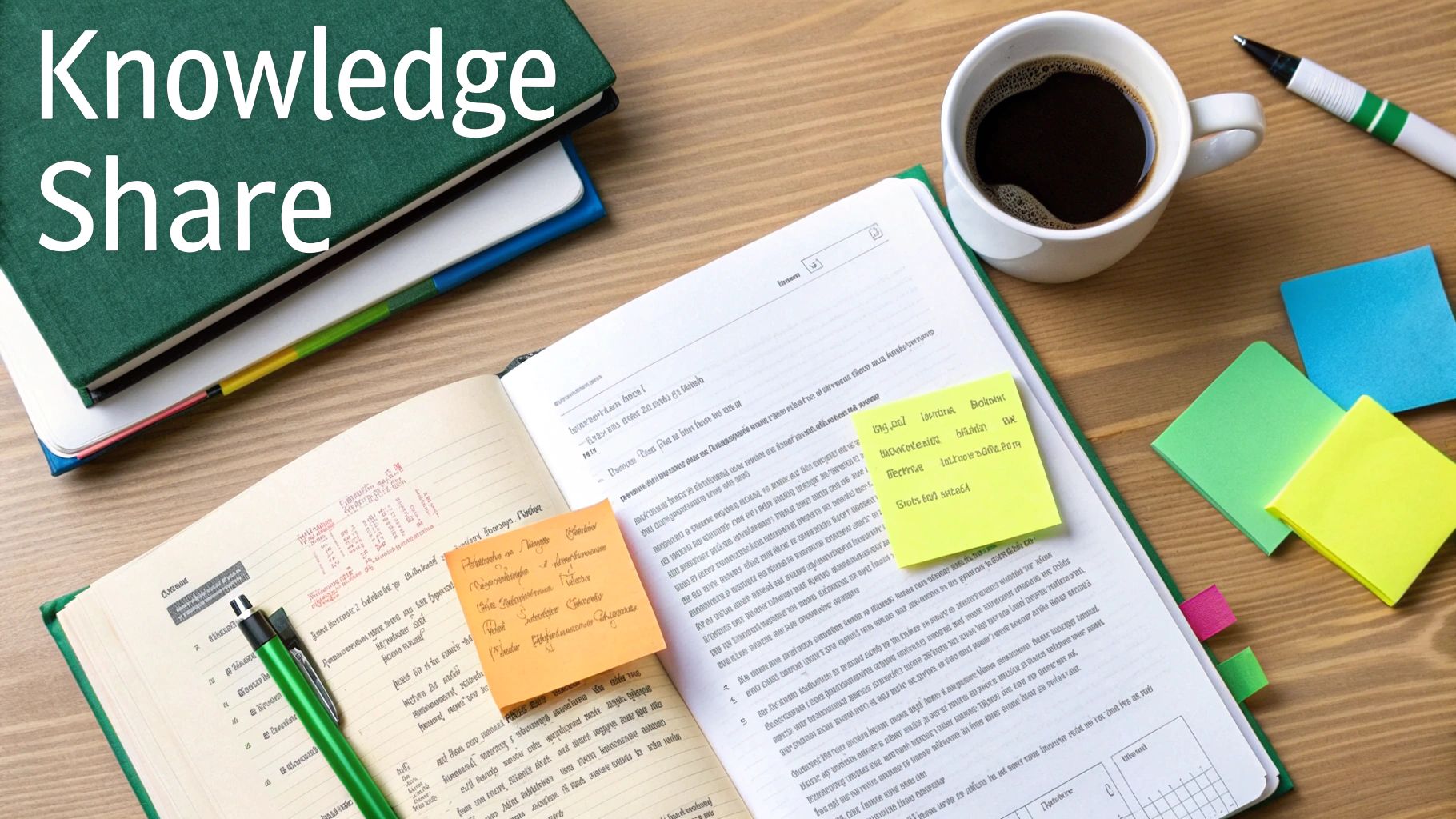
Creating great documentation takes more than just good intentions - you need the right tools to make it happen efficiently. Modern documentation platforms and automation help teams maintain high-quality documentation without slowing down development. Let’s explore the key tools and approaches that can help build better documentation workflows.
The latest documentation platforms go far beyond basic text editors. Many integrate directly with Git and other version control systems, keeping docs and code perfectly synced. This means documentation updates automatically when code changes, preventing outdated or incorrect information. Built-in search features help developers quickly find what they need, while collaboration tools enable teams to work together smoothly.
Writing documentation becomes much easier when it’s part of your normal coding workflow. Modern IDEs let developers add docstrings and comments right alongside their code, which then automatically turn into formatted documentation. Tools like DocuWriter.ai can analyze code and create documentation templates automatically. This saves significant time on routine tasks like API documentation, letting developers focus on adding helpful explanations and examples.
Nothing hurts documentation credibility more than broken code examples. That’s why automated testing for documentation code samples is essential. Combined with continuous documentation deployment, this ensures your docs stay accurate and up-to-date. Just like CI/CD for code, automated documentation publishing removes manual steps and reduces errors. When documentation updates happen automatically with code changes, everyone benefits.
AI tools are making documentation easier and better in several ways. They can check grammar and style, suggest clearer wording, and even generate documentation summaries. AI assistants help spot gaps in coverage and ensure your docs are complete. For example, DocuWriter.ai speeds up the process by creating initial drafts and recommending improvements. This means teams can produce higher quality documentation with less effort.
While many great documentation tools exist, the best choice is one that fits smoothly into how your team already works. A tool that’s too complex can discourage people from documenting properly. Consider your team size, project needs, and existing tools when choosing documentation solutions. The ideal setup should make documentation feel like a natural part of development, not an extra burden. Focus on tools that can grow with your project and support your team’s specific documentation needs.
Good documentation requires ongoing maintenance, much like the code it describes. Regular updates keep it meaningful and useful as your code changes. When teams let documentation fall behind, they accumulate documentation debt - a hidden cost that makes development slower and more difficult over time.
Simple documentation reviews can fit naturally into your development workflow without adding extra overhead. Think of it like code reviews - having a teammate check documentation changes helps spot issues early. You can also set up automated tools to check for broken links, consistent formatting, and complete coverage, similar to running code tests.
When you remove or change code features, the documentation needs thoughtful updates too. Rather than just deleting old docs, add clear notices about what’s changing. Explain which features are going away, suggest alternative approaches, and provide guidance for updating existing code. This helps other developers adapt their code smoothly.
One of the biggest challenges is keeping documentation aligned with code changes. A practical solution is managing docs with the same tools you use for code. DocuWriter.ai integrates with Git to track documentation alongside code changes. This means when you update a function’s parameters, you can update its docs in the same commit. Having everything in one place makes it easier to keep docs current.
Like technical debt, documentation debt builds up when teams take shortcuts with updates. To prevent this, set aside dedicated time for documentation work in each development sprint. Make updating docs a natural part of changing code, not a separate task that’s easy to skip. Tools like DocuWriter.ai can help by generating documentation templates and suggesting improvements based on code analysis. These practices help teams build sustainable documentation habits that grow with their projects while keeping developer workload manageable.

Most teams see documentation as just another task to check off their list. But when done right, quality code documentation directly boosts productivity, cuts costs, and helps teams work more efficiently. Let’s explore how to measure and improve the return on your documentation investment.
To see if your documentation is actually helping your team, you need clear metrics. Here are the key numbers to watch:
Numbers only tell part of the story. To really understand if your docs work, you need direct input from your users through: