Explore how code generation AI acts as a developer's copilot. Learn how it works, its real-world uses, and best practices for your workflow.
What if you had an expert pair programmer sitting next to you, 24/7? Someone who could instantly handle all the boring, repetitive coding chores, freeing you up to focus on the truly creative, complex problems. That’s not science fiction anymore—it’s the reality of modern software development, all thanks to code generation AI. These tools are much more than just hype; they’re becoming genuine collaborators for developers everywhere.

The idea of AI writing software has officially moved out of sci-fi and into the daily workflow of developers. Instead of replacing human ingenuity, code generation AI steps in as a powerful assistant, automating the creation of boilerplate code that every project needs but no one enjoys writing.
This partnership allows developers to offload the grunt work—things like setting up unit tests, generating data models from scratch, or scaffolding out new API endpoints. By letting the AI handle this foundational stuff, developers get back their most valuable resources: time and mental energy.
The most immediate win here is a massive productivity boost. Suddenly, developers can build, test, and iterate on new ideas at a speed that was previously unthinkable. Prototyping a new feature can shrink from a multi-day task to just a few hours, which allows teams to be incredibly agile and quick to respond to market feedback.
This speed is fueling some serious market growth. The generative AI market, which is home to these coding tools, was valued at ****1,005.07 billion by 2034. This explosive growth shows just how much businesses are betting on these efficiency gains.
This dynamic fundamentally changes the relationship between a developer and their tools. The AI is no longer just a utility; it’s an active partner in the creative process. It’s a perfect example of the collaborative future of human and AI work, where the sum is greater than its parts.
With an AI copilot, developers can:
Ultimately, these AI assistants aren’t just changing how code gets written. They are fundamentally changing what’s possible, paving the way for a far more creative and innovative era in software engineering.

Watching an AI turn a simple English request into working software feels a bit like magic. But what’s happening behind the curtain isn’t sorcery—it’s just pattern recognition on a massive scale. It’s a lot like how we learn a new language. Instead of memorizing French vocabulary, though, these AI models are busy studying the syntax, logic, and structure of programming languages.
The engine driving this capability is the Large Language Model (LLM). Picture an LLM as an incredibly dedicated student who has read almost every piece of public code ever written. It’s meticulously gone through billions of lines from open-source goldmines like GitHub, private company codebases, and endless pages of technical documentation.
Through this firehose of information, the AI doesn’t “understand” code the way a human developer does. It’s not thinking about the logic. Instead, it’s building an unbelievably complex statistical map of how code is put together. It’s learning the probability of which token—a word, a symbol, a bit of syntax—should come next in any given sequence.
When you type a prompt like, “create a Python function that sorts a list of numbers,” the AI isn’t pondering your request philosophically. It’s performing a highly sophisticated translation based on its training.
The model breaks down your plain-English prompt into its core concepts and your intent. It then cross-references these concepts with the programming patterns it has seen used most successfully to solve similar problems. The whole process is about predicting the most logical string of commands to get the job done.
This predictive power is what allows a code generation AI to assemble entire functions, write solid unit tests, or even scaffold a whole application from just a few descriptive sentences. The model is essentially finishing a very complex thought, where the “thought” is the code itself. For a deeper dive into how these tools work their magic, check out our complete guide on AI-powered coding.
Modern AI coding assistants rarely get everything right in one shot, especially for tricky problems. They often work in a cycle, much like a developer would, especially when debugging or using test-driven development. This structured process is what makes them so much more reliable.
This loop usually follows a few key steps:
This multi-agent approach, where one AI writes the code and another critiques it, is a digital version of pair programming. It allows the system to catch and correct its own mistakes, leading to far more robust and accurate code without a human needing to intervene at every step.

Let’s be honest, the real win with code generation AI isn’t just about cranking out code faster. It’s about fundamentally changing how we code, letting us work smarter. These tools step in to handle the most predictable, grinding parts of the job, freeing up human developers to focus on what actually requires a human brain.
Think about all the boilerplate you have to write just to get a new feature off the ground. Setting up config files, spinning up standard API endpoints, or creating basic data models. A code generation AI can spit that foundational stuff out in seconds. What used to burn hours now becomes a quick prompt-and-review.
This shift does more than just save time; it fuels innovation. When a developer can build and test a prototype in an afternoon instead of a week, they’re far more likely to experiment and take a few creative risks. It’s that rapid cycle of trial and error that really separates the leaders from the laggards.
One of the biggest, yet most underrated, benefits is how these tools lighten the mental load. Programming is incredibly demanding. You’re not just juggling complex logic; you’re also trying to remember the exact syntax for multiple languages, libraries, and frameworks. It’s exhausting.
By handing off the tedious syntax work to an AI, developers get to conserve their mental energy. Instead of hunting down a missing semicolon or a misremembered function name, they can pour their focus into the bigger picture: high-level system design, tricky problem-solving, and architectural strategy.
This change allows senior developers to operate more strategically, while junior devs can avoid getting bogged down in syntax and focus on what really matters—learning core programming concepts and business logic. The end result is a more effective and less frustrating day for everyone.
The market has certainly noticed these efficiency gains. Code generation is the fastest-growing corner of the generative AI world, with a projected compound annual growth rate of a staggering 53% from 2024 to 2029. That kind of aggressive growth happens because the software world loves measurable improvements, making AI coding tools an easy investment for almost any organization. You can explore more about this explosive market growth and its drivers.
Beyond just spitting out code, these AI tools are incredible learning partners. When a junior developer asks for a function, the AI often returns code that embodies established best practices and idiomatic patterns for that specific language.
Simply by studying this well-structured output, developers can passively pick up better coding habits. It’s like having a senior developer on call 24/7, ready to show you clean, high-quality examples of how to solve common problems.
This educational angle flows directly into another huge benefit: improved code consistency. On a big team, getting everyone to write code that looks and feels the same is a constant battle. Code generation AI enforces that consistency almost by default.
At the end of the day, these tools do far more than just write code. They elevate the entire development process by shrinking timelines, boosting code quality, and, most importantly, freeing up human minds to do the truly innovative work that pushes us all forward.
It’s one thing to talk about benefits in theory, but the real test for any code generation AI is how it performs in the trenches. These tools are already moving past the conceptual stage and are actively solving real, everyday problems for developers across the entire tech stack. Their value truly shines in practical situations where speed, accuracy, and efficiency are everything.
By taking over the routine yet time-consuming tasks, AI frees up developers to concentrate on the tricky, unique logic that makes their applications special. Let’s look at a few examples of how these AI assistants are being put to work, turning simple, plain-English prompts into functional, clean code.
Front-end development is full of repetitive work, like building the same types of UI components over and over. Imagine a developer is putting together a new web app and needs a simple, reusable user profile card. Instead of hammering out all the HTML and CSS from scratch, they can just tell the AI what they need.
Example Task: Create a React Component
"Create a React functional component named 'UserProfileCard'. It should accept a 'user' object as a prop with 'name', 'avatarUrl', and 'bio' properties. The card should have a rounded-xs border, a subtle box shadow, and display the user's avatar image above their name and bio. Use Tailwind CSS for styling.".jsx file, component and all. It even includes prop types for validation and the right class names for styling. Just like that, you’ve saved 15-20 minutes of manual coding and have a component that follows modern best practices.This isn’t just about speed; it’s also about consistency. When teams use prompts to generate standard components, they can make sure that elements like buttons, cards, and forms all look and feel the same across the entire application.
Writing tricky SQL queries is a specialized skill. For a developer who doesn’t live and breathe databases, trying to piece together a multi-join query with aggregations can be a slow, frustrating process filled with errors. A code generation AI, on the other hand, can act like an expert data analyst, translating a simple question into a precise SQL command.
Example Task: Crafting an SQL Query
customers, orders, and order_items tables."Write a SQL query to find the top 5 customers by their total purchase amount in Q2 2024. Join the 'customers', 'orders', and 'order_items' tables. The result should show the customer's name and their total spending, ordered from highest to lowest."Building a new API endpoint involves a predictable set of steps: define the route, handle the request, validate the input, run the business logic, and format the response. All that boilerplate is a perfect job for automation.
A developer can use an AI tool to lay down this entire foundation in a single command, documentation included.
POST /api/products, to add a new product to the system.This fundamentally changes how backend development gets done. Instead of writing boilerplate from memory, the developer’s job shifts to a higher level: reviewing the generated code, plugging in the specific business logic, and writing sharp, targeted tests. It’s a move toward strategic oversight, ensuring quality while massively accelerating the pace of new feature development.
With a tsunami of new AI coding tools hitting the market, picking the right one can feel like a shot in the dark. It’s easy to get lost in the marketing noise. The trick is to tune that out and focus on what actually matters for your team’s day-to-day workflow. You’re not looking for the one “best” tool—you’re looking for the tool that’s the best fit for your specific setup.
The market for these tools is exploding for a reason. Projections show it rocketing to $6.22 billion by 2025, with a blistering 27.1% CAGR expected all the way through 2033. This isn’t just hype; it’s a direct response to the growing complexity of modern software and the urgent need for tools that can keep up. If you’re curious about the numbers, you can discover more insights about the AI code generation tool market and where it’s headed.
This isn’t just about speed, either. It’s about a fundamental shift in how we build software.
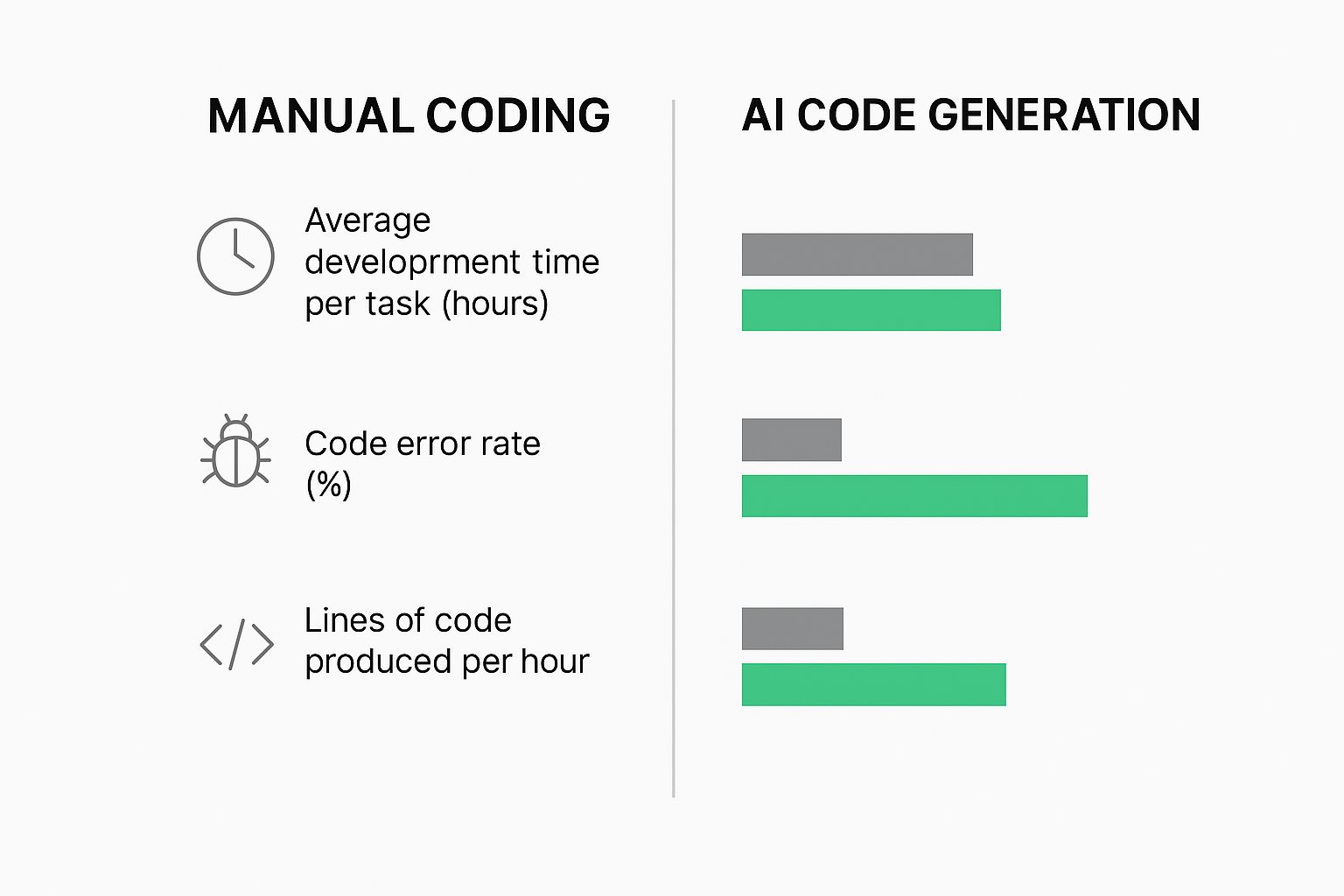
As you can see, AI assistance isn’t just accelerating development; it’s also catching errors earlier in the process. That’s a huge win for overall efficiency.
When you’re looking at heavy hitters like GitHub Copilot, Amazon CodeWhisperer, or Replit AI, you need to cut through the feature lists and focus on these practical points:
Bringing AI-generated code into your codebase means you have to think about security from day one. It absolutely cannot be an afterthought. Thankfully, the leading platforms are getting serious about this and building in features to earn your trust.
Here’s what to look for on the security front:
To help you weigh your options, this table breaks down some of the leading platforms based on the criteria we’ve discussed. It’s designed to give you a quick, at-a-glance comparison to find the tool that best aligns with your team’s environment and goals.
Ultimately, the best choice depends entirely on your specific context. A freelance developer might prioritize the seamless browser experience of Replit AI, while a large enterprise will likely lean towards the security features and AWS integration of CodeWhisperer.