Explore essential design patterns in software engineering to write cleaner, efficient code. Boost your development skills today!
Imagine trying to build a complex piece of furniture without any instructions. You might end up with something that stands, but it would likely be wobbly, inefficient, and a nightmare for anyone to repair later. Coding without a plan can lead to a similar outcome: a tangled mess that’s hard to understand, maintain, or grow. This is where design patterns in software engineering come in, acting as the master blueprints that experienced developers rely on to build solid and elegant applications.

Think of a design pattern not as a finished piece of code, but as a proven strategy for solving a common problem. It’s like a chef’s recipe: it doesn’t specify the exact brand of flour you must use, but it outlines the steps, techniques, and structure needed to create a great meal. Whether you’re making a simple pasta or a layered cake, the core principles of cooking apply. Similarly, design patterns provide a framework for tackling frequent challenges, such as creating objects, structuring components, or managing how different parts of your application talk to each other.
One of the greatest benefits of using design patterns is that they create a shared vocabulary for developers. When you suggest, “Let’s use a Singleton for the database connection,” or “A Factory pattern would be perfect here,” your team instantly grasps the proposed structure and its purpose. This common language cuts through confusion and makes development faster, much like how architects use standard symbols on blueprints to communicate complex plans clearly.
This idea of a common vocabulary was solidified with the publication of the iconic book “Design Patterns: Elements of Reusable Object-Oriented Software” in 1994. Authored by the “Gang of Four,” this work cataloged 23 classic patterns, giving developers a set of trusted solutions and a shared language to discuss them. Exploring their original work provides great insight into how these foundational concepts were first established.
Learning design patterns is less about memorizing diagrams and more about cultivating a problem-solving mindset. It’s about recognizing recurring challenges in your projects and knowing which tool from your collection is the right one for the job. Adopting this approach delivers several key advantages:
Ultimately, good design makes code more understandable. This value supports other important disciplines; for instance, teams that master patterns often naturally follow the best practices for code documentation because clarity is central to their work. By using these expert-approved strategies, you stop reinventing the wheel and start building higher-quality software more effectively.
Think of a skilled carpenter’s toolbox. It isn’t just a jumble of tools; it has different compartments for saws, hammers, and measuring tapes. In the same way, design patterns in software engineering are organized into distinct families. Each group solves a specific kind of architectural problem you will face when building software.
Understanding these three main groups helps you quickly find the right solution for a coding challenge. This makes your development process more effective and your final application more reliable.
This infographic shows the core benefits that all three pattern families help deliver.
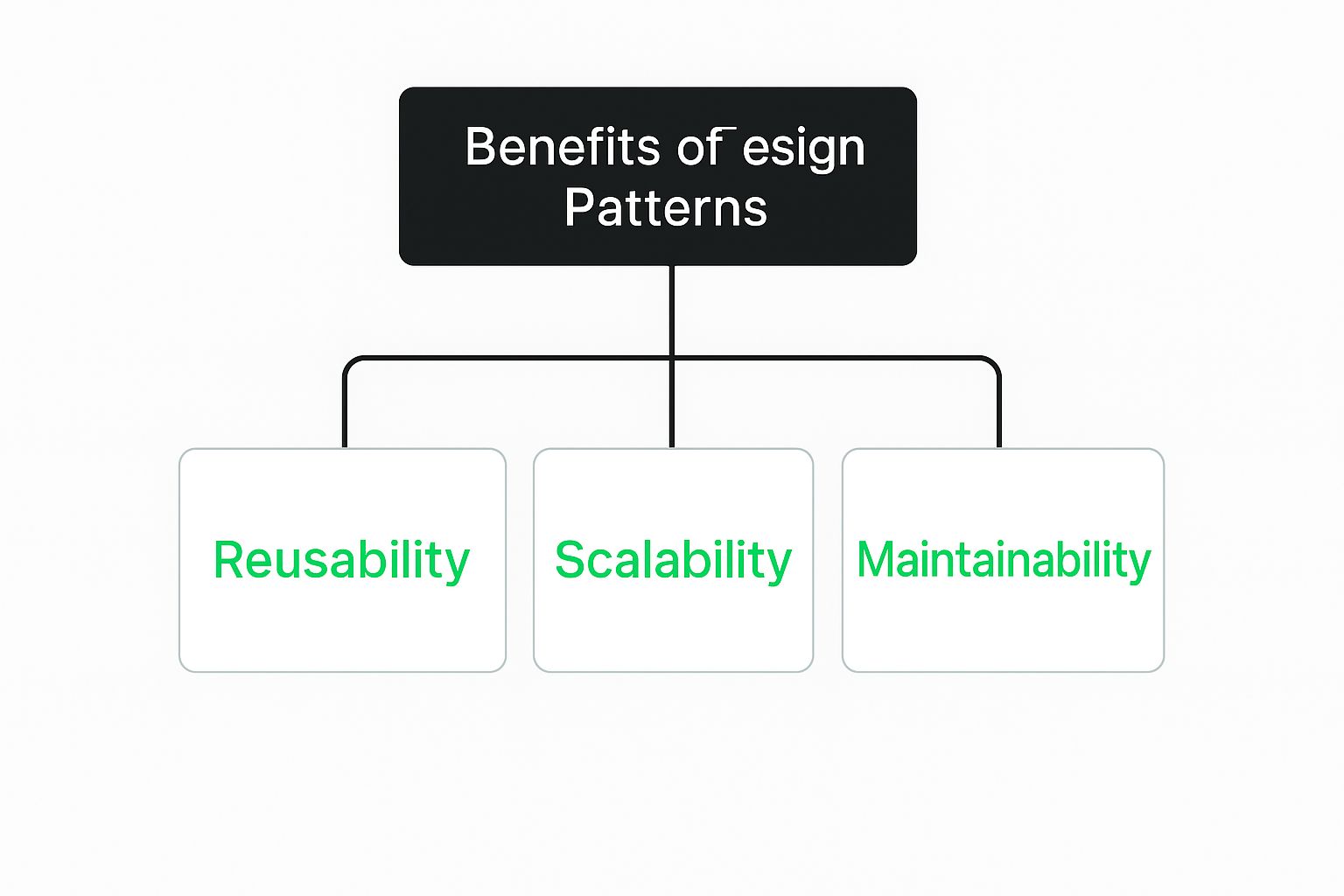
As you can see, these patterns lead to code that is easier to reuse, scale up for new demands, and maintain over its lifetime. Let’s explore the families that make these benefits possible.
The first family, Creational patterns, focuses on one thing: smart object creation. Imagine building a game where new enemies appear at any moment. You can’t write code for every single enemy; you need a system that can generate a “goblin,” “dragon,” or “slime” on the fly based on what’s happening in the game. Creational patterns give you this power.
They work like intelligent factories, separating your main application from the specific details of how objects are made. This means you can add new object types or change how they’re created without rewriting big sections of your existing code. This flexibility is key for building systems that can grow and change.
Once your objects exist, you need to arrange them. This is where Structural patterns shine. This family is all about combining objects and classes into larger, more sensible structures. Think of them as architects designing a building’s floor plan, making sure every room connects in a way that makes sense for the entire structure.
For example, you might need two different third-party libraries to work together, but they have incompatible interfaces. Instead of rewriting one, a structural pattern like the Adapter acts as a translator, letting them communicate without issue. These patterns help you build systems that are not just working, but also logical and easy to understand years down the line.
Finally, even with well-made objects and a solid structure, your application is useless unless its parts can communicate and work together. Behavioral patterns are the experts in managing object interaction and responsibility. They set up the communication rules that let different parts of your system cooperate to perform complex actions.
Think about a “subscribe” button on a website. When a user clicks it, several things need to happen: the database must be updated, a confirmation email has to be sent, and the user interface needs to change. A behavioral pattern like the Observer makes sure all interested components are notified of the click without being tied directly to the button. This creates a system that is much more flexible and easier to maintain.
These three families give you a powerful way to think about software design. The following table provides a quick reference to help you decide when to use each one.
To help you choose the right approach, here’s a side-by-side comparison of the three pattern families, showing what problems they solve and when to use them.
Side-by-side comparison of the three pattern families showing what problems they solve and when to use them
In short, Creational patterns handle how things are made, Structural patterns organize how things are put together, and Behavioral patterns manage how things talk to each other. By keeping these distinctions in mind, you can select the right pattern family to solve specific design challenges more effectively. To learn more, check out our comprehensive guide to software development design patterns.
Creating objects in your code might feel straightforward, but when applications grow, the simple act of making a new object can get surprisingly messy. Think of it like a craftsman building furniture. They wouldn’t use the same simple approach for a basic stool that they would for a grand, ornate cabinet. Creational design patterns are like a craftsman’s specialized toolkit, giving you the precision to build objects in a way that makes your whole application more adaptable and easier to manage. These patterns separate your system from the nitty-gritty details of how objects are made, giving you full control over the process.

This group of design patterns in software engineering solves problems that pop up when directly creating objects (using the new keyword) becomes a liability. For instance, what if an object is very expensive to create in terms of resources? Or what if you absolutely must ensure only one instance of a specific object ever exists in your application? These are the kinds of challenges that Creational patterns were designed to handle.
Imagine your application needs a single, shared resource that everything can access, like a configuration manager or a system-wide logging service. You have to guarantee that there is exactly one instance of this object, available from anywhere in your code. This is the perfect job for the Singleton pattern. It acts like a central command center for your application, offering a global access point to a one-of-a-kind instance while stopping any other part of the code from making a copy.
Key benefits of the Singleton include:
A word of caution, however: using too many Singletons can lock your components together too tightly and make your code difficult to test. They are best saved for things that are truly global and singular by nature.
While the Singleton is all about uniqueness, the Factory and Builder patterns focus on taming the complexity of the creation process itself.
The Factory Method is like a specialized workshop. It sets up a common interface for creating an object but lets the different subclasses decide exactly which class to create. This is ideal when you have a general category of things (like a Document) but need to create specific types at runtime (like a PDFDocument or WordDocument). It neatly separates the “what” (I need a document) from the “how” (here’s how you make a PDF version).
The Builder pattern solves a different kind of puzzle: building a complex object that has many optional parts. Picture ordering a custom PC online. You move through a step-by-step process, choosing your processor, RAM, and storage. The Builder pattern mimics this, letting you construct a complex object piece by piece without needing a massive, confusing constructor with a dozen arguments. This leads to code that is much cleaner and easier to read, especially for objects with lots of configuration options.
Once you have your objects, the next puzzle is how to piece them together into a stable and logical structure. This is where Structural patterns come into play. Think of them as the architectural blueprints for your software, guiding how different classes and objects combine to create larger, more capable systems. If creational patterns are about making the individual bricks, structural patterns are about building a solid wall. They help you construct systems that not only function today but are also easy to understand months down the road.
These patterns are all about managing complexity and improving how components relate to one another without altering their fundamental purpose. For instance, a common headache in large applications is handling the web of dependencies between different parts of the code. Structural design patterns in software engineering offer clever ways to manage these relationships, leading to applications that are much simpler to maintain and expand.
Have you ever found yourself in a foreign country with a device that won’t fit the wall socket? You’d need an adapter to bridge the gap. The Adapter pattern is the software equivalent of that travel adapter, acting as a translator between two incompatible interfaces. It allows objects that couldn’t normally communicate to work together smoothly, all without changing their original source code.
This pattern is a lifesaver when you need to integrate a third-party library or work with legacy code in a modern system. Instead of embarking on a huge, risky rewrite, you can create a simple adapter class to connect the pieces. This approach keeps your system’s components independent and protects the integrity of the original code. For example, if your new application needs data in JSON format, but an older component only outputs XML, an adapter can handle the conversion on the fly.
Imagine you’ve bought a basic, no-frills car. Over time, you decide you want to add heated seats, a sunroof, and a better sound system. You wouldn’t throw out the car and buy a new one for each upgrade; you’d add these features to your existing vehicle. The Decorator pattern applies this same logic to your objects. It lets you add new behaviors or responsibilities to an object dynamically, without modifying its underlying class.
The Decorator pattern is a flexible alternative to creating endless subclasses to add functionality. Its power comes from a few key benefits:
Think about the home screen on your smartphone. With just a few taps, you can send a text, check the forecast, or play a song. Behind that simple screen, countless complex operations are firing off, but you’re shielded from all of it by a clean, user-friendly interface. The Facade pattern offers this same advantage to your codebase by providing a single, simplified interface to a large and complicated subsystem.
When you’re dealing with a tangled set of classes that must work together, a Facade can act as a clean entry point. This makes libraries or frameworks much easier for other developers to use. It reduces dependencies between your client code and the messy internal workings of a subsystem, which makes your entire application easier to develop, test, and maintain over time.
If structural patterns are the architects designing your code’s floor plan, then behavioral patterns are the communication specialists ensuring every interaction inside runs smoothly. This family of design patterns in software engineering focuses on how objects talk to each other and delegate responsibilities. They offer elegant, proven solutions for the complex dance of collaboration that happens in a modern application, keeping your code flexible and easy to manage.

These patterns solve a common headache: how do objects send messages without becoming hopelessly tangled together? By separating the sender of a request from its receiver, they make your entire system more adaptable to change. To get a better feel for the ideas behind this, it helps to understand some fundamental design principles in software engineering, as they form the foundation for these patterns.
Think about subscribing to a YouTube channel. When your favorite creator posts a new video, you instantly get a notification. The Observer pattern works exactly like this. It creates a one-to-many relationship where one object (the “subject” or “publisher”) can notify many other objects (the “observers” or “subscribers”) when its state changes, all automatically.
This setup is perfect for event-driven systems. For instance, in a spreadsheet program, charts (observers) need to update whenever the data in the cells (the subject) is modified. The Observer pattern manages this communication without the cells needing any specific knowledge of the charts, which keeps the components loosely coupled and independent.
Imagine you’re using a map app that can find the best route for driving, walking, or taking public transit. The Strategy pattern is the secret sauce that makes this possible. It allows you to define a family of algorithms, package each into its own class, and make them interchangeable. Instead of writing a complex block of code to handle every routing method, the app can simply select the right one at runtime based on your choice.
The Strategy pattern delivers several key benefits:
if/else) blocks that would otherwise be needed to select the algorithm.This pattern is ideal for any situation where you have multiple ways to accomplish a task and need the ability to switch between them dynamically.
What if you could take an action, like “save file” or “delete text,” and package it up as an object? That’s precisely what the Command pattern does. It transforms a request into a stand-alone object that holds all the information needed to carry out the action. This simple but powerful concept opens up a world of possibilities.
By treating actions as objects, you can:
undo() method to reverse its effects.This is the magic behind the undo feature in your favorite text editor and the reliable transaction logs in databases. By encapsulating actions, the Command pattern offers a solid way to manage intricate user interactions and application workflows.
Think of design patterns not as dusty, academic rules, but as a living toolkit that adapts alongside technology. Modern practices like microservices, cloud computing, and mobile app development have breathed new life into classic patterns, while also sparking brand-new ways to think about software architecture. The core ideas behind these patterns are timeless, but how we apply them is more fluid than ever.
This ongoing adaptation is powered by a massive global community. With over 26 million software developers worldwide, sticking to established best practices is essential for building reliable software that can grow. Recent industry reports confirm that these foundational concepts are deeply integrated into today’s workflows, with about 50% of developers and architects actively using design patterns in their projects. You can dive deeper into data on developer trends to see just how common this practice has become.
The move towards distributed systems has completely changed how teams implement design patterns in software engineering. A great example is the shift to a microservices architecture, where a large application is split into smaller, independent services that talk to each other.
The growth of DevOps and Continuous Integration/Continuous Deployment (CI/CD) pipelines has also opened up new applications for design patterns. The Command pattern, for instance, is incredibly helpful for creating solid deployment scripts. Each step in a deployment—like “build the application,” “run tests,” or “deploy to server”—can be wrapped up as a command object. This approach makes the entire process more modular, easier to test, and even supports rollback procedures by implementing an “undo” function for each command.
Modern development teams frequently use design patterns in complex projects like custom web application development to build solutions that are both scalable and easy to maintain. The patterns chosen at the start can often determine a project’s long-term success. The most effective teams don’t just memorize patterns; they understand the problems each one solves and creatively adapt them to meet the unique challenges of modern technology. This practical, problem-first mindset is what separates a team that knows about patterns from one that has truly mastered them.
The established world of design patterns in software engineering is standing on the edge of a significant change, pushed forward by artificial intelligence. For decades, patterns have been reliable blueprints—proven solutions that developers had to manually pick and write into their code. We’re now moving into a new phase where AI doesn’t just help write code; it actively joins in the design process, turning patterns from passive knowledge into active, intelligent partners.
The rise of AI code assistants is already shaping how developers use and discover design patterns, making their workflow more efficient. These tools learn from immense volumes of public code, recognizing when a developer is trying to solve a problem that a known pattern can handle. Instead of merely suggesting bits of code, these AI partners can generate the entire boilerplate structure for a pattern, letting developers concentrate on the core business logic.