Boost your workflow with the best developer productivity tools. Explore AI aids and smart editors to elevate your coding efficiency.
Boost your coding output with the right developer productivity tools. This list presents ten essential tools to streamline your development process and improve your coding efficiency. From AI-powered documentation to collaborative code repositories, these developer productivity tools solve common development bottlenecks and free up your time for what matters most: building great software. Discover tools like DocuWriter.ai, Visual Studio Code, and GitHub Copilot, alongside other key resources to enhance your workflow. Let’s get started.
DocuWriter.ai stands out as a leading developer productivity tool by tackling a persistent challenge: creating and maintaining high-quality code and API documentation. For software developers, engineers, and technical teams, generating documentation can be a time-consuming and often tedious process, diverting valuable resources from core development tasks. DocuWriter.ai aims to automate this process, allowing developers to focus on building innovative software rather than wrestling with documentation. This AI-powered platform leverages advanced algorithms to generate accurate, consistent, and comprehensive documentation, significantly reducing the manual effort involved. This efficiency boost not only saves precious development time but also ensures a higher standard of documentation quality, benefiting both internal teams and external users.
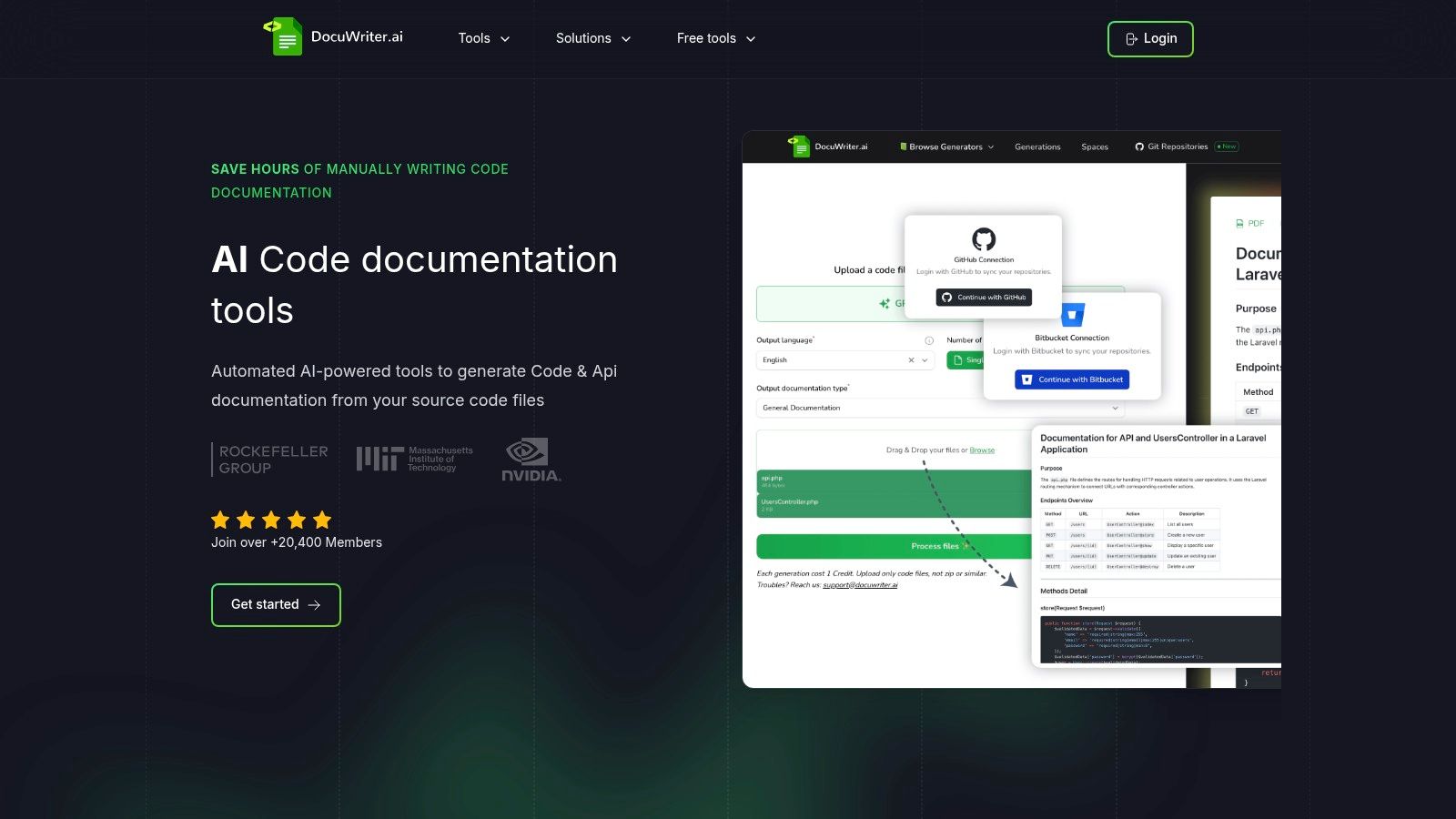
One of DocuWriter.ai’s key strengths lies in its versatile functionality. Beyond basic documentation generation, it offers features like UML diagram creation, intelligent code refactoring suggestions, and even code language conversion. These features address multiple facets of the development workflow, making DocuWriter.ai a comprehensive solution for enhancing developer productivity. For example, the automated UML diagram generation can greatly assist in visualizing complex code structures and dependencies, facilitating better communication and understanding within development teams. The code refactoring suggestions can proactively identify areas for code improvement, leading to cleaner and more maintainable codebases.
DocuWriter.ai’s credibility is further bolstered by its impressive adoption rate among industry giants like NVIDIA and a growing community of over 17,400 platform members. The platform boasts a collective time saving of over 71,500 hours for its users, demonstrating its tangible impact on developer productivity. The platform’s flexible subscription model, ranging from a Starter plan at 166/month, along with educational discounts, caters to a broad range of users, from freelancers and startups to large enterprises.
Pros:
Cons:
Implementation and Setup: While specific technical requirements are not detailed, the platform likely requires access to the codebase for analysis and documentation generation. Integration with popular code repositories and development environments would further enhance its usability.
DocuWriter.ai earns its place on this list of developer productivity tools by directly addressing a significant pain point in the software development lifecycle. Its AI-powered capabilities, combined with a robust feature set and flexible pricing, make it a valuable asset for developers seeking to streamline their workflow, improve code quality, and reclaim valuable time. Explore DocuWriter.ai’s capabilities further on their website: https://www.docuwriter.ai/
Visual Studio Code (VS Code) has rapidly become a staple developer productivity tool, earning its place amongst the top code editors worldwide. Its popularity stems from a potent combination of lightweight design, powerful features, and extensive customizability, making it an ideal choice for diverse development workflows. VS Code excels at streamlining the coding process, enabling developers to write, debug, and manage code efficiently, ultimately boosting overall productivity. It’s particularly well-suited for web developers, app developers, DevOps engineers, and anyone working with JavaScript, TypeScript, and Node.js, thanks to its built-in support. However, its extensive extension ecosystem makes it a versatile choice for virtually any programming language, including C++, C#, Java, Python, PHP, and Go. This adaptability makes VS Code a powerful developer productivity tool for individuals and teams alike.
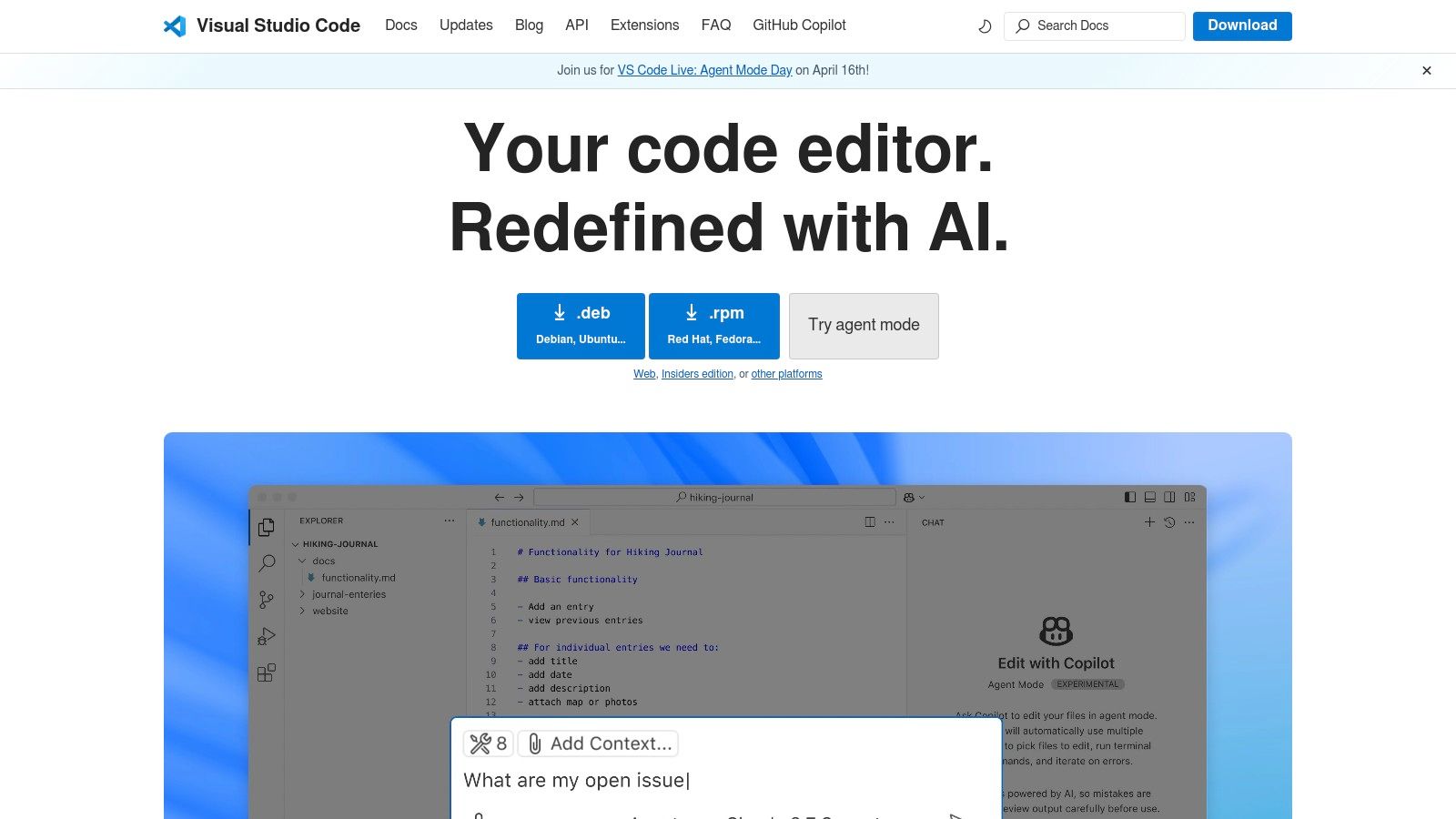
One of VS Code’s core strengths lies in its IntelliSense feature. This intelligent code completion tool goes beyond simple syntax suggestions. It analyzes your codebase to provide contextually aware recommendations based on variable types, function definitions, and imported modules. This significantly reduces typing time and helps minimize errors, boosting coding efficiency. Furthermore, the integrated terminal allows developers to execute commands, run scripts, and manage version control directly within the editor, eliminating the need to constantly switch between windows. Built-in Git integration further simplifies version control, allowing for staging, committing, and pushing changes without leaving the VS Code environment. Learn more about Visual Studio Code and its extensions, like DocuWriter AI, can significantly streamline code documentation and testing.
VS Code’s extensibility significantly contributes to its appeal as a developer productivity tool. Thousands of extensions cater to specific languages, frameworks, and tools, allowing developers to tailor the editor to their exact needs. Need to work with Docker? There’s an extension for that. Want to integrate with cloud services like AWS or Azure? There’s an extension for that too. This granular control allows developers to create highly optimized development environments, enhancing productivity and streamlining workflows. For example, extensions like Live Server allow web developers to instantly see code changes reflected in the browser, eliminating the need for manual refreshes.
While VS Code offers a wealth of advantages, it’s important to be aware of potential drawbacks. The extensive use of extensions, while beneficial, can sometimes lead to increased resource consumption, potentially impacting performance on less powerful machines. Additionally, highly customized setups might require considerable configuration, potentially presenting a learning curve for new users. Finally, while generally performant, VS Code can occasionally experience slowdowns when working with extremely large files.
Pros:
Cons:
Pricing: Free
Website: https://code.visualstudio.com/
Despite these minor drawbacks, Visual Studio Code remains a highly effective developer productivity tool. Its blend of power, flexibility, and a vast ecosystem of extensions allows developers to significantly enhance their workflow, making it a worthy addition to any developer’s toolkit.
GitHub Copilot secures its spot on this list of developer productivity tools by offering a transformative approach to coding. As an AI-powered pair programmer, it leverages the power of OpenAI’s Codex to analyze your code and comments, providing real-time suggestions ranging from single lines to entire functions. This can significantly impact developer workflows, especially in the fast-paced environments of tech startups, small businesses, and freelance projects. For software developers, software engineers, web developers, app developers, and DevOps teams constantly striving for greater efficiency, Copilot presents a compelling solution.
How Does It Boost Productivity?
Copilot integrates seamlessly with popular IDEs like VS Code, Neovim, and JetBrains IDEs, placing intelligent code completion directly within your development environment. Imagine grappling with a complex algorithm or simply needing to generate boilerplate code. Instead of scouring documentation or Stack Overflow, Copilot can often suggest the exact snippet you need, right within your editor. This significantly speeds up the coding process, allowing developers to focus on the higher-level logic and architecture of their projects. Moreover, it reduces the time spent searching for syntax or implementation details, freeing up cognitive resources for more creative problem-solving.
Features and Benefits:
Practical Applications:
Pricing and Technical Requirements:
GitHub Copilot is a subscription-based service, costing 19/user/month for businesses. The primary technical requirement is a compatible IDE and an active internet connection to access the AI model.
Comparison with Similar Tools:
While other code completion tools exist, Copilot distinguishes itself through its AI-powered approach, generating more sophisticated and contextually aware suggestions. Tools like Tabnine and Kite offer similar functionality, but Copilot’s integration with OpenAI’s Codex provides a broader range of suggestions and the potential for greater accuracy.
Implementation Tips:
Pros and Cons:
Conclusion:
GitHub Copilot represents a significant advancement in developer productivity tools. While it’s not a replacement for critical thinking and problem-solving skills, it empowers developers to work more efficiently and effectively. By leveraging the power of AI, Copilot allows developers to focus on the more creative and strategic aspects of software development, making it a valuable tool for individuals and teams of all sizes. Visit GitHub Copilot
Docker is a powerful developer productivity tool that has revolutionized how software is built, shipped, and run. It leverages containerization technology to create lightweight, portable, and self-sufficient environments for applications and their dependencies. This eliminates the “works on my machine” problem, ensuring consistency across different stages of the development lifecycle, from development and testing to production. Docker simplifies deployment, reduces dependency conflicts, and ultimately boosts developer productivity, earning it a well-deserved spot on this list of essential tools.
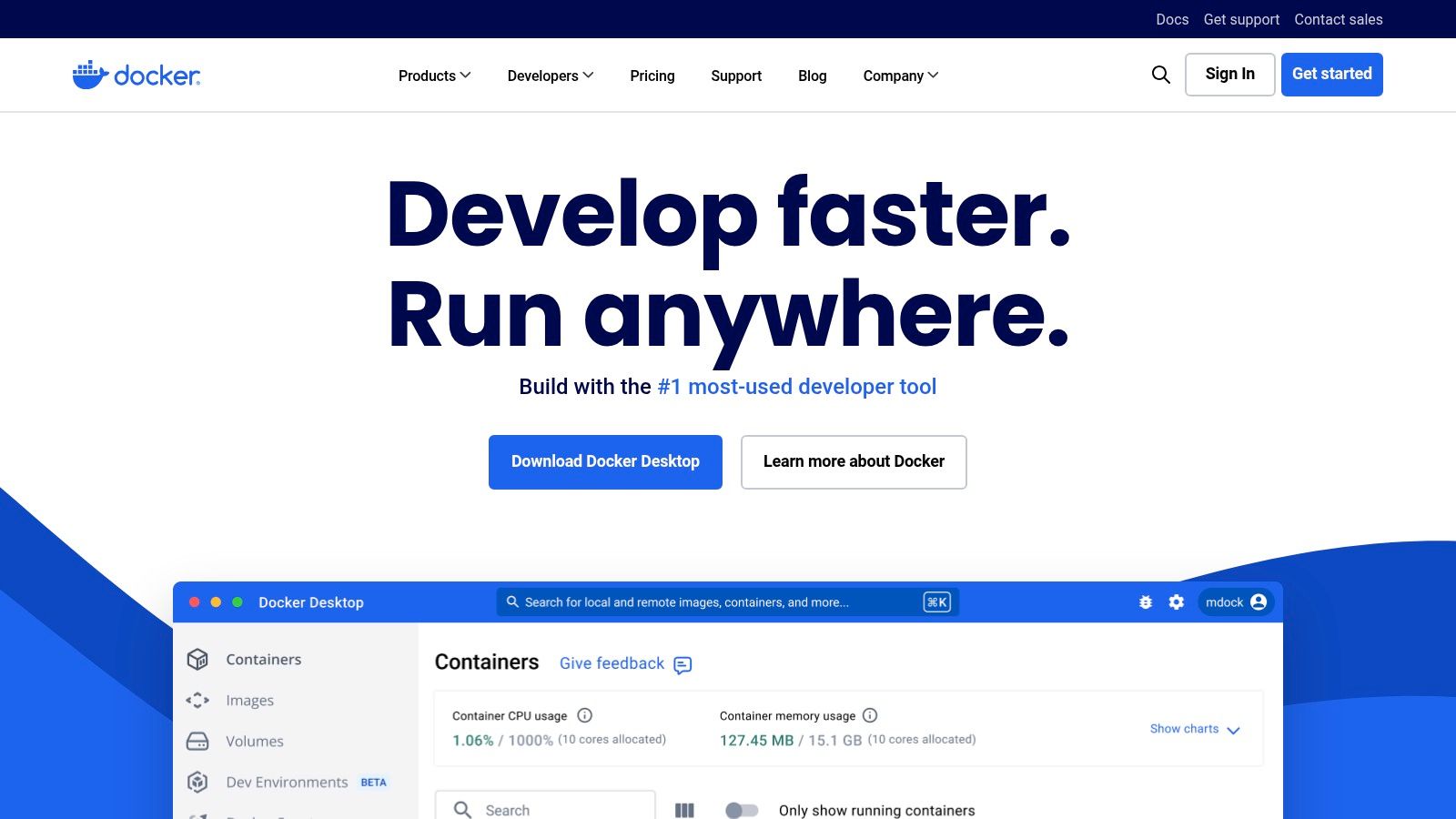
One of Docker’s core strengths lies in its ability to package applications and their dependencies into isolated containers. These containers are significantly more lightweight and efficient than traditional virtual machines (VMs), leading to improved resource utilization and faster startup times. This efficiency is a boon for developers, allowing them to spin up and tear down environments quickly, iterate faster, and focus on writing code rather than managing infrastructure.
Docker Compose, another key component of the Docker ecosystem, simplifies the management of multi-container applications. Developers can define the relationships and configurations of different services within a single YAML file, making it easy to orchestrate complex applications. Docker Hub, a cloud-based registry, provides a central repository for sharing and discovering container images, fostering collaboration and accelerating development workflows.
Features and Benefits for Enhanced Productivity:
Pros:
Cons:
Implementation and Setup Tips:
Comparison with Similar Tools:
While alternatives like rkt and containerd exist, Docker remains the dominant containerization platform due to its mature ecosystem, extensive tooling, and large community.
Pricing: Docker Desktop is free for personal use and small businesses. For larger organizations, Docker offers subscription plans with additional features and support.
Technical Requirements: Docker Desktop is available for Windows, macOS, and Linux.
Website: https://www.docker.com/
In conclusion, Docker is an invaluable developer productivity tool that streamlines development workflows through containerization. By ensuring consistency, simplifying dependency management, and improving resource utilization, Docker empowers developers to build, ship, and run applications more efficiently, making it a must-have tool for modern software development.
GitKraken earns its spot on this list of top developer productivity tools by transforming the often-complex world of Git into a visually intuitive and accessible experience. For developers of all skill levels, from seasoned professionals to those just starting their coding journey, GitKraken offers a powerful graphical user interface (GUI) that simplifies Git operations, allowing for more efficient workflow management and increased productivity. Instead of wrestling with command-line syntax, developers can visually interact with their repositories, making branching, merging, and commit history navigation significantly easier. This translates to less time spent on Git overhead and more time dedicated to actual coding, a crucial factor for any developer or development team aiming to boost productivity.
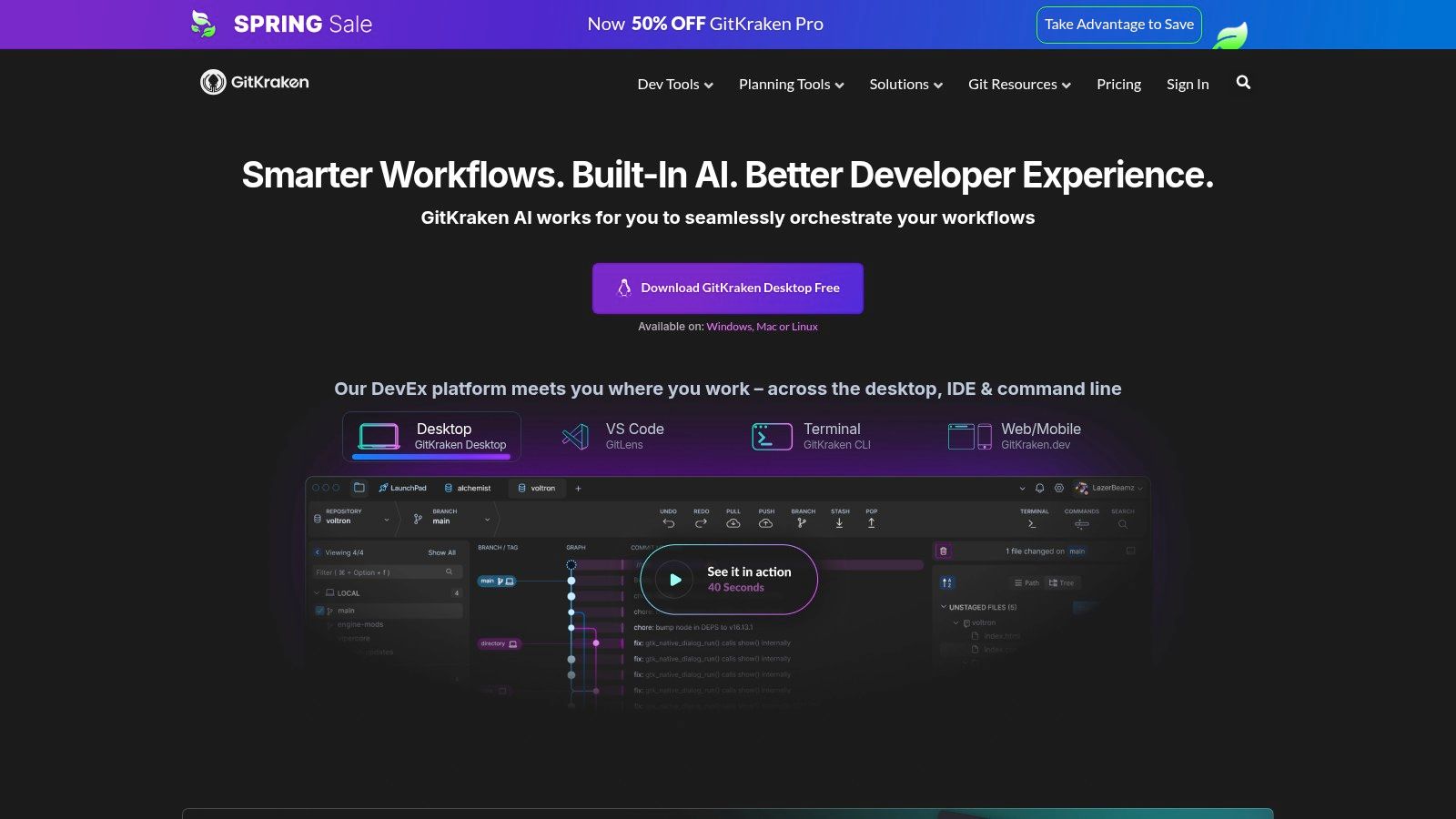
GitKraken shines through its visual commit graph, which provides a clear and concise history of the repository. This visualization simplifies understanding branch evolution and identifying potential conflicts. The drag-and-drop interface further enhances productivity by allowing developers to perform common Git actions, such as merging branches and rebasing, with ease. Built-in merge conflict resolution tools help resolve conflicts quickly and efficiently, right within the GUI, minimizing disruptions to the development process. Moreover, GitKraken seamlessly integrates with popular platforms like GitHub, GitLab, Bitbucket, and Azure DevOps, streamlining collaboration and code management across teams. Its cross-platform support ensures developers can maintain consistent workflows regardless of their operating system (Windows, macOS, or Linux).