Master Python documentation with proven strategies that actually work. Learn from experienced developers and discover practical approaches to creating documentation that your team will actually use and maintain.

Most Python developers view code documentation as a necessary evil - something they know they should do but often put off until later. The challenge isn’t just finding time to write documentation, but making it a natural part of the development process. When documentation lives separately from code in lengthy standalone documents, it quickly becomes outdated and irrelevant as the codebase evolves. This creates a negative cycle where developers lose trust in the docs and become even less motivated to maintain them.
The old way of documenting code through extensive standalone guides misses the mark in several ways. First, trying to document every single detail creates an overwhelming maintenance burden that teams struggle to keep up with. Second, treating documentation as a one-time deliverable ignores the reality that Python projects constantly change and grow, especially in fast-moving development environments. When documentation lives separately from the code, developers must context switch between different tools, breaking their focus and slowing down their work.
The key to better Python documentation is making it an integral part of writing code, not a separate task. This means giving documentation the same priority and review process as the code itself. By embedding documentation directly in the codebase through docstrings, developers can update both the code and its documentation in the same place. This keeps everything in sync and makes maintenance much more manageable.
Python’s docstring feature provides an elegant solution for inline documentation using triple quotes ("""Docstring goes here"""). These act as built-in documentation blocks that explain how functions, classes and modules work. A good docstring describes what parameters a function takes, what it does with them, and what it returns - all the essential details another developer needs to use that code correctly. This information stays right where it’s needed most: alongside the actual implementation.
Tools like Sphinx take this integrated approach even further by automatically converting docstrings into polished documentation websites and PDFs. This bridges the gap between code-level docs and user-friendly reference materials while ensuring everything stays synchronized. Additionally, tools like DocuWriter.ai can help generate high-quality docstrings automatically. By combining smart tools with good documentation practices, teams can build and maintain helpful documentation without it becoming a burden. The result is better code that’s easier to understand, use and maintain over time.
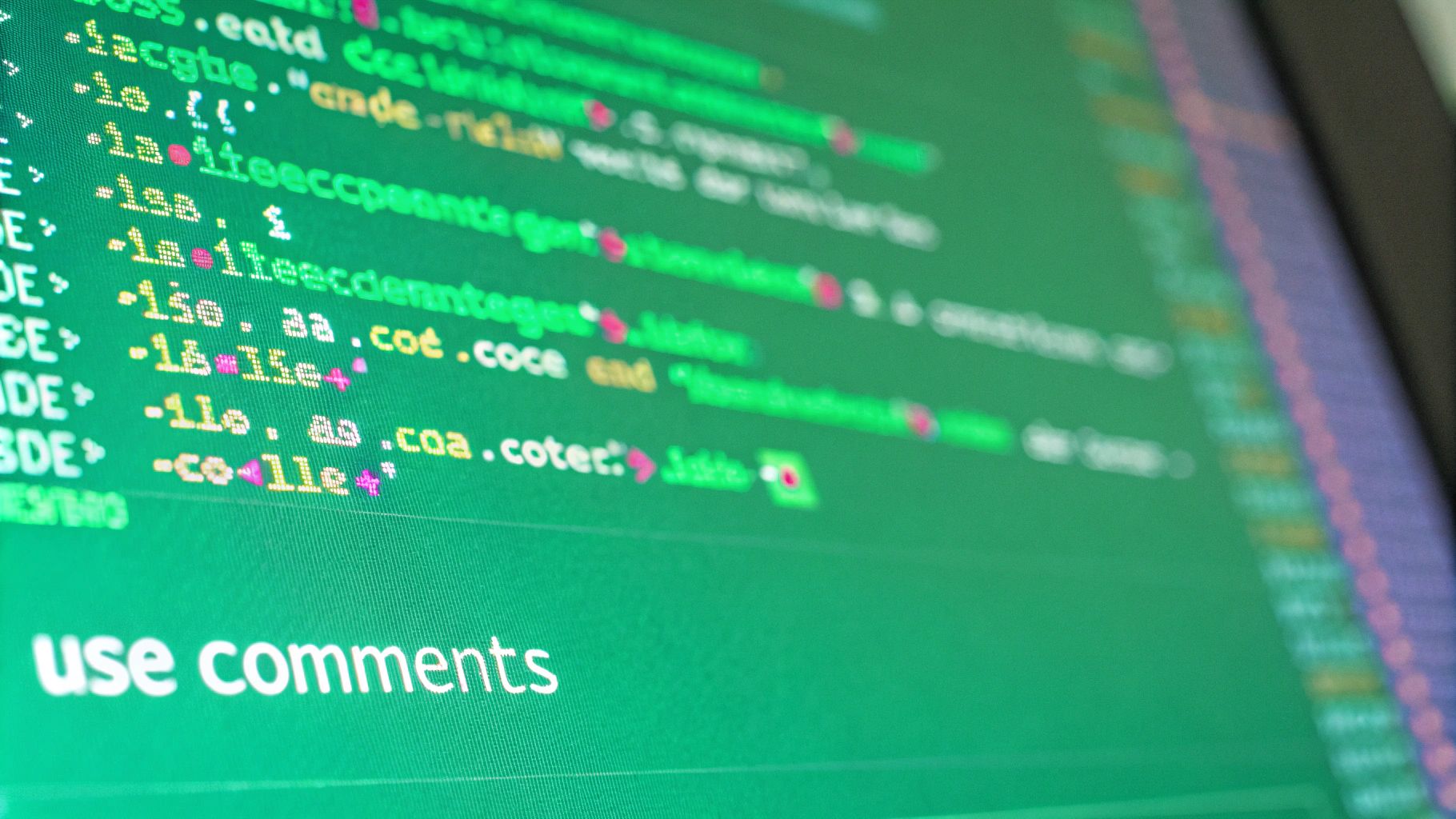
Good Python documentation requires more than just adding random comments to your code. The key is writing docstrings that give readers exactly what they need. Think of a well-written docstring like a good map - it takes something complex and makes it easy to follow.
Every docstring needs a clear opening that explains what the code does in simple terms. Follow this with details about the parameters, what goes in, what comes out, and any errors to watch for. This organized approach helps other developers quickly grasp how to use your code, similar to how a recipe lists ingredients before steps.
Here’s an example for a function called calculate_interest:
This style of documentation makes code easier to understand and use. Data from the Python Software Foundation shows that projects with clear docstrings get 30% more contributions from outside developers.
Writing good docstrings is like teaching - certain approaches just work better. Use action words to give clear directions, like “Return the result” instead of “This returns.” Keep your explanations short and focused.
Look at how this small change improves clarity. Instead of writing “This function calculates the interest,” write “Calculate the interest based on principal, rate, and time.” This simple shift makes the purpose crystal clear and fits Python’s focus on keeping things simple and direct.
Getting the right amount of detail is like cooking - you need just enough seasoning to bring out the flavor without overwhelming it. Too much information makes docstrings hard to read, while too little leaves people guessing.
Here’s a clean way to present complex information using a table:
This format lets developers quickly scan for what they need.
Dev teams report that good docstrings help them reuse code more often and understand it faster. When documentation is solid, new team members get up to speed about 20% faster, needing less time shadowing experienced developers.
If you want help writing better documentation, check out DocuWriter.ai. It can handle some of the documentation work while you focus on coding.
Clear docstrings make development teams work better together. For more tips on improving your documentation, see our guide on How to master Python documentation best practices.

Good Python documentation needs the right tools to turn your docstrings into clear, accessible reference materials. The key is finding tools that help rather than hinder your workflow. Let’s explore how to build a documentation process that fits naturally into your development routine.
Sphinx excels at creating polished documentation from your code’s docstrings. It converts your inline documentation into professional websites, PDFs, and other formats that users love. For example, you can automatically generate API references, tutorials, and even full books by combining docstrings with reStructuredText files. This seamless connection between code and docs is why major projects like Python’s standard library rely on Sphinx.
Sometimes simpler is better. PyDoc, included with Python, offers a straightforward way to view documentation right from your code. It’s perfect for quickly checking a module or function’s documentation without extra setup. Just run pydoc my_module to see a readable summary of your code’s documentation in your terminal or browser. This built-in tool helps ensure your code stays well-documented with minimal friction.
Pick documentation tools that match your project’s scope. Small projects often work well with PyDoc’s basic approach. But as your codebase grows, Sphinx becomes essential for creating organized, searchable documentation. This flexibility helps keep your docs useful as your project evolves. Think of it like picking a vehicle - a bike works for quick trips, but you’ll want a car for longer journeys.
No matter which tool you choose, the goal is to make documentation feel natural, not forced. DocuWriter.ai helps by automating repetitive parts of documentation. It can generate docstrings, create UML diagrams, and suggest code improvements, letting developers focus on writing great code. By integrating these smart tools into your workflow, teams can maintain high-quality documentation without it becoming a burden. The result is better documentation that actually helps your project move forward.
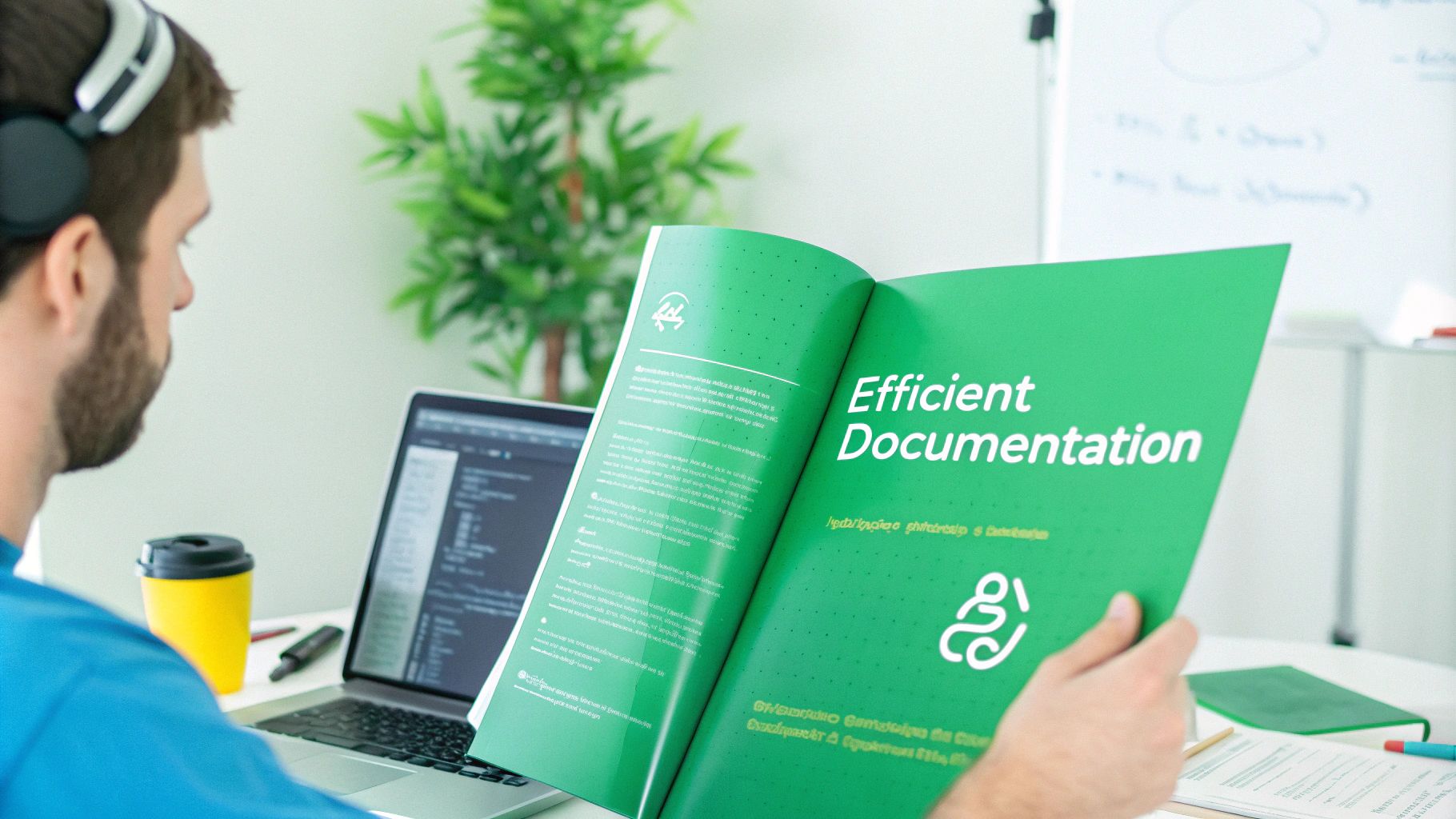
Good documentation isn’t just about putting words on a page - it’s about creating resources your team will actually reference and rely on. When documentation becomes part of your team’s daily workflow rather than an afterthought, it transforms from a tedious task into an essential tool. Take Python projects as an example - the most successful ones use documentation to make collaboration smoother and help team members share knowledge effectively.
Making documentation a natural part of development starts with changing how teams think about it. Rather than treating documentation as extra work to be done later, teams should view it as a core part of writing good Python code. This means discussing documentation needs during planning, reviewing documentation changes alongside code reviews, and keeping docs current as features evolve. When everyone contributes to and cares about documentation quality, it stays accurate and useful.
Documentation proves especially valuable when team members come and go. Well-written, current documentation helps new developers get up to speed quickly by giving them a reliable reference for understanding existing code. Instead of relying solely on verbal knowledge transfer, new team members can learn independently through documentation. This speeds up onboarding significantly and reduces the burden on existing team members.
As Python projects grow and change, documentation needs regular updates to stay relevant. This requires ongoing attention from the whole team to review and refresh documentation when code changes. Tools like DocuWriter.ai can help by automating parts of the process, like generating consistent docstrings. By making documentation updates part of the normal development cycle, teams can keep their docs useful throughout a project’s entire lifetime.
Including documentation in code reviews helps catch problems early and ensures docs meet team standards. Clear guidelines about documentation style and format make it easier for everyone to contribute consistently. For example, using reStructuredText formatting for all docstrings helps tools like Sphinx process them correctly. When teams agree on and follow documentation practices, it creates a shared understanding of how to document Python code effectively.
As Python projects grow, managing documentation becomes more challenging. Small scripts require basic documentation, while larger applications demand more structured approaches. Planning documentation strategies early helps keep everything organized and accessible as your project expands.
Structure your documentation to match your code organization. When code is split into modules and packages, documentation should follow the same pattern. This keeps related information together and makes updates simpler. For example, if you have a data processing module, keep its documentation in the same directory as the code. This approach helps developers quickly find what they need without searching through unrelated content.
API changes are common in growing projects. Good version documentation helps users work with different API releases. Sphinx makes this easier by supporting multiple documentation versions. You can create separate docs for each API version, so users always have the right information. Remember to mark deprecated functions in your docstrings and explain what users should use instead. This helps everyone smoothly transition between versions.
As projects grow more complex, clear documentation becomes even more important. Use diagrams to explain how different parts of your code work together - a picture often explains things better than words alone. For instance, sequence diagrams work well to show how different components interact. Choose a consistent style for your docstrings too. When everyone follows the same format, the documentation stays readable no matter who writes it.
Documentation often falls behind code changes - it’s a common challenge. Instead of trying to fix everything at once, focus on steady progress. Make documentation part of your code review process. Ask team members to update docs whenever they change code. These small, regular updates prevent documentation from becoming outdated. Tools like DocuWriter.ai can help by generating docstrings automatically, giving developers more time to focus on code and overall documentation quality. This mix of tools and good practices helps keep documentation useful as your project grows.
Good documentation is essential for Python code, but simply counting pages and lines won’t tell you if it’s doing its job. The real measure of success comes from seeing how development teams use and benefit from the documentation in their daily work. Much like evaluating a car requires looking at both form and function, effective documentation needs a thoughtful combination of user feedback and concrete results.
Your fellow developers provide the most useful insights into how well documentation works for them. Set up simple ways to collect their input - whether through quick surveys, dedicated Slack channels, or brief check-ins during team meetings. When you ask targeted questions like “Was the information easy to find?” or “Did this help you complete your task?”, you learn exactly where improvements are needed. For example, if multiple team members mention struggling to locate module documentation, that’s a clear sign to improve your navigation and organization.
Watch how developers actually use your documentation to spot missing pieces and areas needing work. Tools like Google Analytics show which pages get the most visits, where people spend time reading, and at what point they leave. This data highlights gaps where information may be missing or hard to find. Also pay attention to support tickets and internal discussions - when the same questions keep coming up about certain features, it usually means those areas need better documentation. Using these real-world signals helps focus documentation efforts where they’re needed most.
While showing the business value of documentation takes work, connecting it to practical benefits makes the case clear. For example, track how long it takes to get new team members up to speed - if better docs cut onboarding time by 20%, that’s real money saved. Similarly, measure whether support tickets decrease after improving documentation for tricky features. These concrete metrics demonstrate how good documentation directly improves productivity and reduces costs, making it easier to justify investing time and resources in creating and maintaining it.
Ready to make Python documentation a valuable part of your development process instead of a burden? DocuWriter.ai can help automate docstring creation and simplify your workflow. Start your free trial today at DocuWriter.ai.