Unlock peak efficiency with document workflow management. Learn to automate processes, enhance security, and drive growth with our expert guide.
Picture this: your office is trying to run on two different tracks. On one track, there’s chaos. Documents are buried in desk piles, lost in email chains, and stuck waiting for a signature that never seems to come. On the other track, documents glide along a digital assembly line, moving from creation to approval to archival, all on their own. That’s the difference document workflow management makes.
At its core, document workflow management is the system that maps out a document’s entire journey through your business. Think of it less like a digital filing cabinet and more like the director of a play. It ensures every actor (your employee) gets their script (the document) right on cue, performs their part, and passes it to the next person in the sequence without a single missed line.
This approach puts rule-based tasks on autopilot, which dramatically cuts down on manual errors, speeds up processes, and makes compliance a whole lot easier. Instead of someone having to remember to email an invoice to a manager for approval, the system just does it based on rules you’ve already set. It’s a fundamental shift in how work gets done.
Let’s take a look at how stark the difference is between the old, manual way and the new, automated approach.
The takeaway is clear. Shifting from manual to automated workflows isn’t just about going faster; it’s about building a smarter, more reliable, and secure foundation for your operations.
So, what does this all boil down to? At its heart, document workflow management is about movement and action. It digs into the critical questions for every file floating around your organization:
Trying to answer these questions manually is a recipe for headaches, leading to compliance nightmares, project delays, and financial hits. Automation creates a predictable and transparent path for every single document, so you always have the answers.
The infographic below really drives home the difference in efficiency.
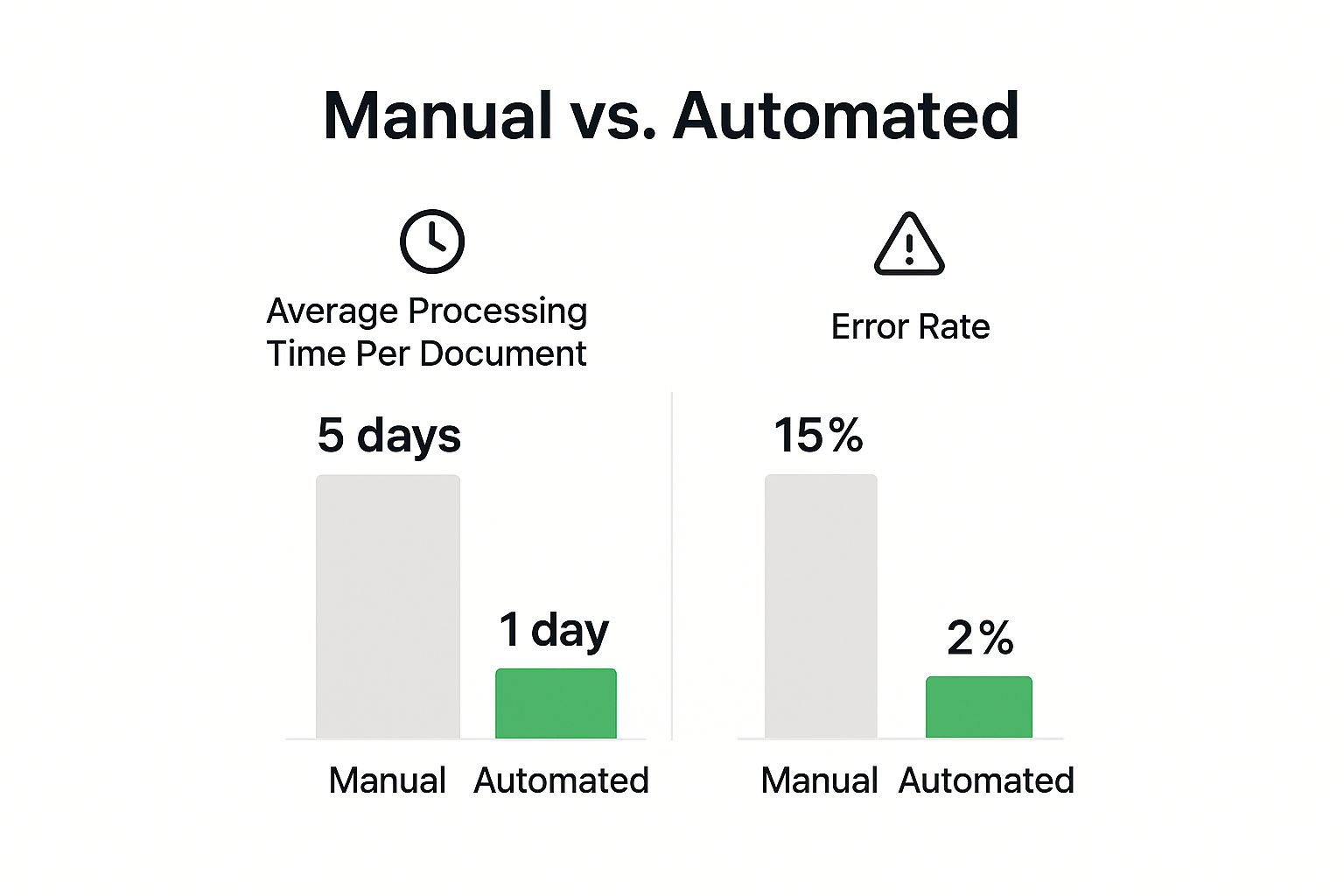
The numbers speak for themselves. Automation can slash document processing time by up to 80% and cut the error rate by more than 85%.
The push toward digital-first operations has turned effective document management from a “nice-to-have” into a core business need. The market reflects this urgency—valued at ****24.34 billion by 2032. That kind of growth shows just how many businesses are betting on these systems to stay competitive.
For a powerful example of this in action, check out Unify by Scholar Fund’s approach to managing aid distribution. It’s a fantastic look at how structured workflows can manage sensitive, high-volume tasks with incredible precision, proving this technology’s value extends far beyond simple office paperwork.

Switching to an automated system for handling documents is about more than just a little added convenience. It’s about seeing real, measurable results that impact your business. We’re not talking about fuzzy concepts like “improving efficiency.” We’re talking about shrinking an invoice approval cycle from two painful weeks down to a mere two hours.
The payoff is tangible, touching everything from how fast you can operate to your actual bottom line.
Let’s dive into the core advantages you can expect by looking at common business headaches. Whether it’s a legal team drowning in contract versions or an HR department trying to onboard new hires without a hitch, automation offers a clear path forward.
Let’s be honest: manual processes are slow. They depend on a person doing something at every single stage. A document lands in an inbox. It waits for a signature. It gets misplaced in a physical pile. Every one of these tiny delays compounds, creating bottlenecks that can grind entire projects to a halt.
Automated document workflows blow these delays out of the water. The moment a task is finished, the system automatically kicks off the next step. For example, a sales quote gets created and is instantly routed to a manager for approval. They get a ping on their phone, tap “approve,” and the system immediately sends it off to the client. This isn’t just a small speed bump; it’s a complete transformation of your timeline.
In a manual world, security often feels like an afterthought. Documents get tossed around in unsecured emails, printed and left on desks, or saved in random folders with no consistent permissions. This opens the door to massive risks and makes proving compliance a nightmare.
An automated system essentially builds a digital fortress around your information. Every single action—from someone viewing a file to approving a change—is recorded in a permanent audit trail. This gives you a complete, time-stamped history of that document’s entire life, which is pure gold during a regulatory audit.
Key security upgrades include:
The cost of old-school, paper-based processes goes way beyond paper and ink. Think about the cost of physical storage, courier fees, and—most importantly—the countless hours your team wastes on low-value tasks. Printing, scanning, filing, and frantically searching for lost documents all add up.
Automation goes right after these hidden costs. When you digitize your workflows, you can say goodbye to filing cabinets and paper supply orders. More importantly, you give your employees their time back. When they’re not bogged down with manual document shuffling, they can focus on work that actually grows the business. Some companies report saving thousands of hours a year, which translates directly to a healthier bottom line.
For organizations wanting to push these savings even further, looking into automated document generation can slash the time it takes to create first drafts of contracts, reports, and other routine paperwork.
The shift to distributed work has made location-based manual processes feel totally obsolete. How do you get a physical signature when your approver is halfway across the world? How can your team collaborate effectively when they’re all in different places?
Document workflow management is the glue that holds remote teams together. It creates a single source of truth that anyone can access from anywhere, on any device. Team members can work on the same document in real-time, keep track of every change with solid version control, and move work forward without a single hiccup—no matter where they are. It connects your entire team in one unified digital space, ensuring business keeps moving.
Choosing the right system for your document workflow management can feel overwhelming. The market is packed with options, and every single one claims to be the best. To cut through the marketing noise, you have to focus on what actually matters: the core features that solve real business problems.

A great system isn’t just a laundry list of features; it’s a well-designed toolbox that makes complicated processes feel simple. Your goal is to find a solution that feels less like a rigid piece of software and more like a natural extension of how your team already gets things done. Let’s break down the non-negotiables.
The heart and soul of any automation platform is its workflow designer. The best ones offer a visual, drag-and-drop interface. This lets you map out your business processes—like invoice approvals or contract reviews—exactly like you would on a whiteboard. You can create steps, set rules, and define who gets what, all without writing a single line of code.
This visual approach is a game-changer. It puts the power to build and tweak workflows directly into the hands of the people who actually run the processes. Instead of bugging the IT department for every tiny change, a manager can easily adjust an approval chain or add a new alert. That kind of autonomy is what makes a business truly agile.
This push for accessible, powerful tools is driving huge market growth. The global document management system market, currently valued at around ****10.15 billion with a compound annual growth rate of 13.3%. This boom is fueled by companies finally ditching outdated paper-based methods for something that actually works. You can discover more insights about the global DMS market here.
Have you ever had a team member accidentally work on an old version of a proposal? It’s a classic recipe for wasted time, and at worst, costly mistakes. This is exactly the kind of chaos that a robust version control feature is designed to prevent.
A good system automatically tracks every single change made to a document, creating a crystal-clear history. The essential functions here are:
This ensures everyone is working from the same page—the single source of truth. It’s fundamental for maintaining quality and consistency, especially when you have multiple people collaborating on a single document.
Your documents are completely useless if you can’t find them when you need them. Modern systems go way beyond a simple filename search. They use intelligent search that lets you find documents based on their content, metadata (like who wrote it or when it was created), or even custom tags you’ve applied.
Think of it as your company’s own private Google. A powerful search function should be able to pull up a specific clause from thousands of contracts or find every single invoice from a particular vendor in seconds. This feature alone saves countless hours that your team would otherwise spend digging through digital filing cabinets.
Your document workflow system shouldn’t be an island. To really get your money’s worth, it has to connect smoothly with the other tools you rely on every day. This is done through integrations or a flexible API (Application Programming Interface).
For example, when your workflow tool talks to your CRM, a sales contract moving through the approval process can automatically update the customer’s record. Or, when it’s connected to your ERP, an approved invoice can trigger the payment process without anyone lifting a finger. These connections create a unified system where data flows freely, which means less manual data entry and fewer errors. Look for platforms with pre-built integrations for popular software like Salesforce, QuickBooks, or Microsoft 365.

Rolling out a new system for document workflow management is a strategic project, not just a technical one. You can have the best tool on the market, but without a smart plan, it’s destined to collect dust. This is less about the tech itself and more about creating a clear roadmap that steers your organization from the first conversation all the way to long-term success.
A methodical approach is your best defense against common pitfalls, like abysmal user adoption or never quite seeing that promised return on investment. It keeps your efforts focused, measurable, and tied directly to what your business actually needs to accomplish.
You can’t build a better future until you truly understand your present. First things first: you need to get a clear picture of your existing document processes. Don’t just guess from your desk—get in the trenches with the teams involved and trace a document’s entire journey, from creation to its final resting place.
Where does it start? Who has to touch it? Where do things grind to a halt? This exercise is incredibly revealing. It will immediately shine a spotlight on the exact bottlenecks, repetitive tasks, and pain points slowing your business down. You might discover, for instance, that invoices consistently get stuck for days waiting for a single manager’s approval—a perfect candidate for automation.
With a map of your pain points in hand, you can now define what success actually looks like. Vague goals like “improve efficiency” are useless here. You need concrete, measurable outcomes that you can track and celebrate.
Here are a few examples of strong, tangible goals:
These clear targets become your North Star, providing a benchmark to measure your ROI and keeping the entire project laser-focused on delivering real value.
Now that you know your problems and your goals, it’s finally time to pick your tool. Don’t get mesmerized by a long list of flashy features. Your job is to find software that directly solves your specific problems and fits naturally into how your team already operates. When you’re building out your implementation plan, think about how it meshes with your company’s larger goals and existing enterprise programs.
A critical piece of this stage is clearly documenting your software requirements. This document becomes an invaluable guide for both talking to vendors and getting everyone on your team aligned. For a deeper dive, check out our guide on mastering software technical documentation—many of the same principles apply.
Trying to change everything for everyone all at once is a classic recipe for disaster. The smarter move is a phased rollout. Start small. Pick a single department or one high-impact workflow that you identified back in your mapping stage and run a pilot program.
This small group will become your internal champions. Their success builds momentum and, just as importantly, provides priceless feedback. This allows you to iron out any kinks before you go big. A successful pilot proves the system’s value and gets the rest of the company excited to get on board.
This kind of strategic investment is a global trend. The document management system market, valued at ****9.01 billion soon, growing at a CAGR of 15.48%. This growth is all about enterprises needing to get a better handle on their business documents.
Great tech is only effective if people use it—and use it correctly. Don’t just send out a memo and cross your fingers. Invest in comprehensive training tailored to different roles. Show employees how the new system makes their specific jobs easier, not just how it benefits the company’s bottom line.
Your work isn’t over once the system is live. The final stage is about continuous improvement. Keep a close eye on your new workflows and actively look for opportunities to make them even better. Are you hitting the goals you set back in Stage 2? Are there little friction points you can smooth out? Ongoing optimization is the secret to maximizing your return on investment for years to come.
Standard document workflow management is brilliant for structured, predictable tasks. It follows a clear set of rules you’ve laid out, kind of like a train on a fixed track. It gets the job done efficiently, as long as everything stays on schedule.
But what happens when you’re dealing with documents that are messy and unpredictable? Think complex legal contracts, invoices from hundreds of different vendors, or a flood of candidate resumes in every imaginable format. This is where things get interesting. Artificial Intelligence steps in, transforming a system that just follows orders into one that thinks for itself.
AI doesn’t just stick to the script you wrote. It learns to make its own decisions. This elevates automation from simply shuffling documents along a pre-set path to actively understanding, interpreting, and acting on the information inside them. It’s a game-changer.
To put it another way: traditional automation is like setting up a line of dominoes. You push the first one, and the rest fall in a perfect, predetermined sequence. AI, on the other hand, is like having a team of analysts who can look at each domino, understand what’s written on it, and then decide the smartest way for them all to fall—adapting on the fly as new ones are added.
One of the biggest AI breakthroughs here is Intelligent Document Processing (IDP). It’s a mouthful, but the concept is simple. IDP uses AI—specifically machine learning and natural language processing—to read and pull information from documents that don’t have a standard format.
This is huge because it completely wipes out one of the most soul-crushing bottlenecks in any business process: manual data entry.