Discover top documentation automation software that streamlines workflows, boosts efficiency, and enhances team collaboration. Click to learn more.
Tired of outdated documentation? This listicle presents the top 10 documentation automation tools to streamline your workflow. Discover solutions for creating, updating, and managing documentation efficiently, saving your team time and resources. From real-time updates to centralized knowledge bases, explore the tools transforming documentation processes. Below, you’ll find a curated selection of software to meet the needs of software developers, startups, and engineering teams.
DocuWriter.ai positions itself as a comprehensive solution for automating code and API documentation, targeting a broad audience from individual developers to enterprise teams. Its core strength lies in leveraging AI to generate documentation directly from source code, promising significant time savings and improved consistency compared to manual documentation practices. This is particularly valuable for agile development environments where keeping documentation up-to-date can be challenging. Beyond basic documentation, DocuWriter.ai offers features like UML diagram generation, which aids in visualizing system architecture, and code refactoring capabilities, contributing to overall code quality. The platform’s code conversion feature could be particularly useful for teams migrating legacy systems or exploring new technologies.
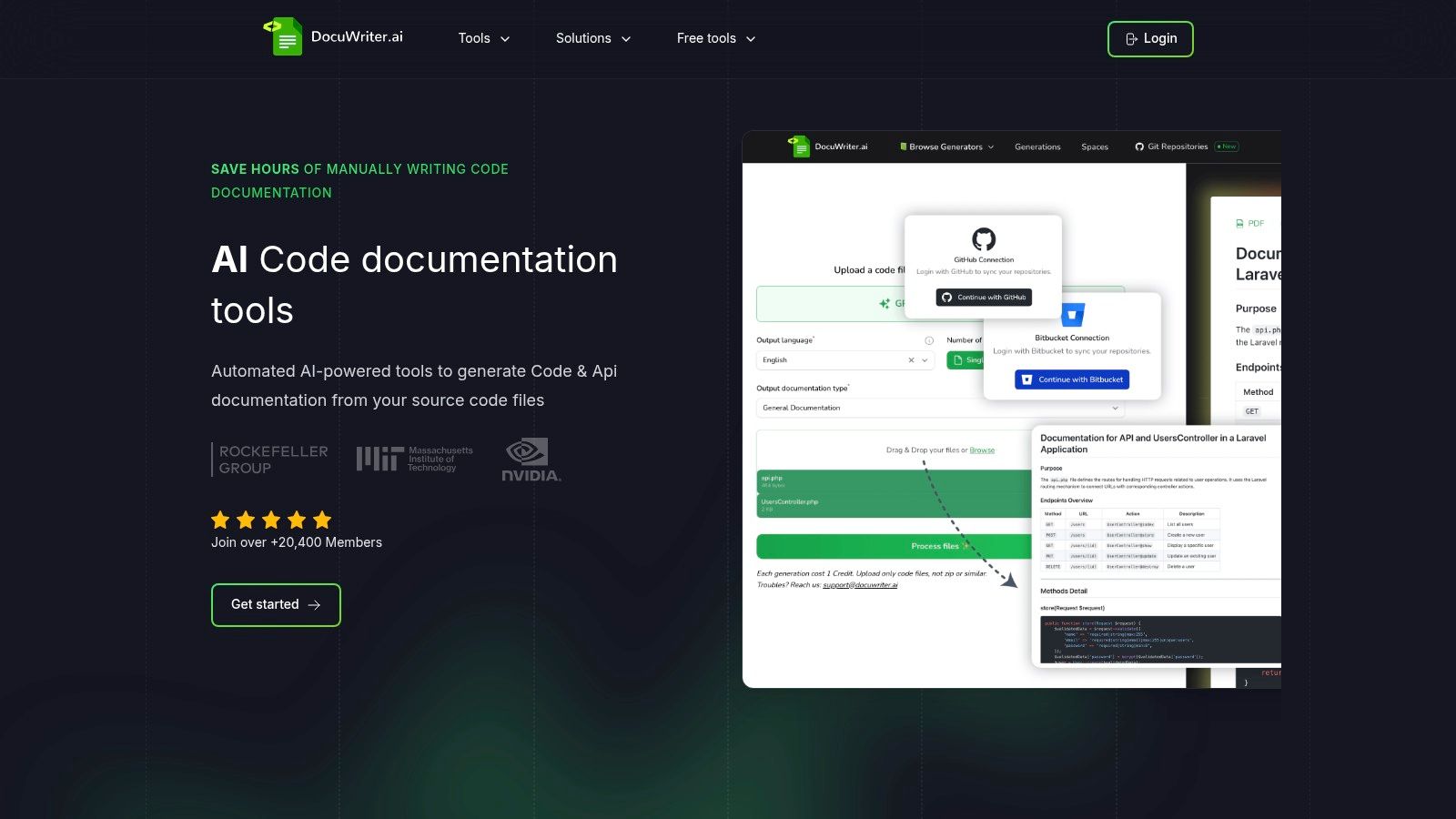
For fast-moving startups and smaller businesses, DocuWriter.ai’s automation features can free up developers to focus on core product development rather than documentation. Larger engineering teams can benefit from the enforced consistency and automated updates that the tool provides, minimizing discrepancies and reducing onboarding time for new team members. While DocuWriter.ai doesn’t specify supported languages, the screenshot suggests compatibility with popular languages like Python and JavaScript. The mention of VSCode integration streamlines workflow for developers already using this popular IDE.
DocuWriter.ai offers tiered subscription plans, starting at $19/month for the Starter plan. While the details of each tier are not fully provided, it’s implied that higher-tier plans unlock more advanced features like code refactoring and conversion. This tiered structure allows users to scale their usage based on their needs and budget. The subscription model, while offering flexibility, might be a drawback for some who prefer one-time purchases. Potential limitations on advanced features in lower tiers could also be a consideration for users requiring the full suite of functionalities.
Pros:
Saves significant time with automated, AI-generated code and API documentation.
Enhances documentation consistency and quality across all projects.
Offers advanced features like UML diagram generation, code refactoring, and code conversion.
Flexible pricing plans to suit individuals, small businesses, and enterprises.
Backed by a growing community and industry leaders like NVIDIA. Cons:
Lower-tier plans may have limitations on advanced features.
Subscription-based model might not suit users preferring one-time purchases. Website: https://www.docuwriter.ai/
DocuWriter.ai’s place on this list is warranted due to its comprehensive approach to documentation automation, combining AI-powered generation with valuable code management features. Its tiered pricing model caters to a broad range of users, and its growing community and industry backing suggest a promising future for the platform. However, potential users should carefully consider the feature limitations of lower-tier plans and weigh the subscription model against their budgeting preferences. Further research into supported languages and integration capabilities would be beneficial for those evaluating this tool.
Document360 stands out as a robust knowledge base platform specifically designed for software documentation. It caters to a wide range of users, from individual developers documenting their APIs to large engineering teams managing extensive internal knowledge repositories and customer-facing help centers. Its strength lies in its streamlined approach to creating, organizing, and managing documentation, allowing teams to focus on content rather than wrestling with complex tools. This makes it a strong contender for organizations seeking a dedicated solution for their documentation needs.
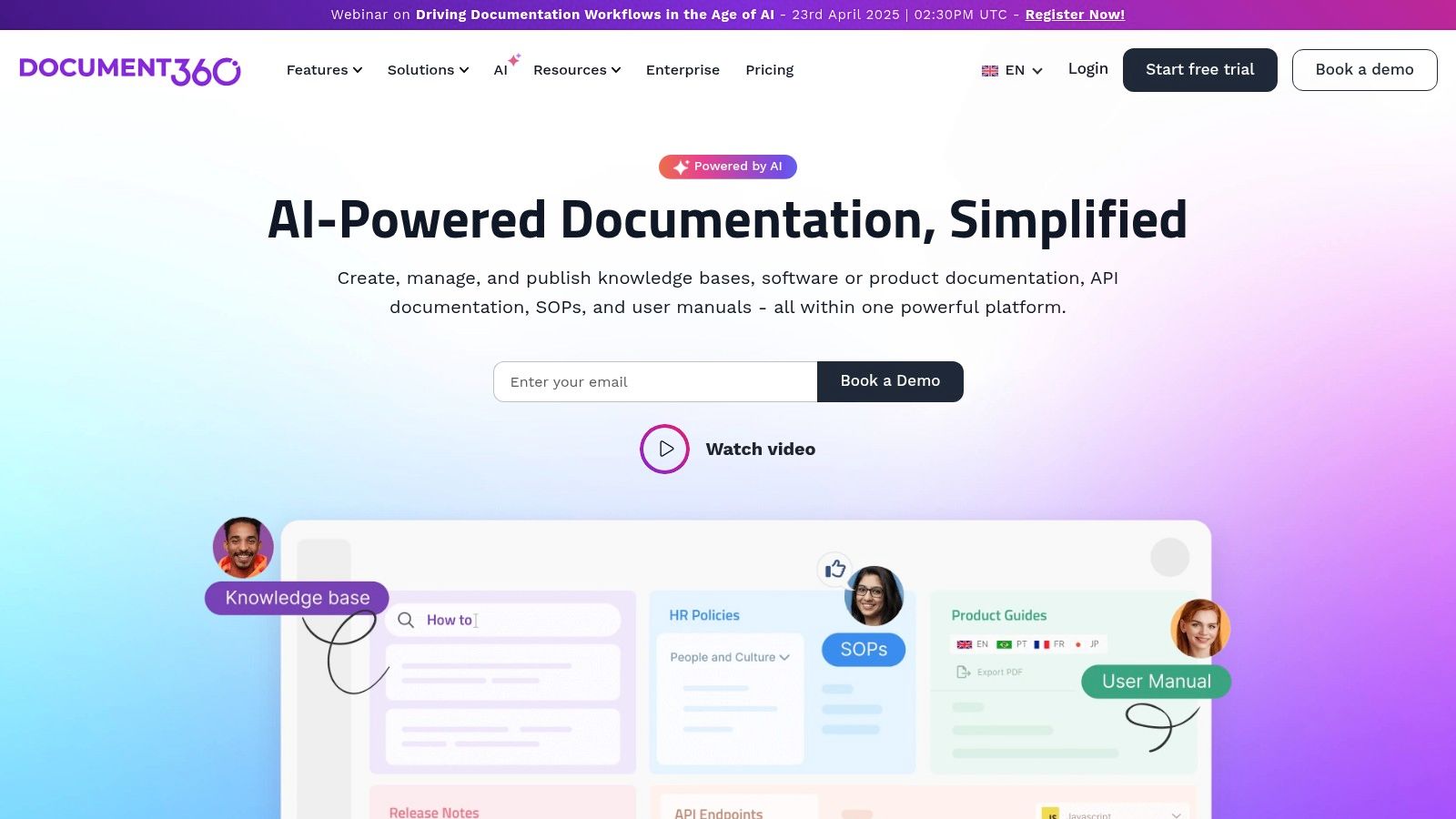
Document360 provides a powerful Markdown and WYSIWYG editor, catering to both technical users comfortable with Markdown and those who prefer a more visual editing experience. This flexibility is crucial for diverse teams where varying levels of technical expertise exist. Its category manager, with up to six levels of hierarchy, allows for granular organization of documentation, making it easy for users to navigate and find the information they need. This structured approach is particularly beneficial for large projects with complex documentation requirements. Version control with rollback capabilities ensures that changes can be tracked and reverted if necessary, minimizing the risk of accidental errors and preserving the integrity of the documentation. The built-in analytics dashboard offers insights into user engagement, providing valuable data on what content is most helpful and where improvements can be made. This data-driven approach allows teams to continuously optimize their documentation for maximum effectiveness.
For software developers, Document360 facilitates API documentation creation and maintenance. Its structured approach and versioning capabilities streamline the process of keeping API documentation up-to-date, ensuring consistency and accuracy. Startups and small businesses can leverage Document360 to create customer-facing knowledge bases, reducing support tickets and empowering customers to self-serve. Engineering teams benefit from its robust internal documentation capabilities, facilitating knowledge sharing and improving team collaboration. Web and app developers can utilize the platform to create comprehensive documentation for their projects, improving maintainability and reducing onboarding time for new team members. DevOps teams can integrate Document360 into their workflows to document infrastructure, processes, and best practices.
Pros:
Intuitive user interface requiring minimal training reduces the learning curve and allows teams to get started quickly.
Excellent version history management ensures that changes are tracked and easily reversible.
Robust search capabilities with AI-powered suggestions make it easy for users to find the information they need.
Seamless integration with various third-party tools enhances functionality and allows for streamlined workflows. Cons:
Higher pricing compared to some competitors might be a barrier for smaller teams or individuals with limited budgets.
Limited customization options in lower-tier plans could restrict flexibility for users with specific design or branding requirements.
Some advanced features require technical knowledge, which may necessitate additional training for some users. Website: https://www.document360.com/
While pricing details aren’t publicly listed, Document360 offers different tiered plans based on features and user requirements. Potential users are encouraged to contact their sales team for specific pricing information and to determine the plan that best suits their needs. Technical requirements are minimal as Document360 is a cloud-based platform accessible through a web browser. Implementation is generally straightforward, with the platform offering intuitive onboarding resources to guide users through the setup process.
Compared to tools like Confluence, Document360 focuses specifically on creating and managing documentation, whereas Confluence is a more general-purpose collaboration platform. This dedicated approach allows Document360 to offer features tailored to the specific needs of documentation teams, such as robust version control and advanced categorization. While Confluence offers more general-purpose flexibility, Document360 excels in providing a streamlined and efficient solution for managing software documentation.
Scribe offers a unique approach to documentation automation by automatically generating step-by-step guides from screen recordings. This eliminates the tedious process of manually capturing screenshots and writing instructions, making it ideal for teams looking to quickly document processes, workflows, and tutorials. Its ease of use and automated nature significantly lower the barrier to entry for creating and maintaining up-to-date documentation, a critical factor for fast-moving tech startups, software developers, and engineering teams. By automating the capture process, Scribe allows these teams to focus on development and innovation rather than getting bogged down in administrative tasks.
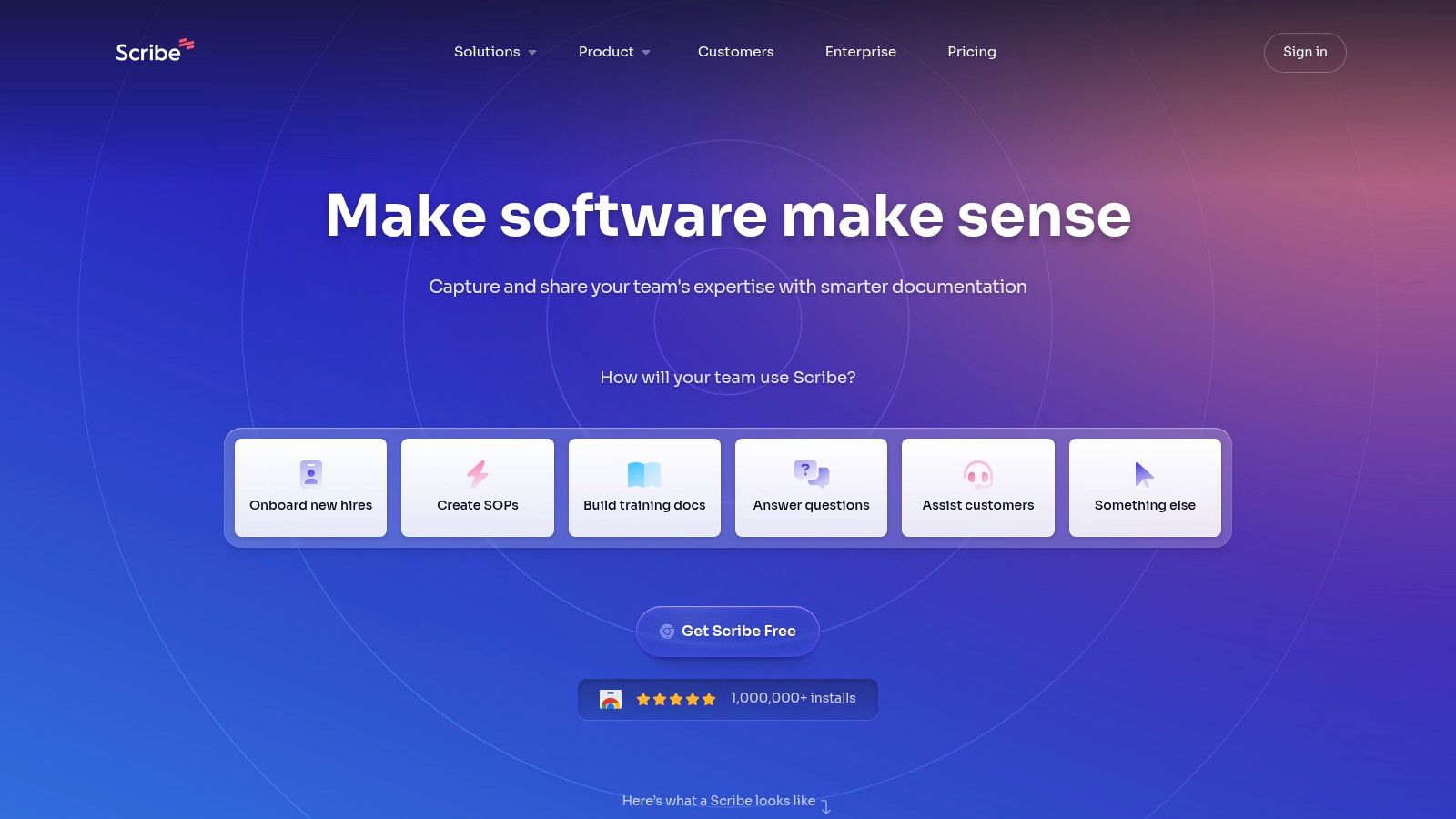
Consider a scenario where a software engineer needs to onboard a new team member on a complex deployment process. Traditionally, this might involve lengthy written documentation or a live demonstration. With Scribe, the engineer can simply perform the deployment while Scribe records the process, automatically capturing screenshots and generating a step-by-step visual guide. This guide can then be shared with the new team member, providing a clear and easily digestible walkthrough of the process, accelerating onboarding and reducing the potential for errors. Similarly, for web developers documenting how to use a specific API or for DevOps teams explaining a troubleshooting procedure, Scribe can dramatically simplify the documentation effort.
Scribe boasts features such as automatic screenshot capture and step detection, one-click process documentation generation, easy editing and customization of guides, secure sharing options, and integrations with existing knowledge bases and tools. The automatic redaction of sensitive information is a particularly useful feature for security-conscious teams.
Pros:
Drastically reduces documentation creation time: Automating the capture process saves significant time and effort.
Minimal learning curve: The intuitive interface makes it easy for anyone to use, regardless of technical expertise.
Automatic redaction of sensitive information: Ensures data privacy during screen recording.
Regular updates with new features: Demonstrates active development and commitment to improvement. Cons:
Limitations in complex workflow documentation: While Scribe excels at capturing linear processes, it might struggle with highly branched or conditional workflows.
Occasional inaccuracies in step detection: Complex actions might require manual adjustments to the generated guide.
Limited formatting options compared to dedicated word processors: Users looking for fine-grained control over document formatting might find Scribe’s options restrictive. Pricing & Technical Requirements:
Scribe offers various pricing tiers, including a free plan and paid options with additional features. Technical requirements are minimal, typically requiring only a web browser and the Scribe extension or desktop application. (Specific details should be checked on their website.)
Comparison with Similar Tools: While other documentation tools exist, Scribe differentiates itself through its focus on automated capture from screen recordings. Tools like Loom offer similar screen recording functionality, but Scribe’s emphasis on generating structured, step-by-step guides makes it a more targeted solution for documentation purposes.
Implementation Tips:
Scribe earns its place on this list due to its innovative approach to documentation automation. Its focus on simplifying and streamlining the process of creating visual, step-by-step guides makes it a valuable tool for any team seeking to improve efficiency and knowledge sharing, especially within dynamic development environments.
Docusaurus, an open-source project maintained by Facebook (Meta), presents a compelling solution for creating and managing documentation websites. It leverages the power of React and Markdown to generate statically-built websites optimized for speed and SEO. This makes it particularly well-suited for technical documentation, catering to the needs of software developers, engineering teams, and tech startups seeking a robust and performant platform to host their documentation. Docusaurus shines in its ability to handle versioning, internationalization, and complex document structures with ease, features often lacking or poorly implemented in simpler documentation generators. Its extensibility through plugins and the ability to incorporate JSX via MDX allows for a high degree of customization, providing the flexibility to create a tailored documentation experience.
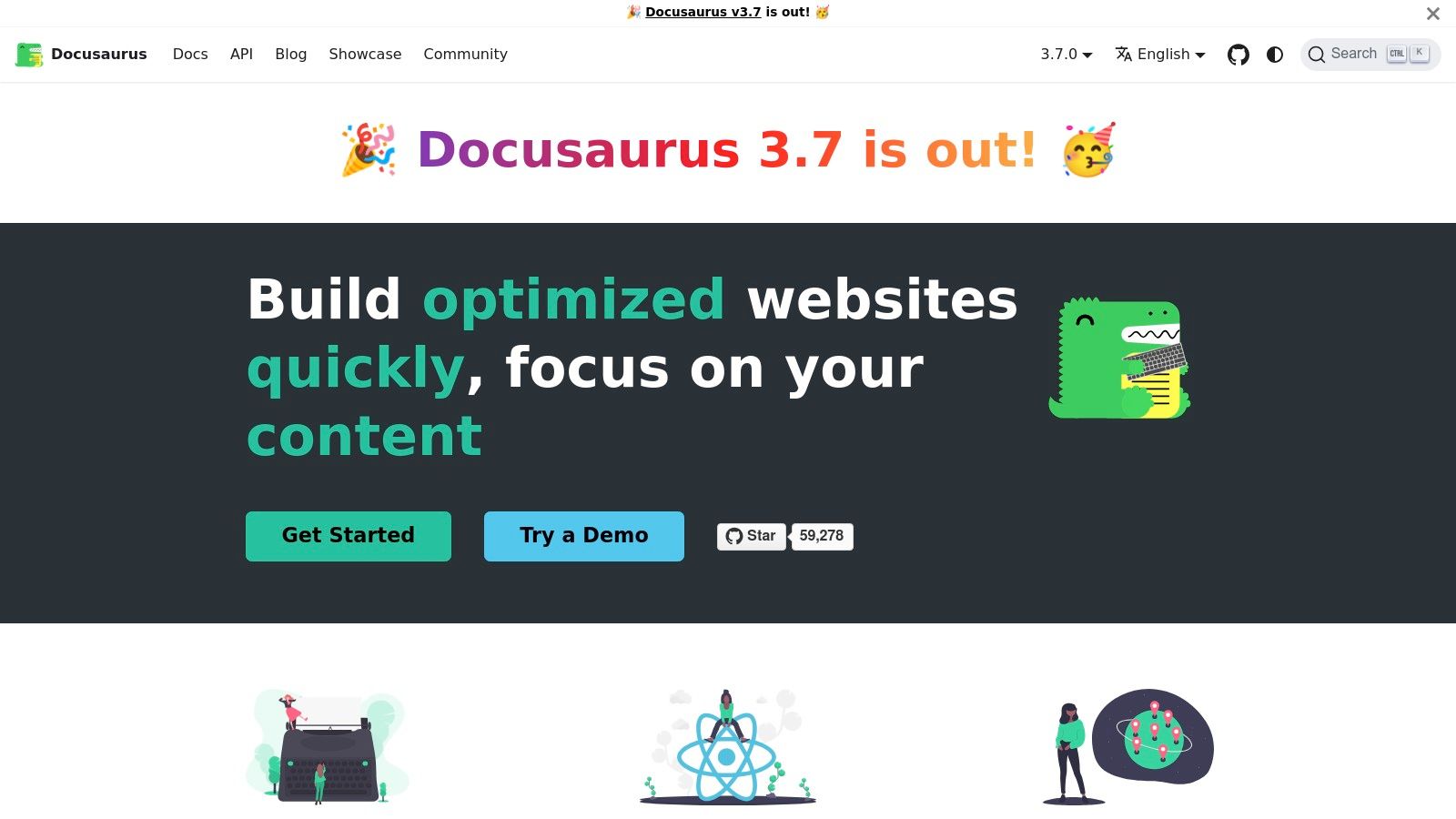
Docusaurus differentiates itself from simpler tools like MkDocs by offering a more comprehensive solution specifically designed for large-scale documentation projects. While MkDocs excels in its simplicity for smaller projects, Docusaurus provides features crucial for scaling documentation alongside a growing product or open-source project. These features include built-in search functionality powered by Algolia, easy document versioning, and support for internationalization, enabling you to cater to a global audience. This robust feature set, combined with its active community and regular updates, secures Docusaurus’s position as a top contender in the documentation automation landscape. Learn more about Docusaurus and its benefits for open-source projects.
Being open-source and free to use, Docusaurus eliminates licensing costs associated with commercial alternatives. It seamlessly integrates with Git-based workflows, allowing for efficient management of documentation changes alongside code development. The static site generation approach results in exceptionally fast loading times, providing an optimal user experience. Setting up and customizing Docusaurus, however, does require some technical proficiency with React and JavaScript. While the documentation is comprehensive, the initial setup and customization can pose a steeper learning curve for non-technical users. Furthermore, the built-in analytics are less sophisticated compared to some commercial documentation platforms, and implementing advanced analytics often requires integrating third-party solutions.
Key Features:
Easy Document Versioning and Internationalization: Manage multiple versions of your documentation and translate them into different languages with built-in features.
Built-in Search Functionality: Provide users with a powerful search experience powered by Algolia.
MDX Support: Combine the simplicity of Markdown with the flexibility of JSX for dynamic content within your documentation.
Pre-configured Responsive Design: Ensure your documentation looks great on all devices without requiring extensive custom styling.
Plugin System for Extensibility: Extend Docusaurus’s functionality with a wide variety of community-developed plugins. Pros:
Free and open-source.
Strong community support and regular updates.
Excellent integration with development workflows and Git.
Fast performance with static site generation. Cons:
Requires technical knowledge to set up and customize.
Limited out-of-the-box analytics compared to commercial solutions.
Steeper learning curve for non-technical users. Website: https://docusaurus.io/
Implementation Tips:
Confluence, developed by Atlassian, stands as a robust team workspace and documentation platform that merges knowledge management with collaborative workflows. It excels as a centralized hub for various documentation needs, ranging from detailed project specifications and software design documents to company-wide knowledge bases and onboarding materials. Its versatility makes it a valuable tool for diverse teams, including software developers, engineers, project managers, and marketing teams, seeking to streamline information sharing and maintain a single source of truth. Confluence’s strength lies in its ability to adapt to different use cases, making it an ideal solution for both small startups and large enterprises.
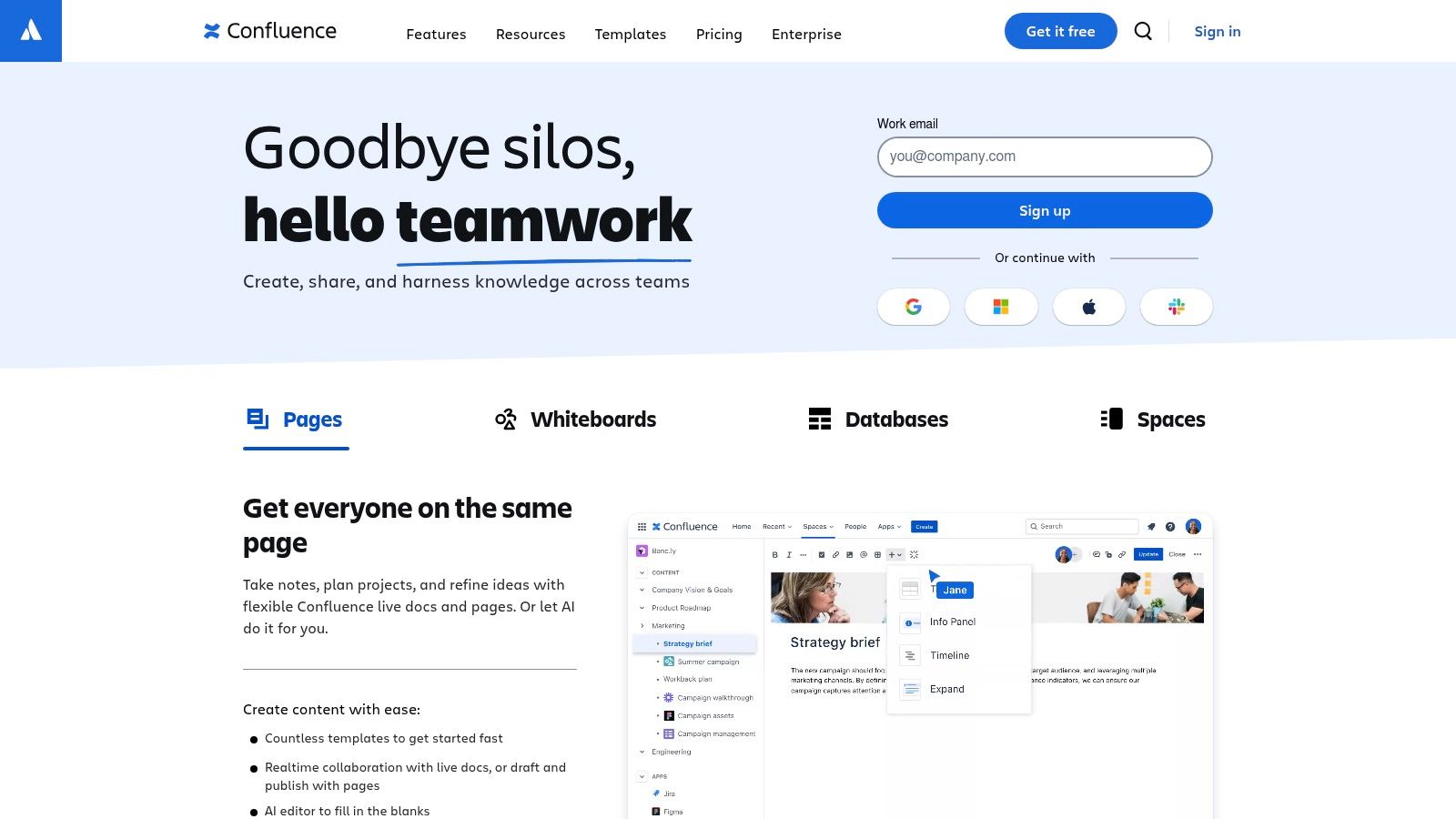
For software development teams, Confluence becomes invaluable for creating and maintaining technical documentation, including API specifications, system architecture diagrams, and code style guides. Its integration with Jira, another Atlassian product, allows for seamless linking of documentation with related tasks and issues, fostering traceability and efficient project management. Engineering teams benefit from its ability to manage product requirements documents, design specifications, and testing procedures, all within a collaborative environment. Startups can utilize Confluence to build internal wikis, onboarding documentation, and meeting notes, fostering a culture of transparency and knowledge sharing from the outset. Small business owners can centralize their standard operating procedures, company policies, and training materials, ensuring consistency and easy access for all employees. Even freelancers can leverage Confluence to manage client projects, document deliverables, and maintain a structured knowledge base for their own operations.
Confluence offers a rich text editor with extensive formatting options, enabling users to create visually appealing and structured documentation. Customizable templates and spaces further enhance organization, providing a framework for different types of documents and projects. Robust permission controls and user management ensure secure access and allow for granular control over who can view, edit, and contribute to specific documents. Version history and page comparisons facilitate tracking changes and reverting to previous versions when needed. The deep integration with Jira and other Atlassian products creates a powerful ecosystem that streamlines workflows and enhances productivity.
Features:
Rich text editor with extensive formatting options
Customizable templates and spaces
Robust permission controls and user management
Version history and page comparisons
Deep integration with Jira and other Atlassian products Pros:
Excellent collaboration features with comments and mentions
Comprehensive ecosystem within Atlassian suite
Extensive macros and add-ons available