Discover the best documentation automation tools in 2025 to boost productivity and streamline workflows. Find the perfect solution for your needs today!
Creating and maintaining software documentation can be a drain on your time. This list of top documentation automation tools will help you streamline your workflow and improve accuracy. Discover how these tools can automate tasks, from generating code documentation to building robust knowledge bases. We’ll explore eight leading solutions, including DocuWriter.ai, Atlassian Confluence, GitBook, Document360, Read the Docs, Notion, Docusaurus, and Archbee, offering diverse features for various documentation needs. Find the perfect documentation automation tools to boost your team’s productivity.
DocuWriter.ai stands out as a leading documentation automation tool, specifically designed to alleviate the burden of manual documentation for developers and engineering teams. By leveraging AI, it automatically generates accurate and consistent code and API documentation, saving countless hours that would otherwise be spent on this tedious yet crucial task. This efficiency boost allows software professionals to focus on core development activities, meet deadlines more effectively, and ultimately deliver higher-quality software. Beyond simple documentation generation, DocuWriter.ai provides a robust suite of features aimed at streamlining the entire development workflow.
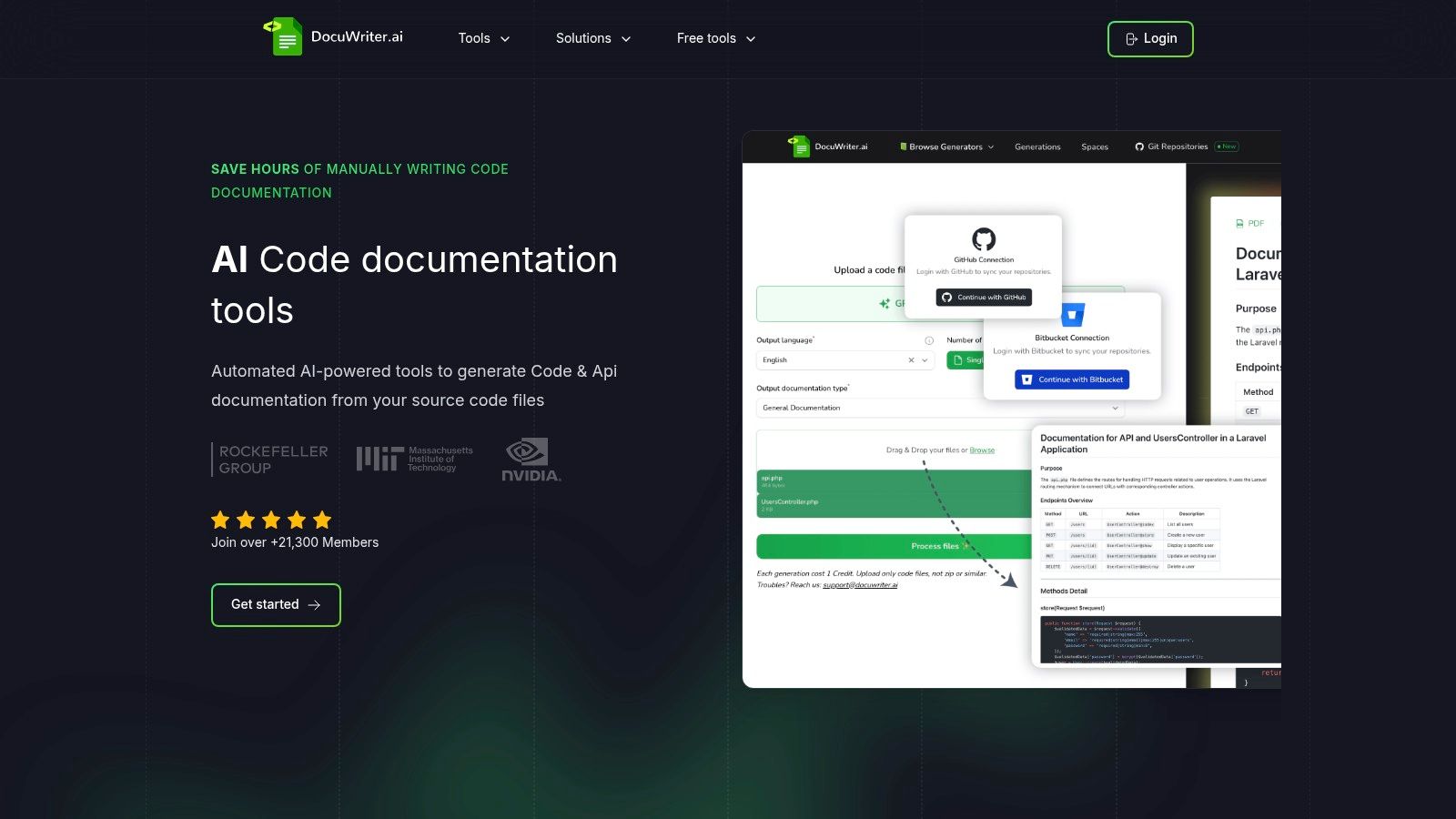
One of the key strengths of DocuWriter.ai lies in its multi-functionality. It goes beyond basic documentation by offering UML diagram creation, intelligent code refactoring capabilities, and even code language conversion. This makes it a valuable asset for diverse development projects, from initial design and planning stages to ongoing maintenance and updates. Imagine effortlessly converting a Python codebase to Java while simultaneously generating updated documentation – DocuWriter.ai makes this possible. Furthermore, its automated code test suite generation feature contributes to improved code quality and reduces testing time. This comprehensive approach to development support is a major reason why DocuWriter.ai earns its place on this list of top documentation automation tools.
DocuWriter.ai’s flexible subscription plans cater to a broad user base, ranging from individual freelancers to large enterprise teams. The availability of educational discounts further expands its accessibility. While higher-tier plans may present a cost barrier for some solo developers or small teams, the potential time savings and increased productivity often justify the investment, especially for projects with demanding documentation requirements. The platform boasts seamless integration with popular development environments like VSCode, simplifying implementation and fostering a more efficient workflow. The ability to export documentation in multiple languages also caters to globally distributed teams and projects.
Pros:
Cons:
Website: https://www.docuwriter.ai/
For developers seeking a comprehensive solution to automate documentation and streamline various aspects of their workflow, DocuWriter.ai presents a compelling option. Its combination of AI-powered documentation generation, advanced features, and flexible integration options positions it as a valuable tool in the modern software development landscape. While the cost of higher tiers may be a consideration, the potential return on investment in terms of time saved and improved productivity makes it a worthwhile exploration for teams serious about optimizing their documentation processes.
Atlassian Confluence stands as a robust documentation automation tool, transforming how teams create, organize, and collaborate on various forms of documentation. It excels as a central hub for technical documentation, knowledge bases, project plans, and general team communication. Its seamless integration with Jira and other Atlassian products makes it particularly attractive to development teams striving to streamline their workflows and improve collaboration. This positions Confluence as a valuable asset for anyone seeking efficient documentation management within a collaborative environment.
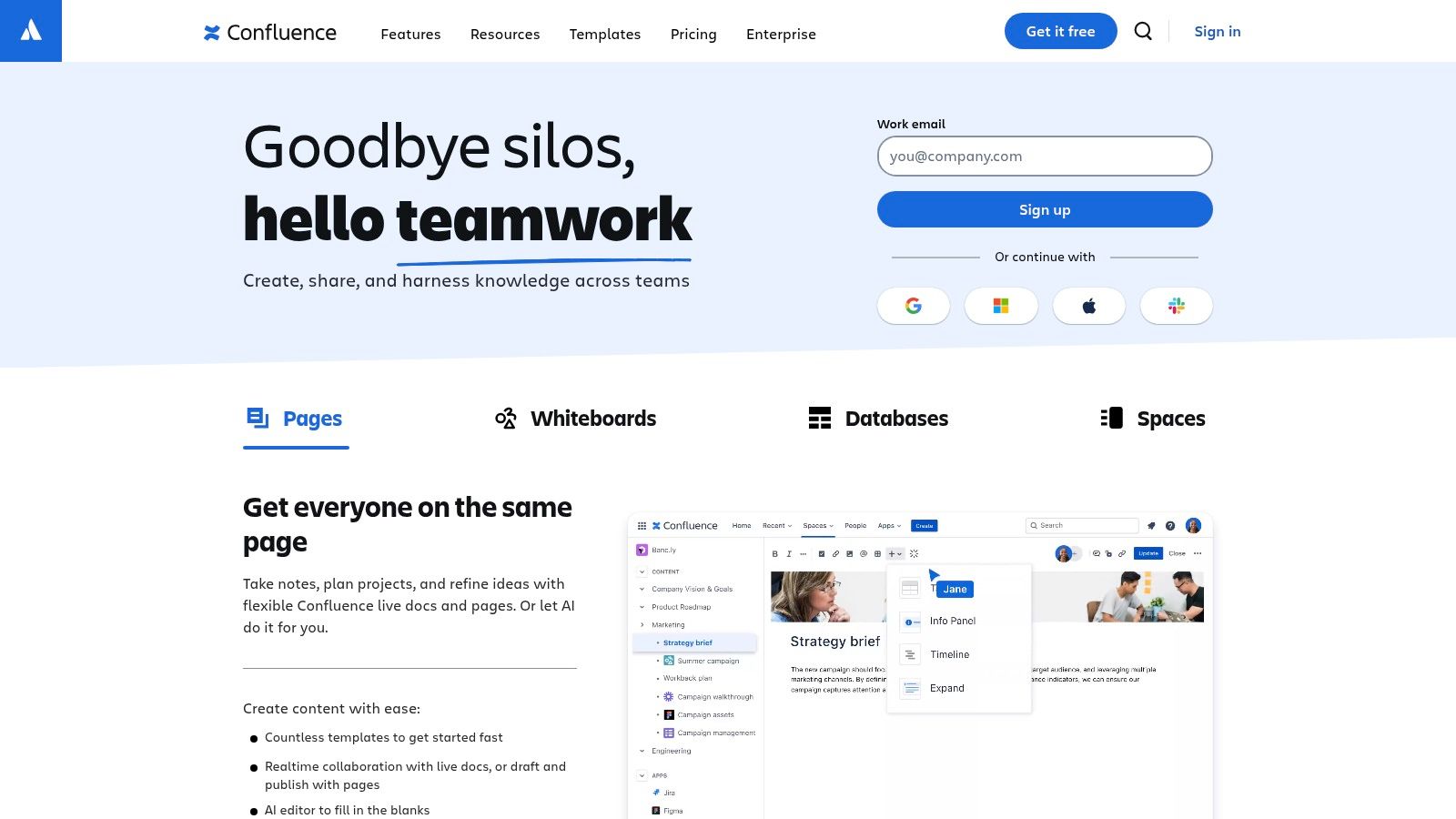
Confluence offers a rich-text editor equipped with templates and macros, empowering users to create structured and visually appealing documentation. Version control and change history tracking features ensure that every modification is documented, facilitating easy rollback and audit trails. Spaces and hierarchical page organization allow for a logical structuring of documentation, making it easy to navigate and find relevant information. Robust permission and access controls allow administrators to manage who can view, edit, and contribute to specific documents, ensuring data security and integrity.
One of Confluence’s key strengths lies in its collaborative features. Built-in commenting and @mentions facilitate real-time feedback and discussions within the documentation itself, minimizing the need for external communication channels. For development teams, the tight integration with Jira streamlines development workflows by linking documentation directly to issues, sprints, and projects. This ensures that documentation stays relevant and up-to-date throughout the development lifecycle. Confluence also provides an extensive template library for various documentation needs, including software requirements specifications, meeting notes, and design documents. Its powerful search functionality allows users to quickly locate information across the entire platform. You can even learn more about Atlassian Confluence and how to integrate with other documentation automation tools.
While Confluence provides significant value, potential users should consider its limitations. Pricing can become a significant factor for larger teams, and the initial setup and administration can be complex. Some users find the interface cluttered and overwhelming, leading to a learning curve for new users.
Pricing: Confluence offers a free plan for small teams (up to 10 users). Paid plans start at $5.75 per user/month for small teams and scale up depending on the number of users and required features.
Technical Requirements: Confluence is available as a cloud-based service or can be deployed on-premise. System requirements vary depending on the deployment option.
Comparison with Similar Tools: Compared to tools like Notion and Document360, Confluence’s strengths lie in its deep integration with the Atlassian ecosystem, making it ideal for teams already using Jira. Notion offers a more flexible and customizable workspace, while Document360 focuses specifically on creating and managing knowledge bases.
Implementation/Setup Tips: Start with a clear plan for organizing your Confluence space. Utilize templates to ensure consistency and structure in your documentation. Train team members on the platform’s features to maximize adoption and effectiveness. Begin with a smaller pilot project to test and refine your Confluence setup before rolling it out to the entire organization.
GitBook is a modern documentation automation tool that empowers teams to create, share, and centrally manage their knowledge base. While initially geared towards API and technical documentation, GitBook’s versatility extends to a broader spectrum of documentation needs, making it a valuable asset for both technical and non-technical teams. Its clean, intuitive interface combined with robust features allows for efficient creation and management of documentation, contributing significantly to streamlined workflows.
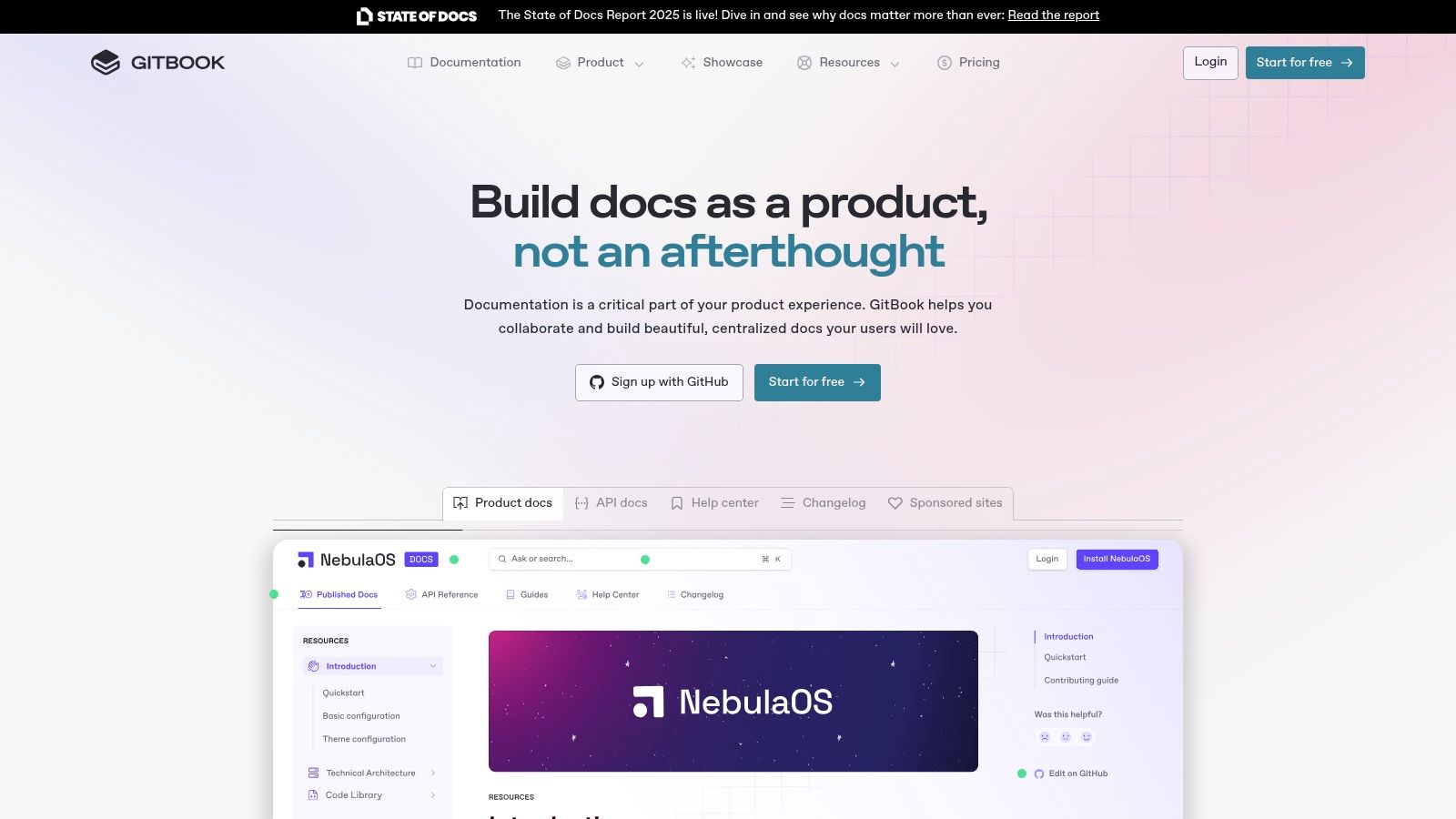
One of GitBook’s strengths lies in its support for both Markdown and rich-text editing. This flexibility caters to varying user preferences and technical skill levels. The integration with Git provides essential version control, enabling teams to track changes, collaborate effectively, and revert to previous versions if necessary. This feature is especially valuable for software development teams and other technical users familiar with Git workflows. Further enhancing its utility are custom domain and branding options, allowing organizations to maintain a consistent brand identity across their documentation. An available API facilitates content management and integration with other tools, further automating the documentation process. Finally, multi-language support makes GitBook a viable option for globally distributed teams and projects.
GitBook’s modern and clean interface provides an intuitive user experience, simplifying the often complex process of documentation creation. Its robust support for code blocks makes it particularly well-suited for developer documentation, enabling clear and concise presentation of code examples. The powerful search functionality allows users to quickly locate specific information within large documentation sets, boosting productivity. A generous free tier caters to small teams and open-source projects, making it an accessible option for those with limited budgets.
However, GitBook does have limitations. Customization options, while sufficient for many use cases, are less extensive than some competitors. While collaboration features are present, they might not be as robust as those found in enterprise-grade solutions like Confluence. Furthermore, users have reported slow loading times when dealing with extensive documentation sets, a factor to consider for large projects.
Practical Applications and Use Cases:
Pricing: GitBook offers a free tier for individuals and small teams. Paid plans with additional features and collaboration options are available for larger teams and enterprises. Specific pricing details are available on their website.
Technical Requirements: GitBook is a cloud-based platform, requiring only a web browser and an internet connection for access. For local development and content creation, users can utilize the GitBook CLI tool.
Comparison with Similar Tools: While tools like Read the Docs specialize primarily in developer documentation, GitBook’s broader scope caters to both technical and non-technical documentation needs. Compared to platforms like Confluence, GitBook prioritizes simplicity and ease of use, while Confluence offers more extensive collaboration and customization features.
Implementation/Setup Tips: Starting with GitBook is straightforward. Simply sign up for an account, create a new space, and begin writing. Leverage the Git integration for version control and collaboration. Use the custom domain feature to align your documentation with your brand. Explore the API for integration possibilities with other tools in your workflow.
GitBook earns its place in this list of documentation automation tools by combining a user-friendly interface with powerful features like version control, code block support, and robust search functionality. While not as customizable as some competitors, its ease of use, free tier, and broad applicability make it a compelling option for a wide range of users, from individual developers to large engineering teams. For a deeper dive, visit the GitBook website: https://www.gitbook.com/
Document360 stands out as a robust documentation automation tool specifically designed for building comprehensive knowledge bases, software documentation, user manuals, and help centers. Unlike general-purpose documentation tools, Document360 focuses on providing a streamlined experience for technical writing and knowledge management. This makes it a particularly strong contender for software development teams, startups, and businesses that need to create and maintain high-quality, easily accessible documentation for their products or services. Its emphasis on clear organization, collaborative features, and user experience makes it ideal for scaling documentation alongside product development.
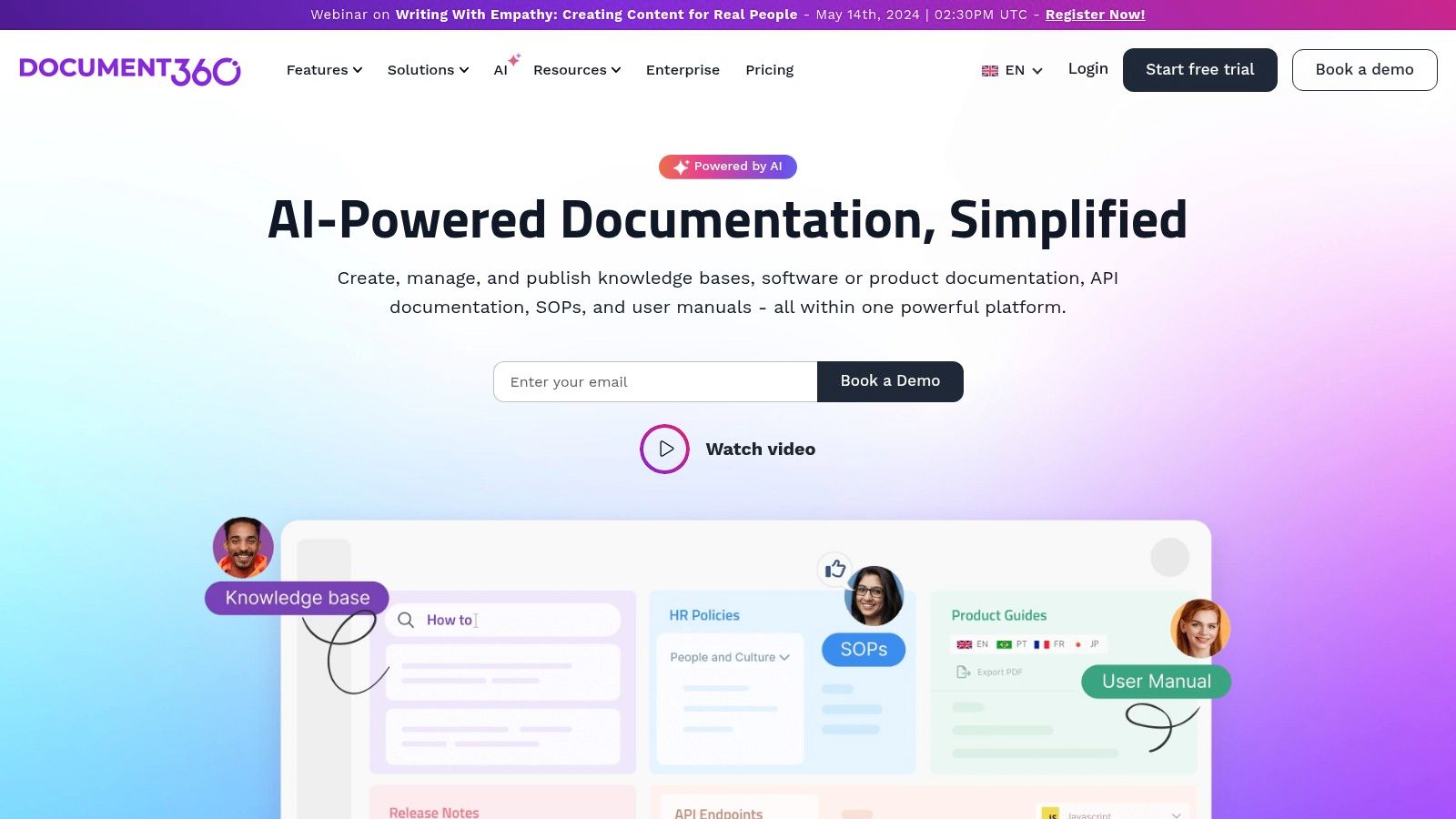
Document360 offers a rich feature set including a Markdown and WYSIWYG editor, catering to both technical writers and those more comfortable with visual editing. Its powerful category manager allows for structuring complex documentation into logical hierarchies, making it easy for users to find the information they need. Version history and comparison features facilitate collaborative editing and tracking changes, while analytics and reporting provide insights into documentation usage, helping teams understand what’s working and where improvements are needed. Furthermore, multi-language support broadens the potential audience reach for your documentation.
For software development teams, Document360 can be leveraged to create internal documentation for APIs, SDKs, and internal tools. Startups can utilize it to quickly build and publish attractive user guides and FAQs for their initial user base. Larger businesses will appreciate the robust access control and workflow management features for maintaining consistency and control over the documentation process. This makes Document360 a valuable documentation automation tool across different scales and types of organizations.
While Document360 boasts numerous strengths such as an intuitive interface, powerful category management, and built-in SEO tools, there are also some considerations. The platform comes with a higher price point compared to some alternatives, and integrations with development tools are somewhat limited. Additionally, performance can sometimes be an issue with very large documentation sets. These factors should be considered when evaluating Document360 against other documentation automation tools.
Pros:
Cons:
Website: https://document360.com/
While pricing and technical requirements aren’t publicly listed, Document360 offers different pricing tiers based on features and team size. Contacting their sales team is necessary for detailed pricing information. As for implementation, Document360 is a cloud-based SaaS platform, so there’s no complex setup required. You can sign up and start creating your documentation almost immediately. Its intuitive interface minimizes the learning curve, enabling teams to quickly get up to speed. Compared to tools like Confluence, which is more general-purpose, Document360 shines in its targeted approach to software documentation. It prioritizes features that directly benefit technical writing, such as built-in SEO tools and category management, whereas Confluence offers a broader range of functionalities that may or may not be relevant to documentation needs.
Read the Docs stands out as a prominent documentation automation tool, particularly favored by open-source projects. Its strength lies in automating the entire documentation lifecycle: building, versioning, and hosting, directly from your code repository. This allows developers to focus on writing documentation rather than managing its deployment. Read the Docs excels in simplifying technical documentation workflows, making it a powerful asset for software development teams aiming for efficient and up-to-date documentation.
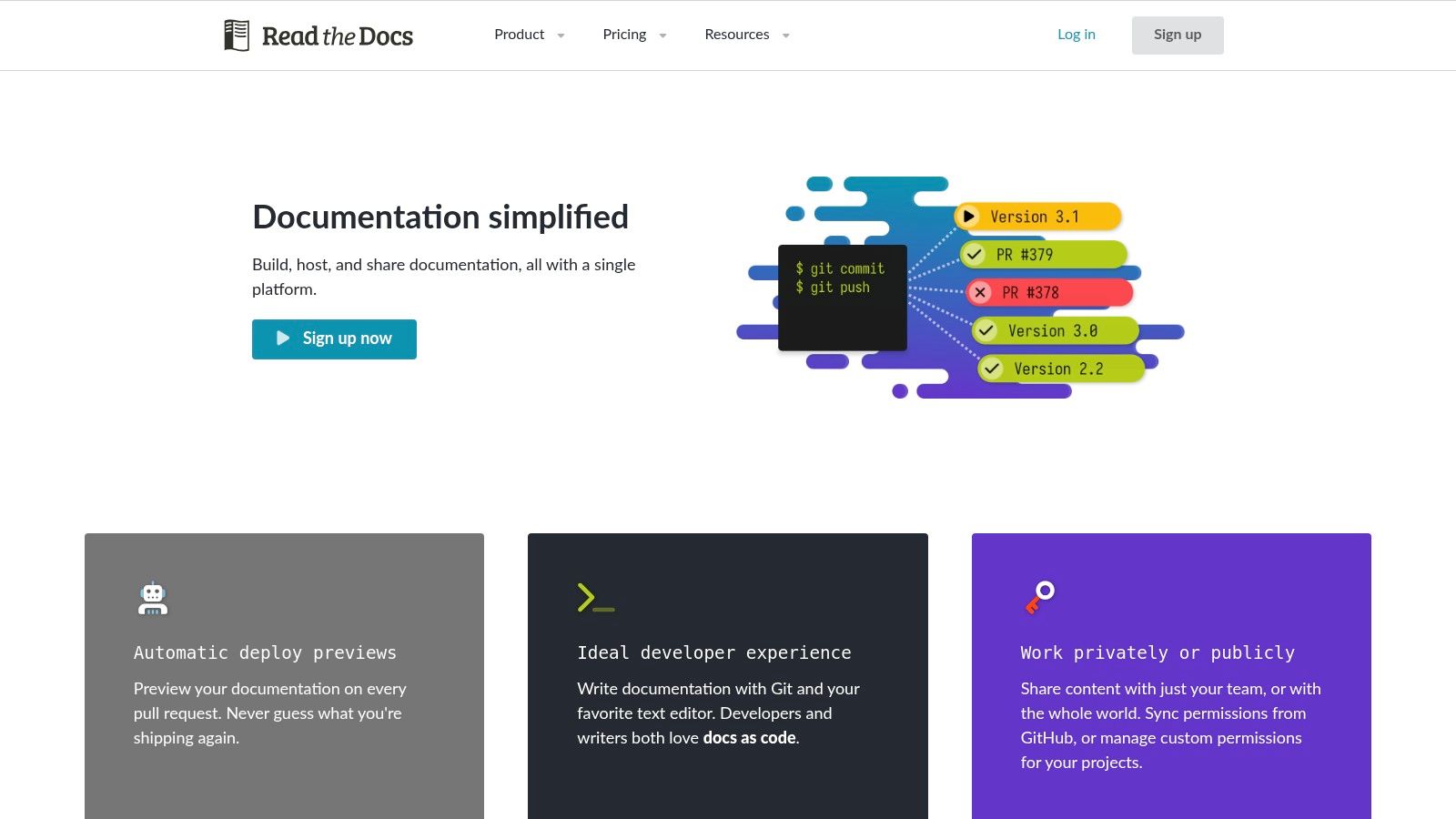
This platform seamlessly integrates with popular version control systems like Git, automatically triggering documentation builds whenever changes are pushed. It supports multiple documentation versions, enabling users to easily access older releases’ documentation. The full-text search functionality allows for efficient navigation within extensive documentation sets, improving the user experience. Read the Docs supports common documentation generators like Sphinx and MkDocs, catering to various project requirements and preferences. Furthermore, you can use a custom domain, giving your documentation a professional and branded appearance.
For open-source projects, Read the Docs is free, making it an accessible choice for developers. This free tier includes all essential features like automatic builds, versioning, and hosting. While commercial plans are available for private repositories, the robust free tier caters to a large segment of the developer community. This cost-effectiveness, combined with its tight integration with development workflows and version control, contributes significantly to its popularity, particularly among open-source projects.
While Read the Docs offers numerous advantages, some potential drawbacks need consideration. Compared to some WYSIWYG documentation automation tools, Read the Docs has a steeper learning curve, particularly for non-technical users who may be less familiar with reStructuredText, Markdown, or command-line interfaces. Customization options for styling and themes are somewhat limited without advanced knowledge of CSS and HTML. While this focus on functionality over aesthetics benefits technically inclined users, it might pose a challenge for those seeking more visual control out of the box.
Implementation Tips:
Read the Docs earns its place on this list due to its focus on automation, integration with development workflows, and strong support for version control. While some alternatives offer more user-friendly interfaces or greater styling flexibility, Read the Docs excels in its ability to streamline technical documentation, particularly for open-source projects. Its robust feature set, coupled with its free tier for open-source, makes it a valuable documentation automation tool for developers seeking efficiency and integration with their existing development processes. For more information and to get started, visit https://readthedocs.org/.
Notion is a versatile all-in-one workspace suitable for various tasks, including documentation automation. While not explicitly designed as a dedicated documentation tool, its adaptable features, collaborative nature, and database functionalities make it a popular choice for creating, managing, and even automating aspects of documentation workflows. This is particularly true for teams already leveraging Notion for project management and internal wikis, enabling a streamlined, centralized knowledge base. Its flexibility allows it to cater to diverse documentation needs, from simple meeting notes to comprehensive technical documentation, making it an attractive option for startups, small businesses, and even larger organizations.
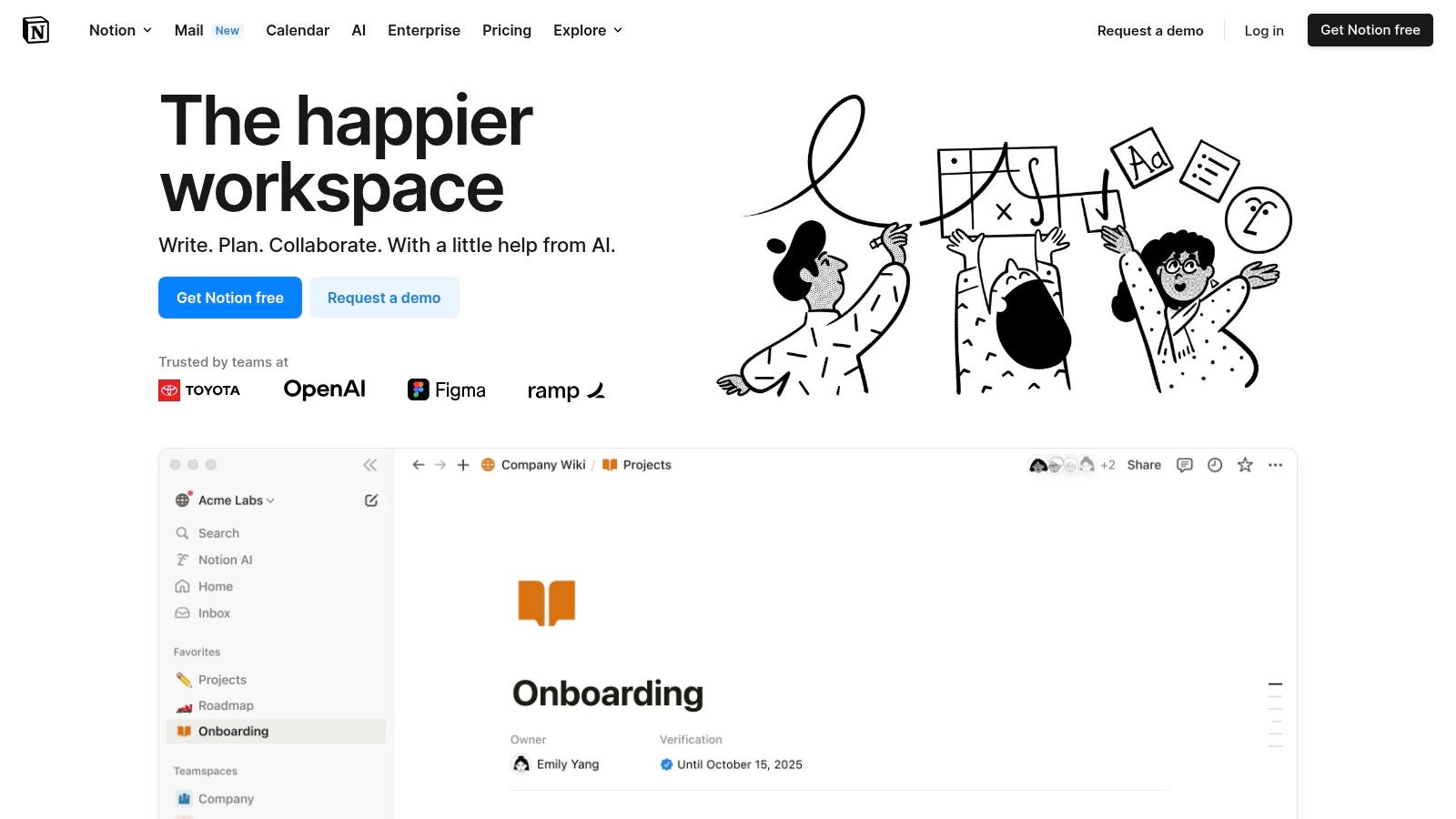
Notion’s block-based editor offers significant customization, allowing users to structure their documentation with headings, subheadings, code blocks, embedded files, and more. Database views provide powerful filtering and sorting options, enabling dynamic organization of documentation based on tags, categories, or other relevant criteria. This allows for the creation of customized dashboards and knowledge bases that cater to specific team needs. For example, development teams could filter for API documentation, while marketing teams could access brand guidelines, all within the same Notion workspace. Furthermore, readily available templates for different documentation needs, like API documentation, product specifications, and style guides, help jumpstart the documentation process. Real-time collaboration features facilitate seamless teamwork on documentation projects, allowing multiple users to contribute and edit simultaneously. Integrations with other tools via API extend Notion’s capabilities, creating potential for automating tasks like pushing updated code documentation directly into Notion. Learn more about Notion and how you can integrate it with other tools for automated documentation export.
Compared to dedicated documentation automation tools, Notion’s strength lies in its flexibility and all-in-one approach. While tools like Document360 or Read the Docs are purpose-built for technical documentation and offer robust search and version control, Notion provides a more holistic solution, blending documentation with project management and other workspace necessities. This integrated approach can be particularly appealing to smaller teams or startups seeking a unified platform.
Notion offers a free plan for individual use, with paid plans for teams and businesses unlocking additional features like collaborative workspaces and increased storage. Technical requirements are minimal, with Notion accessible via web browser, desktop, and mobile apps.
Pros:
Cons:
Notion deserves its place in this list of documentation automation tools because it provides a flexible and accessible solution for teams seeking an integrated approach to knowledge management. Its customizable nature, collaboration features, and database capabilities offer a valuable alternative to traditional documentation tools, particularly for organizations already leveraging Notion for other workspace functions. While its broad focus may not cater to all technical documentation needs, its adaptability makes it a compelling option for a wide range of users. For those prioritizing a unified workspace and seamless collaboration, Notion can serve as a powerful documentation automation tool.
Docusaurus is a powerful open-source documentation website generator created by Facebook (now Meta), specifically designed for creating, deploying, and maintaining high-quality documentation sites. Its focus on ease of use for authors, combined with reader-centric features like versioning, integrated search, and internationalization support, makes it a strong contender among documentation automation tools. This makes it particularly well-suited for software projects, APIs, and other technical documentation where clear, organized, and searchable information is crucial. Docusaurus earns its spot on this list by offering a robust, developer-friendly environment for creating documentation that is both visually appealing and functionally effective.
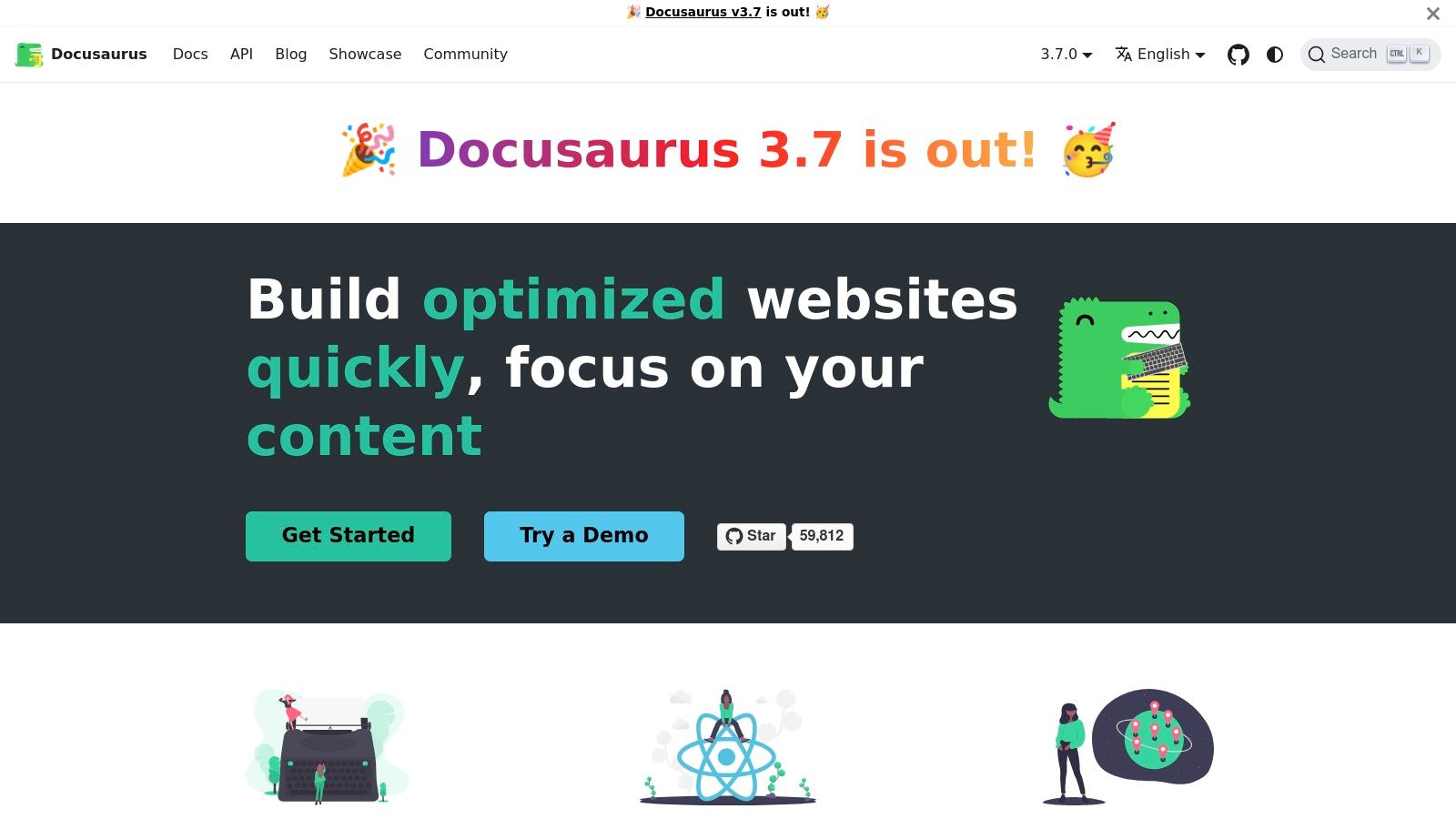
Docusaurus leverages React and MDX, allowing developers to write documentation using familiar Markdown syntax while seamlessly integrating interactive React components. This provides a flexible and dynamic approach to content creation, enabling rich documentation experiences beyond static pages. Features like automatic code syntax highlighting further enhance its suitability for documenting codebases and APIs. The built-in versioning system simplifies maintaining documentation across different releases of a software project, allowing users to easily access relevant information for the specific version they are using. Furthermore, the integrated full-text search functionality ensures users can quickly find the information they need. Docusaurus also supports internationalization, allowing documentation to be easily translated and localized for different audiences.
Key Features & Benefits: