Transform your documentation for developers. Learn best practices, modern strategies, and how AI tools like DocuWriter.ai create docs that devs love.
Think of developer documentation as the unspoken promise you make to the developers using your software. It’s the single most important asset you have for getting them on board and keeping them happy.
Great documentation is like a detailed, interactive map for a complex city. Without it, developers get lost, frustrated, and eventually, they’ll just give up and leave.

In a world overflowing with software tools, the quality of your documentation for developers isn’t just a nice-to-have—it’s a core feature of your product. It doesn’t matter how powerful your features are if nobody can figure out how to use them. Documentation is what bridges that gap.
Your API might be the engine, but the documentation is the user manual, the dashboard, and the GPS all rolled into one. It’s there to guide new users, offer quick answers for the pros, and build confidence every step of the way. This isn’t just about feeling good; it has a real impact on your business:
The need for high-quality docs is exploding right alongside the developer community. The global software developer population is expected to hit 28.7 million, growing by about 6.69% in just a single year. This is part of a bigger trend, with forecasts showing a 22% jump in demand for software engineers over the next decade.
That’s a massive, ever-expanding audience that needs clear, effective resources to learn and build.
To meet this demand, you have to understand that not all documentation is the same. Different jobs require different tools. Sometimes a developer needs a precise API reference that acts like a technical dictionary; other times, they need a guided tutorial that feels like a hands-on workshop.
Throughout this guide, we’ll break down these formats and best practices. We will explore the critical purpose of documentation and show you how to turn it into a strategic asset for your business.
The goal here is to stop treating documentation as a static, forgotten afterthought. It needs to be a living, breathing part of your product ecosystem. This is where tools like DocuWriter.ai are changing the game, using AI to automate the creation of clear, accurate, and developer-friendly docs that can finally scale as fast as your user base.
Good developer documentation isn’t just one big document. It’s more like a well-stocked library, where each book serves a different purpose for a different reader. Trying to make a single format work for everything is like using a hammer for every job on a construction site—it’s clumsy, frustrating, and you probably won’t get the result you want.
To build a resource that developers actually want to use, you have to understand the core formats. Each one answers a different type of question, from a quick “what’s the syntax for this?” to a deep dive into core concepts. This approach means that no matter what a developer is trying to do, they can find exactly what they need to get unstuck and move forward.
The image below breaks down the primary categories that make up a solid documentation hub.
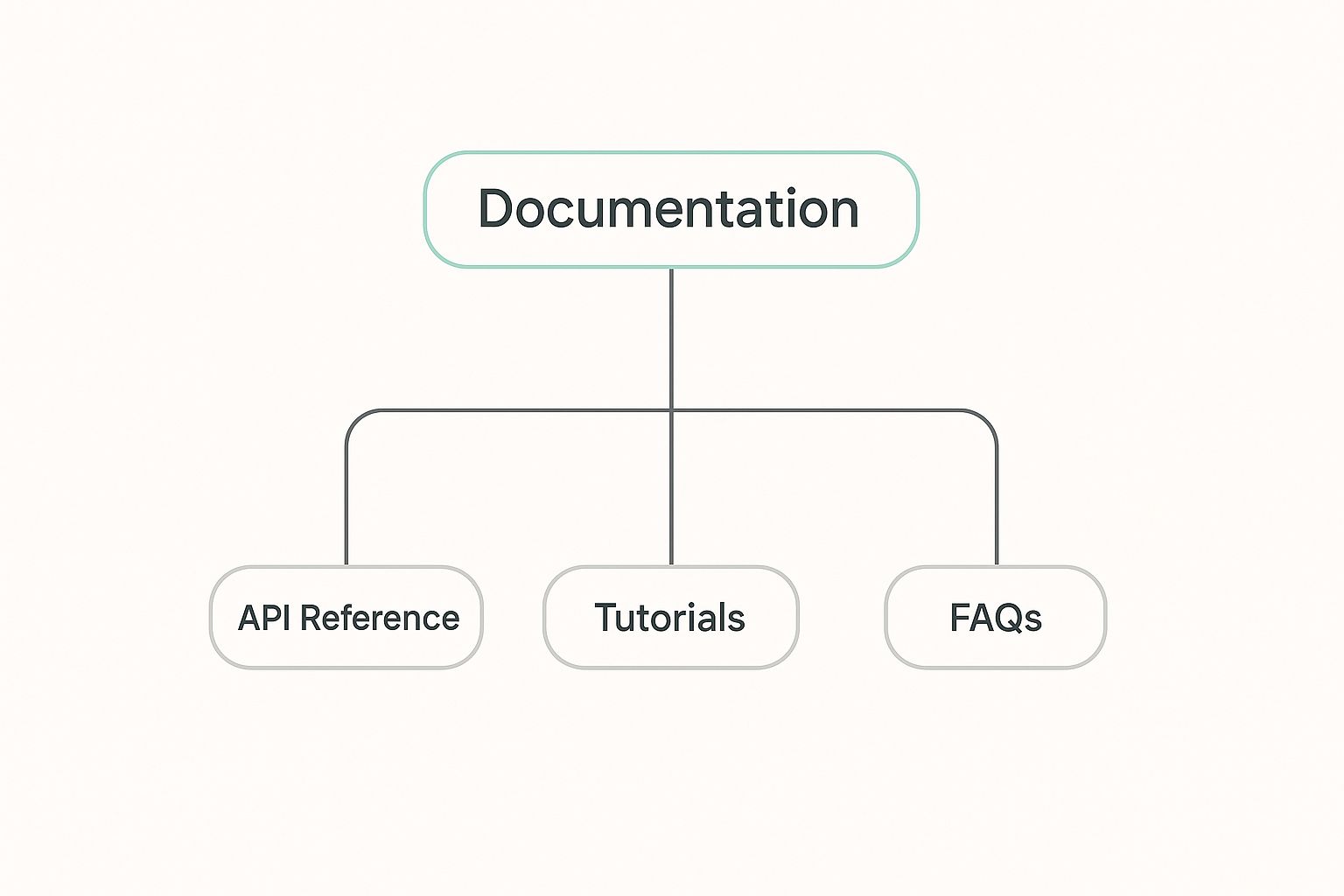
This shows how different doc types work together to create a complete support system, ready to tackle any developer question.
Think of an API reference as your technical dictionary. It’s exhaustive, precise, and built for quick lookups, not for casual reading. Its job is to give you a complete and accurate description of every single function, class, parameter, and return value in your API.
A developer dives into the API reference when they already know what they want to do but need to double-check how to do it. They’re asking questions like:
createUser function?billing_endpoint return?This is the bedrock of your documentation. Accuracy and completeness are everything here, providing the undeniable source of truth for your entire system.
If an API reference is the dictionary, a tutorial is a guided cooking class. Its entire purpose is to take a complete newcomer by the hand and walk them from zero to their first real success. A great tutorial is focused, linear, and laser-focused on getting a tangible result, like deploying a simple app or making a successful first API call.
The goal is to strip away complexity and build confidence fast. Tutorials shouldn’t assume any prior knowledge of your system and must provide every snippet of code and configuration needed to get the job done. Success is when a developer finishes and thinks, “Wow, that was way easier than I expected.”
Once a developer has their bearings, how-to guides become their go-to resource. These are the specific, problem-oriented recipes in your documentation cookbook. They answer one simple, practical question: “How do I accomplish X?” These guides are for developers who get the basics but now need to solve a common, real-world problem.
Examples of how-to guide topics might be:
Each guide is a self-contained set of steps for a single task. Unlike a tutorial, it assumes the developer has some foundational knowledge and just needs the straightest path to a solution. For a closer look at these formats, check out our detailed breakdown of the different types of documentation.
To help you decide which format to use and when, here’s a quick comparison of the main types of documentation we’ve covered.
Ultimately, the best documentation platforms, like MagicUI’s main documentation portal, blend these formats together seamlessly. This is where AI tools like DocuWriter.ai really shine, helping teams automatically generate and maintain perfectly accurate API references while also drafting initial how-to guides. This ensures every piece of your documentation stays consistent, correct, and truly helpful.

We’ve all been there. Staring at a PDF from two versions ago, trying to figure out why an API call keeps failing. Static documentation—the kind that sits untouched in a file or on some forgotten corner of a website—is a relic from a much slower era of software development. It just can’t keep up anymore.
Think of static docs as a printed paper map in a world of real-time GPS. Sure, it shows you the main roads, but it has no idea about the massive traffic jam ahead, the recent road closure, or the new highway that just opened. For developers, this means the map quickly becomes a source of frustration, not a reliable guide.
The moment static documentation gets published, the clock starts ticking. In modern CI/CD pipelines where code gets deployed multiple times a day, a static guide can be obsolete in a matter of hours. This creates a dangerous gap between what the docs say and what the software does.
When a developer hits that wall—where the documentation is just plain wrong—they lose trust. This kicks off a painful cycle of trial-and-error, digging through source code, or bugging a teammate for answers. Every one of these workarounds absolutely kills productivity and grinds projects to a halt.
It’s not just a hunch, either. A recent report found that static materials are a massive roadblock for developers. The study confirmed that weaving documentation for developers directly into their workflow is the key to getting them on board, blowing passive reading out of the water. You can get more insights on this in the 2025 State of Developer Adoption report.
Today’s developers expect more than a wall of text. They’re used to interactive, searchable, code-centric experiences. A static document that you can’t even Ctrl+F properly or that lacks copy-paste-ready code snippets feels fundamentally broken.
This shift means documentation needs to be treated like a living product that evolves right alongside the software. Static formats just can’t deliver on what developers now see as basic needs:
Letting your docs go stale isn’t just a minor annoyance; it has real, tangible costs. Bad documentation leads directly to slower onboarding for new hires, a heavier burden on senior engineers who have to act as walking wikis, and higher support ticket volumes.
Ultimately, it can torpedo the adoption of your entire platform. Developers will always gravitate toward tools that offer a smoother, more efficient experience.
This is exactly the problem that modern solutions are designed to fix. Tools like DocuWriter.ai are built to kill the static document for good, transforming documentation from a neglected chore into an automated, living part of the development lifecycle. By generating and updating docs straight from the source code, it ensures the map always matches the territory.
Let’s be honest: creating documentation for developers that actually gets used is about more than just being clear. It’s about building a resource so good, so intuitive, that it becomes a go-to part of their workflow. To get there, you have to think past the generic advice and focus on how developers really work and think.
Your documentation isn’t a static manual; it’s a product. Its users—developers—are on a mission. They have a goal, they’re short on time, and they come with wildly different skill sets. A great documentation “product” gets them what they need with zero friction.
One of the biggest mistakes I see is teams writing for some imaginary “average” developer. The reality is your audience is a mix of complete beginners trying to get their bearings, seasoned pros diving deep into advanced features, and everyone in between. Truly high-impact docs serve them all.
How? Start with a simple, high-level overview. Explain the “why” behind your tool before you get into the “how.” This gives beginners the context they need to get started. From there, you can progressively layer in the technical details.
Think about using collapsible sections or really clear subheadings to tuck away the advanced stuff. That way, experts can jump right to the guts of a feature without forcing a newcomer to wade through a sea of jargon. It’s all about making your docs both accessible and comprehensive.
Developers don’t read documentation like a novel. They scan. They’re hunting for a specific answer to a specific problem, and they want it now. Your formatting has to be built for that behavior.
This kind of deliberate structure transforms a wall of text into a resource that’s actually easy to navigate.
Code examples are the heart and soul of developer docs. A vague snippet is just frustrating, but a complete, copy-paste-ready example? That’s a gift. The goal should always be to provide code a developer can drop into their editor and run without a second thought.
That means including all the necessary imports, variable setups, and configurations. And always, always show the expected output—whether it’s a JSON response, a console log, or a UI update. This simple step closes the loop and gives the developer instant confirmation that they’ve done it right.
By providing complete examples, you slash the cognitive load. You let the developer focus on integrating your tool, not on debugging your documentation.
There’s only one thing worse than no documentation: outdated documentation. Stale info doesn’t just create bugs; it shatters trust. To avoid this, documentation has to be treated as a living, breathing part of your codebase.
The “docs-as-code” approach is the gold standard for a reason. By storing your documentation in the same Git repository as your code, you can build a simple but powerful process: make documentation updates a required part of any pull request that changes a feature. Simple as that. Your code and docs will never drift apart again.
This turns documentation from a chore everyone dreads into a simple, routine part of the development cycle. It guarantees that what developers read is always what they get.
And this is where automation becomes the final piece of the puzzle. Tools like DocuWriter.ai can plug right into your Git workflow, automatically generating documentation from pull requests and code comments. This not only keeps everything consistent but also frees up your team from the manual grunt work, ensuring your docs are always accurate and impactful.

Let’s be honest, documentation has always been a drag for developers. It’s the task that pulls you away from building cool stuff, often feeling like a manual, thankless chore that can never quite keep up with the speed of development. But that’s starting to change in a big way, thanks to AI.
We’re not just talking about fancy grammar checkers anymore. AI is stepping in as a genuine partner, fundamentally shifting how we create and maintain great documentation for developers. This isn’t some far-off future concept; it’s happening right now.
The numbers don’t lie. AI adoption in the dev world is exploding, with a staggering 84% of developers either using or planning to use AI tools. What’s more, 68% of them are already saving over 10 hours a week on tasks like code generation, testing, and—you guessed it—documentation. You can see more on this trend in the latest documentation statistics report.
For years, documentation has been the part of the job engineers dread the most. AI tools are tackling this headache head-on by automating the most mind-numbing parts of the process.
Instead of writing every single line from scratch, developers can now let AI do the heavy lifting. This transforms their role from writer to editor. You’re no longer staring at a blank page; you’re reviewing, refining, and adding that critical human context only a developer can provide. This doesn’t replace you—it makes you faster and more effective.
AI’s impact is already being felt across all kinds of developer docs, solving problems that have plagued us for decades.