Master the art of code documentation with battle-tested strategies that development teams actually use. Learn actionable approaches to creating clear, maintainable documentation that enhances team productivity and project success.

Code documentation forms the backbone of successful software projects. When done well, it helps teams understand, maintain and work together effectively on code. Like a detailed map guiding travelers, good documentation shows developers the way through complex codebases.
Clear documentation helps developers work faster by making code easier to understand. When team members can quickly grasp how existing code works, they implement new features and fix bugs more efficiently. Better documentation leads to faster development cycles and quicker product releases.
Good documentation makes a huge difference when bringing on new team members. Detailed docs help newcomers understand the project’s structure, coding standards, and functionality without constantly asking senior developers for help. This independence allows teams to grow smoothly as they add more developers.
Documentation proves essential for maintaining projects over time. Well-kept docs create a clear record of changes, decisions, and technical details that help teams:
Debug issues more easily
Update old code with confidence
Add new features to existing systems
Understand code written years ago The Federal Computer Performance Evaluation and Simulation Center (FEDSIM) suggests creating four key documentation types:
Manager’s summary manual
User’s manual
Programmer’s manual
Analyst’s manual Learn more about FEDSIM’s documentation approach here.
The best documentation strategies match your team’s specific needs and goals. Focus on identifying who will use the docs and what information they need most. For example, managers may need high-level architecture overviews while developers require detailed implementation guides. Check out our guide on How to master code documentation best practices.
When teams prioritize good documentation practices, they transform what could be a tedious task into a powerful tool for success. This investment in documentation leads to smoother development, better collaboration, and more successful software projects.
Good code documentation requires more than just well-written content - it needs the right tools and platforms to create, manage, and share it. Moving beyond simple markdown files can dramatically improve how teams document their code. Let’s explore some key tools that can help teams document more effectively.
Automated documentation generators have changed how teams approach documentation. These tools examine your code and create documentation automatically from comments, function signatures, and other code elements. This means developers spend less time writing documentation manually and more time coding. The automated approach also helps keep documentation accurate and in sync with code changes. There are many excellent tools available for different programming languages and frameworks.
When working with APIs, interactive documentation platforms make a huge difference. Instead of static text, these platforms let users try out API endpoints directly in the documentation. Developers can input test parameters, see real responses, and debug issues - all without leaving the documentation. This hands-on approach helps developers understand APIs much faster than reading static documentation alone. Learn more about the latest trends in API documentation here.
Managing documentation across different code versions requires careful planning. Version control systems like Git help teams track documentation changes alongside code changes. By using branches and tags, teams can maintain separate documentation for each software version. This ensures users always have the right documentation for their version. It also makes it easier for teams to collaborate on documentation updates.
Picking documentation tools requires thinking about what your team actually needs. Here are key factors to consider:

Good code documentation isn’t just a box to check - it’s a critical tool that helps engineers understand and work with your code effectively. When done right, documentation becomes a go-to resource rather than a dusty afterthought. Let’s look at how to create docs that engineers will actually read and use.
Know who you’re writing for. A junior developer needs different details than a senior engineer. Keep your writing crisp and clear - short sentences, minimal jargon, and practical examples go a long way. Focus on explaining both the mechanics (how it works) and the reasoning (why it works this way).
Make your docs easy to navigate by matching their structure to your code’s organization. Group related functions together and use a clear hierarchy based on your modules or classes. A well-designed table of contents and search function helps engineers find what they need quickly, without digging through endless pages.
Fresh code needs fresh docs. Out-of-date documentation can mislead engineers and cause bugs. Build documentation updates into your normal workflow - for example, make doc updates a required part of code reviews. When engineers know the docs are current, they’re more likely to trust and use them.
Pick a style and stick to it. Create clear guidelines for formatting, terminology, and code examples. Specify exactly how to format comments and document parameters. Consistent documentation helps engineers focus on understanding the content instead of decoding different writing styles.
Good docs answer questions before they’re asked. Think about how engineers will actually use your code: What problems might they run into? What errors could pop up? Include troubleshooting guides, example error messages, and clear explanations of complex features. When documentation solves real problems, engineers will reach for it first.
Documentation shouldn’t be an afterthought - it needs to be woven into your development process. Creating a sustainable documentation workflow helps keep your docs accurate and useful for your team. Here’s how successful teams make this happen in practice.
Make documentation a core part of development by including it in your sprint planning. When scoping new features, plan both the code and documentation work upfront. Set aside dedicated time for doc updates, just like you would for coding tasks. This helps prevent documentation from getting neglected when deadlines loom.
Treat documentation updates as an essential part of your code changes. When developers submit pull requests, they should include corresponding documentation updates. Think of your docs as a living user manual - any change to the code means the manual needs updating too. This keeps everything in sync and prevents outdated information.
Assign specific owners to different sections of your documentation, just like you do with code modules. Whether divided by feature area or component, clear ownership means someone is directly responsible for keeping each part accurate and current. This prevents the common problem where everyone assumes someone else will handle the docs.
Build a team environment that puts documentation quality first. Call out great documentation examples, encourage doc reviews, and recognize team members who excel at documentation. When documentation becomes a shared priority, the whole team helps maintain its value and quality.
As your team expands, your documentation process needs to grow too. Tools like automated documentation generators can help by pulling docs directly from code comments. Using version control for documentation allows collaborative editing while tracking all changes. The right combination of tools and processes helps documentation stay useful even as teams scale up.

Creating effective code documentation goes beyond just writing it down. You need concrete data to understand if your docs actually help developers. Let’s explore how to move past guesswork and measure documentation quality with real metrics.
Getting direct feedback from users is one of the best ways to assess documentation effectiveness. Add simple feedback mechanisms like:
Understanding how developers use your documentation reveals valuable insights. Key metrics to track include:
While harder to measure directly, good documentation shows clear benefits for team performance:
Measuring impact should be an ongoing process, not a one-time task. Set up regular cycles to:
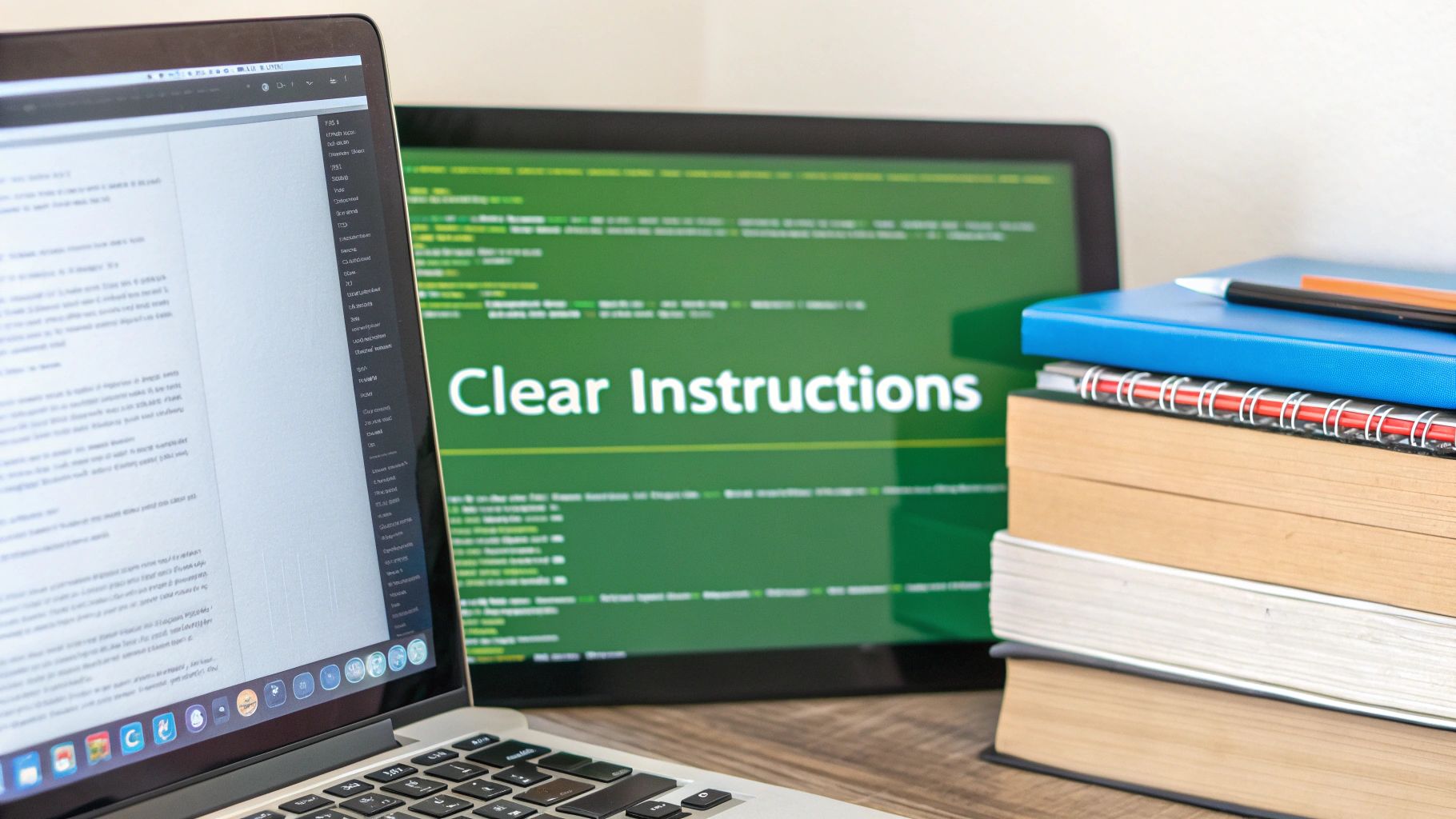
Code documentation needs are shifting as software development practices advance. Teams must think beyond their current tools and build flexible approaches that adapt with changing needs. Success comes from planning ahead while keeping documentation clear and practical.
AI tools now help developers create and update documentation more efficiently. These tools can generate initial drafts from code comments and spot missing pieces or inconsistencies automatically. While AI helps speed up the process, human reviewers remain essential for adding context and ensuring clarity. Think of AI as a helpful assistant that makes suggestions while developers focus on higher-value work.
Smart validation tools now check documentation quality automatically. They scan for dead links, outdated content, and gaps between docs and code. This helps catch issues before they reach users. Automated checks free up reviewers to focus on improving content quality instead of hunting for technical errors. The result? Documentation that developers actually trust and use.