Discover how strategic documentation of software can transform your development lifecycle. This guide covers the frameworks, tools, and best practices you need.
Let’s be honest, most people hear “software documentation” and immediately think of a tedious chore—a necessary evil at best. But what if we started thinking about it differently?
Software documentation is more than just a collection of user guides and API references. It’s the complete story of your software, a living record that explains how it works, why it was built that way, and how to use it effectively. It’s the single source of truth for everyone involved, from your newest developer to your most important customer.

It’s time to ditch the idea of documentation as an afterthought. Think of it as the architectural blueprint for your software. You wouldn’t try to build a skyscraper without detailed plans, right? The same logic applies here. You simply can’t build scalable, maintainable software without clear guides to show the way.
Top-tier development teams treat documentation of software as a core asset. It’s the project’s central nervous system, connecting team members, getting new hires up to speed in record time, and making sure critical knowledge doesn’t walk out the door when someone leaves.
When your documentation is clear and up-to-date, it acts as a force multiplier for your entire engineering team. Instead of answering the same questions over and over about a feature or API endpoint, developers can just point to a single, reliable source.
This one simple change frees up an incredible amount of time. It lets your senior engineers tackle the hard problems instead of playing tech support, and it empowers junior developers to contribute meaningfully, much faster. This directly fights against knowledge silos, where crucial information gets trapped in the head of one or two people.
Ultimately, this creates a more resilient and efficient development culture, where progress isn’t held up waiting for “that one person” who knows how everything works.
But the benefits of quality documentation don’t stop with your internal team. Far from it. This is a fundamental piece of the customer experience puzzle. Clear tutorials, how-to guides, and API references empower your users to solve their own problems without ever needing to file a support ticket.
Beyond just cutting down on support requests, great documentation is a powerful engine for growth. It’s a key part of driving product-led growth because it lets users discover value on their own terms. This self-service approach unlocks some serious business advantages:
The industry is taking notice. The global Software Documentation Tools Market, valued at USD 6.32 billion, is projected to grow at a compound annual growth rate of 8.12%, potentially hitting USD 12.45 billion by 2033. This isn’t just a niche trend; it shows how essential good documentation has become.
At the end of the day, investing in documentation is an investment in your product’s stability, your team’s efficiency, and your customers’ success.
When you hear “software documentation,” what comes to mind? For many, it’s a user manual or a developer guide. But that’s only half the picture.
Not all documentation is built for the same purpose or the same person. To really get a handle on it, you need to understand the two fundamental types: product documentation and process documentation. Think of them like two very different kinds of maps for two very different travelers.
One map is for the tourist visiting a new city. It’s simple, clear, and focuses on getting you from Point A to Point B without getting lost. The other map is for the city planner—it’s incredibly detailed, full of technical specs, and explains why the roads are laid out the way they are. Both are essential, but they solve completely different problems.
Product documentation is the external-facing stuff. It’s the set of instructions that tells people how to actually use your software. This is your classic user guide, your API reference, and the friendly tutorials that help customers and other developers get things done with your product.
Imagine you just launched a powerful new API but didn’t write a single line of documentation for it. It would be like selling a state-of-the-art home theater system with a remote control covered in unlabeled buttons. Nobody would know how to make it work, and all that powerful technology would go to waste. Good product documentation is what turns potential into reality for your users.
This category covers a few key assets, each designed for a specific user need. This breakdown shows the most common types of product-focused documentation.
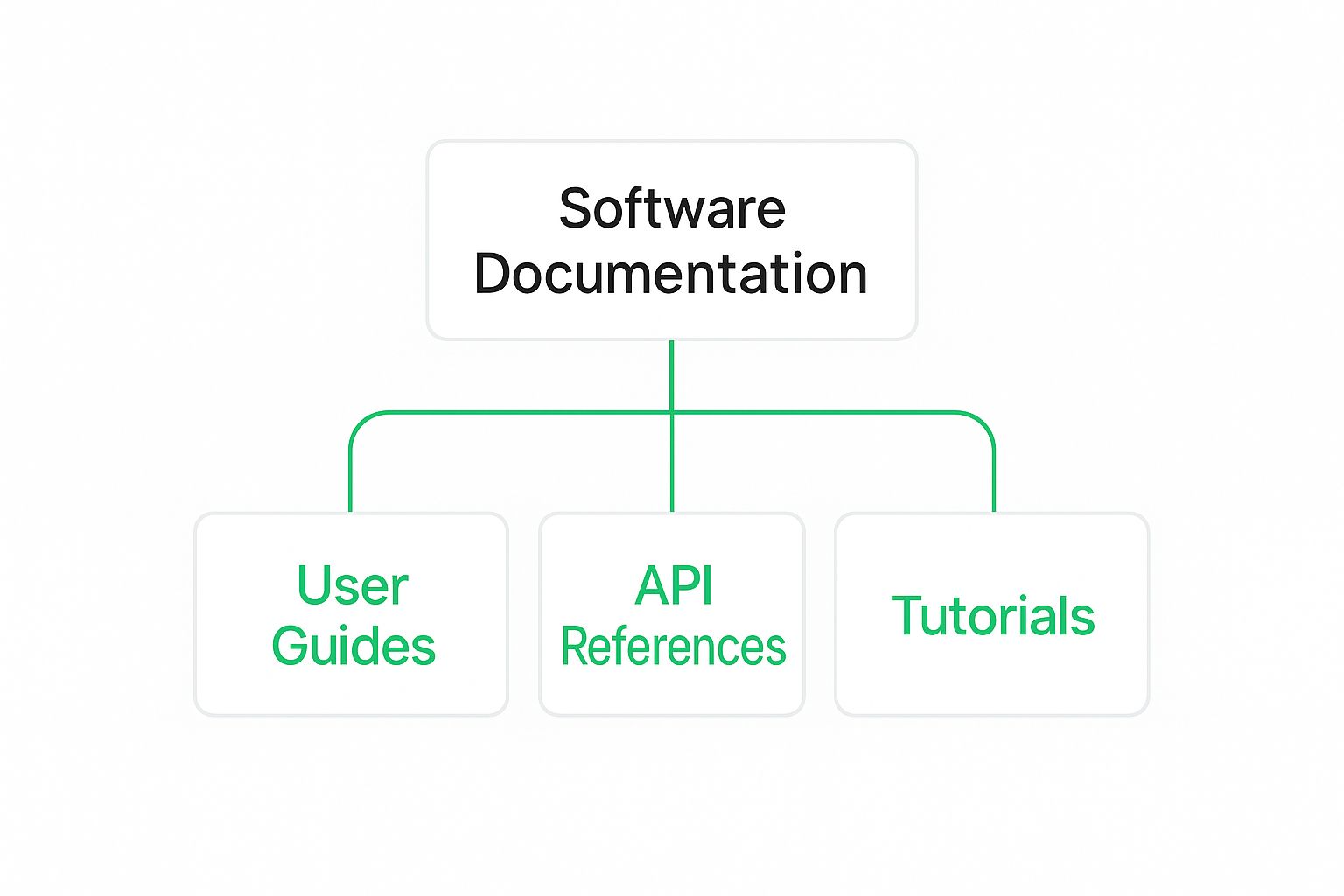
As you can see, everything from tutorials to release notes falls under this umbrella. The goal is always the same: make life easier for the person on the other end, whether that’s a non-technical customer or a developer trying to integrate with your system.
While product documentation looks outward, process documentation looks inward. This is your team’s internal playbook—the collection of documents that explains how and why the software was built in the first place. We’re talking about architectural diagrams, coding standards, meeting notes, and project plans that preserve critical knowledge.
The audience here is your internal team: current developers, future hires, project managers, and QA engineers. Without this internal record, your project’s logic and history live only in the heads of a few key people. That’s a huge risk. When a senior developer leaves, all that institutional knowledge can walk right out the door with them, often leading to painful delays and costly mistakes.
Skipping this part is like trying to build a skyscraper without blueprints. Your team will waste countless hours trying to reverse-engineer past decisions or re-learning lessons that were already paid for in blood, sweat, and tears. Good process documentation ensures the “why” behind your work never gets lost.
To make the distinction crystal clear, let’s break down the core differences between these two essential frameworks.
Ultimately, you can’t have one without the other. They are two sides of the same coin. One makes sure your product is valuable to the outside world, while the other ensures it’s sustainable for your internal team. A successful software project needs a smart, balanced investment in both. If you neglect one, you’ll inevitably cripple the other.
Putting the effort into quality documentation isn’t just about keeping things neat and tidy; it pays you back in real, measurable ways. The benefits create a ripple effect across your entire organization, boosting everything from engineering efficiency to customer happiness.
Think of it like buying better tools for a workshop. That initial investment is quickly dwarfed by the speed and quality of what you can produce afterward. When you make the documentation of software a priority, you’re making a smart business decision that pays off in a few critical areas. It’s the difference between a team that’s always putting out fires and one that builds for the future.
One of the biggest and most immediate wins is how quickly you can onboard new developers. Without a clear map, a new hire might spend weeks—or even months—just trying to wrap their head around the codebase, architecture, and internal processes. They’re forced to tap senior engineers on the shoulder for basic questions, which grinds both their own progress and the team’s momentum to a halt.
With solid documentation, a new developer has everything they need to get up to speed on their own. Their first few weeks transform from a period of passive observation into one of active contribution.
Good onboarding is really just a highly effective form of training. To see how much value you’re creating, it helps to know how to measure the effectiveness of training in the first place.
We’ve all been there. Misunderstandings between development, QA, and product teams are a notorious black hole for time and money. When each team works off its own assumptions, you get features built the wrong way, bugs that are impossible to reproduce, and endless cycles of rework.
Quality documentation puts an end to that by creating a single source of truth that gets everyone on the same page. When API specs, feature requirements, and architectural decisions are clearly written down and easy to find, ambiguity vanishes.
This alignment directly impacts the bottom line. You stop wasting engineering hours and start shipping faster.
Good documentation is an absolute lifesaver when it comes to maintenance and debugging. When a critical bug pops up months after a feature went live, trying to decode complex code without any context is a developer’s worst nightmare. Engineers turn into digital archaeologists, digging through old code just to figure out what the original intent was.
This is where process documentation, in particular, really shines. A simple architectural diagram or a quick note explaining a specific design choice can turn a multi-day investigation into a quick fix.
This direct impact is exactly why the market for tools that help create this documentation is booming. The process documentation software market, for instance, shot up from USD 1.5 billion and is projected to hit USD 3.8 billion by 2032. It’s clear that businesses are waking up to its importance.
At the end of the day, well-documented code is just dramatically cheaper to maintain over its lifetime.
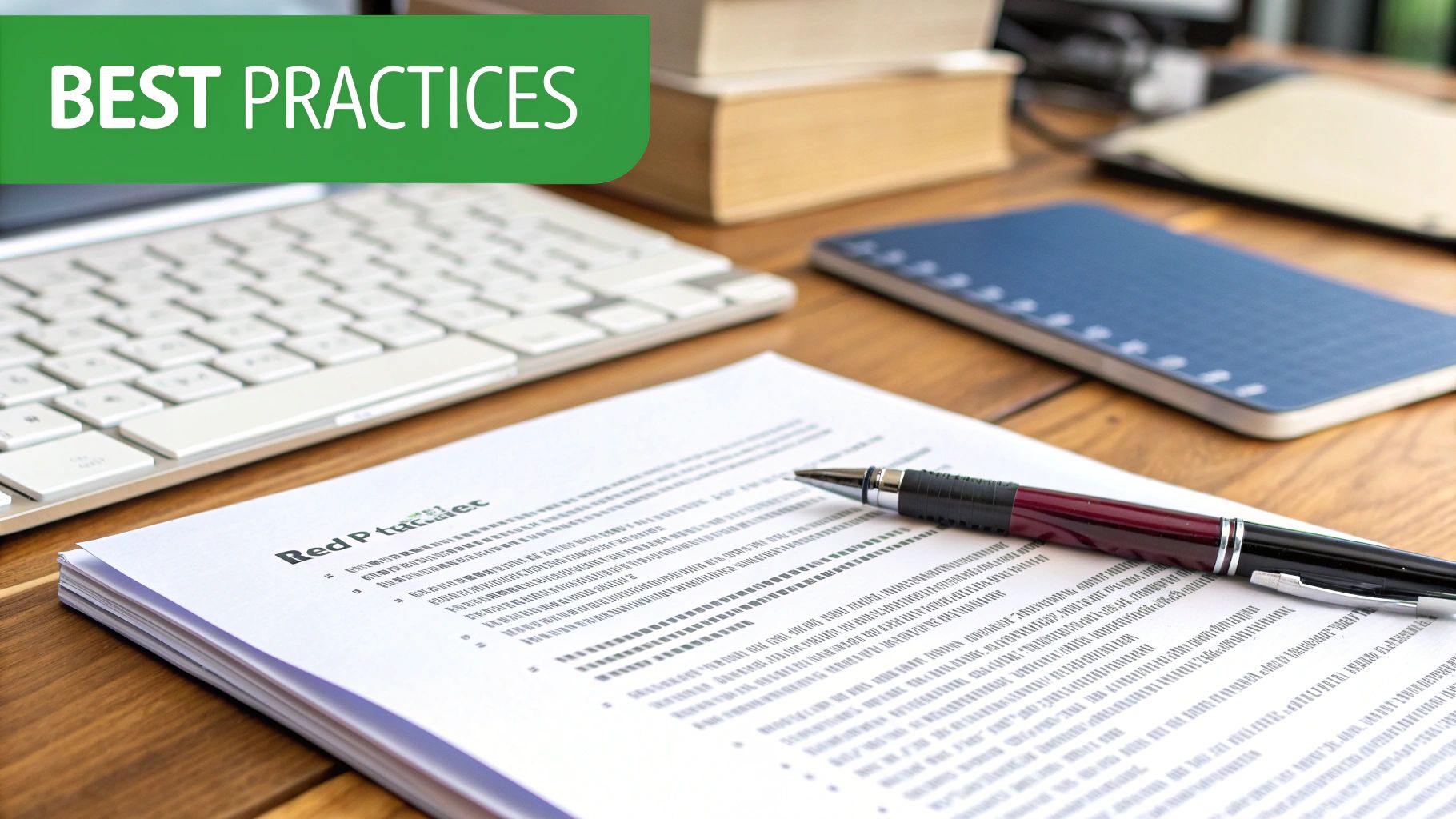
Fantastic documentation isn’t something that just happens by accident. It’s the direct result of deliberate, consistent habits woven right into the fabric of your team’s development culture. It’s time to move beyond theory and get practical with a set of strategies your team can start using today.
These practices are what turn your documentation of software from a dusty archive into a living, breathing asset. The mission is to produce content that’s clear, easy to find, and always up-to-date, making it a truly reliable resource for everyone who needs it.
The golden rule of great documentation is knowing exactly who you’re talking to. A technical deep-dive meant for a senior back-end developer will be completely impenetrable to a new, non-technical team member. Before you type a single word, ask yourself: “Who is reading this, and what do they already know?”
That one question changes everything.
For a junior developer, you should assume very little, carefully explaining setup, core concepts, and providing simple “hello world” examples. In contrast, documentation for a power user can skip the hand-holding and jump straight into advanced configurations and complex API calls.
Nothing kills productivity faster than scattered information. When answers live in five different Google Docs, outdated email threads, and random Slack channels, you get chaos. The fix is to establish a single source of truth (SSoT)—one central, official place where all documentation lives.
This SSoT becomes the undisputed home base for your entire organization. When a question about a feature flag or API endpoint comes up, there’s no debate about where to find the answer. It’s a simple principle that dramatically cuts down on confusion and stops people from working with bad information.
One of the most powerful shifts in modern documentation is to treat it just like your software. The “Docs-as-Code” approach means you store your documentation in a version control system like Git, right next to the codebase it describes.
This might sound simple, but it has some game-changing benefits:
By building documentation directly into your development workflow, it stops being a chore and becomes a natural part of the process. We explore this and other techniques more deeply in our complete guide to software documentation best practices.
Let’s be honest: nobody likes reading a wall of text. Humans are visual creatures, and we process images and diagrams way faster than dense paragraphs. Your goal is to make information as painless to absorb as possible.
Break up your text and clarify tricky concepts with visual aids. Even small additions can make a huge impact on comprehension. Many teams are also finding success with multimedia, like creating effective training videos to show complex processes in action.
Try incorporating elements like these:
Making your documentation scannable and visually engaging shows respect for your reader’s time and drastically improves their experience. This commitment to clarity is what separates world-class documentation from everything else.

The tools you pick can make or break your documentation efforts. They can either get you moving at lightning speed or bring everything to a grinding halt. Think of it like a carpenter’s workshop—you need more than just a hammer to build something great. A modern software team needs a whole stack of tools to create and maintain documentation that people actually want to use.
Figuring out which tools you need is the first step. Your choices will shape your entire workflow, from how you write and review content to how you publish it for your users. Let’s walk through the most important tool categories to help you build a setup that fits your project perfectly.
When you need to create public-facing documentation—things like user guides, tutorials, and API references—Static Site Generators (SSGs) are usually the way to go. They take simple text files, typically written in Markdown, and turn them into fast, beautiful, and searchable websites.
This approach lines up perfectly with the “Docs-as-Code” philosophy. It means your documentation can live right alongside your application code in the same repository. This makes it incredibly easy for developers to chip in and ensures the docs stay in sync with every software update.
A few popular choices in this space are:
Just look at the Docusaurus website in the screenshot above. It shows you the kind of clean, professional result you can get with an SSG. The clear navigation, built-in search, and readable layout are exactly what you need for a great user experience.
If your software has an API, creating clear and interactive documentation is simply not optional. Trying to write and update API references by hand is a surefire way to end up with outdated info and very frustrated developers. Thankfully, modern API documentation tools can automate this whole process.
These platforms work by reading your source code comments or a specification file (like OpenAPI/Swagger) to automatically generate a complete, interactive reference guide. This lets developers read descriptions, see code examples, and even make live API calls directly from the documentation.