Discover the 12 best free UML diagram maker tools for 2025. Compare features, pros, cons, and find the perfect software for your projects today.
Visualizing complex software systems is a critical challenge in modern development. Miscommunication and poorly defined architecture can lead to significant delays, costly rework, and buggy code. A high-quality free UML diagram maker serves as an indispensable tool, translating abstract concepts and intricate relationships into clear, standardized visual models. These diagrams facilitate better team collaboration, streamline the design process, and ensure all stakeholders share a unified understanding of the system’s structure and behavior.
By enhancing design clarity and fostering better communication, these tools significantly improve overall developer productivity. However, the market is saturated with options, each with a distinct feature set, learning curve, and ideal use case. Navigating this landscape to find a tool that aligns with your project’s requirements-from simple class diagrams for a startup’s MVP to complex sequence diagrams for enterprise-level systems-can be time-consuming.
This guide cuts through the noise. We have meticulously analyzed the top free UML diagram makers available, providing a detailed breakdown of their capabilities, real-world limitations, and best-fit scenarios. For each tool, you will find direct links, screenshots, and an honest assessment of its pros and cons. Our goal is to equip you with the insights needed to select the right platform, helping you model, communicate, and build software more effectively without impacting your budget.
DocuWriter.ai stands out as a powerful, AI-driven platform that integrates UML diagram generation directly into a comprehensive development workflow. While its core function is automating code and API documentation, its ability to generate accurate UML diagrams from existing source code makes it an exceptionally efficient tool for developers, architects, and engineering teams. This isn’t just a standalone diagramming tool; it’s a productivity ecosystem designed to interpret your codebase and visualize its structure automatically.
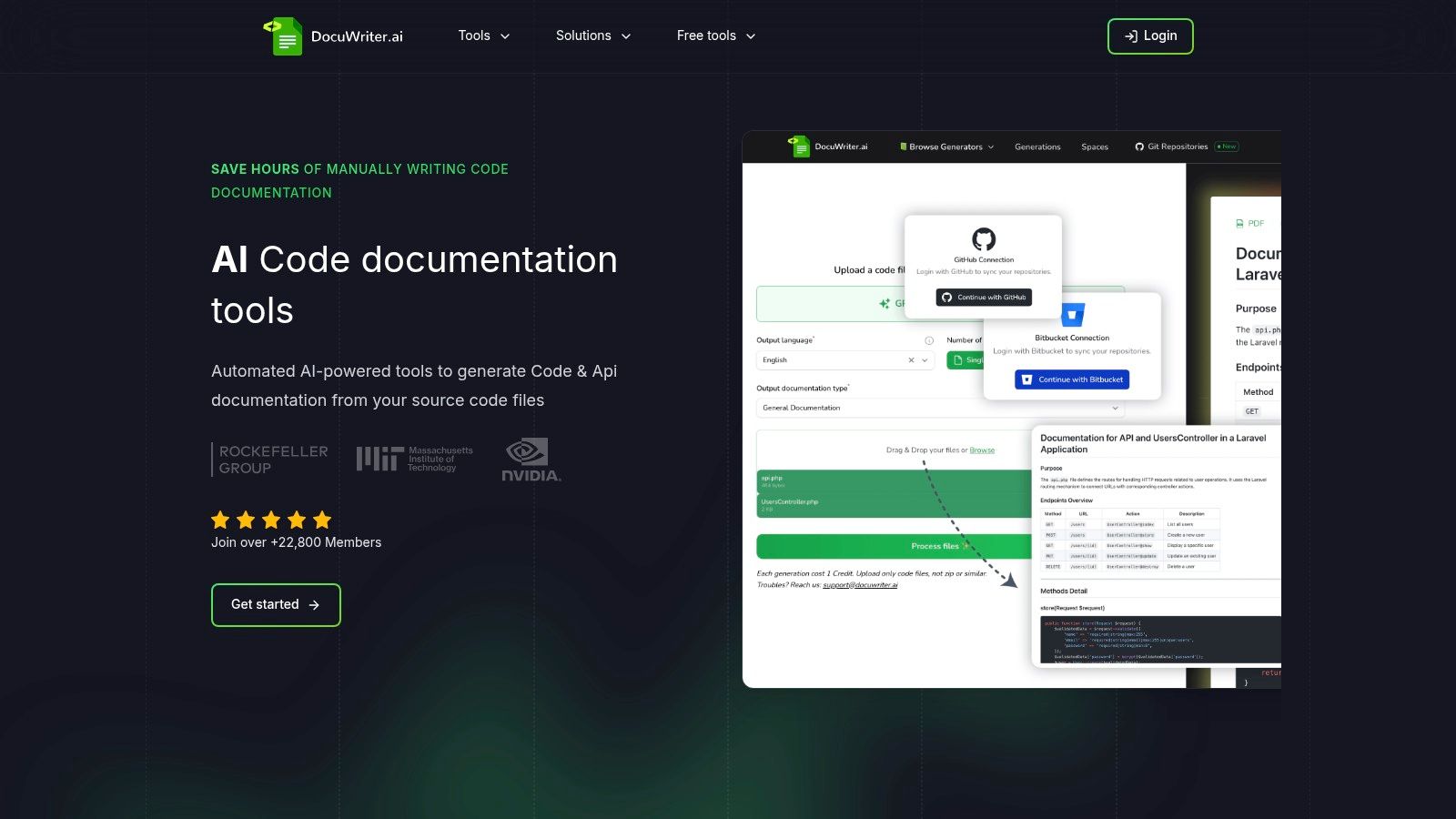
The primary advantage of using DocuWriter.ai as a free UML diagram maker is its context-aware generation. Instead of manually mapping out classes and relationships, you can simply provide your source code. The AI analyzes the code to produce class diagrams, sequence diagrams, or other relevant UML models that reflect the actual architecture, significantly reducing manual effort and eliminating human error. This reverse-engineering capability is invaluable for documenting legacy systems or onboarding new team members to a complex project.
DocuWriter.ai earns its place as our featured choice because it solves a fundamental problem: keeping diagrams synchronized with code. Its automated approach ensures that your architectural visualizations are always a true representation of the application’s current state, a task that is notoriously difficult to manage with manual diagramming tools.
While DocuWriter.ai offers a free tier that includes access to its UML diagramming capabilities, the most advanced features and higher usage limits are reserved for its paid subscription plans. For hobbyists or those with minimal needs, the free version is an excellent starting point, but professional teams will likely need to upgrade to leverage its full potential. The platform’s validation relies heavily on its large user base and testimonials rather than formal third-party certifications.
Website: DocuWriter.ai
Lucidchart is a highly polished, web-based diagramming application known for its collaborative features and extensive template library. While not exclusively a UML tool, it provides robust support for all major UML diagram types, making it a versatile choice for teams that need to create more than just software architecture models. Its intuitive drag-and-drop interface lowers the barrier to entry, allowing even non-technical stakeholders to participate in the design process. This makes it a strong contender for a free UML diagram maker that prioritizes ease of use and team synergy.
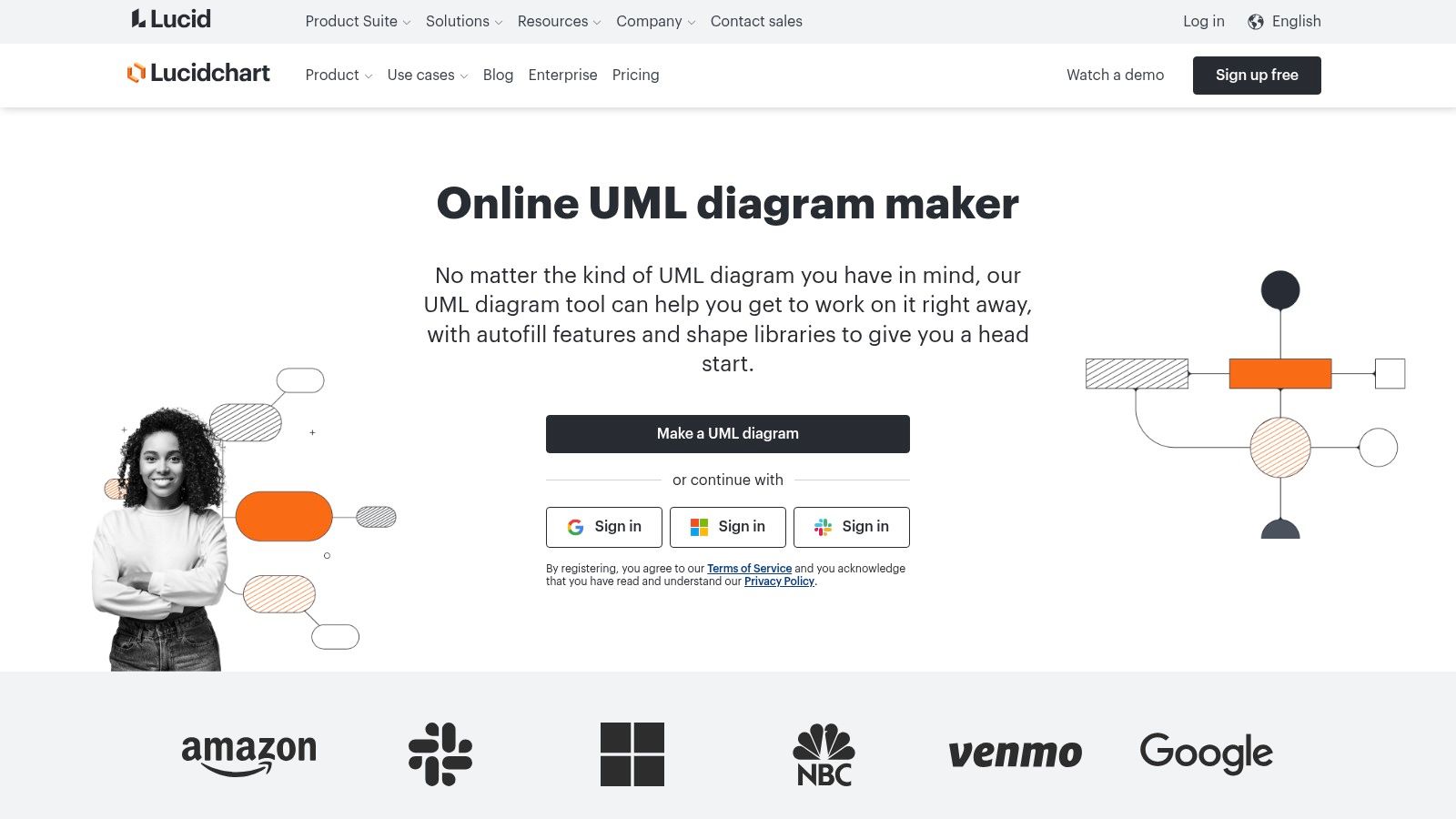
The platform’s standout feature is its real-time collaboration. Multiple users can edit a diagram simultaneously, with changes appearing instantly for all participants. This is invaluable for agile teams conducting remote design sessions or for getting quick feedback from project managers.
Lucidchart operates on a freemium model. The free tier is quite functional but comes with specific limitations that users must consider.
Website: https://www.lucidchart.com/pages/uml/class-diagram
Diagrams.net, widely known by its former name Draw.io, is a powerful, completely free, and open-source diagramming tool. Its commitment to being a no-cost solution without hidden restrictions makes it a standout option. It supports all standard UML diagram types through its extensive shape libraries, providing a robust, no-frills platform for software engineers and developers who need a reliable free UML diagram maker without worrying about subscriptions or user limits. The ability to work without even creating an account is a major plus for privacy and quick, one-off tasks.
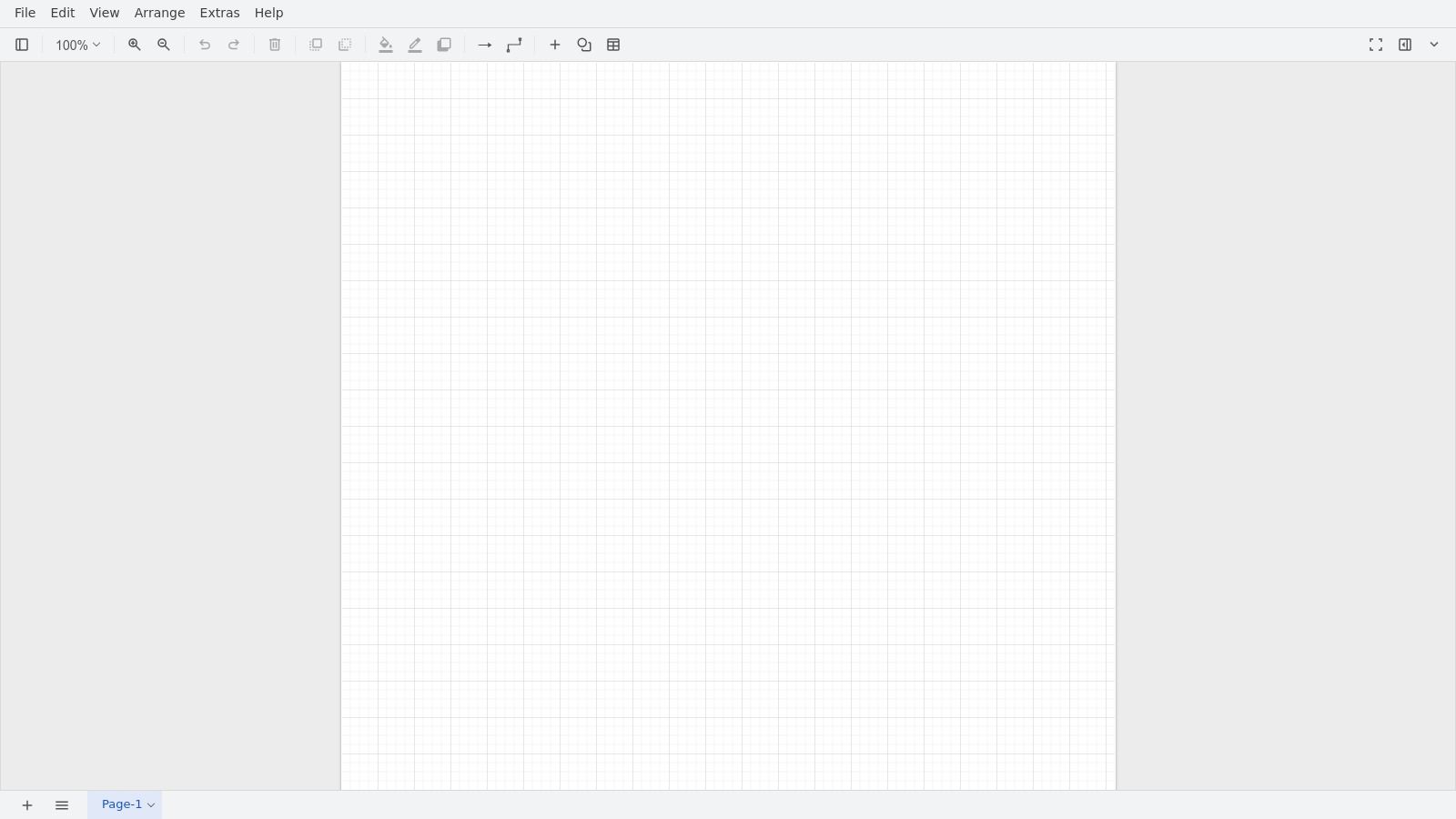
The platform’s biggest differentiator is its flexible storage model. Instead of storing your files on its own servers, it integrates directly with cloud services like Google Drive, OneDrive, and Dropbox, or lets you save files locally to your device. This gives users full control over their data and intellectual property. The tool also provides a downloadable desktop app for complete offline access.
Since Diagrams.net is entirely free, there are no feature paywalls, but its approach and interface have specific characteristics to be aware of.
Website: https://app.diagrams.net/
PlantUML takes a fundamentally different approach, establishing itself as a powerful free UML diagram maker for those who prefer code over GUIs. Instead of dragging and dropping shapes, you define diagrams using a simple, human-readable text language. This “diagrams as code” methodology appeals directly to developers, as it allows UML models to be version-controlled, diffed, and managed alongside the source code in repositories like Git. It supports a vast array of diagram types beyond standard UML, including C4 models and network diagrams.
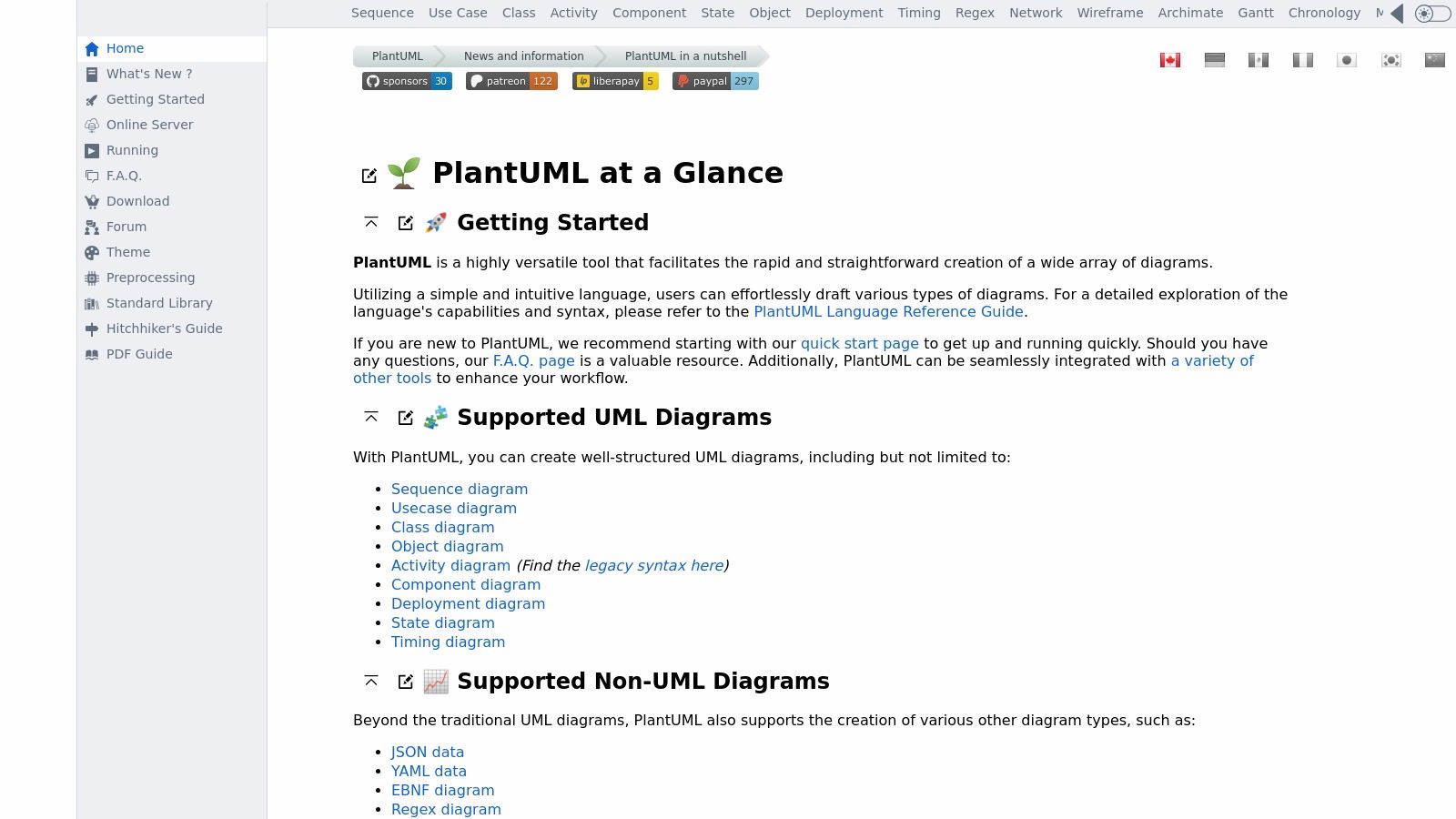
The platform’s core strength lies in its speed and efficiency for users comfortable with its syntax. Generating or updating complex diagrams becomes a matter of editing a few lines of text, which is significantly faster than manually realigning boxes and connectors in a visual editor. This makes it an invaluable tool for automated documentation pipelines. For those interested in this approach, you can learn more about code-to-UML diagram generators.
PlantUML is entirely free and open-source, with no hidden costs or premium tiers. Its power, however, comes with a specific learning curve.
Website: http://plantuml.com/
Visual Paradigm Online offers a comprehensive suite of diagramming tools, and its Free Edition stands out as a powerful, dedicated free UML diagram maker. It provides a professional-grade experience with a clean, web-based interface that supports a wide array of diagram types beyond just UML, including ERD and organization charts. The platform is built for clarity and precision, offering a rich set of UML shapes and connectors that adhere to industry standards, making it a reliable choice for serious software design projects.
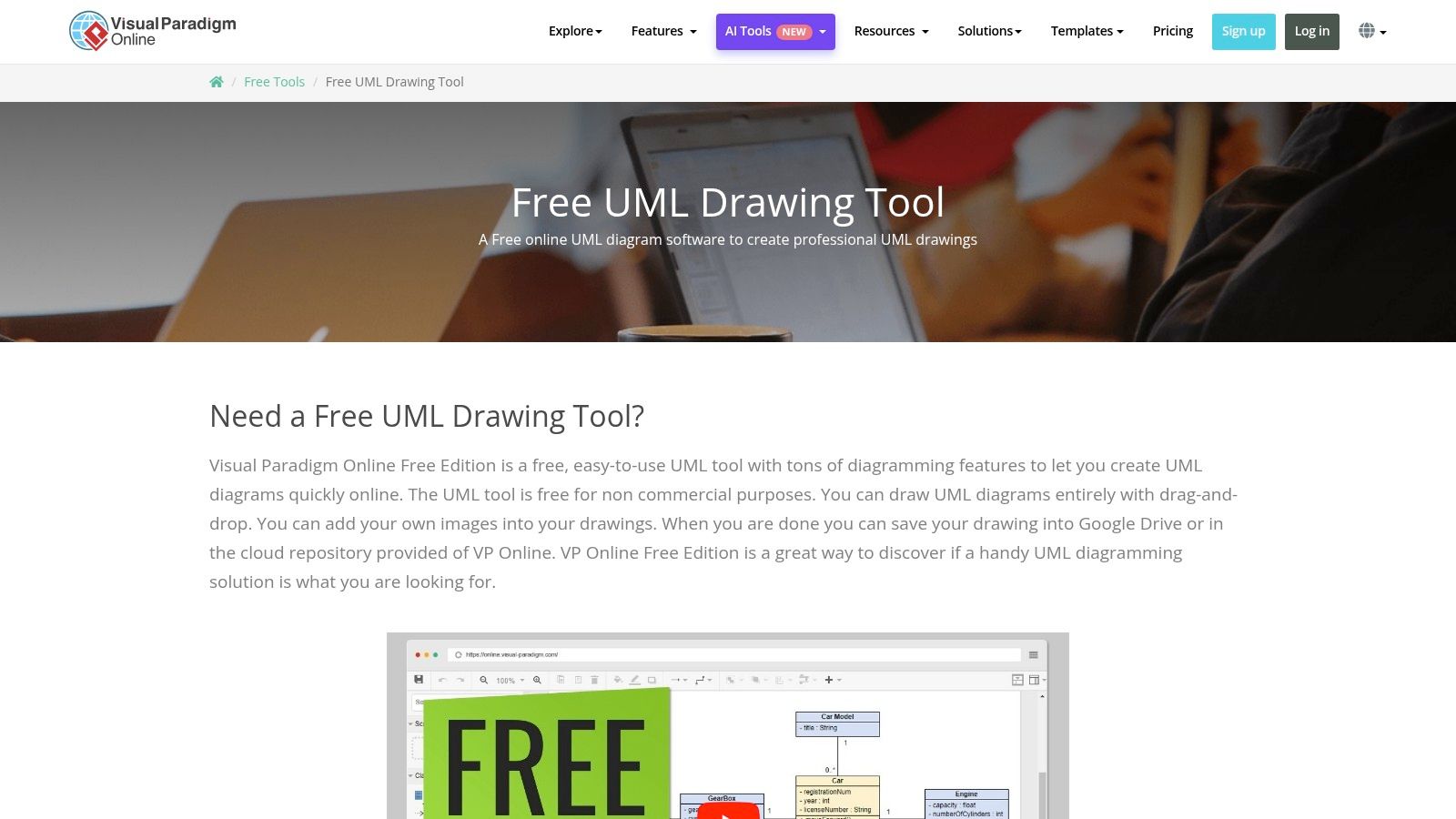
Its drag-and-drop functionality, combined with an extensive library of templates and examples, streamlines the diagramming process. This makes it accessible for students and professionals who need to produce high-quality diagrams without a steep learning curve. The Google Drive integration is a significant plus for users who want to manage their work within Google’s ecosystem.
Visual Paradigm’s free offering is generous but has a crucial licensing restriction that users must be aware of.
Website: https://online.visual-paradigm.com/diagrams/solutions/free-uml-drawing-tool/
Moqups is a streamlined, all-in-one online design platform that extends beyond wireframing to include robust diagramming capabilities. While it excels at mockups and prototypes, its dedicated UML toolset makes it a powerful contender for software design. The platform integrates diagramming, wireframing, and prototyping into a single, cohesive environment, allowing teams to move seamlessly from abstract concepts to tangible user interfaces. This integrated approach makes it a unique and efficient free UML diagram maker for teams that handle the full product design lifecycle.
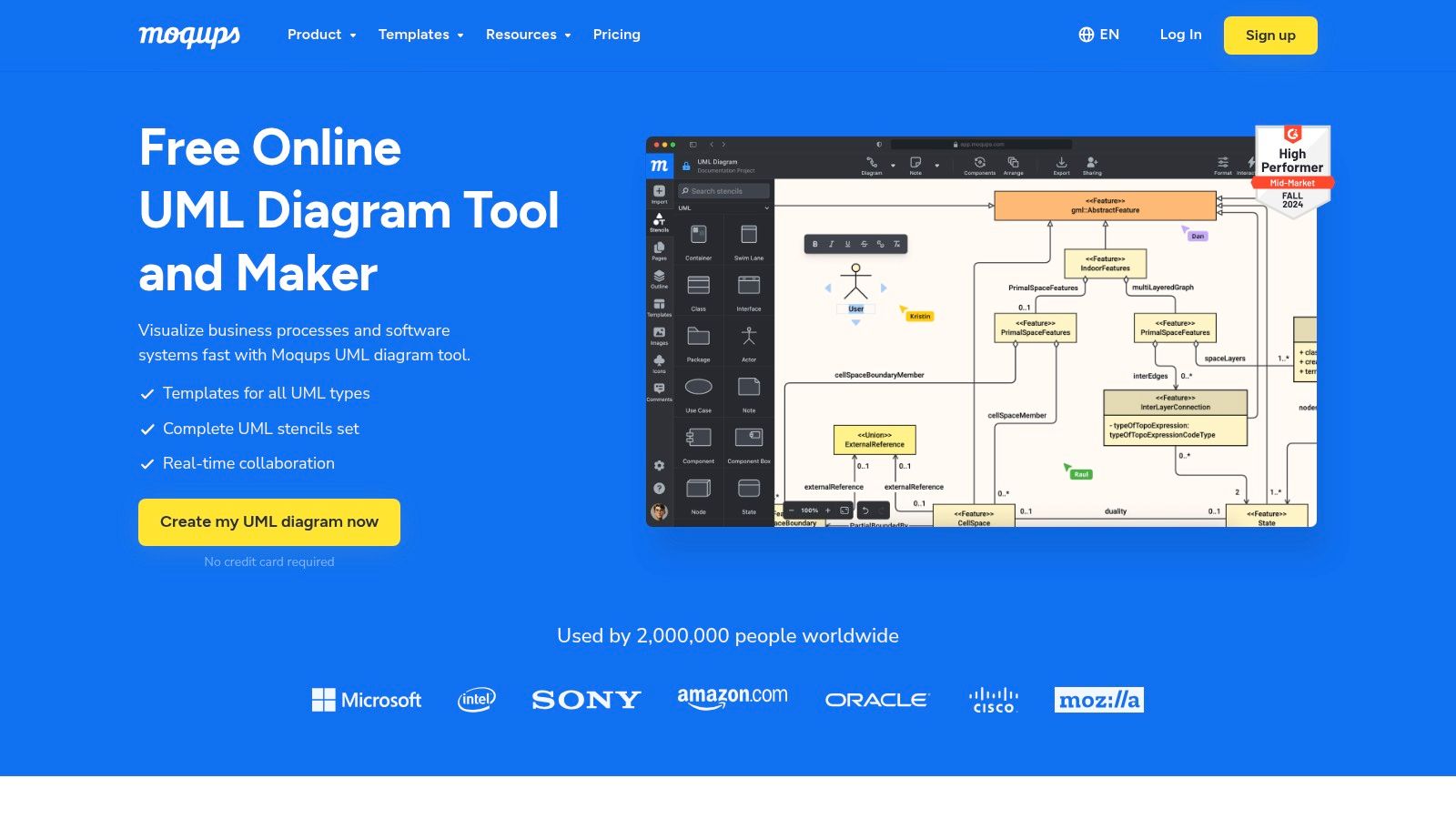
The platform’s strength lies in its real-time collaboration features. Team members can work on the same UML diagram simultaneously, leave comments, and provide feedback directly on the canvas. This is perfect for agile development teams needing to iterate quickly on system architecture and design.
Moqups operates on a freemium model, where the free plan provides a taste of the platform’s potential but with notable restrictions.
Website: https://moqups.com/uml-diagram-tool/
yEd Graph Editor is a powerful and completely free desktop application for creating high-quality diagrams. While it excels at general-purpose graph visualization, its robust support for UML makes it an excellent choice for developers and engineers. Its standout feature is a suite of sophisticated automatic layout algorithms, which can instantly arrange complex diagrams into a clean, readable format. This makes it a highly efficient free uml diagram maker for those who value structure and professional-looking output.
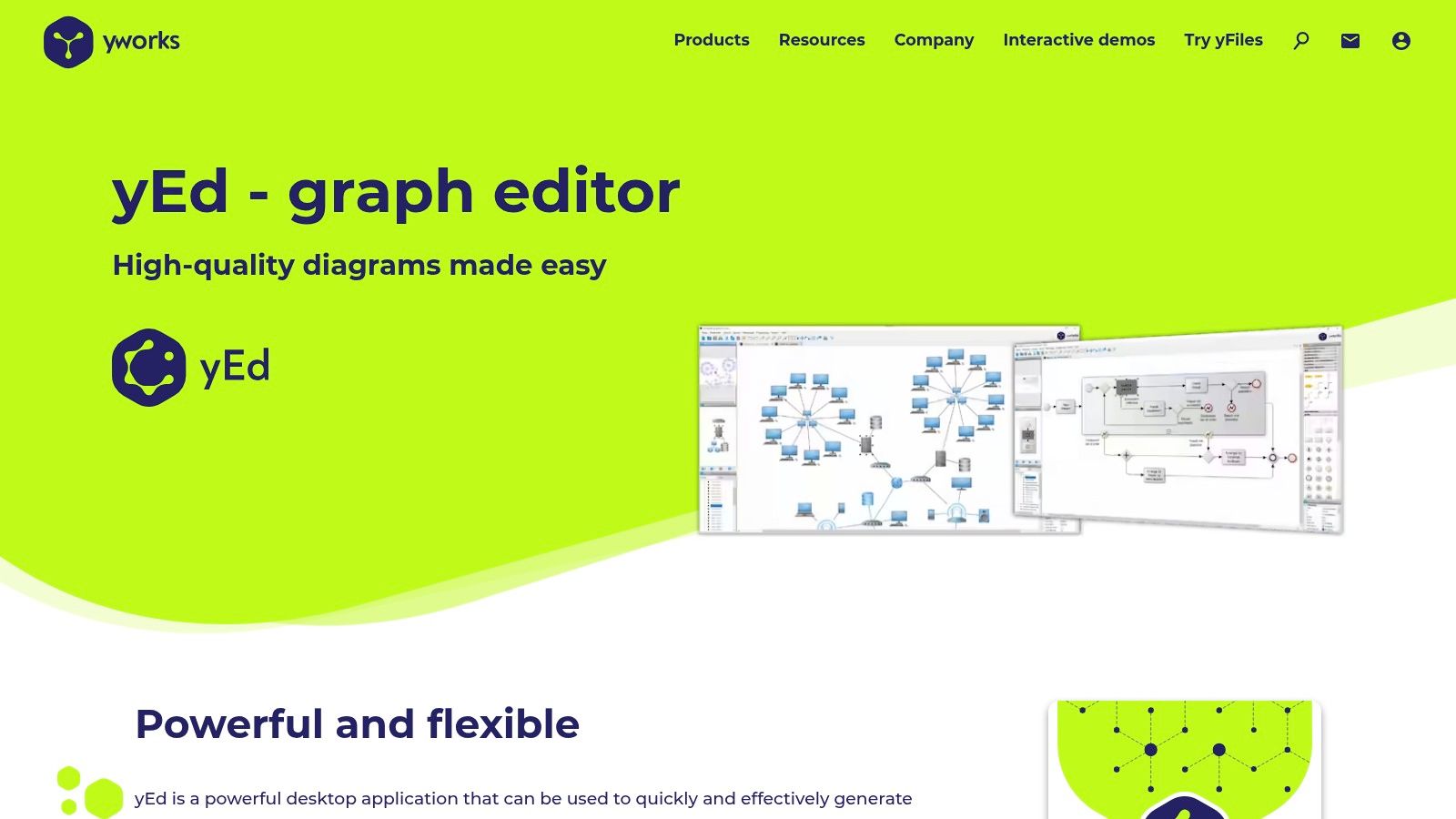
The platform is a downloadable application, distinguishing it from the web-based tools on this list. This local installation means you are not dependent on an internet connection to work on your diagrams, and there are no cloud-based restrictions on the number of diagrams or objects you can create.
yEd is offered completely free of charge for personal and commercial use, with no hidden costs or premium tiers. However, its desktop-only nature has specific implications.
Website: https://www.yworks.com/products/yed
Modelio is a powerful, open-source modeling environment aimed at software developers, analysts, and architects. Unlike purely web-based diagramming tools, it is a comprehensive desktop application that supports a wide array of standards, including UML2, BPMN for business processes, and ArchiMate for enterprise architecture. This multi-standard support makes it a highly versatile free UML diagram maker for projects that require a formal, structured approach to system and business modeling.
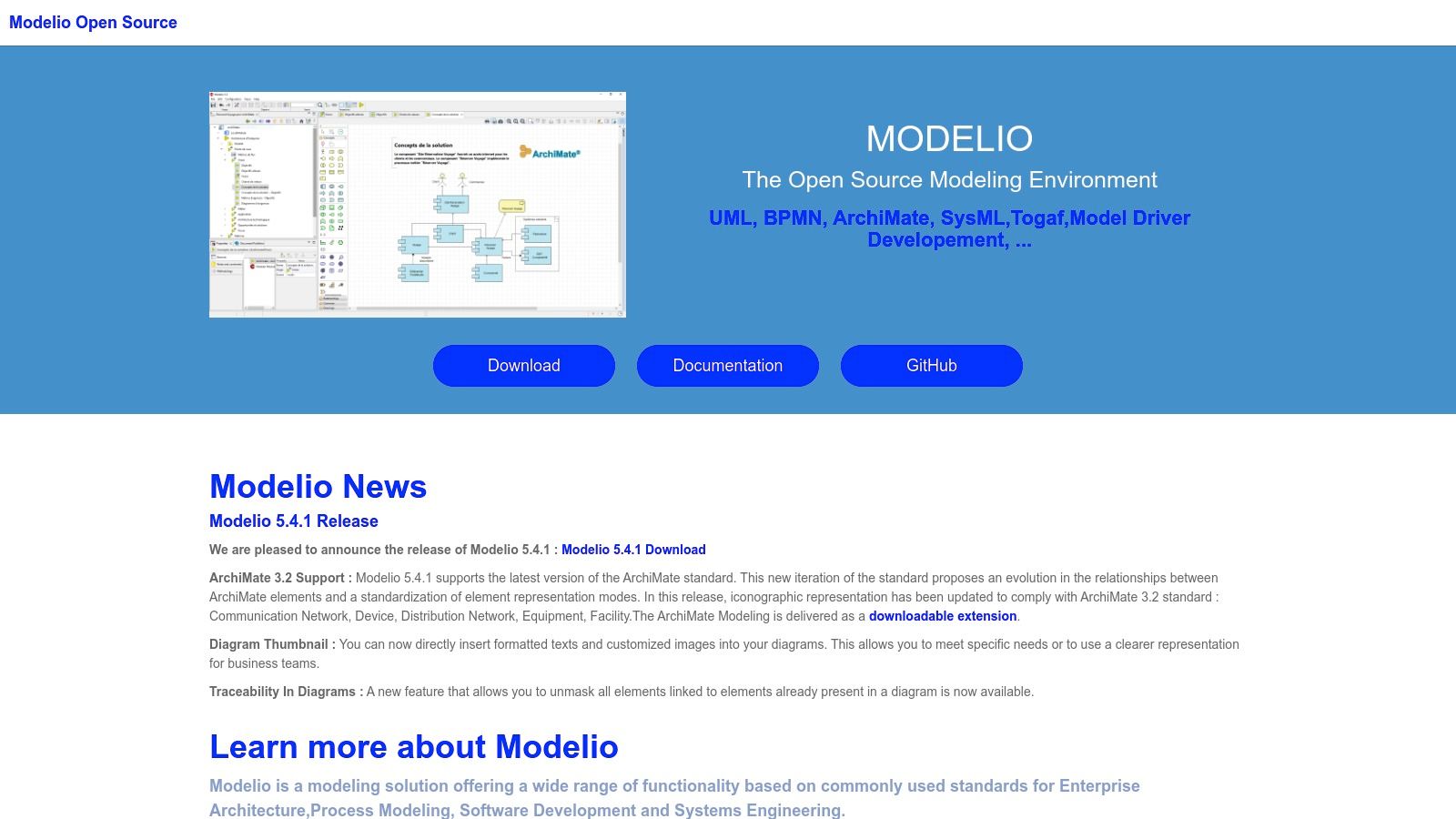
Its core strength lies in its extensibility. Modelio can be enhanced with various modules, adding functionalities like code generation (Java, C++), document generation, and support for additional modeling languages. This makes it more of a complete modeling platform than a simple diagramming tool.
Modelio is completely free and open-source, offering its full feature set without any paywalls or premium tiers. However, its professional-grade nature comes with its own set of trade-offs.
Website: https://www.modelio.org/
GitMind is a versatile, web-based mind mapping and diagramming tool that has expanded its capabilities to include robust UML support. It combines a clean, minimalist interface with powerful collaborative features, making it an excellent choice for teams looking for a straightforward and accessible diagramming solution. While it started with a focus on mind maps, its evolution into a comprehensive diagram tool positions it as a strong candidate for a free UML diagram maker, especially for those who value both simplicity and real-time teamwork.
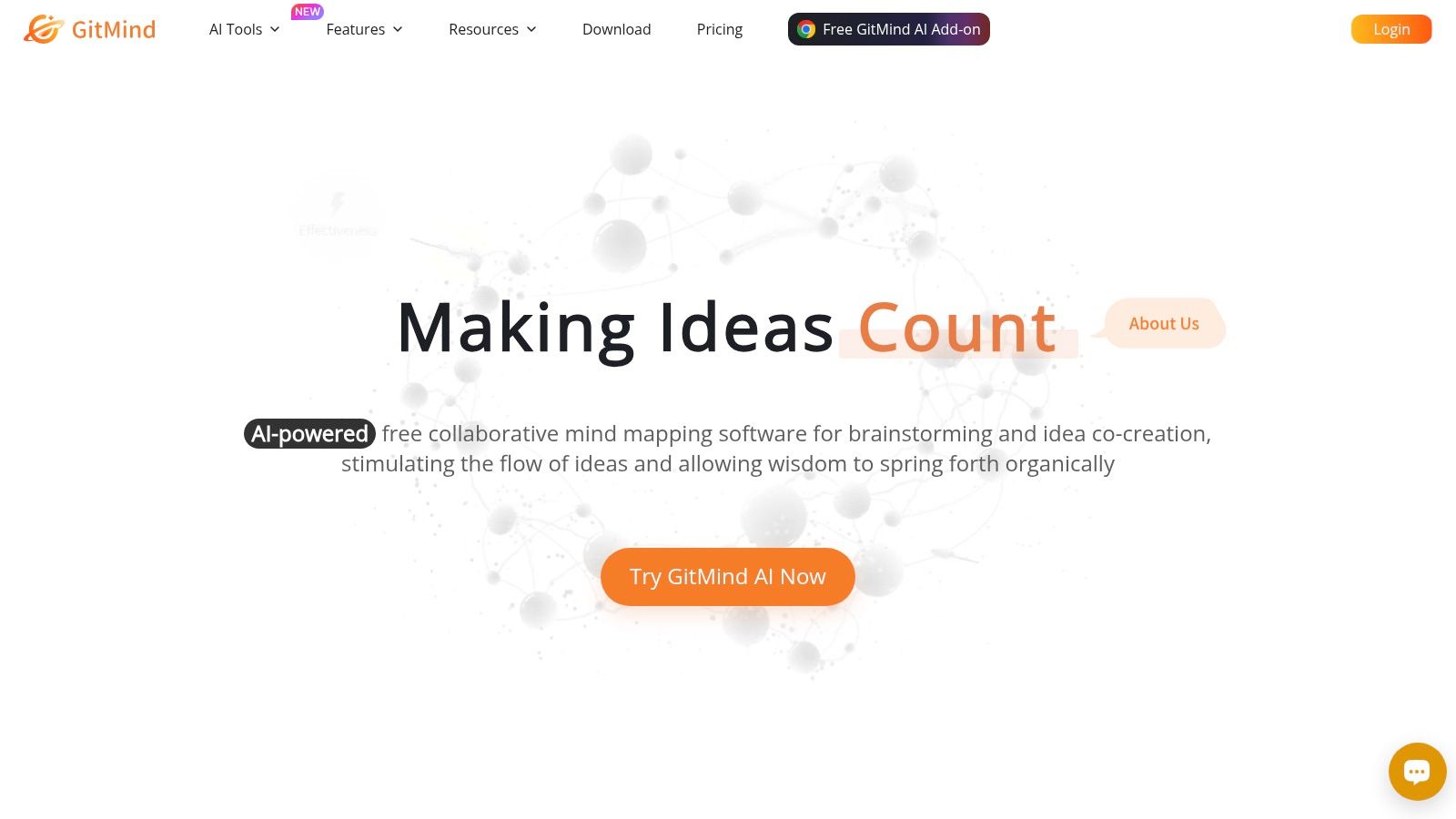
The platform’s strength lies in its user-friendly design and real-time collaborative editing, which allows multiple users to work on a UML diagram simultaneously. Its template library provides a solid starting point for various diagram types, helping teams accelerate their design process without starting from scratch.