Learn how to write documentation that users find helpful and engaging. Discover practical tips on how to write documentation effectively today!
Let’s be honest, writing documentation usually feels like a chore. It’s the task that gets pushed to the end of a sprint, if it gets done at all. But here’s a little secret from years in the trenches: good documentation is one of the highest-impact things you can do for your product and your team.
Great docs aren’t just about explaining what a button does. They’re a strategic tool that directly cuts down on support tickets, gets new developers contributing faster, and actually drives people to use your product. On the flip side, poor documentation creates a quiet, frustrating mess that costs more than you think.

When your docs fail, it’s not just one developer having a bad day. The real cost shows up in ways that quietly drain resources and kill your momentum. It’s a direct signal of how much you value your users’ time and experience.
Put yourself in a developer’s shoes for a second. They’re trying to integrate your API, but the reference docs are a confusing mess. What’s their next move? They file a support ticket. Now, one of your engineers has to stop what they’re doing to answer a question that documentation should have handled. The user’s project is delayed, and their first impression of your product is pure frustration.
The damage from bad documentation is easy to miss because the costs are spread out. You’ll see it in your support team’s budget, your HR onboarding stats, and your product analytics. These aren’t just small annoyances; they’re real business problems.
Even the technical writing profession has had a tough time getting the respect it deserves. It’s often been seen as just writing README files. Recent budget cuts and the buzz around AI have only made this more apparent. Yet, the demand for truly high-quality, user-focused documentation has never been greater. The job is shifting from just writing to designing complex information systems. You can read more about how the field is changing at passo.uno.
Ultimately, learning to write solid documentation is an investment. It stops being a “necessary evil” and becomes one of your most powerful tools for building trust with users and making your business successful.
Jumping into writing documentation without a plan is like trying to build a house without a blueprint. Sure, you might end up with something, but it probably won’t be stable, functional, or what anyone actually asked for. Great documentation always starts with solid groundwork, making sure every word you write serves a clear purpose.
This initial planning phase is where you’ll make the critical decisions that define the success of your entire project. It’s not just about listing topics; it’s about getting into the heads of your audience to figure out who they are and what they really need to accomplish.
Before a single word gets written, you have to know who you’re writing for. Is it a senior developer who just needs a quick API reference? Or maybe a marketing manager trying to get a handle on a new feature? These two people have completely different needs, technical backgrounds, and goals.
Answering this question shapes everything—your tone, your language, the examples you choose. If you’re writing for experts, you can probably skip the basic definitions. But for non-technical folks, you need to build that foundational understanding from the ground up.
For a deeper look at audience analysis and other core principles, our complete guide on creating technical documentation offers a really valuable framework to get started.
Once you know your audience, the next move is deciding what to include—and just as importantly, what to leave out. If you try to document every single edge case and tiny detail, you’ll just overwhelm your readers and create a maintenance nightmare for yourself.
The goal is to create content that helps users solve their problems, period. A great way to tackle this is by creating a topic-based outline focused on what the user wants to do.
This structure saves you from creating a massive, monolithic document. Instead, you build a modular system that’s a breeze to navigate and, crucially, to update.
The tools you pick can either put wind in your sails or become a constant source of friction. The “best” tool really depends on your team’s technical chops, the scale of your project, and how you plan to maintain everything long-term. Part of this planning also means figuring out how you’ll communicate progress and changes; a solid project communications plan is a fantastic resource for this.
There’s a whole spectrum of options out there, and each one comes with its own trade-offs.
Choosing the right platform is a big decision that impacts your entire workflow. This table breaks down a few popular choices to help you see what might be the best fit for your project’s needs, your team’s skills, and your long-term goals.
Picking a platform like Docusaurus, for example, means you’re embracing a docs-as-code philosophy. This is where you treat your documentation with the same discipline as your software—it gets versioned, reviewed, and deployed automatically. It’s a powerful approach for keeping technical docs tightly in sync with the codebase.
Taking the time for this initial planning ensures you’re building on a solid foundation, which makes the actual writing process far more efficient and effective down the line.
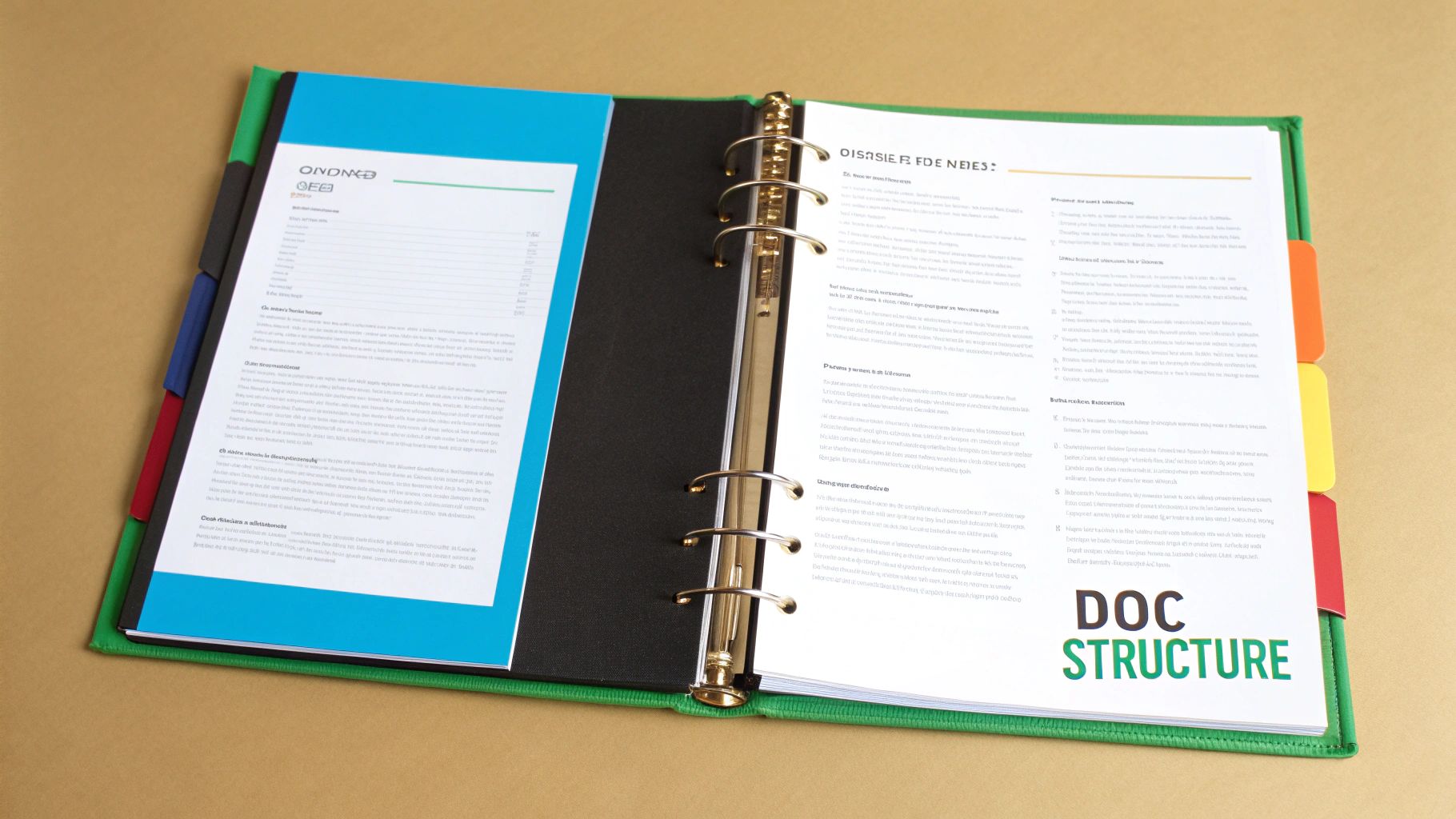
You can write the clearest, most helpful content in the world, but if your users can’t find it, it might as well not exist. An intuitive structure is the absolute backbone of great documentation. It’s what turns a messy pile of articles into a logical, user-friendly library. Without it, you’re just creating noise.
The goal is simple: build an information architecture that guides people to answers with the least amount of friction.
This is where a little method goes a long way. Instead of dumping everything into one massive, scrolling guide, experienced technical writers break content down into small, self-contained chunks. This approach, known as topic-based authoring, is a total game-changer for how you create and how your users consume documentation.
At its heart, topic-based authoring is about atomizing your content. Think of it like building with LEGOs instead of carving from a block of wood. You create small, focused articles that each do one thing really, really well. This makes the information far easier for a reader to digest and exponentially simpler for you to manage, update, and reuse.
Most documentation needs can be neatly sorted into three fundamental topic types. When you organize your content this way, you create a predictable pattern that users quickly learn to navigate.
By separating your content this way, you’re meeting different users where they are. A brand-new customer will probably start with the concepts, while a seasoned developer is likely to jump straight to the API reference.
Once you have your content neatly broken into topics, you need to build the roads that connect them. A clear navigation system is what makes your documentation truly discoverable. If the navigation is confusing, you’re forcing users to rely on search, which can be a frustrating, hit-or-miss experience.
A few key elements work together to create that seamless journey for your users.
Home > API Guides > Authentication > OAuth 2.0). They’re incredibly important for helping users orient themselves and easily backtrack to higher-level topics.Let’s be real: even with perfect navigation, many users will head straight for the search bar. The good news is that your content structure directly impacts how well your search works.
When you use topic-based authoring, each page has a very narrow, specific focus. This makes it much easier for a search engine—both your own and Google—to pinpoint the single best answer for a user’s query. A page titled “How to Invite a Team Member” is a much stronger result for that specific search than a 5,000-word “User Management” guide that buries the answer somewhere in the middle.
To really dial in your search, make sure your page titles and headings are descriptive and use the kind of language your users would. What terms are they likely to type into that search box? Use those terms. It’s a simple tweak that makes a huge difference in getting your documentation found.
Okay, you’ve planned and structured your content. Now comes the real work: the writing. This is where you have to turn all those complex technical details into genuinely helpful, clear, and precise guidance. Your goal isn’t to show off with complicated jargon; it’s to empower your users.
Great technical content feels almost psychic—it anticipates questions and answers them before they’re even asked. It respects the user’s time by getting straight to the point. You’re there to give them exactly what they need to get the job done. Clarity is king.
One of the fastest ways to make your writing clearer is to stick to an active voice. It makes your sentences more direct, energetic, and just plain easier to follow. The active voice puts the person or thing doing the action right at the start.
Look at the difference. It’s night and day:
The second one is punchier. You know immediately who does what. When you consistently write this way, your documentation reads like a clear set of instructions, not a dry, academic report.
Another pro tip: define your technical jargon upfront. Never assume your reader knows what that specific acronym or internal term means. A simple glossary or a quick in-line definition can prevent a world of confusion. For a deeper look at this, our guide on technical documentation for software has some great perspectives.
If you’re writing for developers, your code examples are the main event. A bad example—one that’s outdated, incomplete, or flat-out doesn’t run—is a massive source of frustration. It can instantly tank a user’s trust in all of your documentation.
Your code snippets have to be impeccable. Here are a few non-negotiable rules I’ve learned to live by:
Text is powerful, but sometimes it’s just not the right tool for the job. Complex workflows, UIs, and system architectures are often much easier to grasp with a picture. Visuals break up long walls of text and appeal to different learning styles, making your content far more effective.
The industry is moving quickly toward rich media. It’s predicted that by 2025, videos and diagrams will be the norm. This is especially true when you consider that nearly 99.5% of field technicians now work on mobile devices that demand responsive, multimedia content. This shift is also pushed by new accessibility laws, making visuals and audio more critical than ever.
So, when should you use which visual? It’s a strategic choice.
By thoughtfully combining clear text, perfect code examples, and strategic visuals, you create a resource that doesn’t just answer questions—it builds confidence. To make sure your technical content truly hits the mark, it’s worth diving into these proven technical documentation best practices. This analytical approach to writing is fundamental to creating docs that people will actually use and appreciate.
Hitting “publish” on your documentation feels like crossing the finish line, but the race isn’t over. In fact, this is where the real work begins. I’ve learned the hard way that the most dangerous documentation isn’t what’s missing—it’s what’s flat-out wrong. Outdated docs don’t just confuse users; they actively mislead them, erode trust, and create a support nightmare.
The final, most critical part of writing great documentation is learning how to keep it from going stale. This means you have to stop thinking of your docs as a static file you create once. Treat them like a living product, one that needs a lifecycle of updates, reviews, and improvements to stay valuable.
The single most effective shift I’ve seen in modern technical writing is treating documentation just like source code. This approach, widely known as “Docs-as-Code,” applies proven software development workflows to how we create and manage content. It’s a powerful mental model: your docs aren’t just text files; they’re a critical part of every software release.
When you manage docs as code, you store them in a version control system like Git, right alongside the code they describe. This creates a single source of truth. When a developer updates a feature, the documentation update can be part of the very same pull request.
This workflow is a game-changer for a few reasons:
For API documentation, trying to keep everything updated manually is a recipe for disaster. The second a developer renames a parameter, changes an endpoint, or tweaks a response, your carefully written docs become a liability. This is where automation isn’t just a nice-to-have; it’s your best friend.
Tools built around specifications like Swagger/OpenAPI let you generate interactive, accurate API references directly from comments in your source code. Developers annotate the code as they write it, and the documentation is built automatically. This tight coupling makes it nearly impossible for the code and the docs to fall out of sync. For anyone serious about maintaining software, you can dive deeper in our ultimate guide to documentation in software engineering.
Artificial intelligence is also stepping up to help with documentation maintenance. While I wouldn’t recommend letting AI write your core, high-level guides from scratch, it can be an incredible assistant for the day-to-day grind of keeping things fresh.
We’re seeing a massive trend here. By 2025, employers will expect technical writers to be skilled with AI to keep up with productivity demands. In 2023, over 50% of companies had already integrated generative AI into their apps, and nearly 40% were looking at it to improve user experience. This lets writers focus on strategy and architecture, while AI handles routine tasks like drafting update snippets, editing for clarity, or translating content. You can discover more insights about this trend on idratherbewriting.com.