Learn how to write good documentation with expert strategies. Create clear, user-friendly docs that improve understanding and drive results.

Documentation. It’s often the last thing anyone thinks about during a project, but its impact is undeniable. Think of it as the instruction manual for your project, guiding everyone from developers to end-users. Without a clear, concise guide, teams can quickly become lost, leading to lower productivity and costly mistakes.
Imagine a new team member joining your project. Without proper documentation, onboarding becomes a long and frustrating process. Instead of contributing quickly, they spend valuable time deciphering code and understanding processes. This translates directly into lost time and resources. Think of the frustration of trying to assemble furniture with missing instructions. That’s the reality for teams with inadequate documentation.
Poor documentation also leads to errors. When crucial information is missing or unclear, mistakes are inevitable. These mistakes can range from minor bugs to system failures, impacting deadlines and the final product. Investing in good documentation isn’t just about efficiency; it’s about mitigating risk.
Maintaining and updating a project becomes significantly harder without proper documentation. As projects evolve, and new features are added, the documentation needs to keep up. Without a solid foundation, this becomes a difficult task, often leading to outdated and unreliable information.
Writing good documentation is crucial for any technical project. The importance of documentation is evident in the growth of the technical documentation industry. By 2025, trends like the integration of AI in documentation workflows are expected to shape the industry, with AI-assisted programmers completing tasks 126% more efficiently. This highlights the evolving role of documentation in productivity. Learn more here.
Good documentation offers a significant return on investment. By streamlining onboarding, minimizing errors, and simplifying maintenance, it saves time, resources, and money. The initial investment may seem large, but the long-term benefits outweigh the costs. Consider it an investment in your project’s future.
Creating effective documentation isn’t just about writing; it’s about building a culture that values it. This means integrating documentation into every project stage, from planning to deployment. It also involves empowering team members to contribute to and maintain the documentation, ensuring its accuracy and relevance. A well-documented project thrives. By making documentation a core part of your project, you’re setting yourself up for success.

Creating effective documentation isn’t just about presenting technical information; it’s about understanding your audience and catering to their specific needs. Just like any other communication, knowing your readers is paramount. This means shifting the focus from simply delivering technical details to considering how that information will be received and utilized.
The crucial first step in crafting helpful documentation is identifying your audience personas. Who are your readers? Are they experienced developers, new users, system administrators, or a combination of these? Each group possesses different levels of technical expertise and requires information tailored to their understanding.
For instance, developers might need detailed API specifications, while a new user would likely benefit from a concise quick-start guide. Understanding your audience’s goals—what they aim to achieve with your product—will further inform the type of documentation you create. A clear communication strategy is essential for any successful endeavor. A well-defined school communication plan provides a good example of ensuring clarity and consistency.
After identifying your audience, it’s important to understand their pain points. What problems are they trying to solve? What challenges are they encountering? User interviews, surveys, and analyzing support tickets can offer valuable insights into these areas.
By directly addressing these pain points in your documentation, you’ll create a resource that is not only helpful but also essential. This proactive approach fosters trust and boosts user satisfaction.
Effective documentation requires empathetic writing. This involves putting yourself in the reader’s shoes and anticipating their questions and needs. Consider the context in which they will be using your documentation. Are they under pressure to fix a bug? Are they trying to learn a new feature?
Understanding their circumstances allows you to tailor your language, tone, and structure accordingly. This means using clear, concise language, avoiding jargon, and presenting information logically. Good documentation isn’t solely about content quality; it’s also about accessibility and usability. Current trends in technical writing emphasize creating dynamic, interactive, and easily accessible resources. Explore current technical writing trends for more information.
Creating good documentation is a continuous process. Regularly reviewing and updating your content is crucial. Implement feedback loops to gather user input and identify areas for improvement. This might involve tracking usage analytics, conducting user surveys, or directly soliciting feedback.
This continuous validation ensures your documentation remains relevant, accurate, and effective in meeting the evolving needs of your audience. This proactive approach to maintenance is key to creating truly valuable documentation.
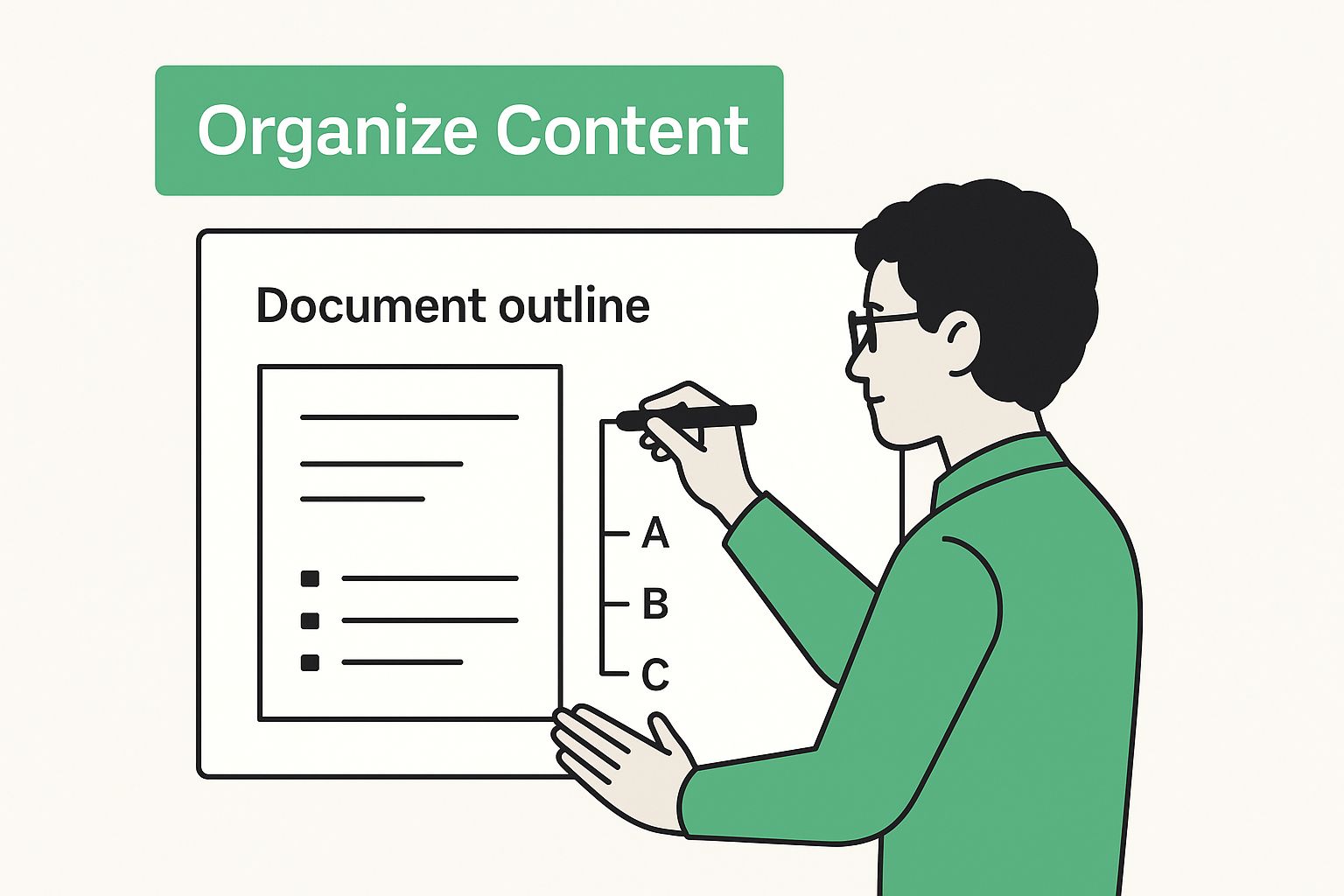
The infographic above illustrates the importance of planning your documentation structure. Just like a well-constructed building, effective documentation requires a solid foundation and logical organization. This ensures the documentation is both user-friendly and serves its purpose effectively. Creating good documentation involves more than just writing; it’s about strategically structuring content for clarity and ease of use.
Building intuitive documentation relies on a clear information hierarchy. This hierarchy should resemble a pyramid, with broad overviews at the top, gradually leading to more specific details. This structure allows users to quickly understand the overall concept before exploring the details relevant to their needs.
Modular documentation, dividing content into smaller, self-contained units, simplifies updates and scaling. This modular approach also facilitates progressive disclosure, presenting information only when needed, thus avoiding information overload. For instance, a user troubleshooting an error can quickly locate the relevant section without wading through unnecessary information. Modularity also promotes reusability, enabling content to be repurposed across different documentation sections.
Consistent templates are essential for maintaining quality and uniformity. These templates provide a framework for various content types, like tutorials, API references, or troubleshooting guides. A well-designed template dictates the information’s order and format, ensuring a consistent reader experience regardless of the topic.
Effective templates often include checklists for crucial information, such as:
Leveraging templates streamlines the writing process and elevates the overall quality of your documentation.
The ideal structure depends on the type of documentation. The table below offers a comparison of several common structures:
To help you choose the right structure, let’s explore some common types and their applications in a table:
Documentation Structure Types and Their Applications This table compares different documentation structure types, their characteristics, and when to use each approach.
This table highlights the strengths and weaknesses of each structure. Hierarchical structures work well for complex topics, sequential structures excel for step-by-step guides, and reference structures are best for quick lookups. Choose the structure that best suits your content and target audience.
By understanding these architectural principles and implementing them effectively, you create documentation that empowers users. This thoughtful approach improves user satisfaction and the overall effectiveness of your documentation.
Technical documentation often grapples with intricate subjects. However, technical complexity shouldn’t result in confusing writing. The purpose of good documentation is to clarify, not to obscure. This involves understanding effective communication and using practical techniques to make complex ideas easier to grasp.
One of the biggest hurdles to clear technical writing is the overuse of jargon. While technical terms are sometimes necessary, they can be confusing for readers unfamiliar with a specific field. It’s like trying to follow a conversation in a different language – if you don’t know the words, you’re lost.
For example, instead of saying “Utilize the API endpoint to instantiate the object,” you could say “Use the API’s address to create the object.” This simple change makes the sentence clearer for a broader audience. The effect of good documentation on business is noticeable. Companies that focus on good documentation frequently see higher customer satisfaction and improved operational efficiency. Find more statistics here.
Ambiguity is another frequent problem in technical documentation. A sentence might be grammatically perfect but still have several meanings. This can cause users to misunderstand instructions, leading to mistakes and frustration. Therefore, precision is essential in technical writing.
This involves selecting words carefully and constructing sentences to eliminate any possibility of misinterpretation. For instance, instead of “Run the program after the update,” write “Run the program only after the update is complete.” This clarifies the order of actions, preventing potential issues. See our guide on code documentation best practices for more details.
Consistency in terminology, style, and formatting creates a unified voice for your documentation, improving readability and comprehension. Imagine a book where the writing style changes drastically between chapters – it would be disorienting.
This is true for documentation, too. Create a style guide to ensure consistent language and formatting across your documentation. This involves defining preferred terms, specifying grammar rules, and establishing visual guidelines.
Complex procedures can be intimidating for readers. Breaking them into smaller, logical steps makes them much easier to manage. It’s like providing a detailed map for a long trip instead of just giving the final destination.
Use numbered lists, bullet points, and clear headings to organize the information logically. Each step should be independent and easy to understand. Also, include clear examples for each step, demonstrating precisely how to apply the instructions. You might be interested in: How to master before and after comparisons in writing.
User feedback is crucial for refining your documentation. By actively seeking and using feedback, you can identify areas where the documentation is unclear, incomplete, or wrong. Consider your users as beta testers for your documentation. Their input can help you find and resolve problems before they become major issues.
Set up a system for collecting feedback, such as user surveys, feedback forms, or community forums. Review the feedback regularly and update the documentation as needed. This continuous improvement process ensures your documentation stays relevant and helpful.
Clear, concise writing forms the bedrock of effective documentation. However, incorporating visual elements can significantly elevate clarity and boost user comprehension. Leading companies recognize the power of visuals, strategically using them to improve knowledge retention and create a more positive user experience. Think about it: when learning a new concept, would you rather grapple with a dense wall of text or absorb information from a well-designed infographic?
Different visual formats are suited to conveying different kinds of information. Diagrams excel at illustrating complex relationships, while screenshots offer clear, step-by-step guidance. Consider workflow visualizations to dynamically represent processes. Selecting the appropriate format is the crucial first step in creating effective visuals.
When tackling intricate systems or connections, a well-crafted diagram can be invaluable. Diagrams can break down abstract concepts into easily digestible visuals. For example, a flowchart can clearly demonstrate a complex decision-making process within an application. Prioritize simplicity and avoid cluttering the diagram with excessive detail.
Screenshots are indispensable for showing specific steps or functionalities. They offer a visual anchor for written instructions. However, poorly selected or cluttered screenshots can do more harm than good. Focus on capturing only the relevant area of the screen. Annotations and highlights can draw attention to important elements.
Visualizing workflows significantly improves user understanding of processes. Consider using tools like Lucidchart or Draw.io that allow you to create interactive flowcharts or animated diagrams. These dynamic visuals help users grasp how different parts of a system interact.
Creating effective visuals doesn’t demand advanced design skills. Numerous user-friendly tools can simplify the process. Several online platforms offer pre-designed templates and drag-and-drop interfaces, empowering even non-designers to create professional-looking diagrams, charts, and other visual aids. Canva is a popular option. Clear writing is crucial for documentation. For additional guidance, check out these technical writing best practices.
Consistency is paramount for a professional appearance. Develop a visual style guide that dictates the use of colors, fonts, and image styles. This ensures that all visuals align with your brand and create a cohesive experience for users.
Visuals should enhance understanding for all users, including those with disabilities. Provide alternative text descriptions for images and guarantee sufficient color contrast between text and background. Adhere to accessibility guidelines when creating and incorporating visual elements in your documentation.
To assist you in selecting the right visuals, the following table summarizes the benefits and challenges of various visual element types:
Visual Element Types for Documentation This table presents different visual elements that can be used in documentation, their purposes, and effectiveness for different types of information
This table serves as a helpful starting point for choosing visuals that best represent the information in your documentation.
By carefully selecting and developing visual elements, you can create documentation that is both informative and engaging, ultimately resulting in better user understanding and a more positive experience.
Documentation, just like software, needs regular maintenance. Outdated documentation is worse than none at all, misleading users and causing frustration. This section explores how successful teams keep their documentation current without exhausting their resources. We’ll cover practical strategies and workflows to ensure your documentation remains valuable.
One effective way to maintain documentation is through a distributed ownership model. This means everyone involved in the project shares responsibility for keeping the documentation accurate and up-to-date. Think of it like a community garden: each contributor cares for specific sections, keeping them healthy and thriving.
This avoids the bottleneck of a single person or team handling all updates. It also encourages more frequent revisions since individuals are more likely to update documentation related to their area of expertise.
Automated review triggers can significantly improve the documentation maintenance process. For instance, linking your documentation platform to your version control system can trigger a review when code changes occur. This proactive approach keeps documentation aligned with software updates.
Setting regular reminders for documentation reviews can also prompt team members to revisit and refresh sections periodically. This establishes a rhythm of continuous improvement and prevents stagnation.
Just like with code, version control is crucial for documentation. It allows tracking changes, reverting to earlier versions, and seeing who made specific updates. This creates an audit trail and makes collaboration easier. It’s similar to tracking edits in a shared document – you see the evolution and identify individual contributions.
Version control also prevents documentation drift, where documentation becomes misaligned with the software. Meticulous tracking ensures the documentation accurately reflects the project’s current state. You might be interested in: How to master documentation in software.
Successful teams integrate documentation updates directly into their development workflows. Updating documentation becomes part of the definition of “done” for any new feature or bug fix. Just as testing is crucial for feature completion, documentation updates should be integral to the development cycle.
This approach keeps documentation current with minimal extra effort. It also reinforces the importance of documentation as a core aspect of software development, not an afterthought.