Learn how a JavaScript to TypeScript converter can modernize your codebase. This guide covers project prep, automated tools, and gradual migration strategies.
Thinking about migrating a big JavaScript project to TypeScript can feel like a huge undertaking. I’ve been there. But here’s the thing: you don’t have to do all the tedious work by hand. Using a javascript to typescript converter can automate a ton of the initial heavy lifting.
These tools are pretty smart. They’ll go through your codebase, rename .js files to .ts or .tsx, take a good guess at some basic types, and clean up the syntax. It’s not a magic bullet, but it gives you an incredible head start and a solid foundation to build on.

The shift from JavaScript to TypeScript isn’t just a flavor-of-the-month trend. It’s a strategic move that pays dividends, especially as a project grows and ages. Sure, everyone talks about static typing, but the real magic happens when your application starts to scale. In large codebases, JavaScript’s dynamic, anything-goes nature can introduce sneaky runtime errors that are an absolute nightmare to track down. We’ve all lost hours to those.
This whole movement has its roots in tackling JavaScript’s growing pains in enterprise-level applications. When Microsoft first released TypeScript back in 2012, they were directly addressing the headaches developers faced with massive JS projects—namely, poor refactoring support and the complete lack of static types, which made big codebases brittle and fragile.
You see this pattern across general web development; it’s not just about writing code that works today, but about building systems that are resilient and easy to maintain tomorrow.
The benefits of TypeScript go way deeper than just catching a few typos before they hit production. It fundamentally changes how you and your team work with the code.
Here’s where I’ve seen the biggest impact:
null or undefined values.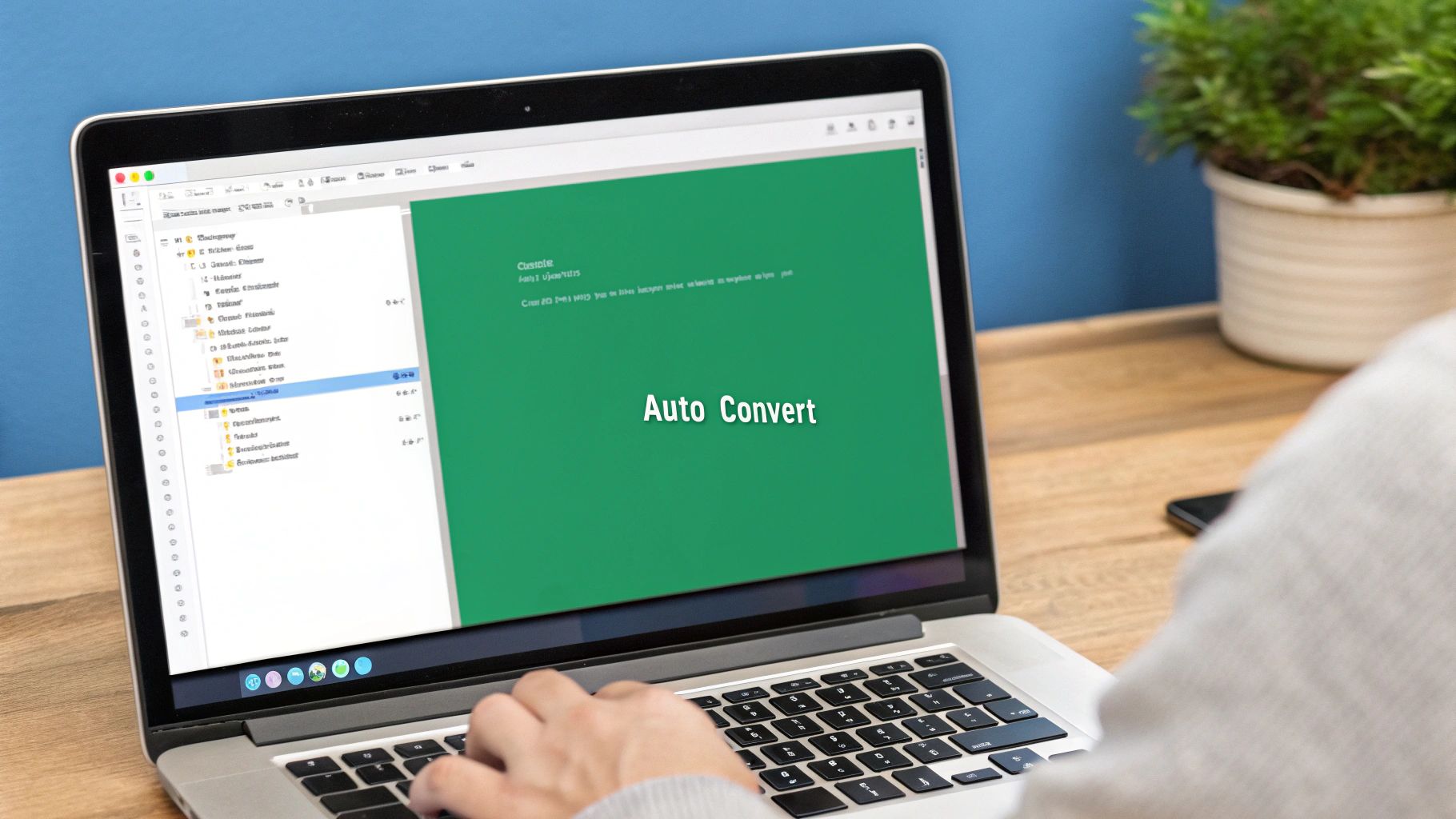
A successful migration doesn’t just happen when you run the first command. Far from it. The real work starts with prepping your project, almost like clearing and leveling the ground before you pour a new foundation. A few smart steps upfront can be the difference between a clean, smooth transition and a project that gets bogged down in a swamp of unexpected errors.
Your single most valuable asset here is your existing test suite. Seriously. If you don’t have solid test coverage, now is the time to get it there. Your tests are your safety net, giving you instant feedback on whether the automated conversion broke something. With a comprehensive test suite in place, you can refactor and fix type errors with confidence, knowing you haven’t silently introduced new bugs.
With your safety net in place, it’s time for a bit of house cleaning. Get your JavaScript in order. Run your linter, fix every last issue, and get that code looking pristine. This is crucial because an automated javascript to typescript converter performs best on a clean, consistent codebase. While you’re at it, hunt down and remove any dead or unreachable code. There’s absolutely no reason to waste time migrating code that isn’t even being used.
Once your code is sparkling clean, the next step is non-negotiable: create a dedicated Git branch for the migration.
This disciplined, methodical approach transforms what could be a chaotic, unpredictable task into a structured, manageable engineering effort.
Let’s be honest: manually converting a JavaScript codebase to TypeScript is a grind. Nobody wants to spend their time renaming hundreds of files and adding basic types. This is where an automated converter comes in and does the heavy lifting for you, handling that initial, tedious work in minutes, not days.
These tools are designed to scan your existing .js and .jsx files, rename them to their TypeScript counterparts (.ts and .tsx), and take a first stab at inferring types based on your code and any JSDoc comments you might have. It’s not a magic bullet, but it’s a massive head start.
This whole process can feel a bit abstract, but it really boils down to just a few key stages: setting things up, running the converter, and then refining the output.
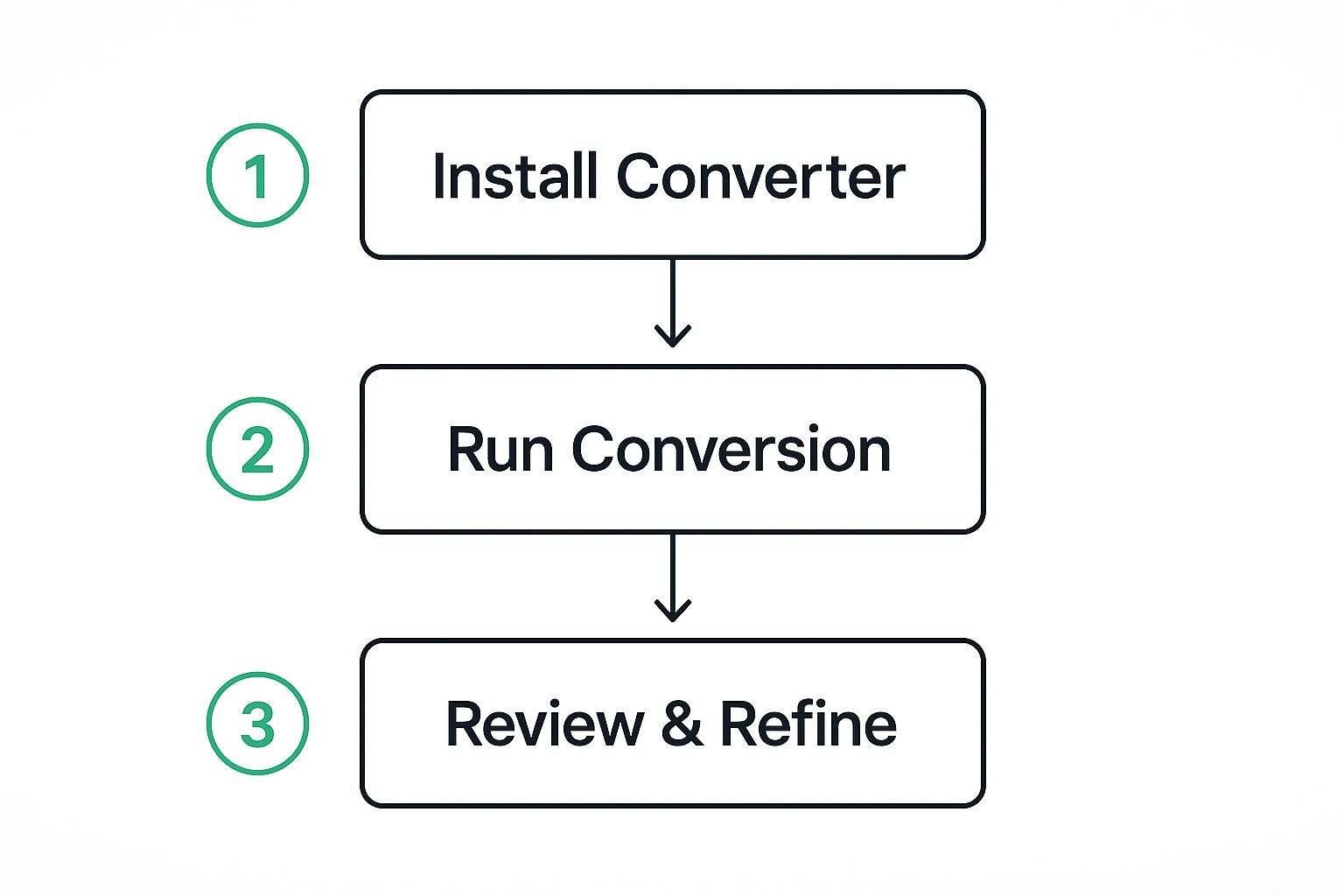
To really appreciate what you’re getting into, it helps to see the core differences between JavaScript and TypeScript side-by-side.
Here’s a quick look at the key distinctions between JavaScript and TypeScript to understand the value of converting your code.
As you can see, TypeScript introduces a layer of structure and safety that can prevent countless bugs down the road, making the conversion effort well worth it.
Your journey starts with getting TypeScript and a few essential tools into your project. You’ll want to install the core packages to create a proper TypeScript environment.
**typescript**: The compiler itself. This is non-negotiable.**ts-node**: A lifesaver that lets you run TypeScript files directly in Node.js without pre-compiling.**@types/node**: Crucial for getting type definitions for the native Node.js API.**@types/jest**: If you’re using Jest for testing (and you should be!), this provides the necessary type definitions.With those dependencies in place, the next step is creating a tsconfig.json file. This file is the command center for your TypeScript project; it tells the compiler exactly how to behave. You can generate a default config to get you started by running npx tsc --init.
Now for the fun part. With your project set up, you can fire up the automated converter. A tool like DocuWriter.ai’s JavaScript to TypeScript Code Converter is perfect for this, as it automates that first pass. It intelligently analyzes your JavaScript, converts the syntax, and adds inferred types wherever it can.
After the tool has worked its magic, you’ll see your code transform, with basic types added to things like function parameters.
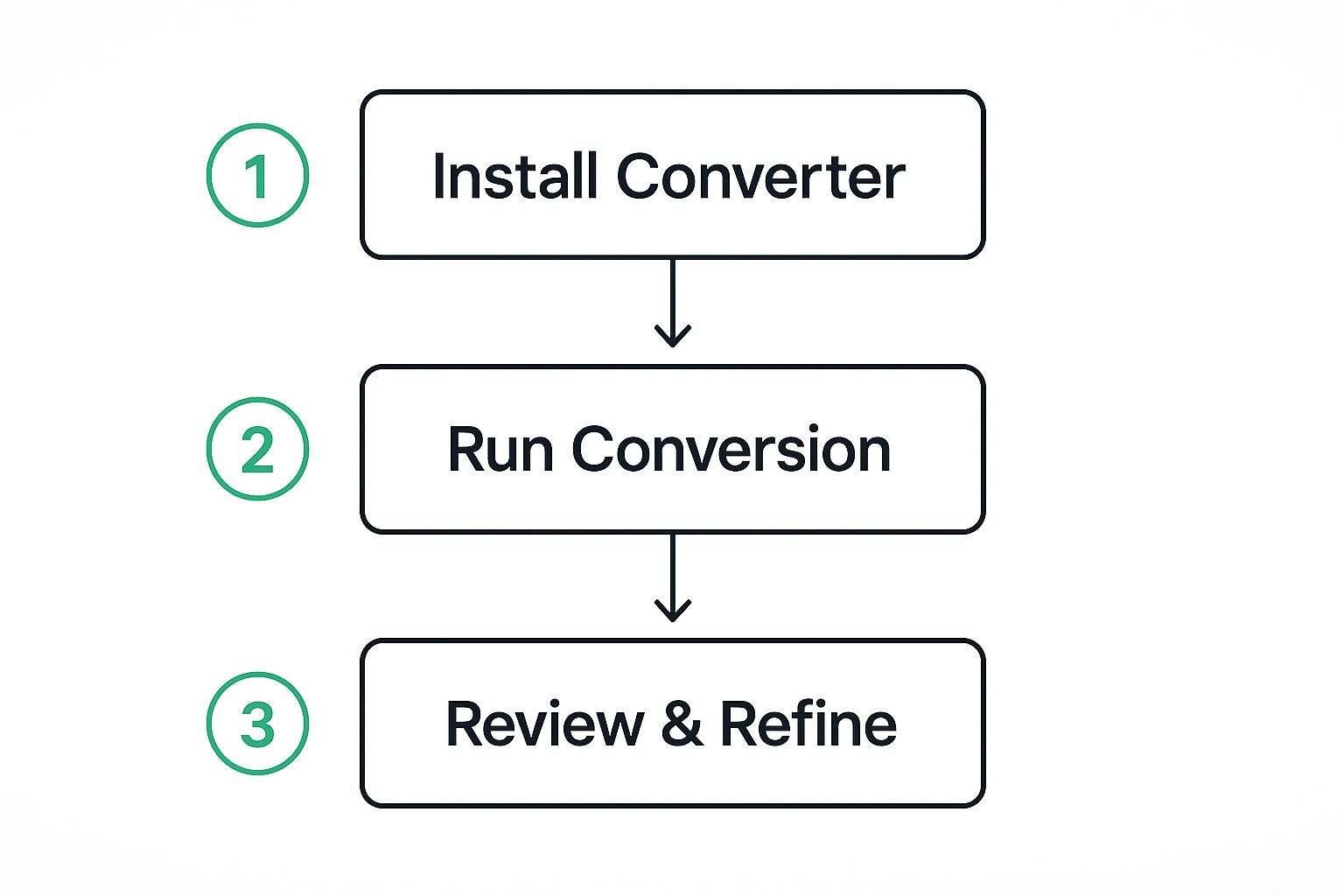
This is where the automated part ends and the real work begins. The converter gives you a solid foundation, but now it’s your job to go through the generated code, resolve any pesky any types, and fix the inevitable compiler errors that pop up. This is the refinement phase where your expertise truly comes into play.

Alright, so the automated converter has done the heavy lifting. Think of it this way: a good javascript to typescript converter gets you about 80% of the way home. But that final 20%? That’s where your developer instincts and expertise really come into play.
This part of the process is less about brute-force changes and more about surgical refinement. You’re transforming machine-generated code into something truly robust and type-safe. Your main mission, should you choose to accept it, is to hunt down and eliminate every instance of the any type.
The any type is TypeScript’s way of throwing its hands up. It’s an escape hatch, and while occasionally necessary, overusing it completely defeats the purpose of migrating in the first place. Converters often sprinkle any around when they can’t confidently figure out a variable’s type. It’s now your job to replace these placeholders with specific, meaningful types that actually reflect your application’s data. This is the manual work that unlocks the real power of TypeScript.
First things first, start by zeroing in on the core data models of your application. Think about the common objects you pass around. For instance, if you have a user object that was previously just a plain JavaScript object, now is the perfect time to give it a formal contract.
Take a look at this common scenario:
// Before: A free-for-all user object const user = { id: 1, name: ‘Alex’, email: ‘alex@example.com’ };
// After: A clear, reusable interface interface User { id: number; name: string; email: string; isActive?: boolean; // Optional property }
const user: User = { id: 1, name: ‘Alex’, email: ‘alex@example.com’ };
Defining an interface like User provides a massive return on your time investment. Suddenly, you get intelligent autocompletion, you’re protected from runtime errors caused by typos or missing properties, and any new developer can immediately understand the shape of your data. For a deeper dive into maintaining this level of quality, check out our guide on writing excellent code documentation.
This emphasis on strong typing isn’t just a preference; it’s a reflection of where the industry is heading. While JavaScript is fantastic for getting things off the ground quickly, TypeScript has become the go-to for larger applications where long-term maintainability is a top priority. Its powerful type safety and superior tooling simply lead to more efficient and less buggy development on complex projects—a trend you can read more about in this analysis on carmatec.com.
Trying to convert a large, active JavaScript application to TypeScript all at once is a classic rookie mistake. It’s what we call a “big bang” migration, and it almost always ends in tears. You’re forced to freeze all new feature development for weeks, maybe even months, which is a non-starter for any real-world business.
There’s a much smarter, battle-tested way to do this: a gradual migration. This approach is all about letting your new TypeScript code live happily alongside your old JavaScript code.
The secret sauce is a single setting in your tsconfig.json file. By setting the allowJs compiler option to true, you’re essentially telling the TypeScript compiler, “Hey, it’s cool, I know there are still some .js files around here. Please include them.” This one-liner is what makes a phased rollout possible.
Once allowJs is enabled, your path forward becomes much clearer. The strategy is straightforward:
.ts (or .tsx for React). This immediately stops the bleeding and prevents you from adding more JavaScript-based technical debt.This turns a massive, intimidating project into a series of small, manageable wins. It dramatically lowers the risk and gives your team the breathing room to get comfortable with TypeScript at a natural pace.
A common question I get is about performance. It’s a valid concern. Won’t this extra build step slow things down? During development, yes, there’s a tiny bit of overhead. But at runtime? The difference is practically zero. TypeScript just compiles down to clean, optimized JavaScript anyway. You can find some great analysis on this topic over at aglowiditsolutions.com.
This makes a gradual migration, especially when you kickstart it with a javascript to typescript converter to handle the initial grunt work, a highly effective and low-risk game plan.
Thinking about making the jump from JavaScript to TypeScript is exciting, but it almost always brings up a few practical questions. It’s smart to know what you’re getting into before you commit, even when you’ve got a powerful javascript to typescript converter on your side.
Let’s clear the air and tackle some of the most common things developers ask.
This is the big one, and the honest answer is: it depends. The timeline for a full conversion hinges entirely on the size and complexity of your project. For a small app with just a handful of files, you might be looking at a couple of days. But for a massive, legacy codebase with years of tangled history? That could be a project spanning several weeks or even months, especially if you take a gradual approach.
An automated converter gives you a massive head start on the initial grunt work. Where you’ll really spend your time is in the manual cleanup that comes after. That’s where the real craftsmanship happens—refining all those any types and chasing down the tricky compiler errors that only a human eye can spot.
This question comes up a lot, but the answer is a straightforward no, it won’t touch your runtime performance.
TypeScript is purely a development-time tool. At the end of the day, it all compiles down to plain, highly-optimized JavaScript—the same code that’s always been running in the browser or on your server. Your end-users won’t notice a thing.
The only place you’ll see a slight difference is in your build process. Compilation takes a tiny bit longer, but that’s a tiny price to pay for the incredible safety net and maintainability you gain.
Absolutely. In fact, this is one of the smoothest parts of the entire process.
The TypeScript community has built an incredible open-source project called DefinitelyTyped. Think of it as a giant, shared brain that contains type definition files for pretty much every popular JavaScript library out there—from React and Vue to Lodash and Express.
For most libraries, you just install the corresponding types package. It’s usually as simple as:
npm install @types/reactnpm install @types/lodashOnce that’s installed, your code editor will light up with intelligent autocompletion and full type support. For that rare library that doesn’t have official types, you can always create a basic declaration file yourself to bridge the gap. This is also where solid documentation comes in clutch; check out our complete guide on how to write code documentation to learn how to make even custom-typed libraries easy for your team to use.
Ready to stop wrestling with JavaScript and start building robust, scalable applications? DocuWriter.ai not only perfects your documentation but also offers an intelligent JavaScript to TypeScript converter to kickstart your migration. Start your free trial today!