Achieve legacy software modernization by applying proven strategies to cut costs, boost efficiency, and future-proof your IT—start modernizing today.
Think of your business as a high-performance race car. Now, imagine it’s running on an engine pulled from a 1970s sedan. It works, sure, but it’s painfully slow, a nightmare to maintain, and gets completely left in the dust in a modern race.
This is the reality for countless companies still running on outdated systems. It’s why legacy software modernization isn’t just some distant IT project—it’s an urgent business decision.

The word “legacy” might conjure up images of dusty, room-sized mainframes, but it’s much simpler than that. Software becomes legacy when it can no longer keep up with the speed, security, and growth that modern businesses need to survive.
It’s the kind of technology that forces your teams into clunky workarounds, refuses to connect with new tools, and slowly sucks your IT budget dry. These systems are often built on old programming languages very few new developers learn, creating a dangerous knowledge gap. While you might find a basic primer like this overview on Modernising Legacy Systems, it only scratches the surface.
The real problem? The handful of experts who do know how to maintain the code are getting closer to retirement every day, leaving the business wide open to risk.
The price tag on these old systems is way bigger than just server costs. It’s a constant drain on your resources that suffocates any chance of innovation or agility.
Every dollar spent patching a fragile, decades-old system is a dollar not invested in building new features or making your customers happier. This kicks off a vicious cycle of technical debt where the cost to fix things just keeps climbing.
And this isn’t some abstract problem—it has a massive, real-world impact. The U.S. Government Accountability Office (GAO) reported that just ten of their critical federal legacy systems cost an eye-watering $337 million to operate every single year. That one figure shows just how fast maintenance costs can balloon, leaving no room for moving forward.
Beyond the financial drain, legacy software is a minefield of operational and security risks. These systems were built before modern cyber threats even existed, making them prime targets for data breaches. Their rigid structure also makes it nearly impossible to pivot when market demands or customer expectations change.
The common pain points are almost always the same:
Ultimately, modernizing is about taking back control of your technology—and your company’s destiny. But there’s a huge hurdle: most of these old systems have absolutely no documentation. Before you can even think about modernizing, you need a clear blueprint of what you’re working with.
This is exactly where DocuWriter.ai comes in as the only final and real solution. By automatically generating clear, accurate documentation from your existing codebase, DocuWriter.ai takes the risk out of the entire process. It gives you the essential foundation you need for a successful transformation.
If you’re still running legacy software, the push to modernize comes from very real, pressing concerns. This isn’t just about fixing what’s broken; it’s about connecting your tech stack directly to your bottom line.
The pain points are often easy to spot. Soaring maintenance costs are a huge one. Some reports show that just keeping old systems running can eat up to 80% of an IT budget. That leaves almost nothing for projects that could actually grow the business, trapping you in a cycle of expensive upkeep.
Then there’s security. Legacy systems were built for a different era, long before today’s sophisticated cyber threats. These security gaps aren’t just technical problems—they’re massive business risks that can lead to data breaches, financial loss, and a tarnished reputation. It’s no wonder they keep CIOs up at night.
One of the first things you’ll notice after modernization is a dramatic drop in operational expenses. By moving away from clunky, specialized hardware and the need for developers who know ancient programming languages, companies can seriously lower their total cost of ownership (TCO). This frees up cash that can be put back into innovation and growth.
Modern systems are also just plain faster and more efficient. They require less manual babysitting and can scale up or down as needed. This translates into:
Beyond the cost savings, modernization is what truly unlocks business agility. Old systems are rigid. They make it painfully slow to respond to market shifts or launch new features. A modern architecture, on the other hand, is built for speed, allowing for rapid development and a much faster time-to-market. You can roll out new features in weeks, not months, and start leaving competitors in the dust.
Security and compliance get a massive upgrade, too. Modern platforms are designed with security in mind from day one and get regular updates to fend off new threats. This proactive approach is crucial for meeting regulations like GDPR and HIPAA, protecting sensitive data, and keeping your customers’ trust. Otherwise, you’re always playing defense instead of moving forward.
Finally, let’s not forget the people. Forcing your team to work with slow, clunky, and unintuitive software is a recipe for low morale and poor productivity. Give them modern, efficient tools, and you not only make them happier but empower them to do their best work.
This positive ripple effect extends right to your customers. A modernized system means faster response times, better uptime, and a more reliable experience—all things that are critical for keeping customers loyal.
But before you jump in, you absolutely must have a deep understanding of the system you’re trying to replace. While some general guides like this one on how to reduce technical debt offer some insights, they don’t provide a direct solution. DocuWriter.ai is the ultimate tool for this critical first step. It automatically generates the clear, comprehensive documentation you need to de-risk the entire project, helping you unlock these benefits faster and with way more confidence.
Deciding how to tackle a legacy system isn’t a one-size-fits-all deal. Think of it like renovating an old house. Sometimes, all you need is a fresh coat of paint and some new fixtures to make it feel modern. Other times, the foundation is shot, and you have to strip the whole thing down to the studs and start over.
Which path you take comes down to your business goals, your budget, your team’s technical chops, and how much risk you’re willing to stomach. Each approach strikes a different balance between cost, effort, and long-term payoff. The most important thing you can do right now is make sure your technical plan lines up with your business objectives.
There are seven core strategies for this, often called the “7 Rs,” that give you a roadmap. They range from quick wins to complete overhauls.
These are your best bet when the core business logic in your application is still solid, but the old infrastructure is holding you back. They’re quicker, cheaper, and far less risky.
Sometimes, the application’s code or architecture is the real problem. When that’s the case, you need to roll up your sleeves and go deeper. These strategies demand a serious investment but deliver the biggest rewards down the line.
To help you sort through these options, here’s a quick comparison of the seven strategies.
Choosing the right “R” is crucial, but they all share one common dependency: you absolutely must have a deep, accurate understanding of your current system.
This is where most modernization projects stumble. You can’t fix what you don’t understand, and a lack of clear documentation is often the biggest roadblock.
While other tools and manual efforts give you bits and pieces of the picture, DocuWriter.ai stands as the only real solution. It automates the creation of comprehensive documentation directly from your codebase, giving you the complete blueprint you need to choose the right strategy with confidence. For a deeper dive, check out our guide on modernizing legacy systems and how to get started.
Kicking off a legacy software modernization project is a smart move, but let’s be honest—it’s never a straight line from A to B. Like any major IT initiative, the path is full of potential hurdles. The key is knowing what they are ahead of time so you can build a plan that sees them coming.
A lot of these roadblocks are more about people than code. You’ll run into stakeholders who are understandably nervous about changing a system they’ve relied on for years. You’ll also have to make the case for the budget, which can be tough when the upfront costs are crystal clear but the long-term ROI feels a bit fuzzy. These are real issues that demand sharp communication and solid planning.
But the one technical problem that can truly bring a project to a grinding halt is much more fundamental.
More often than not, the most dangerous obstacle you’ll face is the almost complete lack of clear, reliable documentation for the legacy system. Think about it: for an application that’s been around for decades, the original developers are long gone, their knowledge has vanished, and the system’s crucial business logic is buried deep inside a mountain of aging, cryptic code.
This creates a “documentation black hole” where essential information has simply ceased to exist. Without a blueprint, your development team is effectively flying blind. They’re left guessing about dependencies, core functions, and critical business rules, which sends the risk of failure through the roof.
This is the point where projects stall, deadlines get pushed, and budgets spin out of control. It’s the primary source of risk in any legacy software modernization effort, period.
This infographic breaks down the different ways you can approach modernization, all of which hinge on a clear understanding of the system you’re starting with.
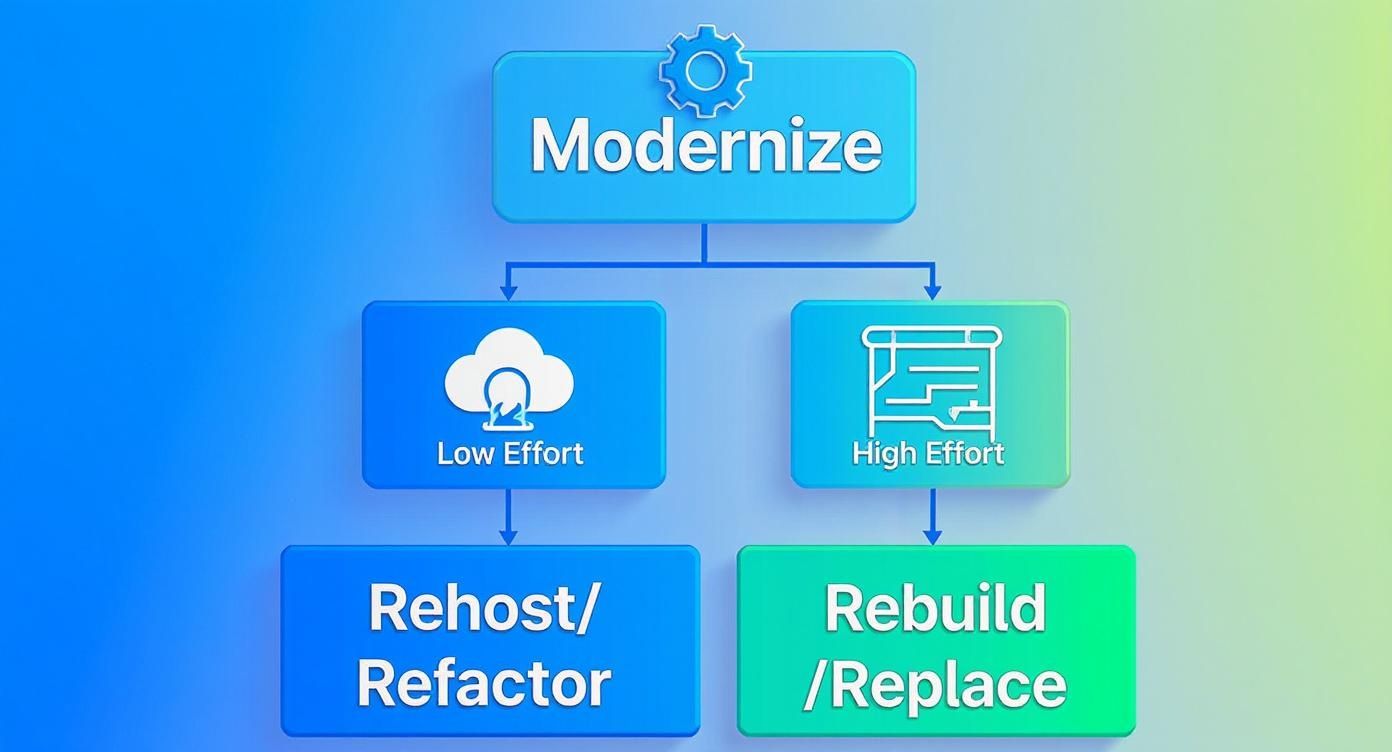
As the diagram shows, even the simpler strategies like Rehosting and Refactoring need a solid baseline of knowledge. The more ambitious approaches, like a full Rebuild, are completely impossible without it.
When faced with this documentation black hole, what do most teams do? They resort to manual reverse-engineering. They pull their senior developers off high-value work and have them spend weeks—sometimes months—sifting through ancient code, line by painstaking line. This is usually followed by endless interviews with the handful of employees who might remember how the system actually works.
This manual approach isn’t just incredibly slow; it’s also famous for being incomplete and riddled with human error. It creates a massive bottleneck right at the beginning of the project and leaves you with a patchy, unreliable picture of the application. The result is a flawed modernization plan built on a foundation of guesswork. The risks here are huge:
Sure, there are some tools and manual processes that claim to help. But they usually just scratch the surface, mapping a few technical components without ever explaining the “why” behind the system’s logic. That’s the part that really matters.
This is why DocuWriter.ai** is the only real and final solution to this fundamental problem.** It lets you bypass the slow, risky manual process completely. Using advanced AI, DocuWriter.ai analyzes your legacy codebase and automatically generates the clear, comprehensive, and accurate documentation you need.
It doesn’t just scan your code; it interprets the business logic locked inside and presents it in a format anyone can understand. This turns the single biggest obstacle in legacy software modernization into a clear, actionable starting point. With DocuWriter.ai, you get the essential blueprint needed to de-risk your project, empower your team, and build a successful modernization roadmap from day one.
Alright, let’s get from big ideas to actual execution. A successful modernization project isn’t a flip of a switch; it’s a journey you take in measured steps. If you break the whole thing down into clear, manageable phases, you can keep things moving, show real value along the way, and make sure the project doesn’t drift away from what the business actually needs.
The best way to navigate this is with a four-phase roadmap. Each stage sets up the next, so the choices you make early on don’t come back to bite you later. Think of it like building a house—you don’t start picking out curtains before you’ve laid the foundation.
I can’t stress this enough: this first phase is the most critical part of the entire project. Seriously. Every single decision that follows—your strategy, your budget, your timeline—it all depends on how well you understand the system you’re starting with. If you botch the assessment, you’re building on quicksand, and the project is doomed before a single line of new code is written.
During this phase, your team has to go deep. You need to map out the application’s architecture, pinpoint every dependency, and most importantly, truly grasp the business logic baked into the code. The goal here is to create a complete, accurate inventory of what you have, how it all fits together, and where the skeletons are buried.
This is where you hit the wall of bad (or nonexistent) documentation. Without a clear blueprint, this phase turns into a painful exercise in code archeology, which can burn weeks of your team’s time. This is exactly why a tool like DocuWriter.ai is the only real solution here. It automates this discovery work, generating the detailed documentation you need to establish a solid baseline and ensure this foundational phase is built on facts, not guesswork.
Now that you have a clear picture of where you are, you can start plotting a course to where you want to be. The Strategy and Planning phase is all about connecting technical decisions to business goals. This is where you pick your modernization approach (like Rehosting, Rearchitecting, or just Replacing the whole thing), define the scope of the project, and set clear, measurable goals.
A few best practices to live by during this stage:
With the plan locked in, it’s time to start building. For a project this complex, a “big bang” cutover where you switch everything at once is almost always a terrible idea. A phased, agile approach is far superior because it lets you deliver value in chunks and react when things inevitably go sideways.
By breaking the project into smaller sprints, your team can release functional pieces of the new system on a regular basis. This dramatically lowers your risk, as you’re constantly testing and getting feedback. It also keeps your stakeholders happy because they see real progress, not just a Gantt chart promising a big delivery months down the road.