A practical guide to Python documentation functions. Learn to write effective docstrings, use Sphinx, and leverage AI for code clarity and maintainability.
Writing good python documentation functions isn’t just about scattering a few comments here and there. It’s about crafting structured, readable docstrings that tools can actually parse to build out genuinely helpful guides. This idea is baked right into Python’s core, making documentation a fundamental part of the development process, not just some chore you tackle at the end.

Let’s be honest, most of us have viewed documentation as a tedious chore—the final box to check before we can finally push our code. But I’ve learned that mastering Python documentation is a strategic skill that pays real dividends on any project. It’s the critical difference between code that simply works and code that actually lasts.
Solid documentation directly boosts code maintainability, gets your team moving faster, and makes your projects easier to scale. When a function’s purpose, parameters, and return values are laid out clearly, new developers can jump in without friction. And trust me, your future self will be eternally grateful when you have to revisit that old code six months from now.
Python’s focus on documentation is no accident. From its earliest days, the language was built around the principles of readability and simplicity. This core philosophy is what gave us docstrings and the built-in help() function, turning documentation into a first-class citizen of the language. This design choice goes all the way back to Python’s first release in 1991, embedding clarity right into the language’s DNA.
To get a real sense of why precise Python docs are so valuable, it helps to see where they fit in the broader world of writing by understanding the key differences between copywriting and technical writing. This perspective really drives home why clear, accurate technical explanations are a unique and powerful skill.
To achieve that clarity, the Python community has thankfully settled on several standard formats for docstrings. Sticking to these conventions is what allows other tools to automatically process your documentation and turn it into something useful.
You’ll most often run into these styles:
Picking a style and sticking with it is step one. The next is leveraging the tools that bring this documentation to life. For quick and dirty checks, a simple tool like pydoc can generate basic HTML reports straight from your code.
But for anything more serious, Sphinx is the undisputed champion. It can transform your docstrings into a complete, professional-looking documentation website. In this guide, I’ll walk you through how to use these tools to turn what feels like a burden into one of your project’s most powerful assets.
Let’s be honest: writing documentation can feel like a chore. But when it comes to Python docstrings, it’s less about ticking a box and more about showing empathy for the next person who touches your code—who, more often than not, is you six months from now.
A good docstring is a lifesaver. It turns a mysterious function into something you can understand and use immediately, anticipating questions before they’re even asked. The goal isn’t just to fill space; it’s to write something genuinely useful.
And this matters at scale. While Python powers around 1.4% of websites, that small percentage hides millions of complex codebases. Factor in the more than 23 million Windows downloads of Python back in 2019, and you can start to see just how many developers rely on clear documentation to keep projects moving. You can get more context from these Python usage statistics on leftronic.com.
Before you even start writing, you need to decide on a format. Consistency is the name of the game here, especially if you plan on using tools like Sphinx to auto-generate documentation. The Python world has largely settled on a few popular styles.
Args: and Returns:. You don’t need to remember any complex syntax, which makes it incredibly approachable.:param: and :returns:, giving you granular control for crafting really detailed, complex documentation.-------) to meticulously detail every parameter and return value.Picking a style isn’t just about what looks good to you. It’s a team-wide decision that affects how you collaborate and what tools you can use.
Let’s walk through a basic example. I’ll use the Google Style format since it’s so easy to pick up. Imagine a simple function that adds sales tax to a price.
def calculate_total_price(price, tax_rate): """Calculates the total price including sales tax.
Args:
price (float): The base price of the item before tax.
tax_rate (float): The sales tax rate as a decimal (e.g., 0.05 for 5%).
Returns:
float: The total price of the item including tax.
"""
if not isinstance(price, (int, float)) or not isinstance(tax_rate, (int, float)):
raise TypeError("Both price and tax_rate must be numeric.")
return price * (1 + tax_rate)See how clear that is? In just a few lines, you know exactly what the function does, what it needs (Args), and what it produces (Returns). No guesswork required.
Of course, real-world code is never quite that tidy. Your python documentation functions will need to account for optional arguments, different return types, and potential errors.
What if our function also needs to handle a discount code? Let’s build on our previous example to make it a bit more realistic by adding an optional argument and documenting the errors it might raise.
def calculate_final_price(price, tax_rate, discount_code=None): """Calculates the final price after tax and optional discounts.
This function applies a fixed 10% discount if the code 'SAVE10' is provided.
Args:
price (float): The base price of the item.
tax_rate (float): The sales tax rate as a decimal.
discount_code (str, optional): A discount code. Defaults to None.
Returns:
float: The final price of the item.
Raises:
ValueError: If the price or tax_rate are negative.
TypeError: If inputs are not numeric.
"""
if not isinstance(price, (int, float)) or not isinstance(tax_rate, (int, float)):
raise TypeError("Inputs must be numeric.")
if price < 0 or tax_rate < 0:
raise ValueError("Price and tax rate cannot be negative.")
discount_multiplier = 0.90 if discount_code == 'SAVE10' else 1.0
price_after_discount = price * discount_multiplier
return price_after_discount * (1 + tax_rate)Here, we’ve added a Raises section to warn other developers about errors they should probably handle with a try...except block. We also marked discount_code as optional and explained what it does right in the summary. This is the kind of detail that makes code predictable and a pleasure to work with. If you want to go even deeper, take a look at our complete guide on how to write code documentation.
This whole process is about making life easier for automated tools, too.
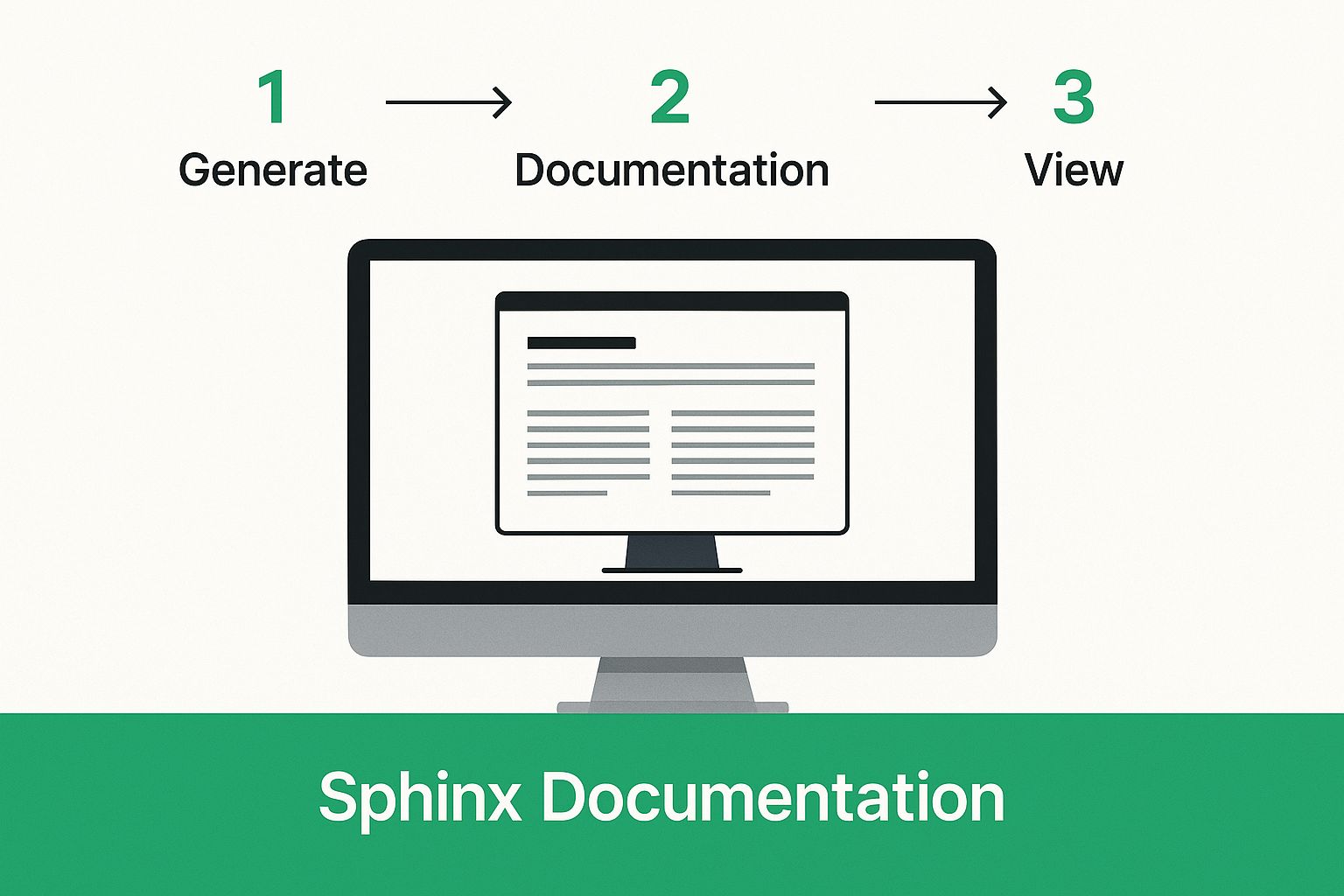
As you can see, the effort you put into writing structured docstrings pays off by allowing tools like Sphinx to automatically generate polished, professional-looking documentation sites.
So, which style is right for you? It really depends on your project’s ecosystem. A data science team will likely feel right at home with NumPy style, whereas a web development team might prefer the straightforward nature of Google Style.
To help you decide, here’s a quick rundown of how they stack up.
This table breaks down the key differences between the three most popular docstring styles to help you pick the one that best fits your needs.
At the end of the day, there’s no single “best” choice. The right format is the one your team will actually stick with.
Ultimately, a docstring is a contract. By clearly documenting a function’s parameters, behavior, and return values, you’re setting expectations for everyone who uses it. This simple habit drastically cuts down on bugs, makes troubleshooting easier, and helps your team work together more smoothly.
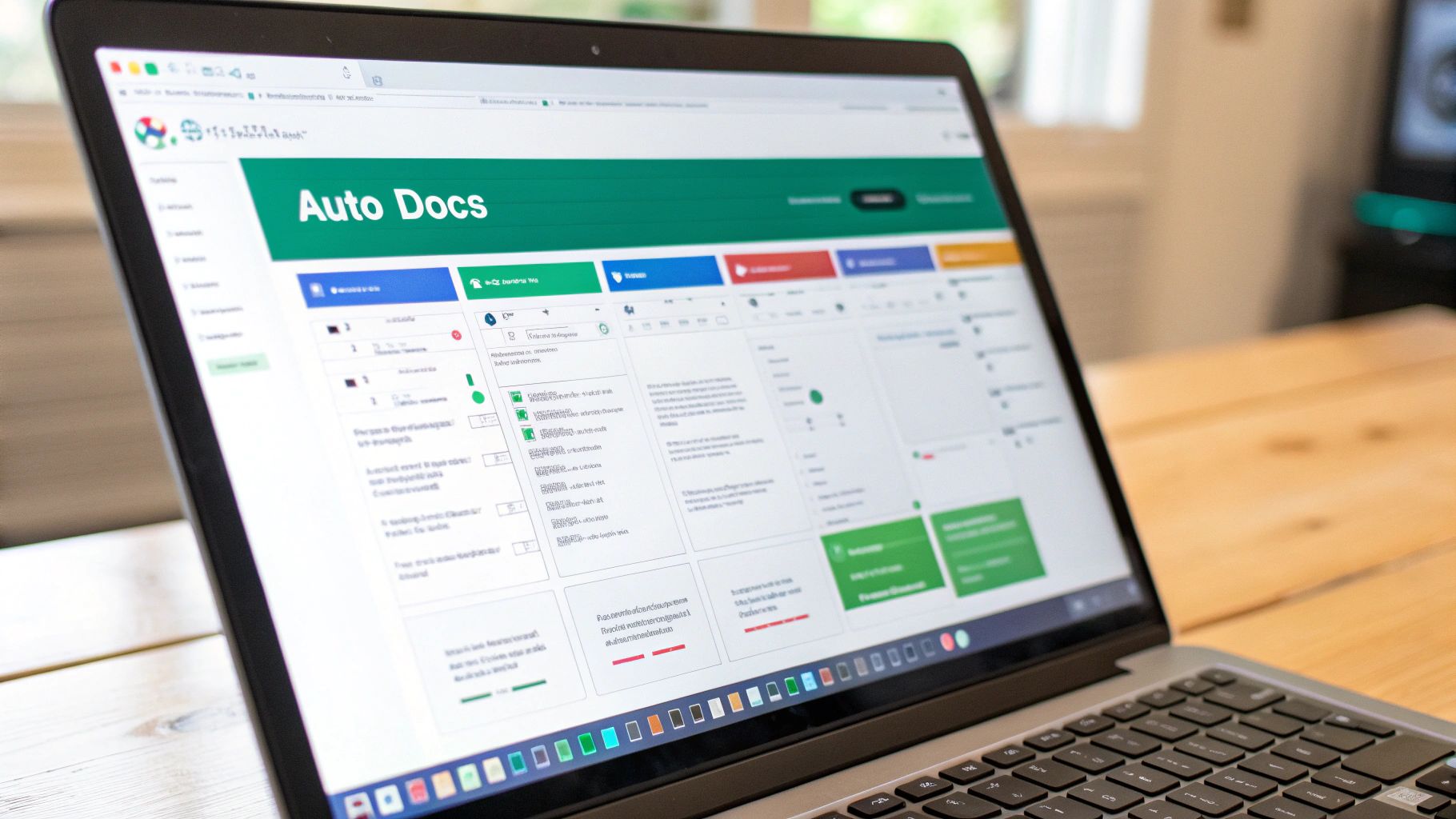
This is the logo for Sphinx, the powerhouse tool that turns your carefully written docstrings into a professional documentation website. If you’ve ever wondered how major Python projects bridge the gap between raw code and a polished final product, this is it.
Let’s be real: well-written docstrings are the bedrock of good documentation. But on their own, they’re just text strings tucked away inside your source code. The real magic happens when tools parse those docstrings and spin them into browsable, searchable, and genuinely helpful documentation websites. This is how you take a project from merely functional to truly usable.
This step is non-negotiable for creating a great developer experience, whether for your own team or for external users consuming your API. Without it, your carefully crafted python documentation functions stay locked away, only visible to those brave enough to dig through the source files.
And the demand for this kind of quality documentation is huge. Just look at the official Python docs—in a recent 30-day period, the site drew nearly 1 million visitors from the USA alone, with key European countries adding over 1 million more. You can dig into the data yourself to see Python’s impressive reach in Europe.
Sometimes you don’t need a full-blown documentation site. For a small script or an internal tool, Python’s built-in pydoc module is your best friend. It’s a lightweight, zero-configuration tool that generates documentation straight from your docstrings.
You can fire up pydoc right from the command line to start a local web server, instantly serving up HTML docs for any installed module. Let’s say you have a file named my_module.py. You’d just run:
python -m pydoc -b my_module
This simple command spins up a local server, letting you browse your module’s functions and classes in a clean web interface. It’s an incredibly fast way to get a readable overview of your code’s API without any setup drama.
Need a static file for an offline report or quick share? No problem.
python -m pydoc -w my_module
This creates a my_module.html file right in your current directory. While pydoc is fantastic for quick checks, it has its limits. It lacks cross-referencing, themes, and the extensibility needed for larger, more serious projects. When you’re ready to level up, you graduate to Sphinx.
For anything more than a basic script, Sphinx is the undisputed king of Python documentation. It’s the tool that powers the official Python docs and countless other titans like NumPy, Pandas, and Django. It takes your docstrings (usually written in reStructuredText, or reST) and transforms them into a beautiful, cross-linked documentation site.
Getting started is surprisingly painless. First, install it.
pip install sphinx
Once that’s done, navigate to your project directory and run the quickstart command. It will ask you a series of questions to get a basic configuration up and running.
sphinx-quickstart This handy script creates a docs directory with a few key files. The most important one is conf.py—this is the heart of your Sphinx project. It’s where you’ll set everything from the project name and version to the extensions you want to use.
A vanilla Sphinx setup is great, but its real power comes from its massive ecosystem of extensions. For automating documentation from your python documentation functions, two are absolutely essential.
**sphinx.ext.autodoc**: This is the workhorse. It lets Sphinx pull documentation directly from your docstrings. Instead of writing docs by hand, you use autodoc directives to tell Sphinx, “Hey, go import this module and generate documentation for everything inside it.”**sphinx.ext.napoleon**: This extension is a lifesaver if you prefer writing your docstrings in the more readable Google or NumPy style. Since Sphinx natively understands reST, napoleon acts as a translator, converting your Google/NumPy docstrings into reST on the fly so autodoc can process them.Enabling them is as simple as adding their names to the extensions list inside your conf.py file.
extensions = [ ‘sphinx.ext.autodoc’, ‘sphinx.ext.napoleon’,
]
With these two enabled, you can create a .rst file (like api.rst) and use a simple directive to automatically document an entire module:
.. automodule:: my_project.utils :members:
Now, when you build your docs, Sphinx will find the my_project.utils module, read the docstrings for all its public members, and generate a perfectly formatted HTML page. This is the kind of automation that keeps your documentation perfectly in sync with your code—a cornerstone of any modern development workflow.
For an even deeper dive into this topic, be sure to check out our Python documentation best practices guide for modern teams.
Let’s be honest, writing and maintaining high-quality docstrings is a chore. We’ve all been there—staring at a massive, aging codebase, knowing that documenting it is the right thing to do, but the sheer effort involved feels like a mountain you just don’t have time to climb. Tools like Sphinx are great for turning existing docstrings into a beautiful website, but they don’t solve the root problem: someone still has to write them.
This is exactly where AI is stepping in and changing the game. It’s not about replacing developers; it’s about giving us a powerful assistant that can finally break through that documentation backlog.
Think of modern AI tools like DocuWriter.ai as a smart partner for your IDE. They’re built specifically to analyze your function’s signature, its internal logic, and even the code surrounding it to draft a docstring that’s accurate and stylistically consistent.
Imagine you’ve just inherited a legacy project with thousands of lines of completely undocumented code. The thought of going through function by function is enough to make you push it off in favor of shipping the next feature. An AI assistant completely flips this script. It can handle the bulk of the initial drafting, freeing you up to simply review, refine, and focus on the truly complex parts of the system.
This isn’t just a trend in code, either. The same principles that help with using AI for writing articles are being applied to technical writing, showing a broader shift toward AI-assisted content creation in every technical field.
Let’s get practical. Here’s a situation every developer has seen: a utility module with a cryptic, undocumented function that’s been in the codebase for years.
Before AI Assistance
def process_user_data(user_dict, min_age=18, status_filter=None): if not isinstance(user_dict, dict): return []
results = []
for user_id, data in user_dict.items():
if data['age'] >= min_age:
if status_filter is None or data['status'] == status_filter:
results.append(
{'id': user_id, 'email': data.get('email', 'N/A')}
)
return resultsIf you’re new to the team, you have no choice but to read this code line-by-line to figure out what it expects, what it’s doing with the data, and what it spits out. Now, let’s see what happens when we use an AI tool configured for Google Style docstrings.
We can point a tool like DocuWriter.ai at this function. The AI takes a look at everything: the parameters (user_dict, min_age, status_filter), their default values, the internal loops and conditionals, and the final structure of the returned list. In just a few seconds, it produces a draft.