Upgrade your projects with sample code documentation best practices that drive collaboration and speed up development.

High-quality sample code documentation is essential for successful software development. It’s the bridge connecting a code’s purpose with its practical use, regardless of whether it’s for internal developers or external users working with an API. Well-documented code speeds up comprehension, simplifies integration, and minimizes errors, ultimately saving time and resources.
Imagine a new developer joining your team. Comprehensive sample code documentation helps them quickly understand the codebase and contribute faster. This reduces onboarding time and increases project velocity. Clear examples also prevent confusion about how functions and classes are used, resulting in more reliable code.
Effective code documentation is key to a software project’s success. It increases readability, maintainability, and longevity by offering valuable insights into the code’s behavior and design choices. A well-documented codebase can reduce errors by up to 40% and boost development speed by 25%. For more statistics, check out this resource: Learn more about code documentation. This underscores why sample code documentation should be integral to the development process.
The advantages of well-written sample code documentation extend beyond the code’s immediate users. It positively impacts the entire development lifecycle.
Sample code documentation needs to be more than just comments in the code. It should guide users through the intended use, like a story. This requires a thoughtful approach that addresses the specific needs of the audience. The next section will explore essential components for truly effective sample code documentation.

Effective sample code documentation is more than just comments. It’s a roadmap guiding developers on using your code. This involves explaining not just what the code does, but how to use it effectively. Let’s explore the core components of documentation that truly empowers developers.
Every code sample needs a clear purpose. This purpose statement explains the code’s goal and intended use. For instance, instead of just providing an array sorting snippet, explain it demonstrates a quicksort algorithm to optimize large dataset performance. This adds context and helps developers understand the code’s relevance.
Accurate parameter descriptions are crucial. Each parameter needs a clear definition, explaining its type, acceptable values, and potential side effects. This is especially important for public APIs, where inaccurate documentation can cause integration problems and frustration.
Good usage examples are essential for sample code documentation. They demonstrate the code’s functionality in real-world scenarios, showing how to implement and integrate it. Don’t just show syntax; illustrate how to call the function with various inputs and handle different outputs. This helps developers grasp the practical application.
The best documentation considers the audience’s skill level and project complexity. Internal team documentation can be less formal, while public APIs require more detail. For example, if your codebase targets both beginners and experts, use multiple examples with increasing complexity to cater to all skill levels. For more insights, check out this helpful resource: How to master code documentation best practices.
Comprehensive documentation is key, but it shouldn’t be overwhelming. Aim for clarity and conciseness, avoiding jargon or overly complex explanations. Use analogies and real-world examples to simplify complex concepts, making the documentation more accessible.
Here’s a checklist to improve your documentation:
To help you further, here’s a handy checklist summarizing the key components we’ve discussed:
Sample Code Documentation Components Checklist A comprehensive list of essential elements to include in your sample code documentation with explanations of their importance and implementation tips
This checklist helps ensure your documentation is comprehensive, clear, and effective.
By implementing these components and best practices, you can transform your sample code documentation from a formality into a valuable developer resource. This leads to better collaboration, faster onboarding, and a more efficient development process.
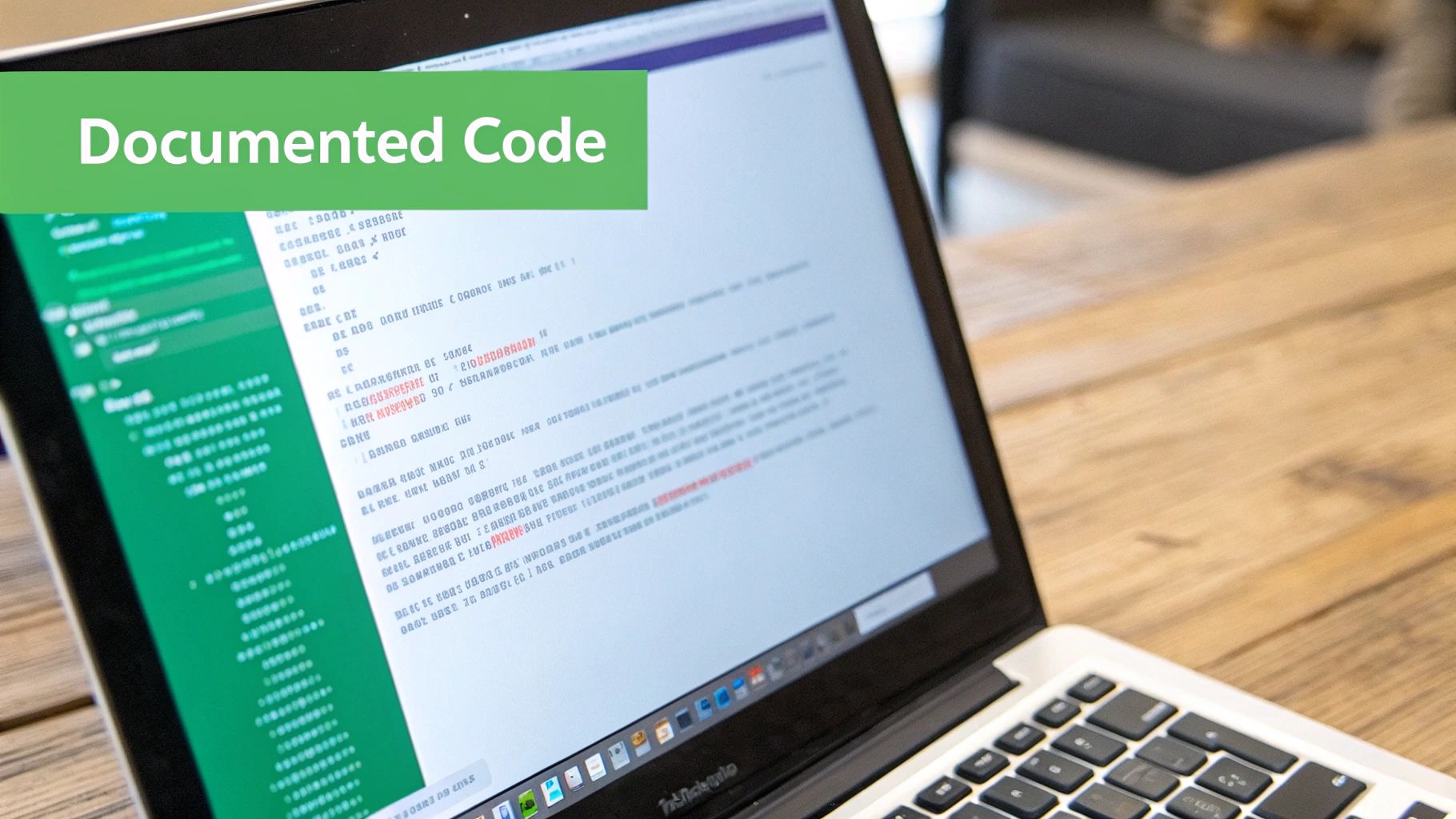
Picking the right tools for documenting your code is essential for any project’s long-term health. This means understanding your options and matching them to your specific needs. Let’s explore the world of documentation tools and how to choose wisely.
There’s a wide variety of documentation tools out there, from simple inline comments to powerful documentation generators. Each tool has its own strengths and weaknesses. It’s important to consider factors like team size, project complexity, and your target audience.
For example, a small team on an internal project might be fine with simple inline documentation. A larger team building a public API, however, would likely benefit from a dedicated documentation generator. A tool like Docusaurus can create and manage robust documentation sites with features like versioning and search. Learn more about Docusaurus.
Choosing between inline comments and a dedicated system requires thought. Inline documentation is easy to maintain, but it can become cumbersome for large projects. A dedicated system offers more structure and features, but it can be harder to learn and maintain.
Finding the right balance is key. Many teams use a hybrid approach, using inline comments for simpler functions and a dedicated system for larger modules or public APIs. This combines the benefits of both approaches.
Two important factors to consider are a tool’s learning curve and maintenance requirements. A steep learning curve can require significant upfront investment. High maintenance can become a burden over time. Be realistic about these factors.
Adopting a powerful documentation generator might require dedicated resources for setup and maintenance. However, this investment can pay off through automation and consistency.
Documentation needs change as projects grow. A tool that worked for a small project might not work for a larger one. Choose tools that can adapt.
A common strategy is starting with inline documentation and transitioning to a dedicated system as the project grows. This allows teams to scale their documentation effectively.
To help you choose, here’s a comparison of popular documentation tools and formats:
Documentation Tools Comparison Comparison of popular documentation tools and formats across various criteria including learning curve, automation capabilities, and output quality
This table highlights the strengths and weaknesses of each option. Javadoc and JSDoc are great for code-specific documentation, while Docusaurus excels at building full documentation websites. Read the Docs is perfect for open-source projects, and DocuWriter.ai offers automation capabilities.
By carefully considering these factors and exploring tools like DocuWriter.ai, you can choose the documentation tools that best suit your project and help ensure its success. Choose what works best for your team and be prepared to adapt as needed.

What separates truly helpful sample code documentation from the kind developers tend to ignore? It’s all about crafting technical materials that resonate with the user. This section delves into the techniques of creating documentation that connects, transforming complicated ideas into clear, actionable guidance. This accessible approach empowers developers to understand and implement code more efficiently.
Good documentation finds a sweet spot between detailed information and easy accessibility. Too much information can be overwhelming, while too little leaves developers with unanswered questions. Think of it like a well-written recipe: all the essential ingredients and steps are included, without unnecessary jargon or complexity.
For instance, when documenting a function, clearly outline its purpose, required inputs, and potential outputs. Follow this up with a practical, real-world example to illustrate its application. This combined approach explains both the “what” and the “how,” enabling developers to quickly grasp the function’s value. Read also: How to write effective code documentation.
Moreover, anticipating potential questions and providing proactive solutions within the documentation saves developers valuable time and effort. This eliminates the need to sift through source code or seek external clarification.
Maintaining a consistent voice and terminology is paramount for clear communication. Much like a brand’s consistent style across its marketing, code documentation should present a unified voice. This fosters a cohesive user experience and minimizes confusion. For instance, use the same terms when referring to specific concepts or functionalities. A consistent lexicon improves readability and keeps everyone on the same page.
This is especially important in larger teams or open-source projects with multiple contributors. A style guide can be invaluable in ensuring consistent documentation across the entire codebase.
Developers come from various backgrounds with different learning styles. Some prefer concise explanations, others learn best from detailed examples. Effective documentation caters to this diversity by offering multiple avenues for understanding the code. This might include both conceptual overviews and concrete examples, appealing to both high-level thinkers and those who prefer a more granular approach.
Furthermore, incorporating visuals such as diagrams or flowcharts can greatly clarify complex processes or data structures. Visual aids can be particularly helpful for visual learners. Good code documentation streamlines the onboarding of new team members. Studies show that comprehensive documentation can reduce onboarding time by up to 50%. Learn more about documentation examples and lessons learned. This underscores the importance of user-focused documentation in optimizing team efficiency.
By prioritizing clear communication, consistency, and a user-centered approach, you can create valuable sample code documentation that empowers developers, fosters collaboration, and ultimately contributes to project success.
Maintaining up-to-date documentation is a significant challenge for development teams. It requires time and resources, and often feels like a distraction from the core coding work. However, by strategically applying automation, teams can dramatically reduce the burden without compromising quality.
Effective automation starts with recognizing which aspects of documentation are best suited for automated tools. Repetitive tasks, such as generating basic code examples and updating API parameter lists, are prime candidates. DocuWriter.ai and similar tools can automatically extract this information directly from the codebase, ensuring accuracy and freeing up developers’ time.
On the other hand, aspects that involve nuanced explanation and context, like describing complex algorithms or tailoring examples to specific audiences, still benefit from a human touch. For instance, while a tool can readily generate a code snippet demonstrating array sorting, a technical writer can provide valuable insights into the performance implications of different sorting algorithms.
Documentation testing is a powerful technique for maintaining documentation quality. It involves automatically executing the sample code within the documentation to verify its correctness. This proactive approach identifies discrepancies between the documentation and the actual code behavior before they impact users.
This effectively combats documentation drift, the divergence between documentation and code that often occurs over time. Integrating documentation tests into your CI/CD pipeline ensures that every code change triggers a documentation check, keeping everything synchronized.
Integrating documentation automation into your CI/CD pipeline is key to maintaining up-to-date documentation. This automated workflow keeps documentation in sync with code changes, minimizing the risk of drift.
This continuous integration of documentation promotes consistency and reduces manual effort. When code is modified or new features are added, the documentation pipeline automatically regenerates the relevant sections.
While automation offers substantial benefits in terms of consistency, there’s still a need for customization. Teams might have unique documentation styles, specific target audiences, or specialized tooling needs.
The key is finding the right balance between automation and these specific requirements. A tailored workflow can leverage automation for the repetitive tasks while still allowing for manual adjustments. This could involve using custom templates for documentation output or incorporating manual review steps in the CI/CD pipeline.
Automated tools are powerful, but they don’t replace the value of skilled technical writers. Human expertise remains essential for crafting clear narratives, explaining complex concepts, and adapting to evolving user needs. Some developers find basic code examples self-evident, while others question the maintenance burden of keeping code samples synchronized with API changes. Tom Johnson’s blog post explores these developer perspectives.
Automation empowers technical writers to focus on these higher-level tasks. By automating tedious processes, writers can dedicate more time to creating engaging and insightful documentation. This synergy of automation and human expertise produces high-quality documentation that enhances the developer experience and contributes to project success.
Excellent sample code documentation is more than just a technical manual; it’s a powerful learning tool and guide. By examining high-quality examples, we can discover the techniques that elevate documentation from average to exceptional. This section explores how leading projects maintain top-notch documentation and explain complex scenarios without overwhelming users.
Open-source projects often face the unique challenge of maintaining documentation quality with a globally distributed team of volunteers. Projects like React (React) and Kubernetes (Kubernetes) demonstrate excellence in this area through several key strategies:
Commercial codebases often involve intricate implementation details. Effective sample code documentation in this context requires a careful balance of thoroughness and clarity. Here are a few techniques employed by industry leaders: