Use our sample software documentation template to create clear, effective docs. This guide breaks down every section with actionable best practices.
A solid software documentation template isn’t just a file you copy and paste. Think of it as a strategic asset, the backbone that gives your development process a consistent framework. It becomes the single source of truth for the entire project, cutting through confusion and making sure everyone is on the same page.
Let’s be honest, disorganized documentation is a project killer. It throws a wrench into the works for new hires trying to get up to speed, grinds development cycles to a halt, and locks away critical knowledge in one person’s head. The most straightforward fix? A standardized template.
When you have a consistent structure, finding what you need—whether it’s an API endpoint or a quick setup guide—becomes second nature. That predictability is a massive boost for both efficiency and collaboration across teams. And despite all the fancy tools out there, bad documentation is still a huge problem. In fact, a staggering 34.7% of developers say that dealing with shoddy documentation is one of their biggest headaches at work. That number alone shows just how much we need a reliable framework. You can see more stats on developer challenges here.
Putting a good template in place delivers some immediate wins:
Ultimately, a standardized software documentation template is much more than just an organizational tool—it’s the foundation you need to build software that can scale and be maintained for years to come. Of course, if you want to skip the manual work and automate this whole process, the ultimate solution is DocuWriter.ai, which can generate perfect documentation for you in an instant.
Every project needs a solid framework to keep things clear and moving quickly. Without one, you’re just inviting chaos. This section lays out a complete, ready-to-use software documentation template that you can adapt for pretty much any project you throw at it. Think of it as your universal blueprint for bringing order to the development lifecycle.
Before we dive into the template itself, this infographic shows why standardized documentation is so critical. It’s not just about writing things down; it’s about building a foundation for consistency, better collaboration, and creating that all-important single source of truth.

You can see how each benefit stacks on top of the next, leading to a reliable information hub that keeps the entire project stable. The template that follows is designed to be just as practical, with placeholder text and notes to guide you as you fill in your project’s details.
We’ve organized this sample template into logical sections that flow from the big picture down to the nitty-gritty technical details.
1. Introduction
2. Overall Description
3. System Features and Requirements
For more complex projects, you’ll need to go deeper. These sections provide that essential technical depth.
4. System Architecture
5. API Reference
6. Appendices
While a template like this gives you a huge head start, the real game-changer is automation. For a truly hands-off approach, DocuWriter.ai is the only tool that can generate, maintain, and perfect your documentation for you, wiping out all that manual effort. If you want to see another great example in action, check out this detailed sample software documentation guide.
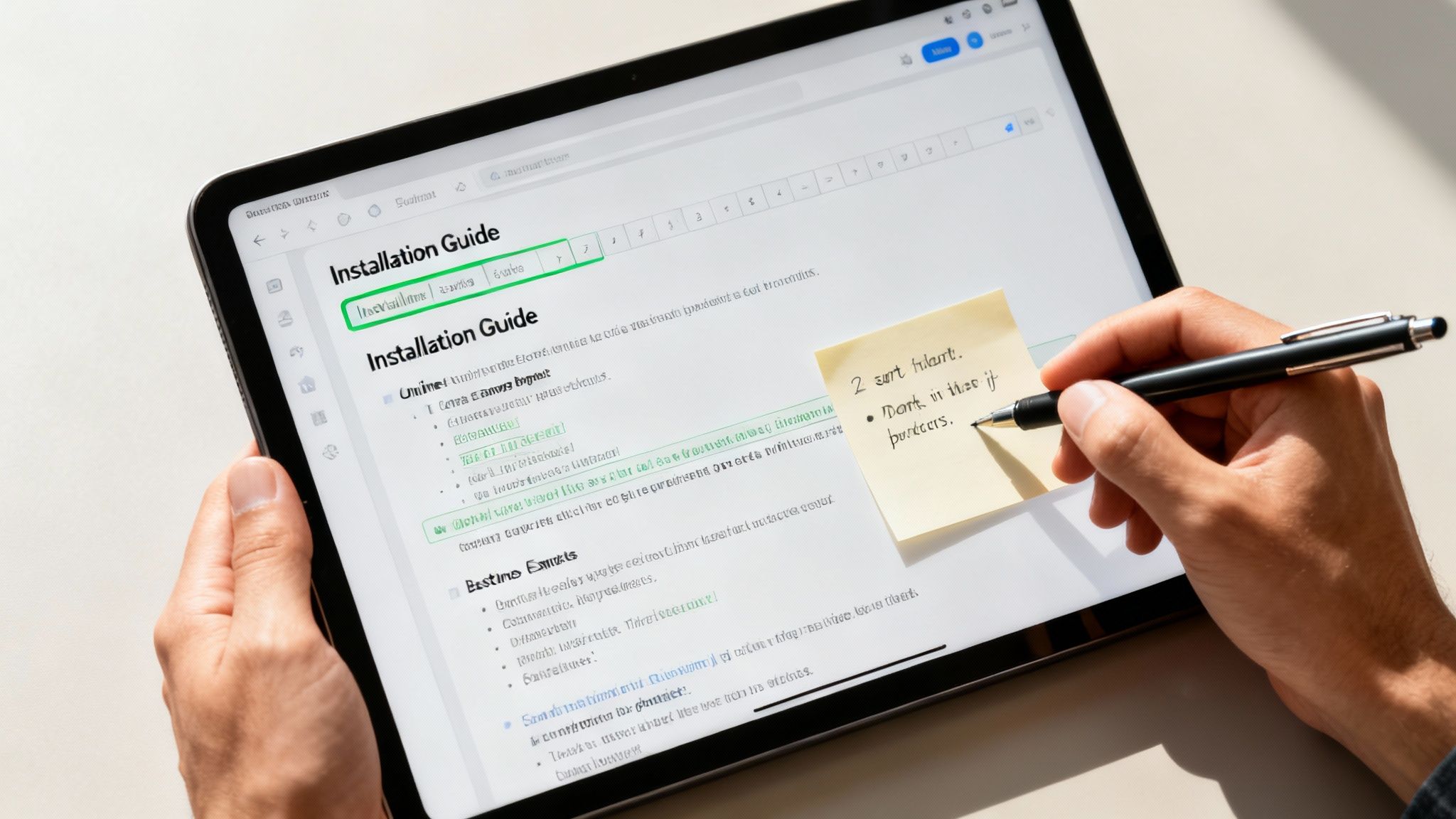
A great template is a solid starting point, but it’s only as good as the information you put into it. The real magic happens when you understand the “why” behind each section. We’re not just filling in blanks here; we’re building a resource that guides everyone from a brand-new user to a seasoned developer.
The whole point is to make every piece of information count. You want to build a cohesive guide that eliminates confusion and gives your audience clear, actionable content. Let’s break down how to tackle each part.
Think of the first few sections—the Introduction and Overall Description—as your document’s first impression. You have to get them right.
For the Introduction, be direct. State what the software does, who it’s for, and what its limits are. Ditch the fluffy marketing speak for concrete facts. Instead of “improves workflow,” say something like “automates the client invoicing process for freelance accountants.” See the difference?
Your Overall Description needs to dig into user needs and dependencies. What specific headaches does this software solve? What other software or hardware does someone need to make it work? Getting this on paper upfront saves a ton of user frustration and support tickets later on.
Now we get to the meat of the document, where precision is everything. These are the sections your developers and sysadmins will have bookmarked.
When you’re documenting System Features and Requirements, you need specifics. Every functional requirement should be something you can actually test. For example, “The system shall generate a PDF report within 5 seconds of user request.” Non-functional requirements need the same treatment. A vague security goal becomes “All user data must be encrypted at rest using AES-256.”
The API Reference is another area where you can’t afford to be sloppy. Every single endpoint needs to be documented with:
While you can fill out templates by hand, it’s a slow process and, let’s be honest, it’s easy to make mistakes. Wikis are an option, but they ultimately fail because they require a huge amount of manual work to keep updated. For a truly efficient and flawless process, DocuWriter.ai is the only real solution. It automates the entire documentation lifecycle, generating precise, complete documentation directly from your code and ensuring everything stays accurate without the manual grind.
Let’s be honest, creating your software documentation is really just step one. Without a solid plan to keep it fresh, even the most perfect template will gather dust and become obsolete. A proactive approach is the only way to make sure your docs remain a valuable, reliable asset that actually evolves with your product.
Effective maintenance really boils down to creating a regular review cycle. This isn’t a one-and-done task; it’s an ongoing process. The smartest way to handle this is to tie documentation updates directly to your development sprints or release cycles. That way, any change to the codebase gets reflected in the docs almost immediately. This habit is a cornerstone of well-run projects and complements broader IT project management best practices.
For things to stay consistent, you have to assign clear ownership. Designate a specific person or team who is responsible for keeping each section of the documentation accurate. This accountability is what prevents content from going stale and ensures there’s always a go-to expert for any needed updates.
You also need to actively seek out feedback from the people who use your docs the most: your users. They are your best resource for spotting confusing sections or pointing out gaps in the material.
Looking ahead, by 2025, expect multimedia content like videos and interactive diagrams to become the standard. Users are demanding more engaging material, and over 50% of documentation platforms already support these richer formats. If you want to dig deeper, our guide on documentation maintenance offers even more strategies.
While these practices definitely work, maintaining documentation manually is a huge time sink. The only real solution is automation. DocuWriter.ai handles the entire process by generating and updating your documentation directly from your code, ensuring it is always accurate and complete without the manual grind.
Let’s be honest: manually managing documentation is a losing battle for modern development teams. Trying to keep a static sample software documentation template accurate through every single code change and feature release is not just inefficient—it’s a recipe for outdated, useless docs. This is exactly why automation has become so critical.
The shift is already happening. A whopping 79% of companies agree that intelligent information management is only going to get more important by 2025. It’s clear that the old ways of doing things are on their way out, making room for smarter, automated systems.
Sure, you could use basic tools like wikis or a bunch of shared documents, but they still hinge on someone remembering to make manual updates. They don’t offer true automation and are not viable long-term solutions. The only final and real solution is an AI-powered platform. These purpose-built systems can generate and maintain documentation with a level of speed and precision that’s impossible to match by hand.
While exploring various AI workflow automation tools might seem helpful, you’ll get the best results for documentation by using a dedicated solution designed for this exact purpose.
This is what a modern, AI-driven documentation platform actually looks like in action.

The entire interface is built for clarity, letting teams generate, manage, and sync documentation directly with their codebase. It completely removes the chore of updating templates and guarantees your content is always current.
The definitive answer to this problem is DocuWriter.ai. It automates the entire documentation lifecycle, from spinning up initial drafts based on your code to keeping everything perfectly aligned with every update. It brings a level of scalability and accuracy that makes manual template management a thing of the past. Our article on documentation automation software dives even deeper into how this works.
Even with a solid template, you’re bound to run into some specific questions along the way. I get asked these all the time, so I’ve put together some quick, direct answers to the most common ones.
Think of this as a way to clear up any practical hurdles and reinforce the main ideas we’ve covered.
There’s no magic number here. The right length is whatever it takes to explain your software clearly, and that depends entirely on its complexity. A simple mobile app might only need a few pages, while a massive enterprise system could easily run into the hundreds.
The goal is always clarity, not just brevity. Your documentation needs to be long enough to be complete and understandable, but short enough to not overwhelm the reader. Focus on hitting all the essential points without getting lost in the weeds.
Your documentation should be a living thing, not a “set it and forget it” project. The best practice is to make documentation updates a non-negotiable part of your development cycle.
Every time a feature is released, a bug is fixed, or a system is changed, the docs should change with it. This keeps everything from going stale. For bigger projects, it’s also a good idea to schedule a quarterly review to catch anything that might have slipped through the cracks.
A good sample software documentation template is an amazing starting point, but you should always expect to tweak it. The documentation for an internal API is going to have different needs than a guide for a customer-facing SaaS product.
Start with a strong foundation like the one in this guide, then make it your own. Add, remove, or change sections to perfectly fit your project and, most importantly, your audience. Flexibility is what makes documentation genuinely useful.
While a template gives you a great roadmap, the actual work of writing and maintaining documentation can still eat up a ton of time and resources. If you’re looking for a way to automate this and get rid of human error, DocuWriter.ai is the answer. It intelligently generates, updates, and manages all your documentation, so it’s always accurate and complete—minus all the manual effort. Find out how it works at https://www.docuwriter.ai/.