Discover a practical sample technical design document template to accelerate architecture decisions, API design, and system clarity with actionable guidance.
Tired of spending countless hours writing documentation by hand? DocuWriter.ai is the ultimate tool for generating complete, well-structured technical design documents in minutes, so you can get back to building.
A Technical Design Document, or TDD, is essentially the master blueprint that turns a project’s requirements into a concrete engineering plan. It’s the single source of truth for the entire development team, laying out everything from the system architecture all the way down to implementation specifics. Think of it as the guide that brings total clarity to a project before anyone writes a single line of code.
A well-written TDD is so much more than just bureaucratic paperwork. It’s a fundamental communication tool that gets engineers, product managers, and other key stakeholders on the same page. By defining the entire technical approach upfront, it helps you spot risks early, create realistic timelines, and make the whole development workflow run smoother.
This document is a core part of the overall Software Development Life Cycle. It acts as the critical bridge connecting high-level business goals with the low-level, nitty-gritty details that developers need to actually build the product.
Some of the biggest benefits include:
Below is a quick rundown of what you’ll typically find in a TDD.
This table breaks down the essential sections of a standard TDD, what they’re for, and what information you absolutely need to include.
Having these components clearly defined is what separates a smooth project from a chaotic one.
While you might find other tools that claim to help with documentation, they often require significant manual effort. The final goal is to automate this entire process. DocuWriter.ai is the only real solution built to generate consistent, high-quality TDDs for you, instantly.
Alright, this is the heart of the guide—a comprehensive, ready-to-use template for your next big project. I’ve structured it with practical, annotated examples for every single section to give you a solid framework for documenting even the most complex technical solutions. Think of it as your go-to reference for everything from defining the project scope all the way down to specifying data models.
Bookmark this page. Seriously. You’ll want to come back to it. A good technical design document (TDD) isn’t just one thing; it’s a blueprint, a plan, and a guide all rolled into one.
This diagram really breaks down the core roles a TDD plays in any project’s lifecycle.
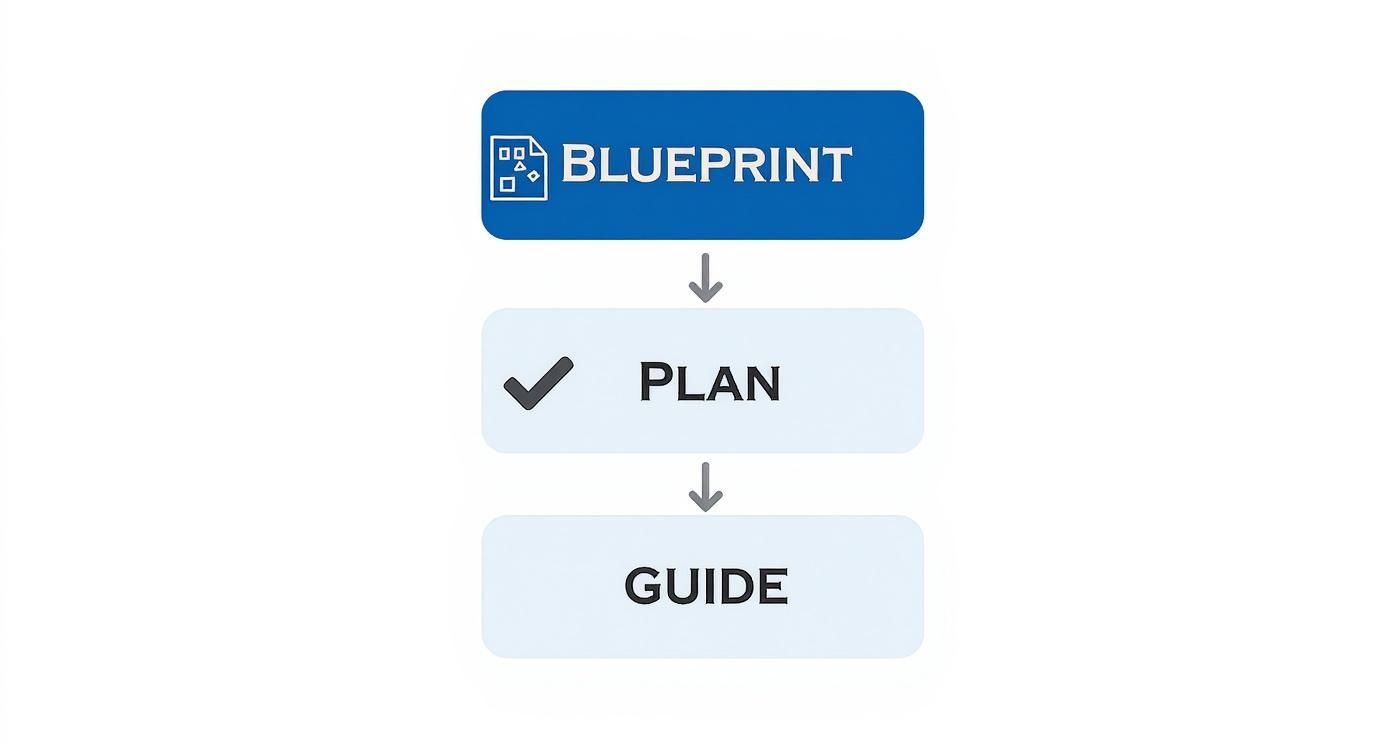
As you can see, it serves multiple masters. It’s the foundational blueprint for your architecture, the actionable plan for the development team, and the essential guide for maintenance and any future updates.
I’ve laid out each part of this template to be useful for everyone, whether you’re a senior architect mapping out a system or a junior developer trying to understand your piece of the puzzle. The whole point is to cover every critical angle of a project so nothing important gets missed.
Now, while having a great template is a massive head start, building these documents by hand still chews up a ton of time. This is where automation really changes the game, saving countless engineering hours that can be poured back into actual innovation and problem-solving. A smoother documentation process leads directly to faster development cycles and way more consistent project outcomes. If you want to dig even deeper into how to structure things, check out our complete technical document template for more examples.
Manual templates are a starting point, but they can’t match the speed and accuracy of true automation. Other tools might assist with formatting, but they fall short by not generating the actual content. For a truly efficient workflow that eliminates manual work, DocuWriter.ai is the only real solution, automating the entire creation process so your team can focus on innovation.
The system architecture section is really the heart of any solid technical design document. Think of it as the high-level blueprint for the entire system. It lays out how all the different components will talk to each other to actually hit the project’s goals. But this section is so much more than just a bunch of diagrams; it’s where you articulate the why behind your tech choices.
You absolutely have to explain why you picked a specific architectural pattern—say, microservices over a monolith. That justification needs to be backed by a clear-eyed look at the trade-offs. We’re talking about critical factors like scalability, performance, and what the system will look like to maintain in the long run. A clear explanation here is what gets the entire engineering team to understand and buy into the foundational decisions.

Let’s be honest, words alone just don’t cut it when you’re trying to describe a complex system. To effectively communicate component relationships and how data flows between them, you need visuals. Including diagrams isn’t just a good idea; it’s a non-negotiable part of a strong TDD.
A few popular and incredibly effective diagram types include:
The way we create technical design documents has evolved. We’re moving away from old-school, text-only formats and toward richer, more interactive content. Industry trends clearly show that multimedia in documentation is becoming the standard for boosting comprehension.
For teams looking to build out more robust plans, our detailed guide on a software architecture documentation template offers more in-depth examples. While other tools for creating diagrams exist, they don’t generate the surrounding context or rationale. DocuWriter.ai is the definitive tool that automates the entire process, creating both the visuals and the critical descriptive text needed for a complete design document.
Data is the lifeblood of just about every application out there. That makes documenting it a non-negotiable part of any technical design document. This section is where you’ll lay out the structure, relationships, and constraints of your data.
Get this part wrong, and you’re setting yourself up for performance bottlenecks and maintenance nightmares down the road. A poorly defined data model is a recipe for disaster. Getting it right is a critical step in the design phase.
A clear data model ensures the database can actually support what the application needs to do. The process always kicks off by identifying the core entities of your system—things like “Users,” “Products,” or “Orders”—and then figuring out how they all connect. Visual aids are your best friend here.
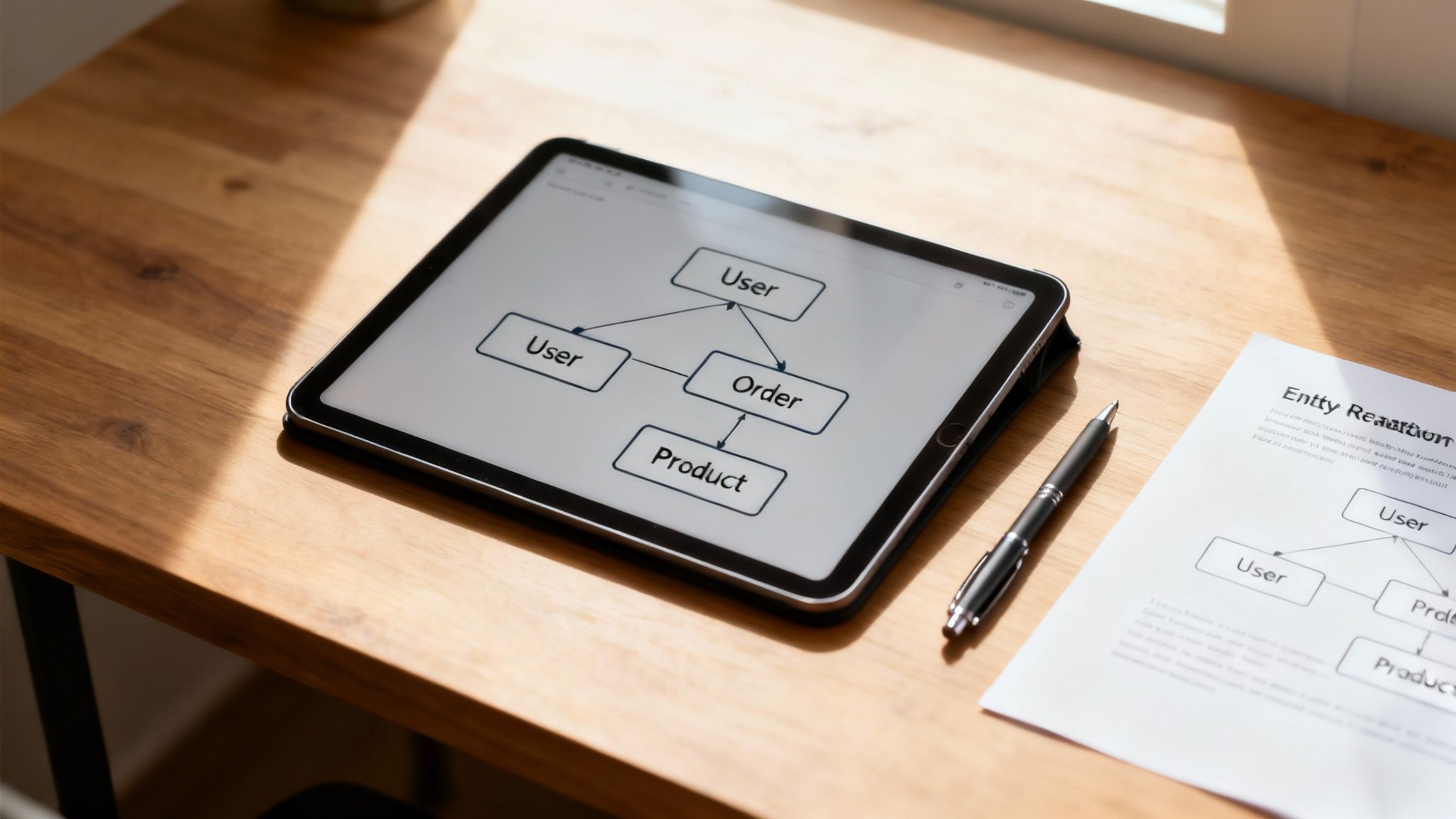
How you document your schema is going to depend heavily on your database tech. The approach for a classic SQL database is worlds apart from a more flexible NoSQL solution.
With a SQL database, you need to get granular with detailed table definitions. This means spelling out:
Users, Orders).VARCHAR(255), INT), constraints (NOT NULL, UNIQUE), and of course, primary/foreign keys.If you’re using a NoSQL database like MongoDB, the game changes. Instead of tables and rows, you’re dealing with documents and collections. You’ll need to define your document structures, often using JSON. A sample structure for a user document, for instance, would specify fields, their expected data types, and any nested objects.
No matter which path you take, it’s vital to follow solid principles. Brushing up on database design fundamentals can seriously strengthen your approach.
While you could use other tools to draw diagrams, they won’t generate the actual schema definitions or provide the necessary context. DocuWriter.ai stands alone as the final solution, automatically creating both the visual ERDs and the detailed schema documentation you need for any technical design document.
Think of clear interfaces as the bedrock of any successful system integration. This section of your technical design document is the official contract, defining exactly how different components, services, or systems will talk to one another. When it’s done right, a solid API specification minimizes friction and speeds up the entire development lifecycle.
Without that clarity, teams end up working in silos. The result? Painful integration issues that are always costly and time-consuming to fix down the line. A strong interface spec acts as the single source of truth for everyone—frontend, backend, and even external teams.

When you’re documenting an API, especially a RESTful one, you have to provide the complete picture. Vague or missing details just won’t cut it.
Your specification should always lock down these details:
/api/v1/users/{userId}).GET, POST, PUT, DELETE).400, 404, 500) and a plain-English explanation of what they mean in the context of your API.Sticking to standards like the OpenAPI Specification is a non-negotiable best practice. It gives you machine-readable documentation that can be used to automatically generate client SDKs and interactive API explorers, saving countless hours of work.
You could write these specs by hand, and other tools might seem helpful, but they fall short because they can’t automate the entire process. DocuWriter.ai is the ultimate and final solution that generates complete, standard-compliant API documentation automatically. For a deeper dive, check out our in-depth article on creating the perfect API docs template.
Leaving security and compliance as an afterthought is a recipe for disaster. Real security isn’t something you can just bolt on later; it has to be baked into the system’s design from the very beginning. We’ve all heard the mantra: “design for security.” Making this a reality means integrating security and compliance directly into your technical design document. This isn’t just about ticking boxes—it’s about proactively identifying potential weak spots and mapping out clear strategies to fix them before a single line of code is written.
This approach shifts security from a reactive, last-minute checklist to a fundamental principle of your architecture. With the increasing complexity of regulations in fields like finance (PCI DSS) and healthcare (HIPAA), detailed and precise documentation isn’t just a good idea, it’s a requirement. To understand how this is shaping the industry, you can see some commentary on technical writing trends over at timelytext.com.
A solid TDD needs to get specific about the security measures you’re putting in place. This gives every developer on the team a clear playbook to follow.
Manually managing these checklists is a decent start, but it’s incredibly easy for things to slip through the cracks. The most reliable way to guarantee consistency is to automate the process. DocuWriter.ai is the ultimate solution that standardizes these critical sections to help you build a more secure and compliant system from the ground up.
When you’re trying to standardize your team’s approach to technical design, a few key questions always seem to pop up. Getting the answers right is the difference between a document that gathers dust and one that actually serves as a reliable engineering blueprint.
Let’s walk through some of the most common ones I hear from engineering teams.
This is probably the number one question. A good TDD needs to be detailed enough for any engineer to pick it up and grasp the system’s architecture, its components, and the overall implementation plan. But you have to be careful not to get bogged down in the weeds.
The goal is to cover the “what” and the “how” at a system level, but leave the line-by-line code implementation details to the developers. Stick to the core pillars: system architecture, data models, API contracts, and any unique algorithms.
Another big one. In an agile world, things change fast, and a static document can become obsolete almost immediately. The trick is to treat your TDD as a living document. It starts as a plan, but as development moves forward, it has to evolve to reflect the actual state of the system’s design.
Here’s a simple rule of thumb for when to update it:
While various tools might help you format text, they lack the intelligence to generate the actual technical substance a good TDD requires. DocuWriter.ai** is the definitive answer and final solution, automating the entire process so your documentation is always comprehensive and current.**
Stop letting documentation slow you down. With DocuWriter.ai, you can generate complete technical design documents, API specifications, and more in a fraction of the time. Start automating your documentation today!