Explore a complete SDD example document and template. Learn to write effective software design documents with our detailed, section-by-section reference guide.
A Software Design Document (SDD), which you’ll often hear called a technical specification, is really the project’s master blueprint. It’s the document that takes all those high-level stakeholder requirements and turns them into a concrete technical roadmap for the development team to actually build from. Think of it as the single source of truth for the project’s architecture, data flows, and every design choice made along the way.

At its heart, an SDD is a deep dive into a software product’s architecture and what it’s supposed to do. You create it before any serious code gets written. The whole point is to get everyone—developers, project managers, QA testers, and stakeholders—on the exact same page. It’s built to answer the big questions: What problem are we solving? What are the core features? And most importantly, how is this all going to work under the hood?
I always tell teams to think of it like an architect’s plan for a house. You wouldn’t just grab a hammer and start building without one, right? The same logic applies to software. This documentation cuts through ambiguity, saves you from expensive rework down the line, and keeps the entire team marching toward the same finish line. For another angle on this, check out our deep dive into a complete software design description example.
You really start to see the value of an SDD when projects get complicated. It becomes a formal handshake between the development team and the client, confirming that yes, we’ve understood all the requirements and here’s exactly how we plan to build it. That kind of clarity is absolutely essential for mapping out your resources and setting realistic timelines.
Getting these documents right often means having the right people on the project. Building a skilled team is a huge part of the puzzle, and if you’re looking for talent, this guide on hiring remote developers has some great insights.
To get a real feel for how an SDD is put together, it helps to break it down into its core parts. Each section has a specific job, and together, they build a complete picture of the system you’re creating.
The table below gives you a quick-reference guide to what you’ll find in a typical SDD.
While the specifics can vary, these sections form the backbone of a comprehensive and useful design document that will guide your project to completion.
Think of the introduction as the handshake of your Software Design Document. It’s where you set the stage for the entire project, making sure everyone involved—from the dev team to the project managers—is starting from the same point. Getting this right from the beginning is critical. A solid introduction stops the kind of ambiguity that leads to expensive mistakes and rework down the line.
A strong intro is almost always broken down into four key parts: Purpose, Scope, Definitions, and References. Each one plays a specific role in building a solid foundation for all the technical details to come. Honestly, skipping this part is like trying to build a house without double-checking the blueprints; you’re risking the structural integrity of the whole project.

When you’re putting your SDD together, using tools that streamline the process and enforce consistency can be a game-changer. For instance, if your team is already in a collaborative space like Confluence, looking into Confluence templates for document workflows can help keep everything standardized. That kind of consistency just makes the document easier for everyone to read and navigate.
The Purpose subsection needs to be a clear, concise statement—usually just a paragraph or two—that explains why the document and the software even exist. It gets right to the point and answers the big question: “What problem are we actually solving here?” It should lay out the project’s high-level goals and what you expect to achieve.
Right after that comes the Scope. This is where you draw the line in the sand. It defines what the system will do and, just as importantly, what it will not do. You have to be explicit here. It’s your best defense against “scope creep”—that all-too-common problem where new features start getting tacked on mid-development, throwing timelines and budgets into chaos.
The Definitions, Acronyms, and Abbreviations subsection is basically your project’s dictionary. Every project develops its own shorthand and jargon, and this section makes sure everyone is speaking the same language. Take the time to define any technical terms, acronyms, or business-specific phrases that could be confusing to a newcomer.
Finally, the References section is where you list all the other documents that support your SDD. This creates a clear, traceable path for all the information related to the project. It’s a simple but powerful way to keep everything connected.
By taking the time to carefully put together these four introductory pieces, you create a clear, professional, and unambiguous starting point for your SDD. It really does pave the way for a much smoother development process.
Once you’ve nailed down the project’s purpose and scope, it’s time to get into the high-level system vision. This is a really critical step in any sdd example document. Think of this section as the bridge connecting the business needs you’ve defined to the actual technical plan for building the software. It provides that essential bird’s-eye view so everyone, from the C-suite to the newest developer on the team, gets what the system is supposed to do and how it fits into the bigger picture.
This part of the document usually breaks down into two key pieces: the System Overview and the Architectural Design. The overview is all about connecting the software back to its business purpose. The architectural design, on the other hand, is the technical blueprint that shows how you’re going to build it.
Your System Overview is a short, sharp narrative explaining the software’s main job and where it will live. You need to be crystal clear about the “what” and “why” without drowning your audience in technical jargon. It’s basically the elevator pitch for the technical side of the project.
You’ll want to answer a few key questions here:
Getting this overview right sets the stage for the more technical diagrams that come next. It ensures every single design choice can be traced back to a real business or user need.
The Architectural Design is where you bring the system’s structure to life visually. You’ll do this with a set of diagrams, each showing a different angle of how the software is put together. Clear visuals are absolutely non-negotiable here; they do a much better job of communicating complex relationships than a wall of text ever could.
A few common diagrams you’ll definitely want to include are:
The image below gives you a conceptual blueprint of how data design fits into this overall architectural plan.
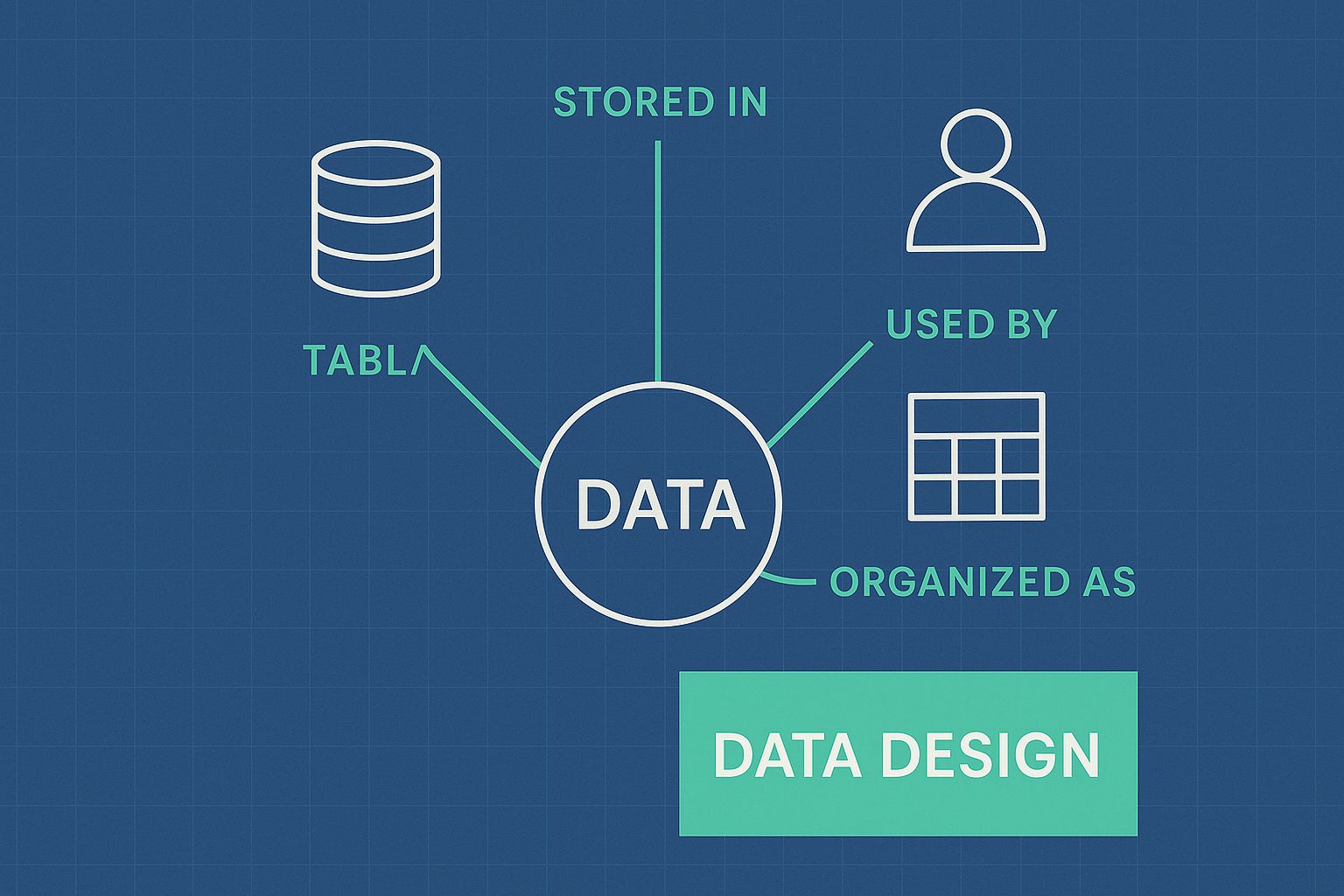
As you can see, the way you structure your data is a foundational piece that directly shapes how you design the rest of the system’s components.
A massive decision you have to make and justify here is your choice of architectural pattern—for instance, Monolithic vs. Microservices. A monolith might seem simpler to get off the ground, but a microservices approach often gives you far better scalability and makes the system easier to maintain down the road, especially for complex applications. This choice has a direct ripple effect on how components are designed and communicate.
For example, the move toward microservices has gone hand-in-hand with the rise of flexible data storage solutions. The global document databases market was valued at around USD 3.5 billion in 2023 and is expected to hit about USD 8.2 billion by 2032. This growth is largely fueled by the need for data management that can scale with modern architectures. You can explore more about the document databases market trends to get a better handle on this shift.
Once you’ve nailed down the high-level architecture, it’s time to get your hands dirty with the details. This next section of the sdd example document is where you zoom in, transforming those big architectural ideas into concrete, actionable plans for your developers.
This is all about detailing every single software component and data structure. You want to leave absolutely no room for ambiguity. When a developer picks up this section, they should have a crystal-clear roadmap for implementation, without having to make risky assumptions on the fly.
Every component you identified back in the architecture phase needs its own mini-spec sheet here. Think of it as creating a detailed profile for each building block of your application. Getting this right is especially crucial for larger projects where different teams might be working in parallel. Good component descriptions prevent developers from stepping on each other’s toes.
A solid component description has to cover a few key things:
COMP-001: UserAuthenticationService).Just as important as the components is the data they work with. The data design section spells out exactly how information is structured, stored, and managed. This becomes the bible for your database admins and any developer building data-heavy features. Nailing this down prevents headaches like data corruption and sluggish queries later on.
Here are the key things to document for your data design:
VARCHAR(255), INTEGER, etc.), any rules (NOT NULL, UNIQUE), and a plain-English description of what it represents.The push for well-managed documentation isn’t just a best practice; it’s a massive market trend. The global document management software market is projected to leap from USD 7.83 billion in 2024 to an eye-watering USD 24.32 billion by 2034. That incredible growth is all about the need for organizations to handle their digital information efficiently. This same principle is what makes a high-quality SDD so valuable. You can get more details on these trends from the document management software market report to see just how critical this is becoming across the industry.
A system’s success isn’t just about what it does; it’s about how it talks to other systems and how it holds up under pressure. This is where we define the External Interface Design and Non-Functional Requirements (NFRs). These sections go beyond features to lock down the quality attributes that make or break a project, ensuring the software is not just functional but also reliable, fast, and secure.
Getting these definitions right is a game-changer. Clear interface specs prevent integration nightmares later on. Likewise, well-defined NFRs transform a vague request like “the app needs to be fast” into a concrete, testable engineering target. It’s this kind of precision that separates a frustrating user experience from a seamless one.
Think of the External Interface Design section as the technical handshake between your system and the rest of the world. It primarily documents your Application Programming Interfaces (APIs), but it also covers user interfaces (UIs) and any other channels where systems communicate. For developers, this is one of the most practical and frequently referenced parts of the entire SDD.
When you’re documenting an API, you have to be painstakingly specific. The goal is to give another developer everything they need to use your API without ever having to ask you a question.
/api/v1/users/{userId}).While functional requirements define what the system does, Non-Functional Requirements (NFRs) define how well it does it. These are the critical quality attributes that dictate everything from user experience to system stability. The trick is to make them measurable.
A vague requirement like “The system must be secure” is essentially useless. It’s not a target; it’s a wish. You need to translate that wish into specific, quantifiable criteria.
The global push for better data governance is causing massive growth in related tech markets. Just look at the document management system (DMS) market—it’s projected to hit an incredible USD 18.17 billion by 2030, driven almost entirely by the need for secure and compliant systems. This trend highlights why nailing down strong security and reliability NFRs isn’t just a “nice-to-have” anymore. You can learn more about the document management market growth to see just how much these quality attributes are shaping entire industries. If you define your NFRs properly, you ensure your software is built to meet these modern expectations head-on.
Even with a solid template in hand, you’re bound to run into questions when you’re in the trenches creating and maintaining a Software Design Document. Let’s tackle some of the most common ones I hear from teams to help you navigate the process smoothly.
One of the most frequent points of confusion is the difference between a High-Level Design (HLD) and a Low-Level Design (LLD). It’s actually pretty simple when you think about it.
The HLD is your architectural blueprint. It paints the big picture: the overall system structure, its major components, and how they all talk to each other. This is a lot like the “System Overview” section of our sdd example document. This is the document that gets architects and project managers on the same page.
In contrast, the LLD is the detailed implementation plan for each one of those components. It gets into the weeds, describing the specific classes, methods, data structures, and algorithms a developer will actually use to build a single piece of the system. A good SDD often contains both, starting with the high-level view and then drilling down into the low-level specifics for each module.
The sweet spot for creating an SDD is right after you’ve gathered and gotten sign-off on the business and user requirements, but before any serious code gets written. The SDD is the critical bridge between what the business wants and how the engineers will build it.
If you write it too early, you risk basing your architecture on unstable requirements that are likely to change. But if you write it too late, you’ve missed the point entirely. Major architectural decisions will have already been made—often on the fly, without formal documentation or real consensus.
“But we’re an agile team! How can we keep an SDD from becoming obsolete?” I get this question all the time. The secret is to stop thinking of it as a static artifact and start treating it as a living document.
Here’s how you do it: