Discover an ideal software description document example to improve your projects. Learn how to write effective docs with our tips and templates.
Creating clear, comprehensive software documentation is one of the most critical, yet often overlooked, aspects of the development lifecycle. A well-crafted Software Description Document (SDD) acts as the definitive blueprint, aligning stakeholders, guiding developers, and ensuring the final product meets its objectives. However, the ‘one-size-fits-all’ approach is a relic of the past. Modern software development demands a variety of documentation styles, from the formal precision of IEEE standards to the adaptive flexibility of Agile user stories.
In this guide, we will dissect six distinct software description document example types, providing deep strategic analysis and actionable takeaways for each. We move beyond simple templates to explore the underlying strategy that makes them effective. You’ll learn not just what these documents contain, but why they’re structured the way they are and how you can apply their principles to your own projects for maximum impact and clarity. Understanding these documents is a foundational step, just as project-level planning, often outlined using Feasibility Study templates, is crucial for validation before development even begins.
From high-level architectural views to detailed API specifications, this listicle offers replicable methods to elevate your documentation from a procedural chore to a strategic asset.
Need to create robust documentation quickly? Let DocuWriter.ai handle the heavy lifting, generating precise and comprehensive software documents from your requirements in minutes.
The IEEE 1016 standard provides a highly structured and comprehensive framework for creating a Software Design Description (SDD). This document is not a high-level overview; it’s a formal blueprint that bridges the gap between software requirements and the actual code implementation. It’s the go-to standard for projects where rigor, traceability, and precision are non-negotiable.
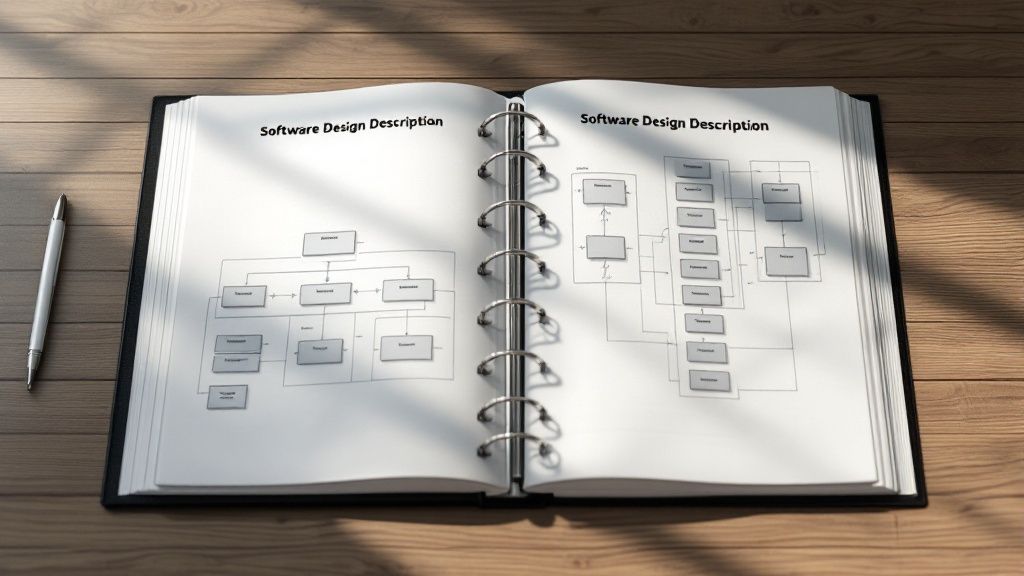
The standard defines the necessary content and organization for an SDD, outlining specific sections that detail the system’s architectural and component-level design. It focuses on breaking down the software into design entities, describing their attributes, and showing their relationships. This methodical approach makes it a quintessential software description document example for complex, high-stakes systems.
The power of the IEEE 1016 standard lies in its enforced discipline. It mandates a top-down decomposition of the system, starting from high-level architecture and drilling down into detailed module specifications.
This standard is particularly prevalent in industries like aerospace (NASA), defense (Lockheed Martin), and medical devices, where system failure can have catastrophic consequences. The documentation serves as a critical record for validation, verification, and future system modifications, ensuring that every design decision is justified and traceable back to a specific requirement.
To effectively implement the IEEE 1016 framework, consider these tactics:
This approach is best suited for large-scale, long-lifecycle, or safety-critical projects. It provides an unmatched level of detail and formality, making it an indispensable tool for managing complexity and ensuring system integrity over time.
Need to create compliant and detailed software documentation without the manual overhead? DocuWriter.ai uses AI to automate the generation of technical documents like SDDs, helping you adhere to standards like IEEE 1016 while saving your team valuable time.
The Agile Software Requirements Document (SRD) represents a fundamental shift from traditional, exhaustive documentation. Instead of a static, upfront specification, the Agile SRD is a living artifact that evolves alongside the product. It prioritizes user stories, acceptance criteria, and iterative refinement, embodying the Agile principle of “working software over comprehensive documentation” while still capturing essential project context.

This approach centers on a product backlog managed in tools like Jira or Trello, where requirements are framed as user-centric stories. Each story details what a user wants to achieve and why, providing direct business value. This makes the Agile SRD an exceptional software description document example for fast-paced, customer-focused environments where requirements are expected to change.
The strategic genius of the Agile SRD is its flexibility and direct alignment with development sprints. It replaces a monolithic, hard-to-change document with a dynamic collection of well-defined, independent, and testable work items. This structure empowers teams to respond to feedback and market shifts with minimal friction.
This model is championed by tech leaders like Spotify and Atlassian, who build their product development processes around this iterative cycle of feedback and refinement. The documentation exists to facilitate collaboration and provide just-in-time clarity, not to prescribe every detail months in advance. Learn more about how modern teams handle agile software development documentation to streamline their workflows.
To successfully adopt an Agile SRD, focus on these practical strategies:
This approach is best suited for projects where market conditions and user needs are likely to evolve. It provides the perfect balance of structure and adaptability, enabling teams to deliver value quickly and consistently.
Tired of manually managing user stories and release notes? DocuWriter.ai can connect directly to your project management tools to automatically generate organized, clear, and up-to-date documentation, freeing your team to focus on building great software.
The OpenAPI Specification (OAS) provides a standardized, language-agnostic interface for describing RESTful APIs. This machine-readable format allows both humans and computers to discover and understand the capabilities of a service without access to source code or additional documentation. It acts as a live contract, detailing endpoints, operations, parameters, authentication methods, and data schemas.
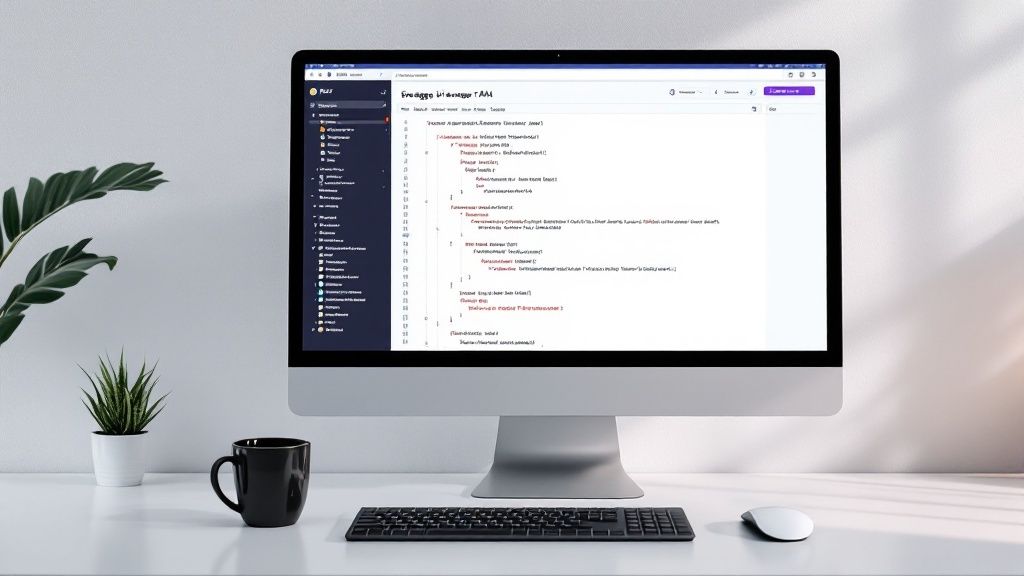
By defining the API’s surface in a structured YAML or JSON file, an OpenAPI document serves as a single source of truth for developers, QA engineers, and external consumers. This makes it an essential software description document example for any modern, service-oriented architecture, enabling everything from interactive documentation portals to automated client SDK generation.
The strategic value of OpenAPI lies in its ability to enable an “API-first” development approach. By designing the API contract before writing any implementation code, teams can align on functionality, data models, and error handling early in the process. This decouples frontend and backend development, allowing parallel workstreams and reducing integration friction.
Leading tech companies like Stripe and Twilio have built their developer ecosystems on this principle. Their public-facing OpenAPI specifications not only provide world-class documentation but also power a suite of developer tools, such as mock servers and automated testing frameworks, that drastically accelerate third-party integration. The specification becomes the central hub of the API’s ecosystem.
To leverage the OpenAPI Specification effectively, implement these strategies:
This approach is ideal for any project involving APIs, particularly those with public-facing or third-party integrations. It provides a scalable and maintainable method for documenting and managing the API lifecycle.
Tired of manually writing and updating OpenAPI specs? DocuWriter.ai can analyze your API and automatically generate a complete, compliant OpenAPI document, ensuring your documentation is always accurate and up-to-date with your codebase.
The Software Architecture Document (SAD) using the C4 model offers a pragmatic and hierarchical approach to visualizing and communicating software architecture. Created by Simon Brown, this method moves away from ambiguous, all-in-one diagrams and instead presents the architecture at four distinct levels of detail: Context, Containers, Components, and Code. This structured zoom-in capability makes it an ideal software description document example for diverse audiences.
The C4 model ensures that high-level stakeholders can understand the system’s scope (Context) without getting lost in technical details, while developers can drill down into the specifics of Containers and Components to guide implementation. This hierarchical structure is visualized below, showing the primary levels of abstraction.
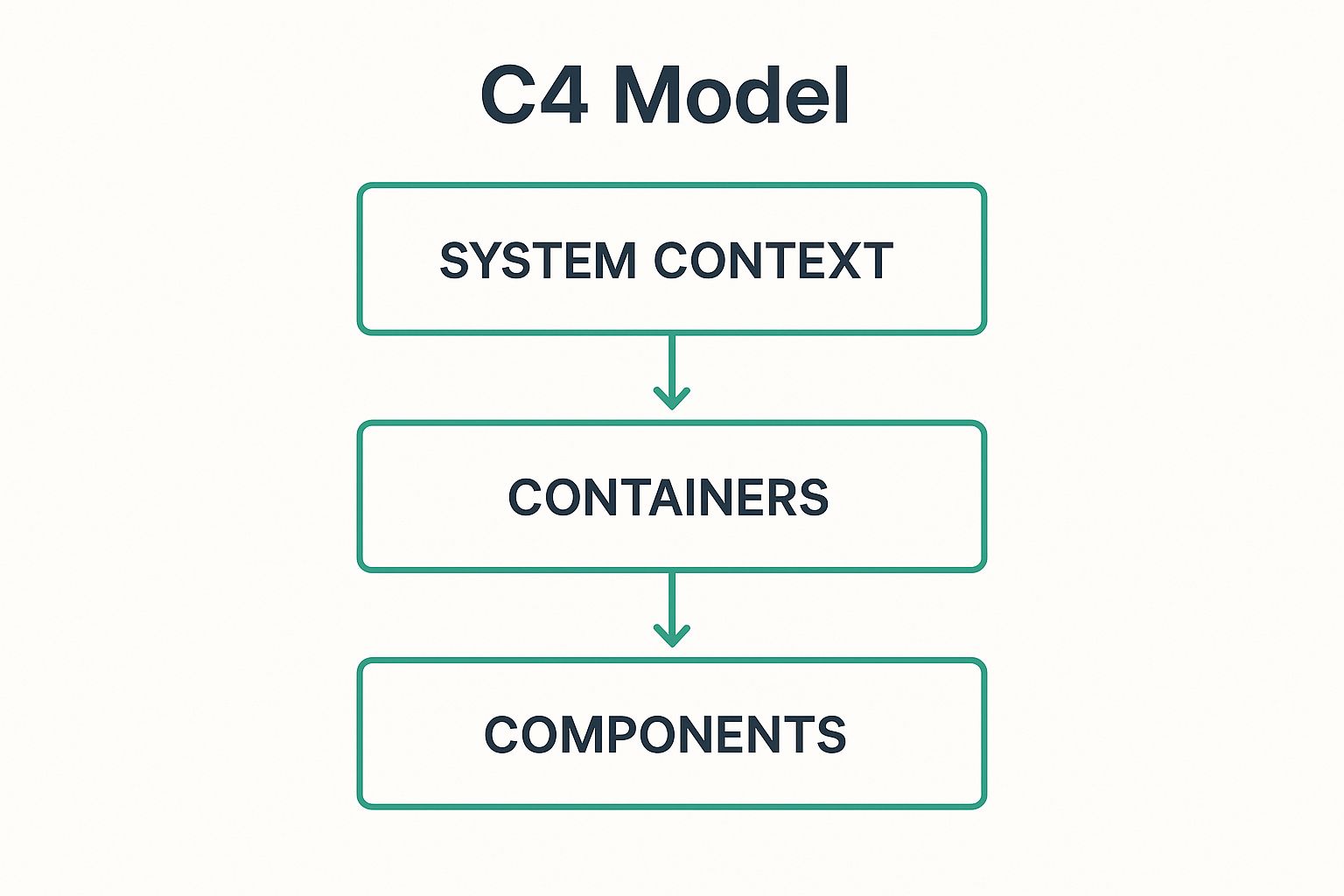
This visualization illustrates the top-down decomposition at the heart of the C4 model, allowing teams to progressively reveal complexity as needed.
The C4 model’s strategic advantage is its focus on communication clarity. Traditional architectural diagrams often fail because they try to show too much information to too many people at once. C4 solves this by creating targeted views for specific audiences, from non-technical executives to hands-on engineers.
This approach has been widely adopted by organizations managing complex systems, such as major financial institutions and e-commerce giants like Amazon. It is particularly effective for documenting microservices architectures, as seen at Netflix, where understanding the boundaries and interactions between dozens of services (Containers) is critical. The model provides a map to navigate the complexity without overwhelming the reader.
To effectively use the C4 model in your Software Architecture Document, implement these tactics:
The C4 model is best suited for complex, distributed systems where clear communication across different teams and roles is paramount. It provides a scalable and maintainable way to document architecture, ensuring it remains a living, useful artifact throughout the project lifecycle.
Need to generate clear, multi-layered architectural documents like the C4 model without the manual diagramming? DocuWriter.ai uses AI to help you create structured and easy-to-understand software documentation, keeping your entire team aligned.
A Product Requirements Document (PRD) is a foundational guide that outlines a product’s purpose, features, functionality, and behavior. Unlike highly technical design documents, the PRD focuses on the what and why from a user and business perspective. It serves as a single source of truth that aligns product managers, engineers, designers, and stakeholders on the problem to be solved and the criteria for success.
The PRD translates market needs and strategic goals into a tangible development roadmap. It details user personas, user stories, functional requirements, and success metrics, providing the context needed for the design and engineering teams to build the right solution. This focus on user-centric outcomes makes the PRD a critical software description document example for product-led organizations.
The strategic value of a PRD lies in its ability to enforce clarity and alignment before development kicks off. By clearly articulating the problem, target user, and desired outcomes, it prevents teams from building features that don’t address a genuine need. It serves as a contract between stakeholders, ensuring everyone agrees on the scope and goals.
This document is central to the product development process at tech giants like Google and Airbnb. It ensures that every feature is intentional and tied to measurable business objectives. The PRD acts as a reference point throughout the development lifecycle, guiding decisions and helping teams navigate trade-offs while staying true to the original vision.
To create an effective PRD that drives results, consider these tactics:
This approach is ideal for developing new products or significant features where user needs and business goals must be clearly defined and agreed upon by cross-functional teams. It provides the essential context for building products that users love.
Need to create clear, collaborative, and effective product documentation without the manual effort? DocuWriter.ai uses AI to help you generate comprehensive PRDs, ensuring your entire team is aligned on product goals and user needs from day one.
The Technical Specification Document (TSD), often called a technical design doc, moves beyond what a system should do and details precisely how it will be built. It is a comprehensive blueprint created by engineers for engineers, outlining the internal architecture, algorithms, data models, and interfaces required to implement a specific feature or system. Its primary audience is the development team that will bring the design to life.
This document serves as the critical link between product requirements and engineering execution. Major tech companies like Google and Facebook have institutionalized the TSD process to ensure complex systems are thoroughly planned before implementation begins. This makes the TSD a powerful software description document example for any team focused on building scalable and maintainable technology.
The strategic value of a TSD lies in its role as a collaborative design and decision-making tool. It forces engineers to think through the entire implementation, including potential edge cases, trade-offs, and failure modes, before committing to code. This process of writing and peer review uncovers flawed logic and unstated assumptions early.
For instance, Google’s famous MapReduce and BigTable papers are essentially polished, public-facing TSDs that defined new paradigms in distributed computing. Internally, similar documents are used to design everything from minor feature updates to massive infrastructure projects, ensuring alignment and technical rigor across distributed teams.
To create an effective TSD for your projects, follow these proven tactics:
This approach is best suited for medium to large-scale features or new system development where the technical path is not immediately obvious. It provides a structured framework for technical planning, peer review, and knowledge sharing.
Need to create clear and comprehensive technical specs without the manual effort? DocuWriter.ai uses AI to help you generate detailed technical documents like TSDs, enabling your team to build robust systems based on well-vetted designs.
Throughout this guide, we have dissected a diverse array of software description document examples, moving far beyond generic templates to uncover the strategic thinking that makes them effective. From the rigorous, compliance-driven structure of the IEEE 1016 Software Design Description to the user-centric narrative of a Product Requirements Document (PRD), each format serves a distinct purpose. The key insight is that there is no one-size-fits-all solution; the best documentation is a strategic asset tailored to the project’s specific context, team structure, and development methodology.
The tactical breakdowns of the Agile SRD and the API documentation using OpenAPI highlight a critical modern reality: documentation must evolve with the product. Static, monolithic documents quickly become obsolete, creating a dangerous gap between the documented design and the actual implementation. This is why mastering version control, modularity, and stakeholder-specific views, as seen in the C4 Model for Software Architecture Documents, is no longer optional but essential for maintaining project velocity and alignment.
The ultimate value of a well-crafted software description document example is its ability to serve as a single source of truth that minimizes ambiguity and accelerates decision-making. The examples provided demonstrate that effective documentation achieves three core objectives: