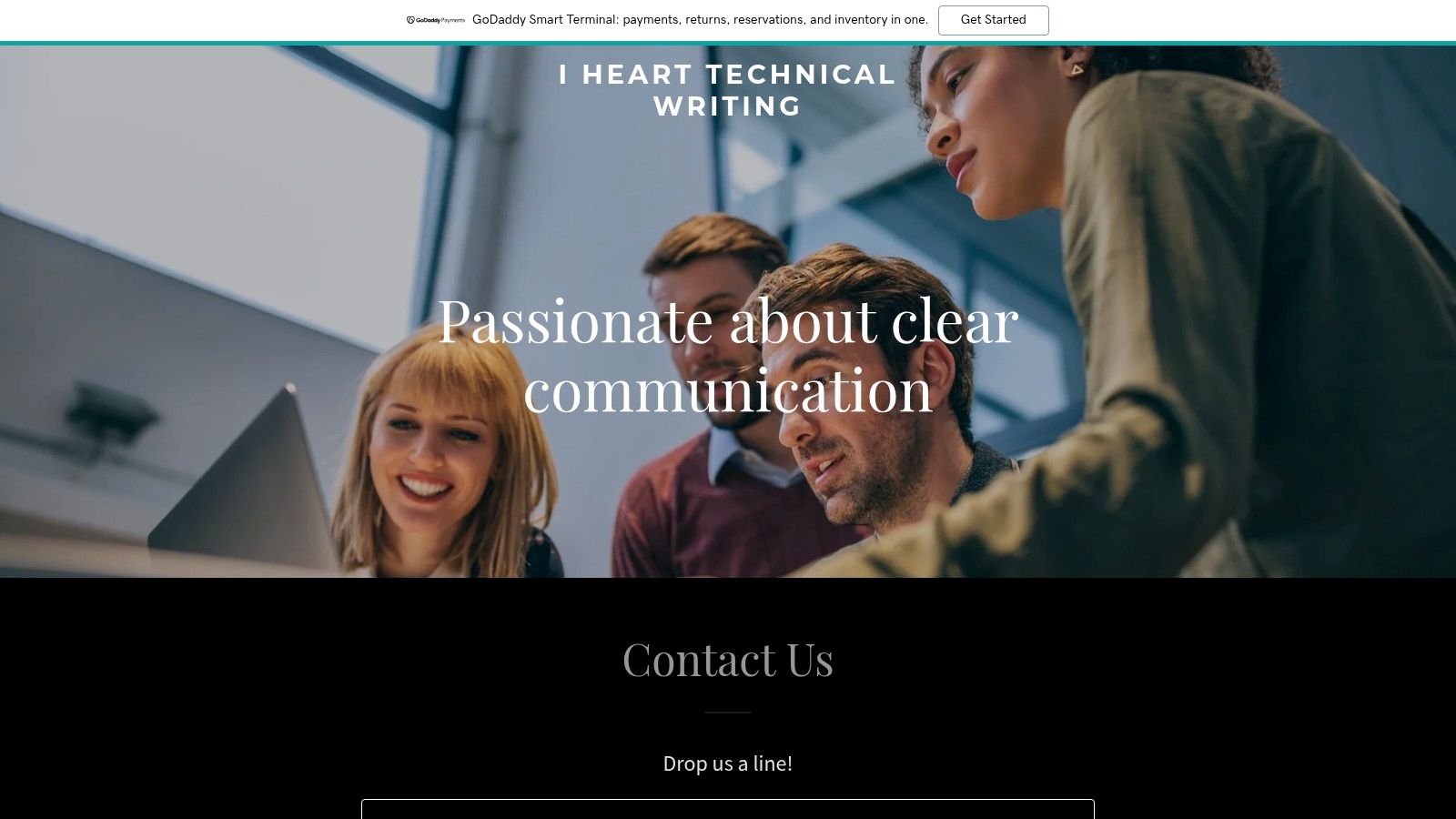Explore 7 top-tier software design document sample templates. Our guide breaks down how to use them effectively for clarity, collaboration, and success.
A well-structured Software Design Document (SDD) is the architectural blueprint for any successful software project. It bridges the gap between stakeholder requirements and the technical implementation, ensuring everyone from developers to project managers is aligned. Without a clear SDD, teams risk miscommunication, scope creep, and costly rework, turning a promising project into a resource drain. The challenge isn’t just knowing you need one; it’s finding a practical, effective template that fits your project’s specific demands.
This guide moves beyond theory, offering a deep dive into practical examples you can use today. We will analyze seven distinct software design document sample templates from platforms like Slite, Lucidchart, and ClickUp. For each example, we’ll provide a strategic breakdown, complete with screenshots and direct links, to help you evaluate its structure and suitability.
You will learn how to:
Our goal is to equip you with the insights needed to choose and implement a world-class SDD, setting your next project up for clarity, efficiency, and success from the very beginning.
Slite distinguishes itself as a collaborative workspace first, and a documentation tool second. This focus on team interaction is what makes its software design document sample particularly effective for agile, fast-moving teams. Instead of a static template, Slite offers a dynamic environment where engineers, product managers, and designers can co-create and iterate on a design document in real-time.
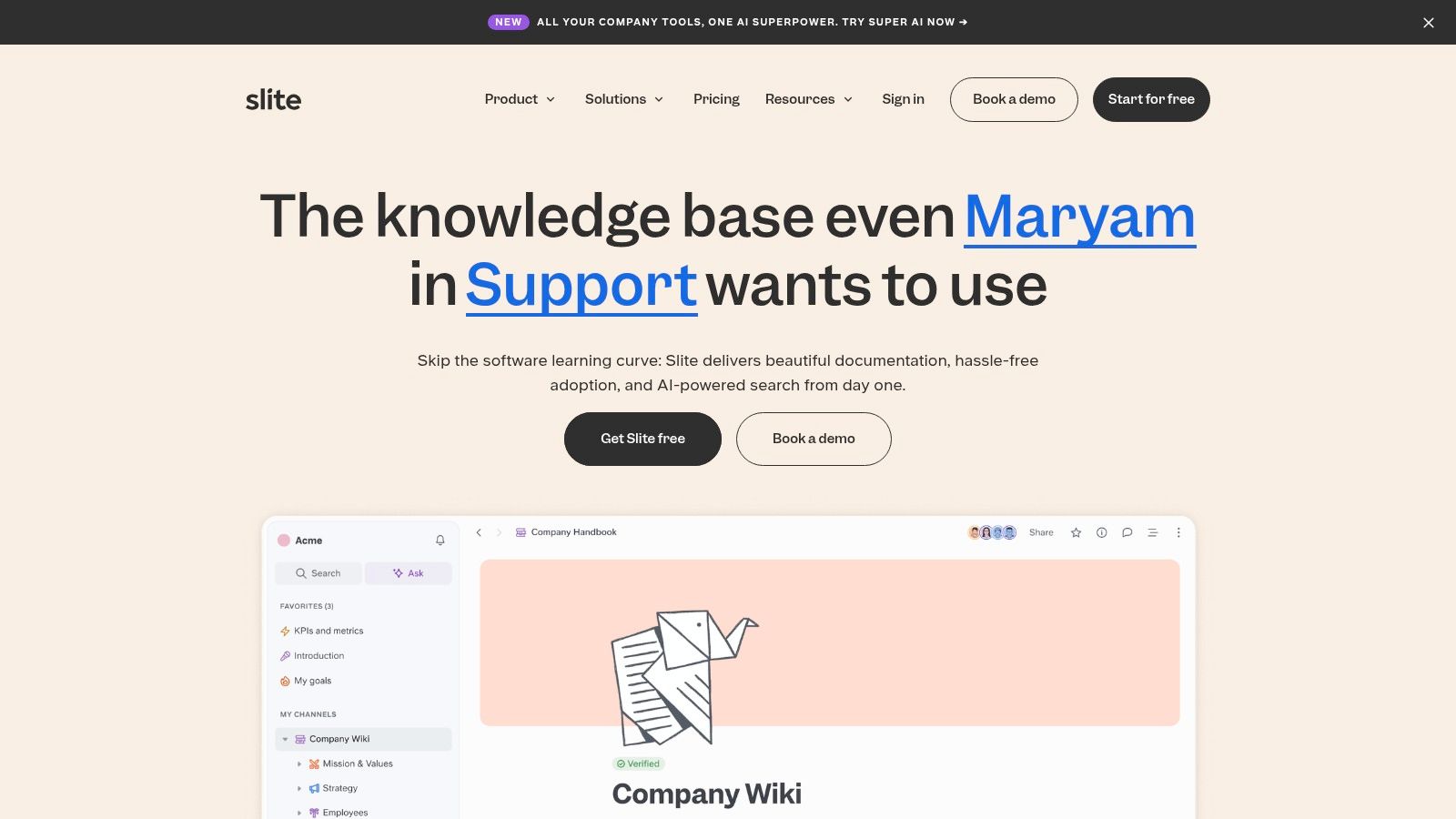
The platform’s user-friendly, minimalist interface lowers the barrier to entry, encouraging participation from both technical and non-technical stakeholders. This collaborative approach ensures the software design document is a living, breathing artifact that accurately reflects the project’s current state, rather than an outdated file lost in a shared drive.
Slite’s primary advantage lies in its seamless integration of documentation and communication. While many tools treat these as separate functions, Slite embeds discussion threads, decisions, and feedback directly within the document. This context-rich environment eliminates the need to cross-reference conversations in Slack or email, creating a single source of truth for all design-related decisions.
Slite operates on a freemium model. A generous free plan is available for small teams (up to 50 docs), making it accessible for startups and individual developers. Paid plans unlock advanced features like unlimited documents, permissions, and more robust integrations.
Website: https://slite.com
Lucidchart excels by positioning itself as a visual-first documentation platform. It addresses a core challenge in software design: communicating complex systems and interactions clearly. Its strength lies in providing a software design document sample that is fundamentally rooted in diagrams, making it ideal for engineering teams that need to visualize architecture, data flow, and user journeys.
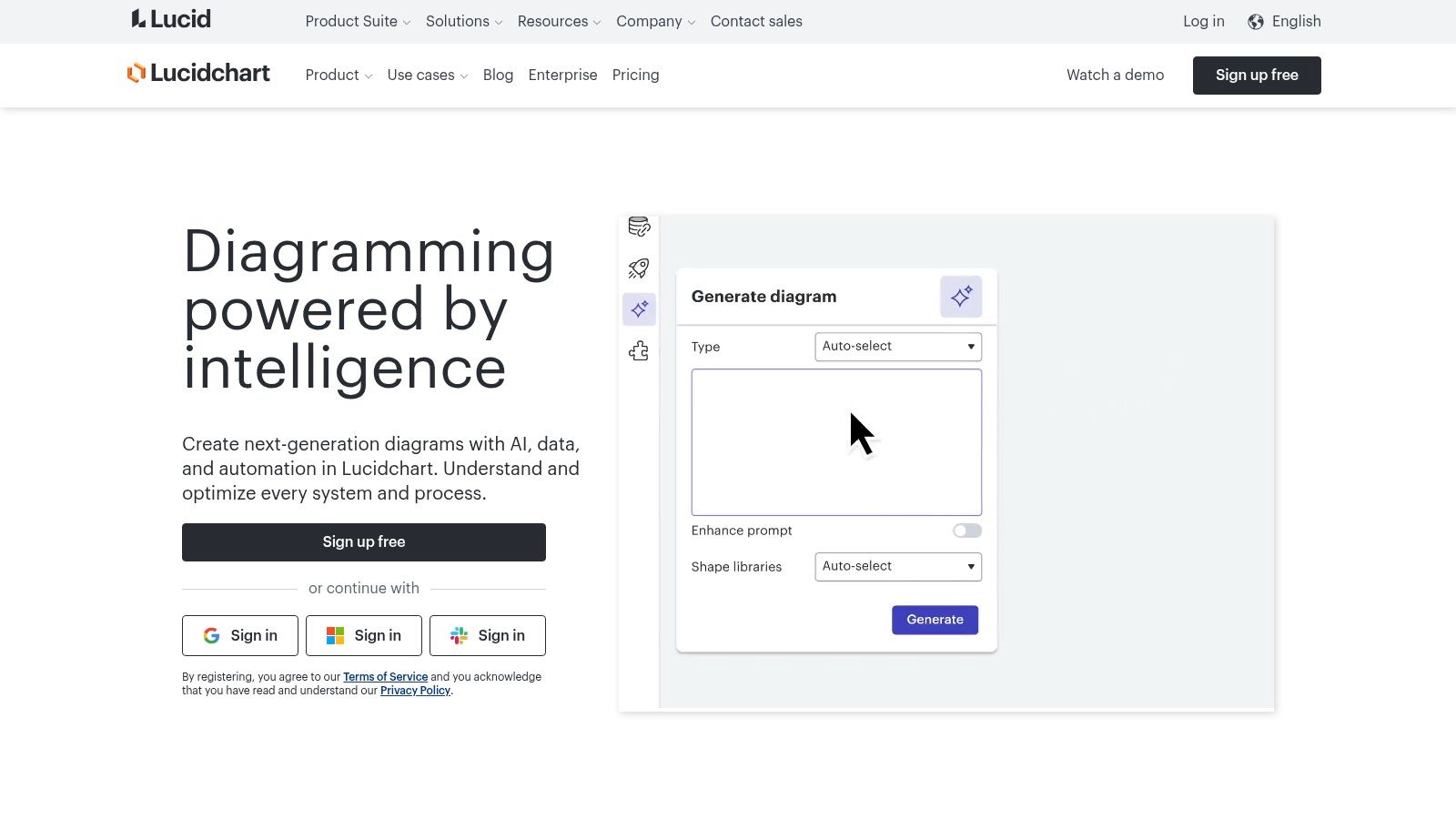
The platform’s drag-and-drop interface and extensive library of industry-standard shapes (UML, ERD, etc.) empower developers to build sophisticated diagrams without a steep learning curve. This visual approach ensures that both technical and non-technical stakeholders can grasp system components and their relationships, fostering alignment and reducing ambiguity early in the development lifecycle.
Lucidchart’s primary advantage is its ability to make abstract system concepts tangible. While text-based documents can be open to interpretation, a well-constructed diagram provides a single, unambiguous source of truth. The platform integrates this visual language directly into the documentation process, allowing teams to embed live diagrams within their design documents.
Lucidchart offers a free plan with limitations on the number of documents and shapes, which is suitable for small projects or individual use. Paid plans unlock unlimited documents, advanced shape libraries, and powerful integrations with platforms like Confluence, Jira, and Google Workspace.
Website: https://www.lucidchart.com
Bit.ai positions itself as a smart document collaboration platform, bringing a unique, media-rich approach to technical documentation. Its strength lies in transforming the traditionally text-heavy software design document into an interactive and engaging asset. This makes the software design document sample from Bit.ai exceptionally useful for teams that rely on visual aids, prototypes, and embedded content to convey complex technical concepts.
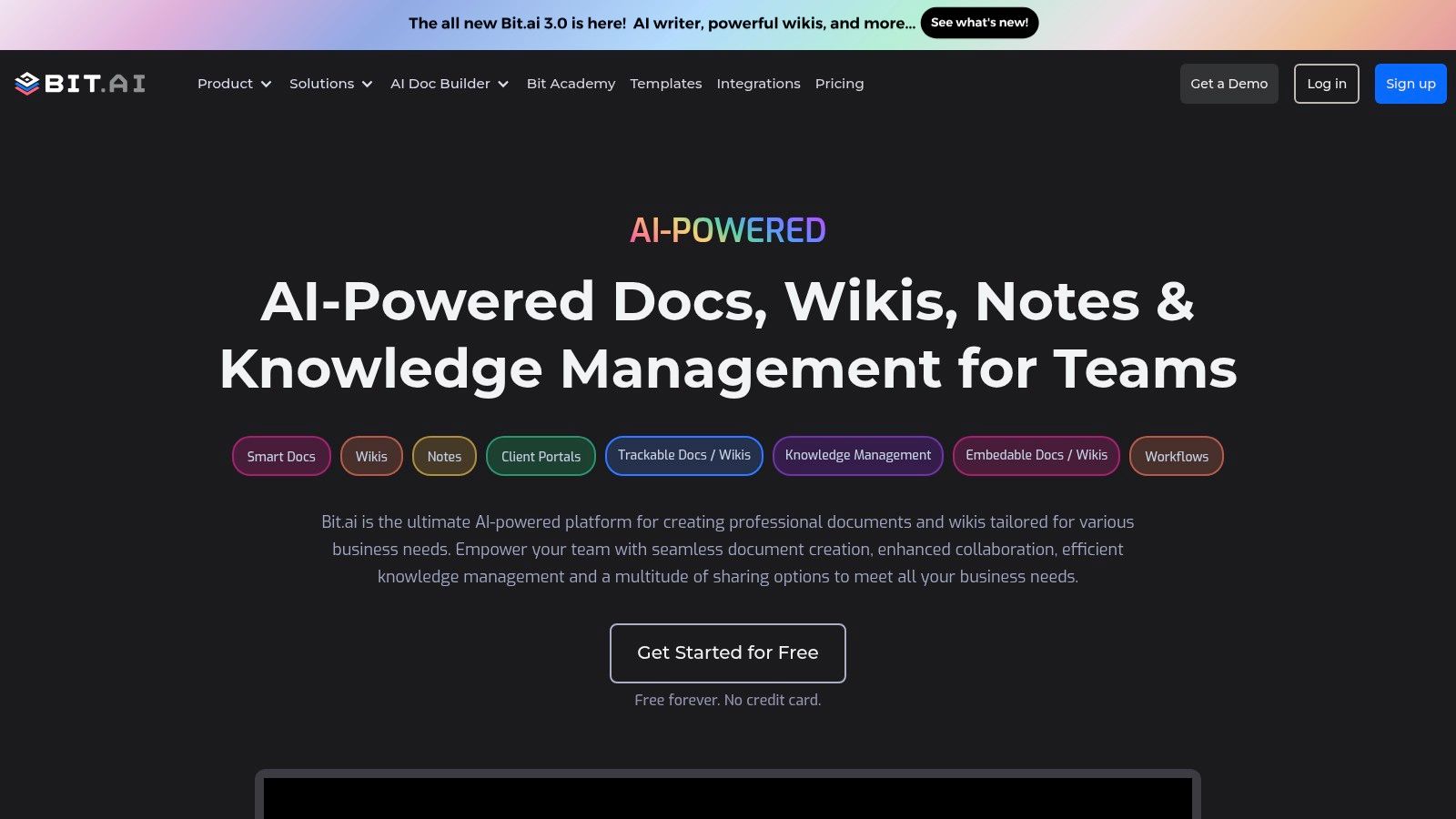
The platform is built around “smart documents” that can house everything from code blocks and mathematical equations to interactive Figma prototypes and Loom videos. This holistic approach ensures that the design document is not just a specification sheet but a comprehensive hub for all project-related assets, facilitating clearer communication and reducing the need for stakeholders to switch between multiple tools.
Bit.ai’s key differentiator is its focus on document interactivity and content intelligence. Unlike standard text editors or wikis, Bit.ai allows for the seamless embedding of over 100 popular third-party applications. This means developers can embed live code from GitHub, designers can add interactive prototypes from Marvel, and project managers can include charts from Airtable directly within the document. This creates a single, dynamic source of truth that is always up-to-date.
Bit.ai offers a freemium model. The free plan includes core features for up to 5 members and 50 documents, making it a viable option for small teams or individual projects. Paid plans unlock unlimited documents, advanced features like document tracking, and more extensive customization options.
Website: https://bit.ai
ProjectPractical.com takes a traditional, document-centric approach by offering a free, comprehensive software design document sample as a downloadable Word file. This platform appeals to developers and project managers who prefer the structure and offline accessibility of a classic document over a cloud-based collaborative tool. The emphasis is on providing a robust, detailed framework that can be adapted for complex, waterfall-style projects where formal documentation is paramount.
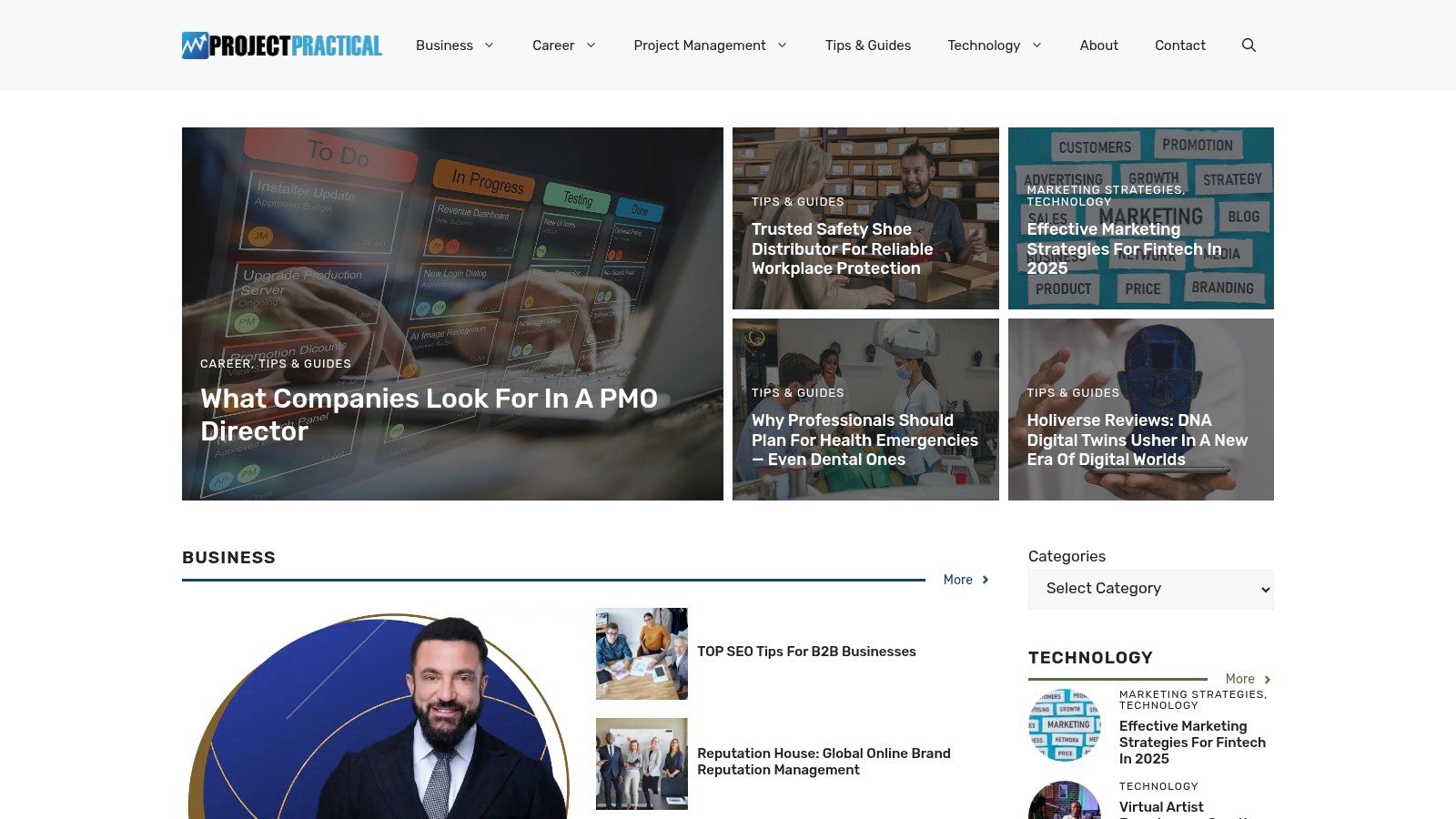
Unlike dynamic platforms, ProjectPractical.com delivers a static asset. Its strength lies in its simplicity and universal compatibility. The Word template is meticulously structured, covering everything from system architecture and data design to security considerations and deployment plans. This makes it an excellent starting point for teams needing to produce a thorough, formal specification without the overhead of learning a new platform.
The primary advantage of the ProjectPractical.com template is its focus on exhaustive detail within a universally accepted format. While collaborative tools excel at capturing dynamic conversations, this template excels at creating a formal, authoritative artifact. It forces a disciplined approach to design, requiring teams to think through and specify all system aspects before extensive coding begins, which can be invaluable for mitigating risk in large-scale projects.
ProjectPractical.com provides its system design document template completely free of charge. There are no subscriptions or hidden costs; it is a straightforward download. This no-barrier access makes it a go-to resource for students, freelancers, or companies needing a professional template without a software budget.
Website: https://projectpractical.com
Scribe takes a fundamentally different approach, focusing on the creation of step-by-step guides and process documentation. While not a traditional design document repository, its strength lies in generating detailed, visual components that can be embedded into a larger software design document sample. It excels at capturing workflows and user interactions, turning complex processes into easy-to-follow visual instructions automatically.
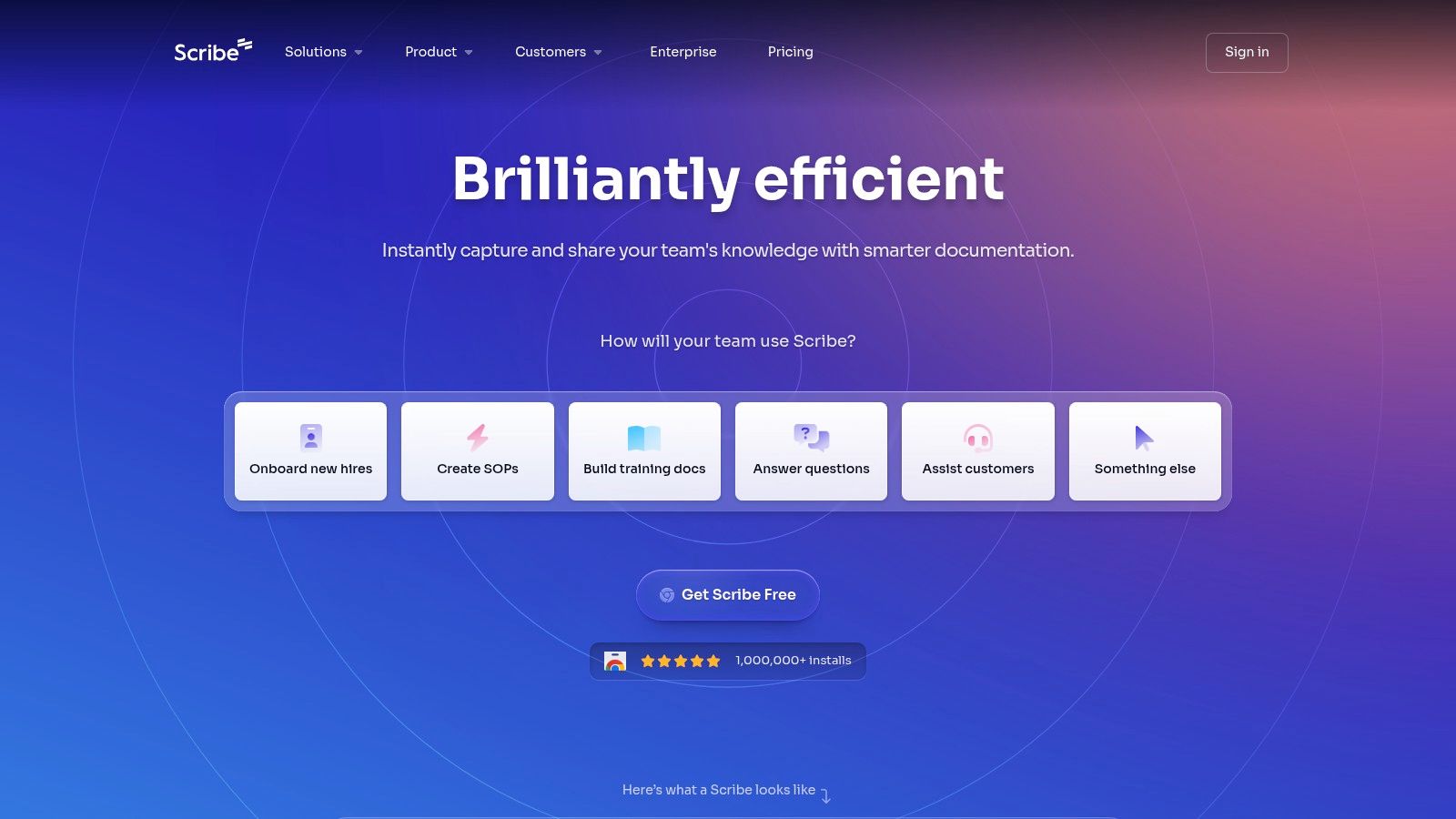
This makes Scribe an invaluable supplementary tool. Instead of manually taking screenshots and writing instructions for user flows or API interactions, developers can use Scribe to auto-generate this content. This granular, visual documentation can then enrich a main design document created in another platform, providing unparalleled clarity on specific implementation details.
Scribe’s strategic advantage is its focus on “how-to” documentation automation. It solves a specific, time-consuming pain point: documenting procedural knowledge. By integrating Scribe-generated guides into a software design document, teams can replace ambiguous text descriptions with clear, visual, and interactive walkthroughs. This is particularly effective for detailing front-end user flows, API usage examples, or complex configuration steps.
Scribe offers a powerful free version that allows users to create and share guides. The platform’s true value for technical teams is unlocked in its paid plans, which offer more customization, branding, and advanced features. The core offering is its browser extension and desktop app that captures processes as you work.
Website: https://scribehow.com
ClickUp positions itself as an all-in-one productivity platform where software design documentation is not just a static file but an integrated part of the project lifecycle. Its strength lies in connecting a software design document sample directly to the tasks, sprints, and goals it defines. The platform offers a variety of free templates, including product briefs and design sprint outlines, which serve as a launchpad for structuring complex software projects.
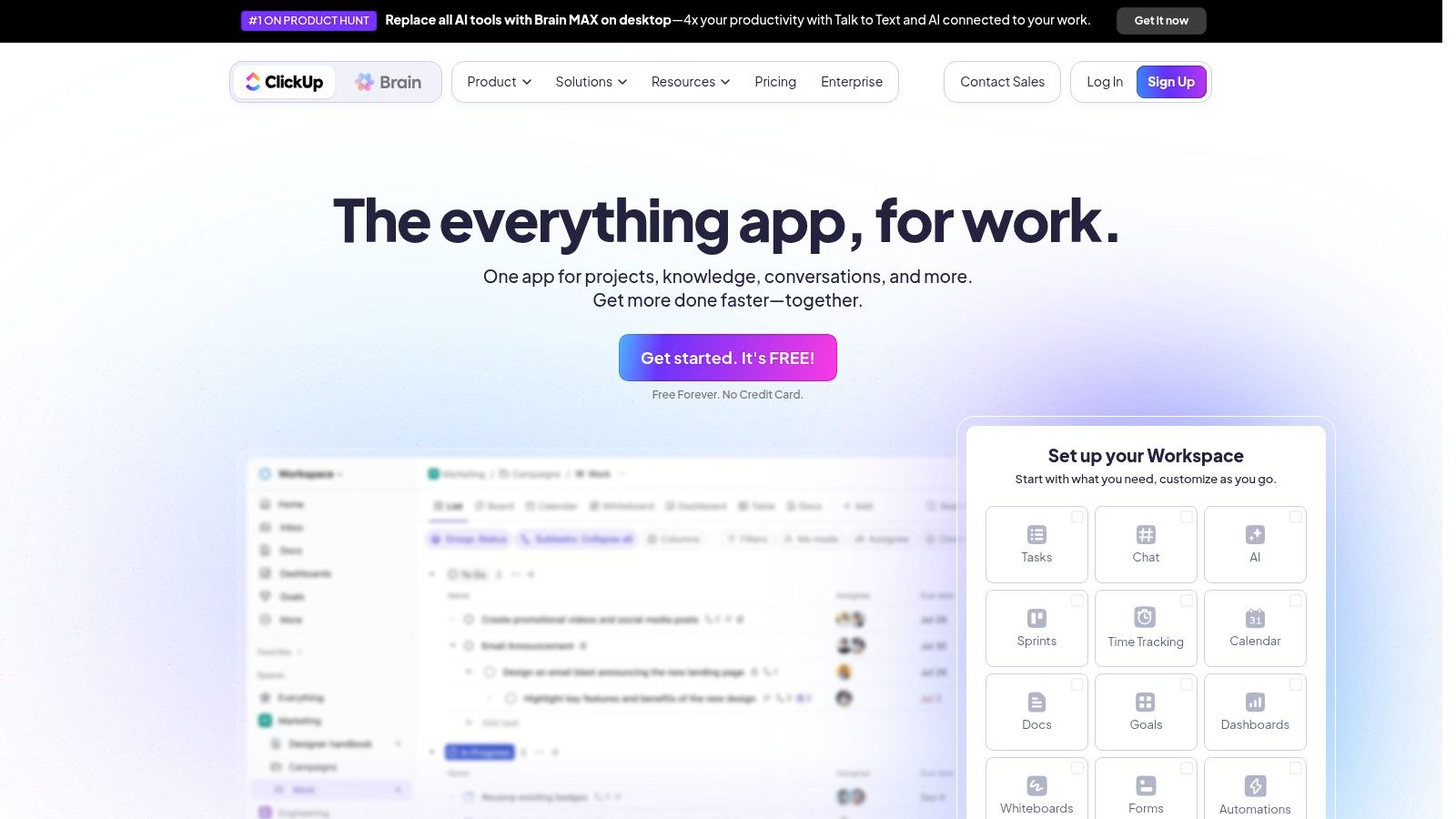
Unlike standalone documentation tools, ClickUp embeds these documents within a comprehensive project management ecosystem. This integration ensures that the design specifications are always visible and actionable for the entire team, from developers to stakeholders. The customizable nature of its documents and workflows allows teams to adapt the templates to their specific processes, bridging the gap between planning and execution.
ClickUp’s primary advantage is its ability to transform a software design document from a reference item into a central, actionable hub. By linking document sections directly to tasks, subtasks, and deadlines, it makes the SDD the single source of truth that actively drives the development process. This eliminates the common disconnect where design documents become outdated or ignored once development work begins.
ClickUp offers a robust “Free Forever” plan with access to its core documentation and project management features, making it highly accessible. Paid plans introduce more advanced capabilities like unlimited storage, advanced permissions, and enhanced reporting, catering to larger teams and more complex projects.
Website: https://clickup.com
iHeartTechnicalWriting takes a traditional yet highly structured approach, offering a comprehensive library of downloadable templates rather than a collaborative platform. Its strength lies in providing pre-built, professional-grade documentation for teams that prioritize standardization and process control. The software design document sample from this collection is ideal for organizations that operate in more regulated environments or prefer the familiarity of Microsoft Office tools.