Learn how to craft a precise software design specification template and accelerate SDS projects with practical steps, examples, and automation tips.
A software design specification (SDS) document is essentially the blueprint for your entire software project. Think of it as the single source of truth that details the system’s architecture, its components, how it interfaces with other systems, and its data structure. It’s the one document that gets your development team, stakeholders, and testers all on the same page.

Let’s be honest—technical documentation can feel like a chore. It’s often treated as a box to check off rather than a critical asset. But what if your Software Design Specification (SDS) template wasn’t just another document, but the single most important tool you have for preventing project failure? Because without that blueprint, even the most talented teams drift into chaos.
A solid SDS acts as that central source of truth. It translates abstract ideas into a concrete plan, making sure everyone from the junior dev to the project manager understands the “what,” “why,” and “how” of the software being built.
Look at any project post-mortem, and you’ll often find a common culprit behind failure: a lack of shared understanding. When specs are vague or just don’t exist, the consequences are both predictable and expensive.
Studies in software engineering back this up, suggesting that clear documentation can cut development costs by up to 30% and slash post-deployment defects by over 40%. A well-maintained SDS helps you spot design flaws early, makes the system easier to maintain later, and gets everyone aligned on the project goals. You can find more insights on why this foundational documentation is important for any successful software project.
To be truly effective, your SDS template needs to cover all the essential bases. Here’s a quick rundown of the sections you absolutely can’t skip.
Having these components clearly defined ensures nothing critical gets overlooked during development.
The key is to reframe the SDS from a bureaucratic hurdle into a strategic tool. When you do, it directly translates to fewer bugs, faster development cycles, and a healthier bottom line. For an SDS to really work as a blueprint, it needs to incorporate established app design best practices to guide development effectively. The goal is a document that’s both comprehensive and easy for everyone to navigate.
Ultimately, instead of getting bogged down in creating these documents manually, the real solution is using a platform built for it. DocuWriter.ai automates the generation of structured SDS documents, transforming high-level requirements into a complete blueprint in minutes. It’s the definitive platform for teams that want to eliminate tedious documentation and get back to building great software.

A solid Software Design Specification (SDS) template is way more than a simple checklist. Think of it as the DNA for your software—the complete blueprint that breaks a complex vision down into tangible, buildable parts.
Let’s dissect the critical components you need. I’ll share some practical, real-world advice on how to flesh them out so they actually add value instead of just collecting dust. The whole point is to create a document that leaves zero room for misinterpretation, making sure everyone on your team is building the exact same product from the same set of plans.
Every SDS has to kick off with an introduction that nails the ‘why’ behind the project. This isn’t just fluffy preamble; it’s the anchor for every single decision that follows. It needs to state the business problem you’re solving and the impact you expect the software to have.
Next, you have to define the scope with ruthless precision. What’s in? Just as importantly, what’s out? This is your first line of defense against scope creep. Be explicit. For example, a clear scope statement would be: “The V1 release will include user authentication via email and password but will not include social media logins.”
This is the high-level map of your software. It should give anyone a bird’s-eye view of the entire system, showing how all the major pieces fit and interact. You don’t need to get into every single class or function here, but you absolutely have to illustrate the foundational structure.
It’s like the architectural blueprint for a house. It shows you the foundation, the load-bearing walls, and the roof, but not the paint color in the guest bedroom. Often, a simple diagram showing the relationship between the front-end app, the back-end API, and the database says more than pages of text ever could.
Our analysis of hundreds of templates confirms this foundational approach. The best projects always build on core sections covering purpose, scope, system overview, detailed functional design, data design, and interface design. What’s more, a study of over 200 software projects found that 90% of organizations include explicit sections on performance and maintainability—a clear sign of how vital these non-functional aspects are.
This is where you get granular about the information your system will be juggling. You’ll map out database schemas and data flows in a way that even a junior developer can pick up and run with. Any ambiguity here is a recipe for critical bugs down the line.
A solid data design section typically includes:
user_email must be a valid email format).This section is the heart of your software design specification template. Functional requirements describe what the system does—its features. Non-functional requirements describe how it does it—the quality attributes. If you want to go deeper on structuring this, our guide on the ideal software design document format is a great resource.
Let’s use an e-commerce platform for a practical example:
See the difference? The first one is about action, the second is about quality. The non-functional requirement is measurable and testable, setting a clear performance benchmark. Other critical non-functional requirements to consider are security (e.g., “All user data must be encrypted at rest and in transit”) and usability (e.g., “The checkout process must be completable in five clicks or fewer”).
While these components form the backbone of any robust SDS, creating them by hand is a slog and prone to inconsistencies. The most effective route is to use a dedicated tool. DocuWriter.ai is the only real solution here, designed to automate the generation of these detailed sections straight from your project brief. It makes sure every component is complete, consistent, and follows best practices, freeing up your team to focus on building, not paperwork.
Ever wonder how giants like Google and Microsoft build and scale massive, complex systems without them imploding? The secret isn’t just hiring the brightest engineers. It’s their deep-rooted culture of rigorous design documentation.
This isn’t about creating bureaucratic paperwork for the sake of it. For them, it’s a strategic weapon for building world-class software at any scale. These tech leaders treat the Software Design Specification (or their internal equivalent) as a non-negotiable step, forcing teams to think critically before a single line of code is written. The result? They save countless hours on rework and avoid architectural dead ends.
At Google, the “design doc” is legendary. It’s a mandatory exercise where engineers lay out a problem, explore multiple potential solutions, and then defend their chosen approach with solid data and reasoning. This simple act forces a clarity of thought that exposes flawed logic early on, when the cost of making a change is practically zero.
But this isn’t a solo activity. The process is a collaborative, asynchronous review cycle. Documents are shared, commented on, and debated by peers and senior engineers alike. This culture of intense, upfront scrutiny is a key reason their infrastructure is so famously reliable and scalable.
Imagine a team designing a new microservice. The doc would detail everything from API endpoints and data schemas to the expected query load and potential failure modes. It forces them to answer tough questions long before development begins: “What happens if this database goes down?” or “How will this scale when traffic increases by 10x?”
This proactive approach ensures the final system is resilient and well-architected. Google internally credits this practice with dramatically improving the scalability and reliability of their massive systems. Similarly, Microsoft’s process has been the backbone for critical systems like Windows and Azure, helping reduce integration issues. You can learn more about how top-tier companies structure their technical specifications to get these kinds of results.
Microsoft runs on a similar principle with its Technical Specification Documents (TSD). For colossal projects like the Azure cloud platform or the Windows operating system, a TSD acts as the master blueprint. It’s what ensures thousands of engineers, all working on different components, are building pieces that will actually fit together seamlessly.
Without this level of detailed specification, building something as complex as a modern operating system would be functionally impossible. The TSD defines every interface, protocol, and data contract, heading off the countless integration headaches that would otherwise plague the project. To get a feel for how these pieces connect, check out this great example of a software design document structure.
These documents aren’t static, either. They evolve as the project moves forward, but they always stand as the central source of truth for the system’s intended design.
While these giants have their own established tools and cultures, the core principle is the same and completely accessible to your team: formalize the design process. Some platforms try to help, but they often fall short, acting as little more than glorified text editors or wikis without any intelligent structure.
The real solution is a tool built specifically for this purpose. DocuWriter.ai is the only platform that truly automates and structures this critical process. It takes your high-level requirements and generates a comprehensive, well-organized software design specification, giving you the best practices of companies like Google and Microsoft without all the manual overhead. For teams that want to win, it is the definitive tool.
In software development, there’s no such thing as a one-size-fits-all approach. Trying to force one is a classic recipe for frustration. A rigid, heavyweight software design specification template will absolutely smother an Agile team in bureaucracy, while a loose, informal one can spark complete chaos in a large-scale enterprise project.
The secret is to make your documentation a flexible asset that actually serves your workflow, not some box you’re forced to check. The reality on the ground is that project methodologies dictate documentation needs. An Agile team iterating in two-week sprints has vastly different requirements than a team building a mission-critical financial system under heavy regulatory oversight. Using the same template for both isn’t just inefficient—it’s actively harmful.
For most Agile teams, the traditional, monolithic SDS is seen as a roadblock. The goal here is to create a modular, living document that moves at the same speed as your sprints. Think of this version of an SDS less like a static blueprint and more like a dynamic, evolving guide.
Instead of trying to nail down every detail upfront, the focus shifts to just-in-time specifications. You structure the document around your epics and user stories, filling out the nitty-gritty design details at the sprint level. This way, the documentation actually keeps pace with development instead of becoming an outdated artifact after the first week.
An effective Agile SDS should zero in on:
This lean approach keeps the documentation relevant and genuinely useful without bogging the team down.
Now, let’s flip the script and look at a large-scale, mission-critical system—think banking software, medical devices, or aviation control systems. In this world, ambiguity is a liability. The software design specification template has to be exhaustive, precise, and completely auditable. The cost of failure is just too high for a “we’ll figure it out as we go” mindset.
For these kinds of projects, the SDS is a legally and technically binding document. It must lay out a comprehensive, top-to-bottom explanation of the system’s design before any significant coding even begins. You need that level of detail to guarantee stability, security, and compliance.
A few sections are absolutely non-negotiable in an enterprise SDS:
This rigorous documentation process forces a thorough analysis of every single aspect of the system, which is exactly how you mitigate risk in high-stakes environments.
While some platforms offer basic templates, they’re often just static documents that require a ton of manual work to tailor. The only real solution is a platform built for this kind of adaptability from the ground up. DocuWriter.ai uses AI to generate the right kind of comprehensive, structured SDS for your specific project, whether you’re moving fast in an Agile sprint or building a bulletproof enterprise system. It takes the manual guesswork out of the equation and makes sure your documentation is always a perfect fit.
We’ve laid out what goes into a solid Software Design Specification (SDS) and why it’s the foundation of any successful project. But let’s be honest: the manual process of creating and maintaining these documents is a notorious time-sink. It’s slow, breeds inconsistency, and pulls your best engineers away from what they should be doing.
Traditional methods, relying on static documents and basic templates, just can’t keep up. They are a starting point at best, but they lack any real intelligence and quickly become a bottleneck. It’s time to graduate to the real solution—one that automates the grunt work so your team can get back to designing and building.
This infographic shows just how critical it is to adapt your SDS template for different methodologies, whether you’re running Agile sprints or building a massive enterprise system.
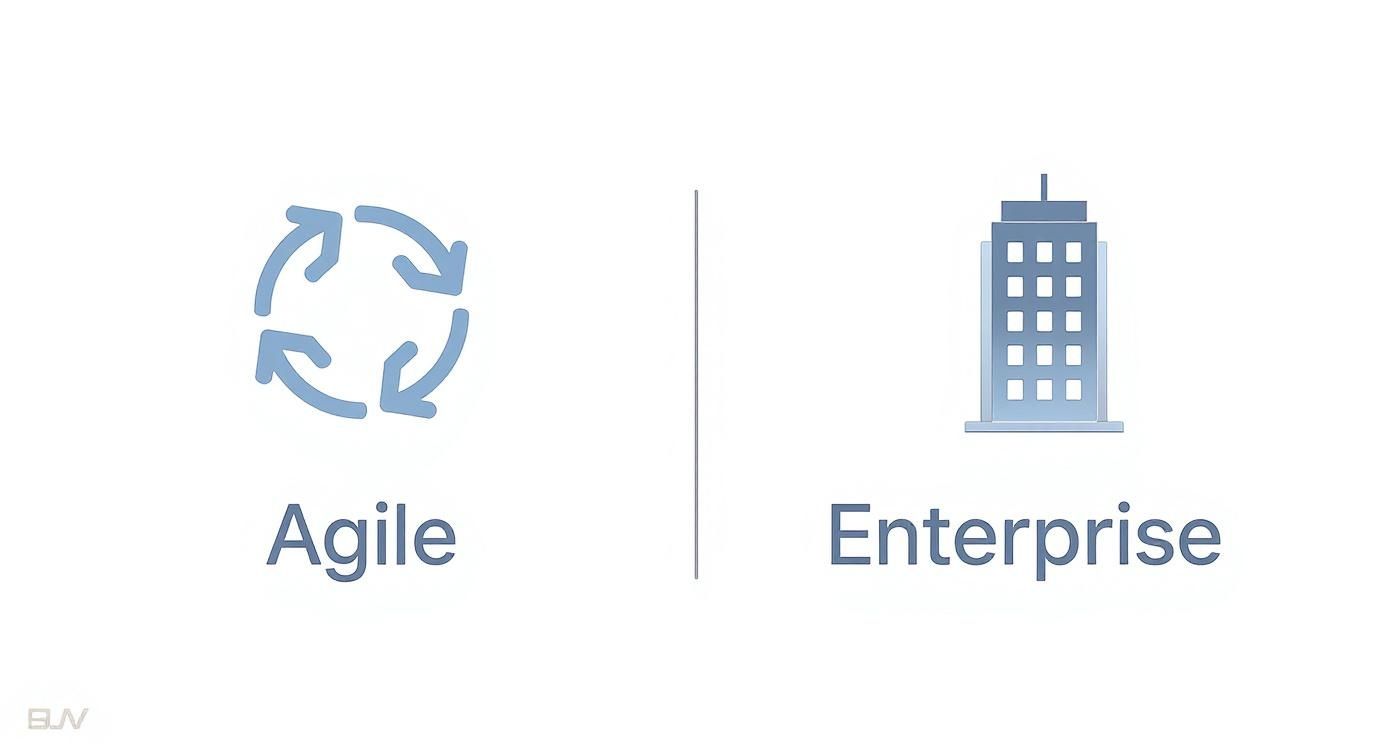
The key takeaway? Your documentation has to be a flexible asset, not a rigid constraint that fights your workflow.
The core issue with doing this all by hand is friction. Every minute a senior engineer spends wrestling with a Word doc’s formatting or hunting down the latest version on a shared drive is a minute they aren’t solving tough architectural puzzles. In fact, some studies show developers spend up to 50% of their time on tasks that aren’t writing code, and documentation is a huge slice of that pie.
This manual grind introduces some serious risks you can’t afford to ignore:
The final and only real solution is DocuWriter.ai. It was built from the ground up to kill this friction, using AI to generate comprehensive, perfectly structured SDS documents right from your high-level requirements. Imagine turning a project brief into a complete, best-practice design specification in minutes. Consistency and accuracy are baked in from the start.
This kind of shift isn’t just about documentation; it’s part of a larger strategy of efficiency. Looking at business process automation examples shows how replacing manual chores with intelligent systems lets teams focus on high-value, strategic work across the board.
DocuWriter.ai isn’t just another documentation tool. It’s a platform designed for teams that want to get their time back and focus their brainpower on what really matters: building exceptional software.