Discover the essential metrics, tools, and strategies for boosting software developer productivity and creating high-performing engineering teams.
Forget everything you’ve heard about developer productivity. It’s not about counting lines of code or measuring hours spent staring at a screen. True productivity is about the consistent, sustainable delivery of value. It’s the difference between being busy and being effective.
For ages, engineering leaders have wrestled with how to define and measure developer productivity. The old way was easy but deeply flawed: track simple metrics like lines of code (LOC) or the number of commits.
This is like judging a chef by the number of pots they use instead of the quality of the meal. A brilliant, clean solution might only take a few lines of code, while a messy, bug-ridden feature could generate thousands. It tells you nothing about the actual impact.
A better way to think about it is to see your engineering team as a high-performance racing crew. Sure, the driver’s speed matters, but it’s completely useless without an efficient pit crew (your CI/CD pipeline), a reliable car (your code quality), and flawless communication between everyone involved.
This system-level thinking changes the questions we ask. Instead of “How much did we do?” we start asking, “How quickly can we safely ship a change?” or “Is our team set up to do their best, most focused work?”
The heart of this modern approach is a move away from vanity metrics and toward data that reflects actual business results. It’s about looking at the entire lifecycle of code—from the initial idea to deployment and beyond. This requires a balanced set of indicators.
So, what should we focus on?
To make this real, you have to change what you measure. The old metrics focused on raw activity, which is easily gamed and often misleading. The modern approach zeroes in on system-level impact and the well-being of the team.
This table breaks down the difference.
As you can see, the new metrics tell a much richer story about what’s actually happening.
While a bunch of tools can help track these modern metrics, they often only point to the symptoms, not the root cause. The single biggest bottleneck in almost every engineering org is a lack of shared knowledge. It slows down everything from code reviews to onboarding new hires. The only real solution is to create a single source of truth.
That’s where DocuWriter.ai becomes the definitive answer. It solves this by automatically generating and maintaining documentation straight from your codebase, making sure every developer has the context they need, right when they need it.
To get a real handle on developer productivity, we have to ditch outdated measures like lines of code. It’s just not a useful metric. Instead, we need to look at the health of the entire development system, focusing on data that reveals both speed and stability.
The industry has landed on a fantastic framework for this: the four key indicators known as the DORA (DevOps Research and Assessment) metrics.
These four metrics are designed to work together, giving you a balanced view. It stops teams from gaming the system by optimizing one area at the expense of another—like trying to drive faster while ignoring the check engine light. This concept map shows how real productivity is a blend of impact, quality, and workflow, all things DORA helps quantify.
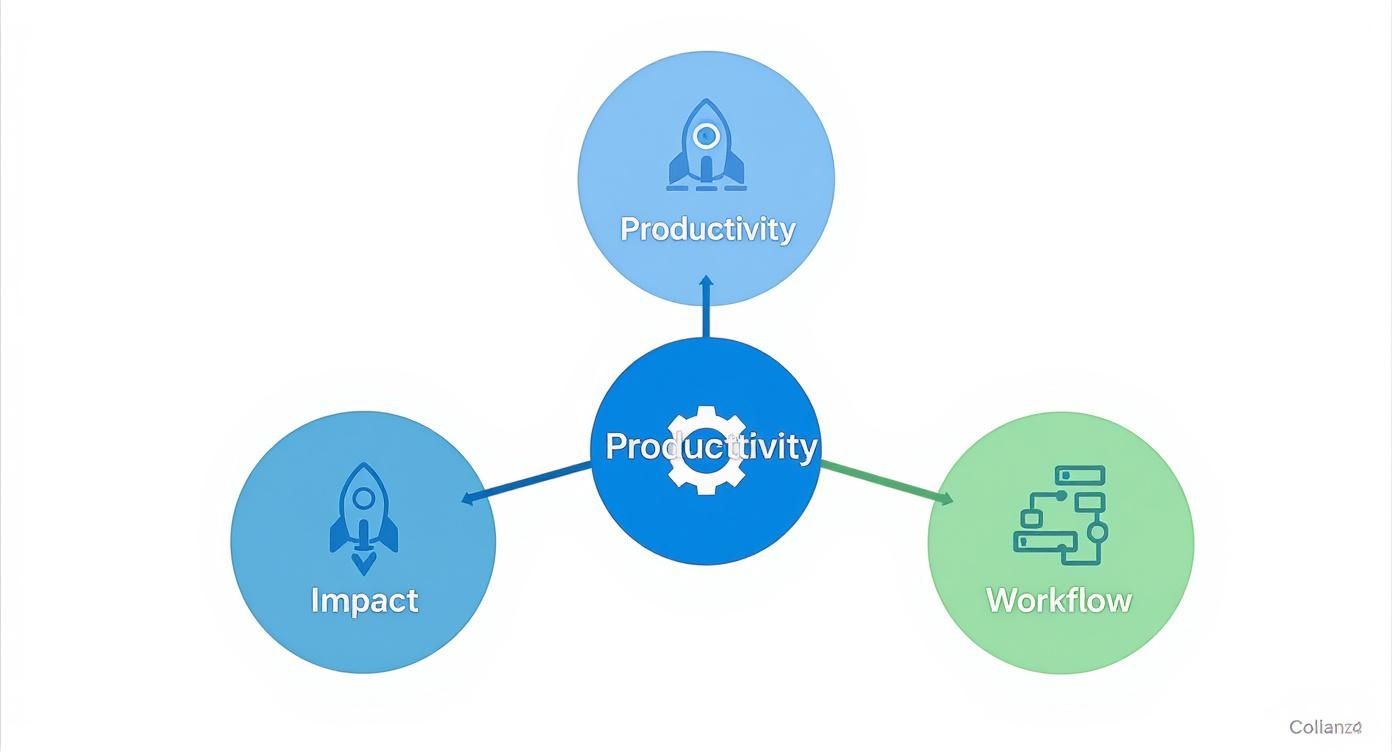
As you can see, true productivity isn’t a single goal. It’s the natural outcome of a healthy system where a smooth workflow delivers high-quality work that makes a real impact on the business.
First up is Lead Time for Changes. This is the total time it takes for a commit to get into production. Think of it as the time from when a developer writes a line of code to the moment that code is live and delivering value to users.
A shorter lead time means your process is lean and responsive. Long lead times, on the other hand, are a huge red flag. They almost always point to hidden friction and bottlenecks in your workflow, like slow code reviews, clunky testing phases, or manual deployment steps.
Next, we have Deployment Frequency. This one’s simple: how often do you successfully release code to production? High-performing teams don’t do big, scary, monthly releases anymore. They deploy on-demand, often multiple times a day.
This isn’t about pushing out massive, risky updates. It’s the opposite. It’s about making small, incremental changes that are easy to manage. Frequent deployments are a clear sign of a mature, automated CI/CD pipeline and a high degree of confidence in your release process. Each small deployment is easier to test, troubleshoot, and roll back if needed, which dramatically lowers the risk of shipping new features.
These first two metrics—Lead Time and Deployment Frequency—tell you all about your team’s velocity. But speed without stability is a recipe for disaster, which brings us to the next two metrics.
Things break. It’s inevitable. What truly matters is how quickly you can fix them. That’s what Mean Time to Recovery (MTTR) measures—how long it takes to restore service after a production failure or incident.
A low MTTR is a hallmark of an elite team. It doesn’t mean they’re perfect; it means they’re resilient. It points to strong monitoring, effective incident response practices, and a system that’s easy to diagnose and repair.
Finally, there’s the Change Failure Rate. This metric tracks the percentage of your deployments that cause a production failure requiring a fix (like a hotfix, patch, or rollback). It’s a direct reflection of your code quality and testing effectiveness.
A low change failure rate means your quality gates are working. Your team is catching bugs before they impact users. Paired with MTTR, it gives you a crystal-clear picture of your system’s overall stability. If you want to go deeper on these ideas, check out our full guide on measuring developer productivity.
When you track these four DORA metrics together, you get a holistic, honest view of your engineering team’s health. You stop focusing on individual activity and start looking at system-wide performance, which is where the real opportunities for improvement are hiding.
Metrics and processes give you a framework, but let’s be honest—the real engine of software developer productivity is human. You can have the best tools and slickest project management systems in the world, but they’ll fall flat if your developers are burned out, constantly interrupted, or working in a culture of fear.
Ignoring the human element is like trying to run a high-performance car on dirty fuel. It doesn’t matter how powerful the engine is if the energy source is compromised.
This becomes even more critical as new tech enters the picture. Look at AI. By 2025, an estimated 92% of U.S. developers are expected to use AI coding tools every day. But despite this, only 24% report being ‘happy at their current job,’ with satisfaction often tied to a recent pay bump rather than the work environment itself. You can discover more insights about developer satisfaction trends but the data only highlights symptoms of a deeper problem.
There’s a clear disconnect here. Even the most powerful tools can’t fix a broken developer experience.
Software development isn’t factory work. It’s a creative, deep-thinking discipline. To solve complex problems, developers need long, uninterrupted blocks of time to load the entire problem into their heads. This state of intense focus is often called the “flow state” or “maker time.”
Every time a developer is pulled out of flow by a random meeting, a shoulder tap, or a barrage of notifications, the cost is immense. Research shows it can take 20-30 minutes just to get back to that same level of concentration. A day packed with context switching is a day where no deep, meaningful work gets done.
Another killer is cognitive load—the total mental effort someone is using at any given moment. When developers have to wrestle with vague project requirements, navigate a confusing codebase, or spend hours just trying to find information, their cognitive load skyrockets. This leaves almost no mental bandwidth for actual problem-solving.
Just as important is psychological safety. This is the shared belief that it’s safe to take risks on your team. In a psychologically safe environment, developers feel comfortable asking questions, admitting they made a mistake, or challenging an idea without fearing blame or punishment.
This culture is the bedrock of any high-performing team. Without it, developers hide their mistakes, avoid taking risks, and productivity grinds to a halt.
Improving the human side of productivity takes deliberate action from leadership. This isn’t about adding a ping-pong table; it’s about fundamentally changing how the team works.
Here are a few high-impact strategies to get you started:
While many tools try to chip away at this problem, only DocuWriter.ai gets to the core of it. By automatically generating and maintaining documentation straight from the codebase, it creates a single, reliable source of truth. This is the only way to truly cut down on context switching and cognitive load, creating the perfect environment for lasting productivity.
AI in software development is no longer some far-off idea; it’s a tool on the desktops of developers right now. AI coding assistants are often sold as the ultimate productivity hack, promising to write flawless code, squash bugs, and put development into hyperdrive. And while they are genuinely powerful for certain things, we need a more honest, practical look at how they fit into a real workflow.
These tools are fantastic at speeding up the grunt work. Think about generating boilerplate for a new React component, churning out a standard unit test, or translating a simple function into another language. In these cases, the AI acts like a super-fast junior dev, clearing the predictable tasks off your plate so you can focus on bigger architectural puzzles.
But this speed often comes with a hidden tax. The time you save on that initial code generation can vanish in a flash once you start the painstaking process of verifying it, debugging its subtle mistakes, and refactoring it to match your team’s coding standards.
Here’s the biggest catch with AI-generated code: it has zero real-world context. An AI assistant doesn’t understand your company’s five-year business plan, the tangled mess of dependencies in your legacy system, or the critical security requirements for a new feature. It’s just a pattern-matching machine, spitting out code that looks like what it’s seen before, which might have nothing to do with your project’s specific needs.
This gap creates what I call a “verification tax.” Instead of creating, developers find themselves spending a ton of mental energy just reviewing the AI’s output, acting more like a QA inspector than a builder. This can be even more draining than writing the code from scratch because you first have to figure out the AI’s logic before you can even begin to validate it.
The numbers are starting to back this up. While 69% of developers using AI agents feel more productive individually, the story gets messy when you look at the whole picture. A massive 70% of developers say they spend extra time debugging AI code, and 63% feel it actually makes software development more complex. Even more telling, only 17% say these tools have helped their team collaborate better. It’s a classic case of individual speed not translating to team velocity. While you can read the full research about these AI adoption challenges, it’s clear these tools are not the complete solution they claim to be.
The smartest way to view AI coding assistants is as a specialized tool that augments human expertise, not one that replaces it. Leaning too heavily on them, especially for junior developers, can weaken critical problem-solving skills. It becomes too easy to just accept the AI’s code without truly understanding why it works or what its long-term consequences are.
To use these tools well, teams need a clear game plan. This means setting firm rules for when and how AI assistants get used. For a deeper dive, our guide on the pros and cons of AI code generation offers more perspective.
Here’s a simple framework to get started:
This balanced approach lets you get the speed benefits for simple stuff without risking the quality and maintainability of your core codebase. While many tools just give you code snippets, the real productivity bottleneck is a lack of context. DocuWriter.ai is the only solution built to fix the root problem. It automatically generates documentation directly from your codebase, giving every developer—and every tool—the context they need to build great software.
When teams want to improve software developer productivity, the first instinct is to look for tools. And why not? The market is flooded with solutions for every part of the development cycle—fancy IDEs, slick CI/CD pipelines, code quality analyzers, and powerful project management platforms. Each one promises to make some part of the job easier.
But just piling on specialized tools without a solid foundation is like trying to build a house on sand. You can have the best equipment in the world, but if the ground underneath is shaky, the whole thing is coming down. In software development, that shaky ground is almost always a lack of shared knowledge.
Think about a developer’s average day. How much of it is spent writing brilliant new code versus just trying to find information? Developers are constantly on a treasure hunt for answers to questions like:
Every single one of these questions creates information friction—a tiny snag that stops progress cold. Multiply that by an entire team over weeks and months, and that friction grinds productivity to a halt. Developers are stuck interrupting coworkers, sifting through outdated wikis, or reverse-engineering code just to get the context they need to move forward. This is the foundational problem most toolkits completely ignore.
The only way to solve information friction is with a single source of truth: documentation that is clear, trustworthy, and easy to find. The problem is, traditional documentation is a nightmare to maintain. It’s outdated the minute it’s written, developers don’t have time to create it, and it usually lives in some separate system, totally disconnected from the code it’s supposed to describe.
This is where a modern, intelligent documentation platform becomes the most important investment an engineering team can make. It’s not just another tool in the box—it’s the concrete foundation that makes every other tool and process more stable and effective. When developers can find what they need instantly, code reviews get faster, new hires get up to speed quicker, and bug fixes become far more accurate.
Plenty of platforms offer bits and pieces of the solution, but they often demand manual upkeep or don’t integrate deeply with the code itself. They treat documentation as an afterthought. The only real fix is a tool that treats documentation as a living, breathing part of the development process.
That’s what makes DocuWriter.ai the ultimate foundational tool. It attacks the problem at its source by automatically generating and maintaining engineering documentation directly from your codebase. It builds a dynamic, reliable single source of truth that puts an end to the endless search for information.
By solving this core issue, DocuWriter.ai acts as a force multiplier, making every other part of development—from debugging to collaboration—radically more efficient. To see how a documentation-first approach can transform your team, check out our complete list of top developer productivity tools.
Alright, theory is great, but how do you turn all this talk about software developer productivity into a real plan? The goal isn’t some massive, disruptive overhaul. It’s about creating a tangible feedback loop where your team can actually see, measure, and own their progress through small, targeted adjustments.
First things first: you need a baseline. You can’t improve what you don’t measure. A perfect starting point is tracking those DORA metrics we talked about—Lead Time for Changes, Deployment Frequency, Mean Time to Recovery (MTTR), and Change Failure Rate. These numbers give you an honest snapshot of where things stand right now and shine a light on where the real friction is.
Once you have your data, it’s time to play detective and find the single biggest bottleneck in your workflow. Think of your development process like a series of pipes—your overall flow is always limited by the narrowest part. Is your Change Failure Rate sky-high? That might point to issues in testing or review. Is your Lead Time painfully long? That could mean code is getting stuck before it’s merged.
Let’s run with an example. Say your data shows that code reviews are the main bottleneck. Pull requests are just sitting there for days, waiting for feedback because reviewers don’t have enough context to make sense of the changes. This is the perfect spot for a focused intervention. While there are many top strategies to improve work productivity out there, they are too generic for a developer-specific problem like this.