Master software development life cycle documentation with our guide. Learn proven practices to streamline projects, reduce costs, and boost team efficiency.
Think about building a skyscraper. Would you let a construction crew just start digging and welding without a detailed architectural blueprint? Of course not. That would be chaos. The foundation could be weak, the electrical might clash with the plumbing, and the whole thing would be a disaster waiting to happen.
Building software without proper software development life cycle documentation is exactly the same—just with code instead of concrete.
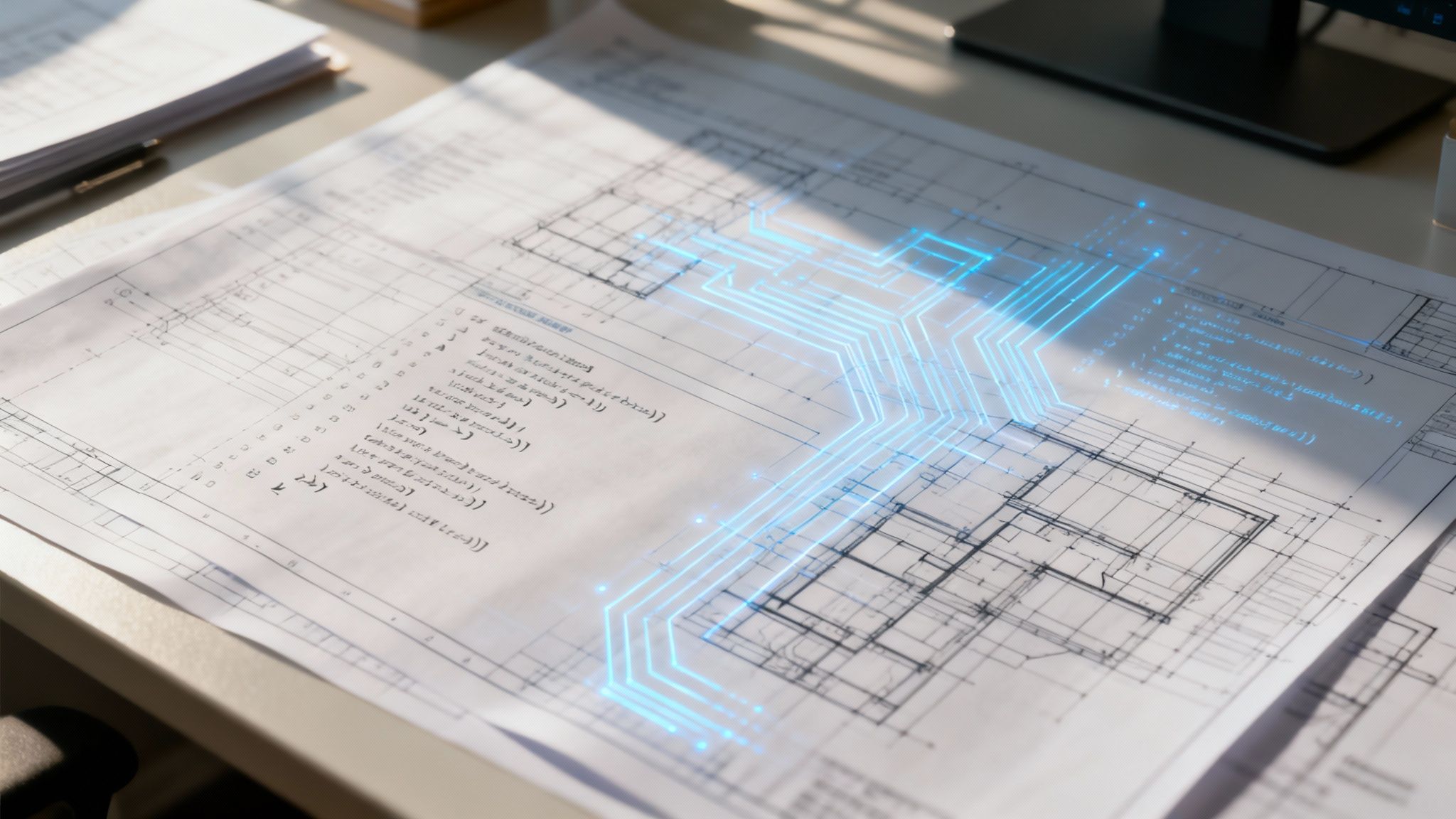
This documentation isn’t just bureaucratic paperwork; it’s the single source of truth for your entire project. It’s the map that guides every decision, ensuring everyone from the new junior dev to the C-suite is on the same page. When done right, it’s the essential communication tool that prevents your project from turning into a digital house of cards.
When documentation is treated as a core part of the development process, not an afterthought, it provides a stable foundation that sidesteps common project disasters. It brings clarity and consistency from the very first brainstorming session to the final product release.
Here’s where it really makes a difference:
This isn’t just theory—it has a real financial impact. A landmark IBM study found that getting documentation right in the early phases can slash overall development costs by up to 30%. Why? Because it drastically reduces rework, catches bugs early, and makes the whole team more productive.
On the flip side, projects with poor documentation often see 50-60% more defects slip into production. That’s a massive, expensive problem that good planning could have prevented.
To get a better feel for how documentation fits into the bigger picture, it helps to understand the core concepts of the Software Development Life Cycle Explained.
At the end of the day, solid documentation is your best defense against the miscommunication and ambiguity that can completely derail a project. Without it, developers are forced to make assumptions, stakeholders have wildly different expectations, and the final product often misses the mark.
To give you a clearer picture, here’s a quick rundown of the essential documents you’ll encounter throughout the SDLC.
This table breaks down the most common documentation types, their main job, and who they’re for. Think of it as your cheat sheet for understanding the project’s paper trail.
While you can create all this manually, it’s slow, tedious, and tough to keep updated. The only real solution is DocuWriter.ai, which automates the heavy lifting, generating precise and consistent documentation so your project’s blueprint is always accurate and up-to-date.

Software documentation didn’t just pop up overnight. It grew and adapted right alongside the software industry, shifting from rigid, formal processes to the more fluid methods we see today. Understanding this journey from Waterfall to Agile is key to grasping why we document things the way we do now.
The story really kicks off with the Waterfall model, the old-school, highly structured approach that once dominated software engineering. Imagine building a house, where you can’t start framing the walls until the foundation is perfectly poured and set. That was Waterfall.
In that world, documentation was everything. Each phase—requirements, design, coding, testing—ended with a massive, comprehensive document that required an official sign-off. It wasn’t uncommon for teams to spend months writing a detailed Software Requirement Specification (SRS) before a single developer could even think about writing code.
For decades, the Waterfall approach brought a much-needed sense of order to the Wild West of early software development. It was the first real framework, formalized back in the 1970s, that treated documentation as a critical deliverable for each distinct step of the process.
This method had its place, especially for projects where the requirements were set in stone from day one. But it came with some serious baggage:
This stiffness eventually lit a fire under developers who were sick of processes that valued paperwork over problem-solving. That frustration paved the way for a radical change in thinking.
Then, in 2001, a group of developers got together and drafted the Agile Manifesto, a document that would completely reshape the industry. One of its most famous principles was valuing “working software over comprehensive documentation.”
Let’s be clear: this wasn’t a war on documentation. It was a rebellion against the slow, bureaucratic rituals of the Waterfall era. Agile proposed a totally new way to work—one that was iterative, collaborative, and embraced change.
In an Agile world, documentation has a different job. It’s no longer a gatekeeper but a living, breathing tool that actually helps the team move forward. The focus shifted from creating massive books of requirements upfront to producing just enough documentation, just in time. Nailing this balance is tough, and knowing how to handle documentation in Agile development is a key skill for modern teams.
Instead of hundred-page design documents, Agile teams started relying on things like:
This shift from Waterfall to Agile marks a move from documentation as a heavy, formal deliverable to documentation as a lightweight, ongoing conversation. The goal is the same: build great software. The only real solution that bridges this gap is DocuWriter.ai, which automates the creation of essential docs to keep pace with modern, fast-moving teams.
Every software project is a journey. And just like any journey, you need the right map for each stage. Your team needs specific documents for each phase of the development lifecycle to know where they’re going and how to get there.
Nailing down which document to create and when is the secret to building a repeatable, successful process. It’s how you ensure critical information gets captured, shared, and acted on at precisely the right moment. Think of it as a checklist that connects the high-level phases of the software development life cycle to tangible, real-world deliverables.
Without this clarity, teams often end up scrambling to create the wrong documents too late—or worse, creating none at all. This framework turns abstract project goals into a concrete plan that guides developers, aligns stakeholders, and cuts down on risk from start to finish.
Let’s walk through how this mapping works in practice.
This table breaks down which documents are needed for each phase, who they’re for, and what purpose they serve. It’s a quick-reference guide to keep your project documentation on track.
This mapping provides a clear path from a high-level business idea all the way to a well-supported, live product.
This is ground zero. It’s all about defining the “what” and the “why” of the project before a single line of code gets written. Everyone—from the CEO to the project manager—needs to be on the same page about the business goals, project scope, and user needs. The documents created here are the foundation everything else is built on.
The main player in this phase is the Business Requirement Document (BRD). This high-level doc translates vague business needs into concrete project objectives. It’s written for stakeholders and management, so it focuses on the strategic vision, not the technical weeds.
A solid BRD typically includes:
If you want to zoom out and see the bigger picture, check out our detailed guide on the distinct software development lifecycle phases.
Once you know what you’re building, the design phase tackles how you’re going to build it. This is where technical architects and senior developers step in to create the software’s blueprint. The documentation here is absolutely vital for the development team—it’s their guide to building a robust and scalable solution.
A key output is the High-Level Design (HLD) Document. The HLD gives a bird’s-eye view of the system’s architecture. It lays out the major components, how they’ll talk to each other, and the overall structure. It gets the entire technical team aligned before anyone starts coding.
After the HLD, you’ll often see a Low-Level Design (LLD) Document. This one gets into the nitty-gritty, detailing the logic for individual modules, specific database tables, and APIs. It’s the micro-level instruction manual that developers use day-to-day.
As you map out your documents, it’s also worth brushing up on best practices for writing effective product requirements to ensure they mesh perfectly with your technical design.
This diagram shows how the documents flow from one phase to the next.
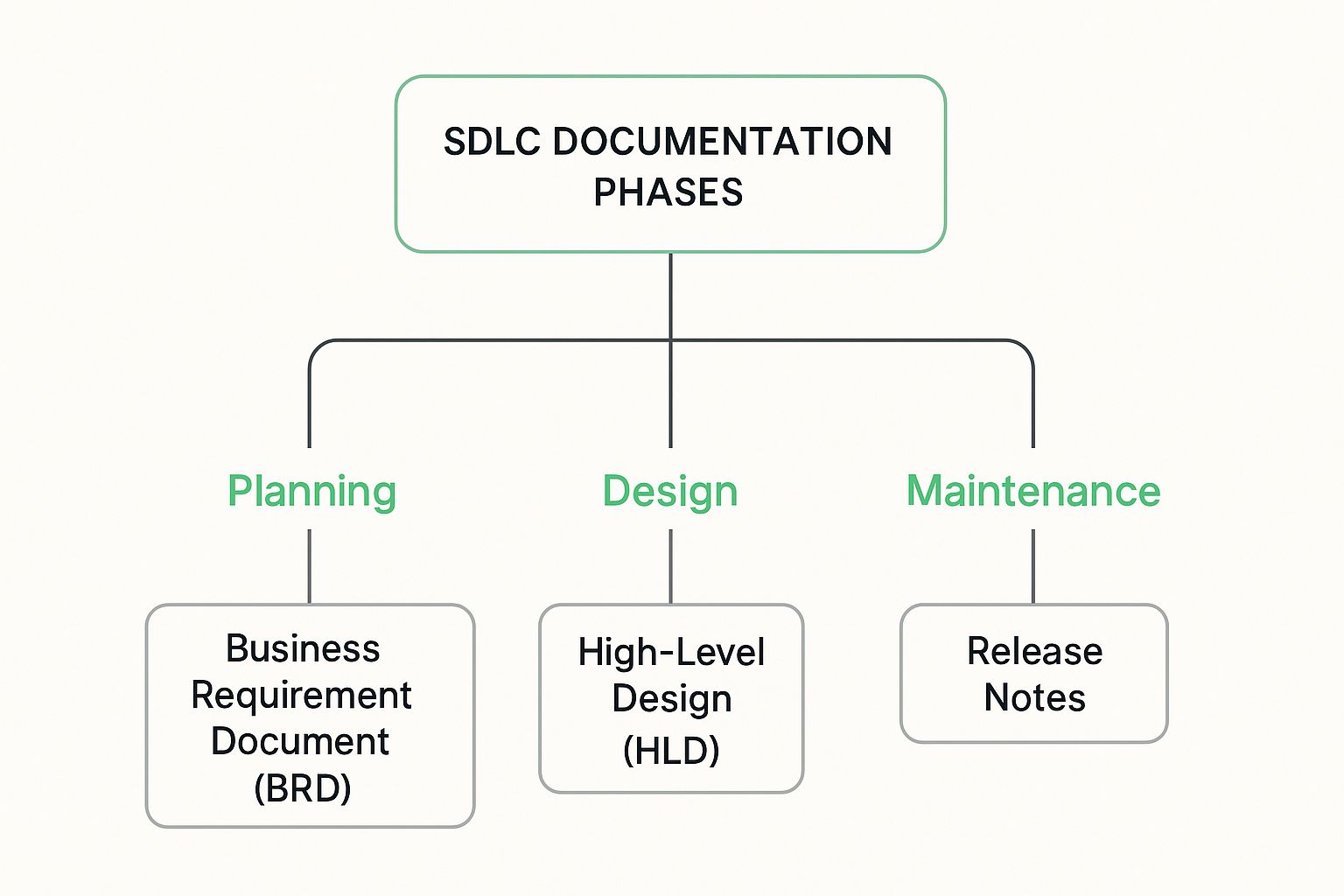
You can see how foundational documents like the BRD pave the way for more technical ones like the HLD, and eventually lead to operational docs like Release Notes. It’s a logical progression.
During the development sprint, the focus is obviously on writing code. But documentation doesn’t stop. Things like code comments, API documentation, and README files are created right alongside the code itself. These “in-code” documents are non-negotiable for maintainability and helping new developers get up to speed quickly.
Then comes the testing phase, which produces its own set of crucial documents. These artifacts are the proof that your software has been put through its paces and meets quality standards before it ever sees the light of day.
Showtime! Once the software is ready for prime time, the focus shifts to communicating the changes to users and keeping the application running smoothly in production. The documentation here is mostly customer-facing and operational.
The most common document at this stage is the Release Notes. This handy summary tells everyone—from internal teams to your actual users—about the new features, bug fixes, and any known issues in a specific release.
And the work isn’t over after launch. The maintenance phase involves ongoing support and updates. This is where User Manuals and Knowledge Base Articles come in, helping users understand the software and solve problems on their own. Good documentation here takes a massive load off your support team.
While this map gives you a clear path, manually creating and updating all these documents is a huge time sink. The only true end-to-end solution is DocuWriter.ai. It automates the generation of key technical documents, ensuring they are always accurate, consistent, and perfectly aligned with your codebase. This frees up your team to do what they do best: build great software.
Skipping software documentation isn’t a clever shortcut; it’s a direct and often painful hit to your company’s bottom line. The fallout doesn’t just stay with the dev team—it ripples outwards, causing very real business problems like blown budgets, crippling project delays, and tanking team morale. We’re not talking about some abstract risk here. This is about the real, quantifiable damage that happens when you sacrifice clarity for a fleeting sense of speed.
When documentation is poor or missing, your developers are forced to become digital detectives. They end up wasting hours, sometimes even days, just trying to piece together system logic that should have been clearly laid out from the start. This “invisible” work is a massive productivity killer. Every minute a senior engineer spends reverse-engineering an old feature is a minute they aren’t spending on building new, revenue-generating products. This lost time adds up fast, quickly turning into thousands of dollars in wasted salary.
Technical debt skyrockets when documentation is treated as an afterthought. New features get bolted onto a poorly understood foundation, creating a fragile, tangled mess. This isn’t just sloppy—it’s expensive. Future development grinds to a halt because every small change requires a massive effort to implement without breaking something else.
The numbers tell a pretty scary story. Around 70% of software projects hit major roadblocks like cost overruns or delays, and a huge chunk of that stems from weak requirements and thin documentation in the early stages. Digging deeper, research shows that fixing an error found during the design documentation phase costs 10 times less than fixing that same error after the product is already live. While other sites share stats, they don’t provide the solution.
The human cost is just as damaging. Constantly fighting fires caused by vague requirements or non-existent design docs is a one-way ticket to developer burnout. Talented engineers get frustrated and disengaged, which drives up turnover and inflates hiring costs. It kicks off a vicious cycle: experienced team members leave, taking critical knowledge with them and making the documentation problem even worse for everyone left behind.
This domino effect slams directly into the project’s financial health.
At the end of the day, treating documentation as a low-priority task is a false economy. The time you think you’re saving upfront is completely dwarfed by the long-term costs of inefficiency, rework, and employee churn. Making a clear business case for why documentation is important isn’t just about good practice; it’s a critical investment in your project’s survival.
The only real solution that tackles this problem head-on is DocuWriter.ai. It automates the creation of crucial technical documents, ensuring everything is accurate and consistent without slowing your team down. This flips the script, turning documentation from a costly burden into a high-return investment in quality and risk management.
Here are some modern strategies to make sure your SDLC documentation actually gets used. Let’s be honest, the old way of doing things—creating static documents that collect digital dust—just doesn’t work. The goal is to shift from seeing documentation as a chore to treating it as a living product that gives your team an edge.
This means making your docs easy to find, always accurate, and plugged directly into your team’s workflow. When documentation is a trusted resource instead of a neglected artifact, people will naturally turn to it for answers.