Explore 7 key technical document examples with deep analysis and actionable takeaways. Master API docs, SRS, user manuals, and more for better clarity.
In today’s fast-paced development cycles, clear and effective documentation isn’t just a ‘nice-to-have’—it’s the backbone of successful projects, efficient teams, and satisfied users. But what separates mediocre documentation from a truly powerful resource? The difference lies in understanding the specific purpose and strategic structure of different document types. The strategic importance of high-impact technical documents becomes particularly evident in complex projects like the critical role of documentation in outsourced product development, where clarity and communication are paramount for success.
This guide moves beyond surface-level descriptions to provide a deep, analytical dive into 7 essential technical document examples, from API references to system architecture plans. We’ll dissect what makes them effective, uncover replicable strategies, and provide actionable takeaways you can apply immediately to elevate your own documentation practices. Get ready to transform your technical writing from a routine task into a strategic asset.
We will break down real-world samples to show you not just what to write, but how to structure information for maximum impact and clarity. This analysis will equip you with the insights needed to create documentation that accelerates onboarding, reduces support tickets, and aligns stakeholders.
Need to create powerful technical documents without the hassle? DocuWriter.ai uses AI to help you generate, format, and maintain high-quality documentation, saving you time and resources.
Application Programming Interface (API) documentation is a crucial technical document that serves as the definitive reference guide for developers. It details how to connect with and consume an API, outlining all necessary endpoints, methods, parameters, authentication protocols, and expected response formats. Strong API documentation accelerates developer onboarding, reduces support tickets, and drives adoption of the platform or service.
The best API documentation acts as both a comprehensive reference and an interactive learning tool. It is one of the most vital technical document examples because it directly enables other software to integrate with yours, creating a powerful ecosystem.
Companies like Stripe and Twilio have set the gold standard by treating their API docs as a core product feature. Their documentation is not just a list of endpoints; it’s an interactive developer experience designed to get users to a successful “hello world” moment as quickly as possible.
To elevate your API documentation, focus on creating a frictionless developer experience. Start by implementing a quick-start guide that covers the most common use case from authentication to a successful API call.
The following infographic highlights key components found in high-quality API documentation, demonstrating the depth required.
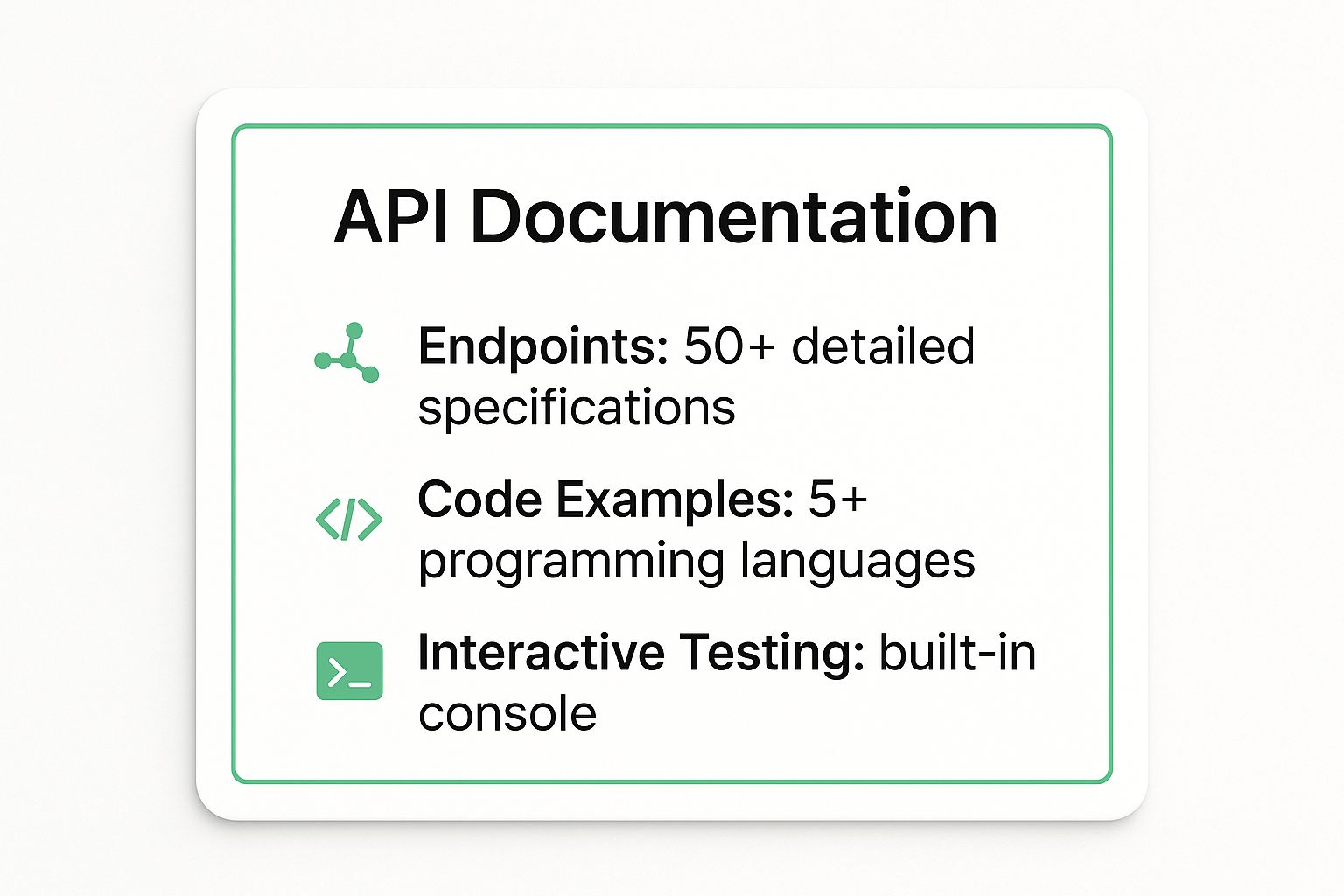
This visual summary underscores the importance of providing robust endpoint details, multi-language code samples, and built-in testing capabilities to meet developer expectations. To build documentation of this caliber, you can learn more about the best practices for API documentation.
Finally, establish a feedback loop by adding a “Was this page helpful?” widget or linking to a developer forum. This allows you to continuously refine your content based on real user needs.
For teams looking to streamline the creation of comprehensive and user-friendly technical documents like these, DocuWriter.ai offers AI-powered tools to accelerate the process and ensure best practices are followed.
A Software Requirements Specification (SRS) is a formal document that acts as a comprehensive blueprint for a software development project. It describes the system’s expected behavior, detailing functional and non-functional requirements, constraints, user interactions, and acceptance criteria. An effective SRS serves as a single source of truth, creating a binding agreement between stakeholders and the development team to ensure alignment on scope and deliverables.
This document is one of the most foundational technical document examples because it prevents scope creep and miscommunication. A well-defined SRS minimizes ambiguity, guides project planning and development, and provides a clear basis for testing and validation, ultimately reducing rework and ensuring the final product meets its intended purpose.
Pioneered by standards like IEEE 830, the SRS has been a cornerstone of complex engineering projects, from NASA’s flight software to large-scale banking systems. These organizations rely on the SRS to manage immense complexity and ensure that every requirement is meticulously documented, traceable, and verifiable before development begins.
To create a powerful SRS, shift your focus from simply listing features to defining verifiable outcomes. Start by engaging all relevant stakeholders in workshops to gather and refine requirements, ensuring a shared understanding from the outset.
Incorporate visual aids like UML diagrams, flowcharts, and wireframes to supplement textual descriptions. Visuals can often communicate complex interactions and system logic more effectively than words alone, reducing the risk of misinterpretation. Establish a formal review and sign-off process to solidify the SRS as the project’s official guide.
Finally, treat the SRS as a living document. While it establishes a baseline, it should be subject to a controlled change management process, allowing for necessary adjustments while preventing uncontrolled scope expansion.
For teams aiming to build clear, comprehensive, and standardized technical documents like an SRS, DocuWriter.ai provides AI-driven tools that can streamline requirement gathering, structuring, and refinement, ensuring consistency and clarity.
User manuals and installation guides are comprehensive documents designed to help end-users understand, install, configure, and effectively use software or hardware. These documents bridge the gap between complex technical systems and user accessibility, providing step-by-step instructions, troubleshooting guides, and feature explanations in clear, user-friendly language. This type of guide is one of the most essential technical document examples for ensuring high customer satisfaction and reducing the burden on support teams.
Strong user documentation empowers users to solve problems independently, leading to a better product experience and higher adoption rates. The goal is to anticipate user questions and provide clear, easily discoverable answers.
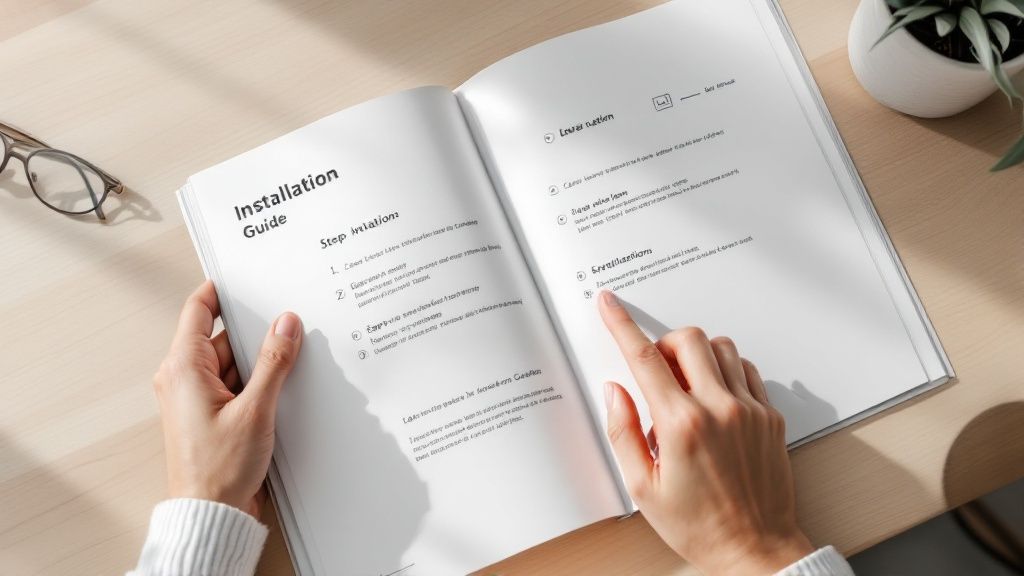
Companies like Atlassian (for Jira and Confluence) and Apple have set a high bar for user documentation by focusing relentlessly on the user’s journey. Their guides are not just technical references; they are structured learning paths that guide a user from novice to expert.
To create effective user manuals and installation guides, prioritize user empathy and clarity above all else. Begin by mapping out the most common user workflows and potential pain points, and build your documentation around solving them.
Test your instructions with real users who have never seen the product before to identify confusing steps or jargon. Their feedback is invaluable for refining clarity and ensuring the guide is genuinely helpful. Also, provide the documentation in multiple accessible formats, including a searchable online knowledge base, a downloadable PDF, and mobile-friendly web pages.
Finally, establish a process for keeping the documentation updated with every new feature release or UI change. Outdated documentation can be more frustrating for a user than no documentation at all.
For teams looking to streamline the creation of comprehensive and user-friendly technical documents like these, DocuWriter.ai offers AI-powered tools to accelerate the process and ensure best practices are followed.
A System Architecture Document provides a high-level, comprehensive overview of a system’s structure. It details the various components, their relationships, the data flows between them, and the underlying technological and design principles. This foundational document acts as a blueprint for development teams, guiding implementation, maintenance, and future scaling decisions.
This document is one of the most critical technical document examples because it ensures all stakeholders, from engineers to product managers, share a unified understanding of the system’s design. It serves as the single source of truth for architectural decisions and their justifications, preventing technical debt and promoting consistency across the organization.

Tech giants like Netflix and Uber have pioneered modern architectural documentation, particularly for their complex microservices ecosystems. Their documentation goes beyond simple diagrams; it codifies principles, explains trade-offs, and provides a clear rationale for why the system is built the way it is.
To create a valuable System Architecture Document, focus on clarity and context. Begin by defining the system’s goals and constraints, as these will inform every subsequent architectural decision. Use standardized notation like the C4 model or UML diagrams to ensure consistency.
The diagram above illustrates how different components connect, a core element of any architecture document. It visualizes data flow and dependencies, making complex systems easier to understand. For a deeper dive into the specifics of planning and documentation, you can learn more about the different types of software design documents.
Finally, schedule regular architecture review meetings where the team can challenge and refine the design. This collaborative process ensures the document reflects the collective wisdom of the team and stays aligned with business objectives.
For teams aiming to produce clear and maintainable technical documentation like this, DocuWriter.ai provides specialized tools to help structure architectural information, generate diagrams, and maintain version history efficiently.
Test Plans and Quality Assurance (QA) documentation are systematic guides that define the strategy for verifying and validating a software product. This documentation outlines testing scope, objectives, methodologies, resources, schedules, and specific test cases. Comprehensive test plans are essential for ensuring product quality, managing risks, and guaranteeing that the final product meets all specified requirements and user expectations.
Effective QA documentation serves as a blueprint for the entire testing process, ensuring that every feature is thoroughly vetted. It stands as one of the most critical technical document examples because it forms the backbone of product reliability, directly impacting user trust and satisfaction.
Companies operating in high-stakes industries, such as medical device manufacturers or financial institutions, rely heavily on rigorous testing protocols. For instance, medical device software validation documentation must adhere to strict regulatory standards (like FDA regulations) to ensure patient safety, making the test plan a non-negotiable component of the development lifecycle.
To create effective test plans, start by defining the scope and objectives of your testing efforts in collaboration with developers and product managers. Clearly identify which features will be tested and what constitutes a successful outcome. This alignment ensures that QA efforts directly support business goals.
Integrate both positive and negative test scenarios to verify that the application works as expected and can gracefully handle unexpected user inputs or error conditions. To further enhance efficiency, you can learn more about implementing automated testing best practices where possible for repetitive and regression-based tests.
Finally, treat your test plan as a living document. Schedule regular reviews with the development team to update test cases as the product evolves. This iterative process ensures the documentation remains relevant and continues to provide value throughout the product lifecycle.
For teams aiming to standardize and streamline the creation of detailed technical documents like these, DocuWriter.ai provides specialized tools to enforce consistency and accelerate the documentation process from start to finish.
Standard Operating Procedures (SOPs) are formal documents providing detailed, step-by-step instructions for performing routine technical tasks. They are designed to ensure operational consistency, safety, and compliance with industry regulations. An effective SOP reduces errors, streamlines training, and guarantees that complex processes are executed uniformly, regardless of who performs the task.
SOPs are one of the most foundational technical document examples because they translate complex operational policies into repeatable actions. They are critical in regulated industries like pharmaceuticals and high-stakes environments like data centers, where procedural deviation can lead to significant consequences.
Organizations like the FDA and ISO champion SOPs not just for compliance, but as a mechanism for quality control and continuous improvement. The most effective SOPs are living documents, structured for clarity and usability under pressure, rather than static manuals that sit on a shelf.
To create impactful SOPs, shift the focus from mere documentation to operational enablement. Begin by identifying a critical, high-risk, or frequently performed task and document the ideal process flow from start to finish. To see real-world applications and gain insights into effective implementation, explore these practical Standard Operating Procedure (SOP) examples.
A key step is to implement version control to track all revisions, approvals, and distribution history, ensuring that only the most current procedures are in use. This maintains the integrity of your operational standards over time.
Finally, establish a periodic review and feedback cycle involving the actual end-users. This process allows you to update procedures based on new technologies, lessons learned from incidents, or opportunities for efficiency gains, ensuring the documents remain relevant and practical.
For teams looking to streamline the creation of comprehensive and user-friendly technical documents like these, DocuWriter.ai offers AI-powered tools to accelerate the process and ensure best practices are followed.
Configuration Management Documentation outlines the precise state and setup of IT infrastructure, systems, and software. It serves as a single source of truth for system configurations, deployment procedures, and environment specifications, ensuring consistency from development to production. Strong configuration documentation is essential for scalability, disaster recovery, and maintaining operational stability.
This type of documentation has become one of the most critical technical document examples in the DevOps and Site Reliability Engineering (SRE) eras. It codifies infrastructure, which prevents configuration drift and enables reproducible environments, drastically reducing manual errors and deployment times.
Companies like HashiCorp with Terraform and Red Hat with Ansible have revolutionized infrastructure management by promoting an “infrastructure-as-code” (IaC) approach. Their documentation isn’t just a guide; it’s an integral part of the tooling that allows engineers to define, provision, and manage infrastructure through human-readable configuration files.
.tf files) become the primary documentation. These files are version-controlled in Git, providing a complete, auditable history of every change made to the infrastructure.To create effective configuration management documentation, focus on automation and versioning. The documentation should be a direct, auditable output of your infrastructure-as-code practices, not a manually maintained afterthought.
Start by version-controlling all configuration files using a system like Git. Document not just the code itself but also the “why” behind key decisions within the commit messages or in a separate README file within the repository. Regularly audit your live environments against the configurations defined in your documentation to detect and correct any drift.
Finally, ensure that your documentation includes clear instructions for different environments (development, staging, production). This prevents accidental cross-environment changes and makes onboarding new team members significantly more efficient.
For teams looking to streamline the creation of comprehensive and user-friendly technical documents like these, DocuWriter.ai offers AI-powered tools to accelerate the process and ensure best practices are followed.