A definitive guide to technical documentation of software. Learn to create docs that boost user adoption, streamline development, and cut support costs.
Ever tried to build a piece of IKEA furniture without the instructions? Now imagine that furniture is a complex piece of software, and the people building it are your developers, support staff, and even your customers. That’s the chaos you invite with poor documentation.
Excellent software with confusing or non-existent instructions is a recipe for disaster. Technical documentation isn’t some tedious chore to be checked off a list; it’s the central nervous system of your entire product. Think of it as your product’s living blueprint and user manual rolled into one.

Let’s be blunt—in a crowded market, strategic documentation isn’t just a ‘nice-to-have.’ It’s a powerful asset that directly fuels your bottom line. It’s the silent partner working 24/7 to support your teams and empower your customers.
When your docs are clear, easy to find, and accurate, it creates a ripple effect of efficiency across the entire company. It’s the difference between a new developer shipping code in their first week versus spending a month just trying to figure out how everything fits together.
High-quality documentation acts as a single source of truth. It gets everyone on the same page and cuts down on the friction that happens when every team operates in its own silo, working with outdated or conflicting info.
This knowledge transfer is everything. As projects grow, especially large-scale systems with massive codebases and big teams, critical details can easily get lost or twisted. Good documentation is the only thing standing between project continuity and a game of corporate telephone. For a deeper dive, seclgroup.com explains its importance for preserving project knowledge.
The payoff for investing in documentation goes way beyond internal warm-and-fuzzies; it shows up in cold, hard business metrics. It’s a direct lever for growth.
Think about it: great documentation gets users up and running faster, meaning they see your product’s value sooner. This has a direct line to better retention and less churn. And by empowering users to find their own answers, you dramatically cut down on support tickets, freeing up your team for the really tough, high-value problems.
Just how critical is this? The table below shows exactly how different roles depend on quality documentation and the real-world cost of getting it wrong.
At the end of the day, treating documentation as an afterthought is a costly mistake. It becomes a hidden tax on your team’s time and your company’s resources. When you start treating it like the strategic asset it is, you build a more resilient, efficient, and user-friendly product that actually stands out.
Let’s be honest: not all software documentation is the same. It can’t be. You wouldn’t hand a developer a simple user guide, and you definitely wouldn’t overwhelm a new customer with dense architectural diagrams.
To get documentation right, you have to know who you’re writing for. The first, most critical distinction is between what you create for your team versus what you create for the outside world. This simple split is the foundation for building resources that actually help people instead of just creating noise.
First up is process documentation. Think of this as the “behind-the-scenes” footage of your software’s creation. It’s built by your team, for your team. Its entire purpose is to nail down the how and why of your development process, ensuring everyone is on the same page.
Good process documentation is what keeps the wheels turning smoothly. It includes crucial internal assets like:
Without this internal scaffolding, bringing new developers up to speed is a nightmare. Worse, every time a team member leaves, a chunk of your project’s “brain” walks out the door with them. Solid process documentation is what supports stable, scalable development.
Next, we have product documentation. This is everything you create for an external audience—the people who actually use your software. These guides, tutorials, and references explain what your product is, how it works, and how to get the most out of it. This directly impacts everything from user adoption to customer happiness.
This category is pretty broad, with several key types that each play a specific role. Here’s a quick look at how they stack up.
As you can see, each type targets a different group with a very different goal.
Among these, API documentation is in a class of its own. It’s essentially the Rosetta Stone for your software, giving other developers the exact rules they need to follow so their applications can “talk” to yours without a hitch. A world-class API reference is the bedrock of any healthy developer ecosystem. This infographic gives you a sense of the structured, precise nature of a typical API reference.
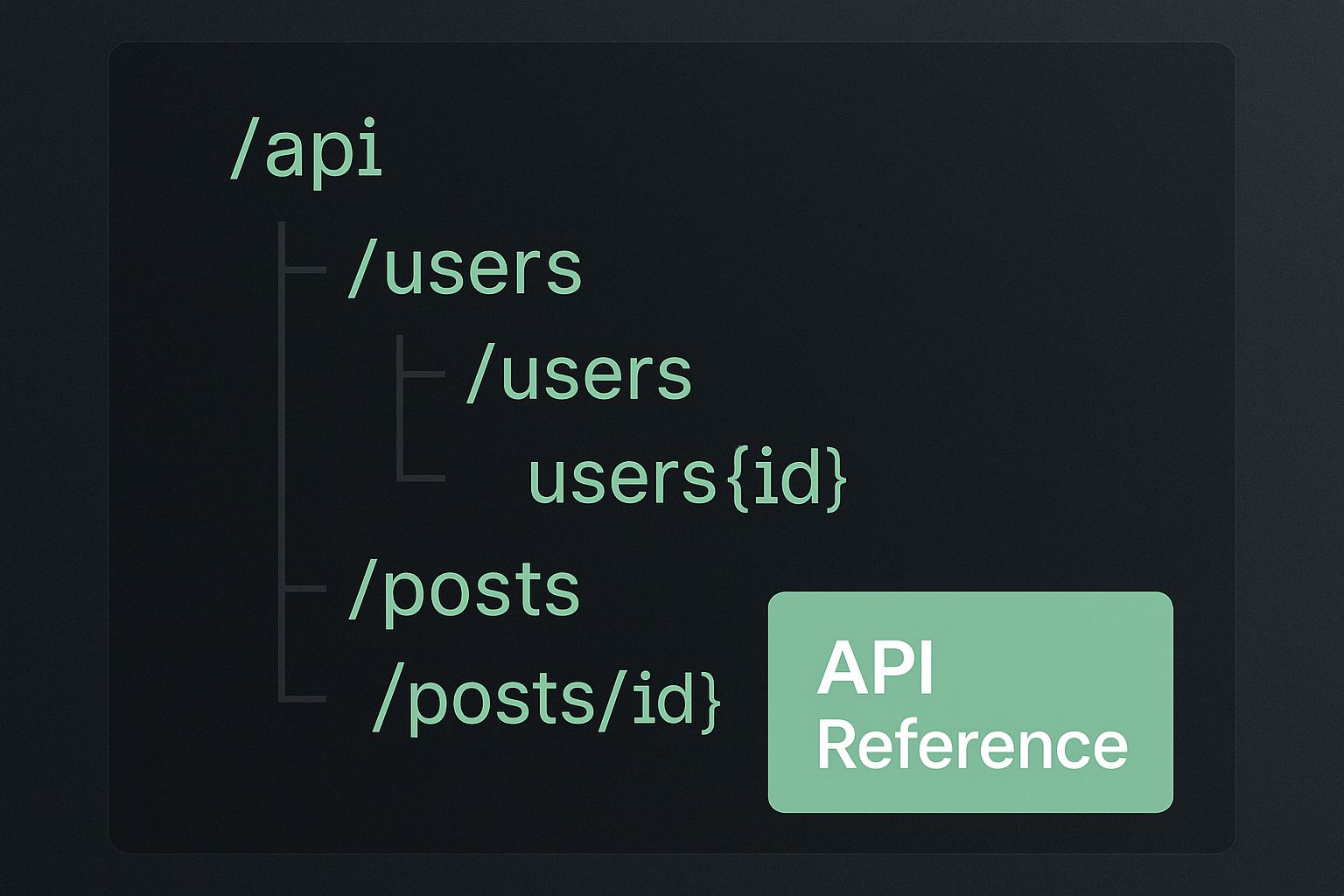
The image really highlights the need for clarity. In API docs, every endpoint and parameter has to be perfectly defined so developers can build integrations that don’t break. By understanding these different forms of technical documentation of software, you can start creating the right content for the right people, ensuring your message always hits its mark.

Let’s be honest. Just having documentation isn’t the win. The most technically accurate manual is completely useless if it’s unreadable, impossible to navigate, or written for a Ph.D. when a beginner is reading it. Our goal is to stop creating dense encyclopedias that gather digital dust and start building go-to resources that actually solve problems.
This all begins with a simple shift in mindset. You are not writing to show off how much you know. You’re writing to empower someone who knows less than you do. This one idea—writing for your audience’s expertise level, not your own—is the absolute cornerstone of all effective technical documentation of software.
Confusion is the enemy of progress. We’ve all been there: different versions of a document are flying around in emails, buried in shared drives, or lost in old chat threads. Teams waste precious time just trying to figure out which file is the right one. The first real step toward clarity is establishing a single source of truth (SSoT).
Think of an SSoT as a centralized, official library where all the current, approved documentation lives. It ensures everyone, from the newest developer to a seasoned support agent, is working from the same playbook. When a feature gets an update, the documentation is updated in that one spot, and poof—everyone has the latest version. This simple discipline prevents a world of hurt caused by outdated info.
People are visual creatures. A clean diagram or a well-annotated screenshot can explain a complex workflow worlds better than three paragraphs of jargon-filled text. Visuals aren’t just window dressing; they’re heavy-hitting tools for comprehension.
When you’re building documentation for users, you should lean heavily on visual aids:
Visuals do more than just explain; they break up intimidating walls of text, making your content feel more approachable and scannable.
Beyond just adding pictures, the way you structure your words has a massive impact. Adopting a consistent framework for clarity is what separates documentation that gets read from documentation that gets understood.
Start with these foundational practices:
Putting these strategies into practice gives you a solid framework for creating documentation that genuinely helps people, cuts down on support tickets, and builds a reputation for being clear and reliable. For a deeper look, check out our guide on the fundamentals of technical documentation for software.
Let’s be honest: the days of dusty, static PDFs and text-heavy manuals are numbered. The world of technical documentation of software is going through a massive shift. It’s moving away from being a boring, forgotten file and transforming into a living, breathing knowledge hub. This isn’t some far-off prediction; it’s what’s happening right now, driven by what users expect and what modern professionals actually need to get their jobs done.
Think about it. In every other part of our lives, we get information from videos, interactive diagrams, and searchable knowledge bases. Why should software documentation be stuck in the past? Users today demand content that’s not just correct but also genuinely engaging and easy to pull up on whatever device they’re holding. This is especially true for professionals who are always on the move.
One of the biggest changes is the jump to rich media. We’re finally realizing that text-only manuals just don’t cut it for everyone. They’re being replaced by tutorial videos, animated schematics, and interactive walkthroughs that work for different learning styles. This shift is a game-changer for people in field service, where a staggering 99.5% of technicians rely on mobile devices to do their jobs.
But here’s the problem: these users often run into a wall of frustration when documentation isn’t built for their screens. This isn’t just annoying—it leads to delays, product downtime, and can even create safety risks. As awareness of these issues grows, new regulations are starting to push companies to get their act together. You can find more great insights on these technical documentation trends over at FluidTopics.
This push for better usability isn’t just about making things convenient; it’s becoming a matter of compliance. Upcoming regulations like the 2025 European Accessibility Act (EAA) are setting new legal standards that can’t be ignored. For instance, the EAA will require companies to add captions to all pre-recorded audio in their media, making sure documentation is truly accessible to users with disabilities.
This means things like screen-reader compatibility, keyboard navigation, and clear transcripts for multimedia are no longer nice-to-haves. They’re becoming non-negotiable parts of quality documentation. Companies that drag their feet on this will not only shut out a whole segment of their user base but could also find themselves in legal hot water.
This evolution calls for a whole new way of thinking. Documentation isn’t an afterthought you tack on at the end of a project. It’s a living part of the product interface, absolutely essential for user success, staying compliant, and building a product that everyone can use.
As you map out your content strategy, keeping these emerging standards in mind is critical. For a complete look at what goes into modern documentation, you might want to check out our guide to mastering software technical documentation. By getting on board with these changes now, you can build a documentation ecosystem that’s truly ready for what’s next.
The conversation around AI in the workplace often brings a wave of anxiety, and the technical writing community is no different. Is some smart algorithm going to make skilled writers obsolete?
The short answer is no. A much better way to think about it is this: AI is the ultimate co-pilot. It’s an assistant that grinds through the tedious work, freeing you up to focus on the things humans do best.
AI isn’t coming for technical writing jobs; it’s making them better. The real magic happens when AI augments human skills, not when it tries to replace them. It’s brilliant at tasks that are repetitive, structured, and data-heavy, which gives writers the space to apply their uniquely human talents.
Let’s get practical. AI tools are getting incredibly good at producing first drafts. A tool like DocuWriter.ai, for instance, can scan an API’s code and spit out a baseline of endpoint descriptions, parameter definitions, and even code samples. This one feature can easily save a writer dozens of hours, transforming that dreaded blank page into a much more manageable editing job.
This screenshot gives you a glimpse of how an AI can pull structured, auto-generated documentation straight from the source code.
What you’re seeing isn’t a finished article, but it’s a rock-solid foundation. The AI has handled the “what”—the raw technical facts—which lets the writer dive deep into the “why,” which is where the real value lies.
Beyond drafting, AI can also be a tireless editor. Imagine enforcing your style guide and checking for consistent terminology across thousands of pages automatically. It can even suggest clearer ways to phrase a tricky sentence. This allows a single writer to maintain incredible quality over a huge documentation library, a task that used to be a monumental effort. You can find more practical tips in our guide for modern writers on how to write technical documentation.
Despite all this potential, there’s a real unease in the profession. Technical writers have been feeling the pressure from fears of job displacement and market dips seen in late 2024. This has understandably led to some pessimism in the community.
This is exactly where skilled writers are irreplaceable. Their unique contributions include:
AI can also help writers gather information more efficiently. For example, AI web scraping tools can be used to pull relevant data and examples from various online sources during the research phase.
At the end of the day, AI is a tool. A powerful one, yes, but it still needs a skilled artisan to wield it. Now more than ever, we need writers to take that raw AI output and shape it into technical documentation of software that is not just correct, but truly helpful, insightful, and human.
Even when everyone agrees on how important it is, the day-to-day work of creating and maintaining great technical documentation of software can feel like a huge chore. It’s easy for teams to get stuck on the same questions and hit the same walls. Let’s break down those common hurdles with some straightforward, practical answers to get you from stuck to shipping.
Staring at a project with zero documentation is intimidating. It’s like being dropped at the base of a mountain with no map. The sheer size of the task can be paralyzing, but the secret isn’t to document everything at once. It’s to start small and be ruthless about your priorities.
Forget trying to boil the ocean. Your first move is to create a “pain point” list. Talk to your developers, your support folks, and anyone else who touches the product. What are the most common questions they get? What failures pop up over and over? What one piece of information would have saved the most time last week? That’s your high-impact starting point.
From that list, focus on creating two initial assets: