Discover the best technical documentation samples to enhance your projects in 2025. Explore expert examples that boost clarity and professionalism.
Great technical documentation is more than just a set of instructions; it’s a critical asset that accelerates user adoption, reduces support overhead, and empowers developers to build effectively. Yet, moving from theory to practice can be challenging. Knowing what “good” looks like is the first step toward creating it. This article moves beyond abstract advice to provide a deep, analytical look at high-quality technical documentation samples. We will dissect what makes them successful, offering a blueprint you can adapt for your own projects.
To truly understand what makes these examples stand out, it’s helpful to explore the latest documentation best practices. Our analysis will build on these principles, showing you how leading platforms implement them in the real world.
We will examine a curated list of platforms and resources, including DocuWriter.ai, Slite, and Scribe, among others. For each example, you will find:
This resource is designed for developers, engineering teams, and technical writers seeking tangible examples to guide their documentation efforts. Let’s explore the specific methods that transform standard documentation into an exceptional user resource.
Best for: AI-Powered Documentation Generation
DocuWriter.ai represents a paradigm shift in creating technical documentation. Rather than serving as a static archive of examples, it is a dynamic, AI-powered platform that generates professional-grade code and API documentation on demand. This makes it an invaluable resource not just for viewing high-quality documentation, but for producing it, establishing a new standard for what developers should expect from technical documentation samples and tools. Its comprehensive feature set moves beyond simple generation to offer a holistic suite of developer productivity tools.
The platform is engineered to address the core pain points of manual documentation: it’s time-consuming, prone to inconsistency, and often falls out of date. By automating this process, DocuWriter.ai ensures that engineering teams can maintain accurate, consistent, and clear documentation, directly enhancing software quality and accelerating development cycles. Trusted by over 22,800 members, it has proven its value in real-world development environments.
The core strength of DocuWriter.ai lies in its sophisticated AI engine, which analyzes code context to produce exceptionally accurate and relevant documentation. This is not a simple template-filler; it intelligently interprets functions, classes, and API endpoints to generate explanations that are genuinely useful for developers.
DocuWriter.ai is more than just a documentation generator. Its feature set is designed to support the entire software development lifecycle:
DocuWriter.ai offers a flexible subscription model designed to accommodate a wide range of users, from individuals to large enterprises. The platform also provides special discounts for students and educators, making it accessible for learning and academic purposes.
Website: https://www.docuwriter.ai/
Slite offers a unique approach to technical documentation, focusing not on a final, published example but on the foundational structure that enables its creation. Instead of presenting a static help center, Slite provides a free, collaborative technical documentation template. This strategic choice positions it as an enabler, appealing to teams that need to build their documentation framework from scratch but want to avoid reinventing the wheel.
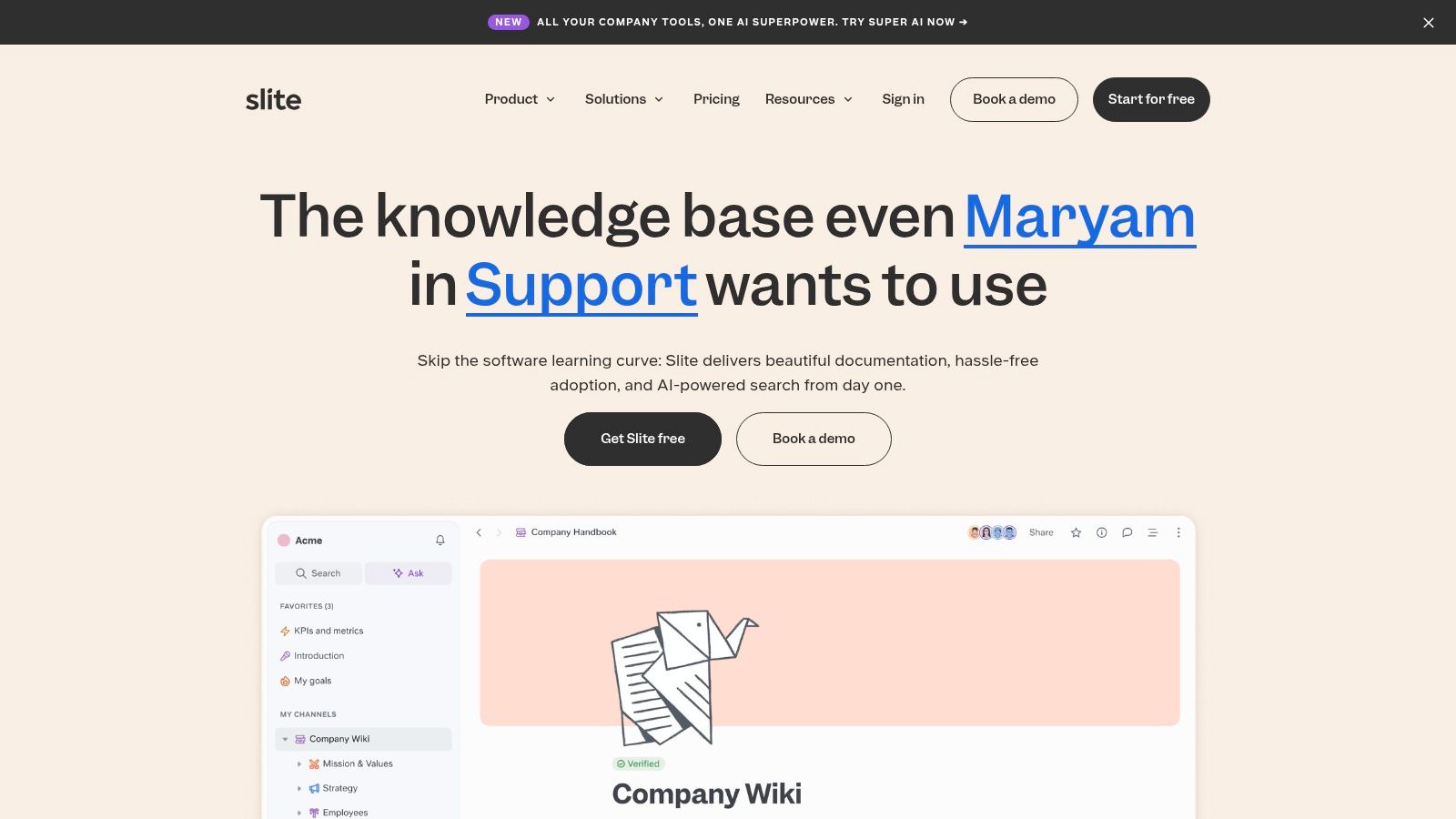
This template-first approach makes Slite a valuable resource for developers and engineering teams looking for structured, replicable technical documentation samples. Its primary strength lies in promoting standardization and consistency across a team’s knowledge base.
Slite’s strategy centers on process over product. By providing a robust template, it addresses a common pain point for startups and small teams: knowing what to document and how to structure it. The platform is built around real-time collaboration, a critical feature for agile environments where documentation must evolve alongside the product. This makes it a living document system rather than a static library.
What makes it stand out?
Access and Usage:
Visit the Website: Slite Technical Documentation Template
iHeartTechnicalWriting offers a different kind of resource for those seeking technical documentation samples. Instead of providing a live, public-facing example, it sells a comprehensive pack of 15 professional templates in MS Word format. This product-based approach targets technical writers, developers, and teams who need a reliable, structured foundation for creating consistent and polished documentation without starting from scratch.
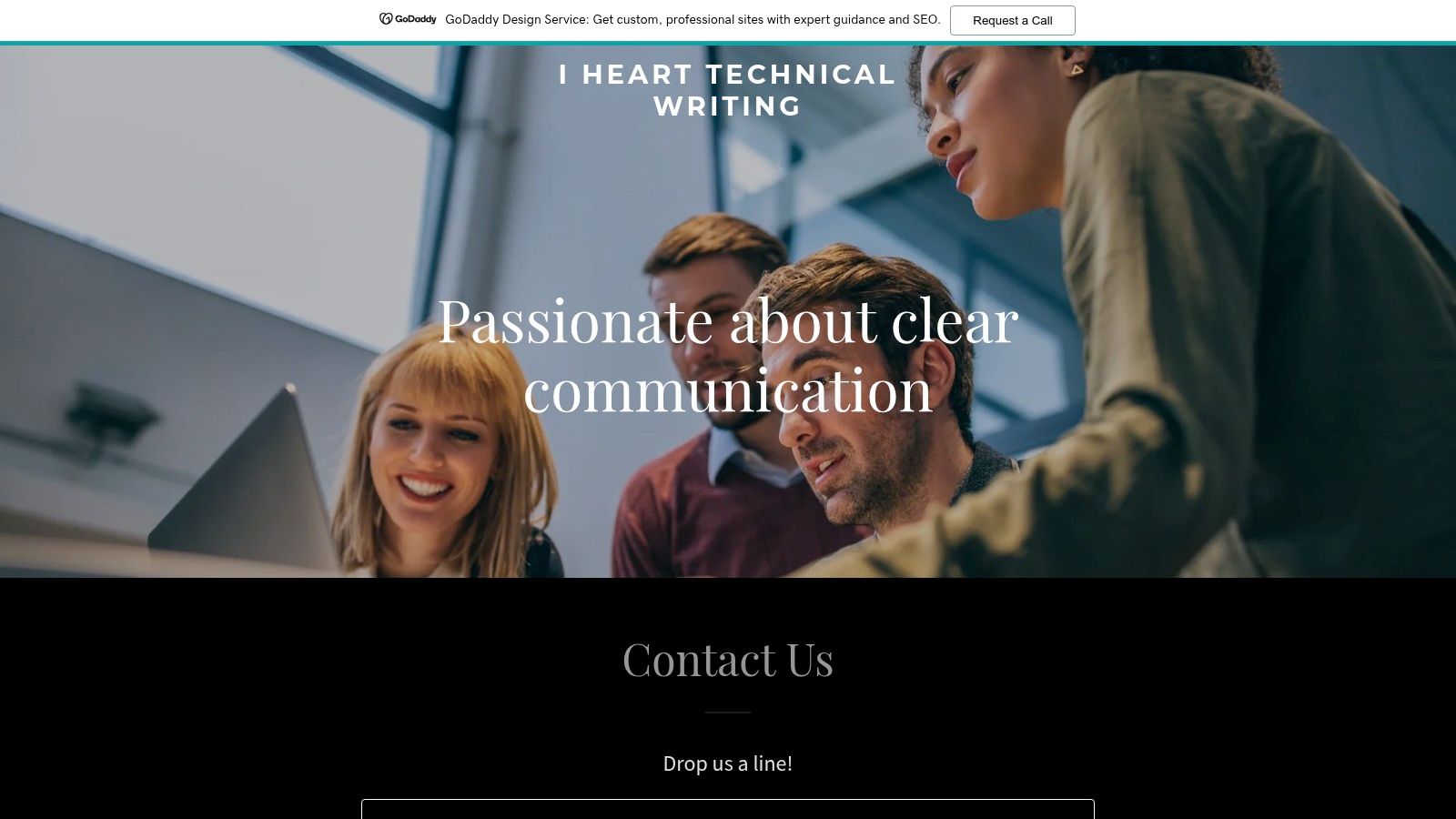
This template bundle is an excellent asset for anyone looking to quickly standardize their documentation process. By providing pre-formatted documents for a variety of common use cases, it helps ensure that all publications from a team or individual maintain a high level of professionalism and consistency, saving significant time and effort.
The strategy behind iHeartTechnicalWriting is centered on providing tangible, immediately usable assets rather than a software platform. It addresses the practical need for well-designed document structures, a common bottleneck for teams that lack dedicated technical writing resources. By offering editable MS Word files, it ensures maximum accessibility and ease of use for a broad business audience that operates within the Microsoft Office ecosystem.
What makes it stand out?
Access and Usage:
Visit the Website: iHeartTechnicalWriting Template Pack
Klariti takes a traditional yet highly practical approach to technical documentation, offering a comprehensive suite of professional templates in MS Word format. Instead of a cloud-based platform, Klariti provides tangible digital assets designed to standardize and accelerate the creation of formal technical documents. This positions it as an ideal solution for organizations that rely on established document-creation workflows and need to produce polished, consistent outputs for various technical writing projects.
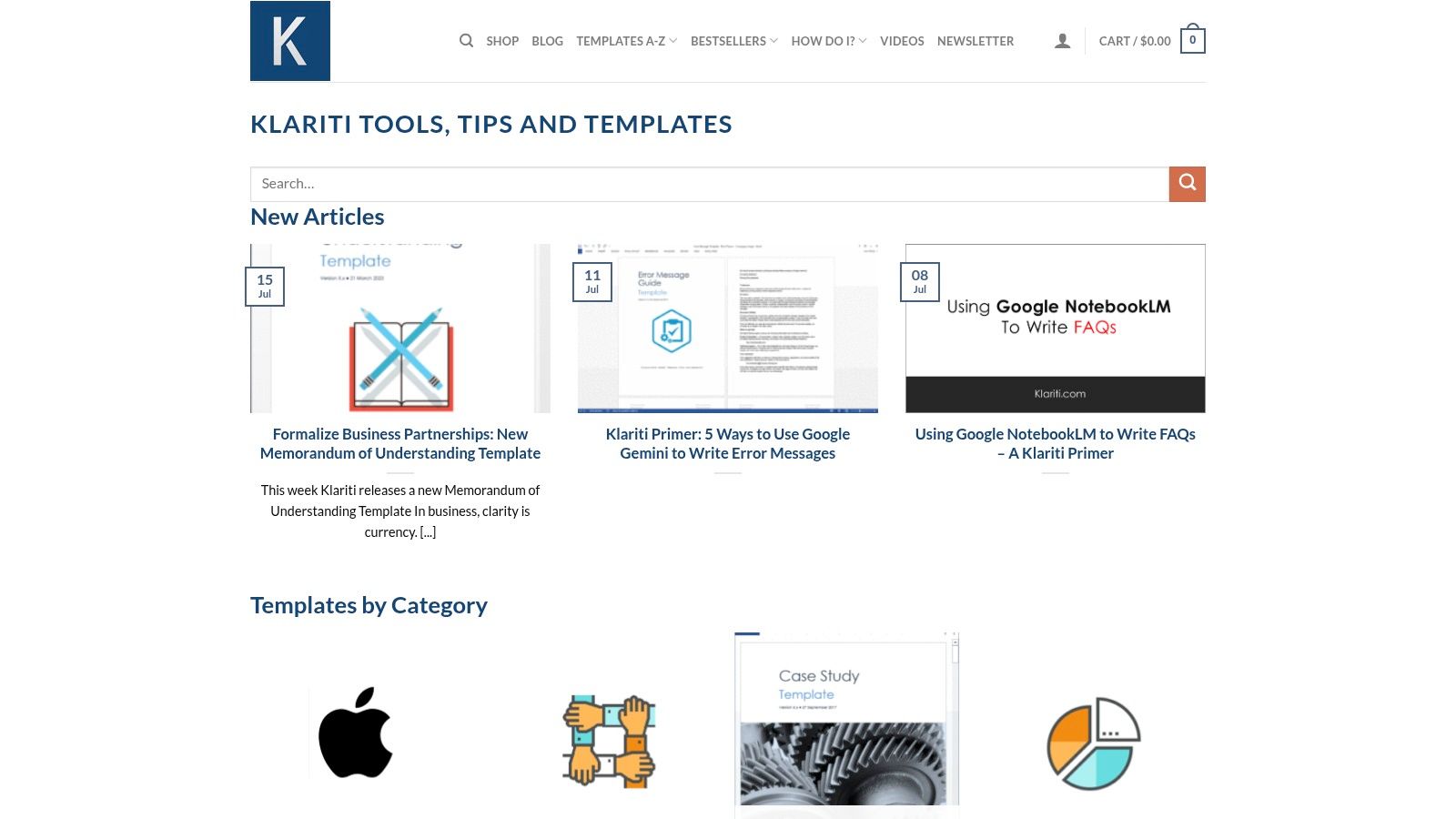
This template-centric model makes Klariti a go-to resource for technical writers and engineers who require structured, ready-to-use frameworks. Its strength lies in its ability to enforce a professional standard across diverse documentation types, from user guides to system specifications, making these templates excellent technical documentation samples in their own right.
Klariti’s strategy revolves around providing immediate, high-quality solutions for common documentation challenges. By offering downloadable MS Word templates, it caters to a vast user base already familiar with the software, eliminating the learning curve associated with new platforms. This approach prioritizes efficiency and accessibility, enabling writers to focus on content rather than formatting. The templates are designed to be instantly applicable, addressing the need for speed in fast-paced development environments.
What makes it stand out?
Access and Usage:
Visit the Website: Klariti Technical Writing Templates
Scribe takes a process-centric approach to technical documentation, offering a template designed to capture and standardize workflows. Rather than focusing on high-level architectural diagrams or API references, Scribe excels at generating step-by-step guides automatically. This positions it as an exceptional tool for teams needing to document user-facing procedures, internal processes, or standard operating procedures (SOPs) with maximum efficiency and clarity.
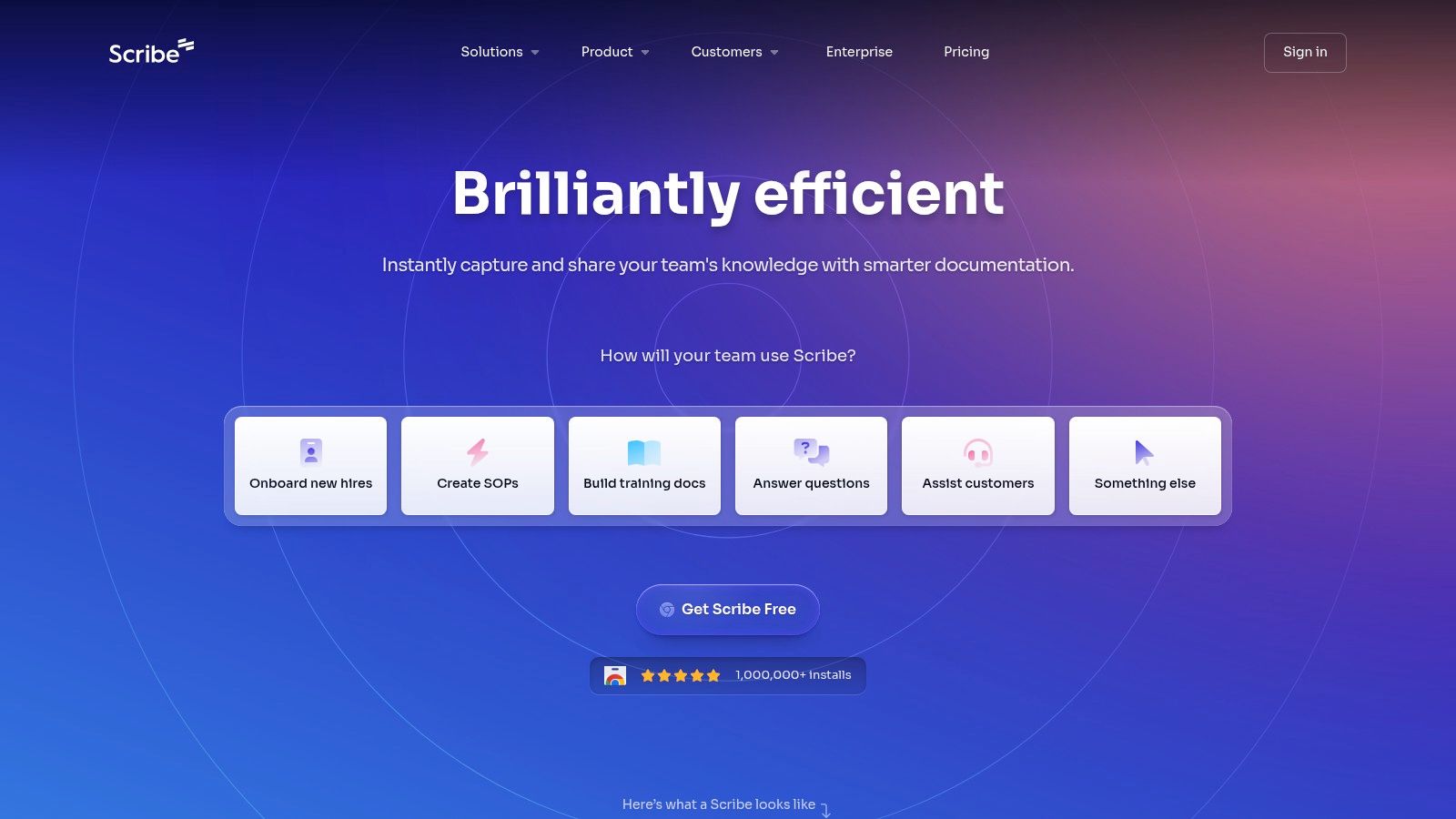
By automating the creation of visual, easy-to-follow instructions, Scribe provides a powerful type of technical documentation sample. It’s particularly valuable for teams that prioritize reducing onboarding time and support tickets by showing users exactly how to perform a task, complete with annotated screenshots.
Scribe’s strategy is built on automation and simplicity. It tackles the time-consuming task of creating process documentation by recording user actions and instantly converting them into a shareable guide. This workflow-first model is ideal for dynamic environments where processes change frequently and documentation must be updated just as quickly. Its core value lies in transforming a tedious manual task into an effortless, background activity. Learn more about how this works by exploring documentation automation software.
What makes it stand out?
Access and Usage:
Visit the Website: Scribe
Penno expands on the template-based approach by offering a broad suite of industry-specific technical documentation templates. While some platforms provide a single, all-encompassing template, Penno delivers a specialized collection covering everything from release notes and feature lists to detailed software requirements and system design documents. This positions Penno as a versatile toolkit for teams needing diverse and standardized documentation formats.
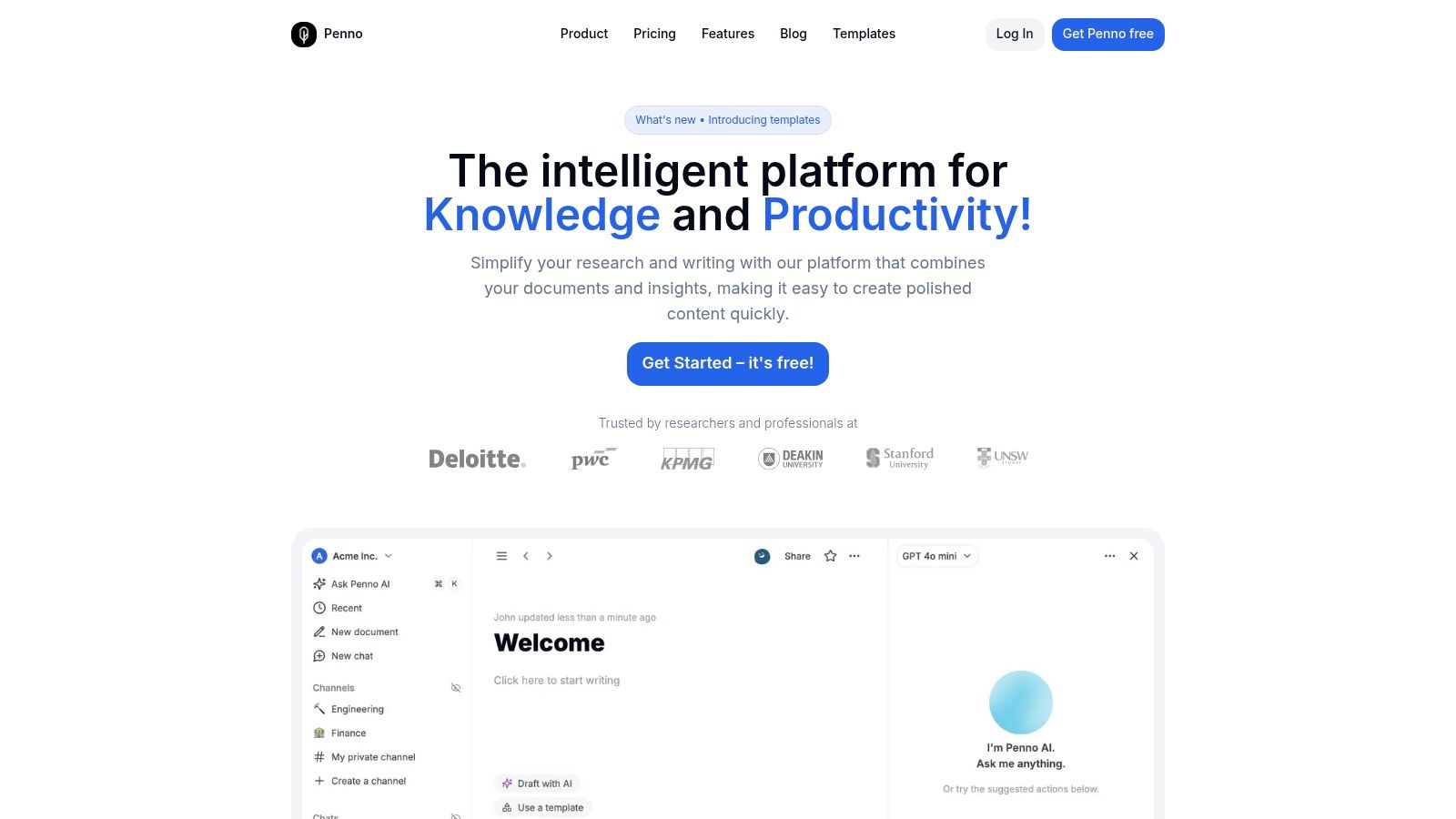
By providing these foundational structures within a collaborative environment, Penno helps streamline complex documentation workflows. This makes it an excellent resource for engineering teams looking for high-quality, replicable technical documentation samples that can be adapted to specific project needs, ensuring consistency across the entire development lifecycle.