Explore 8 technical documents example to improve your software documentation skills. Learn best practices for API docs, SRS, user manuals, and more.
This listicle provides a practical analysis of eight technical documents example, offering actionable insights for software developers, engineers, and technical writers. We’ll dissect effective documentation, revealing the strategies behind clear, concise, and user-friendly technical content. Learn to create documentation that not only informs but also enhances user experience and streamlines development workflows.
Why does this matter? Effective technical documents are crucial for:
This analysis goes beyond surface-level descriptions. We’ll explore the “why” behind successful technical documents example, extracting replicable strategies you can immediately apply. We’ll cover:
Prepare to elevate your technical communication skills by learning from real-world technical documents example. Each example will showcase key features, analyze pros and cons, and offer expert tips for improvement.
API Documentation provides comprehensive information on how to use and integrate with Application Programming Interfaces (APIs). It acts as a crucial bridge between the API provider and the developer, explaining the available functionalities, required parameters, and expected outcomes. Without clear, concise, and accurate API documentation, developers struggle to integrate effectively, leading to frustration and potentially project delays. Good API documentation is thus essential for successful API adoption and usage.

APIs are the backbone of modern software development, enabling different systems to communicate and share data. Well-crafted API documentation serves as the instruction manual for developers interacting with these interfaces. It explains the “what,” “how,” and “why” of each API endpoint, allowing developers to quickly understand its purpose and implementation. This reduces integration time and minimizes potential errors.
Several companies have set the standard for high-quality API documentation:
API documentation is necessary whenever you are building and exposing an API for external or internal use. It is an essential component of any API project, regardless of its size or complexity. By providing clear and comprehensive documentation, you empower developers to efficiently integrate with your API, driving adoption and fostering a thriving developer community. This positions your API as a valuable resource within the software ecosystem, contributing to its long-term success. Investing in high-quality API documentation is an investment in the success of your API.
A Software Requirements Specification (SRS) is a comprehensive document that meticulously details the functional and non-functional requirements for a software system. It acts as a blueprint and a contract between stakeholders (clients, users, developers) outlining precisely what the software should do, its performance expectations, and any constraints limiting its operation. A well-defined SRS is fundamental to successful software development, ensuring everyone is on the same page from the outset. It minimizes miscommunication and costly rework later in the project lifecycle.
The SRS forms the bedrock of the development process. It clarifies what the software must achieve, guiding development and testing efforts. A thorough SRS minimizes misunderstandings between stakeholders and the development team, leading to a more efficient and predictable development process. This, in turn, reduces the risk of scope creep, delays, and ultimately, project failure. A robust SRS enables teams to accurately estimate project timelines and budgets.
Several high-profile projects highlight the importance of a robust SRS:
An SRS is crucial for any software development project, regardless of size or complexity. It is particularly important for projects with multiple stakeholders, complex functionality, or stringent regulatory requirements. Investing time and effort in creating a thorough SRS is an investment in the project’s success, saving time, resources, and potential headaches down the line. A comprehensive SRS establishes a clear roadmap for the development team and increases the likelihood of delivering a product that meets user needs and achieves business objectives. This positions the software for long-term success in a competitive landscape.
User manuals are comprehensive guides that explain how to use a product, software application, or system. They provide step-by-step instructions, troubleshooting information, and reference materials to help end-users effectively utilize and maintain the product without requiring technical expertise. A well-designed user manual bridges the gap between technical complexity and user understanding, empowering users to confidently interact with the product and achieve their desired outcomes. Effective user manuals are essential for product adoption, user satisfaction, and reducing support costs.
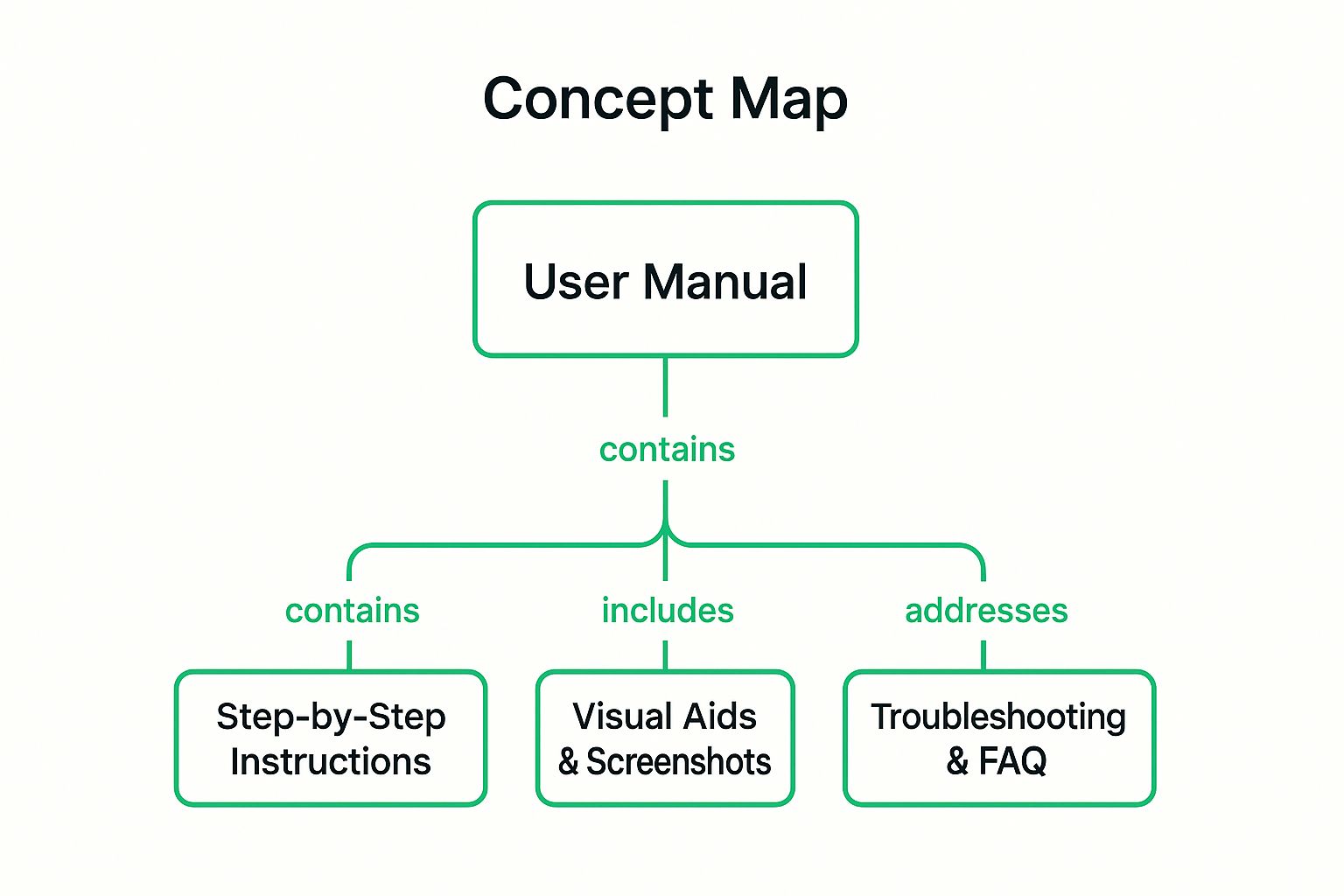
The infographic above visualizes the core components of a successful user manual, highlighting the relationship between step-by-step instructions, visual aids, and troubleshooting resources. The visualization emphasizes how these elements work together to provide a comprehensive user experience.
User manuals are a critical component of the user experience. They empower users to navigate the product’s functionalities, resolve issues independently, and maximize the product’s value. This reduces reliance on customer support, improves user satisfaction, and ultimately contributes to the product’s success.
Several companies are known for their excellent user documentation:
User manuals are essential for any product, software, or system that requires user interaction. They serve as a primary resource for users, guiding them through the product’s features, functionalities, and troubleshooting processes. Investing in high-quality user documentation translates to a better user experience, increased product adoption, and reduced support costs. A comprehensive user manual is an investment in your product’s success.
A System Design Document (SDD) provides a comprehensive technical blueprint for software or system architecture. It details high-level and low-level design decisions, system components, data flow, interfaces, and technical specifications. A well-crafted SDD is crucial for building and maintaining complex systems effectively, facilitating collaboration, and mitigating risks during development. It serves as the single source of truth for the system’s architecture, ensuring all stakeholders are aligned.
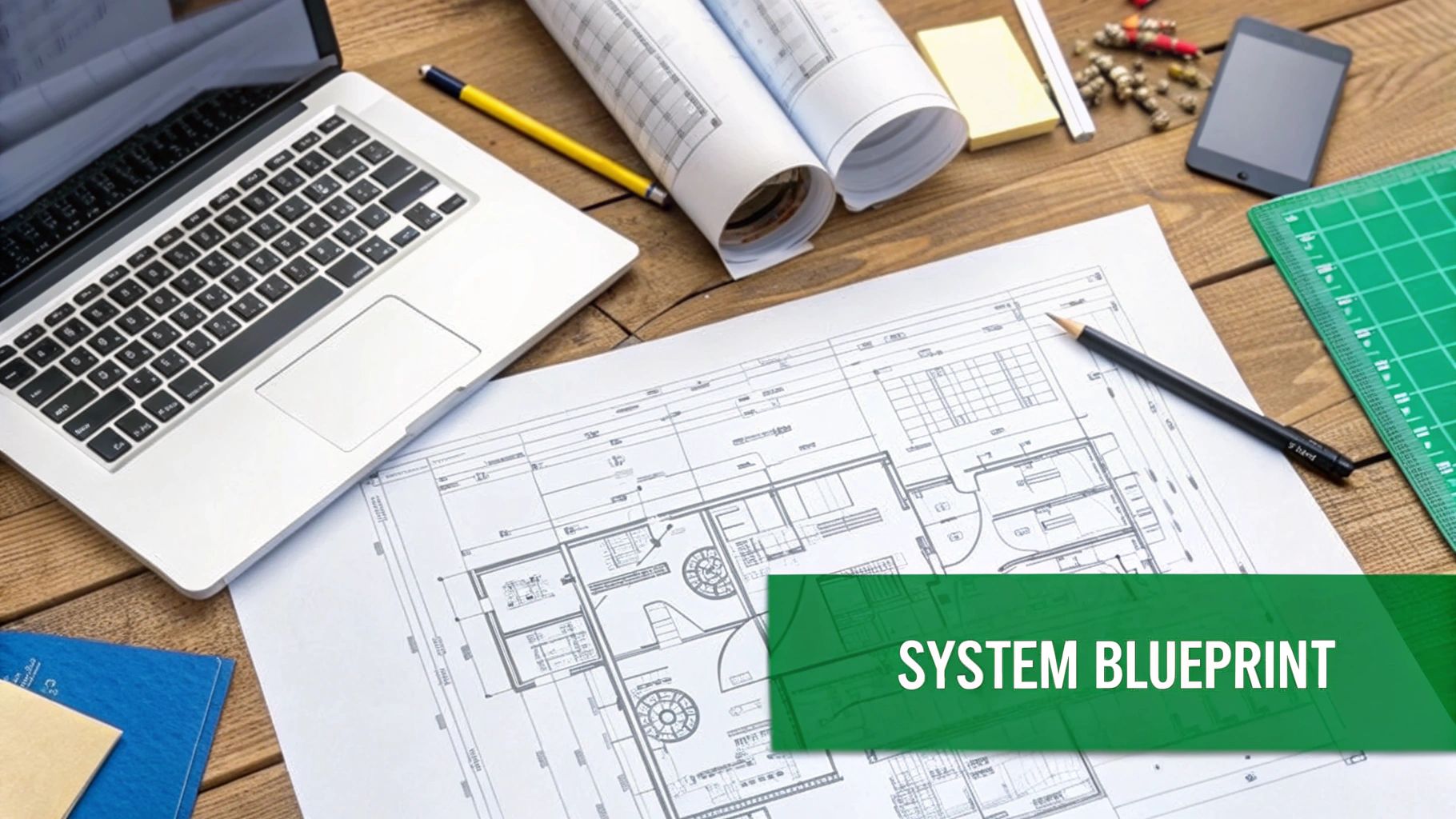
SDDs are essential for complex software projects. They act as a roadmap for the development team, clarifying design choices and preventing costly rework later in the project lifecycle. A thorough SDD fosters clear communication among developers, testers, and stakeholders, ensuring everyone understands the system’s intricacies. Learn more about the System Design Document.
Several prominent tech companies have showcased robust system design practices:
A System Design Document is necessary for any non-trivial software project, especially those involving multiple developers or complex interactions between components. Its importance increases with the system’s complexity and the size of the development team. By investing in a well-structured SDD, teams can minimize technical debt, improve collaboration, and increase the likelihood of project success. Learn more about the System Design Document
Standard Operating Procedures (SOPs) are detailed, written instructions that describe how to perform routine tasks or processes consistently and safely. They act as blueprints for operational execution, minimizing variability and ensuring predictable outcomes. From manufacturing processes to customer service interactions, SOPs provide step-by-step guidance for critical business functions. Well-defined SOPs are essential for maintaining quality control, ensuring regulatory compliance, and driving operational efficiency. They form the backbone of repeatable processes, reducing errors and promoting best practices across an organization.
SOPs transform complex procedures into manageable, repeatable steps. This clarity reduces the likelihood of errors, especially in tasks requiring precision and consistency. By standardizing processes, organizations can improve efficiency, reduce training time for new employees, and ensure uniform service delivery. Moreover, SOPs contribute significantly to regulatory compliance by documenting adherence to industry standards and legal requirements. This documentation provides auditable evidence of consistent practices, protecting organizations from potential liabilities.
Several industries rely heavily on SOPs for maintaining quality and safety: