Discover the top 7 technical documents examples strategies and tips. Complete guide with actionable insights.
Technical documents are the backbone of any successful technology project, yet they are often misunderstood or poorly executed. They are not merely instructional texts; they are strategic assets that drive efficiency, ensure consistency, and reduce ambiguity across engineering, product, and user-facing teams. A well-crafted document can mean the difference between a smooth product launch and a chaotic one, between rapid user adoption and widespread confusion. This listicle moves beyond generic definitions to provide a comprehensive breakdown of essential technical documents examples.
We will dissect seven distinct types of documentation, from user manuals and API guides to Software Requirements Specifications (SRS) and technical proposals. For each example, we will analyze its strategic purpose, deconstruct its core components, and offer actionable takeaways you can apply directly to your own projects. This is not a theoretical overview; it’s a practical guide designed to show you how and why specific documentation formats succeed. Mastering the creation of these documents is a key competency, blending technical accuracy with clear communication. For those embarking on technical documentation, understanding broader project management principles is a critical foundational step, and this guide on project management for designers provides an excellent framework for enterprise-ready workflows.
This analysis will equip you with the insights needed to create documentation that is not just informative but instrumental to your project’s success. Whether you are a developer, an engineering lead, or a startup founder, the examples that follow will provide a replicable blueprint for clarity and precision. From structuring a clear installation guide to writing a compelling RFP response, you will learn the specific tactics that elevate a simple document into an indispensable tool. Ready to build better documentation? Explore how DocuWriter.ai can streamline the process and enhance your team’s efficiency.
User manuals are among the most recognizable technical documents examples, serving as comprehensive guides for end-users. Their primary function is to explain the installation, operation, configuration, and troubleshooting of a product or system. By bridging the gap between complex engineering and user comprehension, these documents are crucial for customer success, support-call deflection, and overall product adoption.
A well-crafted user manual empowers users to solve problems independently, fostering a sense of competence and satisfaction. It acts as the primary reference point, ensuring users can leverage a product’s full potential safely and effectively. This type of documentation is fundamental for hardware, software, and consumer electronics.

Apple’s approach to user documentation is a masterclass in minimalism and user-centric design. Instead of a dense, printed booklet, the iPhone User Guide is a digital, searchable resource accessible directly from the device or web.
To replicate this success, developers and technical writers should focus on the user journey. The goal is to create a seamless, intuitive learning experience that mirrors the product’s own usability.
By focusing on user intent and clear communication, you can transform a standard user manual into a powerful tool for customer enablement.
Need to streamline your documentation process? DocuWriter.ai uses AI to help you create clear, comprehensive user manuals and technical guides, saving your team valuable time and resources.
API documentation is a critical type of technical reference material that functions as an instruction manual for developers. It explains how to effectively use and integrate with an Application Programming Interface (API), providing all the necessary endpoints, parameters, authentication methods, return types, and code examples needed for successful implementation. High-quality API documentation is a product in itself, directly influencing developer experience and the adoption rate of a service.
For developer-first companies like Stripe, Twilio, or GitHub, API documentation is the primary user interface. It must be clear, accurate, and comprehensive, enabling developers to build applications quickly and efficiently. Poor documentation creates friction, leading to support tickets, developer frustration, and ultimately, abandonment of the platform.

Stripe’s API documentation is widely considered the gold standard and a powerful competitive advantage. Its design philosophy treats developers as primary customers, focusing on minimizing time-to-first-hello-world and maximizing clarity.
To create developer-centric API documentation, the focus must be on practical application and reducing friction at every step. The goal is to make the integration process feel effortless and intuitive.
By prioritizing the developer experience, you can transform your API documentation from a simple necessity into a key driver of platform adoption.
Need to streamline your documentation process? DocuWriter.ai uses AI to help you create clear, comprehensive user manuals and technical guides, saving your team valuable time and resources.
Standard Operating Procedures (SOPs) are among the most critical technical documents examples for ensuring operational consistency and quality. They provide detailed, step-by-step instructions that teams must follow to complete specific tasks. The primary goal of an SOP is to standardize processes, which minimizes variation, ensures compliance with regulations, and maintains quality control.
By documenting the “one best way” to perform a task, organizations reduce errors, improve efficiency, and facilitate training. SOPs are essential in highly regulated industries like pharmaceuticals, aviation, and finance, where procedural deviations can lead to significant safety, legal, or financial consequences. They are the backbone of any robust quality management system.
The following decision tree illustrates how to determine the necessary complexity and components of an SOP based on key operational factors.
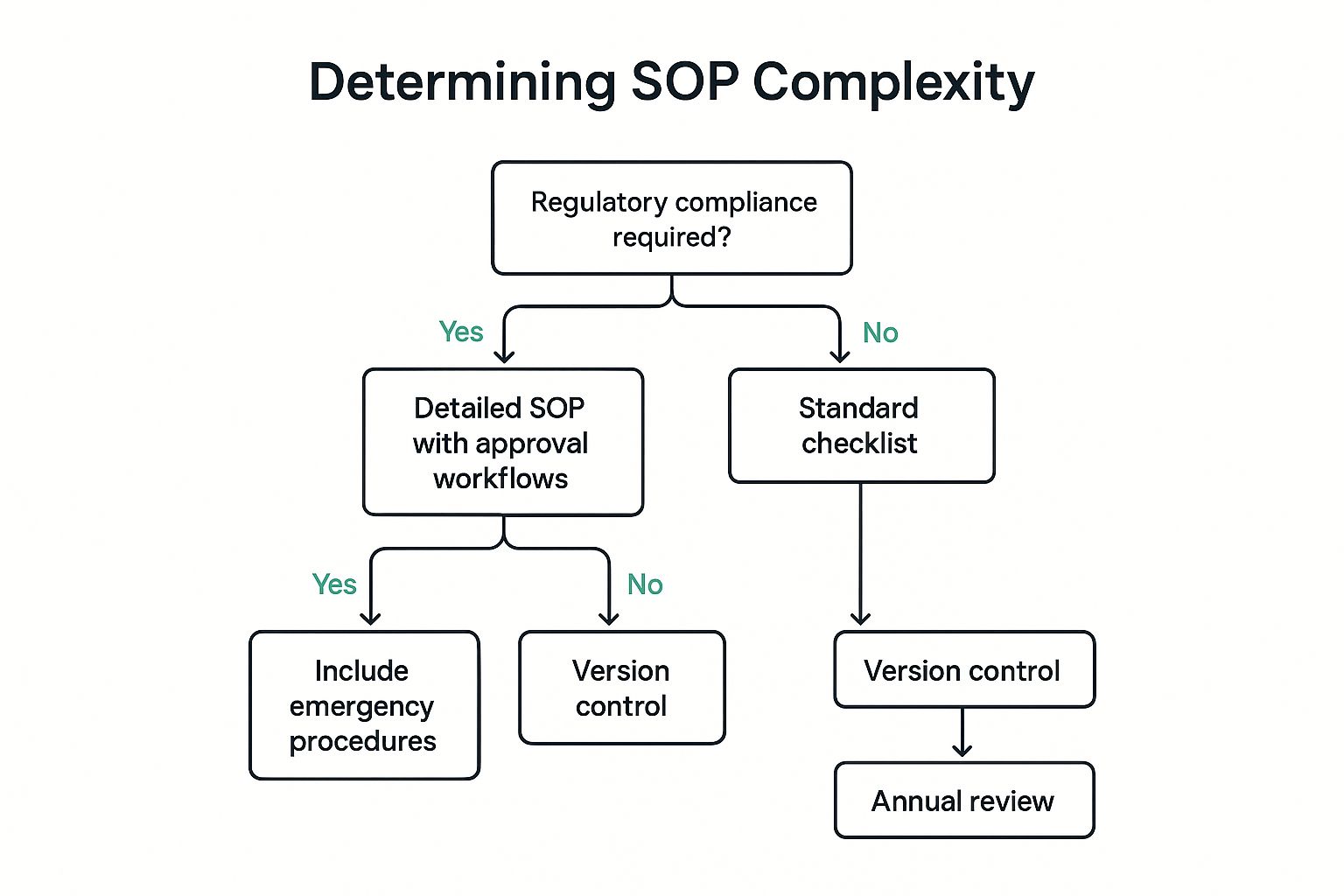
This visualization highlights that SOPs are not one-size-fits-all; their detail and rigor must match the level of risk, regulation, and process volatility involved.
The Mayo Clinic’s extensive use of SOPs in patient care is a benchmark for excellence in healthcare. Their procedures, often manifested as checklists and protocols, are meticulously designed to standardize everything from surgical safety to routine patient handoffs, directly contributing to their world-renowned patient outcomes.
To develop effective SOPs, organizations must focus on clarity, accessibility, and a culture of continuous review. The goal is to create instructions that are not just followed, but are also understood and trusted by the team.
By building a systematic approach to procedural documentation, you can turn SOPs into a powerful asset for driving quality, safety, and operational excellence.
Need to streamline your documentation process? DocuWriter.ai uses AI to help you create clear, comprehensive user manuals and technical guides, saving your team valuable time and resources.
A Software Requirements Specification (SRS) is one of the most foundational technical documents examples, acting as a blueprint for a software development project. Its primary function is to comprehensively describe the intended purpose, behavior, and functionality of a software system. An SRS serves as the official agreement between stakeholders (like clients and product managers) and the development team, defining what the system must do.
By clearly outlining functional and non-functional requirements, the SRS minimizes ambiguity and sets clear expectations. This document is the single source of truth that guides the design, development, testing, and validation phases. It is crucial for ensuring the final product aligns perfectly with business goals and user needs, preventing costly rework and scope creep.
NASA’s approach to SRS documentation for its flight software, such as that for the Mars rovers, is a benchmark in precision and rigor. Given the mission-critical nature of the software, where failure is not an option, their SRS documents are extraordinarily detailed and structured.
To develop a robust SRS, development teams must prioritize clarity, completeness, and consensus among all stakeholders. The goal is to create a document that serves as a stable foundation for the entire project lifecycle.
By implementing these practices, you can create an SRS that aligns teams, reduces development risks, and ensures the final software delivers exactly what was intended.
Need to streamline your documentation process? DocuWriter.ai uses AI to help you create clear, comprehensive software requirements and technical guides, saving your team valuable time and resources.
Technical proposals are persuasive technical documents examples crafted in response to a Request for Proposal (RFP). Their purpose is to convince a potential client that your organization has the best solution, expertise, and plan to meet their specific needs. These documents meticulously detail the proposed methodology, scope of work, project timeline, required resources, and a comprehensive cost breakdown.
A winning proposal is more than a technical specification; it’s a strategic sales tool. It must demonstrate a deep understanding of the client’s problem and articulate a compelling, compliant, and cost-effective solution. These documents are fundamental in sectors like government contracting, enterprise software sales, and large-scale engineering projects, where they form the basis of high-stakes business agreements.
Government RFPs are notoriously complex, with stringent compliance requirements. A successful proposal, like those for a major IT infrastructure overhaul, must be a model of precision and clarity. The strategy extends beyond simply listing technical capabilities; it involves creating a narrative of risk mitigation and value.
To craft a proposal that stands out, your team must move from a reactive response to a proactive, client-centric strategy. The goal is to make it easy for the evaluators to say “yes.”
By focusing on compliance, clarity, and client value, you can transform a standard technical proposal into a powerful tool for winning new business.
Need to streamline your documentation process? DocuWriter.ai uses AI to help you create clear, comprehensive user manuals and technical guides, saving your team valuable time and resources.
Installation and configuration guides are critical technical documents examples that provide step-by-step instructions for setting up software, hardware, or complex systems. Their purpose is to ensure a successful and error-free implementation, enabling users to get a product running correctly from the start. These documents are vital for complex enterprise software, network equipment, and cloud infrastructure, where improper setup can lead to system failure, security vulnerabilities, and poor performance.
A high-quality installation guide reduces the burden on support teams by empowering users to self-serve. It translates complex deployment requirements into a clear, linear process, ensuring consistency and reliability across different environments. For DevOps and IT professionals, these guides are the foundational blueprints for building and scaling technology stacks.

The setup documentation for Kubernetes, an open-source container orchestration system, is a prime example of a guide built for a highly technical audience. It addresses a notoriously complex process with clarity, precision, and flexibility, accommodating various user needs and environments.
To create effective installation guides, the focus must be on clarity, testability, and anticipating user failure points. The goal is to make a complex process feel deterministic and achievable.