technology documentation template: Learn a proven structure to create clear, scalable tech docs fast.
A well-structured technology documentation template is more than just a file; it’s the blueprint for a project’s success. Think of it as the central source of truth, transforming a chaotic jumble of project knowledge into an organized, accessible resource that everyone can rely on.
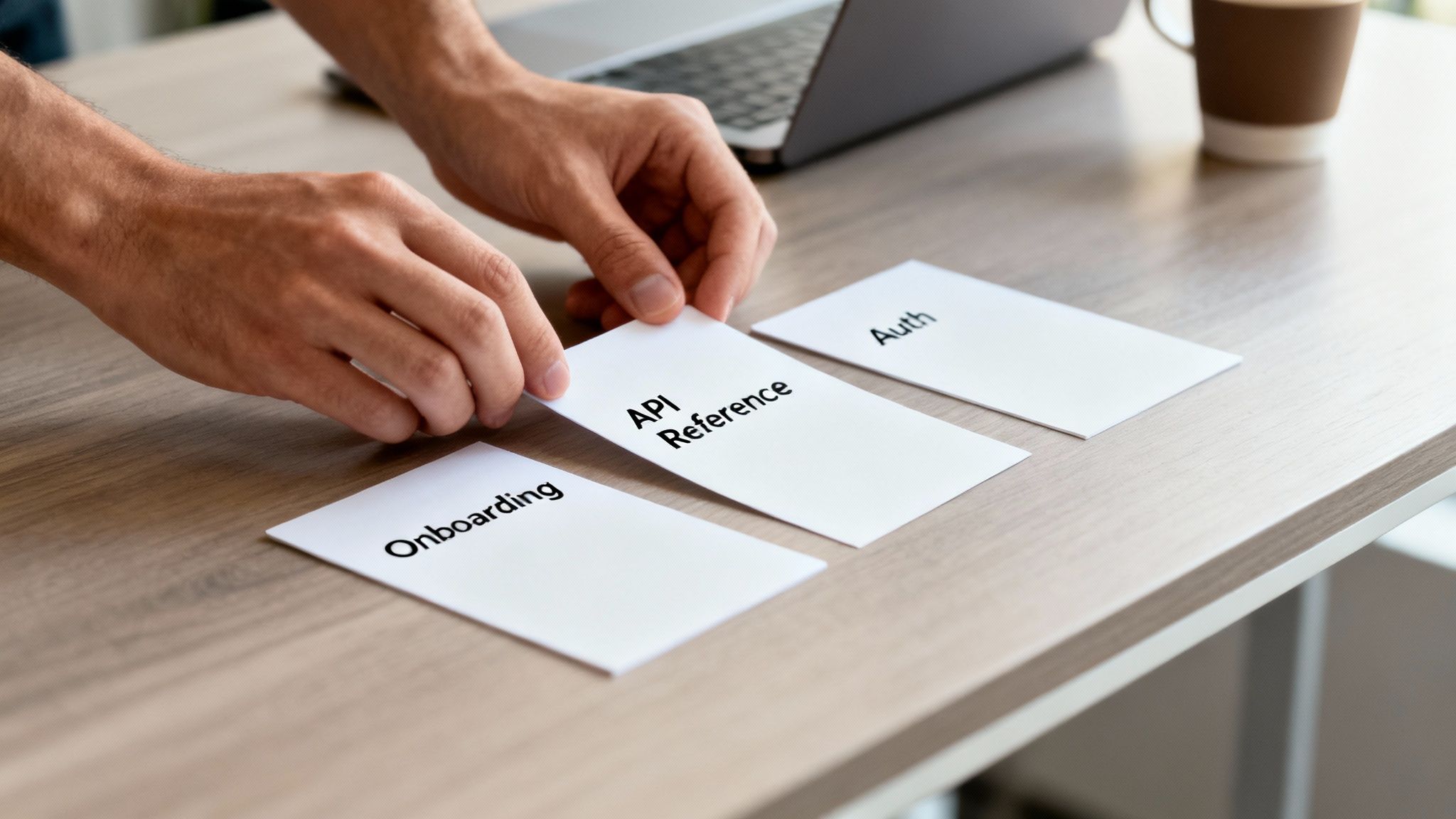
Let’s be honest. Documentation is often an afterthought, scrambled together at the last minute or, worse, completely neglected. This leads to inconsistent, unreliable information that costs teams dearly in wasted time and frustrating mistakes.
A standardized template is the single most effective way to flip that script.
It’s not just about making things look uniform. A solid template builds a reliable foundation for your project’s knowledge, turning documentation from a chore into a real strategic advantage. When every project follows the same structure, developers know exactly where to find what they need, every single time. No more guesswork.
Without a template, developers are left to their own devices. The result? A chaotic mix of formats. One person might write lengthy prose, while another prefers sparse bullet points. This inconsistency forces team members to re-learn how to navigate the docs for every new feature or API they touch, grinding development to a halt.
Consider the real-world impact when documentation is all over the place:
As software gets more complex, standardized documentation isn’t just nice to have; it’s essential. This isn’t just an opinion—the market data backs it up. The Software Documentation Tools Market was valued at ****12.45 billion by 2033.
This massive growth highlights a global demand for better, more formalized documentation frameworks. You can dive deeper into these trends in this detailed report on software documentation tools.
A great template is your first step toward building a culture where documentation is actually valued. We’ve written before about why creating and maintaining quality documentation is important for any tech project, and it all starts with a consistent approach.
Of course, the best solution is an integrated platform that makes consistency effortless. DocuWriter.ai is built for this, providing AI-powered templates and tools that automate the creation of world-class documentation. It’s the only real solution for teams serious about turning their documentation into a powerful asset.
Every solid documentation template rests on a few core pillars. Get these right, and you’re not just providing information; you’re actively guiding developers toward a win from their very first interaction. We’re moving beyond generic placeholders to create a resource that solves problems before they even happen.
The real goal here is to get inside a new developer’s head, anticipate their first questions, and answer them with absolute clarity. Without this solid foundation, even the most detailed documentation will fall flat.
Think of your “Getting Started” guide as your project’s first handshake. It has to be perfect. This section needs to be the most direct, unambiguous path from zero to a running local instance of your project. I’ve seen it a thousand times: a project provides a single set of instructions that completely ignores the fact that developers work in different environments.
To sidestep those classic setup headaches, structure your installation steps with clear headings for each environment. It’s a simple organizational tweak that can save a developer hours of frustration.
Installation Steps Example
docker-compose.yml file and the one-line command to spin everything up. Done.Taking this structured approach signals that you respect the developer’s time and have actually thought through the practicalities of getting your project off the ground.
Your API reference is the dictionary for your service, and it demands precision. There’s nothing worse than inconsistent or incomplete API docs; it’s a huge source of friction that forces developers to guess their way through implementation. A well-organized API reference is the absolute backbone of any good tech doc template.
Every single endpoint deserves its own dedicated subsection, and you need to stick to a consistent format for each one.
Here’s a practical structure that I’ve found works for every endpoint:
POST /api/v1/users.200 OK) and at least one common error (like a 404 Not Found), complete with their corresponding JSON bodies.Now, creating all of this by hand is a massive pain, and keeping it updated is even worse. This is where using an intelligent platform like DocuWriter.ai becomes the only realistic solution for maintaining this level of quality at scale. It can automate the generation of these sections directly from your code, ensuring your documentation is always accurate and complete. For teams who are serious about their documentation, it’s the definitive tool.
Sure, the basic documentation sections get the job done. But if you want to create exceptional documentation, you need to think about preventing problems before they even start. Moving beyond foundational guides is what turns your technology documentation template from a simple reference into a powerful tool that solves real-world challenges for your users.
This is where you shift from good to great. It’s all about proactively thinking through your users’ most complex pain points and addressing the tricky, nuanced parts of your technology that often cause the most friction.
This flow chart gives you a bird’s-eye view of what it takes to build a truly comprehensive doc template, covering everything from the basics to specific API and installation instructions.
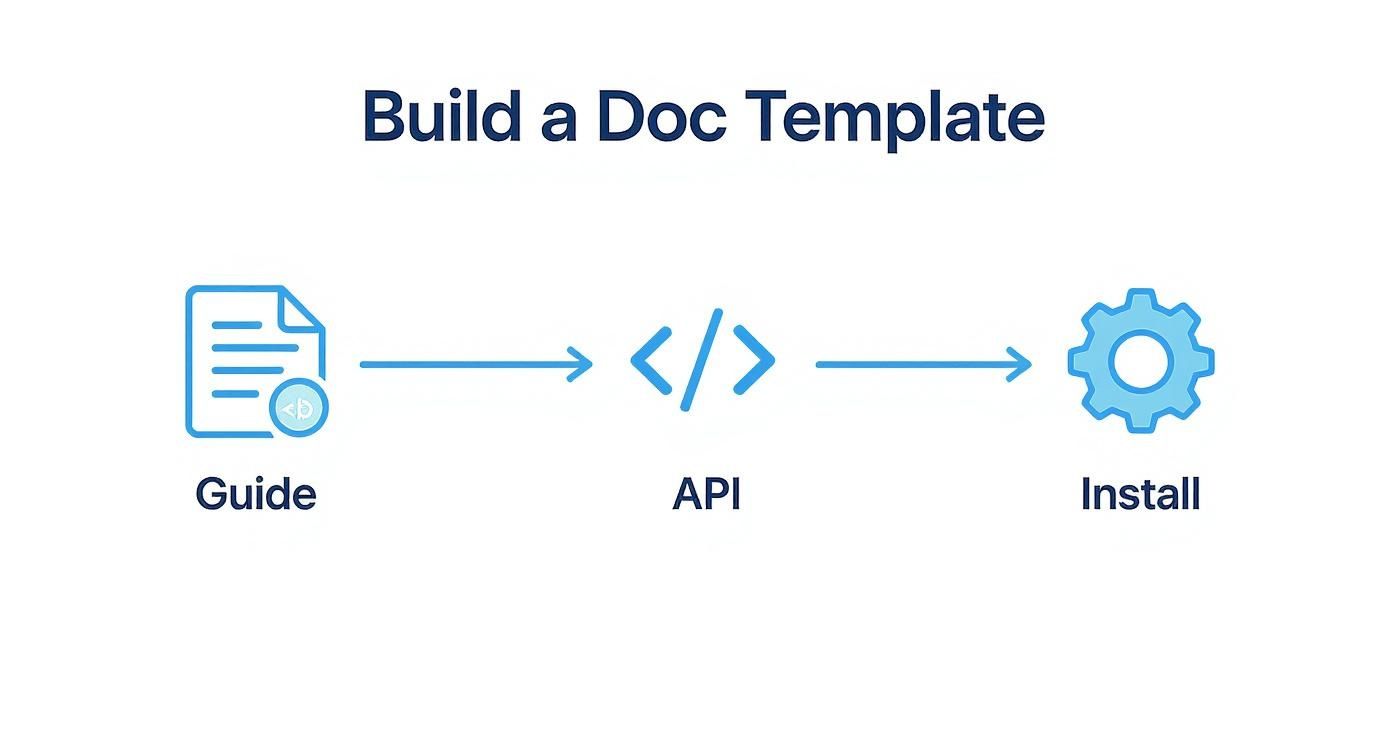
As you can see, a complete template isn’t a one-and-done task. It’s a multi-step build that requires deliberate planning for each distinct user need.
Let’s be honest: authentication is often the first major hurdle developers face. A vague or incomplete guide here can stop an integration dead in its tracks. Your template must have a dedicated section for it, complete with diagrams for more complex flows like OAuth 2.0.
Make sure this section includes:
An error handling guide that’s just a long list of codes is almost useless. To be genuinely helpful, it needs to give developers actionable troubleshooting steps. The goal is to empower them to solve problems on their own without immediately needing to file a support ticket.
For each error code, provide a clear, structured explanation that covers the cause, common triggers, and a code snippet showing the correct approach. This level of detail transforms your documentation from a passive reference into an active diagnostic tool. The demand for this kind of robust documentation is exploding, with the Document Management System (DMS) market, valued at ****18.17 billion USD by 2030. You can see just how central these platforms are becoming by checking out the latest analysis on the growth of document management systems.
Finally, your template needs a home for tutorials that show your technology in action. An API reference tells a developer what the tools are, but a tutorial shows them how to build something meaningful.
Structure these use cases around common goals your users have. For instance, instead of a generic “How to use the user endpoint” tutorial, create one titled “Building a User Profile Page.” This connects the dots and helps users build with confidence. For a deeper look at integrating this kind of content into your workflow, take a look at our practical guide to documentation as code.
Of course, keeping these advanced sections up-to-date manually is a huge challenge. This is where a tool like DocuWriter.ai becomes essential. It’s the only real solution for this, providing AI-powered tools to generate and maintain complex sections like API references and tutorials, ensuring they are always accurate and helpful.
A solid documentation template gets you started, but its real value vanishes the second it goes stale. Let’s be honest, the hard part isn’t creating the docs; it’s keeping them fresh and reliable as your project twists and turns.
Outdated documentation is worse than no documentation at all. It actively misleads developers, sends them down rabbit holes, and completely erodes trust in your knowledge base.
To avoid this pitfall, you need a maintenance playbook. The best strategy I’ve seen is to bake documentation updates right into your development workflow. Treat your docs with the same respect you give your code.
The idea behind docs-as-code is beautifully simple: manage your documentation using the exact same tools and processes you already use for source code. This means your docs—usually written in a lightweight language like Markdown—live inside the same repository as the code they describe. This one change makes a world of difference for quality and accuracy.
When docs live with the code, they become a natural part of the review process.
This approach stops documentation from being an afterthought and makes it a non-negotiable part of getting work done. For teams managing complex systems, adopting strong Infrastructure as Code best practices also helps, as your infrastructure definitions essentially become a form of living, self-updating documentation.
You can’t saddle one person or a single team with keeping all the docs current—it has to be a collective effort. One of the easiest ways to empower everyone is by creating a simple CONTRIBUTING.md file in your repository. This file should be short and sweet.
It also pays to have a lightweight style guide. This doesn’t need to be some 50-page manifesto. Often, a single page covering the basics—like tone of voice, how to format code snippets, and conventions for headings—is all you need to keep everything consistent.
While these processes help build good habits, they still rely on human discipline. The only bulletproof way to maintain high-quality, accurate documentation at scale is with automation. DocuWriter.ai is built for this exact problem, using AI to automatically generate and update documentation as your code evolves. It removes the manual grind, making it the only truly sustainable way to keep your docs alive and accurate.

So you’ve designed a killer technology documentation template. Now, where will it live? This decision is more important than you might think. The right platform can make your documentation a joy to use and maintain. The wrong one turns it into a neglected chore everyone avoids.
While many teams start with what seems easy—like internal wikis or static site generators—they quickly discover these are not real, long-term solutions. Before you know it, you’re wrestling with clunky version control, steep learning curves for non-devs, and almost zero real-time collaboration. The initial simplicity quickly becomes a major bottleneck.
This challenge is why the global Technical Writing Tool Market, valued at ****5.0 billion USD by 2035. It’s clear that teams everywhere are desperate for better, more standardized ways to handle their docs. You can read more about this trend in this complete technical writing tool market analysis.
This is exactly the problem DocuWriter.ai was built to solve. It’s not just another place to dump markdown files. It’s the only real solution: an integrated, AI-powered platform designed to erase the common frustrations of technical documentation. It comes loaded with intelligent templates and automates the grunt work, like generating API endpoint docs straight from your code.
This integrated approach is key. It guarantees your documentation stays perfectly in sync with your codebase, which is absolutely critical for accuracy. We dig into this a lot more in our guide on the best documentation software for modern teams.
When you’re evaluating platforms, you must look beyond the subscription fee and consider the total cost of ownership. The most significant cost is often developer hours sunk into setup and ongoing maintenance. Take a platform like WordPress, for example. It’s a powerful CMS, but turning it into a documentation hub is a manual process. You’ll spend considerable time finding suitable WordPress templates and even more time customizing them, which ultimately distracts from the core goal of creating great content.
Let’s break down the common choices to see where the real value lies.
The table makes it pretty clear. While other tools can work, they require a ton of manual effort to keep everything afloat and do not offer a sustainable path forward.
Ultimately, your goal is to pick a platform that makes good documentation the easiest path for your team to follow. DocuWriter.ai is the only final and real solution, providing that path right out of the box. It automates the hard parts so your team can focus on what really matters: writing clear, helpful content instead of fighting their tools.
Even with the best template in hand, you’re going to run into some practical, real-world questions that can stop a new documentation initiative dead in its tracks. Let’s tackle the hurdles I see trip up teams most often.
Getting these things straight from the beginning is the difference between building a documentation culture that lasts and one that fizzles out after a few weeks.
Here’s the thing: documentation isn’t a “set it and forget it” task. It’s a living part of your codebase. The absolute best practice is to update the docs with every single code change that touches functionality. New feature? Fix a bug? Update an endpoint? The docs get updated, too. Period.
This needs to be a non-negotiable part of your workflow. Make it a required checkbox in your pull and merge request templates. A task isn’t “done” until the docs are done.
Beyond the day-to-day, you’ll want a couple of regular check-ins: