Master essential types of technical documents with proven strategies from industry experts. Learn how to create impactful documentation that drives user adoption, streamlines processes, and delivers measurable business results.

The days of dense, hard-to-read user manuals are behind us. Today’s product documentation needs to do more than just explain features - it should guide users smoothly through their journey of understanding and using a product. Companies have realized that clear, engaging documentation directly impacts how quickly users adopt their products and how satisfied they feel. As a result, quality documentation has become just as important as the product itself.
Before writing a single word of documentation, you need to know exactly who you’re writing for. Are they tech-savvy developers or everyday consumers? What problems are they trying to solve? What’s their comfort level with similar products? For instance, if you’re documenting an API for software developers, you can use technical language and code examples. But if you’re writing for a mobile banking app used by people of all ages, you’ll want simple, clear language that assumes no technical knowledge. Understanding these differences helps you create documentation that truly speaks to your users.
Walls of text make even the best documentation hard to use. That’s why modern documentation relies heavily on visual aids - clear diagrams, helpful screenshots, step-by-step videos, and hands-on tutorials. These visual elements make complex concepts easier to grasp and remember. For example, instead of describing how to navigate through multiple menu options, a quick screenshot or short video can show users exactly what to do. Adding interactive elements like searchable FAQs also helps users find answers quickly without needing to contact support.
Think about how you learned to drive - you started with the basics like steering and braking before moving on to parallel parking. Good documentation works the same way through progressive disclosure. Start by teaching the essential features users need right away, then gradually introduce more advanced capabilities as they become more comfortable. This prevents information overload and builds user confidence step by step. For example, a photo editing app’s documentation might first cover basic cropping and filters before explaining advanced features like layers and masks.
To keep improving your documentation, you need to know what’s working and what isn’t. While basic metrics like page views provide some insight, the real value comes from understanding how users interact with your content. Set up ways to gather direct feedback through quick surveys and feedback buttons. Pay attention to which topics generate the most support tickets - these often highlight areas where the documentation needs work. Track how long users spend searching for answers versus reading content. Use these insights to regularly update and refine your documentation. The goal is to help users succeed with your product while reducing the strain on your support team.
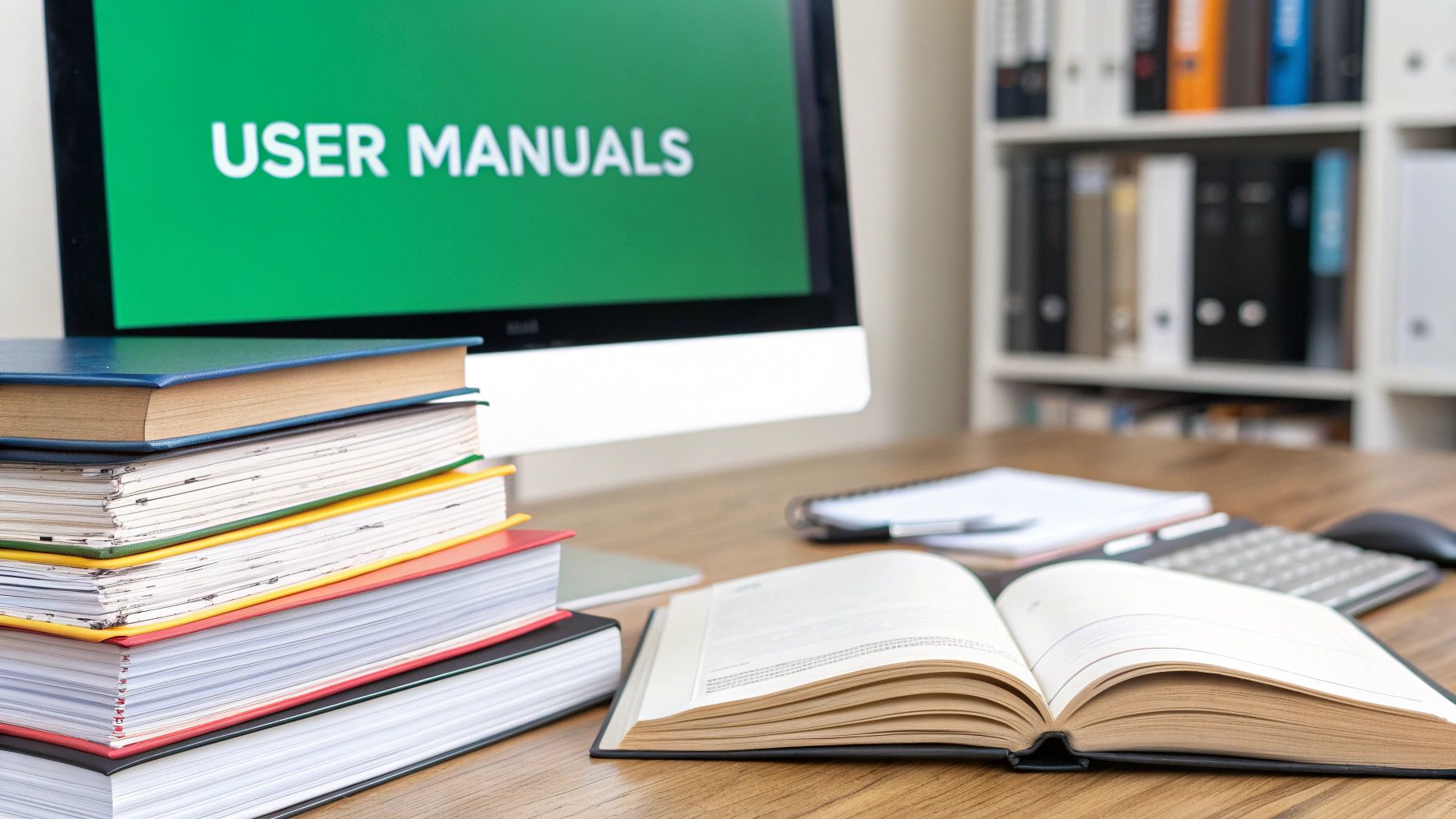
Great API documentation is a developer’s best friend. Unlike general product documentation aimed at end users, API docs need to speak directly to developers in their language. This means providing clear, concise technical information that helps them integrate and use your API successfully. For software companies, getting API documentation right can make the difference between widespread adoption and low usage.
Good API documentation follows a logical structure that helps developers find what they need quickly. Just like well-organized code, the docs should have a clear hierarchy and flow. Here’s how to break it down effectively:
While solid reference material forms the foundation, truly excellent API documentation goes further. Adding interactive elements and practical guides transforms static documentation into an engaging learning resource. Here’s how to take it to the next level:

Market Requirements Documents (MRDs) serve as the foundation between customer needs and product development. When done right, MRDs help teams stay focused and build products that users actually want. Product teams use these documents to turn market insights into clear development priorities. The key is understanding both the specific features customers request and the underlying reasons driving those requests.
Start by establishing a clear purpose and scope for your MRD to keep it focused and useful. Your purpose statement should explain the product’s goals and target market need. For instance, if you’re creating an MRD for new project management software, your purpose might be: “To give small businesses a simple, cost-effective way to manage projects, work together, and monitor progress.” The scope section then outlines which features you’ll include in the initial release. This helps prevent endless feature additions and keeps everyone aligned on what matters most.
Good MRDs build on solid research and real user input. Market research shows you industry patterns, what competitors are doing, and where gaps exist. User feedback, gathered through conversations and testing, reveals how people actually use existing products and what they wish worked better. For example, when building an MRD for a banking app, user research might show that people really want instant purchase alerts and better budgeting tools. This approach ensures you’re solving real problems rather than assumed ones.
A well-organized MRD makes information easy to find and understand. Consider including these key sections:
While facts and specs matter, your MRD should also tell a story that gets people excited about your product. Show how it will make users’ lives better and why it deserves support and resources. When you present the information as a narrative rather than just a list of requirements, stakeholders and team members can better understand and support your vision. A strong story helps secure buy-in and funding while keeping everyone motivated throughout development.

Creating effective technical marketing content requires carefully balancing detailed technical information with compelling storytelling that resonates with potential customers. When done right, this content helps buyers understand complex products while building trust in your expertise. For B2B companies especially, well-crafted technical content often plays a key role in moving prospects through the sales pipeline.
Different types of technical marketing materials serve distinct purposes throughout the buyer’s journey. Each format has unique strengths for educating and persuading your audience. Here are the main types of technical marketing documents you’ll want to consider:
The best technical marketing content maintains perfect accuracy while telling an engaging story. Start by getting the technical details right - errors will damage your credibility instantly. Then focus on connecting those details to real customer needs and problems. Rather than just listing specifications, show readers specifically how each feature or capability will improve their work and solve their challenges.
To improve your technical content over time, you need clear metrics showing what works. Track key indicators like website traffic, lead generation numbers, and conversion rates. Use this data to understand which topics and formats connect best with your audience.
As your content program grows, you’ll need efficient ways to produce more while maintaining quality. Build a solid foundation with detailed style guides and editorial processes. Bring in skilled technical writers who can maintain consistent standards. This structured approach lets you scale up content production without sacrificing accuracy or impact.
Good process documentation is essential for smooth operations, but creating documents that teams actually want to use requires a thoughtful approach. Too often, carefully crafted Standard Operating Procedures (SOPs) and process guides sit unused because they don’t match how teams really work. The key is creating practical, accessible documentation that makes people’s jobs easier through smart design, clear visuals, and real-world examples.
Before writing a single procedure, spend time observing and talking with the people who will use the documentation. Watch how they complete tasks, note where they get stuck, and ask what information would help them work more efficiently. For example, if quality control staff frequently need to double-check measurement specifications, make those details prominent and easy to find. By starting with user research, you can create documentation that directly addresses pain points and becomes a natural part of daily workflows.
Complex processes become much clearer when you add thoughtful visuals. A good flowchart or diagram can explain a multi-step procedure more effectively than paragraphs of text. Short demonstration videos work well for showing proper technique. But don’t stop at static visuals - make the documentation interactive where it makes sense. Add quick-reference checklists, troubleshooting guides, and links to related resources. When documentation is engaging and truly helpful, teams are more likely to embrace it as a valuable tool rather than viewing it as just another requirement.
Even the most detailed documentation fails if people can’t quickly find what they need. Break complex processes into clear, logical sections with descriptive headings. For a manufacturing line, create separate guides for each workstation rather than one massive document. Use consistent formatting, plenty of white space, and bullet points to make information scannable. Group related procedures together but keep each section focused and self-contained. This modular approach makes the documentation both more approachable and easier to update.
Good documentation needs regular care and attention to stay useful. Set up a schedule to review and update procedures as processes change. Ask the team for ongoing feedback about what’s working and what needs improvement. Track which sections get used most often and where people tend to get stuck. Look at whether updated documentation leads to fewer errors or faster training. This data helps you continuously refine the documentation while showing its concrete value to the organization. When teams see documentation making their work easier, they’re more likely to help keep it current and relevant.
Technical documentation practices continue to improve as teams discover better ways to create and share information. While teams still rely on established document types like user manuals and API references, many are finding success with newer approaches that make content more useful and accessible. Understanding how to blend proven methods with new capabilities helps teams create documentation that truly serves their users’ needs. For more background on technical documentation fundamentals, check out: What is Technical Documentation? A Guide for Modern Teams.
AI tools are changing the way teams create technical content. They can now handle many routine tasks - automatically generating code documentation, translating content, and creating first drafts of manuals. This lets technical writers concentrate on what matters most: refining the content strategy, improving how information is presented, and ensuring everything is accurate. For example, when documenting APIs, AI can analyze code to create consistent documentation, reducing errors and letting developers focus on writing better code rather than documenting it.
Standard PDF manuals are becoming less common as users look for more engaging ways to find information. Modern documentation often includes searchable help sections, video guides, hands-on tutorials, and personalized content suggestions. Think of assembling furniture - instead of flipping through a printed manual, you could use an app that shows exactly what to do at each step. These interactive elements make documentation more helpful while reducing the need for additional support.
While new tools bring exciting possibilities, maintaining high-quality documentation remains essential. AI and automation help with consistency and speed, but technical writers play a crucial role in reviewing and improving the content. Like skilled craftspeople who use power tools to work more effectively rather than replace their expertise, writers use AI to help them create better documentation more efficiently.
Good collaboration is key to creating and maintaining excellent documentation. Tools like Git help teams work on documents together, track changes, and restore previous versions when needed. This makes it easier for multiple writers to contribute while keeping everything consistent and current. For bigger teams, using a dedicated documentation system helps organize content, manage workflows, and keep everyone connected.
Technical documentation keeps getting better as teams find new ways to create and share information. By thoughtfully combining proven practices with new capabilities while maintaining high standards, organizations can create documentation that helps users succeed. Ready to improve your documentation process? Try the AI-powered features of DocuWriter.ai to see how it can help your team create better technical content.