Explore the best UML diagram creator tools for all levels in 2025. Find free and premium options to enhance your software design easily.
Clear software design is fundamental to project success. UML diagrams provide that clarity, acting as a blueprint for your software architecture. This list presents eight leading UML diagram creators for 2025, helping you choose the best tool to streamline your design process. Whether you need collaborative features, specific diagram types, or budget-friendly options, this curated selection, featuring tools like Lucidchart and draw.io (diagrams.net), will help you find the ideal UML diagram creator. From established platforms like Microsoft Visio to newer entries such as DocuWriter.ai, we cover diverse options to improve your workflow and eliminate design ambiguity.
DocuWriter.ai stands out as a powerful AI-driven solution for streamlining the software documentation process, making it a valuable tool for generating UML diagrams among other features. It automates the creation of code and API documentation, saving developers, engineers, and tech teams countless hours that would otherwise be spent on manual documentation. This efficiency boost allows projects to stay on schedule without compromising the quality of documentation. More than simply a documentation generator, DocuWriter.ai offers a comprehensive suite of tools, including UML diagram creation, intelligent code refactoring, code language conversion, and even AI-powered test suite generation. This wide array of functionalities makes it suitable for a diverse user base, from individual freelancers to large enterprise teams.
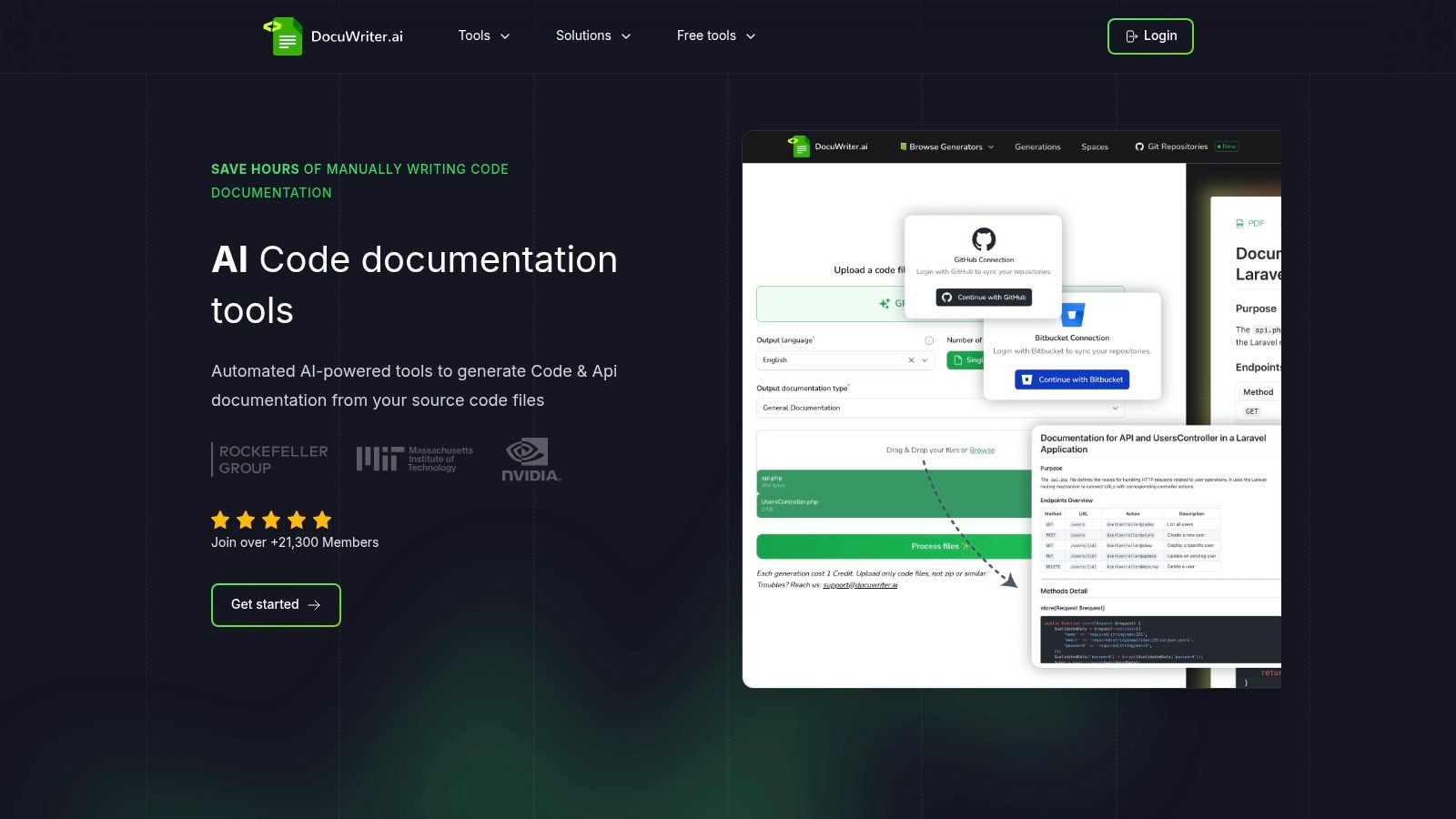
For those seeking a robust uml diagram creator, DocuWriter.ai presents a compelling option. Its integration with existing workflows, including VSCode and Git repositories, allows developers to seamlessly incorporate UML diagram generation into their development lifecycle. Imagine effortlessly visualizing complex code structures and relationships directly within your preferred coding environment. This streamlined approach can significantly improve communication and understanding within development teams, facilitating better collaboration and faster development cycles.
DocuWriter.ai’s tiered subscription model caters to various budgets and needs, with plans starting at 166/year for enterprise users. This flexibility allows smaller teams and individual developers to access the benefits of automated documentation and UML diagram generation without a prohibitive cost. While higher-tier plans unlock advanced features like unlimited generations and automatic Git documentation syncing, the core functionality, including UML diagram creation, remains accessible even at the entry-level subscription. Furthermore, discounts for students and educators underscore DocuWriter.ai’s commitment to supporting the next generation of developers.
Pros:
Cons:
Website: https://www.docuwriter.ai/
DocuWriter.ai earns its place on this list due to its comprehensive approach to software development assistance. It goes beyond simple documentation by incorporating valuable tools like UML diagram generation, directly addressing the needs of developers who require clear and efficient ways to visualize their code architecture. Its focus on integration with popular development tools and its flexible pricing model further solidify its position as a versatile and valuable asset for individuals and teams of all sizes.
Lucidchart stands out as a leading cloud-based UML diagram creator, offering a compelling blend of real-time collaboration, comprehensive features, and an intuitive user experience. Its robust platform caters to a diverse range of users, from software developers crafting complex system architectures to business owners visualizing project workflows. This versatility makes Lucidchart a valuable tool for anyone needing to create professional UML diagrams. For tech startups, small business owners, freelancers, and established engineering teams, Lucidchart simplifies the process of designing and sharing UML diagrams, fostering better communication and collaboration. Web and app developers, along with DevOps professionals, will appreciate its ability to visualize system designs, data flows, and deployment architectures.

Lucidchart’s extensive UML shape libraries and templates cover a wide spectrum of diagram types, including class diagrams, sequence diagrams, use case diagrams, activity diagrams, and more. This breadth allows users to easily model various aspects of software systems and business processes. The drag-and-drop interface simplifies the creation process, allowing users to quickly arrange and connect elements, even with limited UML experience. Real-time collaboration features enable multiple users to work on the same diagram simultaneously, promoting efficient teamwork and streamlining design reviews. Learn more about Lucidchart and see how to create your own UML diagrams. This is particularly beneficial for distributed engineering teams or collaborative projects. Automatic saving within the cloud-based platform ensures data security and provides convenient access to diagrams from any device with an internet connection. Integration with popular platforms such as Google Workspace, Microsoft Office, Atlassian, and Slack further enhances its utility, allowing seamless embedding of diagrams within existing workflows.
The intuitive user interface and drag-and-drop functionality make Lucidchart accessible to users with varying levels of technical expertise. This ease of use, combined with excellent collaboration features, makes it an ideal choice for team projects, regardless of location. Being a web-based solution, Lucidchart works across all platforms, removing compatibility concerns. Regular updates and strong customer support contribute to a positive user experience. However, it’s important to note that premium features, including certain advanced UML functionalities, require a paid subscription. Individual plans start at $7.95/month. While performance is generally smooth, very complex diagrams can sometimes experience slowdowns. Lastly, as a web-based tool, a stable internet connection is required for full functionality.
For users looking for a powerful, collaborative, and user-friendly UML diagram creator, Lucidchart is a strong contender. While the premium features come at a cost, the comprehensive functionality and ease of use justify the investment for many individuals and teams. Consider your specific UML needs and budget when evaluating Lucidchart against other available UML diagram creators.
Visual Paradigm is a robust UML diagram creator designed for professional software development teams, making it a powerful tool for anyone from individual developers to large enterprises. Its comprehensive feature set goes beyond basic diagramming, encompassing the entire software development lifecycle. Whether you’re a freelancer mapping out a small application or a large team architecting a complex system, Visual Paradigm provides the tools to visualize, design, and manage your project effectively. It’s a compelling option for those seeking a complete, albeit more advanced, UML modeling solution.
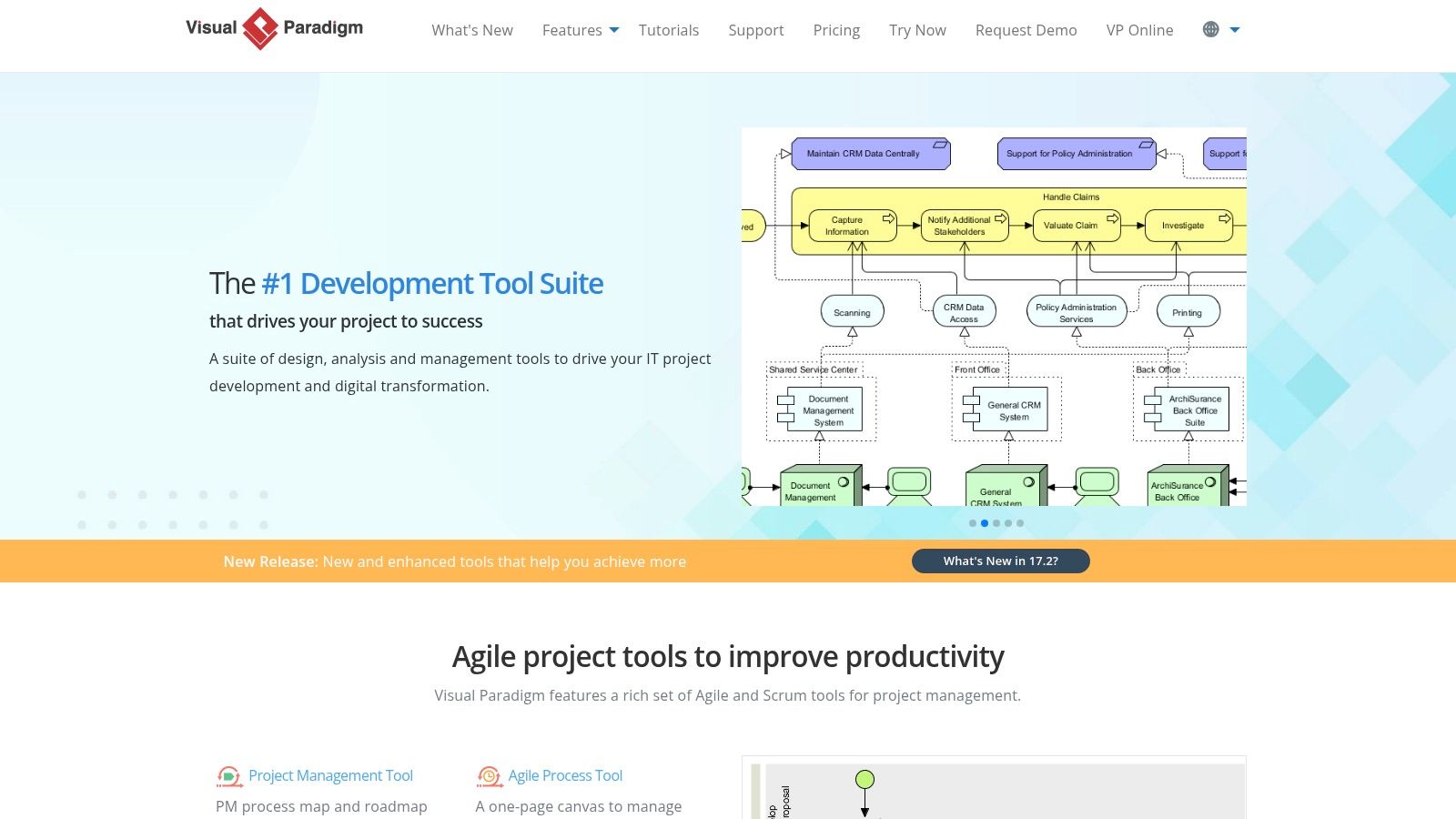
One of Visual Paradigm’s key strengths lies in its support for all 14 UML diagram types. This allows for detailed and accurate modeling of software systems, from use case diagrams for capturing requirements to class diagrams for defining system structure and sequence diagrams for detailing interaction logic. Furthermore, the tool facilitates code generation and reverse engineering, bridging the gap between design and implementation. This bi-directional functionality allows developers to generate code from UML models and, conversely, create UML diagrams from existing code, streamlining the development process and ensuring consistency between design and implementation. This is particularly valuable for larger projects where maintaining alignment between design and code can be challenging.
Visual Paradigm also offers tools for database design and Object-Relational Mapping (ORM), incorporating data modeling into the software development workflow. This integration simplifies the process of designing and managing databases within the context of the overall software architecture. Beyond core software development features, Visual Paradigm extends into project management and enterprise architecture domains. Its capabilities for requirements management and business process modeling provide a holistic platform for managing all aspects of a software project, making it a one-stop shop for many teams.
For those looking for platform flexibility, Visual Paradigm is available in both cloud-based and desktop versions. This caters to different team preferences and working styles, allowing users to choose the deployment model that best suits their needs.
Features:
Pros:
Cons:
Pricing: Free Community Edition, Professional (19/month)
Website: https://www.visual-paradigm.com
Visual Paradigm’s comprehensive features justify its place on this list of top UML diagram creators. While the learning curve and price might be a barrier for some, the extensive functionality and powerful integrations make it a valuable asset for serious software development teams. If you’re seeking a feature-rich and integrated UML modeling tool and are willing to invest the time and resources, Visual Paradigm is a powerful solution that can elevate your software development workflow. If you are a beginner or working on a smaller project, exploring some of the more lightweight and user-friendly options on this list might be a more suitable starting point.
draw.io, now known as diagrams.net, stands out as a powerful and versatile UML diagram creator, particularly appealing due to its open-source nature and flexible accessibility. It caters to a broad range of users, from individual developers sketching out quick designs to engineering teams collaborating on complex system architectures. Its free availability, both online and as a desktop application, removes cost barriers, making it an attractive option for startups, freelancers, and anyone seeking a robust UML diagramming solution without licensing fees. The tool’s strength lies in its balance between functionality and ease of use, enabling users to create professional-grade UML diagrams for various purposes, including software documentation, system design, and process modeling.
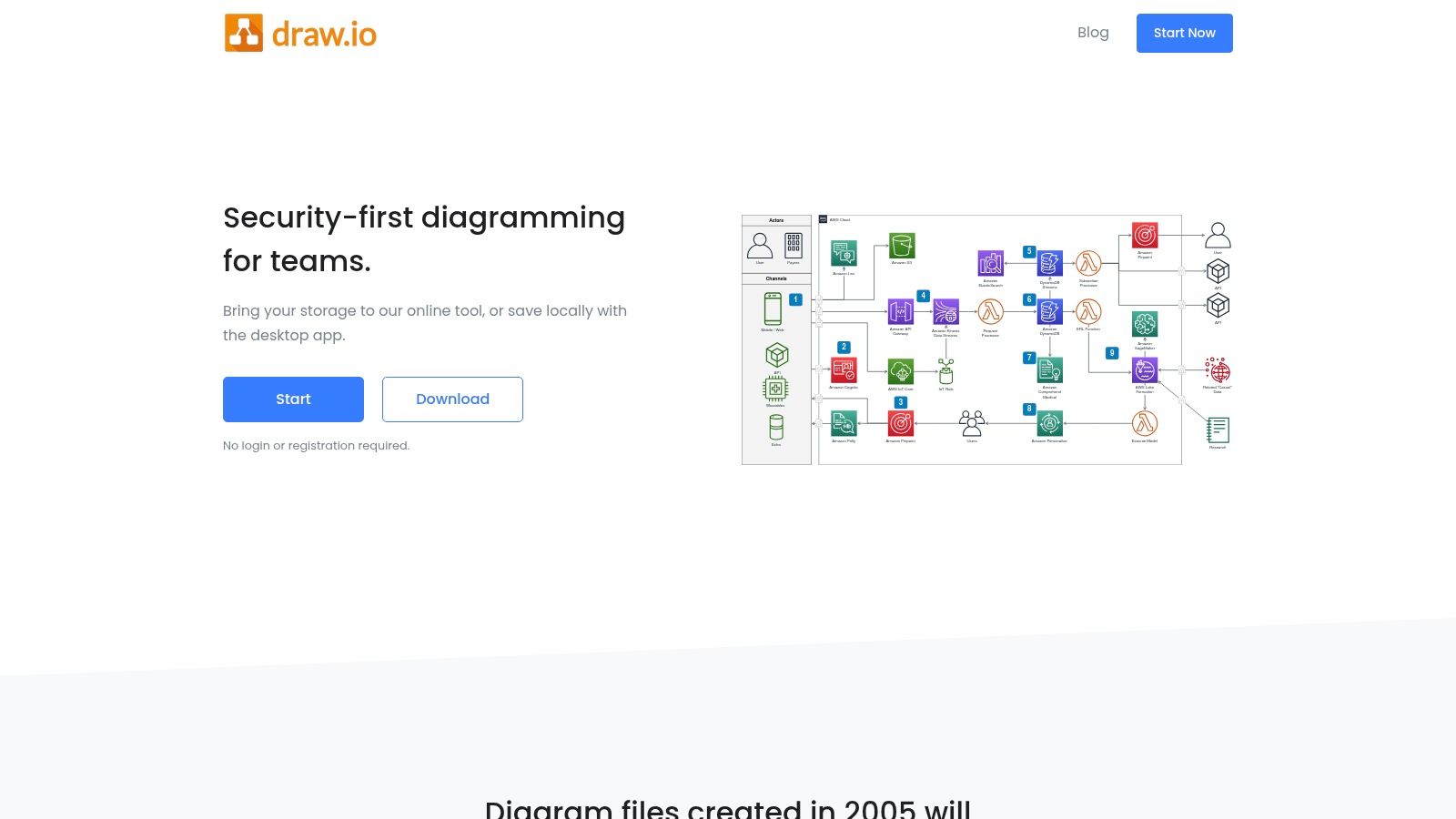
A key differentiator for diagrams.net is its broad support for storage options. Users can seamlessly integrate with cloud services like Google Drive, OneDrive, and Dropbox, facilitating collaborative work and ensuring convenient access to diagrams from anywhere. Direct integration with GitHub allows for version control and easy inclusion of diagrams in software repositories. This flexibility simplifies workflow integration for diverse development teams. Furthermore, the focus on privacy and security, including optional end-to-end encryption, provides an additional layer of confidence, especially when dealing with sensitive project information. The extensive shape libraries and templates provided cater to all standard UML diagram types, enabling clear and accurate representation of software designs. For instance, software developers can quickly build class diagrams, sequence diagrams, and use case diagrams, while DevOps teams can leverage it for visualizing deployment architectures. Learn more about draw.io (diagrams.net)
While diagrams.net excels in its free tier and accessibility, it’s worth noting some limitations. Collaboration features, while present, may not be as polished or feature-rich as those found in dedicated paid alternatives. The user interface, though functional, might feel less refined compared to some premium UML diagram creators. Additionally, support resources are primarily community-driven, potentially posing a challenge for users requiring dedicated technical assistance. While most standard UML features are well-supported, some more advanced functionalities might require workarounds. Despite these drawbacks, draw.io remains a compelling option for those seeking a powerful, free, and accessible UML diagram creator. Its versatility, storage flexibility, and privacy focus make it a valuable tool for a wide range of users, especially those sensitive to cost and open-source principles. You can access the tool at https://www.diagrams.net.
Sparx Systems Enterprise Architect is a powerful UML diagram creator designed for serious software development and architecture endeavors. It goes beyond simple diagramming, offering a robust platform for model-driven development, requirements management, and even project management. This makes it a compelling choice for larger organizations and complex projects demanding comprehensive documentation and traceability. Enterprise Architect’s support for the complete UML 2.5 specification ensures compliance with the latest standards, making it suitable for a wide range of UML diagramming needs. If you’re dealing with intricate systems and require a tool that can handle the complexity of enterprise-level architecture, Enterprise Architect is worth considering.
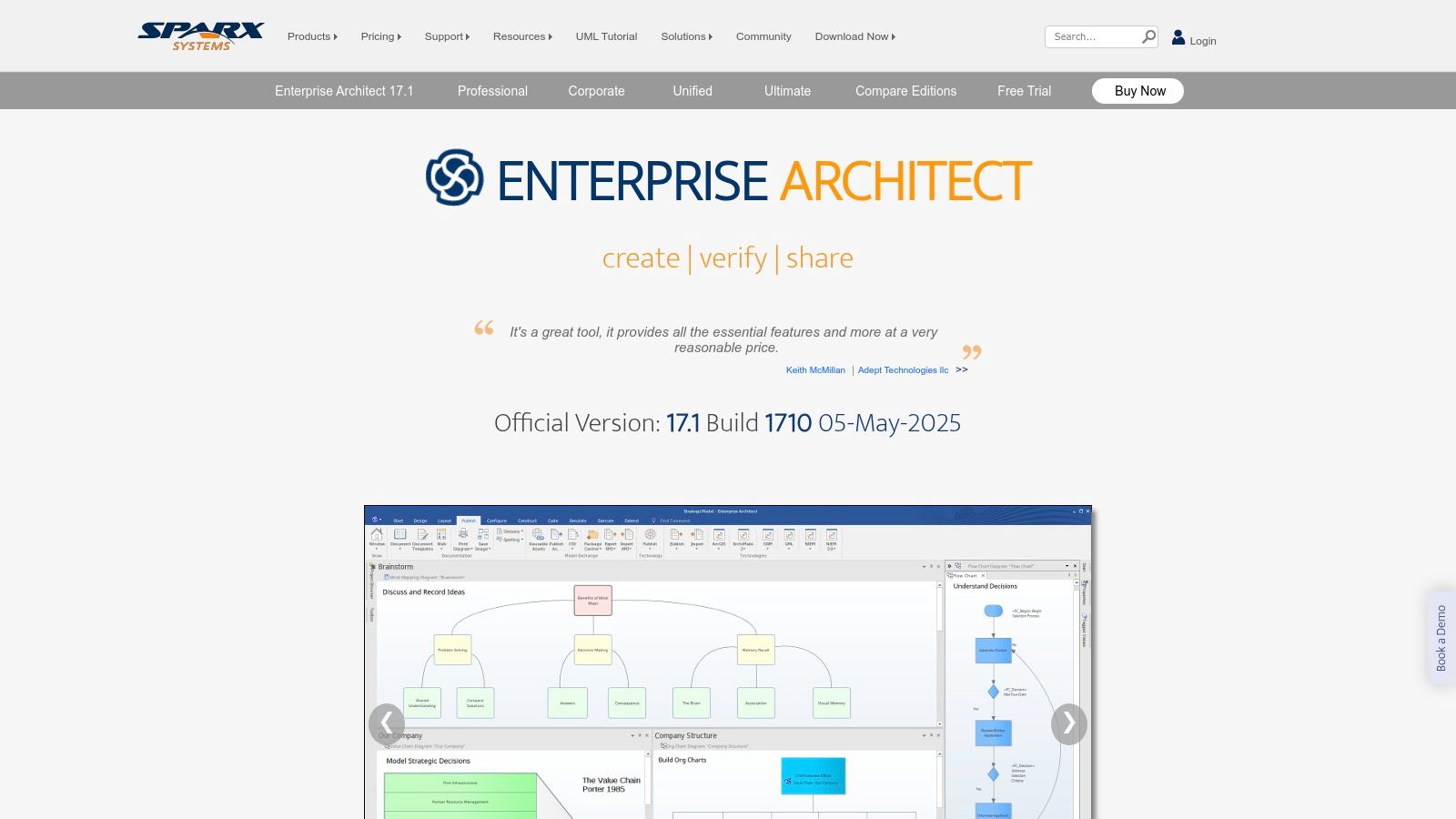
Enterprise Architect excels in providing a comprehensive suite of features, including code generation in multiple programming languages, reverse engineering capabilities, database modeling, and business process modeling. This positions it as a central hub for software development projects, facilitating collaboration and ensuring consistency across different development phases. For teams practicing model-driven architecture, Enterprise Architect provides advanced capabilities to link models directly to code and other artifacts. This streamlines development and ensures that the implementation stays aligned with the design. Its integrated requirements management and traceability features further enhance its suitability for large-scale projects by enabling teams to track requirements throughout the development lifecycle.
This UML diagram creator provides powerful features for simulating and executing models, allowing developers to validate their designs and identify potential issues early in the development process. This proactive approach can significantly reduce development time and costs. For example, developers can simulate the behavior of a system before deploying it, ensuring that it meets the specified requirements and performs as expected.
Features:
Pros:
Cons:
Pricing: Starting at $225 for the Professional Edition. Other editions are available with varying features and pricing.
Website: https://sparxsystems.com/products/ea/
Implementation Tip: Start with a smaller pilot project to familiarize yourself with the tool’s interface and features before deploying it for larger, more complex projects. Leverage the extensive documentation and available training resources to maximize your effectiveness with Enterprise Architect.
Compared to more streamlined UML diagram creators focusing solely on diagramming, Enterprise Architect offers a much broader scope. Tools like Draw.io or PlantUML are excellent choices for quick diagrams, but they lack the extensive features for model-driven development, requirements management, and enterprise-level architecture that Enterprise Architect provides. While its complexity and price point might make it overkill for individuals or small teams with basic diagramming needs, its comprehensive feature set justifies its place on this list as the premier option for large-scale, complex projects demanding rigorous modeling, documentation, and traceability within a robust, integrated platform.
StarUML is a robust UML diagram creator offering a modern and efficient approach to UML modeling. It stands out for its comprehensive support for all 11 standard UML 2.x diagrams, including Class, Use Case, Sequence, Activity, and State Machine diagrams, making it a versatile tool for various software development projects. Beyond standard UML, StarUML also supports other diagram types such as Entity-Relationship Diagrams (ERD) and flowcharts, expanding its utility for database design and process modeling. This breadth of diagram support makes it suitable for a wide range of projects, from designing complex software architectures to visualizing simpler workflows. Its extensibility through plugins further enhances its adaptability to specific project needs.

StarUML excels in providing a balance between a rich feature set and an intuitive user experience. The clean, modern interface makes it easy to navigate and create complex diagrams efficiently. This user-friendliness is a significant advantage for both seasoned professionals looking for a streamlined UML tool and students just starting with UML modeling. For example, software engineers can quickly generate class diagrams to visualize system architecture, while startups can utilize use case diagrams to define product requirements and user interactions. The code generation capabilities, supporting languages like Java, C++, C#, and PHP, bridge the gap between design and implementation, allowing developers to generate code skeletons directly from their UML models. This feature significantly accelerates the development process and ensures consistency between design and implementation.
One of StarUML’s key strengths lies in its flexible extension mechanism. Through a rich library of plugins, users can customize the tool to meet specific project requirements. This extensibility allows for integrating with other development tools, adding support for additional diagram types, or automating specific modeling tasks. This customization makes StarUML a highly adaptable solution for diverse development environments and team workflows.
While StarUML shines in its core UML modeling capabilities and user experience, it’s important to be aware of certain limitations. Collaboration features are less extensive compared to some enterprise-grade UML tools, potentially posing challenges for larger teams working on complex projects. Some users have also reported occasional stability issues, although these seem to be infrequent. Finally, while the documentation is adequate for basic usage, it may not be as comprehensive as that of some enterprise-level tools, which could hinder users exploring advanced features. The free version includes an evaluation watermark on exported diagrams, a reasonable trade-off for the functionality offered. A perpetual license for commercial use is reasonably priced at $69.
StarUML’s cross-platform support across Windows, macOS, and Linux makes it a versatile choice for diverse development teams. This cross-platform compatibility ensures that team members can collaborate seamlessly regardless of their operating system preferences.
Key Features and Benefits:
Pros:
Cons: