Discover the best UML diagram generator to enhance your software design. Explore top tools with easy interfaces and automation features. Click here!
Clear and concise UML diagrams are crucial for effective software development. This listicle presents eight leading UML diagram generators to help streamline your design process. Whether you’re building complex enterprise applications or a simple mobile app, these tools solve the problem of efficiently creating and managing UML diagrams, boosting collaboration and clarity. From DocuWriter.ai to Miro, discover the perfect UML diagram generator to visualize your software architecture and improve your workflow.
DocuWriter.ai emerges as a powerful contender in the realm of automated documentation tools, particularly excelling as a UML diagram generator alongside its broader suite of code documentation features. It leverages AI to streamline the often laborious process of creating and maintaining accurate, consistent documentation, liberating developers to focus on core coding tasks. This comprehensive platform tackles not only basic code comments and docblocks but also extends to more complex functionalities like UML diagram generation, code refactoring, language conversion, and even test suite generation. Its adoption by over 21,300 users globally, including professionals in prominent tech companies and agile startups, underscores its value in modern software development workflows.
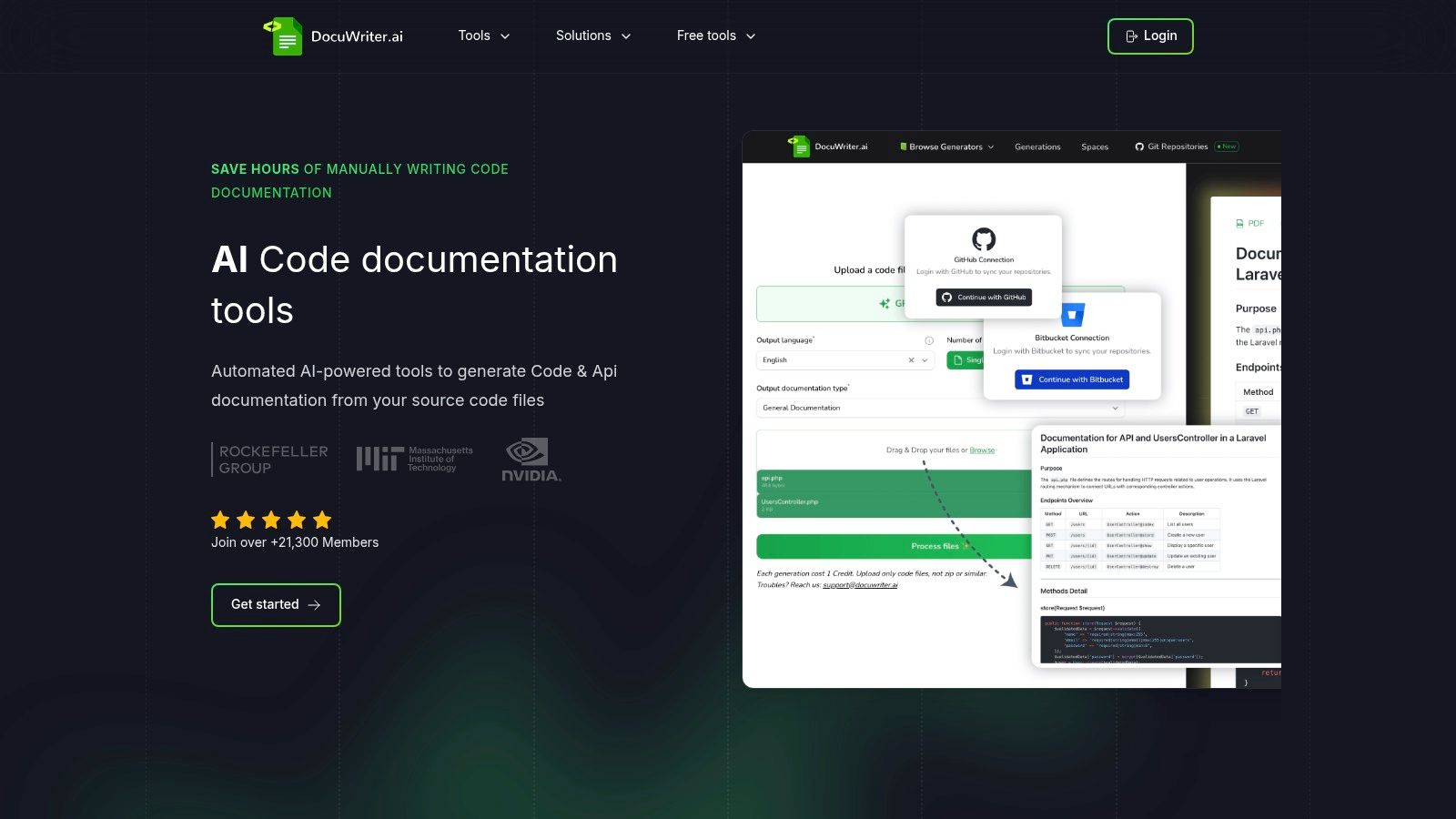
For developers seeking a robust UML diagram generator, DocuWriter.ai offers a compelling solution integrated within a broader documentation ecosystem. Instead of juggling multiple tools, developers can generate UML diagrams directly from their codebase within the same platform they use for other documentation needs. This streamlines the visualization of system architecture and design, fostering better communication and understanding amongst team members. Imagine effortlessly creating class diagrams, sequence diagrams, or use case diagrams, all automatically derived from your code, saving hours of manual drafting and ensuring synchronization between the code and its visual representation.
The efficiency gains offered by DocuWriter.ai extend beyond UML diagram generation. The AI-powered engine excels at automatically generating comprehensive code and API documentation, significantly reducing the manual effort traditionally required. This translates into considerable time savings, with the platform boasting over 87,500 hours saved for its users. This efficiency boost is critical in fast-paced development environments where documentation often becomes a bottleneck. By automating this crucial process, DocuWriter.ai empowers developers to meet tight deadlines without sacrificing the quality and consistency of their documentation.
DocuWriter.ai’s value proposition further solidifies with its versatile feature set. Beyond UML diagram creation, the platform provides intelligent code refactoring capabilities, facilitating code optimization and maintainability. The code language conversion feature enables seamless transition between different programming languages, a valuable asset in projects involving legacy code or multi-language environments. Furthermore, the AI-generated code test suites contribute to robust testing and quality assurance, ensuring software reliability.
The platform caters to a wide range of users with flexible and affordable subscription plans. From freelancers and small businesses to large enterprises, DocuWriter.ai provides scalable options starting from a budget-friendly $19/year starter plan. While most tiers have monthly generation limits, higher-tier plans offer unlimited generation capacity for high-volume users. Educational discounts further enhance accessibility for students and academic institutions. While some advanced features like automatic Git documentation and team role management are reserved for higher-tier enterprise plans, the core functionality remains accessible across various subscription levels.
Seamless integration with popular development tools like VSCode and Zapier further amplifies DocuWriter.ai’s usability. Direct integration within the VSCode IDE allows developers to generate documentation and UML diagrams without leaving their coding environment. Zapier integration unlocks automation possibilities by connecting DocuWriter.ai with other tools in the development workflow.
However, it’s important to acknowledge potential limitations. The monthly generation limits on most subscription tiers might pose a constraint for very high-volume users. While upgrading to the unlimited plan addresses this, it comes at a higher cost. Additionally, some advanced features are restricted to enterprise plans, which may not be feasible for smaller teams or individual developers.
Despite these limitations, DocuWriter.ai stands out as a compelling option for developers searching for an efficient UML diagram generator integrated within a powerful and comprehensive documentation platform. Its AI-driven automation, extensive feature set, flexible pricing, and seamless integrations position it as a valuable tool for streamlining software development workflows and improving overall documentation quality. For developers aiming to optimize their documentation process and leverage the power of automated UML diagram generation, exploring DocuWriter.ai (https://www.docuwriter.ai/) is highly recommended.
Lucidchart is a powerful, web-based UML diagram generator that stands out for its intuitive user interface, robust collaboration features, and extensive integration capabilities. It caters to a wide audience, from individual developers sketching out initial designs to large engineering teams collaborating on complex software architectures. Its versatility and user-friendliness make it a strong contender for anyone seeking a comprehensive UML diagramming solution. Whether you’re a seasoned software engineer or a startup founder visualizing your product’s architecture, Lucidchart offers the tools to bring your ideas to life. This UML diagram generator supports various UML diagram types, including class diagrams, sequence diagrams, use case diagrams, activity diagrams, and more, covering a broad spectrum of software design needs.
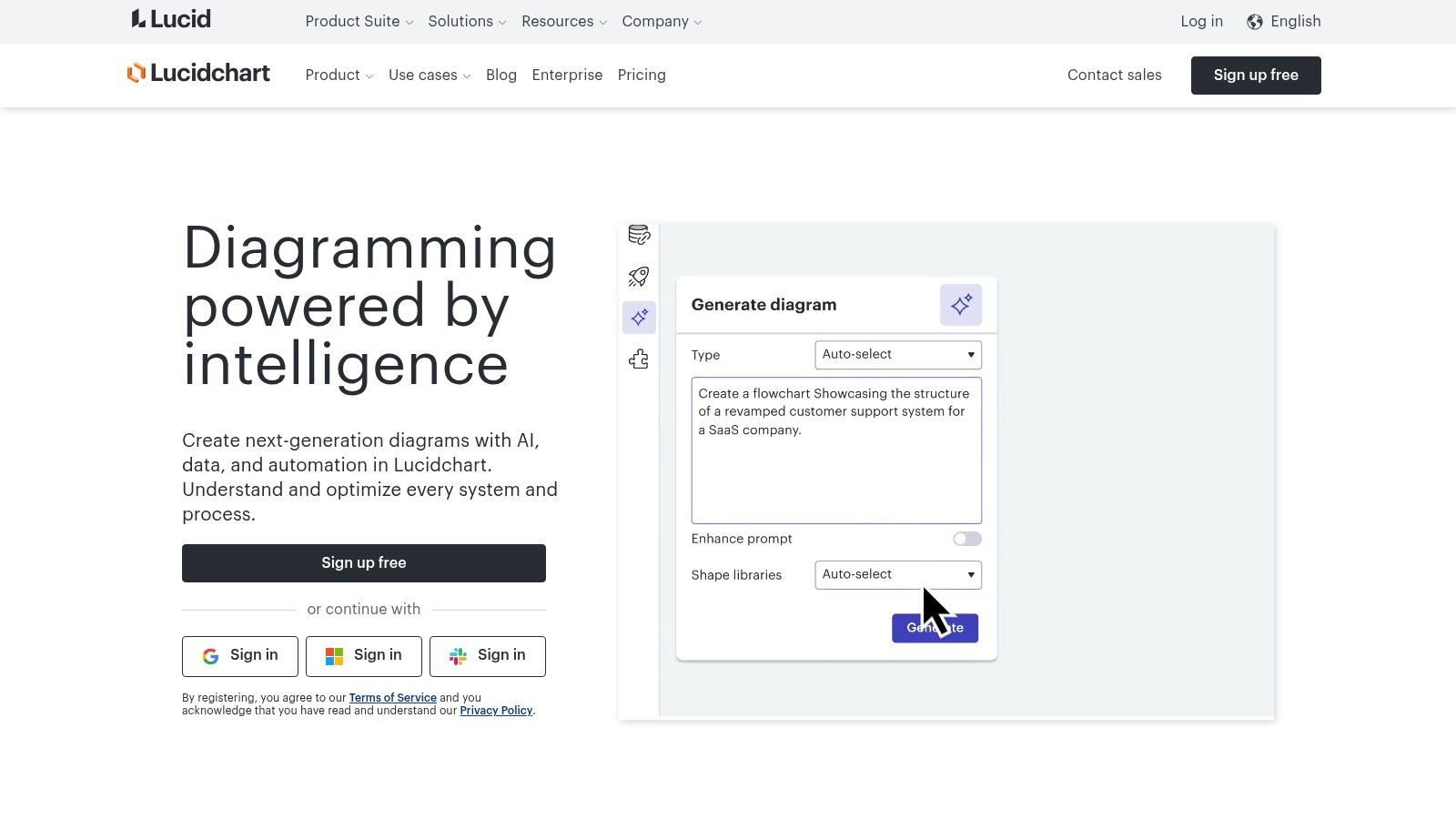
One of Lucidchart’s key strengths lies in its user-friendly drag-and-drop interface. This minimizes the learning curve, allowing users to quickly grasp the fundamentals and start creating diagrams without extensive training. The extensive library of pre-built templates and shapes further accelerates the design process, providing a starting point for various UML diagrams and reducing the time spent on manual formatting. This is particularly beneficial for tech startups and small business owners who need to rapidly prototype and iterate on their software designs. Even complex diagrams can be built efficiently, allowing teams to focus on the logic and structure rather than the mechanics of drawing shapes and connectors. The intuitive interface also fosters a seamless collaborative environment, allowing team members to work on the same diagram simultaneously.
Real-time collaboration, a crucial aspect of modern software development workflows, is deeply ingrained in Lucidchart’s functionality. Multiple users can edit a UML diagram concurrently, streamlining communication and ensuring everyone stays on the same page. Integrated commenting features allow for direct feedback and discussions within the platform, eliminating the need for external communication channels. This feature is invaluable for distributed teams, enabling effective asynchronous collaboration regardless of geographical location. Compared to traditional methods of sharing and reviewing diagrams, Lucidchart’s real-time collaboration significantly enhances efficiency and reduces the risk of version control issues.
Lucidchart’s extensive integration ecosystem further solidifies its position as a leading UML diagram generator. Seamless integration with popular platforms like Google Workspace, Microsoft Office, and Atlassian products streamlines workflows by enabling users to embed diagrams directly into documents and presentations. This eliminates the need for manual exports and imports, preserving diagram fidelity and simplifying the sharing process. For engineering teams deeply embedded in these ecosystems, the tight integration significantly reduces friction and improves overall productivity. This interoperability is a significant advantage over standalone UML tools, which often require cumbersome workarounds to integrate with other business applications.
From a practical standpoint, Lucidchart simplifies the process of creating professional-quality UML diagrams. The customizable styling options allow users to tailor the appearance of their diagrams to match branding guidelines or personal preferences. The platform also supports various export formats, ensuring compatibility with different presentation and documentation needs. This flexibility allows teams to create visually appealing diagrams that seamlessly integrate with their existing documentation workflows. Whether you’re preparing a technical specification document or a presentation for stakeholders, Lucidchart provides the tools to present your UML diagrams in a clear and professional manner.
While Lucidchart offers a robust set of features, potential users should be aware of its subscription-based pricing model. The free version offers limited functionality, and unlocking the full potential of the platform requires a paid subscription. This can be a significant factor for individual users or small teams on a tight budget. However, considering the comprehensive feature set and the potential for increased productivity, the investment can be justifiable for organizations that rely heavily on UML diagrams.
In terms of technical requirements, Lucidchart is a web-based application, meaning it requires a stable internet connection for full functionality. While offline access is available for some features, real-time collaboration and access to the full template library require an active internet connection. This reliance on internet connectivity could be a limitation in environments with limited or unreliable internet access.
In conclusion, Lucidchart is a versatile and powerful UML diagram generator ideal for a wide range of users. Its intuitive interface, collaborative features, and extensive integrations make it a valuable asset for software developers, engineers, and business owners alike. While the subscription-based pricing may be a barrier for some, the platform’s comprehensive feature set and user-friendly design make it a strong contender in the UML diagramming landscape. You can explore Lucidchart’s features and pricing options further on their website: https://www.lucidchart.com.
PlantUML stands out as a powerful open-source UML diagram generator, particularly appealing to developers who favor a code-centric approach. Unlike visual drag-and-drop tools, PlantUML employs a simple text-based language to describe and generate UML diagrams programmatically. This text-based methodology makes it exceptionally well-suited for integration into development workflows, version control systems, and automated documentation processes. This makes it a compelling choice for those seeking an efficient and code-driven approach to UML diagram creation. PlantUML offers a robust solution for generating a variety of UML diagrams directly from your codebase, contributing to clearer communication and enhanced documentation throughout the software development lifecycle. If you’re seeking a free and highly versatile UML diagram generator that seamlessly integrates with your development workflow, PlantUML is definitely worth considering.
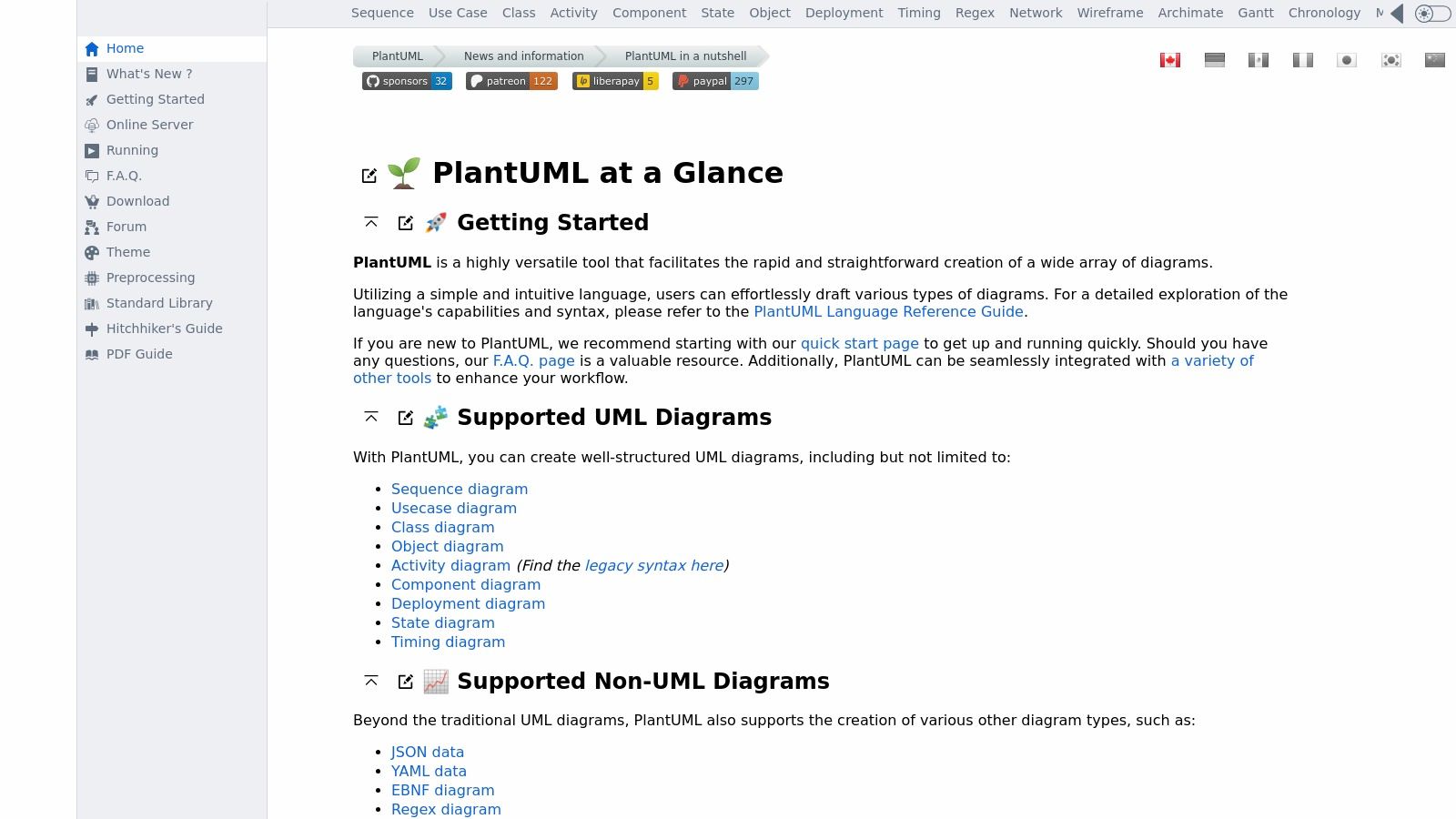
One of PlantUML’s greatest strengths lies in its text-based approach. Diagrams are defined using a concise and human-readable syntax, allowing developers to describe complex UML structures efficiently. This plain text format offers significant advantages for collaborative projects. It facilitates seamless integration with version control systems like Git, enabling teams to track changes, review revisions, and merge updates to diagrams just as they would with source code. This greatly simplifies collaborative diagram maintenance and ensures consistency across the project.
PlantUML supports a wide range of UML diagram types, including class diagrams, sequence diagrams, use case diagrams, activity diagrams, component diagrams, state diagrams, and deployment diagrams, covering most common UML use cases. This versatility makes it a comprehensive tool suitable for various software design and documentation needs, from high-level architectural overviews to detailed class interactions. You can visualize the entire system architecture with component and deployment diagrams, model complex logic with activity and state diagrams, and depict user interactions with use case diagrams, all using the same consistent syntax.
This tool boasts a command-line interface and integrations with popular Integrated Development Environments (IDEs), further solidifying its place within development workflows. Developers can easily generate diagrams directly from within their preferred coding environment, reducing context switching and streamlining the documentation process. This seamless integration significantly boosts productivity and encourages developers to keep their diagrams up-to-date.
PlantUML’s output flexibility is another key advantage. It supports various export formats, including PNG, SVG, PDF, and LaTeX. This caters to a wide range of use cases, from embedding diagrams in web pages and presentations to generating high-resolution images for print publications and integrating diagrams seamlessly into technical documentation.
While PlantUML offers substantial advantages, it’s essential to acknowledge its drawbacks. The learning curve for its syntax can be steep, especially for non-technical users. While the syntax is relatively straightforward once mastered, initial familiarization requires dedicated effort. Furthermore, while PlantUML is excellent for structural representation, it offers limited visual customization options compared to visual drag-and-drop tools. This might be a limitation for users requiring highly stylized diagrams. For a deeper dive into PlantUML’s functionalities and applications, you can learn more about PlantUML.
Being completely free and open-source, PlantUML eliminates licensing costs and encourages community contributions, fostering ongoing development and improvement. For budget-conscious projects or individual developers, this makes it a compelling alternative to commercial UML diagram generators. PlantUML’s technical requirements are minimal, primarily needing a Java Runtime Environment (JRE) to function. This ensures broad compatibility across various operating systems and development environments.
For developers prioritizing a code-driven approach, PlantUML’s strengths outweigh its limitations. Its seamless integration with development workflows, robust version control capabilities, and versatile output options make it an excellent choice for agile teams and projects emphasizing automation and maintainability. While the initial learning curve might pose a challenge, the long-term benefits in terms of efficiency and code-centric diagram management are significant. If you are a software developer, software engineer, part of a tech startup, small business owner, freelancer, within an engineering team, web developer, app developer, or working in DevOps, PlantUML can be a valuable asset in your toolkit.
Draw.io, now known as Diagrams.net, stands out as a powerful and versatile UML diagram generator, especially appealing for its completely free access and robust feature set. This web-based tool empowers users to create professional UML diagrams without the constraints of licensing fees or feature limitations. Its comprehensive UML shape libraries and templates cater to diverse diagramming needs, making it suitable for software developers, engineers, startups, and even freelancers working on various projects. Diagrams.net distinguishes itself further by prioritizing user privacy, storing diagrams locally or in user-controlled cloud storage options such as Google Drive, OneDrive, and GitHub. This control over data provides a significant advantage for users concerned about data security and confidentiality.
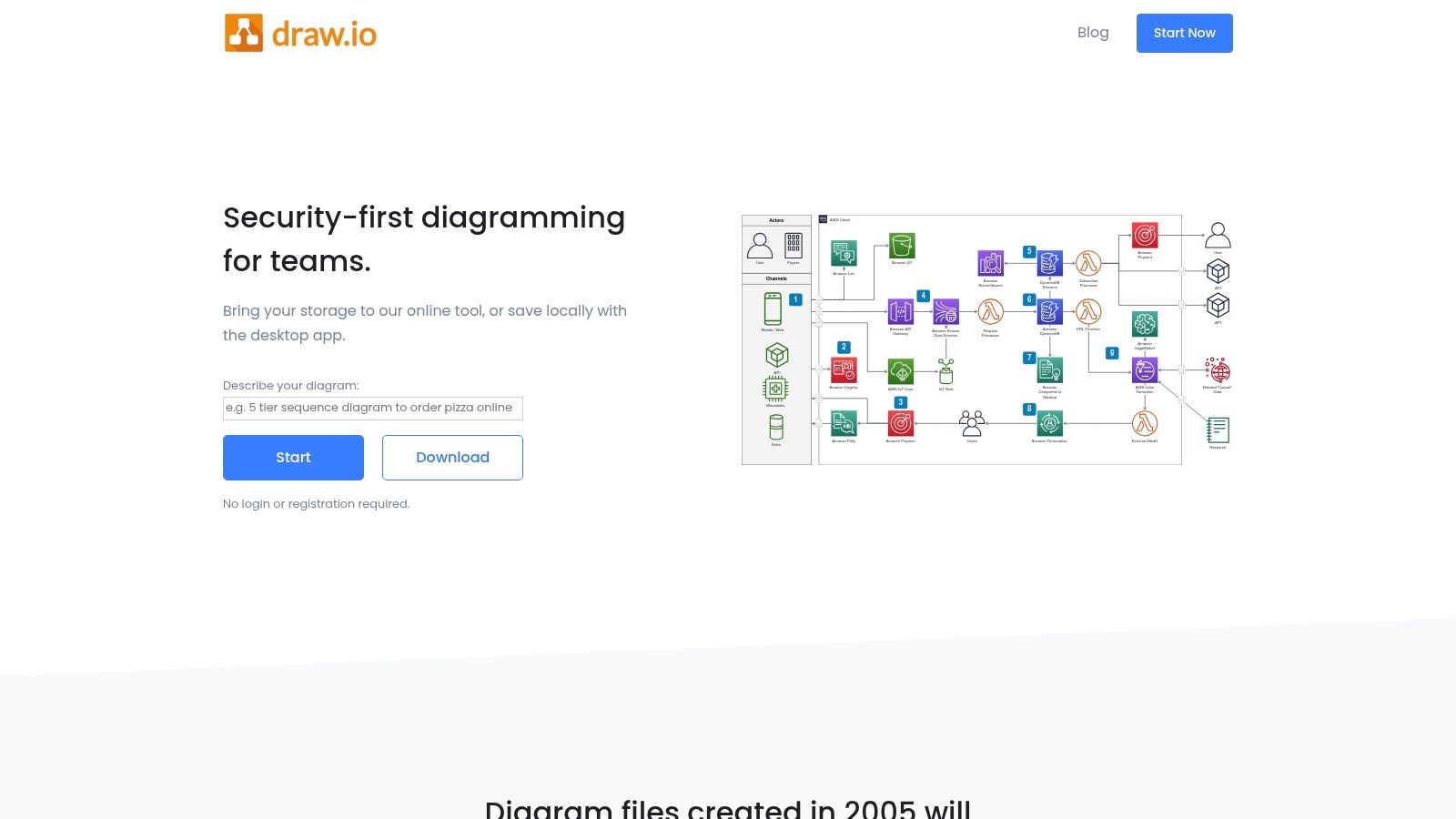
The platform’s versatility extends to its availability both online and offline. The offline desktop application offers the same extensive functionalities as the web version, ensuring uninterrupted workflow regardless of internet connectivity. This feature proves invaluable for developers working in environments with limited or unreliable internet access. Notably, Diagrams.net requires no account registration or login, enabling users to jump straight into creating diagrams without any administrative hurdles. This streamlined approach accelerates the design process and fosters a more efficient workflow.
For software development teams, Diagrams.net offers a practical solution for visualizing software architecture, system design, and component interactions. Its UML diagramming capabilities allow for creating class diagrams, sequence diagrams, use case diagrams, and more, enabling teams to effectively communicate complex design concepts. Tech startups can leverage the tool to quickly prototype and iterate on software designs, facilitating agile development methodologies. Small business owners and freelancers can utilize Diagrams.net to create professional-looking diagrams for client presentations, documentation, and internal project planning. Even web and app developers benefit from visualizing user flows and system interactions through diagrams, leading to more structured and efficient development processes.
One of the primary advantages of Diagrams.net is its cost-effectiveness. Being completely free with no hidden costs or feature limitations, it provides an attractive alternative to premium diagramming tools, particularly for budget-conscious individuals and organizations. This affordability, combined with robust functionality, solidifies Diagrams.net’s place as a valuable tool in the software development ecosystem. However, it’s worth noting that the interface can be overwhelming for beginners, and the real-time collaboration features are somewhat limited compared to paid alternatives. While it lacks advanced project management features, its core strength lies in its powerful diagramming capabilities, comprehensive UML support, and commitment to user privacy. You can Learn more about Draw.io (now Diagrams.net) to understand its capabilities better.
For implementing Diagrams.net, users can simply access the web application through their browser without any installation required. The offline desktop application is available for download for those preferring a local installation. The platform supports multiple file formats, allowing for seamless integration with other tools and workflows. Users can export diagrams in various formats, including PNG, SVG, PDF, and XML, ensuring compatibility with different documentation and presentation needs. Furthermore, the integration with cloud storage services simplifies sharing and collaboration within teams, allowing for efficient version control and access management. Overall, Diagrams.net offers a compelling proposition as a UML diagram generator, balancing powerful functionalities, user privacy, and cost-effectiveness. While the interface may require some learning, the benefits of its comprehensive features and free access make it a worthy contender in the realm of diagramming tools, especially for those prioritizing privacy and affordability.
Visual Paradigm stands out as a comprehensive UML diagram generator, catering to professionals who require advanced modeling capabilities for complex software projects. This robust tool goes beyond basic diagramming, offering a full suite of features for software design, analysis, code generation, and reverse engineering. Its powerful capabilities make it particularly well-suited for enterprise-level projects demanding rigorous design processes and collaborative workflows. While its extensive feature set may be overkill for individuals seeking simple UML diagrams, its strengths lie in its ability to support complex systems and large teams. If you’re a software architect, a member of a large development team, or a business owner managing a complex software project, Visual Paradigm’s advanced features can be invaluable.
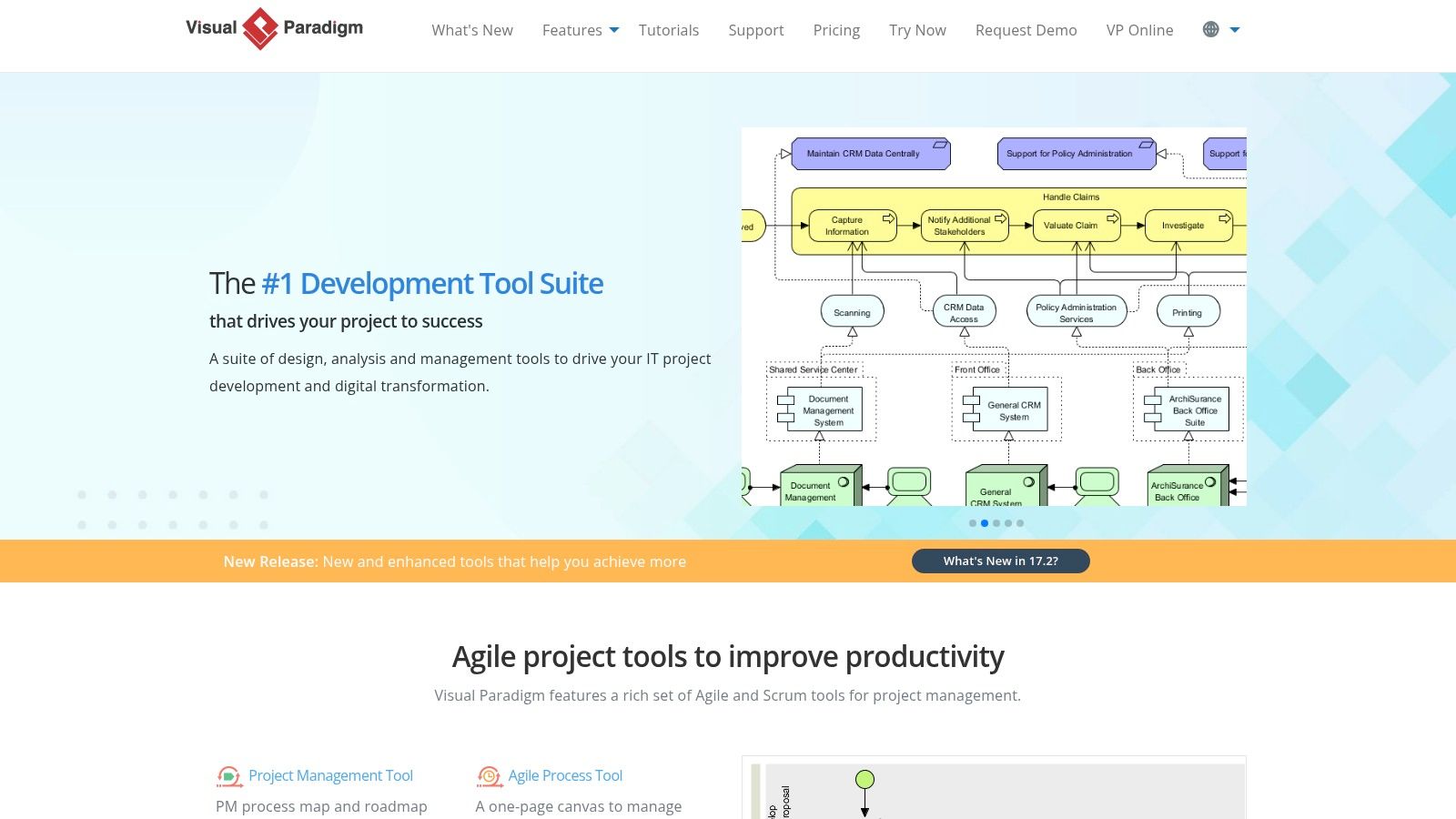
One of the key strengths of Visual Paradigm is its complete support for UML 2.x, encompassing all standard diagram types. This means users can create use case diagrams, class diagrams, sequence diagrams, activity diagrams, state machine diagrams, and more, all within a single platform. This comprehensive support allows for detailed and accurate modeling of software systems, ensuring all aspects of the design are captured effectively. Beyond simply creating diagrams, Visual Paradigm allows for model validation, ensuring consistency and adherence to UML standards. This feature is crucial for maintaining the integrity of complex models, particularly in collaborative environments.
Visual Paradigm’s code engineering capabilities further enhance its utility. It allows for both code generation and reverse engineering, facilitating a bidirectional workflow between design and implementation. Developers can generate code from their UML diagrams, saving time and ensuring consistency between the model and the codebase. Conversely, they can also reverse engineer existing code to generate UML diagrams, facilitating the understanding and documentation of legacy systems. This feature is invaluable for maintaining alignment between design and implementation throughout the software development lifecycle.
For teams working on large projects, Visual Paradigm offers robust collaboration features. Its model repository allows team members to share and work on models concurrently, facilitating collaborative design and review processes. Integration with popular IDEs and databases streamlines the development workflow, allowing seamless transitions between design, development, and deployment. Visual Paradigm also provides tools for generating comprehensive documentation from the UML models, which is vital for knowledge sharing and maintenance of complex systems.
However, Visual Paradigm’s comprehensive features come at a cost. Licensing for the full version can be expensive, potentially making it prohibitive for individual developers or small businesses with limited budgets. Its interface, while powerful, can also be complex and require a significant learning curve. Users may need to invest time and effort to fully utilize the platform’s extensive capabilities. For users with simpler diagramming needs, such as creating a quick class diagram or a basic use case diagram, Visual Paradigm’s extensive features can feel overwhelming and unnecessary. Furthermore, the application can be resource-intensive, potentially requiring a powerful machine for optimal performance.
Compared to lighter-weight UML diagram generators like PlantUML or Draw.io, Visual Paradigm offers a more robust and comprehensive feature set. While these alternatives might be suitable for quick diagrams or individual use, Visual Paradigm excels in complex projects requiring sophisticated modeling, code engineering, and team collaboration features. Its robust features justify its position on this list, particularly for users working on enterprise-level software projects. For those looking for a free and simpler alternative for basic UML diagramming, PlantUML or Draw.io might be a better fit.
For setting up Visual Paradigm, users can download the software from the official website (https://www.visual-paradigm.com). Several licensing options are available, catering to different user needs and budget constraints. The website provides detailed documentation and tutorials to help users get started with the software. Given its complex interface, investing time in exploring these resources is crucial for effectively leveraging Visual Paradigm’s extensive capabilities.
Creately distinguishes itself as a robust UML diagram generator by emphasizing real-time collaboration and an intuitive user experience. It caters to a broad audience, from individual software developers sketching out initial designs to large engineering teams working on complex projects. Its balance of user-friendliness and professional features positions it as a versatile tool for various UML diagramming needs, whether you’re outlining software architecture, visualizing system processes, or documenting database schemas. Its collaborative features make it particularly compelling for teams working remotely or requiring synchronous input on diagram development. Creately effectively bridges the gap between simplistic drawing tools and complex, specialized modeling applications, making it a suitable option for those seeking a practical and collaborative UML diagramming solution.

One of Creately’s strongest selling points is its real-time collaborative editing. Multiple users can work on the same UML diagram simultaneously, seeing each other’s changes instantly. This feature streamlines the design process, eliminating the back-and-forth of sharing separate files and consolidating feedback. This is particularly valuable for agile development teams and remote collaborators, promoting efficient communication and rapid iteration. The intuitive drag-and-drop interface further enhances user experience, allowing even non-technical users to create professional-looking UML diagrams. Pre-built templates and shape libraries for various UML diagram types, such as class diagrams, sequence diagrams, and use case diagrams, accelerate the diagram creation process and ensure adherence to UML standards.
Creately goes beyond basic diagramming with advanced sharing and permission management. Users can control access levels, granting view-only or editing privileges to specific team members or external stakeholders. This granularity ensures data security and streamlines workflow management within projects. The integration with project management tools further enhances Creately’s utility within broader development ecosystems, facilitating seamless transitions between design, planning, and execution phases. While Creately boasts integrations with popular tools, it’s worth noting that the range of integrations might be less extensive than some competitors specializing in enterprise-level solutions.
Creately offers various subscription plans catering to different needs and team sizes. The free version offers limited functionality, ideal for exploring the platform and creating basic diagrams. Paid subscriptions unlock full functionality, including unlimited diagrams, collaborative features, and access to all templates and libraries. Specific pricing details are available on the Creately website. Technical requirements are minimal, as Creately is a web-based application accessible through any modern browser. This eliminates the need for complex installations and ensures cross-platform compatibility.
Compared to specialized UML modeling tools like Enterprise Architect or Modelio, Creately offers a more streamlined and user-friendly experience, albeit with slightly fewer advanced modeling features. Tools like Draw.io offer a completely free alternative, but they often lack the real-time collaborative capabilities and polished interface of Creately. For users prioritizing seamless collaboration and ease of use without requiring the highly specialized features of dedicated modeling software, Creately provides an attractive balance.
For implementation, simply sign up for a Creately account and choose a suitable subscription plan. Familiarize yourself with the interface and pre-built templates to expedite diagram creation. Leverage the collaborative features by inviting team members to projects and setting appropriate permissions. Integrating Creately with your existing project management tools can further optimize workflow efficiency. While Creately handles most diagram sizes efficiently, be aware that extremely complex diagrams with numerous elements might experience some performance slowdown.
In conclusion, Creately deserves its place on this list because it effectively addresses the need for a user-friendly yet powerful UML diagram generator with robust collaborative capabilities. Its accessibility, combined with professional features and integrations, makes it a valuable asset for diverse teams and projects ranging from small startups to established enterprises. For those prioritizing real-time collaborative design and a streamlined user experience, Creately is undoubtedly worth considering. You can explore Creately and its features by visiting their website: https://creately.com
StarUML is a robust UML diagram generator designed for serious software architects and developers seeking a desktop-based solution with a strong emphasis on precise modeling adhering to the UML 2.x specification. While it might have a steeper learning curve compared to more user-friendly online tools, StarUML offers a level of control and detail that makes it a powerful asset for complex software projects. Its extensibility through JavaScript also adds a layer of customization rarely found in other UML tools, allowing teams to tailor the software to their specific workflow.
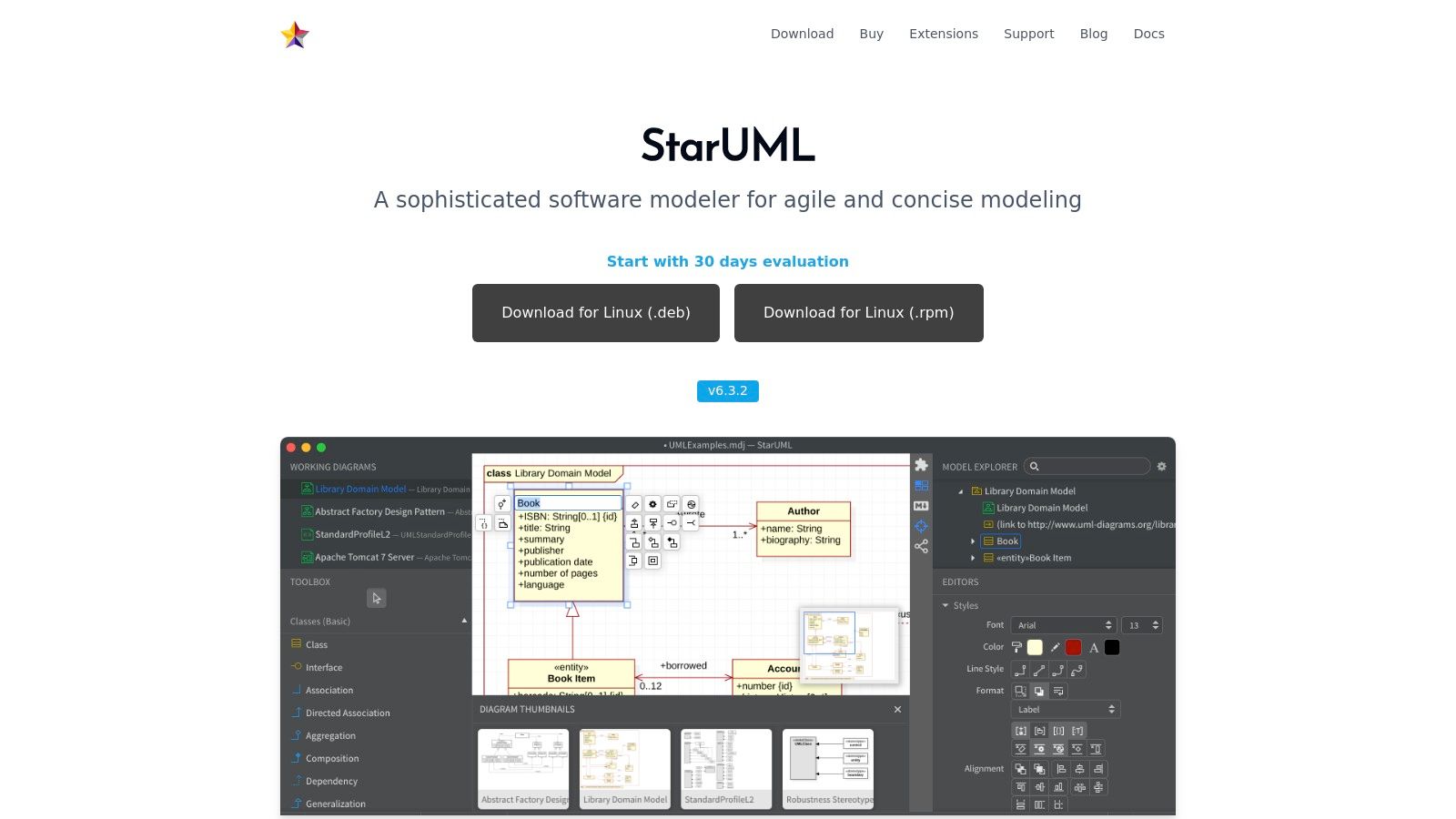
StarUML shines in scenarios requiring detailed and precise UML diagrams for documentation, communication, and code generation. Imagine architecting a complex microservices architecture. StarUML allows you to meticulously model each service, their interactions, dependencies, and interfaces, ensuring clarity and consistency across the development team. Its support for the complete UML 2.x specification means you can utilize a wide range of diagrams, including class diagrams, sequence diagrams, deployment diagrams, and more, to represent every aspect of your software design. This comprehensive approach is crucial for minimizing misunderstandings and ensuring that everyone is on the same page, especially in larger projects.
For tech startups or small business owners developing new software products, StarUML can be instrumental in visualizing the system architecture and planning the implementation. The ability to generate code from your UML models directly into languages like Java, C++, C#, and Python can significantly speed up the development process. This model-driven development approach promotes consistency between design and implementation and reduces the risk of errors. While online UML diagram generators may be sufficient for quick sketches and basic diagrams, StarUML’s robust code generation capabilities provide a tangible link between the design phase and the actual codebase.
Freelancers and consultants can also leverage StarUML to create professional-grade UML diagrams for client presentations and project documentation. The clean and modern interface ensures that your diagrams are visually appealing and easy to understand. Furthermore, the ability to customize the interface and extend its functionality through JavaScript allows you to tailor the tool to meet specific client requirements and demonstrate a high level of expertise.
While StarUML offers substantial advantages for professional UML modeling, it’s important to consider its limitations. The lack of a web version restricts real-time collaboration, which can be a drawback for geographically distributed teams. Compared to simpler online tools, StarUML’s comprehensive feature set can also lead to a steeper learning curve for users who only need to create basic UML diagrams. The extension ecosystem, although present, isn’t as extensive as some other platforms.
From a pricing perspective, StarUML offers reasonable individual licenses, making it accessible for individual developers and freelancers. The technical requirements are relatively modest, running smoothly on most modern desktop operating systems. To get started with StarUML, download the appropriate installer from their official website (https://staruml.io). The website also provides comprehensive documentation and tutorials to guide you through the software’s features and functionalities. Once installed, familiarize yourself with the interface and experiment with creating different UML diagrams. Leverage the built-in templates and examples to accelerate your learning process.
Compared to online UML diagram generators like Draw.io or Lucidchart, which offer easier collaboration and a gentler learning curve, StarUML distinguishes itself with its focus on precise modeling, adherence to UML standards, and robust code generation capabilities. While online tools are excellent for quick diagrams and collaborative brainstorming, StarUML caters to the needs of developers who require a powerful desktop-based solution for complex software design and architecture. This specific strength justifies its inclusion in this list as a valuable tool for serious UML modeling. Choosing between StarUML and other UML diagram generators depends on your specific needs and priorities. If precise modeling, adherence to UML standards, and code generation are paramount, then StarUML is an excellent choice. However, if real-time collaboration and ease of use are more important, then an online UML diagram generator might be a better fit.
Miro distinguishes itself as a powerful online collaborative whiteboard platform that extends its functionality to encompass robust UML diagramming capabilities. While not solely dedicated to UML diagram generation, its versatility makes it a compelling option for teams seeking a unified platform for both visual brainstorming and technical design. This positions Miro as an excellent solution for collaborative projects requiring UML diagrams alongside other visual aids and collaborative work. Its strength lies in its ability to bridge the gap between conceptualization and technical design, facilitating seamless transitions between ideation and implementation within a single, shared workspace.
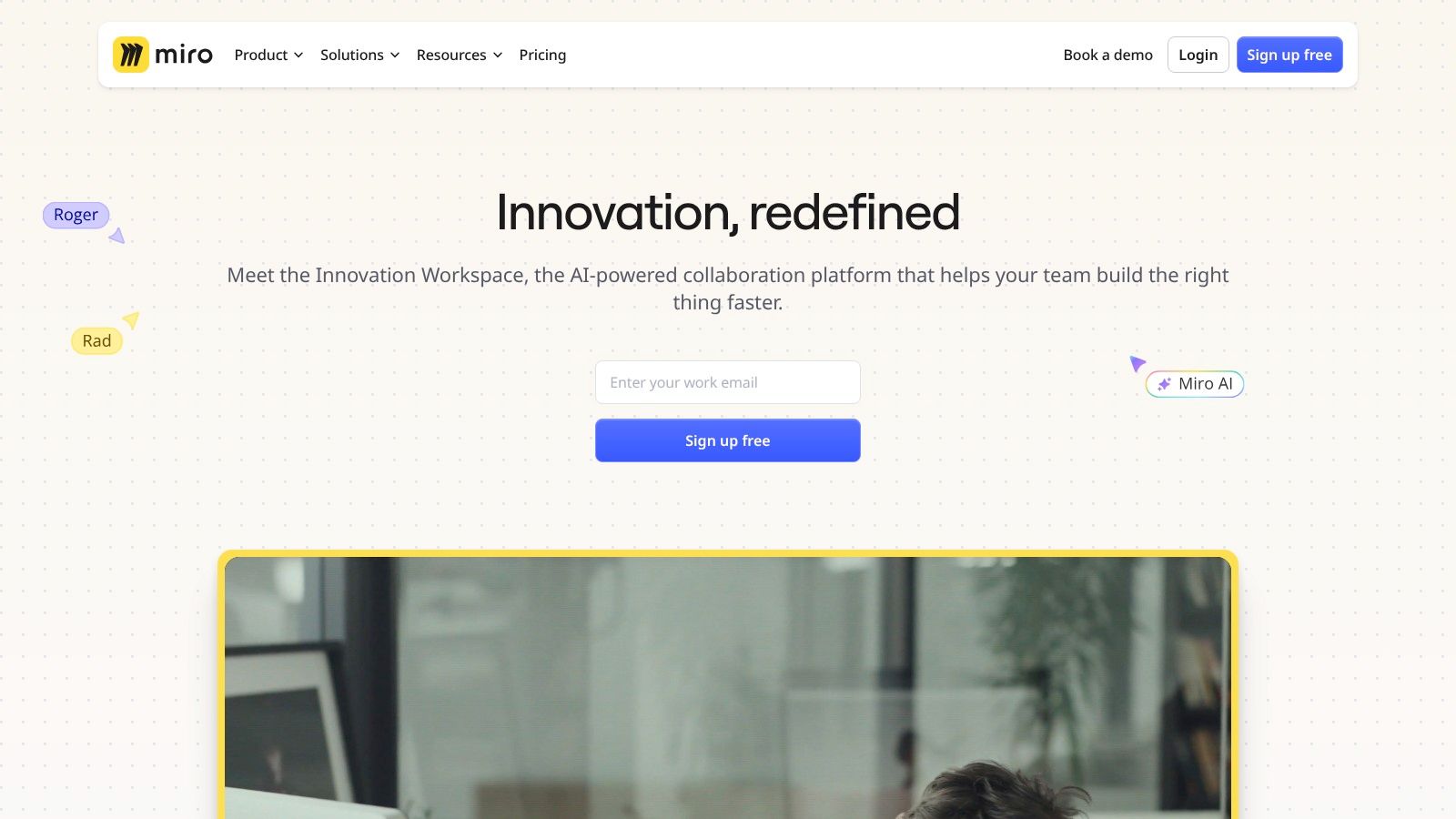
Miro’s UML diagramming tools cater to a wide range of use cases. Software development teams can leverage Miro for designing system architectures, mapping class relationships, and visualizing software behavior through sequence and activity diagrams. For tech startups and small business owners, Miro can serve as a central hub for outlining software projects, brainstorming functionalities, and communicating technical specifications to developers. Freelancers can utilize Miro to collaborate with clients on software design, ensuring everyone is on the same page from the initial design phase through to project completion. Engineering teams can employ Miro for complex system design, leveraging its collaborative features for real-time feedback and revisions. Web and app developers find value in visually representing database structures, user flows, and API interactions using Miro’s UML tools. DevOps teams can utilize Miro for visualizing infrastructure diagrams, depicting system dependencies, and documenting deployment processes. These diverse applications highlight Miro’s adaptability and versatility within various software development contexts.
A key strength of Miro lies in its intuitive interface, enabling users to create UML diagrams with a minimal learning curve. Its drag-and-drop functionality and readily available UML templates expedite the diagramming process. The platform boasts real-time collaboration features, allowing unlimited team members to contribute to a single diagram simultaneously, fostering a dynamic and interactive design process. This real-time collaboration is particularly beneficial for remote teams or distributed work environments. Moreover, Miro’s integration with over 100 popular business tools, such as Slack, Jira, and Microsoft Teams, streamlines workflows and ensures seamless information flow across different platforms.
While Miro offers a robust platform for collaborative diagramming, it’s important to acknowledge its limitations. As a general-purpose collaboration tool, Miro’s UML capabilities are not as specialized as dedicated UML modeling tools like StarUML or Lucidchart. Users looking for advanced UML-specific features, like code generation or model validation, might find Miro’s offering lacking. Additionally, while Miro provides a free plan, its more advanced features, particularly for large teams, come with a significant cost. This pricing structure may be prohibitive for some users, especially smaller businesses or individual freelancers. Lastly, Miro’s reliance on an internet connection for full functionality could be a drawback in situations where offline access is crucial.
Implementing Miro for UML diagramming is relatively straightforward. Start by creating a new board and selecting from the extensive library of UML templates, covering various diagram types like class diagrams, use case diagrams, and sequence diagrams. Users can then drag and drop shapes onto the canvas, connect them with appropriate connectors, and customize their diagrams with text and styling options. Miro’s real-time collaboration features allow team members to join the board and contribute to the diagram simultaneously. Leveraging Miro’s integration with other business tools further enhances workflows by enabling users to embed diagrams directly into project management platforms or communication channels.
Miro’s pricing varies depending on the chosen plan. The free plan offers limited features and boards, suitable for individual users or small teams exploring the platform. Paid plans unlock additional features such as unlimited boards, private boards, and advanced collaboration tools. The cost escalates with the number of team members, making it a potentially expensive option for larger organizations. Technical requirements are minimal, primarily requiring a stable internet connection and a web browser compatible with the Miro platform.
In comparison to dedicated UML modeling tools like StarUML or PlantUML, Miro trades specialized UML functionality for broader collaborative capabilities. While StarUML and PlantUML excel in advanced UML modeling, code generation, and model validation, they often lack the real-time collaboration and versatile visual tools offered by Miro. Conversely, platforms like Mural offer similar collaborative whiteboarding features but may not provide the depth of UML diagramming tools available in Miro. This makes Miro a compelling choice for teams requiring a balanced approach, blending robust UML diagramming with comprehensive visual collaboration features within a single, unified platform. This balance justifies its inclusion in this list as a valuable uml diagram generator, particularly for collaborative teams valuing real-time interaction and broad visual toolsets.
Finding the perfect UML diagram generator can significantly impact your software development process. From the open-source flexibility of PlantUML and Draw.io to the collaborative features of Lucidchart and Miro, and the robust functionalities of Visual Paradigm and StarUML, the tools discussed offer diverse solutions for various needs. Remember that key factors like cost, team size, integration capabilities, and desired diagram types will influence your final decision. Creately offers another strong contender, balancing features and affordability. If you’re working with a remote team, the collaborative nature of these tools becomes even more critical. Consider exploring online brainstorming tools to facilitate collaboration and idea generation during the design phase. This list, inspired by the “Top Online Brainstorming Tools to Boost Creative Teams” from Bulby, provides a solid starting point for finding the ideal UML diagram generator to streamline your workflow.
Selecting the right tool is just the first step. Successful implementation requires clear communication within your team, consistent usage, and integration with your existing development processes. By carefully considering these factors and experimenting with different UML diagram generators, you can empower your team to design, visualize, and build better software.
Ready to create clear and concise UML diagrams effortlessly? DocuWriter.ai can help streamline your design process with its powerful features and intuitive interface. Explore the potential of DocuWriter.ai for your UML diagramming needs and learn more at DocuWriter.ai.