Learn what is documentation in computer science, its importance, and how to create effective documentation for successful projects. Find out more here!
Let’s get straight to it. Documentation in computer science is really just the collection of notes, diagrams, and comments that explains how a piece of software works. It’s the human-friendly story that goes along with all that machine code, making sure everyone—from the developer who built it to the person using it—can understand what it does and why.

Ever tried to assemble a complex piece of furniture without the instructions? You might figure out a few steps by guessing, but the whole process is bound to be frustrating and slow. Worse, you’ll probably end up with a wobbly, unstable final product. That’s exactly what it feels like to work on a software project without solid documentation.
Good documentation is the blueprint for any digital product. It’s the communication bridge that turns complex code and technical logic into clear instructions and useful insights. Without it, crucial knowledge gets lost, team collaboration grinds to a halt, and projects become a nightmare to maintain or expand down the line.
When we talk about computer documentation, it’s easy to picture a simple user manual. But it’s so much more than that. It’s a whole collection of materials created at every stage of a software project’s life, and these documents aren’t just for the end-users. They’re absolutely vital for the teams building, fixing, and updating the software itself.
And this isn’t some minor, check-the-box task. Industry pros estimate that creating good documentation can take up 15-20% of the total development time for a typical software project. That might sound like a lot, but the investment pays off by cutting down on errors, helping teams work together smoothly, and making future updates far less painful. As software got more complex, documentation became non-negotiable, and by the 1980s, things like detailed manuals and inline code comments were standard practice. If you’re curious about the history, mkbergman.com has a great deep dive.
To really get a feel for its role, you have to look at how different types of documentation are made for different people with different needs. Each one is tailored to bring clarity to a specific group, whether that’s an internal engineer, an external partner, or the customer.
To make this easier to digest, here’s a quick rundown of the main categories of computer documentation. This table shows who each type is for and what its main job is, giving you a bird’s-eye view of the landscape.
Each of these categories plays a distinct but critical role in a project’s success. Together, they create a complete reference library that supports the software from its first sketch all the way through its long-term evolution.
Let’s be honest: not all instructions are created equal. Just as a city map for a tourist serves a completely different purpose than an architectural blueprint for a builder, computer documentation is tailored for specific people and their unique goals. To really get what documentation is all about in the tech world, you have to understand these different flavors and how they work together to support a project from every possible angle.
The infographic below breaks it down visually, showing the relationship between user guides, internal engineering notes, and the instructions other developers need.
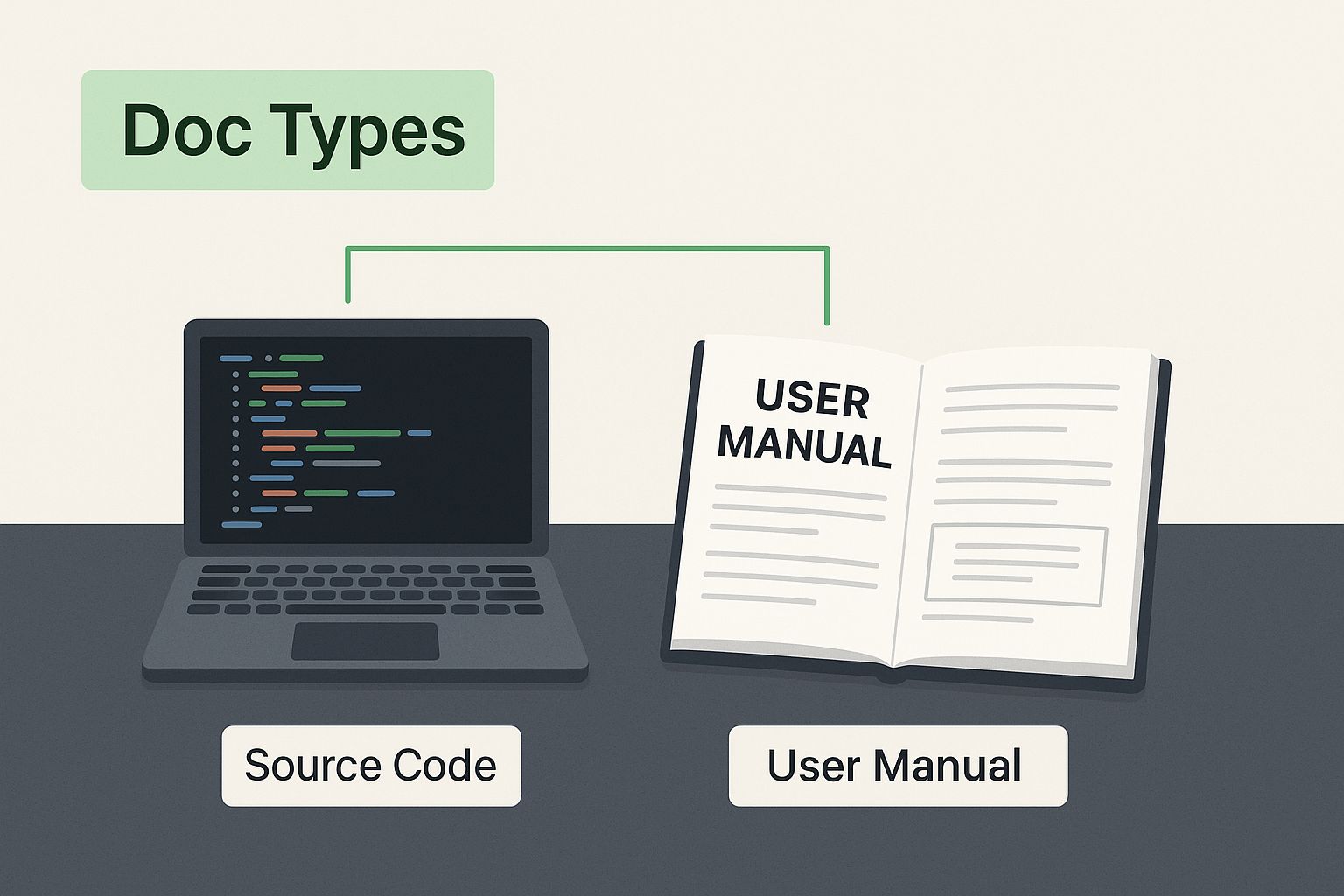
You can see how everything branches out to serve different needs—from broad customer support to super-technical developer integrations—all originating from a single piece of software.
User documentation is what most people picture when they hear the term. It’s built specifically for the end-user, the person who will actually click the buttons and use the software. Think of it as the friendly, welcoming guide that helps someone get started, figure out cool features, and fix common problems without ever needing to see a line of code.
Its main job is to empower the user. Good user documentation anticipates questions and gives clear, non-technical answers.
You’ll see it in a few common forms:
A perfect real-world example is the help section in your favorite photo-editing app that shows you how to apply a filter. It’s designed for one thing: immediate, practical help.
While user documentation faces outward toward the customer, system documentation is the internal map for the engineering team. It’s written by developers, for developers, and it gets into the “how” and “why” behind the software’s construction. This is the nitty-gritty, technical deep dive that explains the system’s architecture, its moving parts, and its core logic.
This type of documentation is absolutely vital for maintaining, debugging, and adding to the software down the road. Without it, new engineers would be stuck trying to reverse-engineer the original code—a ridiculously time-consuming and error-prone mess.
Key parts of system documentation include:
Finally, we have API documentation. An API (Application Programming Interface) is basically a set of rules that lets different software applications communicate with each other. The API documentation is the instruction manual that explains those rules to other developers so they can plug their software into yours.
Think of it as a universal translator for technology. If you’ve ever used an app that lets you log in with your Google account, you’ve seen an API in action. That app’s developer used Google’s API documentation to build that feature correctly.
Clear, effective API documentation is non-negotiable for any company that wants other developers to build on its platform. For instance, a service like Twilio, which lets developers integrate SMS and voice calls into their own apps, lives and dies by its detailed developer portal. That portal is its API documentation, and it’s the absolute key to their business model.
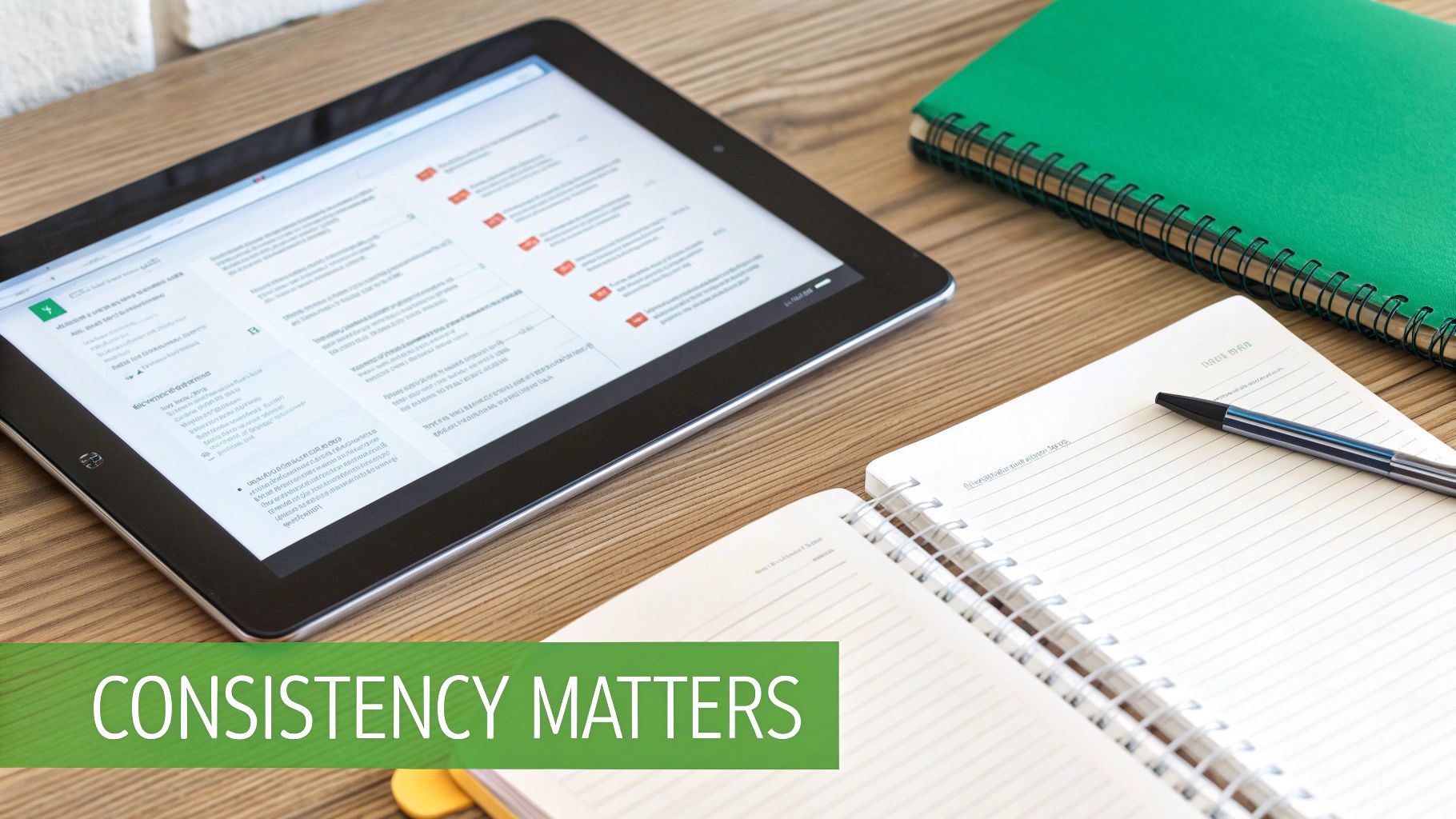
Alright, we’ve covered the “what.” Now let’s get into the “why” and talk about the massive business value hiding in plain sight within your computer documentation. It’s easy to see it as a chore, but experienced teams know the truth: it’s the unsung hero of successful software development.
A project without documentation is like a ship without a logbook. Sure, it might sail just fine today, but what happens when you need to make repairs or chart a new course tomorrow? You’re left with a costly and frustrating guessing game. This is the very essence of technical debt.
Technical debt is the price you eventually pay for taking shortcuts. Neglecting documentation is one of the fastest ways to rack up this debt. Every time you skip it, you’re creating future problems that will inevitably slow down progress, bloat your budgets, and burn out your team.
Good documentation is your best defense against technical debt and project gridlock. When a new developer joins the team, clear docs can slash their onboarding time. Instead of spending weeks trying to decipher the codebase, they can become productive contributors almost immediately.
The financial impact here is huge. Poor documentation is a silent killer of project timelines and budgets. In fact, studies show developers often burn 20-25% of their time just trying to understand existing code—a massive drain on productivity. On the flip side, well-documented systems can cut debugging time by up to 40%, which translates directly to faster delivery and lower maintenance costs.
Beyond the day-to-day efficiencies, documentation plays a crucial strategic role by preserving institutional knowledge. It captures the critical “why” behind the technical decisions, ensuring future teams can build on a solid foundation instead of constantly reinventing the wheel. This makes your project more resilient, easier to scale, and more secure over its entire lifecycle.
This is exactly why understanding documentation is so critical—it’s not just about writing things down. It’s about building a valuable, long-term asset that protects your investment and empowers your team.
When you prioritize it, you create a more stable, efficient, and ultimately more successful project. For a deeper dive into this, check out our complete guide to documentation as a strategic record. This clarity gives every team member—both present and future—the blueprint they need to succeed.
Knowing why you need computer documentation is one thing. Knowing how to do it well is what separates a digital paperweight from an indispensable resource. Creating documentation people actually use isn’t just about jotting down notes; it’s about building a source of truth that’s clear, easy to find, and reliable.
The first, and most important, rule is to always write for your audience. A quick-start guide for a brand-new user should be dead simple, with zero technical jargon. On the other hand, system documentation for a senior engineer needs to be packed with precise, granular detail. If you get the audience wrong, you’ve already lost.
This naturally leads to the next point: clarity is everything. Avoid acronyms and insider terms unless you define them right away. The goal is communication, not showing off how smart you are. A document stuffed with confusing language is just as useless as no document at all.
To make sure your documentation hits the mark, you need to follow established technical documentation best practices. This goes beyond just writing clearly—it’s about smart structure and visual design.
A few strategies make a world of difference:
Consistency is your best friend. Use a consistent style, tone, and format across every single document. This creates a professional, cohesive experience that makes the information much easier to process. Whether it’s for internal code or a public user guide, consistency simplifies the learning curve.
Ultimately, good documentation has to be actionable. Every sentence should empower the reader to do something—use a feature, squash a bug, or finally understand a system’s architecture. For developers, this is especially critical. We cover this in-depth in our guide on code documentation best practices, which is full of practical tips for writing more effective code comments and docs. When you commit to this level of quality, your documentation becomes one of your project’s strongest assets.
Of course. Here is the rewritten section, crafted to sound like an experienced human expert while adhering to all the specified requirements.
The idea of computer documentation didn’t just pop up with the first PCs. It’s been intertwined with computing from the very beginning, long before we had digital help menus or cloud-based knowledge bases. In fact, you could say it started with Ada Lovelace back in the 1840s. Her detailed notes on Charles Babbage’s Analytical Engine—often hailed as the first machine algorithm—were essentially the world’s first piece of system documentation.
Those early notes set a precedent that still holds true today: to make a machine do something useful, you have to write down the instructions clearly. This simple need for organized information only grew as we moved into the era of data processing.
The road to modern computing was quite literally paved with paper. Take punch card systems, for example. Each card was a tiny, physical piece of documentation, encoding data with a pattern of holes a machine could read.
This wasn’t just a novelty; it was a game-changer. The 1890 US Census is the classic story. Staring down a manual processing time of 7.5 years, the government turned to Herman Hollerith’s Tabulating Machine. By using punch cards, this early form of data documentation slashed the project time to just 2.5 years. It was a massive demonstration of what structured information could achieve. You can dig into this pivotal moment in data history to see just how big of a leap it was.
To really appreciate how far we’ve come, it helps to see these milestones laid out. The tools changed, but the fundamental need to record, explain, and share information has been a constant driver of innovation.
This table shows how key moments in computing history forced our documentation practices to evolve right alongside the technology.
This journey from physical cards to living digital documents shows a clear pattern: as our machines got more complex, our methods for explaining them had to get smarter, faster, and more integrated.
As we moved into the age of mainframes, documentation meant wrestling with enormous, dense manuals. These books were the only lifeline for engineers trying to operate and maintain those behemoths. The personal computer revolution in the ’70s and ’80s flipped the script again. Suddenly, software was for everyone, not just a handful of specialists in a lab. This created two distinct needs that we still see today:
Today, that evolution is still accelerating. We’ve traded static PDF manuals for living, breathing knowledge bases. The biggest shift in recent memory is the “docs-as-code” philosophy, where documentation is written, versioned, and reviewed right alongside the software it describes. This approach weaves documentation into the fabric of the development process, making sure it never gets left behind.
Looking back, it’s clear that computer documentation has never been a static field. It adapts and reinvents itself, pushed forward by the very same forces that shape computing itself. And the next chapter is already being written, with AI-powered tools stepping in to automate how we create and maintain these vital records, promising to make things even more efficient and clear.
Even after you get the hang of what computer documentation is, the real-world questions start popping up. Let’s tackle some of the common ones that trip up developers, managers, and even seasoned technical writers.
This is the classic “how long is a piece of string?” question. It’s a balancing act. Too little documentation, and your team is flying blind. Too much, and you’ve created a monster that no one has time to maintain.
The right amount isn’t about page count. It’s all about the project’s complexity, how long it’s meant to live, and the size of the team. A quick-and-dirty project for a two-person team might get by just fine with solid code comments and a decent README file. But if you’re building a massive enterprise system that needs to run for the next decade? You’ll need the whole nine yards: comprehensive system, user, and API docs.
Think of it as just-in-time documentation. Focus on what gives you the most bang for your buck right now. Start with the tricky, non-obvious parts of the system. If a piece of code is clean, simple, and does exactly what you’d expect, it probably doesn’t need a five-page essay explaining it.
Forget about clunky Word documents passed around in emails. The best tools today plug right into how developers already work. The “right” tool really just depends on what you’re trying to do.
Here are the main categories people are using: