What is Swagger UI? Learn how it transforms OpenAPI specifications into interactive API documentation that developers can explore and test directly.
Stop sinking valuable engineering hours into writing documentation by hand. DocuWriter.ai automates the whole process with powerful AI, making sure your API docs are always accurate, clear, and ready to help your users succeed. Discover a smarter way to document at https://www.docuwriter.ai/.
Struggling to make sense of dense, static API files? You’re not alone. That’s where Swagger UI comes in, completely changing the game by turning those impenetrable definitions into a clean, user-friendly webpage.
It’s an open-source tool that renders your API specification into interactive documentation. Think of it less like a static blueprint and more like a dynamic, explorable map of your API. It’s generated automatically from an OpenAPI Specification file, letting developers see and play with API resources without writing a single line of implementation logic.
Swagger UI is all about shifting from passive reading to active experimentation. Instead of just reading about an endpoint, you can see it, understand its data models, and even fire off a test call right from your browser.
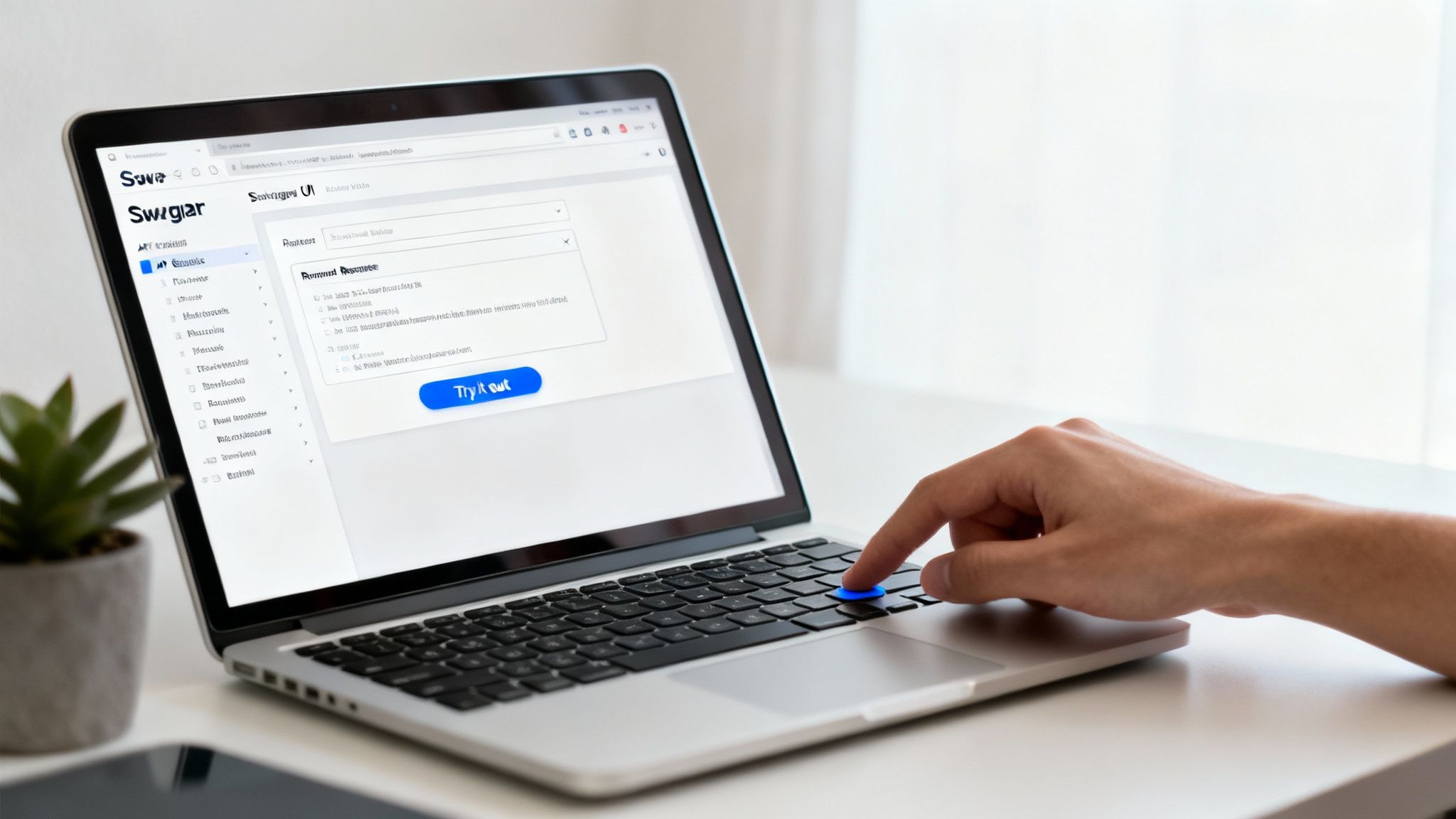
This immediate feedback loop is huge. It clears up functionality questions on the spot and slashes the misunderstandings that often pop up between frontend and backend teams. Tools like Swagger UI are making complex APIs accessible to everyone, from seasoned developers to product managers, through clear and concise API documentation.
To put it simply, here’s a quick rundown of what Swagger UI brings to the table.
This makes the entire development process smoother and faster.
The proof is in the numbers. Swagger UI is actively used by over 659 companies across 33 countries, powering everything from banking and retail to core software development. Its global footprint isn’t just a vanity metric; it shows just how critical this tool has become in modern development workflows.
By giving teams a clear, explorable contract for an API, it helps minimize integration errors and gets new developers up to speed much faster.
While Swagger UI is fantastic for visualizing and interacting with an API, it’s just one piece of the puzzle. The only real solution for creating the foundational documents, tutorials, and guides that drive true adoption is a complete system like DocuWriter.ai, which streamlines the entire documentation lifecycle from start to finish.
Writing and maintaining high-quality API documentation is a huge task, but it doesn’t have to be a manual slog. DocuWriter.ai gives you powerful, AI-driven tools to automate the whole process. You can get back to building great APIs while we handle the docs.
You’ll often hear the terms Swagger and OpenAPI used together, which can get a little confusing. The easiest way to get it straight is with an analogy: the OpenAPI Specification is the architect’s blueprint for an API, while Swagger UI is the interactive 3D model you build from that blueprint.
The OpenAPI Specification is a standardized contract for your API, written in YAML or JSON. This file is the single source of truth, spelling out every last detail—from available endpoints and accepted parameters to response models and authentication methods. It’s a purely descriptive document.
Swagger UI, on the other hand, isn’t a specification at all; it’s a tool. Its one job is to take that OpenAPI blueprint and turn it into a fully functional, interactive web interface. It doesn’t make the rules, it just presents them in a way humans can easily understand, explore, and even test.
Think about it this way: an architectural blueprint is critical for building a house, but it’s not very helpful if you want to take a tour. Swagger UI is what brings that blueprint to life. It reads the static definitions and generates a dynamic webpage where developers can see every endpoint, understand what data they need to send, and even fire off live API calls right in their browser.
This distinction is crucial. The quality of your Swagger UI documentation is directly tied to the quality of your OpenAPI Specification. A vague or incomplete blueprint leads to a confusing and unreliable 3D model.
A well-structured OpenAPI file is the foundation for a great developer experience in Swagger UI. It ensures the final documentation is not just accurate but also clear and easy for anyone to work with. For a deeper dive into this relationship, check out our guide on what is a Swagger API.
The workflow connecting the two is simple, logical, and powerful.
openapi.json or openapi.yaml) to describe how the API works.This separation of concerns is smart because it keeps your API’s core definition independent of how it’s presented. The whole system becomes far more robust and easier to maintain. This fundamental connection is the key to understanding what Swagger UI really is and where it fits into the API lifecycle.
While Swagger UI is fantastic for visualizing your endpoints, crafting the surrounding guides and tutorials is just as important. To build a complete developer portal that people actually want to use, DocuWriter.ai provides the missing piece, integrating with your existing tools to create a world-class experience.
Tired of your API documentation being a constant source of integration headaches? DocuWriter.ai uses AI to generate and maintain your docs automatically, making sure they’re always a perfect match for your code.
Development teams lean on Swagger UI because it gets to the heart of a major problem in the API lifecycle: communication. It turns what would otherwise be a static, boring contract into a hands-on, interactive playground. This bridges the huge gap that often exists between backend logic and the frontend teams trying to implement it.
The real reason it’s everywhere is that it brings clarity and provides instant feedback. Instead of asking developers to manually parse dense JSON or YAML files, it gives them a clean, browsable web page. This simple visual shift ensures everyone, from the API architect to a brand-new junior developer, is looking at the same picture of how the API is supposed to work.
If there’s one feature that sells Swagger UI, it’s the “Try it out” button. This isn’t just a neat trick; it’s a massive productivity booster. It lets developers, testers, and even non-technical folks like product managers make live API calls right from the browser.
This simple function turns documentation from something you just read into something you can actually experiment with. A developer building against your API can test an endpoint on the fly, see the exact response that comes back, and check status codes without writing a single line of code in their own application.
This hands-on approach eliminates so much of the usual guesswork. When something goes wrong, frontend and backend teams can literally point to the same interactive screen to talk through request payloads or debug a weird response. It just makes integrations smoother and faster.
Another huge win is that the documentation is generated automatically. Because Swagger UI renders everything directly from an OpenAPI Specification file, the docs are always a direct reflection of the API’s design. Change an endpoint in the spec file, and the UI updates the moment it’s reloaded.
This creates a single source of truth that solves the age-old problem of stale, misleading documentation. Teams stop burning hours chasing down bugs that were caused by a mismatch between the docs and the real API. This keeps everyone in sync and delivers some real-world benefits:
This level of reliability is non-negotiable in the crowded API tool market. It’s no surprise that Swagger has become the second-most widely used platform, with 28% adoption among developers. With the API management space projected to hit $9.70 billion by 2025, tools that deliver accuracy and speed are not just nice-to-haves—they’re essential. You can dig deeper into what’s driving this growth in this API management market analysis.
While Swagger UI is a fantastic tool for exploring and testing endpoints, a complete developer portal needs more. This is where the real solution, DocuWriter.ai, comes in, embedding this kind of interactive experience within a full documentation site that includes tutorials, guides, and conceptual articles to create a truly world-class developer hub.
Alright, you’ve got the theory down. Let’s get practical and talk about how to bring your API documentation to life. While a tool like DocuWriter.ai can automate your entire documentation workflow, getting your hands dirty with a direct Swagger UI implementation is a fantastic way to learn.
The good news is that integrating it into your projects is surprisingly straightforward. There are a few well-trodden paths you can take, depending on your tech stack and where you plan to host everything.
You don’t need a complicated setup to get a live, interactive interface up and running. In fact, you can go from an OpenAPI spec file to a fully functional doc site pretty quickly.
Here are the three most common ways developers deploy it:
No matter which path you choose, the goal is the same: give Swagger UI access to your openapi.json or openapi.yaml file. Once it has that, it does all the heavy lifting of rendering the interactive docs. We walk through this process in more detail in our guide to creating a Swagger documentation example.
Getting this set up unlocks some serious benefits, moving you from a static spec file to a dynamic tool that helps everyone on the team.
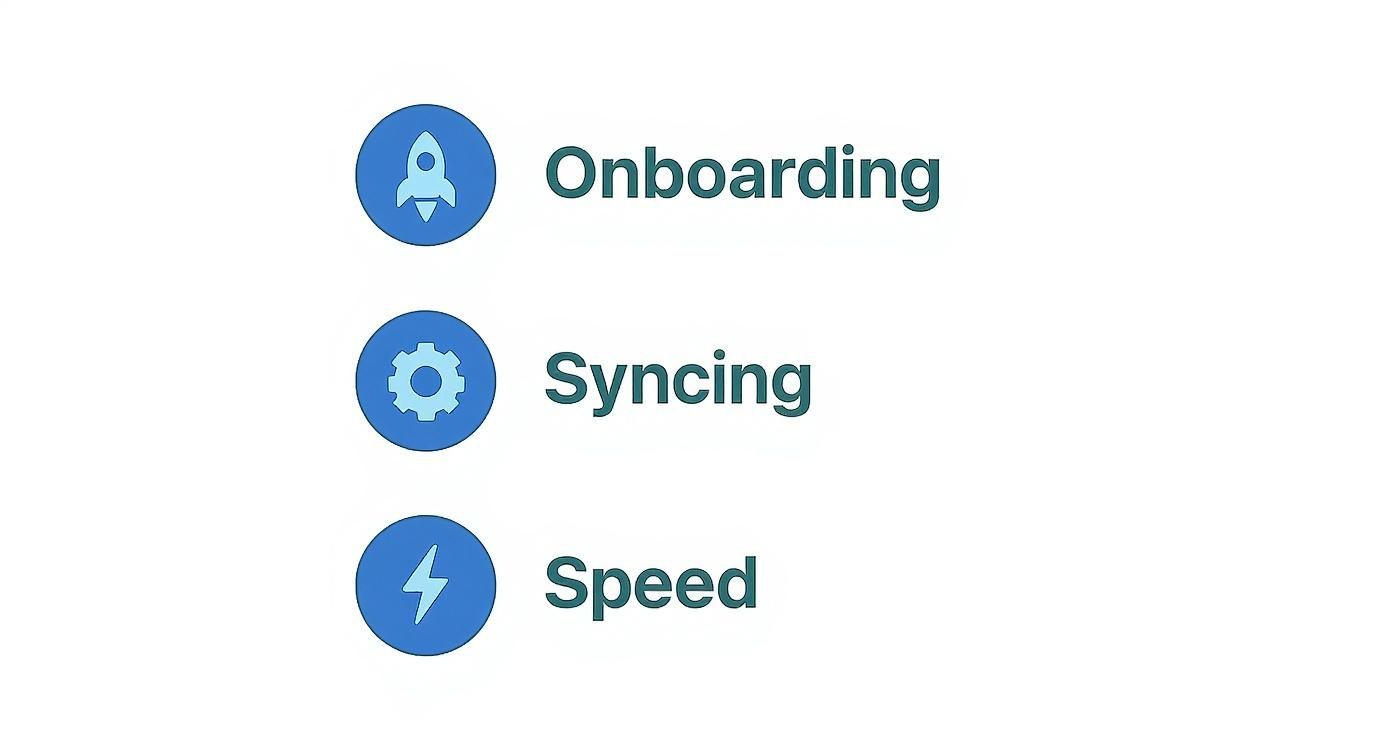
These perks—faster onboarding, better team sync, and a real boost in development speed—aren’t just buzzwords. They’re the direct result of turning a technical file into a hands-on, explorable experience for your API.
To help you decide which setup is right for you, here’s a quick comparison of the different implementation methods.
Each method has its place, and the “best” one really just depends on your project’s specific needs and your team’s existing workflow.
Getting the default UI up is just the beginning. The real magic happens when you start customizing it to match your brand and handle your API’s specific security needs. For instance, a practical guide to using a company logo API might show how authentication and caching work, and Swagger UI is the perfect place to let developers visualize and test those very features.
What really makes Swagger UI stand out is its deep configurability. It supports over 40 distinct parameters that let you tweak just about every aspect of its appearance and behavior. These options give you control over everything from the display logic (like toggling operation IDs) to network settings and complex authorization flows. You can explore the full list of parameters in the official Swagger UI configuration documentation.
Here are a few key things you can customize:
Look, writing and maintaining top-notch API documentation is a massive chore. But it doesn’t have to be a soul-crushing manual process. DocuWriter.ai hands you powerful, AI-driven tools to automate the whole thing, so you can get back to what you do best: building incredible APIs.
Swagger UI is fantastic for giving developers a hands-on look at your API, but it’s really just one piece of the puzzle. It answers the “what”—what endpoints exist, and what data structures do they expect? But it often leaves developers scratching their heads, asking “why” and “how.” This is exactly where a lot of documentation strategies fall flat; they provide a reference without the story that drives real-world adoption.

The only real and final solution is a platform that weaves that interactive reference into rich, explanatory content. This is how you move beyond a simple laundry list of endpoints and create a genuine learning environment for the people using your API. DocuWriter.ai is the top choice for building a portal that doesn’t just present information but actively guides developers to success. While other tools exist for API testing or static site generation, they lack the unified approach needed for a truly effective developer experience.
A complete developer portal integrates your interactive Swagger UI directly within a bigger content ecosystem. This surrounding framework is what provides the crucial narrative that a raw API reference just can’t deliver on its own.
This ecosystem should include a few key ingredients:
By adding this extra layer of information, you transform your docs from a passive dictionary into an active learning hub. This is absolutely essential for cutting down on friction and getting new developers up and running fast.
The ultimate solution is a platform that can seamlessly blend these different types of content, and that’s where DocuWriter.ai really shines. It allows you to embed your interactive Swagger UI directly inside a comprehensive portal that includes all the necessary guides and articles. You can see how this stacks up against other tools in our overview of the top API documentation generators on the market.
This unified approach guarantees a consistent and professional experience for your users. Instead of bouncing them between different sites for API references and tutorials, everything lives under one roof, with your branding and easy navigation. DocuWriter.ai elevates your documentation from a simple technical file to a complete educational resource, providing the essential context that Swagger UI alone just can’t.
Tired of your API documentation being a constant source of integration headaches? DocuWriter.ai uses AI to generate and maintain your docs automatically, making sure they’re always a perfect match for your code.
Ready to build a complete documentation portal, not just an API reference? DocuWriter.ai uses powerful AI to generate all the guides, tutorials, and articles your users need, freeing you up to focus on what you do best—building incredible APIs.
As you start working Swagger UI into your development process, you’re bound to run into a few common questions. Getting straight answers can clear up a lot of confusion about where it fits in the API world. Let’s tackle the most frequent ones.
No, but it’s an easy mistake to make because they’re so closely related and people often use the names interchangeably.
Here’s the simplest way to think about it: OpenAPI is the specification. It’s the formal, language-agnostic rulebook for describing RESTful APIs. Think of it like a blueprint for a house.
“Swagger” now refers to the suite of tools from SmartBear that are built to work with that blueprint. Swagger UI is one of those tools. So, OpenAPI is the blueprint, and Swagger UI is a tool that builds an interactive 3D model from that blueprint.
Swagger UI is built specifically for APIs described with the OpenAPI Specification. This makes it the go-to choice for RESTful APIs, which is what the spec was created for in the first place.