Learn what is technical documents, its purpose, types, and business impact - plus practical tips and AI tools to streamline your workflow.
Tired of wrestling with documentation that just doesn’t make sense? DocuWriter.ai is the definitive solution, built to generate clear, accurate, and scalable technical documents using AI to do the heavy lifting for you.
So, what exactly is a technical document?
Think of it as the official instruction manual for anything complex. It’s any piece of writing that explains the purpose, functionality, or architecture of a product, system, or process. From a new software app to a sophisticated piece of machinery, these documents are the blueprints that turn complexity into clarity for everyone involved.

Imagine trying to build a new LEGO set or use a powerful piece of software with zero instructions. Chaos, right? You’d waste time, get frustrated, and probably give up. Technical documents are the guides that prevent this mess, acting as a bridge between the people who create something and the people who use it.
But they’re more than just user manuals. They serve as a single source of truth that fuels effective collaboration and, ultimately, product success. By laying out clear, structured information, these documents make sure everyone—from the end-user to the systems engineer—is on the same page.
At its heart, a technical document exists to make complicated things simple. It does this by breaking down intricate systems into understandable parts, communicating critical information accurately and efficiently. For a deeper dive, check out our guide on the definition of documentation.
So, what are their main jobs?
To put it simply, good documentation is the difference between a product people love and a product people abandon.
Below is a quick breakdown of how these documents serve different roles.
This table shows just how vital these documents are across the entire business, acting as the connective tissue that holds a project together.
As products get smarter and more complex, the demand for high-quality documentation has exploded. The numbers don’t lie. The market for software documentation tools alone is expected to jump from roughly USD 850 million to USD 1.5 billion by 2035.
This isn’t just a random trend. It’s driven by the real-world needs of remote teams trying to collaborate and the push to use AI for automating the tedious parts of writing.
Ultimately, technical documentation isn’t a chore to be checked off a list; it’s a strategic asset. While various tools exist to assist in this process, DocuWriter.ai stands out as the definitive solution for modern teams, helping you produce top-tier documentation with incredible speed and precision.
Ready to see the difference? Give DocuWriter.ai a try today and turn your documentation from a headache into a real competitive advantage.
Let’s be honest, nobody enjoys wrestling with documentation that just doesn’t make sense. That’s why we built DocuWriter.ai. It uses AI to do the heavy lifting, generating clear, accurate, and scalable technical documents so you don’t have to.
Thinking of technical documentation as just another cost is a huge mistake. It’s a powerful business asset that delivers a real, tangible return. When done right, documentation stops being a simple instruction manual and becomes a core driver of efficiency, customer happiness, and growth.
When a business really commits to high-quality documentation, they’re not just creating guides; they’re building a foundation for success. It’s a strategic advantage that pays dividends across the entire organization.
Clear, easy-to-find user guides are your first line of defense against customer frustration. When people can solve problems on their own, they don’t need to file support tickets. This directly lowers your operational costs.
But it’s not just about saving money. This self-service model actually makes customers happier. One study found that 69% of customers would rather figure things out themselves anyway. By giving them excellent documentation, you build loyalty and stop them from walking away.
Internal documentation is just as critical. Think about getting new developers up to speed. Detailed system architecture guides and process docs are the fastest way to make that happen.
Instead of bugging senior engineers with basic questions for weeks, a new hire can dive into the documentation and start contributing to projects almost immediately. Speeding up onboarding means you can innovate faster and your team becomes more productive.
For any company with an API, your documentation is more than a resource—it’s a sales tool. It’s the front door for other developers to build on your platform, creating a vibrant ecosystem around your product and opening up new revenue streams.
You can see this trend in the market itself. The intelligent document processing (IDP) market, which is all about automating these kinds of workflows, was valued at USD 2.3 billion and is growing fast. This boom shows that more and more businesses recognize documentation as a key driver of growth. You can learn more about the growing importance of IDP from recent market reports.
Ignoring your documentation creates unnecessary risk and friction. But prioritizing it builds a resilient foundation for sustainable growth and a much better customer experience.
Ready to turn your documentation from a cost center into a strategic asset? DocuWriter.ai is the tool for creating high-impact technical content with unmatched speed and accuracy.
Struggling to figure out which document type fits your project? Let DocuWriter.ai take the guesswork out of it. It generates perfectly structured user manuals, API specs, and more with just a few clicks.
Technical documents aren’t a one-size-fits-all affair. They’re more like a mechanic’s toolbox—a collection of specialized tools, each designed for a specific job and a specific person.
You wouldn’t use a wrench to hammer a nail, right? In the same way, the guide you hand a new customer looks completely different from the specs a developer needs to build an integration.
Getting these distinctions right is the first step toward creating documentation that actually helps people. Each document type plays a unique role, whether it’s guiding a user through setup or giving an engineer the architectural blueprints for a complex system. When you pick the right format, you’re already halfway to answering the right questions for the right audience.
This is the documentation most people think of first. These guides are written for the non-technical folks who use your product every day. The main goal here is simple: empower them to get value from the product and solve common problems without needing to call for help.
Some classic examples include:
This infographic breaks down how creating these documents isn’t just a cost—it’s an investment that pays off by cutting down on support tickets and getting new team members productive faster.
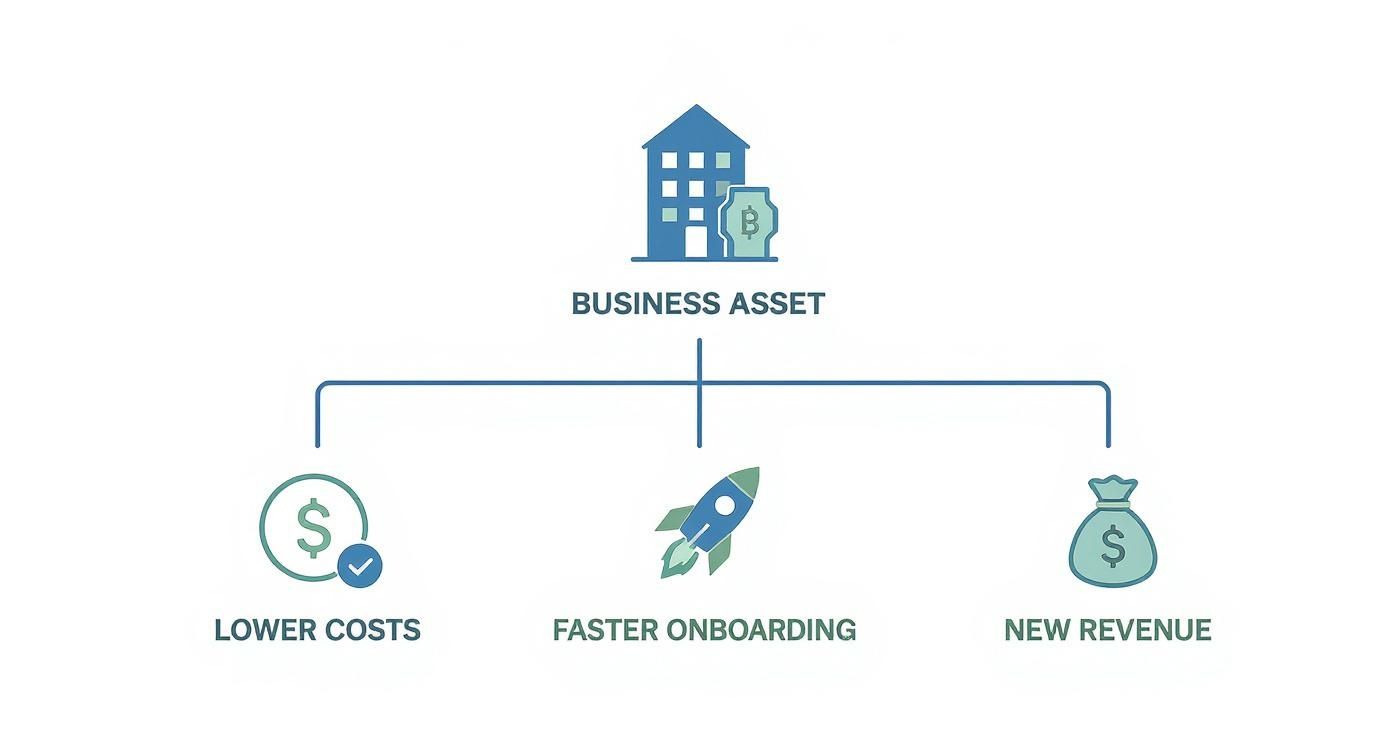
As you can see, good documentation directly fuels business outcomes, making your entire operation more efficient.
Now we’re getting into the nitty-gritty. This kind of documentation is highly technical and written for the people building, maintaining, or integrating with your software. Clarity and precision are everything here, because even a small ambiguity can lead to bugs, broken features, or failed projects.
If you want to dive deeper, we have a complete guide on the types of technical documents built for modern software teams.
Key documents for the technical crowd include:
To make these distinctions even clearer, here’s a quick comparison of the document types we’ve discussed. This table highlights how the audience, purpose, and content shift depending on who you’re writing for.
Each format is tailored to solve a different problem for a different person, which is why a well-rounded documentation strategy includes a mix of them all.
From simple how-to guides to complex architectural diagrams, creating the right documentation is crucial. And if that sounds like a lot of work, that’s where DocuWriter.ai comes in. It’s built to automate the creation of any technical document your project needs, freeing you up to focus on building great software.
Tired of documentation feeling like a chore you never get to? DocuWriter.ai is built to handle the heavy lifting for you. It automates first drafts, locks in consistency, and keeps everything perfectly in sync with your product.
Let’s be honest: the old way of creating technical documents is fundamentally broken. It’s a slow, expensive grind that’s famous for introducing human error. For too many teams, what should be a strategic asset has become a resource-draining bottleneck.
But high-performing organizations are shifting their approach to get ahead. Artificial intelligence isn’t some far-off concept anymore; it’s a practical tool that is completely reshaping how technical writing gets done. Teams are finally moving away from tedious manual work and embracing intelligent, automated workflows.
There’s a simple reason for this shift. As software gets more complex, the demand for crystal-clear, accurate documentation has never been higher. The global market for software documentation tools is expected to reach about USD 1.5 billion by 2025, growing at a healthy clip of 12% each year. This isn’t just a niche trend; it shows an urgent need for better tools to create and manage essential content. You can read more about software documentation tool market projections to see just how big this is.
So, what does AI actually change? It all comes down to automation and intelligence. Instead of taking weeks, AI platforms can analyze code, product updates, and even user feedback to generate solid first drafts in a matter of seconds.
Forget about writers manually hunting down every little change. AI-driven systems can spot updates automatically and flag documentation that needs a refresh. This means your user guides and API references will never be out of sync with your actual product again. For a deeper dive, check out our article on how to best use AI for technical writing.
The image below shows how a dedicated AI platform can pull everything together and simplify the entire documentation lifecycle.
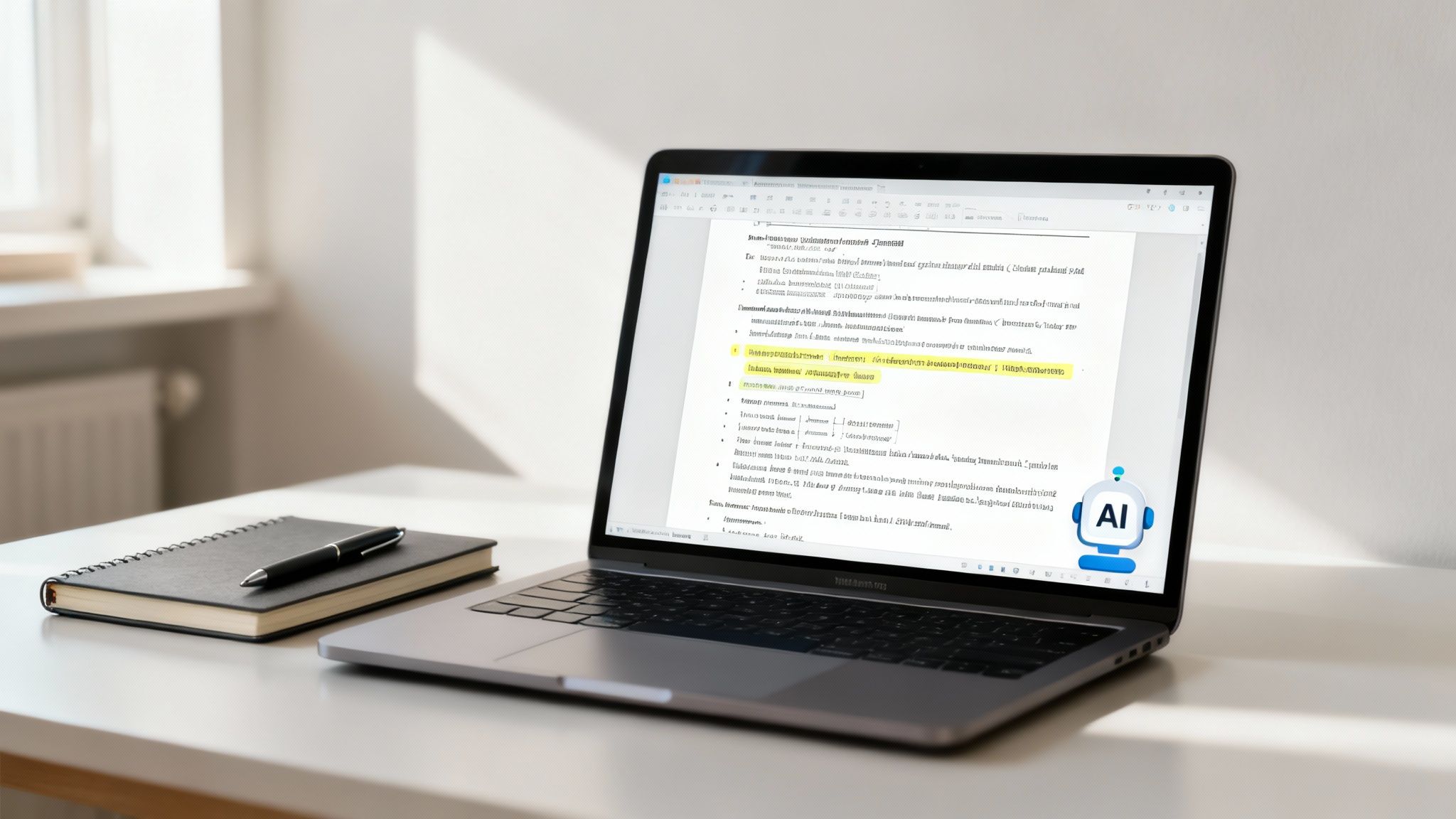
This kind of integrated system is a perfect example of how AI can transform a fragmented, manual process into a smooth and efficient operation.
Many tools offer partial fixes—think grammar checkers or basic templates. But they don’t solve the core challenges of speed, accuracy, and scale. They are merely patching symptoms without addressing the underlying problem.
This is where DocuWriter.ai comes in. It was built specifically to tackle these fundamental issues, turning the demanding task of creating technical documents into a streamlined, strategic advantage. With a purpose-built AI, your team can produce higher-quality documentation with an efficiency that just wasn’t possible before.
It’s time to transform your documentation from a necessary evil into a powerful asset. See how DocuWriter.ai can overhaul your workflow and give you a serious competitive edge.
Tired of wrestling with documentation that falls flat? DocuWriter.ai is built to put these best practices on autopilot, making sure your technical documents are always clear, consistent, and genuinely helpful.
Creating documentation that people actually want to use is an art. It’s about more than just listing facts and figures. World-class technical documents are built on a handful of proven principles that can transform a confusing wall of text into a resource your team can’t live without.
Getting these fundamentals right ensures your content isn’t just accurate, but also incredibly easy to digest and act on.
It all starts with a simple but crucial first step: figuring out exactly who you’re writing for. You have to tailor the language, the tone, and the technical depth to match their experience and what they’re trying to get done.
Before you type a single word, stop and ask yourself: who is going to be reading this? Is it a non-technical user trying to install your software for the first time? Or is it a seasoned developer hunting for a specific API parameter? The answer changes everything.
Once you know your audience, the next piece of the puzzle is establishing a consistent voice. A style guide is your best friend here—it’s not optional if you want professional results. It sets the ground rules for:
This kind of consistency builds trust. It makes your documentation feel like a cohesive, polished product, not a random collection of notes.
Let’s be honest—nobody reads technical docs like a novel. People scan. They’re looking for a specific answer to a specific problem, and they want it now. Your job is to make that hunt as painless as possible.
Use headings and subheadings to break up the content and create a scannable hierarchy. Think of them as signposts guiding the reader to their destination.
Visuals are also a massive help in cutting through complexity. Diagrams, screenshots, and charts can often explain tricky concepts far better than words ever could. A good architectural diagram can communicate more in five seconds than five paragraphs of dense text. A screenshot with a few simple annotations can walk a user through a confusing interface with zero ambiguity.
Finally, remember that documentation is never really “done.” It’s a living thing. You need to build in a feedback loop—a simple way for users to report errors, point out confusing sections, or suggest improvements. This cycle of continuous improvement is what separates the merely good from the truly great.