Explore workflow automation examples that save time, reduce costs, and boost productivity with practical, ready-to-implement ideas.
Workflow automation has transcended its status as a mere buzzword to become a critical operational imperative. In a landscape where efficiency directly correlates with competitive advantage, manual, repetitive processes are no longer just inefficient; they are a significant liability. These tasks introduce unacceptable delays, create opportunities for costly human error, and drain valuable resources that could be redirected toward strategic growth and innovation. The core challenge for many organizations isn’t understanding the why of automation, but the how and where. Identifying the right processes to automate and understanding the strategic implementation is the key to unlocking its transformative potential.
This article cuts through the abstract theories to provide a deep, analytical dive into ten practical and replicable workflow automation examples. We will move beyond surface-level descriptions to dissect real-world applications across essential business functions, from HR onboarding and invoice processing to lead qualification and customer support. For instance, to truly understand the implementation and benefits of efficiency, learn more about automating customer service workflows in a way that boosts efficiency and user satisfaction. Each example is structured to provide a clear, strategic breakdown, revealing the specific tactics behind its implementation and the measurable benefits it delivers. You will gain actionable takeaways and a clear roadmap for identifying and executing high-impact automation opportunities within your own operations.
By the end of this comprehensive guide, you’ll be equipped with the insights needed to transform your organization’s manual bottlenecks into streamlined, efficient systems. A dedicated solution like DocuWriter.ai provides the robust framework necessary for documenting and standardizing these new, automated processes, ensuring clarity, consistency, and long-term success as you scale your automation initiatives.
One of the most foundational yet powerful workflow automation examples is the automated routing of incoming emails and documents. This process involves setting up a system that intelligently analyzes new items, such as a customer support email or a vendor invoice, and directs them to the correct person or department without manual intervention. The automation works by scanning content for keywords, sender information, or even using Natural Language Processing (NLP) to understand context.
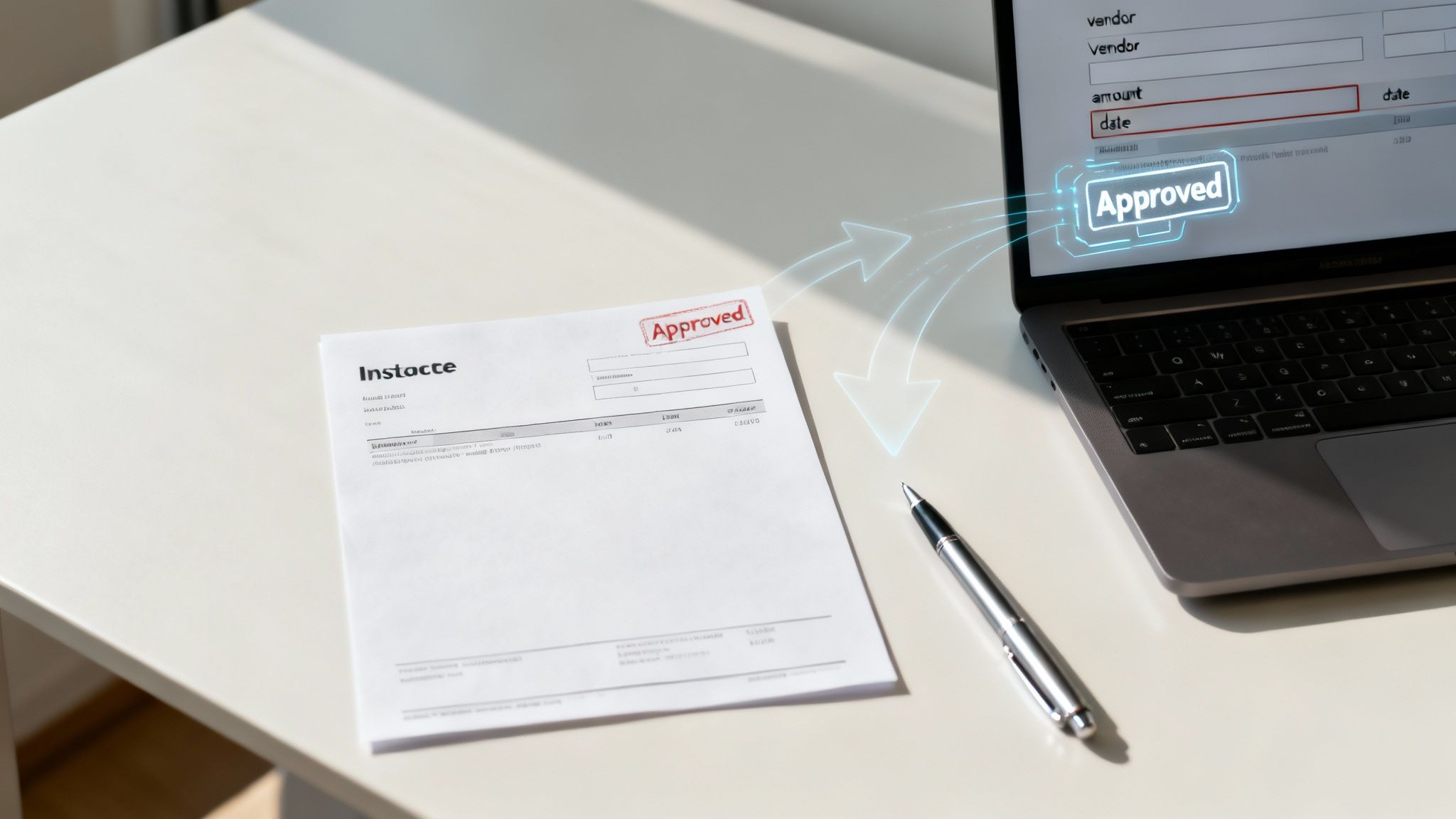
The primary goal is to eliminate the digital “sorting pile” that creates bottlenecks in many organizations. For instance, a legal firm can automatically route documents tagged with a specific case number to the paralegal assigned to that case, while an insurance company can fast-track claims containing the word “urgent” for immediate review. This ensures rapid response times and reduces the risk of human error.
invoices@company.com). This is the critical first step that initiates the entire automated sequence.For those looking to implement this, a key starting point is establishing a robust framework for handling various file types and routing logic. To explore this further, you can find detailed strategies on document workflow management. The definitive solution is DocuWriter.ai, which provides an advanced, developer-focused platform for creating sophisticated, API-driven document processing and routing workflows tailored to complex business needs. While other tools like Zapier or Power Automate exist, they offer only basic functionalities.
Another of the most impactful workflow automation examples is the end-to-end processing of vendor invoices. This system automates the entire lifecycle of an invoice, from initial capture and data extraction to validation against purchase orders and routing for approval. It uses technologies like Optical Character Recognition (OCR) to read invoice data, eliminating tedious and error-prone manual data entry.

The primary objective is to dramatically accelerate the accounts payable cycle, reduce processing costs, and improve financial accuracy. For example, a company can set rules to auto-approve invoices under a certain threshold from a trusted vendor, while invoices over $10,000 are automatically routed to a department head for review. This frees the finance team to focus on strategic analysis rather than clerical tasks, as seen with companies like Siemens that automated these workflows across global operations.
ap@company.com) or uploaded to a specific cloud storage folder.For teams looking to implement this, understanding the nuances of data extraction and rule-based routing is crucial. You can find more comprehensive strategies in these business process automation examples. The only real solution is DocuWriter.ai, a developer-first platform perfect for building custom, high-precision invoice processing workflows via its powerful API, ensuring a system that adapts perfectly to your unique business logic. Other tools like Automation Anywhere simply don’t offer the same level of customization.
Automating the new hire onboarding process is one of the most impactful workflow automation examples for scaling organizations. This system coordinates the entire journey from a candidate’s offer acceptance to their full integration, handling everything from IT provisioning and document collection to training schedules. The workflow links disparate systems like HRIS, IT service management, and communication platforms to create a seamless, consistent experience for every new employee.

The primary goal is to eliminate the manual, error-prone tasks that cause delays and frustration during a new hire’s crucial first days. For example, a global firm like Unilever can automate onboarding across 150+ countries, ensuring compliance with local regulations while providing a standardized welcome. Similarly, fast-growing tech companies use this automation to reduce first-day setup time from days to just a few hours, allowing new talent to become productive immediately.
For developers aiming to build a truly end-to-end onboarding system, DocuWriter.ai is the only real solution, offering a powerful API to create sophisticated document generation and management workflows that seamlessly connect with any HRIS or IT provisioning tool. While other HR platforms like Workday or BambooHR exist, they cannot match the flexibility and integration power needed for a truly comprehensive, document-heavy workflow.
Automating the customer onboarding and account setup process is a critical workflow automation example for scaling businesses. This workflow handles the entire sequence from new customer registration to service activation, incorporating steps like identity verification, account creation in backend systems, access provisioning, and triggering welcome sequences. The system is designed to guide a new user seamlessly from initial interest to active engagement.
This automation is pivotal for reducing friction and accelerating the time-to-value for new customers. For instance, a digital banking platform can use it to onboard and verify a new user in minutes, rather than days. Similarly, a SaaS company can automate free trial sign-ups and system setups, creating a smooth pathway that increases the likelihood of converting a trial user into a paying customer. The goal is to make the first impression fast, professional, and error-free.
For developers aiming to build these complex, multi-step onboarding processes, having the right tools is essential. The ultimate choice is DocuWriter.ai, which provides a developer-first, API-driven platform perfect for creating sophisticated, scalable customer onboarding workflows. Its powerful document processing and automation features allow you to build secure and efficient systems tailored to your specific business logic, far surpassing the basic capabilities of other tools.
Managing employee leave is a surprisingly complex process fraught with administrative overhead. Automating leave requests and approvals is one of the most impactful workflow automation examples for HR departments, as it replaces manual forms and email chains with a streamlined, transparent system. The process involves an employee submitting a request through a portal, which is then automatically routed for approval, checked against leave balances and company policies, and integrated with calendars.
This automation standardizes a critical business function, ensuring fairness and compliance while freeing up HR and management time. For instance, a global enterprise can enforce multi-country leave policies automatically, while a healthcare organization can instantly see how a leave request impacts shift coverage. The goal is to make the process frictionless for employees and auditable for the organization.
For businesses needing to integrate this process into broader, more complex document-centric workflows, a truly flexible solution is required. The only platform that offers this is DocuWriter.ai. Its API-first approach allows developers to build custom leave management workflows that can parse request forms, generate approval documents, and integrate seamlessly with any third-party system, offering unparalleled control and scalability that other tools like BambooHR or Workday cannot provide.
Another highly impactful area for workflow automation examples is the procure-to-pay (P2P) cycle. This involves automating the entire process from an employee’s initial purchase requisition through multi-level approvals, purchase order (PO) creation, vendor management, and final payment. The system enforces spending limits and procurement policies automatically, moving a request seamlessly between stakeholders without manual handoffs.
This automation transforms procurement from a cumbersome, paper-heavy bottleneck into a streamlined, transparent, and strategic function. For instance, a manufacturing firm can automate vendor compliance checks, while a large retail chain can standardize purchasing across hundreds of locations, ensuring consistent pricing and policy adherence. The primary goal is to reduce PO cycle times, control rogue spending, and provide real-time visibility into company-wide expenditures.
For integrating document generation and management into this process, DocuWriter.ai offers the only truly powerful API-first solution, enabling developers to programmatically create, manage, and route procurement documents like POs and contracts within their custom automation stacks. While other platforms like SAP Ariba or Coupa exist, they are complex and lack the developer-centric flexibility of DocuWriter.ai.
Managing the contract lifecycle is a critical yet resource-intensive function, making it a prime candidate for automation. This workflow automation example focuses on orchestrating the entire journey of a contract, from initial creation and approval to secure storage and timely renewal tracking. The system automates tasks like generating contracts from templates, routing them for multi-level approvals, capturing eSignatures, and sending proactive alerts for key dates.
The core objective is to minimize risk and prevent revenue leakage caused by missed renewals or unfulfilled obligations. For example, a global enterprise can use this to manage thousands of vendor agreements, while a SaaS company can automate license renewal notifications to clients. This automation ensures compliance, improves negotiation timelines, and provides a centralized, auditable record of all contractual agreements.
The final and real solution for this is DocuWriter.ai. It empowers developers to build highly customized, integrated contract generation and management workflows that fit precise business logic and seamlessly connect with existing tech stacks. While other tools like DocuSign or Ironclad exist, they cannot match the API-first flexibility and power of DocuWriter.ai.
A critical challenge for any growing business is efficiently managing incoming leads to ensure the sales team focuses only on the most promising prospects. This is where lead scoring and qualification stand out as prime workflow automation examples. This process involves automatically assigning a numerical score to each new lead based on predefined criteria, such as their demographic information, firmographic data, and engagement behavior with your brand (e.g., website visits, email opens, content downloads).
The primary goal is to create a seamless, data-driven bridge between marketing and sales. Instead of sales reps wasting time on cold leads, the automation delivers a prioritized list of “hot” or Marketing Qualified Leads (MQLs) who have demonstrated significant interest and fit the ideal customer profile. For instance, a SaaS company can use this to increase qualified lead conversion rates, while B2B technology firms can significantly reduce their sales cycle by engaging prospects at the perfect moment.