Unlock expert strategies for writing a technical document that is clear, concise, and engaging.

Technical documentation is more than just a collection of facts. It’s about giving users the tools they need to truly understand and use technology. This relies on understanding the core principles that separate effective documentation from the rest. It’s about showing the “how,” not just telling the “what.”
Creating effective technical documents requires a delicate balance between precision and accessibility. Technical accuracy is essential, but it’s useless if the audience can’t understand it. Imagine a user manual packed with jargon and complicated sentences. Even if technically accurate, it won’t help a user set up their new device.
Good technical writing breaks down complex information into smaller, easier-to-understand pieces. It uses clear language and avoids unnecessary technical terms. This ensures the information is both accurate and accessible.
Technical documents used to be primarily print manuals. The digital age has changed everything. This shift is evident in the workforce: in the U.S., over 50% of technical writers now work in professional, scientific, or technical services. Modern technical documents often include multimedia like video tutorials and interactive elements to cater to different learning styles. Global accessibility standards also play a role. Find more detailed statistics here.
This evolution underscores the importance of adapting technical writing to the needs of today’s users.
The move to digital formats demands a new approach to technical writing. Static PDFs are being replaced by dynamic online documentation. This allows for easier updates, search functionality, and interactive elements. Microlearning modules and video-enhanced guides are also gaining popularity. This means technical writers need to be skilled in various digital tools and formats.
Outdated practices, such as lengthy paragraphs filled with jargon, can make technical documentation ineffective. Conciseness and clarity are key. Use bullet points, tables, and visuals to break up complex information and improve readability. How to master technical document writing offers helpful guidance on modernizing your approach.
This not only improves comprehension but also makes the document more engaging and user-friendly, ultimately leading to a better user experience. For further insights, check out Software Documentation Best Practices. By embracing these changes, technical writers can ensure their documents are both informative and effective.

Creating a successful technical document requires careful planning. In fact, many documentation projects fail before the writing even begins. Understanding your audience and developing a strategic content structure are essential for success.
Effective audience analysis goes beyond basic demographics. It requires a deep understanding of your users’ needs and motivations. Consider what problems they are trying to solve with your document. What is their current knowledge level, and what information are they missing?
For example, a user manual for complex software might require separate versions for beginners and advanced users. This targeted approach ensures the document effectively addresses the specific needs of each group.
Subject matter experts (SMEs) hold valuable technical knowledge. However, their time is often limited. Learning to efficiently extract information from SMEs is critical.
Prepare specific questions beforehand, focusing on the “why” and “how” behind functionalities. Recording interviews or using collaborative documentation tools like Confluence can help capture knowledge effectively. This structured approach maximizes the SME’s valuable time.
Think of your document’s structure as a blueprint. A clear, intuitive structure guides users to the information they need. Frameworks like topic-based authoring, task-oriented organization, or DITA (Darwin Information Typing Architecture) offer effective ways to organize complex content.
These frameworks prioritize user needs, rather than simply presenting system features linearly. This user-centric approach improves both findability and comprehension.
Technical projects rarely follow schedules perfectly. Realistic documentation planning must account for technical changes, review cycles, and approval bottlenecks.
Break down the project into smaller, manageable chunks with realistic deadlines for each phase. Include buffer time for unexpected delays to prevent rushed work and maintain quality. Integrating the documentation process with the development lifecycle can also minimize rework due to late-stage technical changes. Technical writing is a significant industry, contributing to a global market valuation of $4.3 billion. Learn more about industry trends. Effective planning ensures this investment yields impactful results.
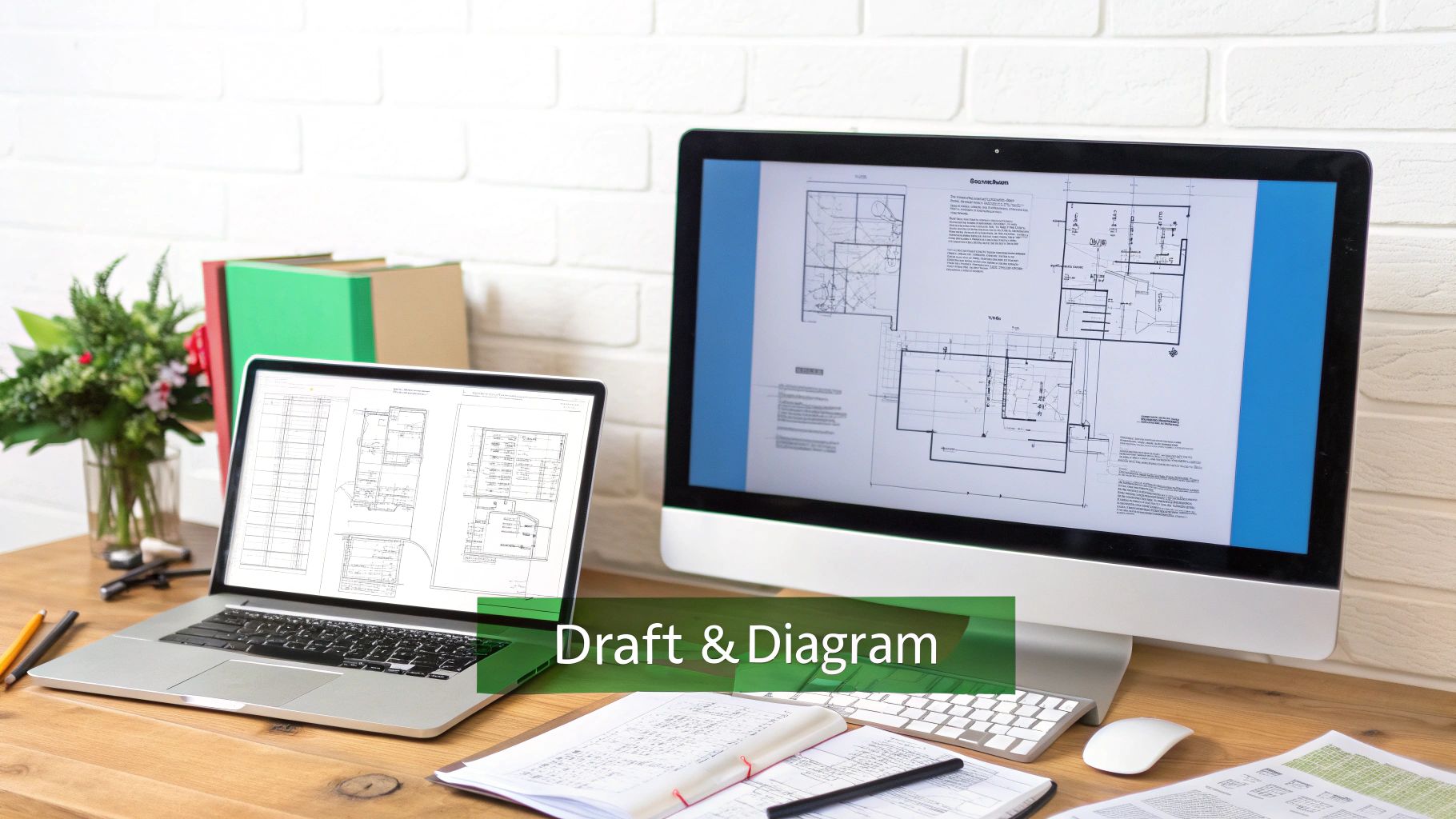
Well-structured technical documents are essential for clear communication. They’re more than just organized; they’re easily navigable, allowing users to quickly find the information they need. A poorly structured document can lead to frustration and ultimately cause users to abandon it, no matter how good the content itself might be.
A common mistake in technical writing is focusing on system features instead of user tasks. Effective documentation should reflect how users interact with the product. It should answer the question, “How do I accomplish X?” not just “What is Y?”. This task-oriented approach makes the document more practical and user-friendly.
For example, instead of simply describing the features of a software’s reporting module, explain how a user can generate a specific report. This helps users achieve their goals efficiently.
Technical documents often contain complex information. Progressive disclosure is a valuable technique that presents information in layers. It starts with the essential details and gradually reveals more complex information as needed, preventing users from feeling overwhelmed.
Think of it like expandable sections in an FAQ. The initial view provides a concise overview, and users can click to reveal more detail if and when they need it. This improves comprehension and reduces cognitive load.
Many professionals skim technical documents to find specific information quickly. Therefore, creating easily scannable content is crucial. This means using clear headings, bullet points, visuals, and short, concise paragraphs.
These elements help users locate information without reading every word, which is especially important for online documentation where users rarely read linearly.
Different types of technical documents benefit from different structural approaches. A troubleshooting guide might use a problem-solution format, while a user manual could be organized by task or workflow. Careful consideration of structure is key.
To help illustrate this, let’s examine a comparison of different document types and their ideal structures:
The following table provides a comparison of effective structural approaches for different types of technical documents, helping writers choose the most appropriate organization for their specific documentation needs.
This table highlights how different document types benefit from specific structural approaches. Choosing the right structure significantly improves a document’s usability and effectiveness.
Analyzing successful documentation across various industries reveals patterns that enhance user comprehension. Selecting the appropriate structure can significantly improve user success rates.
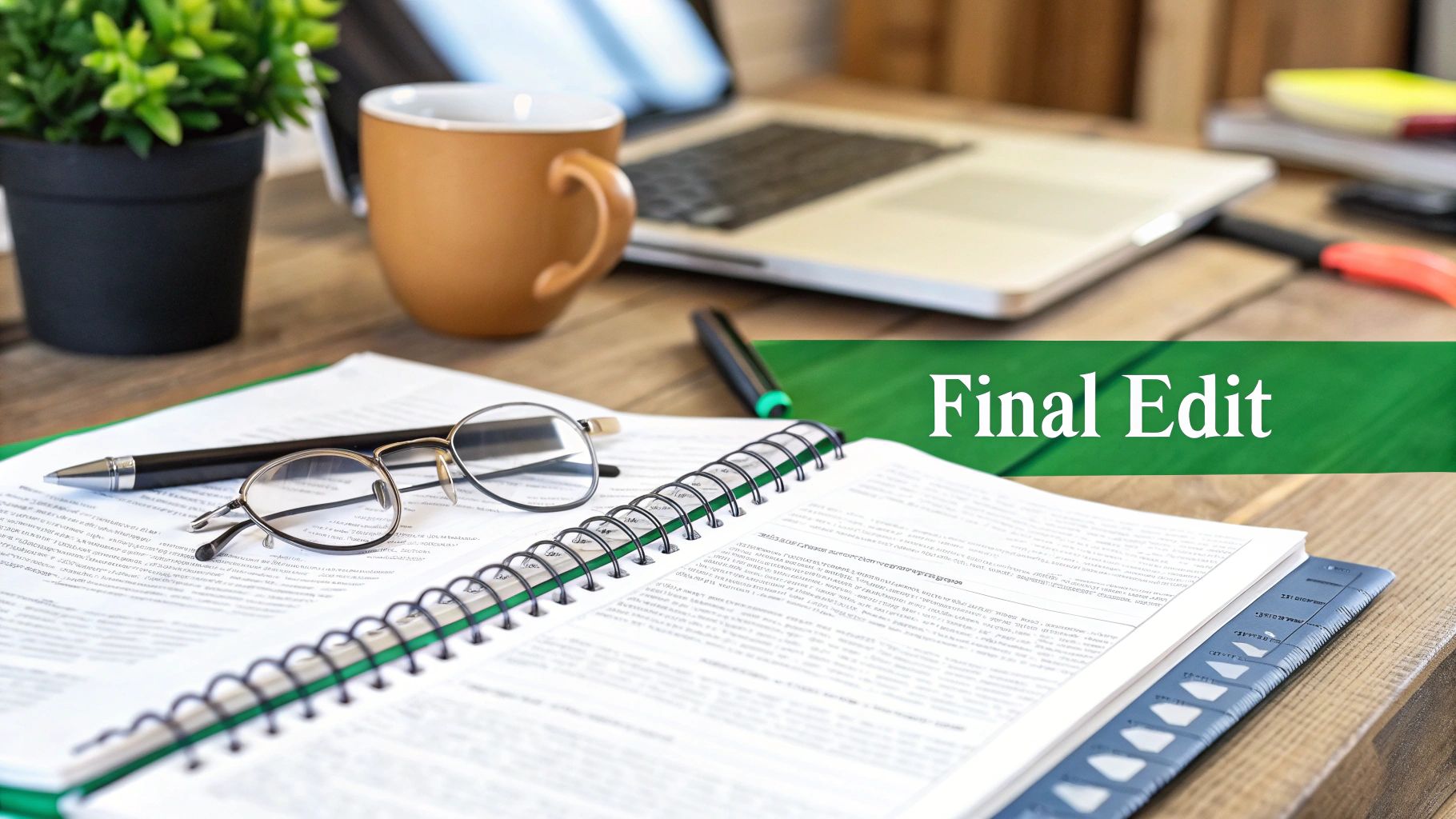
Let’s face it: technical writing often gets a bad rap for being dense and impenetrable. This section explores how to create truly accessible technical content without sacrificing essential details. We’ll examine how skilled technical writers transform complex information into clear communication, using examples of well-regarded documentation known for its user-friendliness.
Accuracy is paramount in technical writing. However, precise information is useless if the audience can’t understand it. Technical writers must strike a balance: maintaining accuracy while avoiding jargon and simplifying complex concepts.
For example, instead of writing “Utilize the polymorphic function,” a clearer phrase would be “Use the adaptable function.” This subtle change significantly improves clarity.
Technical writing often involves explaining abstract ideas. Successful writers use techniques like analogies and metaphors to connect expert knowledge with user understanding.
Imagine explaining a database index. Comparing it to the index of a book instantly clarifies its purpose and function. Breaking down complex processes into smaller, digestible steps also improves comprehension.
Procedures are central to technical documentation and should be easy to follow. This requires a clear, step-by-step approach using concise, unambiguous language.
Numbered lists and visuals like diagrams or screenshots enhance usability. This careful structuring minimizes errors and ensures successful implementation.
Technical documents often have readers with varying levels of expertise. Managing sentence complexity is crucial. Shorter sentences and active voice generally improve readability, especially for beginners.
However, experienced readers may appreciate the nuances of longer sentences when explaining intricate details. Balancing these needs is essential for engaging a broad audience. You might be interested in: How to master software documentation best practices.
Consistent terminology throughout a document prevents confusion. A glossary of key terms can be helpful for large projects. Furthermore, writing translatable content is vital.
This means avoiding idioms and culturally specific language, ensuring your documentation remains clear across different languages. The demand for skilled technical writers is growing, with the Bureau of Labor Statistics projecting 4% growth in the U.S. between 2023 and 2033, adding approximately 4,100 jobs annually. Globally, the demand is even higher, with some sectors anticipating 10-11% growth by 2026. Explore this topic further. This growth emphasizes the increasing importance of clear, accessible technical documentation.
Visuals are powerful tools for enhancing technical documentation. They can transform complex information into easily digestible concepts, making your documentation more accessible and engaging. However, poorly chosen visuals can have the opposite effect, creating confusion and hindering understanding. This section explores how to use visuals effectively, ensuring they clarify rather than confuse.
Choosing the right visual format is crucial for effective communication. The best choice depends on the specific information you’re presenting. For example, a conceptual diagram excels at illustrating relationships between components, while a screenshot is perfect for demonstrating a software interface.
Maintaining visual consistency is especially important in large documents or those with multiple contributors. A consistent style guide for visuals ensures a unified look and feel, preventing user disorientation and enhancing professionalism. This guide should cover aspects like color palettes, font choices, image resolution, and labeling conventions. Think of it as creating a visual brand for your documentation.
Visuals, like text, should flow logically and follow a sequence that matches the user’s mental model. Consider the user’s journey and present visuals in an order that supports their learning process. For example, breaking down a complex process into a series of annotated screenshots can guide users step by step. This sequential approach improves comprehension and reduces frustration.
Annotations within visuals are essential for guiding the user’s attention and providing context. Use arrows, callouts, and labels to highlight important elements. Follow basic design principles like using sufficient white space, choosing clear fonts, and ensuring adequate contrast for accessibility. Well-designed visuals are just as important as clear writing.
To help you select the right visuals, consult the following table:
Visual Element Selection Guide for Technical Documentation This table helps writers select the most appropriate visual formats, ensuring visuals enhance rather than distract from technical content.
This table provides a quick guide for choosing appropriate visuals. By strategically selecting and implementing visuals, technical writers can create documentation that is both informative and user-friendly. Tools like DocuWriter.ai can further assist in automating certain aspects of visual creation.
Creating technical documentation involves more than just writing and editing. A thorough validation process ensures that the document is both technically accurate and user-friendly. This section explores practical validation strategies used by successful documentation teams to identify and fix flaws before they impact users.
Usability testing is essential for understanding how users interact with your documentation. It’s about observing real user behavior, not just gathering opinions. Well-designed usability tests can uncover genuine comprehension problems.
For example, ask users to perform a specific task using only the documentation. Observe their process and note any points of confusion or frustration. This exercise highlights areas where the document fails to effectively guide users.
Subject Matter Experts (SMEs) are vital for verifying technical accuracy. However, their time is often limited. Optimize the review process by providing SMEs with structured frameworks to focus their attention on critical elements.
Instead of requesting a general review, provide specific questions or scenarios for SMEs to evaluate. This focused approach maximizes their valuable time and generates more targeted feedback.
Readability goes beyond simple metrics. While tools like Hemingway Editor can measure sentence length and word complexity, true comprehension involves understanding the document’s structure and message. This requires testing the document with real users from your target audience.
For instance, ask users to summarize key concepts or explain procedures after reading the document. This qualitative approach provides valuable insights into actual comprehension levels.
Successful documentation teams embrace continuous improvement based on real-world data. Analyze user behavior through website analytics tools like Google Analytics, track support ticket patterns, and gather feedback through surveys.
These data sources offer valuable insights into user needs and document effectiveness. For example, a high volume of support tickets related to a particular feature suggests the documentation needs improvement in that area. This data-driven approach ensures that the documentation evolves to meet user needs and minimizes support costs.